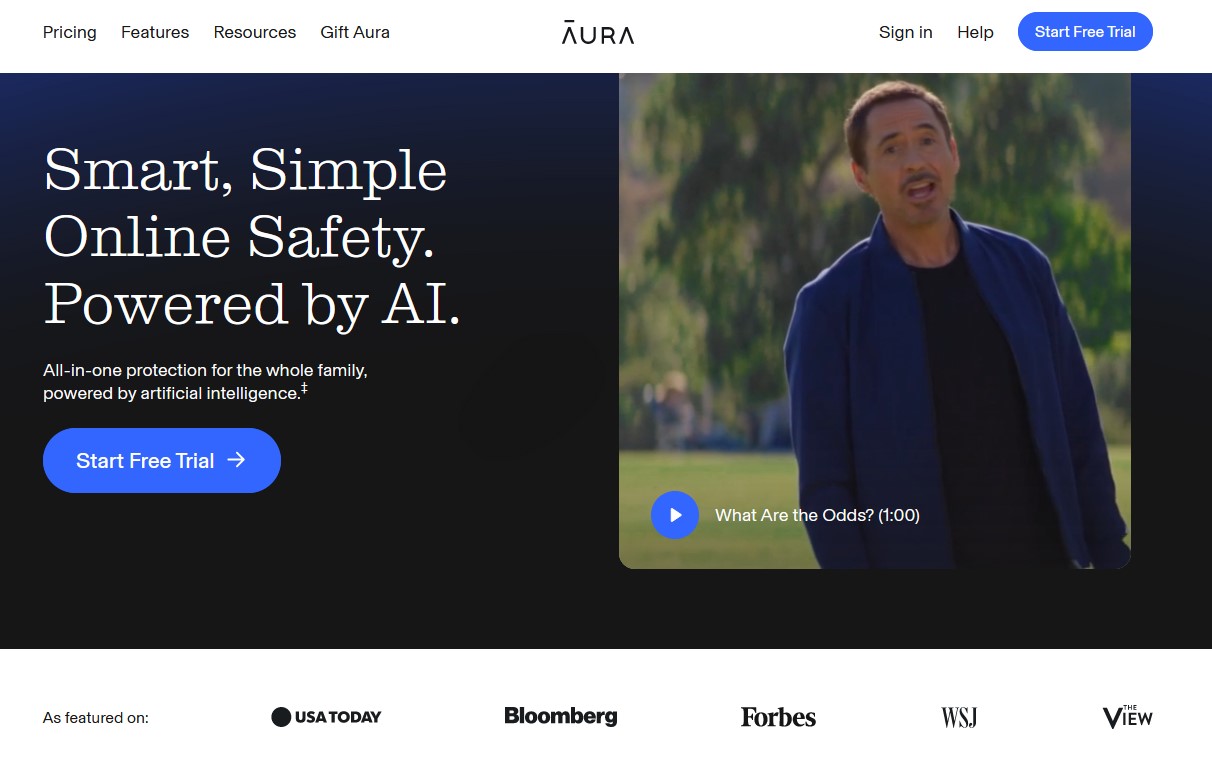
The need for robust digital security has never been more urgent. Identity theft, data breaches, phishing scams, malware, and privacy invasions are not just abstract concepts; they are tangible risks that can lead to significant financial loss, emotional distress, and long-term damage to one's reputation.
For families, the stakes are even higher, as protecting children from online predators, cyberbullying, and inappropriate content becomes a paramount concern. Without adequate protection, sensitive personal information, from financial details and health records to social security numbers and even children's identities, can become vulnerable targets for cybercriminals.
This is where comprehensive digital security solutions like Aura Digital Security come into play. Aura aims to simplify safeguarding your digital footprint by offering an all-in-one approach to online protection.
This introduction sets the stage for a deeper dive into Aura Digital Security, exploring its features, benefits, and how it stands as a potential bulwark against the ever-evolving threats lurking in the digital world.
As we navigate the complexities of modern online life, understanding and implementing effective digital security measures is no longer optional—it's an absolute necessity for peace of mind and the preservation of personal data.
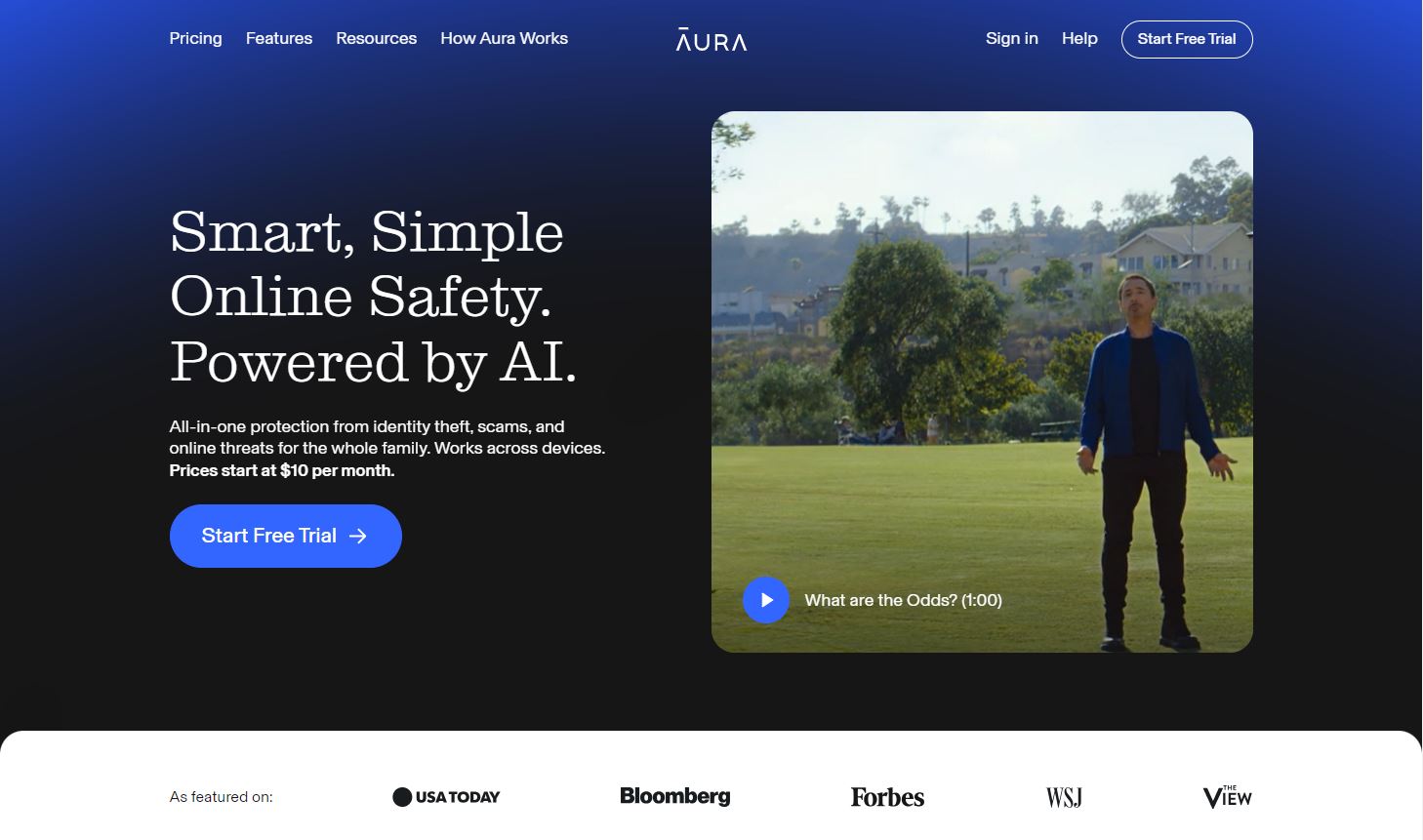
Aura distinguishes itself by providing a comprehensive package for identity protection and online security across all its plans. Its plans are flexible to cater to different household sizes, including individuals, couples, and families. The family plan is a great option for households with children, as it covers up to five adults and an unlimited number of children. Price-wise, the plans range from $12 per month with annual billing to $50 per month with the monthly payment option and the highest plan.
Aura's dedication to safeguarding your personal information, irrespective of whether you're an individual, a couple, or a family, positions them as a prominent player in the discussion surrounding identity theft protection. Offering $1 million insurance and 24/7 customer support across all plans, Aura's unwavering commitment to protecting customers from cybercrime makes them a reliable partner. The company's recent update to its software and offering suite presents an opportunity for a comprehensive review. Throughout this review, we will explore every aspect Aura offers and evaluate its suitability as the ideal digital security system for you and your family.
Aura: Plans and pricing
Aura offers competitive pricing across its family, individual, and couple plans. Choosing an annual contract over a month-to-month contract results in substantial savings. Customers can take advantage of the 14-day free trial to determine the value of the plans. Furthermore, all pricing options offered by Aura are competitive within the industry.
The Individual and Couple plans offer similar coverage in terms of features. Consider the Individual plan's features and multiply them by two for the Couple plan. The Family plan, however, provides the most value. It extends coverage to a maximum of five adults, each enjoying all the Individual plan features.
Uniquely, the Family plan includes child SSN monitoring to safeguard any children in the household. This protection extends to an unlimited number of children as long as they reside with you.
Additionally, the family plan offers exclusive digital safety features that are unavailable in individual or couple plans. These features cater specifically to families. For example, parental control software allows parents to monitor and manage their children's internet usage and devices. Furthermore, the Aura app incorporates vital protection against cyberbullying and online predators, which is crucial in today's digital landscape.
Now, let's take a closer look at each subscription plan.
Features |
Individual |
Couple |
Family |
|---|---|---|---|
Pricing |
$12 ($15 monthly) |
$22 ($29 monthly) |
$32 ($50 monthly) |
Online & device security |
10 Devices |
20 Devices (10 per adult) |
5 Adults. Unlimited kids & unlimited devices |
Family & Child Identity Protection |
- |
- |
🗹 |
Theft Insurance |
$1 million |
$2 million ($1 million per adult) |
$5 million ($1 million per adult) |
3-Bureau Credit Monitoring |
🗹 |
🗹 |
🗹 |
Instant Credit Lock |
🗹 |
🗹 |
🗹 |
Home & Auto Title Monitoring |
🗹 |
🗹 |
🗹 |
Financial Transaction Alerts |
🗹 |
🗹 |
🗹 |
Antivirus, VPN, Password Manager |
🗹 |
🗹 |
🗹 |
People Search Sites & Spam Lists Removal |
🗹 |
🗹 |
🗹 |
Parental Controls |
- |
- |
🗹 |
Safe Gaming |
- |
- |
🗹 |
AI Spam Call & Message Protection |
- |
- |
🗹 |
Investment monitoring |
🗹 |
🗹 |
🗹 |
24/7 Support & Expert Fraud Remediation |
🗹 |
🗹 |
🗹 |
In terms of pricing, Aura's family plan exceeds the industry average. However, it provides more features than a standard family identity protection plan. If you don't require all of the additional features, you may want to consider Identity Guard's family coverage. Identity Guard offers a leaner, more affordable option that aims to protect as many family members as Aura, but with a reduced set of features.
When comparing the pricing of Aura to platform suites that offer 10 license subscriptions, Aura is situated at the higher end in terms of cost. Trend Micro, F-Secure, and McAfee offer subscriptions for a lower price, ranging from five to twenty dollars less, while Norton 360 with LifeLock, which also includes identity protection like Aura, is priced at $99.99 for 10 licenses. Panda Dome Premium, on the other hand, charges $75 annually.
During the sign-up process for Aura, you'll provide your payment details. Auto-charging will occur either monthly or annually, based on your selected payment option. If you don't cancel auto-renewal before the renewal date, you'll be charged for the next billing period. This applies even if you opted for the 14-day trial period. To avoid charges, cancel your subscription before the trial period ends if you don't intend to continue using Aura.
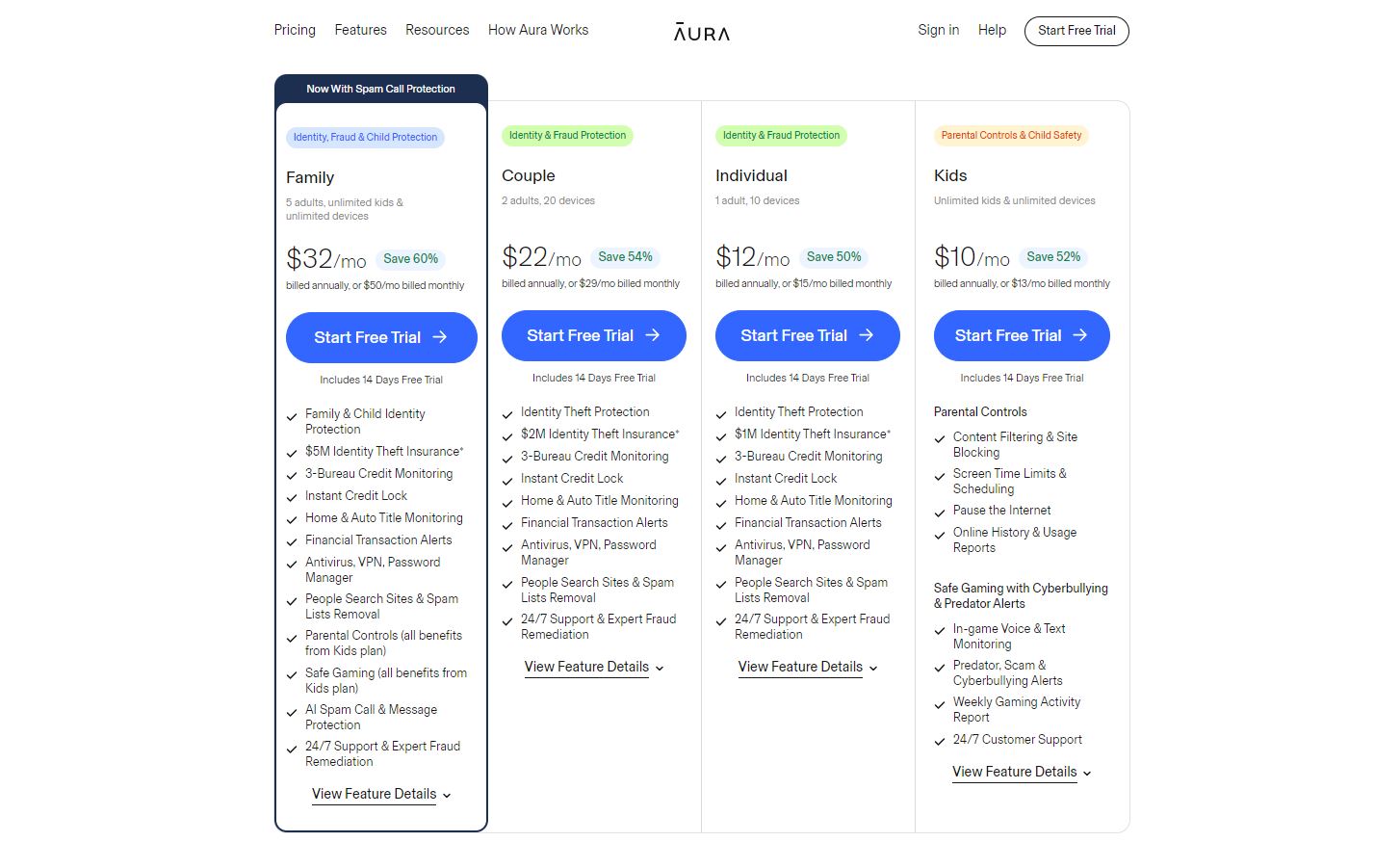
Canceling Aura can be done effortlessly either online or by contacting customer support. To cancel online, navigate to the "Membership" section by clicking on the "Gear" icon. Approximately in the center of the subsequent page, you'll find the "Cancel Membership" button. At this point, you'll be presented with a customer service phone number or the option to continue canceling online. Follow the prompts online, and your subscription will be terminated without hassle. However, some users have reported continued charges after cancellation. While we can't verify this claim, it's wise to keep copies of cancellation confirmation emails and monitor your credit card statements for any suspicious charges. Given customer support's prompt response, any misunderstandings should be resolved swiftly through proper communication.
To begin your Aura journey, select a plan that suits your needs and click 'Start Free Trial.' You'll be prompted to enter your email address. Next, we'll need some basic personal information to create your account. Please provide your full name, home address, phone number, date of birth, and social security number. Ensure accuracy, as this information will be used to generate personalized results.
Confirm your chosen pricing plan and proceed to payment using your credit card or PayPal. A verification code will be sent to your email. Enter it into the designated field to continue.
Next, initiate the Aura setup scan, which begins with a dark web check. Afterward, activate privacy protection. Once enabled, complete the safety checklist by turning on credit, financial, and identity protection services. Upon finishing the setup, Aura will inform you about what's being monitored, and you're ready to explore the platform.
Features
In terms of identity protection, credit monitoring plays a crucial role. Malicious actors can exploit your Social Security number and credit history for nefarious purposes, often without your knowledge until it's too late. Aura Credit Monitoring offers a comprehensive solution that combines primary identity protection and secondary credit monitoring. This service empowers users to conveniently lock their credit directly from the Aura dashboard without contacting Experian.
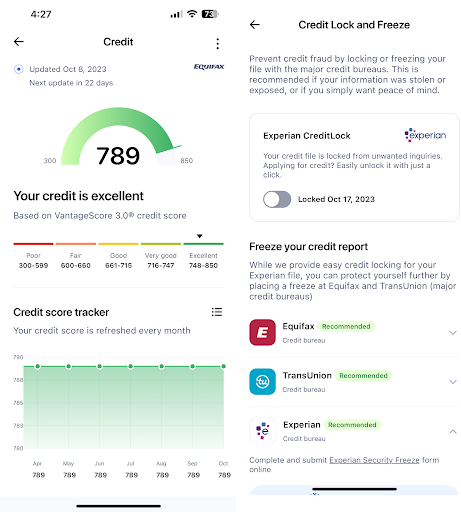
To access your credit report, simply click on "Me" at the top of the homepage and navigate to the "Credit" section. Here, you'll find the "Report" icon, which will lead you to your detailed credit report. The solution monitors all three major credit bureaus (TransUnion, Experian, and Equifax), ensuring the most accurate and prompt alerts if someone attempts to open a new credit card or bank account in your name or uses your credit card for a loan.
Aura simplifies credit management by offering a credit lock feature with Experian and a credit score tracker to enhance your credit profile. Under the "Credit" section, you can freeze your credit at all three credit bureaus, and if you apply for credit, you can "unfreeze" it from the same section.
Additionally, Aura provides a detailed graph of your credit score, explaining the factors that influence it. It offers suggestions for improving your score, such as reducing balances and resolving identified issues.
The central control panel allows you to monitor your credit score, track sensitive information online, and access tools to protect against identity theft, including links to credit bureaus and child credit safeguarding tools.
Aura Credit Monitoring also helps prevent child identity theft by guiding users through the process of freezing their child's credit until they reach adulthood, protecting their credit scores from potential damage.
Aura distinguishes itself from other credit reporting companies by offering free annual credit reports. Unlike many competitors, Aura doesn't provide the option to purchase credit reports from any of the three major credit bureaus. However, Aura's services extend beyond credit monitoring. It also enables users to monitor their investment and bank accounts. You can conveniently set transaction limits for monitoring, ensuring you're not overwhelmed with unnecessary alerts.
With Aura's monitoring feature, you can safeguard your financial accounts, including checking, savings, retirement, and credit cards, from fraudulent activities. Set parameters for account monitoring to promptly address any unauthorized transactions. Simply enter the information of the accounts you want to track by clicking on "Me" and selecting "Transactions." To add more accounts, click "Add More" and enter their details.
Aura partners with Plaid to verify your accounts. Log into your account through Plaid to complete the verification process. Once verified, Aura employs Transaction Monitoring methods to closely monitor your transactions for suspicious activities like large purchases, cash withdrawals, and balance transfers. It's important to note that Aura doesn't block these transactions but sends you notifications whenever they occur. You can set a threshold amount to trigger transaction alerts.
Additionally, Aura provides notifications if any of your personal details, such as your Social Security number, are compromised or at risk.
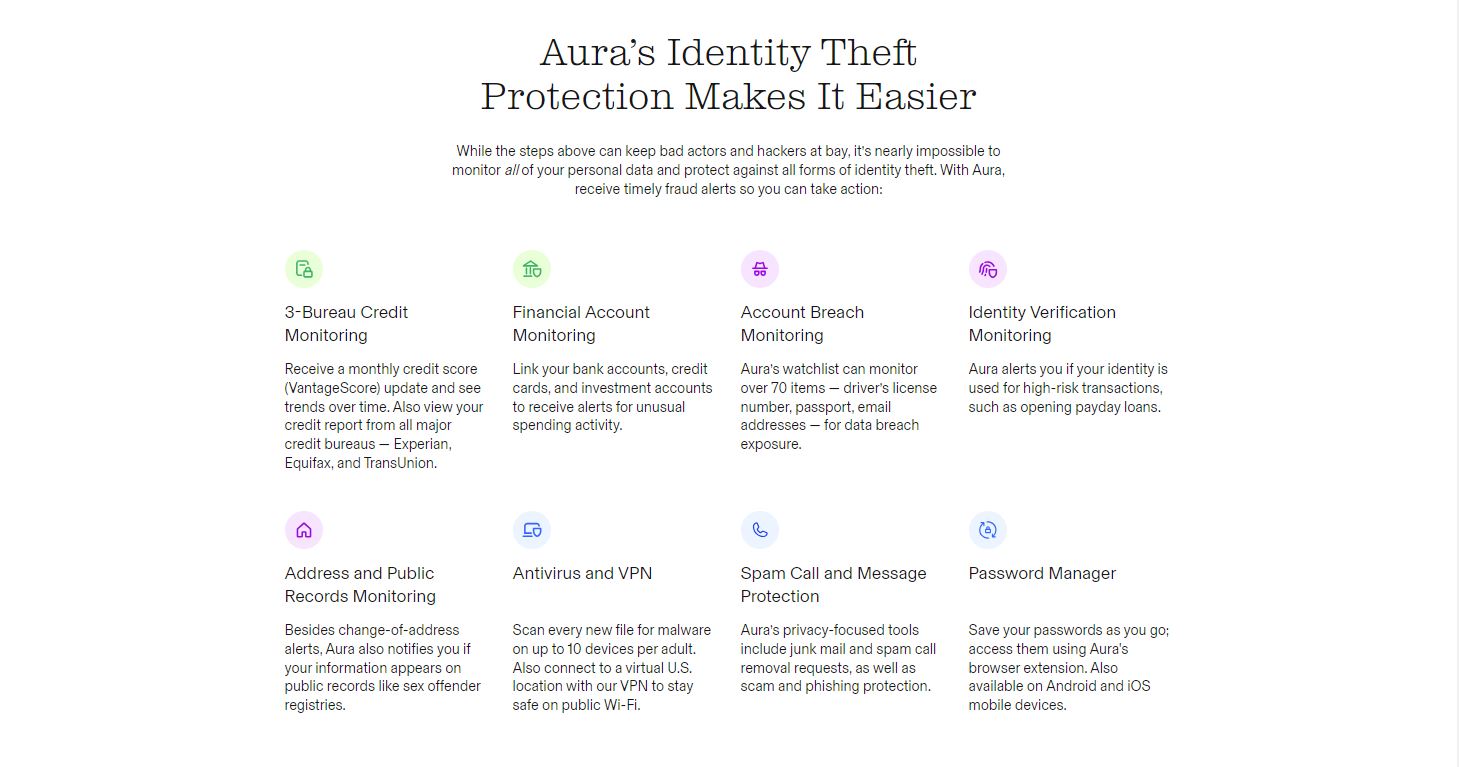
In case of identity theft, Aura provides insurance coverage up to $1 million to assist individuals with the associated costs. This coverage amount has become an industry standard, and Aura adheres to it. The insurance policy helps users cover costs related to lost wages while attempting to reclaim their identity, qualified stolen funds across multiple accounts, and expenses for professional services such as accountants or private investigators.
It's important to note that Aura will not provide a lump sum of $1 million to address all issues. Instead, individuals can seek reimbursement for incurred costs upon providing proof of their losses. The reimbursement amount will be equivalent to the documented losses or costs.
Aura offers a 24/7 customer service team for assistance in situations involving suspected identity theft or additional inquiries. If identity theft occurs, Aura deploys its White Glove Fraud Resolution team based in the United States. This team collaborates with the affected customer to develop a plan for restoring their identity and resolving the issues.
To file a claim against Aura's $1 million insurance policy, individuals can visit the "Benefits" section by clicking on the "Gear" icon and selecting "$1M Identity Theft Insurance."
The Family plan extends protection to your children's Social Security numbers through basic monitoring. Aura's impressive dark web monitoring goes beyond online searches. It can automatically change your passwords using its built-in password manager if it detects security breaches, all with a simple click. Additionally, it safeguards against tax refund fraud.
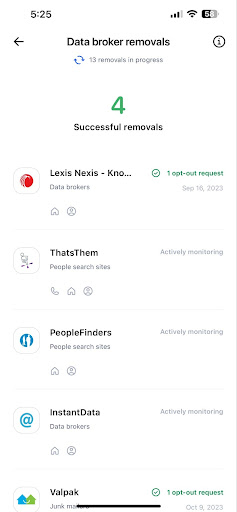
Beyond credit and identity monitoring, Aura keeps tabs on data brokers, junk mail providers, and spam providers. It can even request the removal of your data from these sources. For added security, the Safe Browsing extension allows you to browse the web without leaving a digital trace.
Aura's alerts keep users informed about identified issues. These alerts match what the user entered into the ID theft protection software, encouraging thorough and detailed input for optimal results. Alerts are categorized for quick overviews and protection tips. Urgent notification delivery options, such as email, SMS, and others, can be set up under "Alert Preferences" in the upper right corner via the gear icon.
Aura's alerts include those related to its requests to Data Brokers on the user's behalf. These entities gather and profit from personal data, often leading to spam messages after sharing email addresses across various sites. Data removal from Data Brokers depends on their jurisdiction and data laws. Aura simplifies this process, making it easier for users to locate and remove their data. To monitor progress, visit the "Vault" and select the "Data Broker Removal" section.
Additionally, Aura regularly reminds Data Brokers to remove the user's data if it's collected again through automated site scrapers or scripts. This proactive approach ensures ongoing protection for the user's personal information.
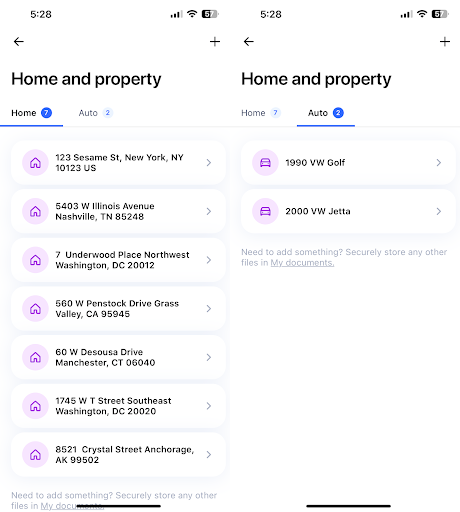
Aura provides ongoing monitoring of your home and personal property, such as vehicles, to detect any changes that could indicate potential illegal activities. It automatically gathers information about all properties you've owned in the last 20 years by searching through public records. The tracked property details include names on the property deed, lienholders, the official address, tax assessments, and assessed value. While you can access information about loans related to properties you've owned, loans taken out after selling a property won't be visible.
Aura's public records tracking can identify fraudulent activities if someone steals your identity and opens home loans using your property's value. It is essential to review this information regularly to spot irregularities that might indicate attempted identity theft.
To access these documents, select the "Vault" tab on the page's top section. Then, choose "Home and Property" from the menu. Additionally, if you own various property types, such as motor vehicles, they may also be listed on the Home and Property page. You can view a comprehensive record of all cars registered in your name over the past two decades, including their Vehicle Identification Numbers (VINs).
Aura also monitors the sex offender registry and alerts you of any changes concerning your home address. This means you'll be notified if a known sex offender moves into your neighborhood.
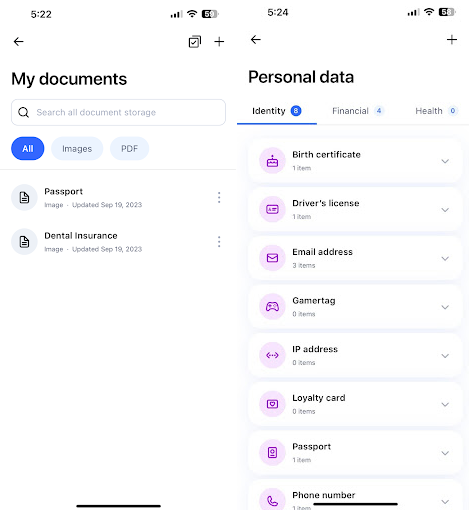
For secure document storage, Aura's Vault offers a convenient solution. Simply scan or photograph your documents and upload them to the encrypted vault. A search function helps you quickly locate files. Consider storing important documents like living wills, last wills, testaments, powers of attorney, court documents, and proof of purchase.
The Vault's Personal Data section provides a secure space for identity and health-related information. Save items such as birth certificates, driver's licenses, email addresses, phone numbers, gamertags, passports, Social Security numbers, and health insurance cards. Aura also monitors the internet for any compromises or misuse of this information.
To access or add items, click the 'Vault' tab, then select 'Personal Data.' Modify existing data or add new items using the plus sign icon. The search bar helps you navigate your stored documents.
With Aura's lost wallet protection feature, you can quickly cancel credit cards and restore access to crucial documents stored in your wallet by utilizing your stored information. In case of a lost wallet, navigate to the "Benefits" section by clicking the "Gear" icon and select the "Lost Wallet Remediation" box. Aura's customer service phone number will be provided, offering assistance in managing the situation. Additionally, a list of recommended steps is available for your convenience. Remember, filing a police report is essential for recovering a lost or stolen wallet as it serves as a vital resource for identity theft claims.
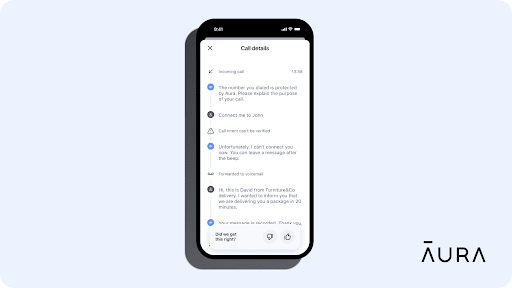
Furthermore, Aura's Call Assistant app, available for smartphones, uses AI to identify and filter spam calls and text messages. It effectively blocks vishing attacks and allows you to listen to transcribed voice messages before answering unfamiliar calls. This prevents you from missing important appointments or deliveries.
The Call Assistant is designed to filter out deceptive calls and serve as a gatekeeper, ensuring you focus on legitimate calls. It identifies spam and scam calls, including those related to deliveries and appointments.
Aura's call protection features go beyond the Call Assistant. It uses layered screening to protect against calls and expensive phone scams. The SMS protection feature filters out unwanted texts and directs them to a junk folder. Additionally, Aura verifies links in text messages for malware or phishing threats.
To access the app, scan the QR code provided in the 'Me' section of your Aura account on your smartphone. If you're on an individual or couple plan, you may need to contact customer service for activation.
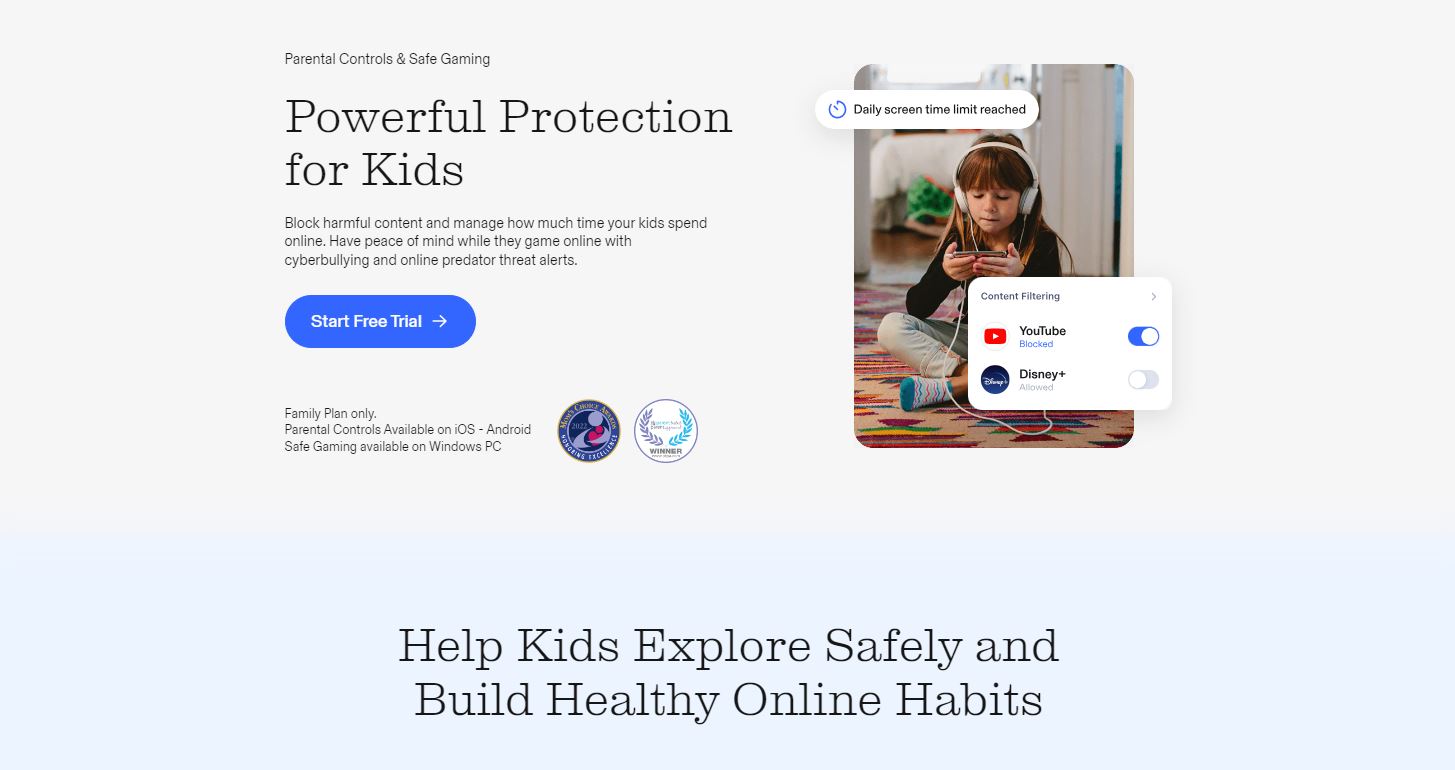
Aura's parental control app offers a comprehensive suite of features to keep children safe online while providing parents with peace of mind and control over their children's digital experiences. A key to this is Aura's parental control app, widely regarded as one of the best in its class for ensuring children's safety and well-being. The app's design prioritizes quick setup and ease of use. To get started, simply scan a QR code on each device and specify your child's age, as the app is legally permitted to work only with children under 18.
With the app, parents gain comprehensive control over device usage within their household. The screen time analytics feature allows parents to track and limit family members' screen time, effectively reducing phone usage and distractions. Additionally, the app offers impressive alerts that notify parents of instances of cyberbullying or dangerous encounters in gaming.
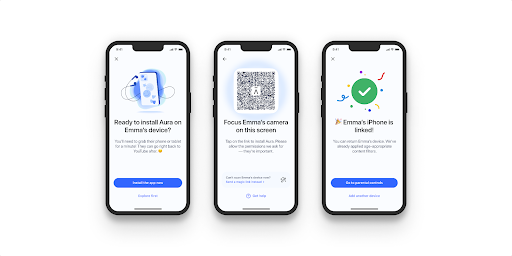
The secure gaming features are powered by Kidas, a startup with which Aura has a strategic partnership. The Circle technology, an award-winning solution, serves as the foundation of the parental control app, preventing children from accessing objectionable content and providing valuable insights for parents. This feature sets Aura apart from many other ID protection solutions on the market.
For added family security, the app includes identity theft protection and a vault for securely storing and sharing confidential documents. Furthermore, parents can customize restrictions or block over 100 apps, games, and websites through the child or teen filter.
One of the standout features of this parental control app is the ability to tailor restrictions to your child's specific needs. You can block inappropriate news sites, influencers on YouTube, and more. These restrictions are pre-defined based on your child's age, but you can further customize them. If your child attempts to access blocked apps or websites, you'll receive a notification in the "Blocked Activity" feed on your phone. Additionally, you can allow your child to access certain content for a limited time. After the time expires, the content will be automatically blocked.
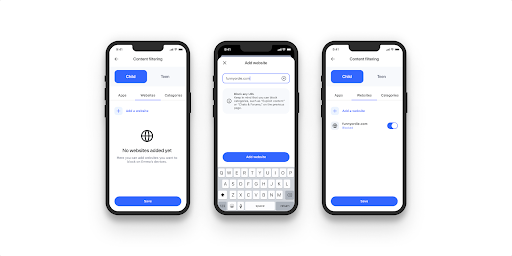
It's important to understand that most streaming apps don't permit control at the app level, so a movie downloaded in full will remain accessible for your child to watch until it finishes. However, any further activity on that streaming app will be blocked at the network level.
While some critics have highlighted the lack of live tracking in Aura's parental control app, the developers are working on adding this feature. In the meantime, the option to pause the internet can act as a partial substitute for live tracking. With the family plan covering unlimited children, this app provides great value for large households.
Aura has added a new Dynamic Dashboard feature to its parental control app. This feature highlights important information, allowing parents to quickly see all blocked apps and sites in chronological order from the main screen.
Additionally, parents can now preview the app's functions before installing it on their protected devices. This preview helps parents better understand the app's features and make informed decisions about its use.
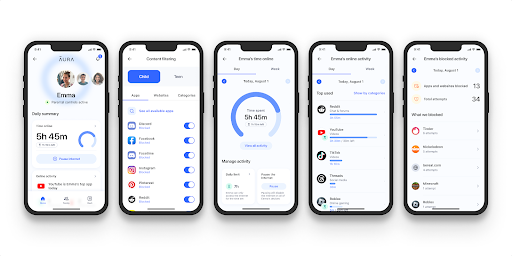
Finally, the latest update includes enhancements to the already useful content filtering options. These tweaks make the content filtering options a one-stop shop for quick and easy content tailoring, ensuring that children are protected from inappropriate content online.
Once you've protected your identity, documents, and funds, and are monitoring relevant information through Aura, the next step is to secure your Aura account. To enhance the protection of your "source of truth," you have the option to activate two-factor authentication (2FA) on your account.
This step is crucial because it provides an additional layer of security, especially if you have a habit of saving passwords in your browser. This practice can make your account vulnerable if someone else uses your computer and the login credentials automatically populate. Moreover, if your password is compromised, without 2FA, you could be locked out of your account.
You will be prompted to set up 2FA when you initially sign up for Aura's services. If you choose to do it later, here's how: Click the "Gear" icon, navigate to "Account Details," scroll to the bottom, and click "Enable" next to the 2FA option. Follow the simple on-screen instructions to complete the setup.
Interface and in use
Aura is a stunning example of contemporary design, striking a balance between aesthetics and functionality, although it still leaves room for enhancement. One of the most critical aspects that could elevate the user experience is the visibility of alerts at the heart of the service. Unfortunately, these vital notifications are tucked away in a menu, requiring extra clicks to uncover their valuable insights. This obscurity undermines their urgency and overall effectiveness. Imagine transforming the innocuous "Passwords" widget into a prominent alerts display, offering users an immediate glimpse into their most pressing security concerns. Additionally, the home screen misses an opportunity by not prominently featuring dark web monitoring, an essential service that deserves to be front and center in addressing users' security anxieties.
While these observations may stem from individual preferences, the lack of customization options in Aura could certainly be regarded as a limitation. Allowing users the freedom to curate their home screen—selecting the widgets that matter most to them—would greatly enhance both usability and overall satisfaction. Nevertheless, Aura's interface still shines brightly compared to its competitors, demonstrating a commendable commitment to quality.
Recently, Aura underwent a significant design overhaul, resulting in an improved and remarkably streamlined user experience. The new layout reduces the frustration of navigating through a maze of menus, providing direct access to a curated list of alerts from a dedicated section. This makes it easier for users to keep their finger on the pulse of their personal security. Moreover, the web admin interface impressively distills complex information into concise summaries, along with tailored recommendations to bolster protection. Navigating the app becomes a breeze as users become familiar with the intuitive menu structure.
At its core, Aura's popularity can be traced to its exceptional identity theft protection services, which are the main attraction for many subscribers. While features such as a VPN and dark web monitoring are presented as valuable additions, their effectiveness largely hinges on individual user preferences. Tech enthusiasts, in particular, might find themselves yearning for a more modular home screen that allows for bespoke widget placements, enabling them to craft their ideal app experience. However, it’s vital to appreciate that users come with varying priorities, and Aura may very well strike a chord with those who prioritize identity protection above all else.
For users seeking assistance, Aura features a dedicated "Get Help" link conveniently positioned in the upper right corner of the interface. This resource provides thorough guidance on navigating and leveraging specific functionalities, ensuring that help is always just a click away.
In our performance evaluation, we sampled Aura on both Chrome and Edge browsers, and we were delighted to experience a smooth and uninterrupted interface devoid of lags or glitches. Given the shared architecture of these browsers, we anticipate that Aura will deliver a similarly stellar experience on other popular platforms like Firefox and Opera.
A standout feature of Aura is its automatic logout mechanism, which activates after a brief period of inactivity. This is particularly advantageous for users like us, who often juggle multiple tabs and might inadvertently leave sensitive sessions exposed.
The desktop application encompassing Aura's Antivirus, VPN, and Safe Gaming functionalities will be explored in greater detail in subsequent sections. In terms of design, the application embodies modern design principles with a polished, intuitive layout. The left sidebar features a clear rail menu with easily recognizable icons, guiding users through the app’s myriad functionalities effortlessly. Central to this interface are the key features, such as toggling the antivirus on and off and initiating device scans, which are prominently displayed for user convenience. While the application strives for consistency across both Windows and Mac platforms, it is worth noting that the Mac version does lack certain features, which we will elaborate on in later discussions. Ultimately, Aura's unwavering dedication to providing an exceptional user experience and sleek interface solidify its position as a formidable player in the identity protection market.
Antivirus
To enhance online security, Aura provides various services, including antivirus software, VPN, and password management. The antivirus component offers robust malware detection capabilities, with industry experts suggesting that Aura licenses Avira's software for file scanning. However, information indicates that Aura has shifted to an internal solution, although a previous third-party solution was used (unspecified).
Aura's malware scanner performs on par with competitors, allowing for on-demand scans and real-time malware detection. Users can choose between Quick, Full, or Custom scans, but there's no option for scan scheduling or logs.
A unique feature of Aura's solution is the Smart Network feature. Leveraging AI, it aims to identify and block emerging threats. This feature goes beyond basic blocking by referencing known risky site lists. However, there's a machine learning aspect to the list. Aura's model analyzes browsing habits, searching for signs of phishing or malware on websites. This analysis is then scored, and the list is updated with newly detected sites. This implies that Aura potentially retrieves and updates the list based on publicly available information shared by other antivirus providers.
Moreover, Aura claims that its protection operates at the network level to provide greater coverage and accuracy. This approach helps safeguard users from risky domains before they become widely known as potential threats.
Aura's antivirus software lacks scores from Independent Antivirus Labs, which is generally not a positive indication. In terms of isolating a prepared set of viruses, Aura exhibited mediocre performance, trailing behind well-established competitors in the market. As best as we can tell, Aura has not undergone testing by an independent antivirus lab, so we still await more public results regarding some objective scoring of their proprietary AV engine.
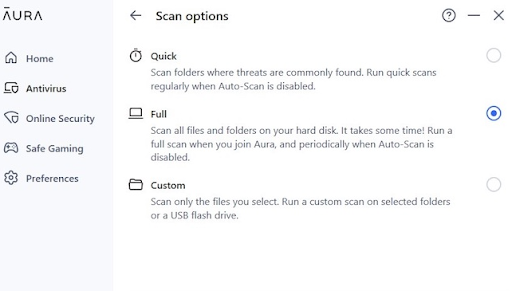
In terms of the software's user interface, Aura presents an underwhelming experience. The interface consists of a plain white screen accompanied by a rail menu on the left side. This menu provides access to settings, the home screen, and various scan options. When a scan is initiated, a scan progress window is displayed, indicating the percentage of completion. However, this percentage can sometimes be misleading. In certain instances, the progress bar may remain stuck at a particular percentage point for several seconds before suddenly jumping to completion. In other cases, it functions as expected. It is unclear whether this behavior is a bug or an intended feature of the scan progress window.
Additionally, using Aura's antivirus on a Mac can lead to a disappointing user interface (UI) experience. Some essential icons and settings, such as the "Auto-scan" option, appear to be missing. This limits users to performing only Quick or Custom scans, depriving them of real-time protection. Frequent crashes may also occur, leading to the need to relaunch the app or even being thrown out of it altogether. It's possible that these issues are specific to our Mac instance, and other users may have a different experience. Nonetheless, the overall impression of Aura's antivirus on a Mac is not particularly remarkable.
Aura provides a comprehensive security solution for mobile devices. For Android, it offers a single app that combines an identity and privacy manager with an antivirus scanner. The main screen features a magnifying glass icon for initiating scans, and the bottom section showcases secure apps installed on the phone. The "Gear" icon in the upper right corner leads to a simple settings page, where users can enable Safe Browsing in Google Chrome and view a list of ignored threats.
Unlike most Android security products, Aura lacks anti-theft features. However, it does include essential security capabilities like antivirus protection, app privacy analysis, device configuration checks, and SIM card change notifications.
For iOS devices, Aura does not offer dedicated antivirus features due to the platform's robust built-in security measures. Instead, the Aura app focuses on providing a VPN, password manager, and other security components.
Aura's Android antivirus solution stands out for its simplicity, while its iOS app offers a range of security features to protect user data and privacy.
When it comes to defending against phishing scams, Aura utilizes Safe Browsing through a web extension. This feature empowers users to navigate the web confidently by automatically blocking malicious websites or phishing attempts aimed at stealing personal and financial data. Moreover, if a user attempts to access a potentially harmful website, Aura promptly intervenes, preventing access and providing a detailed explanation as to why the site was flagged as potentially malicious. It is important to note that Aura primarily relies on a blacklist approach, similar to most antivirus solutions.
VPN
Aura includes a VPN in its suite. The settings are in the Online Security panel, with industry experts claiming that Aura licensed Hotspot Shield VPN for their VPN needs, but there is no confirmation or denial by either party on this.
The Online Security feature can only be turned on or off. There is no option to manually select a server; instead, the fastest, closest to you in the US will be assigned. Split tunneling, which allows certain traffic to bypass the encrypted VPN connection, is not available. We experienced a speed slowdown of 2-5%, depending on the time of day, which is similar to other dedicated VPN services.
The Online Security page provides details on the location of the server used and the security level of your internet connection. Although you can configure Aura to automatically activate Online Security when connecting to unsecured Wi-Fi networks, this feature may not be practical. For comprehensive protection against websites and online fraud, it's generally advisable to keep Online Security enabled at all times. However, it's crucial to remember that certain activities, such as accessing websites, streaming content, or playing games, may not be compatible with a VPN connection and could result in losing protection.
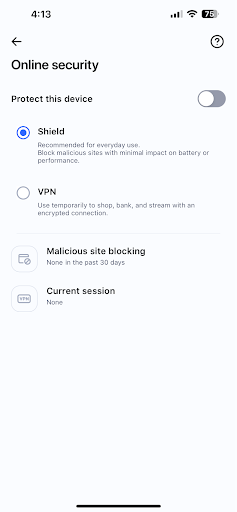
With Aura's Online Security feature, your internet activities are shielded from prying eyes, and your IP address stays concealed, enhancing your anonymity. However, if you're an experienced user seeking a comprehensive VPN solution, Aura's offerings may fall short of your expectations. Additionally, if streaming or bypassing geo-restrictions is your goal, Aura isn't the best choice; consider alternatives like NordVPN. Furthermore, using Aura's VPN for P2P sharing carries the risk of being blocked by your ISP due to the lack of a kill switch function in Aura's solution.
The Online Security VPN feature for mobile phones is integrated into the main Aura app and works like other platforms by blocking harmful and deceptive websites. However, on iOS, it doesn't filter out malicious sites that use a secure HTTPS connection, a tactic often used by phishing sites.
Password manager
Aura's password manager is accessible through the My Aura online console, and if you delay installation, you'll receive reminders. It's available as a browser extension for major browsers and an iOS/Android app. Your Aura sign-up password (master password) will also be the master password for the password manager. To ensure security, use a long, strong password.
When using the app on a mobile device, enabling fingerprint logon can be beneficial as the app frequently times out sessions, necessitating password re-entry. After activating the password manager, you'll be prompted to create your initial saved password, a simple process. We recommend utilizing the browser extension to capture your other passwords as it's more efficient than manual entry. Occasionally, the extension may miss new credentials for storage, but this was uncommon during testing, possibly due to multiple browser tabs being open.
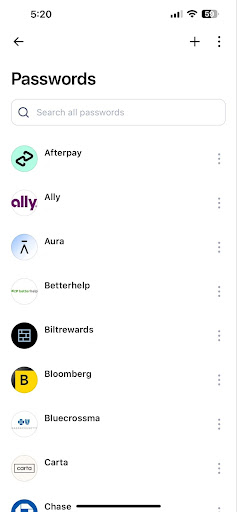
When it comes to password managers, simplicity is paramount, similar to antivirus and VPN services. However, this simplicity may not be universally advantageous. Unlike other password managers on the market, this one lacks the ability to organize saved passwords using tags or custom folders. On the other hand, keeping the auto-save feature enabled makes sense, as the only required action is for the credentials to be stored.
The recent password manager update and its integration with the Vault functionality now provide automated auto-filling options. Previously, filling in credentials was not automated, requiring users to manually copy and paste them from the password vault. This manual process is now obsolete, aligning with modern password management best practices. Additionally, with a single click, users can change their passwords on a large scale if Vault detects that their passwords are exposed on the dark web, enhancing security and convenience.
This one-click solution offers significant benefits. Users would typically need to search the dark web for breached credentials, manually update each compromised account, and repeat this for every account and username/password combination. With Aura, you're alerted to breaches and can easily update all credentials with a single click. The Vault automatically updates your new credentials for auto-filling across websites.
Customer support
Aura's enhanced presentation has significantly improved their exceptional customer service. Now, customers can easily access support through various channels on almost every screen. The company offers 24/7 phone support, email, and live chat options, ensuring prompt resolution of queries. Live chat, a recently introduced feature, is handled by a chatbot during non-US working hours, efficiently addressing basic inquiries. This comprehensive customer support framework ensures quick and convenient assistance whenever needed.
While some users expressed dissatisfaction with Aura's limited chat support during US business hours, it is worth noting that most providers don't even offer a live chat option. This aspect sets Aura apart for its innovative approach to customer support. In contrast, Aura's 24/7 phone support is exceptional. You won't encounter long wait times or be transferred between multiple departments to resolve your issue. Based on our experience, the call agents were knowledgeable, approachable, and helpful, making this our preferred support option when dealing with Aura-related issues.
Undoubtedly, "self-help" resources are available in the form of detailed documents and comprehensive articles. These resources are conveniently accessible by clicking on the "Get Help" link located at the top right corner of most screens. We were pleasantly surprised by the extensive collection of articles and documents under the help section, addressing a wide range of potential scenarios and functionalities. Additionally, Aura's blog on the "Digital Security 101" page provides helpful topics to assist users in staying protected both online and offline.
Firstly, the volume of emails received from Aura has notably decreased, which we believe is beneficial. Previously, most emails were marketing-oriented, with limited practical content. However, the current emails from Aura are more relevant and valuable. It's important to note that when you cancel your Aura subscription, their marketing team may intensify their efforts, leading to an increase in marketing emails aiming to persuade you to return. This approach is commonly observed in various niches and can be attributed to effective customer support, as they seek to understand the reasons for cancellation and identify areas for improvement.
Competition
Aura Digital Security functions as an all-inclusive solution for digital security and identity theft protection, while the market delivers multiple effective competitors that target different aspects of protection. Consumer preference for competitors depends on their ability to match features that include credit monitoring, dark web surveillance, identity restoration services, and bundled cybersecurity tools.
The market features LifeLock as its main alternative under the Norton 360 brand umbrella. The identity protection market recognizes LifeLock as a prominent service that provides strong monitoring capabilities through the dark web, home title, social media tracking, and extensive identity theft insurance coverage. Norton's antivirus software, VPN, and other cybersecurity tools are integrated into most of LifeLock's plans, creating a complete digital security suite. Some users report that LifeLock maintains a solid brand reputation, but they experience higher costs following initial promotional periods, and the company's customer support operates outside of the United States.
Identity Guard is a solid competitor because of its easy-to-use interface and budget-friendly pricing. Identity Guard delivers an extensive suite of features through its monitoring services, which include data breach alerts, dark web protection, and identity theft coverage of up to $1 million in all its subscription plans. The password manager function and several plan choices make Identity Guard suitable for users who want identity theft protection at affordable prices. Identity theft protection users find Identity Guard an excellent choice since it delivers top-quality protection without the high price points of rival services.
IDShield distinguishes itself through its focus on identity restoration services. It provides victims with licensed private investigators for identity fraud recovery. IDShield delivers a complete security package through its monitoring features, ample identity theft insurance coverage, and integrated VPN and password manager. The company provides economical pricing plans, making it an attractive choice for those who want extensive identity theft recovery assistance.
IdentityIQ has gained popularity among other notable alternatives because of its inexpensive first plans and strong capabilities for monitoring identities and applications. IdentityForce provides users with advanced fraud monitoring capabilities, credit protection, medical fraud detection, and personal identity safety scoring features. Individuals who want cybersecurity with identity protection as an optional feature should evaluate Bitdefender Ultimate Security or McAfee+ because they provide comprehensive antivirus and VPN security alongside identity monitoring features. Experian IdentityWorks provides complete credit monitoring alongside identity theft protection through its free basic plan, but users must subscribe to paid plans for full access to features. Aura users should choose their alternative based on personal requirements, financial situation, and their preferred combination of identity protection features with credit monitoring services and digital security tools.
Final verdict
Aura has successfully reorganized and improved its services, establishing itself as one of the leading identity theft protection providers. It offers essential features, including $1 million in insurance coverage to help manage the financial burden of identity restoration. Aura makes identity protection simpler through both basic and advanced features, facilitating the safeguarding of personal information.
In partnership with Experian, Aura provides a credit lock feature that streamlines the process of securing and unlocking your credit. It also includes a credit score tracker to help you monitor your score over time. The updated platform features a graph displaying your credit score and offers personalized suggestions for improvement. The central control panel enables you to keep track of your credit score, access tools to protect against identity theft, and safeguard your children’s credit as well.
Additionally, Aura allows you to monitor your bank and investment accounts, set transaction limits for extra oversight, and actively protect your accounts from fraudulent activities. It vigilantly monitors the web for potential security breaches, automatically changes passwords for enhanced security, and effectively combats tax refund fraud.
Aura's proactive monitoring extends beyond personal information, covering data brokers, junk mail sources, and spam providers. At your request, Aura can assist you in removing your data from these entities. To keep you informed, Aura provides comprehensive alerts that give you insights into your activities and tips for remaining protected. Notifications can be received via email or SMS, based on your preferences. Furthermore, Aura offers a Safe Browsing extension that enhances your online browsing security. Aura Credit Monitoring delivers a holistic package that protects your identity across multiple channels.
Aura's pricing structure includes three tiers: individual, couples, and family. The individual tier is the most affordable, while the couples and family tiers come with higher costs but offer extensive data tracking and unlimited coverage for children, making them an excellent value for larger families.
The well-structured features and pricing tiers position Aura as a compelling choice for those seeking identity theft protection. Recent design updates have made accessing necessary information more convenient, requiring only a few clicks.
While Aura's primary focus is on identity theft, additional features may require a bit more navigation. Nevertheless, the intuitive interface and organized content make it easy to find what you need. Help is readily accessible on most screens, and 24/7 support is available if you require more assistance.
When using Aura's services via a web browser, users are welcomed by a modern and professional interface that facilitates finding information. While the desktop and mobile applications are user-friendly and well-designed, the Mac version would benefit from further refinement to fully showcase the software's potential.
The additional online security features should be viewed as bonuses, as they do not provide the same level of protection offered by dedicated antivirus software or VPNs that can bypass geo-restrictions and support P2P sharing. However, Aura effectively addresses basic security needs, as reflected in the overall effort put into its offerings. The parental control app is noteworthy, featuring comprehensive tools and a modern design, making it one of the best in its category. The password manager has also been revamped, enhancing its usability, although it may still fall short compared to some free password managers available.
While Aura may not be the most affordable identity theft solution, its comprehensive offerings make it competitive with other products in the market. With flexible pricing plans and thorough protection, Aura is a solid choice. Ultimately, the best option will depend on your individual needs and budget considerations.
FAQ
Do I really need identity theft protection?
The question isn't "Do I need identity theft protection?" but rather, "Why wouldn't I have it?” The affirmative answer is a resounding yes, and understanding the myriad ways your identity is vulnerable today makes a compelling case for proactive defense.
While you might believe you're careful with your personal information, the reality is that data breaches are a daily occurrence, often beyond your control. From massive corporate hacks to seemingly innocuous phishing attempts, your sensitive data – Social Security number, bank accounts, credit cards, and more – is constantly at risk. Identity theft protection isn't just about recovering after the fact; it's about minimizing the damage, and in many cases, preventing it entirely.
Here's why identity theft protection is not just a luxury, but a necessity:
The inevitability of data breaches: Breaches happen no matter how secure a company’s systems are. Major corporations, healthcare providers, and even government agencies have fallen victim, exposing millions of consumer records. Your information is likely already on the dark web through no fault of your own. Identity theft protection services actively monitor for your data in these illicit marketplaces.
Sophisticated scams and phishing: Cybercriminals are constantly evolving their tactics. Phishing emails, smishing texts, and vishing calls are becoming increasingly convincing, designed to trick you into divulging personal information. Even the most vigilant individual can be caught off guard. Protection services often include features that help identify and warn you about these threats.
The high cost of recovery (beyond just money): The financial implications of identity theft can be devastating, leading to drained bank accounts, fraudulent credit card charges, and ruined credit scores. However, the costs extend far beyond monetary losses. The time and emotional toll of unraveling fraudulent accounts, disputing charges, and trying to restore your good name can be immense, often taking hundreds of hours and months, if not years, of effort. Identity theft protection services provide dedicated recovery specialists to handle this arduous process on your behalf.
Beyond financial fraud: Medical and Criminal Identity Theft: Identity theft isn't limited to financial exploitation. Medical identity theft can lead to false medical records, incorrect diagnoses, and even denial of care. Criminal identity theft can result in warrants issued in your name for crimes you didn't commit. These insidious forms of identity theft can have profound and long-lasting consequences. Many comprehensive protection plans monitor for these lesser-known but equally damaging threats.
Proactive monitoring and early warning systems: The true power of identity theft protection lies in its proactive approach. These services continuously monitor your credit reports, bank accounts, and other personal information for suspicious activity. Should anything unusual arise, you receive immediate alerts, allowing you to take swift action before significant damage is done. This early detection is crucial in mitigating potential harm.
Peace of mind: In a world where your digital footprint is ever-expanding, the peace of mind that comes with knowing your identity is being actively safeguarded is invaluable. Knowing that a safety net is in place allows you to navigate the online world with greater confidence.
While no protection is 100% foolproof, investing in a reputable identity theft protection service significantly reduces your risk and provides crucial support should the unthinkable happen. In today's interconnected landscape, it's not whether your data will be exposed, but when. Taking proactive steps to protect your identity is a wise and necessary investment in your financial and personal well-being.
Will Aura sell your data?
Users of identity theft protection services can be rightfully worried that their data might get sold off to a third party. After all, as a user, you have to give all of your personal information to such a service to be truly protected by the features offered. Aura utilizes user information for a range of purposes. Initially, they use it to ensure their services are provided smoothly, troubleshoot any issues that may arise, and offer support when needed. This involves analyzing data related to usage and service duration to guarantee users receive the services. Additionally, they employ user information to identify security risks by monitoring threats and device data. In terms of billing and payment administration, Aura relies on user information for processing in this area. They also maintain communication with users through email and SMS through push notifications in order to provide updates and respond promptly to any queries or requests. Occasionally, they may share details about their services as well.
Furthermore, Aura uses the user information to operate its services while continuously enhancing them. This includes notifying users about changes in terms or privacy policies as part of their commitment to transparency. They also conduct research aimed at improving their ability to detect issues while analyzing usage patterns and user engagement. Moreover, Aura employs the collected data for measurement, research, and analytics purposes. Through this analysis, they strive to develop services that align with the preferences expressed by users. It is important to note that personal information is not utilized for third-party advertising. In situations where individual identification is not possible or necessary for the purpose at hand, Aura makes use of anonymized data instead. Such data serves objectives across various areas, including security measures aimed at preventing fraud or abuse.
Lastly, Aura ensures compliance with laws by utilizing user data as required by obligations such as legal processes or regulations. They also make sure to exercise their rights and settle any conflicts by utilizing this data. In general, Aura's user information utilization focuses on delivering high-quality services while safeguarding users' privacy and adhering to obligations. The data gathered and processed by Aura or companies that comprise Aura is not sold to any parties, as revenue is driven through subscriptions.
Is Aura generally safe to use?
Aura is generally regarded as a safe option. However, if you have concerns about your privacy, it's important to take some factors into account. While Aura offers identity theft protection, they do require some information from you in order to provide this safeguard. This means that you should be prepared to share details such as your account information, proof of identity, billing information, and similar details.
In addition to their identity theft protection service, Aura also offers a VPN service. In order for the VPN to function effectively and suggest the optimal server location for you, the provider needs to have an understanding of your location. However, there's more. Aura also collects information regarding the type of device you use, the browsers you prefer using, your usage patterns, and other relevant data points. It's important to note that Aura is based in the United States, which is part of the 5 Eyes alliance. Consequently, in situations like criminal investigations or terrorism cases where court approval is obtained, government agencies might get their hands on your data. However, it's worth noting that Aura employs AES 256 encryption for their VPN services, which currently stands as one of the best cryptographic algorithms available today; this guarantees that your data remains unreadable and secure. Furthermore, the company has a policy of not collecting any records of your activities. Considering all aspects, Aura remains a secure provider with no flaws in its track record.
Is Aura worth the money?
It will depend on your personal needs first and foremost. Aura offers an array of products and services that aim to protect your information online on all your devices and offline. The primary services provided by Aura include monitoring your identity, detecting fraud, and ensuring the security of your devices for you and your loved ones. Additionally, Aura keeps an eye on the ownership of your homes as well as your bank accounts and credit card accounts. In the event of any access to your information on the internet or dark web, Aura is prepared to provide personalized fraud resolution services.
What sets Aura apart from its competitors are its plans that come with extra features. For example, each member of a plan can enjoy the advantages of a VPN and password manager on up to 10 computers or mobile devices. For families who choose the Family plan, adding children grants access to controls and SSN monitoring for an unlimited number of children. It provides a remarkably competitive price for its individual tier, surpassing most other ID theft protection services in terms of affordability. Its pricing for the family and couple tiers is also reasonable. Unlike some other providers, Aura does not offer an extremely low-priced tier with limited features. This is actually advantageous because such low-cost tiers often lack usefulness. In contrast, Aura's pricing tiers offer a feature set that provides solid value for customers.







