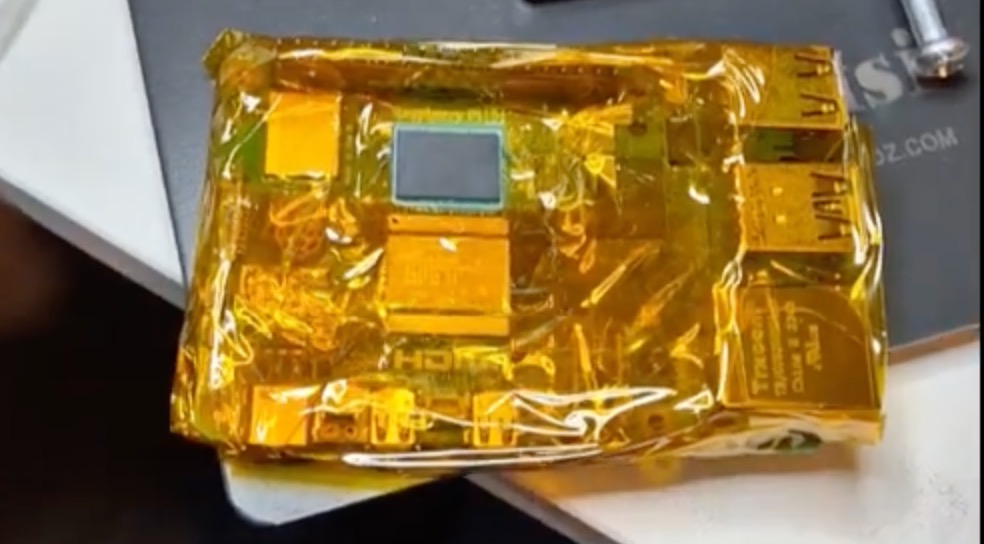
We’ve seen our fair share of attempts to upgrade the memory on the Raspberry Pi single-board computer (SBC), some of which have been successful. What we haven’t seen much of, though, were efforts to do this on the Raspberry Pi 5. That is, until now, when we learned that YouTube creator Handyman Dan posted a video detailing his experience.
The Raspberry Pi 5 has some significant improvements over its predecessor. Its CPU and GPU are faster; it has more MIPI and display connectors, and it has introduced a PCIe 2.0 connector. This connector allows direct communication with devices like M.2 NVMe SSD hats and other PCIe 2.0 devices.
Dan starts by examining the board under magnification, identifying the installed RAM chip before he even begins trying to remove it. He shows the Samsung 4GB LPDDR4X memory chip before desoldering and eliminating it. There’s a bit of investigation; Dan breaks out the Kapton tape to protect the rest of the Raspberry Pi’s chips from the heat gun when he removes the RAM.
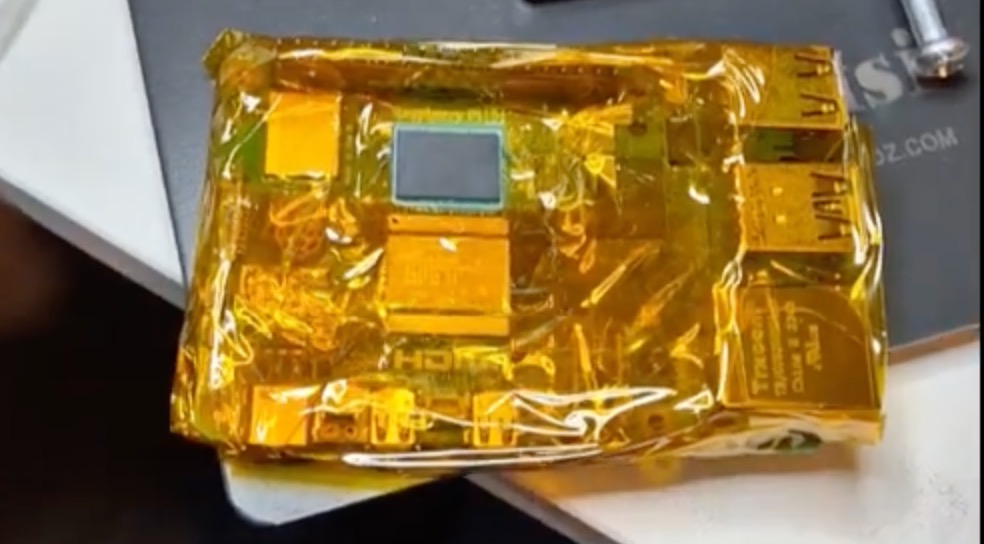
Installing the 16GB Samsung RAM chip proved challenging, and Dan inadvertently destroyed one Raspberry Pi board by applying too much heat when removing the original RAM chip. He moved on to a second Pi and had somewhat more success.
After installing the 16GB RAM chip, the Raspberry Pi 5 wouldn’t display the boot screen. It is notably different from previous attempts on the Raspberry Pi 4B when the rainbow boot screen would at least appear briefly before the display went blank again. Unfortunately, another attempt to upgrade a Raspberry Pi to 16GB failed.
That’s not to say the effort was pointless, though. In this investigation, we look closer at the silkscreen labeling on the PCB. The memory markings reaffirm our earlier suggestions that Raspberry Pi has plans to release models with 1GB and 2GB of RAM. However, there’s still no word on when those might launch.

A Pi engineer advised Dan the resistor seen in the circuit near the labeling is “purely there as a convenient way of indicating the memory size to humans.” Raspberry Pi expert Jeff Geerling previously praised the resistor’s usefulness for identifying how much RAM the board had without booting it up.
The Raspberry Pi 5’s firmware probes the DDR mode registers instead. The engineer explained that the circuit, connected to one of the RP1 chips, can be read by sysfs once the Raspberry Pi is booted up. The RP1 manages various I/O functions, such as the USB bus, GPIO headers, MIPI camera, and display connectors.
Upgrading the Raspberry Pi 4B to 16GB of RAM in the past worked after a fashion, but the operating system never saw the extra memory. The official Raspberry Pi wouldn’t even finish booting. The initialization screen showed the 16GB of RAM, but boot up halted after the rainbow screen. The Pi 4B booted when installing RISC OS, but the operating system only saw 4GB of RAM.
In theory, we might assume a successful Raspberry Pi 5 upgrade to 16GB of RAM could be possible with firmware modifications. However, we must be satisfied with 8GB of RAM for now.







