
The Asus Zenbook S 14 is one of the launch systems for Intel’s new Core Ultra 200V series processors launched at IFA Berlin 2024 earlier this month. These new processors promise better performance, power efficiency, and graphics. So naturally, we had some rather high hopes when testing out the first few laptops that came into the Laptop Mag office.
While our testing results supported Intel and Asus’s claims for the Zenbook S 14, I was still surprised at just how well this incredibly light and thin laptop handled multiple Chrome tabs, Adobe Photoshop, and Steam running in the background. Combined with a vivid display, powerful high-fidelity audio, and almost 14 hours of battery life, there’s little to complain about besides a lackluster keyboard and webcam.
The Asus Zenbook S 14 is good enough to be considered for our best laptop and best 14-inch laptop pages, but should it be your next laptop? Let’s find out.
Asus Zenbook S 14 UX5406: Specs
Asus Zenbook S 14 UX5406: Price and configurations
The Asus Zenbook S 14 (UX5406) costs $1,499 for an Intel Core Ultra 258V processor with Intel Arc integrated graphics and an Intel AI Boost NPU, 32GB of memory, a 1TB SSD, and a 14-inch 120Hz 3K (2,880 x 1,800) OLED touchscreen with a 0.2ms response time. This is currently the only model of Zenbook S 14 with an Intel Core Ultra 200 series processor, but there may be more configurations available in the future.
The previous Intel Zenbook S 14 model is still available. The Zenbook S 14 (UX3405) costs just $1,299 and features an Intel Core Ultra 7 155H, Intel Arc integrated graphics, 32GB of memory, 1TB of SSD storage, and a 14-inch 3K OLED display. That model can also be configured with an Intel Core Ultra 9 185H processor for $1,399.
Asus Zenbook S 14 UX5406: Design

While the Asus Zenbook S 14 doesn’t entirely escape the monochrome laptop trap, the oversized geometric Zenbook logo on the Ceraluminum chassis helps elevate the Zenbook above its more bland peers. The Scandinavian White and Zumaia Gray colorways are just different enough from most silver laptops that the design feels fresh. Our review unit came in the Zumaia Gray color, which has a subtle but compelling marbling to the Ceraluminum surface.
Measuring 12.22 x 8.45 x 0.47~0.51 inches and weighing just 2.6 pounds, you’ll have no trouble transporting the Zenbook S 14 in a backpack or laptop bag if you need to bring it on the road or transport it on your daily commute.
The Zenbook S 14 is particularly light and thin when compared to similar laptops like the Asus Zenbook 14 OLED (Q425), Dell XPS 13 (9345), Asus Zenbook S 16 (UM5606), and Apple MacBook Pro 14 M3 (2023).
The Zenbook S 16 is similarly thin, measuring just 13.92 x 9.57 x 0.47~0.51 inches thick, which makes sense as both laptops share the same Ceraluminum chassis design. The Zenbook S 16 is a bit heavier, however, weighing 3.3 pounds. The Dell XPS 13 is thicker than the Zenbook S 14, measuring 11.62 x 7.84 x 0.6 inches, but is similarly light, weighing in at 2.6 pounds. The Asus Zenbook 14 OLED (Q425) has a thicker chassis, measuring 12.3 x 8.67 x 0.59 inches and weighs a bit more than the Zenbook S 14, weighing in at 3 pounds. The Apple MacBook Pro 14 M3 was the thickest and heaviest of the group, measuring 12.3 x 8.7 x 0.6 inches and weighing 3.4 pounds.
Asus Zenbook S 14 UX5406: Ports

The Zenbook S 14 features two Thunderbolt 4 USB-C ports with support for display and power delivery (with data speeds up to 40Gbps), one USB 3.2 Gen 2 Type-A port, one HDMI 2.1 port, and a 3.5mm combo audio jack.
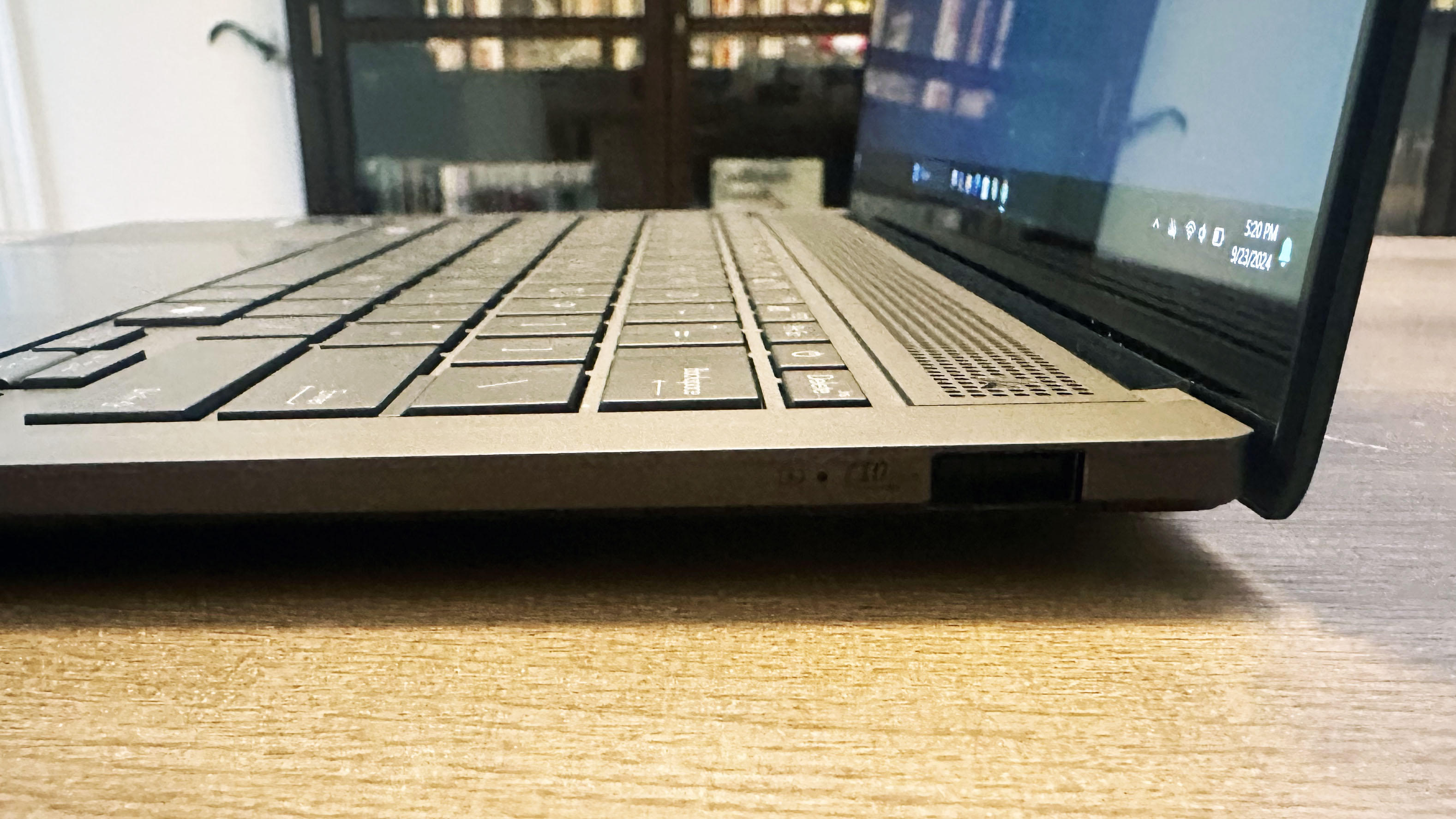
While that should be enough ports for most people, if you want to use the Zenbook S 14 in a multi-display workstation, we recommend investing in one of the best USB Type-C hubs or best laptop docking stations.
Asus Zenbook S 14 UX5406: Security
The Asus Zenbook S 14 features a Trusted Platform Module (TPM) and Microsoft Pluton security, so you can be sure your files are safe. The Zenbook also houses an IR webcam suitable for secure Windows Hello sign-in.
In case you’re worried about the safety of your hardware, the Zenbook S 14 meets the US MIL-STD 810H for exposure to dust, high and low temperatures, high altitudes, and moisture. So even if you take the Zenbook with you on your next mountain hike, it’ll make the trip and back.
Asus Zenbook S 14 UX5406: Display

The Zenbook S 14 has a glossy 3K OLED display panel, and as you may expect from an OLED display, it looks stunning with vibrant colors and minimal glare.
Watching the trailer for Lionsgate’s upcoming adaptation of the novel Small Things Like These, starring Cillian Murphy and Emily Watson, I was impressed by just how clear and colorful the display appeared, even with the muted colors of the trailer. From deep blacks with high contrast to the warmly lit kitchen scene of the Furlong family home, the Zenbook’s display portrayed the combination of tense introspection and religious trauma the trailer deserves.

Our testing lab’s Klein K-10A colorimeter helped support my personal experience, measuring the Zenbook S 14’s display as covering 82% of the DCI-P3 color gamut with a Delta-E accuracy of 0.21, indicating a rather vibrant and color-accurate display. The Apple MacBook Pro 14 M3’s liquid retina display gave the Zenbook S 14 a run for its money, measuring at 81.3% of the DCI-P3 color gamut with a Delta-E accuracy of 0.12, making the MacBook a little more accurate but a bit less vibrant. The Asus Zenbook 14 OLED (79.8%) and Asus Zenbook S 16 (79.7%) were just a bit less colorful, while the Dell XPS 13 (66.9%) was the least vibrant of the bunch.
In terms of brightness, the Zenbook S 14 won’t be winning any awards for the brightest screen, but it was enough to avoid most screen glare even in the bright Laptop Mag office. With an average peak brightness of just 342 nits, the Zenbook S 14 was significantly less bright than the Apple MacBook Pro 14 which measured at 558 nits. The Dell XPS 13 (455 nits) and Zenbook S 16 (357 nits) were also brighter than the Zenbook S 14, though the Zenbook 14 OLED Q425 (339 nits) was a bit dimmer.
Asus Zenbook S 14 UX5406: Keyboard and touchpad
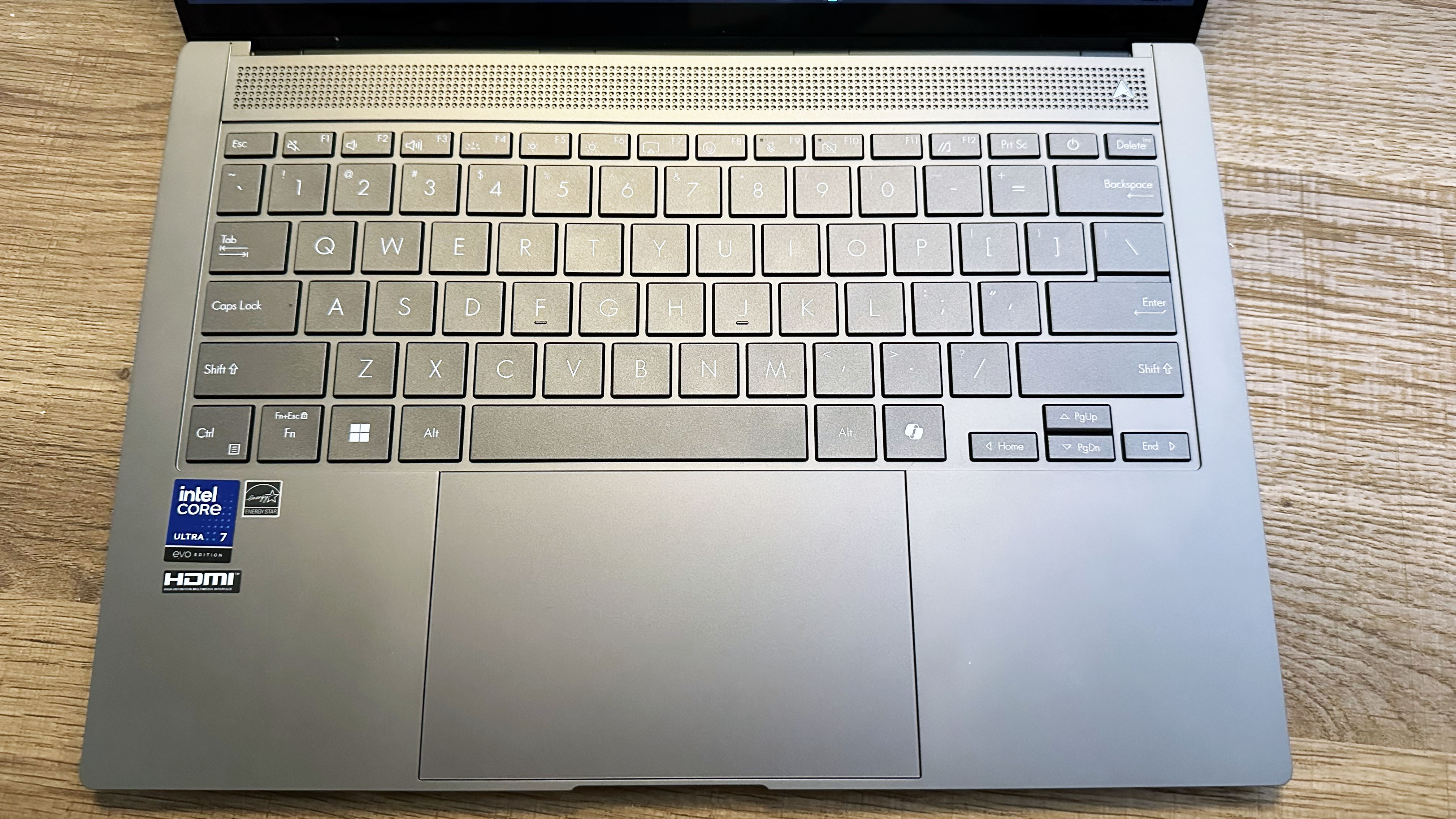
The Zenbook S 14 features a backlit chiclet-style keyboard rated for 1.1mm of key travel. Much like the Zenbook S 16 we reviewed earlier this year, the chiclet keyboard feels soft and mushy under my hands. The lack of tactile feedback on the key activation and minimal key travel makes for an unsatisfying experience.
The lack of tactile feedback on the key activation and minimal key travel makes for an unsatisfying experience.
On the 10FastFingers advanced typing test, I managed an average of 86 words per minute (WPM), which is just under the 88 WPM average I maintain on my MacBook Pro 14 keyboard. So at least the chiclet keyboard didn’t greatly reduce my typing speed, even if it wasn’t the best typing experience I’ve ever had.
The 5.1 x 3.2 inch touchpad on the Zenbook S 14 is smooth with a shallow click activation, which is perfectly serviceable though it may not have the most satisfying clicker feedback.
Asus Zenbook S 14 UX5406: Audio
The Zenbook S 14 has Smart Amp Technology and a built-in side-firing speaker array tuned by Harman/Kardon. I don’t often expect much from laptop audio, especially on ultra-thin laptops as the speakers are crammed into a tiny chassis. So I was pleasantly surprised by the sound volume and quality of the audio on the Zenbook S 14.
The opening bass riff of Anti-Flag’s 1999 anti-government punk anthem “Stars and Stripes” has lived rent-free in my brain for over two decades now, and it made for a great test of the Zenbook S 14’s finely-tuned speaker array. The Zenbook’s woofers captured the depth of Chris #2’s memorable bass track and the rich quality of singer Justin Sane’s raw Punk vocals and screaming guitar melodies. On the lighter side of the spectrum, the Zenbook’s sound system had no trouble presenting Debbie Harry’s crisp, smooth vocals on Blondie’s “Heart of Glass.”
Asus Zenbook S 14 UX5406: Performance
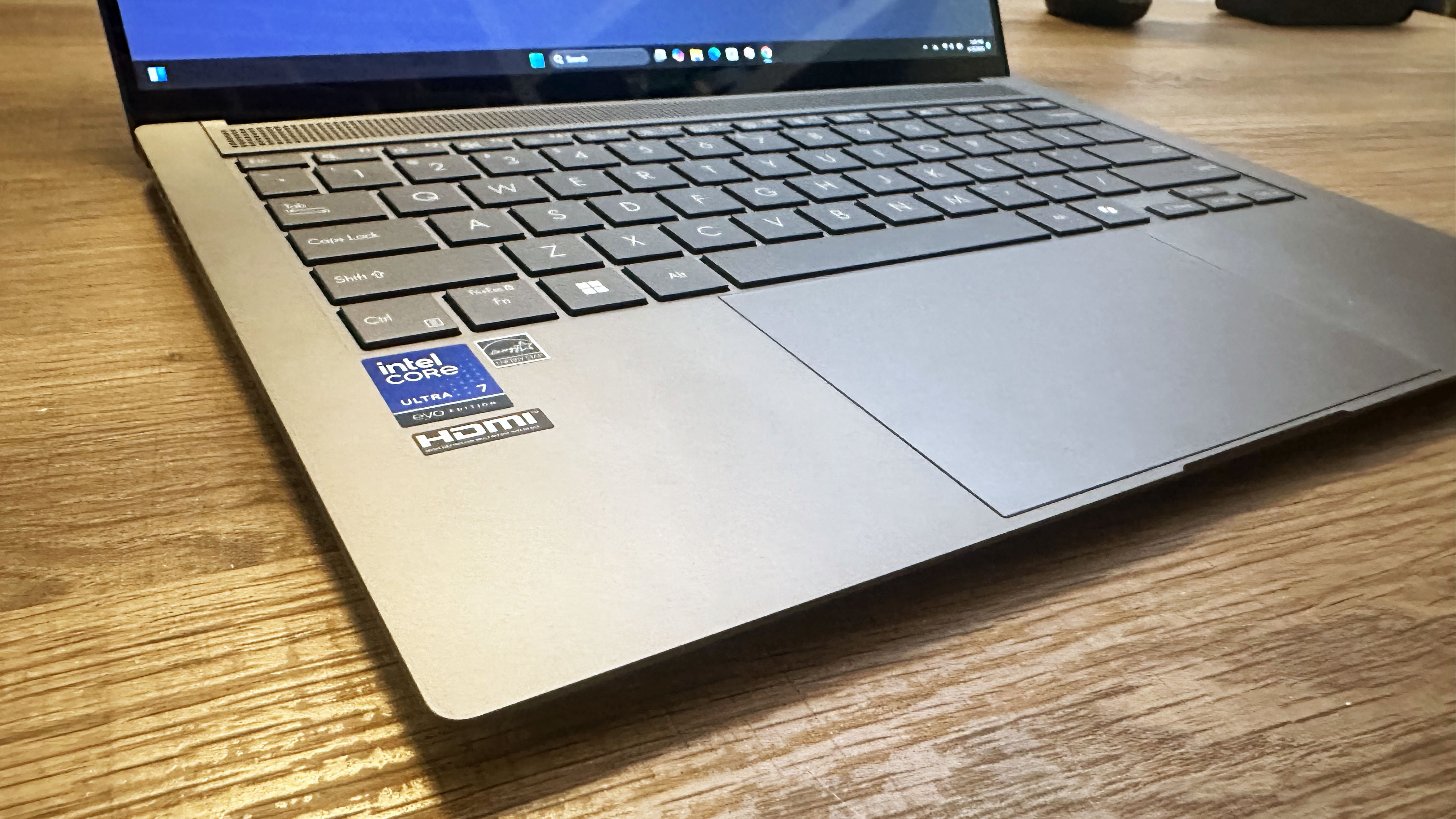
Intel’s new Core Ultra 7 258V processor features architecture designed for efficiency over pure power, but that doesn’t mean you won’t get a satisfying computing experience. I couldn’t overwhelm the Zenbook S 14 with any number of Chrome tabs, even with Photoshop, Steam, and Intel’s AI Playground running in the background.
On the Geekbench 6 cross-platform CPU benchmark, the Zenbook S 14 averaged a single-core score of 2,751 and a multicore score of 11,157. This was stronger single-core performance than the Asus Zenbook 14 OLED Q425’s Intel Core Ultra 7 155H (2,453) but worse multicore performance (12,707) reflecting the change in architecture between the Intel Lunar Lake and Meteor Lake chipsets. The Zenbook S 14 was competitive on single-core performance against both the AMD Ryzen 9 AI-powered Zenbook S 16 (2,765) and Snapdragon X Elite XIE-80-100 powered Dell XPS 13 9345 (2,797). As far as multicore performance, both the Zenbook S 16 (13,282) and XPS 13 (14,635) performed better than the Zenbook S 14. The Apple MacBook Pro 14 M3 outperformed the Zenbook S 14 on both single-core (3,163) and multi-core (11,968) performance.
On the Handbrake video encoding test, which compresses the 4K version of “Tears of Steel” into a 1080p 30fps format, the Zenbook completed the encoding in 8 minutes and 30 seconds. This was far slower than the other four laptops, with the Dell XPS 13 (4:41) being the quickest, followed by the Zenbook S 16 (5:08), MacBook Pro 14 (5:38), and Zenbook 14 OLED (6:43).
The Zenbook S 14 made up for its slow video encoding speeds with a quick SSD, taking just 17.8 seconds to complete the Laptop Mag 25GB File Copy test, for a transfer rate of 1,513 MBps. This was far quicker than even the XPS 13 which completed the transfer in 20 seconds for a rate of 1,342 MBps. The Zenbook 14 OLED took 21.7 seconds to transfer the 25GB file for a rate of 1,236 MBps. The Zenbook S 16 was the slowest, taking 29.55 seconds to copy the folder, with a transfer rate of 908 MBps.
Asus Zenbook S 14 UX5406: AI Performance and Features
While the Asus Zenbook S 14 isn’t yet part of the Copilot+ PC program, it will be added to Microsoft’s elite AI PC platform in the near future. That said, you can already access a lot of the Copilot+ AI functionality using Intel’s proprietary AI Playground and existing Large Language Model systems like ChatGPT and Stable Diffusion. I spent some time messing around with the AI features of the Zenbook using the Intel Core Ultra 100 version of Intel AI Playground. I was pleasantly surprised by the Zenbook S 14’s quick response times with AI prompts even without the benefit of fully-tuned drivers.
I was pleasantly surprised by the Zenbook S 14’s quick response times with AI prompts even without the benefit of fully-tuned drivers.
To gauge AI performance, we ran the Zenbook through the Geekbench AI CPU and NPU tests to test the capabilities of the laptop’s various AI accelerators. We were unable to test the Zenbook on Geekbench ML without breaking the review embargo. So we don’t have quite enough data to make a proper comparison on AI performance. On the Geekbench AI CPU test, the Asus Zenbook S 14 averaged a Full Precision score of 2,194, and on the Geekbench AI NPU test, the Zenbook averaged a Full Precision score of 18,619.
Asus Zenbook S 14 UX5406: Graphics and gaming

The Asus Zenbook S 14 is a premium ultra-thin laptop, not typically a recipe for great graphics, but Intel has made some promises about the new Core Ultra 200V chipset’s graphics capabilities. To prove this point, the company showed multiple gaming benchmarks and side-by-side racing comparisons. As a self-admitted MMO and gacha game addict, I obviously had to put at least one game on the Zenbook.
Genshin Impact and Final Fantasy XIV: Dawntrail were playable on the Zenbook S 14, particularly on Medium or Laptop (Standard) graphics presets and at 1080p resolution. The Zenbook struggled with Genshin on even Low graphics at the display’s 3K (2,880 x 1,800) native resolution. But at Medium, 1080p, the games were smooth and stutter-free, which aligns with what we’d seen from Intel’s gaming demo showcase.
On the 3DMark Time Spy Direct X 12 benchmark, the Zenbook S 14 scored 3,747 which was the best performance of all four Windows laptops.
On the 3DMark Fire Strike Direct X 11 benchmark, the Zenbook S 14 scored 7,806 which was just a bit worse performance than the Intel Core Ultra 7 155H-powered Zenbook 14 OLED Q425 (8,064). The Zenbook S 14 scored better than both the AMD Ryzen 9 AI-powered Zenbook S 16 (7,468) and Snapdragon X Elite-powered XPS 13 (7,468). Considering the Zenbook 14 OLED Q425 features an H-suffix processor, it is more of a high-performance CPU than the Intel Core Ultra 7 258V processor on the Zenbook S 14.
On the 3DMark Time Spy Direct X 12 benchmark, the Zenbook S 14 scored 3,747 which was the best performance of all four Windows laptops. The Zenbook S 16 came in just behind its Intel-powered sibling with a score of 3,728, while the Zenbook 14 OLED (3,566) and Dell XPS 13 (1,925) rounded out the rest of the category.
To test the Zenbook S 14 against the MacBook Pro 14, we also ran the laptop through the cross-platform 3DMark Wild Life Extreme gaming benchmark. The Zenbook S 14 scored an average of 7,037 with a frame rate of 42.14fps while the MacBook Pro performed a bit better with an average of 7,861 with a frame rate of 47.1fps.
Finally, for some more real-world gaming experience we tested all of the laptops on the Sid Mieier’s Civilization VI: Gathering Storm graphics benchmark at Medium graphics settings and 1080p resolution. The Zenbook S 14 averaged 48fps, which is solidly in the middle of the pack for gaming performance compared to the other premium laptops. The Zenbook S 16 had the best gaming performance, averaging 63fps while the MacBook Pro 14 (51fps) came in second. Both the Zenbook 14 OLED Q425 (31fps) and XPS 13 (22fps) performed worse than the Zenbook S 14.
Asus Zenbook S 14 UX5406: Battery life

Battery life is often the main deciding factor with thin and light laptops, especially if you don’t have the most demanding performance or display needs. Despite downloading multiple applications, running Photoshop and Steam in the background, and keeping multiple Chrome tabs open, the Zenbook S 14’s battery life barely dipped even after a couple of hours sitting with the display on at maximum brightness.
I completed a full day of work without having to hunt down the laptop’s charging cord, which is about all I really need out of a laptop. That said, the Zenbook S 14 lasted for 13 hours and 51 minutes on the Laptop Mag web surfing battery test, which sets a laptop to 150 nits of brightness and scrolls through a series of 20 static and video web pages. The MacBook Pro 14 (17:16), XPS 13 (19:01), and Zenbook 14 OLED Q425 (15:52) all lasted longer than the Zenbook S 14. Only the Zenbook S 16 (11:35) performed worse on our battery test, so there is a bit of a battery life gap between the x86 processors and the ARM processors. The Zenbook 14 OLED Q425 does have a 75Whr battery compared to the Zenbook S 14’s 72Whr battery, which could at least partially account for the difference in battery life between the two 14-inch Asus laptops.
I completed a full day of work without having to hunt down the laptop’s charging cord, which is about all I really need out of a laptop.
Intel claimed that the Asus Zenbook S 14 would last for 16 hours on the UL Procyon Office Productivity Battery Life test, and while we don’t usually run that battery life benchmark, we were able to confirm Intel’s claim as our Zenbook S 14 unit lasted for 16 hours and 21 minutes. So while Qualcomm and Apple’s ARM processors still have a lead on battery life, the gap is shrinking.
Asus Zenbook S 14 UX5406: Webcam
The Zenbook S 14 has an FHD camera with IR functionality, so while its great for security, it isn’t exactly the best webcam out there. The FHD feed is incredibly grainy with some serious color distortion when pulled up full-screen on the 3K OLED display on the Zenbook.
So if you need to take a lot of video calls or make virtual presentations, we recommend using one of our best webcams instead.
Asus Zenbook S 14 UX5406: Heat
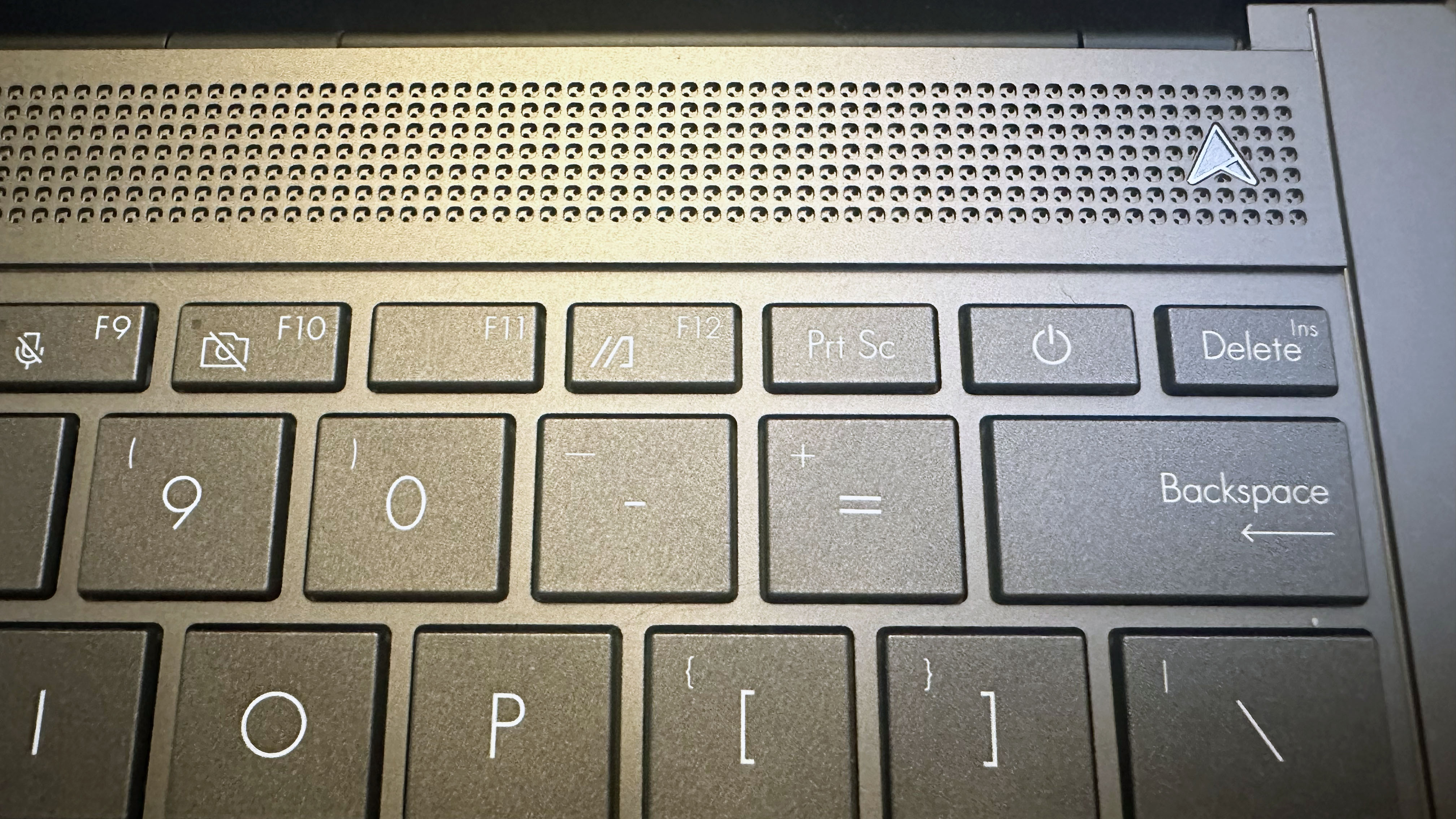
Laptop heat management is always something to consider, particularly with ultra thin systems. The Zenbook S 14 hit a high temperature of 97.7 degrees Fahrenheit while streaming a 4K video for 15 minutes, which is above the Laptop Mag comfort threshold of 95 degrees.
The hottest point on the laptop was the rear center underside, right in front of the vent, so you’ll want to be careful about streaming video with the Zenbook in your lap. After the streaming session, the keyboard (87.3 degrees) and touchpad (78.1 degrees) stayed relatively cool in comparison, so if you put the Zenbook on a desk or table, you shouldn’t have to worry much about singeing your fingertips.
Asus Zenbook S 14 UX5406: Software and warranty
The Asus Zenbook S 14 comes with Windows 11 Home and has the standard Windows apps pre-loaded like Microsoft Paint and Office 365. The Zenbook S 14 also has some of Asus’ own software installed like the My Asus app.
The Zenbook has a 1 year limited manufacturer’s warranty. If you want to see how Asus customer service compares in our annual report, check out our Tech Support Showdown.
Bottom line

From its stunning design to its vivid OLED display panel, there’s plenty to appreciate about the Asus Zenbook S 14.
From its stunning design to its vivid OLED display panel, there’s plenty to appreciate about the Asus Zenbook S 14. The laptop’s battery life may not be breaking records, but nearly 14 hours is more than enough to last you a full workday, even with more grueling task loads. The laptop’s performance is also quick and responsive on both the CPU and NPU levels. While the gaming experience wasn’t the most groundbreaking of any integrated GPU, it easily outperformed the previous generation, so we can’t say Intel didn’t meet expectations with this new hardware.
Really, as long as you don’t need a high-quality webcam and you aren’t a big keyboard snob, the Zenbook S 14 is a perfect laptop. I would prefer just about any other keyboard over the backlit chiclet keyboard on the new Zenbooks, but that’s my only major complaint. This is an impressive launch laptop for Intel Lunar Lake and a win for Asus.







