
The Asus Zenbook Pro 14 Duo OLED is an impressive computer that takes the Apple TouchBar concept 12 steps further, turning this into one of the best business laptops.
In addition to the standard, beautiful, 16:10 display on top, the Zenbook Pro 14 Duo also has a 12.7 2.8K 120Hz ScreenPad Plus, as Asus calls it, essentially another screen entirely between the main screen and the keyboard. Not only is this just a display that the user can project to, but it can do so much more, and now it angles enough to where it's functional and not straining on your neck.
The dual screens are the focal point of this laptop. There is no way to ignore or avoid the secondary screen, though you can enable touchpad mode and turn the entire second screen into an oversized touchpad.
This laptop is phenomenal for productivity, multi-tasking creatives, and those who enjoy gadgets and fun technology.

Unboxing and First Impressions
I saw the dual screen when I unboxed and opened up this laptop. There's no denying it's a screen; this monitor is built to utilize it well. This focus can be seen in the overall design language with the second screen raising off of the keyboard angle to be a 12-degree elevation change to be more ergonomic.
It can be seen in the fact that Asus sacrificed a standard wrist rest and full-size trackpad to make this screen possible. The dedicated touchpad that Asus put on this laptop works surprisingly well, especially for its odd size and orientation. And for when you need a larger touchpad, the bottom screen (ScreenPad Plus) can turn into a giant trackpad (minus the haptics).
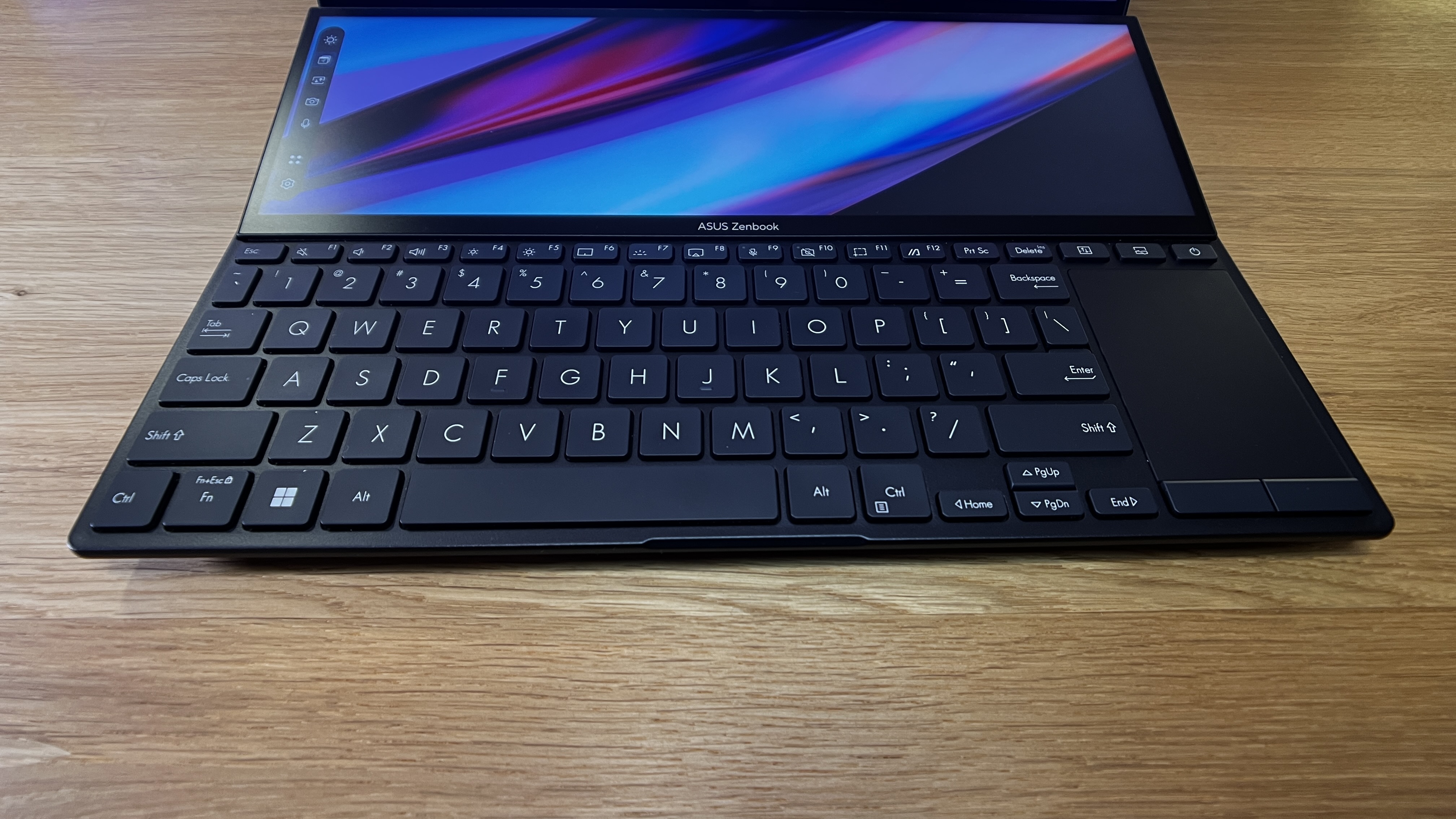
Outside of the screen, the other thing I noticed right away was the beautiful metallic casing on this laptop. It's not a cheap feeling plastic, but a quality feeling metallic frame that screams elegance.

Overall, the keyboard is quite comfortable to type on, though it looks odd with that touchpad to the right. Also, the 120Hz screen is remarkably snappy and an overall joy to use.

Design and Build Quality
CPU: Intel Core i9-12900H (14-core)
Graphics: Intel Iris Xe, Nvidia RTX 3050 Ti 4GB
Screen: 14.5-inch 2880 x 1800 120Hz OLED, 12.7-inch 2880 x 864 IPS
RAM: 32GB DDR5
Storage: 1TB NVMe SSD
Ports: 2x USB Type-C with Thunderbolt 4, 1 x USB-A 3.2, SD card, HDMI 2.1, 3.5mm audio jack, SD card reader
Connectivity: Wi-Fi 6E, Bluetooth 5.2
Battery: 76Wh
Camera: 720P webcam
Weight: 3.75 lbs
Size: 2.74 x 8.85 x 0.77in W x D x H
In previous iterations of this laptop style, the second display was flat, parallel to the keyboard. In the next iteration, the ScreenPad was only slightly angled. Now, with a full 12 degrees of tilt, it finally feels usable as a display and not just something we would use because it was there.
The port options on the Zenbook Pro 14 Duo OLED are also stellar. On the left are some cooling vents and an audio jack. The back has the DC-in, a microSD card reader (7.1), and an HDMI 2.1 port. The right side has a USB-A 3.2 Gen 2 port and two Thunderbolt 4 ports.
Outside of the flashy screen, metallic frame, and port offerings, Asus also included their newest ErgoSense touchpad, AiSense camera, ErgoSense keyboard, compatibility with the Asus Pen 2.0, Ai Noise Cancelation, and more. This laptop has just about all the bells and whistles to help make work more productive and seamless.

In Use
I fully expected the TouchPad to be good, but it could have been better since it feels like an afterthought down in the corner. However, my experience with it has been positive overall.
The TouchPad is responsive and feels manageable for everyday use. Plus, I utilize the touchscreen for anything I would typically want a large touchpad for. Lastly, I can turn the entire lower screen into one if I desperately need a large touchpad.
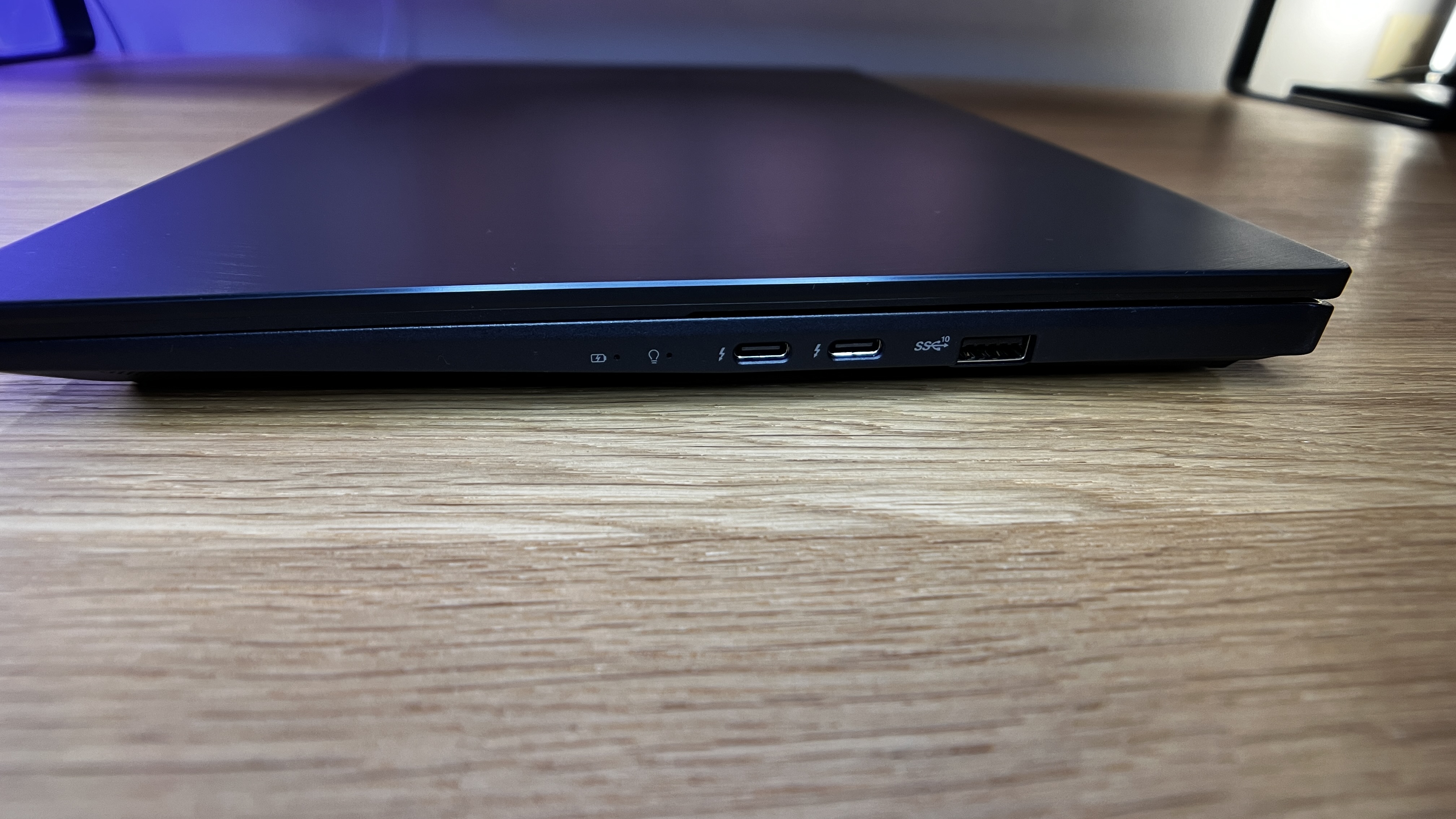
The power in this Zenbook Pro 14 Duo OLED has been fantastic. I have been able to fly through my daily work without concerns or slow speeds. I have been mesmerized by the screen every time I use it.
I have not found myself looking for a dongle while using this laptop, and I also have yet to find myself wanting to dock this laptop which is very unlike me. But, because of the fantastic screen on here, I can't bring myself to close it down to run a monitor. I have. However, you can run this side by side or below an external monitor to gain even more screen real estate.
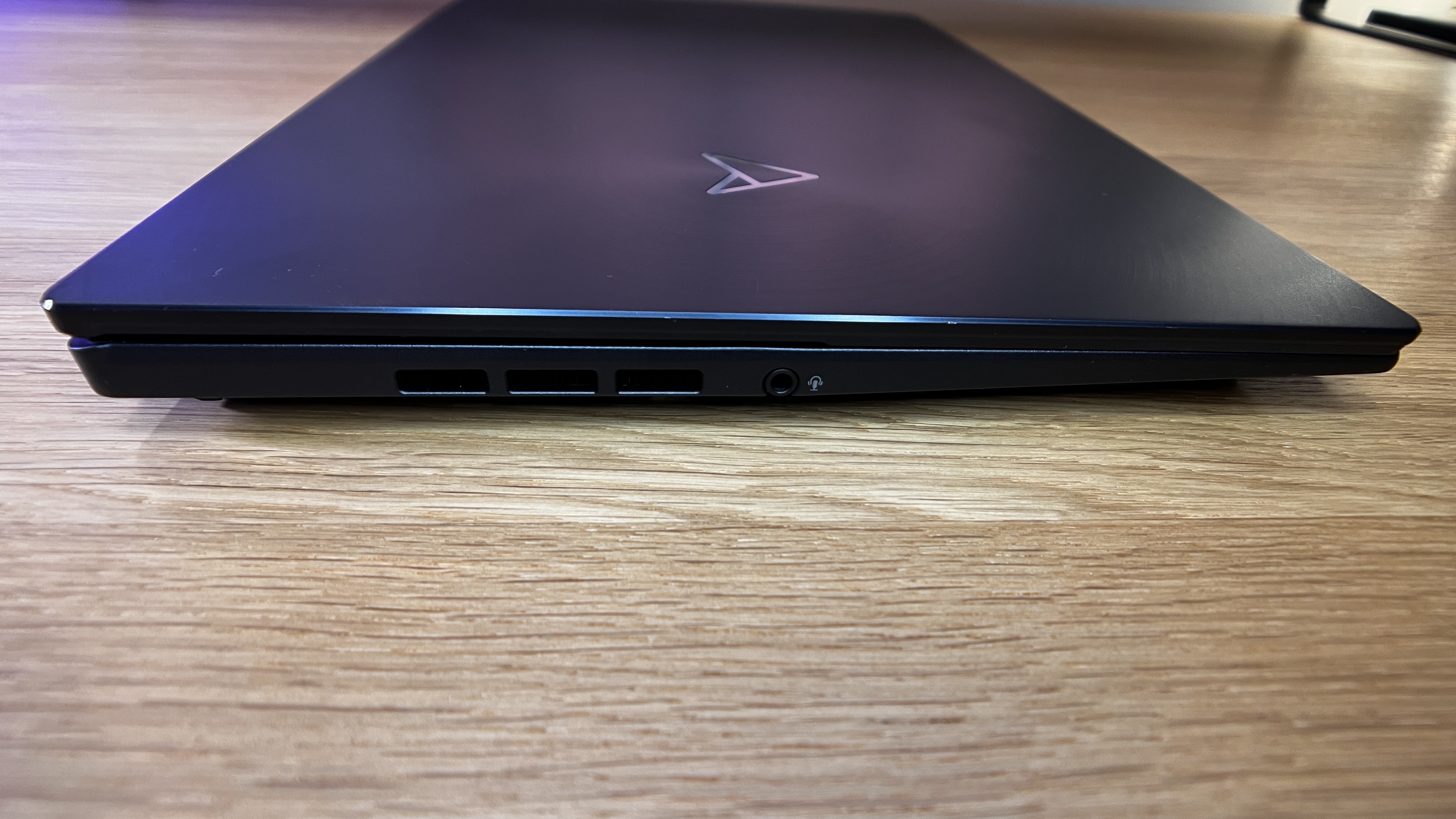
Final Verdict
If you can imagine things being different, this computer is quite impressive. There may be better gaming laptops or lightweight Ultrabooks. if you want something simple. But this laptop is hard to beat regarding productivity and the creative world.







