
Laptops, eh? We all know what they are. L-shaped things that open like an oyster to reveal the pearl of PC gaming (or just a web browser) within. Asus seems to have decided this isn't good enough, and has attempted to shake up the tired and complacent laptop world with a portable PC that has two screens, and impressive specs to go along with them (though no gaming GPU). And do you know what? It's excellent.
Excellent, that is, for a lot of things that we do with our PCs that have little to do with playing games on them. This is a $1,700 (£2,000) laptop, and if your aim in life is to click on people's heads while watching the numbers go up, then it's maybe not the one for you.
There are many portable machines out there with AMD and Nvidia graphics chips and high refresh rate screens that are going to give you a better experience in games than this one.
But where the Zenbook Duo comes into its own is when you slap it on the table in a coffee shop or other MacBook-infested area and watch the thick-framed glasses drop from the faces of trainee architects and social media executives who've gathered around to see what you've got.
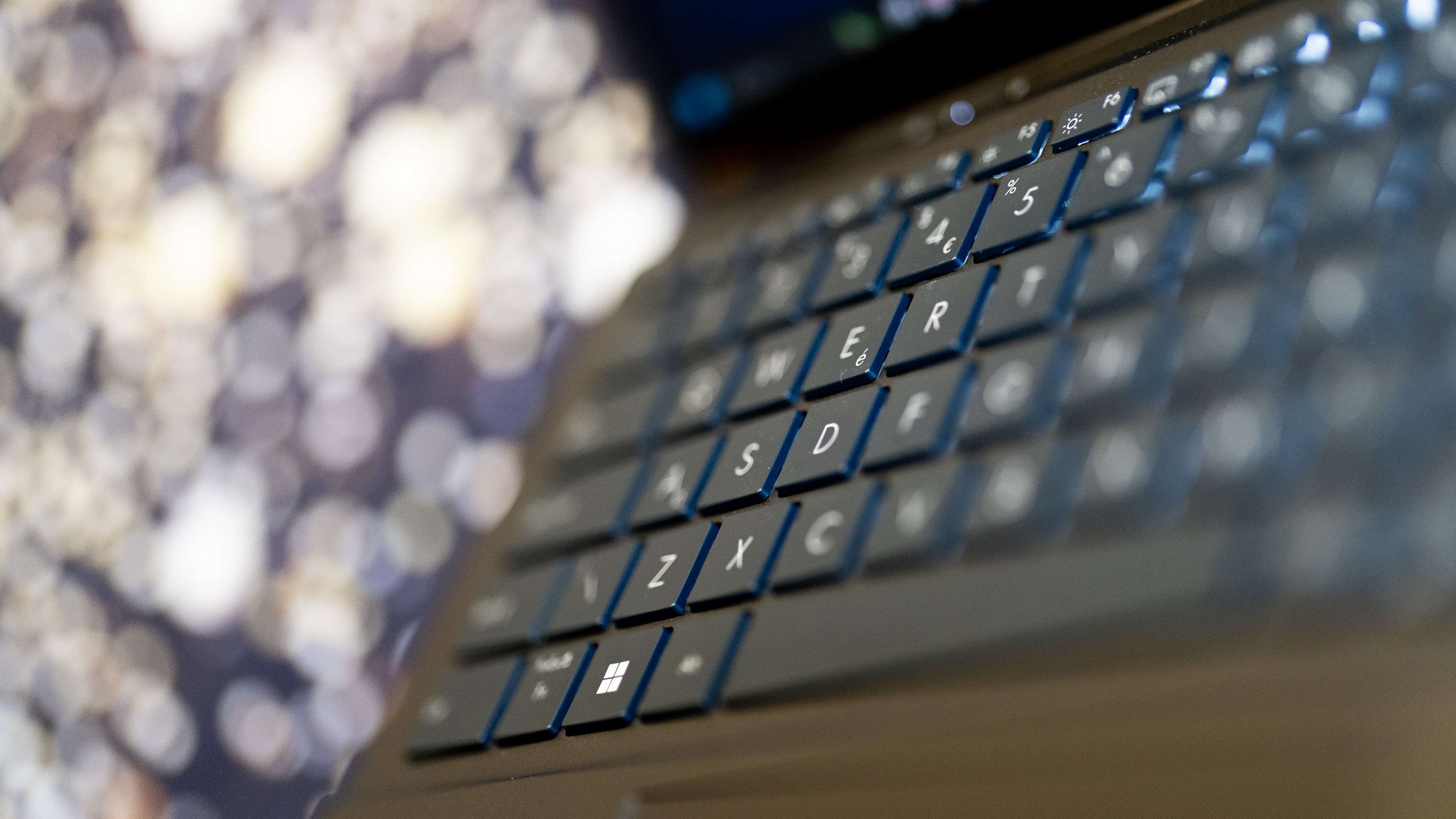
CPU: Intel Core Ultra 9 185H
GPU: Intel Arc Graphics
RAM: 32GB
Storage: 2TB SSD
Screen: 2x 14in 2880x1800 120Hz OLED
Connectivity: Wi-Fi 6E, Bluetooth 5.3, 1x USB 3.2 Gen 1 Type-A, 2x Thunderbolt 4, 1x HDMI 2.1, 3.5mm combo jack
Dimensions: 31.35 x 21.79 x 1.46cm
Weight: 1.65kg
Price: $1,700 | £2,000
The Zenbook Duo really is extremely impressive. Open the lid, and it looks just like any other laptop, but slip the keyboard module out of the way (it hangs on through a combination of magnets and a dedicated connector) and you unveil a second OLED panel stashed beneath it. The keyboard remains connected via Bluetooth, and has its own charging port, allowing you to stand the two screens up like a book for two portrait screens, or use the stand on the back of the lower one to assemble them in a horizontal arrangement with one on top of the other.
The two screens are very definitely two discrete screens—there's no attempt to even pretend they can function as one—so in many ways it's like carrying a portable external monitor around with you, except you don't need to fiddle with cables. With the screens horizontal you can have office or creative apps on one and messaging and browsing on the other, or any combination you like. Having them in portrait means a word processing document can go fullscreen alongside a scrolling social media site. They're still 14-inch laptop screens, however, so not huge.
What they are, however, is OLED panel, and that means they're bright and colourful, and they both have a decent resolution too. There's a stylus in the box for you to make use of their touchscreen capability, but there's no way to fold the screens back-to-back to create an ersatz tablet for drawing on.



As a productivity PC, the Asus Zenbook Duo is a huge success. As a gaming one it's less hard-hitting. The specs are fine, though the Ultra 9's integrated graphics hold it back a bit, but the fact is games don't use multiple screens well unless you're playing on a Nintendo DS. I'd love to see touchscreen PC ports of Hotel Dusk and Osu! Tatakae! Ouendan, but I don't think they're going to happen and one laptop isn't going to be the catalyst for that anyway.
The Ultra 9 is a Meteor Lake chip, and it has been blessed with a cornucopia of cores. You get six performance cores that can boost all the way up to 5.1GHz, backed by eight efficient cores and two of the new low-power 'Island' cores, for a total of 16. It's one of Intel's hottest laptop chips at the time of writing, and the one reviewed here comes with 32GB of LPDDR5x RAM and a 2TB NVMe SSD. It's a machine that's engineered to be fast and exciting, and it manages that well... as long as it's not high gaming framerates you're after.
There's plenty of battery life too. In a test which involved setting the laptop to do an automated sequence of gaming tasks, with one screen on and set to 50% brightness, then locked in a cupboard until it was drained, the Zenbook Duo managed to last for just over two hours. This beats many dedicated gaming laptops but is a big drop from the battery life it's capable of when running office apps rather than playing games. In this scenario, it squeezed 12 hours of use out of the cells. Though this will drop if you start using both screens.


The integrated GPU cores of the Ultra 9 CPU are, of course, good enough to provide hardware acceleration in Adobe Lightroom or other pixel-processing apps, but they fall apart when subjected to the battery of gaming benchmarks this website likes to subject GPU silicon to, managing less than 3 fps in 1080p Ultra Cyberpunk 2077 with ray-tracing on, for example, though it rises to a moderately playable 28 fps if you drop the detail preset to Low and engage Intel's upscaling tech.
It's a similar story elsewhere. Can it play Metro Exodus? Yes it can! But only on the Low setting at 1080p. Horizon Zero Dawn? Well, you'll get a warning message saying it doesn't have enough VRAM, but you'll be able to play the game at 30 fps on the Original preset even if it can be a little stuttery at times. Hitman 3 fares better, hitting the dizzy heights of 42 fps in the Dartmoor level and 50 fps in Dubai with Ultra detail at 1080p, but Low texture quality (this wouldn't change) and a lot of other settings on Medium.


✅ The idea of plonking such a futuristic device on your desk appeals: The dual OLED screen majesty of the Zenbook Duo really is arresting and honestly, seriously appealing.
❌ You’re looking for a gaming machine: The integrated GPU performance of Intel's Meteor lake is pretty impressive as integrated goes, and generally sits on par with AMD's 780M, but it's still a lot of cash for integrated.
Position a less-demanding game like Final Fantasy XIV in a borderless window above and keep your work Teams app open below for the ultimate slacking-off machine by all means, and it will make short work of many games that don't rely on ray-tracing at 1080p, though in anything more demanding than Stardew Valley you may have to work your way down the visual settings tree to keep frame rates up.
Taken in comparison with the cheaper HP Omen Transcend 14 we reviewed recently, and you're talking about a device that comes with both a lovely 14-inch OLED screen, and a Meteor Lake chip paired with a discrete RTX 4060. Though obviously it only has one screen and a little less of the 'what the hell's that?!' wow factor of the Asus machine.
But the Zenbook Duo doesn't have a discrete GPU and never will, so while I adore this machine for its willingness to push past the laptop's stodgy design rut and do something different without going full Steam Deck, this is not the PC to buy if you want that Duo bit to mean a great office and great gaming machine.







