
CPU: Intel Core i9-13900H
RAM: 32GB
GPU: GeForce RTX 3050 (4GB)
Storage: 1TB SSD
Screen: 14.5in OLED, 2880x1800, 16:10
Connectivity: 1x USB 3.2 Gen 2 Type-A, 2x Thunderbolt 4, 1x HDMI 2.1, 1x headphones
Wireless: Wi-Fi 6, Bluetooth 5
Dimensions: 32.18 x 22.56 x 1.69mm
Weight: 1.56kg
A high-performance laptop in a compact 14-inch shell, the Asus Zenbook 14X OLED takes the fight to Apple to see just who can fit the most computing power into the smallest space. While the Zenbook’s Intel i9 certainly trades blows with the M2, it’s the cost of the Windows 11 laptop that’s likely to attract the most attention, as you can pick one of these up for hundreds of pounds less than a roughly equivalent Mac.
It keeps a high standard throughout, with a powerful CPU joined by a GPU that, while certainly bested by the likes of the Alienware X15 R2, is a step up from the integrated Intel Xe graphics chip many laptops rely on, which could make the Zenbook 14X OLED a candidate for one of the best laptops for graphic design. The HDR OLED touchscreen is a bit of a biggie, as it’s bright, sharp and colourful.
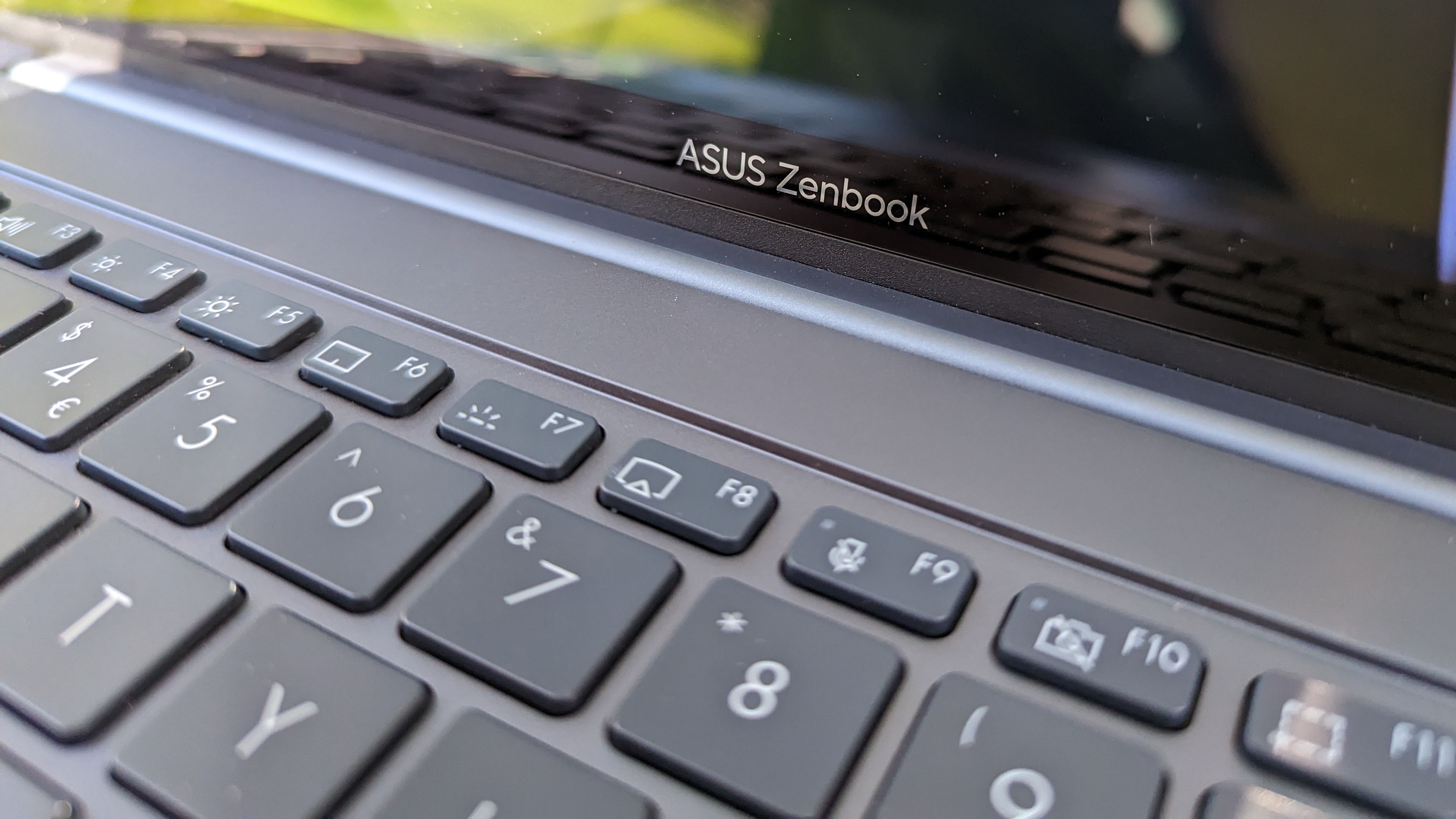
Design
It may be a grey rectangle, but the ASUS Zenbook 14X isn’t a bad-looking laptop. There's a pattern of lines on the back of the lid instead of a logo, with the PC’s name printed subtly there too. From the front, there's one mention of the Zenbook brand, plus logos for Harman/Kardon (supplier of the speakers) and Dolby Atmos. Stickers add Intel, Nvidia and Pantone to the list – the screen is validated by the colour-matching company for colour accuracy.
This is nice to see, as is that the screen covers the sRGB and DCI P3 colour gamuts. It has 600 nits of maximum brightness too, which is less than a MacBook Pro but enough to display movies and other HDR content. The bezel is thin, and there's a 1080p webcam at the top that can block your laptop using Windows Hello.
The screen’s resolution of 2880x1800 is an unusual one, more than 1080p but less than 4K, in a 16:10 aspect ratio. It’s a slightly greater number of pixels than you’ll find on a 13-inch MacBook Pro, though fewer than on the 14in version.
And being a 14.5-inch laptop, there's no room for a numpad alongside the keyboard – which has full-size keys and a conventional layout, though the power button has castled its way to the other side of the Delete key on the top row, which may be briefly confusing.

Features
With a pair of Thunderbolt 4 ports on its right-hand edge, along with a full-size HDMI 2.1 port, the ASUS Zenbook 14X OLED is well-equipped to connect to fast external storage and high-res monitors. You could also pop an adapter on one and hook up to a USB hub full of older hard drives, and if Type-A ports are important to you, there's a Gen 2 (10Gbps) port on the opposite side of the chassis. This is great to have, though seems a little wasted with a wireless keyboard dongle stuck in it.
There's also a very nice enhancement to the touchpad, which when invoked displays a numpad-like grid of numbers and can launch the Windows calculator app too. Aside from this, the pad is a good size, is nicely central, and we found it to be responsive. Laptops being the shape they are, and with the Zenbook 14X being unable to bend over backwards like a two-in-one, the touchpad remains an essential part of its architecture even in the world of touchscreens.

Performance
Cinebench R23
Multi-core: 11,889
Single-core: 1,781
PC Mark 10: 6,878
Battery: 8hrs 7min
Geekbench 6
Multi-core: 9,898
Single-core: 2,337
GPU: 50,760
Handbrake: 6m 23s
The figures in the benchmarks speak for themselves. The Core i9-13900H in the Zenbook is a generation newer than the chip in the MSI Creator Z17 and handily beats it in testing. Whether you have multiple applications open at the same time or are pouring all of that power into raw image processing or video rendering, it's no problem for the Zenbook 14X, especially since ASUS has provided 32GB of DDR5 RAM in the model sent to Bloq Towers.
The GPU is an Nvidia GeForce RTX 3050 with 4GB of dedicated memory. Although it has ray-tracing hardware built-in, it's not a top-end chip, and you're not going to get amazing gaming performance from it. However, it's enough to accelerate graphically intensive tasks in Lightroom or something GPU-heavy such as Topaz Photo AI.
Battery life is also excellent, especially when compared with other i9-toting laptops like the Z17. Our battery test uses PC Mark 10, which simulates an office workload with the screen switched on throughout. The 14X lasted a little more than eight hours in this test. This figure will decrease if you're pushing the processors harder with Lightroom or Premiere Pro and could even increase if you're only making video calls and putting it to sleep every time you pop to the fridge. Nonetheless, it's a really positive endurance figure for a laptop like this, placing it ahead of most gaming laptops in this metric.
Comparisons to the M2 MacBook Pro are bound to be made, and the i9 in the Zenbook 14X makes it a fair fight. In the Cinebench R23 benchmark, it managed 2,337 points in the single-core test against the M2's 1,638 and 11,889 against 14,361 in the multicore test. The battery life of the M2-equipped laptop is much longer, but it also costs more. The i9 is also where Intel processors top out at the moment, at least in portable form, so if you want an even more capable laptop, then Apple is the only way to go.

Should I buy the ASUS Zenbook 14X OLED?
Anyone looking for a Windows-based MacBook Air/low-end Pro replacement could do far worse than to give the ASUS Zenbook 14X OLED thorough consideration. The fact that an Intel i9, discrete Nvidia GPU, and 32GB of RAM can be fitted into something so compact is remarkable in itself. Moreover, the fact that its battery can keep going for as many hours as it can is the icing on the cake.







