
We are in the era of the OLED laptop, even if Apple hasn't caught up yet. And Asus has mined the potential of this tech kinda carefully in the Asus Zenbook 14 Flip OLED, giving it scope to land in among the very best laptops you can buy.
This laptop has a 360-degree hybrid hinge, the incredible colour depth of OLED and the stylus support you want in a designer's laptop. But it also functions, and looks, like a pretty normal work laptop when you want it to. A dual-screen Zenbnook Pro Duo 14 this is not!
We are not mega fans of the slight patina of the screen, however, or that this Zenbook lacks the fashion or rock star elements of design you can get when paying this much cash for a laptop. But we don't half like working on the Asus Zenbook 14 Flip OLED.
Asus Zenbook 14 Flip OLED: Price & Availability
The Asus Zenbook 14 Flip OLED costs $1199 in the US for our Intel Core i7 review model, or a pretty tasty $999 for the Intel Core i5 one. It still has 16GB RAM and a 512GB SSD. You can only get the high-end Core i7 version in the UK for now, though, and it costs around £1499. We UK folks aren’t getting a great dealby comparison.
This clearly is not a budget model, but in typical Asus Zenbook fashion you can largely see where the money has been spent once we factor in rising prices across the industry.
Asus Zenbook 14 Flip OLED review: Design
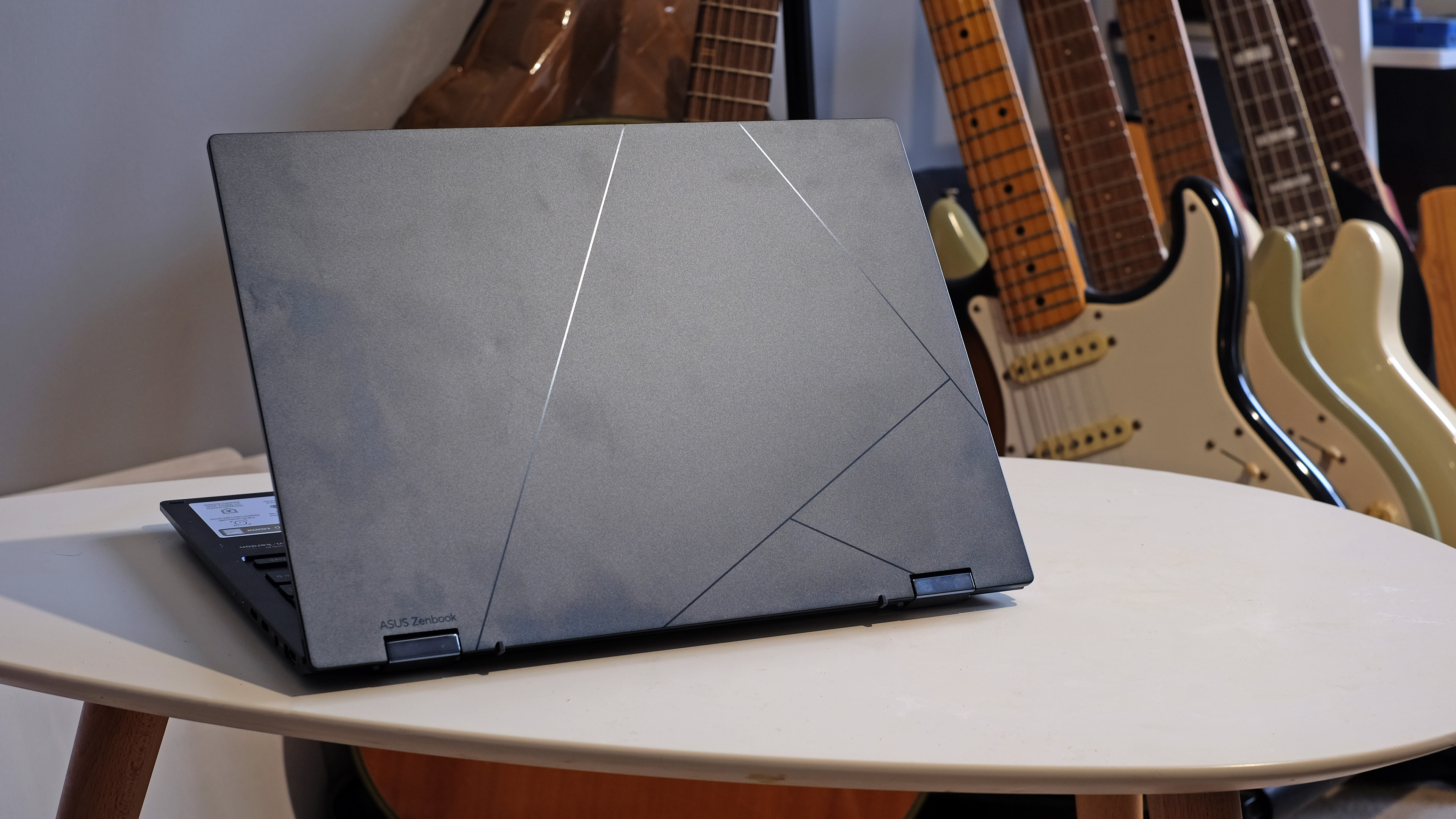
The Asus Zenbook 14 Flip OLED is a high-end laptop that keeps all its flashiest flourishes on its lid. A series of angled lines make it look a bit like an abstract artwork. Except this one has the Asus Zenbook logo inscribed in one corner instead of the artist's name.
On the inside, the Asus Zenbook 14 Flip OLED is all business. It has a deeply sunken keyboard, which makes sense when you realise these keys move much more than most. And it is a pretty sharp and angular thing - no soft and swooping curves here.
The Asus Zenbook 14 Flip OLED's shell is metal, just as you'd hope, and its rigidity is very good for a laptop that doesn't actually sit flat on a table. Its hinge lifts the screen up just a touch, improving airflow and the typing angle.
This is not remotely the slimmest or lightest laptop you'll find in this category. It weighs 1.5kg, only a little lighter than the Asus Zenbook 14 Pro OLED (which has a dedicated graphics card).
Asus has a half-decent excuse, though. It employs an excellent hybrid hinge that is less wobbly than those of plenty of "normal" laptops. We're talking almost zero wobble, folks. And hinge jiggle is something we always notice when working on the go, as it makes reflections judder.
How? Asus's design actually uses two hinges: the first handles things from closed to 180 degrees; the second handles the rest. It may add a tiny wee bit of bulk and weight, but results in better solidity than, for example, the otherwise more expensive-looking Samsung Galaxy Book Pro 360.
Asus Zenbook 14 Flip OLED review: Display

The Asus Zenbook 14 Flip OLED name tells you a couple of the display vital statistics off the bat. It's a 14-inch OLED panel, one that pretty much guarantees you incredible contrast and excellent colour. Tick! You do indeed get both of those.
This is also a 90Hz refresh rate screen, for smoother cursor motion. You choose - Windows lets you flick between 60Hz and 90Hz on a whim, which is nice.
However, it's not perfect. The very first thing we noticed on booting the Asus Zenbook 14 Flip OLED up was the odd patterning to the display. At first it looks like a dotty texture, generally most visible in areas of plain white. Get real close, though, and you'll see it's more like a very fine grid of lines.
Our take is that this may have something to do with the digitiser layer used by smart styluses, which the Asus Zenbook 14 Flip OLED supports (check whether your bundle includes a stylus before buying). Most folks will get used to this very quickly. It's not like it ruins the sharpness of the 2880 x 1800 pixel resolution. And it is only really obvious in larger areas of brighter, plain colour.
Still, when so much of the Asus Zenbook 14 Flip OLED's focus is the screen, some disappointment here is unavoidable.
Brightness is good but not MacBook Pro miniLED screen levels of good, and baked-in software called Asus Splendid lets you control exactly how colourful this screen appears.
Asus Zenbook 14 Flip OLED review: Keyboard & Trackpad

The strange screen patterning issue was the very first thing that struck me about the Asus Zenbook 14 Flip OLED. The lingering one is how much more I like the keyboard than those of some alternatives.
Much like the Asus Zenbook 14 Pro OLED, Asus has given this laptop much more substantial key travel than the category norm. While some folks have been fully converted to the shallower, 'clicky' style that Apple pioneered, this classic style is much more comfortable for long-form typing. Asus says the keys have 1.4mm travel, which used to be the norm but nowadays feels generous.
The Asus Zenbook 14 Flip OLED also has a three-stage backlight, handy for night-time typing

Its touchpad features a classic Asus move: long-press the virtual button in its top right and a light-up NUM pad appears. Asus puts these into some of its portable laptops that don't have room for a NUM pad.
The pad itself is otherwise a traditional higher-end design. Its surface is textured glass, which feels great, and it uses a mechanical clicker rather than the trendy haptic kind.
It doesn't have quite the dark and velvety feel of the Asus Zenbook 14 Pro OLED touchpad, and is perhaps a touch loud and bright-feeling. But it's still a quality pad.
Asus Zenbook 14 Flip OLED review: Performance

The Asus Zenbook 14 Flip OLED is a mid-grade performance PC. It has a punchy Intel 13th generation processor, but does not have a dedicated graphics card. For that kind of action, you'll need to upgrade to the Pro model. However, for just about anything bar hardcore gaming, the Asus Zenbook 14 Flip OLED will see you right.
It has an Intel Core i7-1360P processor inside, arguably the ideal Intel chipset for a laptop like this that needs to both perform and last a long while off a charge. It's more than capable of photo editing and video editing, and is borderline overkill if you just plan on using your laptop to browse the web and do admin.
These "P" graphics cards sit in a very happy middle ground between the underpowered U-series ones, as seen in the HP Spectre x360, and the all-guns-blazing H-series ones. They're great for at-home PCs but the more power-hungry chipsets aren't such a good fit for portable models.
This review model has a 1TB SSD and 16GB RAM. It's not the entry-level model I'd probably recommend to most folks, but this kind of spec offers much better headroom to both slob out and take on more taxing jobs like editing 4K video comfortably.
Asus Zenbook 14 Flip OLED review: Battery Life

The Asus Zenbook 14 Flip OLED has a big ol' battery: a 75Wh capacity one that Asus advertises on the sticker right by the touchpad. This is a good 20% higher capacity than some key rivals, and almost double that of the HP Pavilion X360 14, which has a 43Wh battery.
You don't get anything like the real-world stamina of some of the AMD CPU laptops we've tested over the last couple of years from it though. Even if you use power-saver mode.
We find the Asus Zenbook 14 Flip OLED can last a respectable but not mind-blowing 9 hours 40 minutes when doing very light jobs like video streaming or basic productivity work - like writing documents. This dropped to nine hours when not using any special power-saving measures or modes, so all-day use is perfectly possible without much effort - as long as you aren’t doing anything remotely taxing.

You're not going to need a USB adapter as often as with a MacBook either. As well as two ultra-fast Thunderbolt 4 connectors, the Asus Zenbook 14 Flip OLED has an HDMI 2.1 port and a single USB-A. We're not talking desktop-grade connectivity here, but aside from a card reader it has what we need day-to-day.
The the Asus Zenbook 14 Flip OLED also has a 1080p camera with better image quality than the old 720p laptop standard, although its image becomes quite desaturated in weaker lighting.
This laptop's speakers are great, though, surprisingly so. Asus doesn't use the loudest software mode of this Harman Kardon array as standard either. Regardless of the sound mode used, the Asus Zenbook 14 Flip OLED sounds quite beefy, with a good amount of lower-frequency substance.
Switch on Dolby Access's Dynamic mode and perceived loudness almost doubles with some content. These speakers can more than do the job for the occasional movie stream, and perform well above the Windows slim and light norm.
Asus Zenbook 14 Flip OLED review: Verdict

The Asus Zenbook 14 Flip OLED is a great all-rounder laptop, particularly if you think you might want to dabble in its more designer-style abilities.
It's a hybrid that dodges annoying screen wobble. It's an ultra-portable that has a keyboard with actual substance. It can last a full day of work and doesn't use a low-voltage processor some will find the limits of all too readily.
Issues include that it's a bit heavier than some competitors, and the technically advanced OLED screen has a slight visual pattern to its makeup that some may find distracting. We notice it less and less as each day passes, though, so if you're content with that for the sake of using touch-sensitivity then we can certainly recommend this Asus.
Also consider
Asus offers an even more powerful version of this laptop with a dedicated graphics card: the Zenbook 14 Pro OLED. It's only a touch heavier too, but you do lose the hybrid hinge - if not the stylus support. Pretty neat.
If you're here for the hybrid hinge, check out the HP Spectre X360. It's a much more striking laptop, and a significantly lighter one too. However, it uses Intel's low-voltage U-series chipsets so won't be able to hit the performance heights of this Zenbook.







