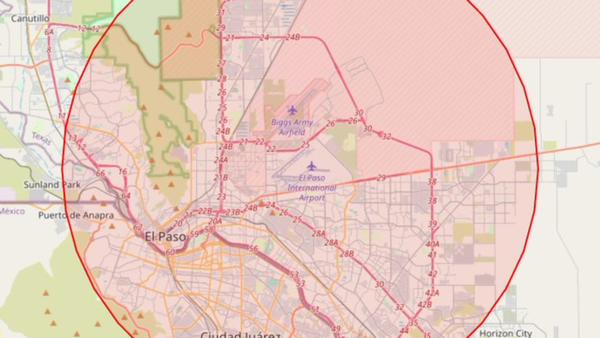Is there anything Asus doesn't make? The Taiwanese company has knocked out everything from 80486 motherboards to PhysX cards, to some excellent gaming laptops, and you'd expect its Wi-Fi routers to be top quality too. For the most part, this new Wi-Fi 7 model is exactly that, but it comes with a specific omission.
Since Wi-Fi 6E, routers have been able to broadcast on three frequencies. There are the common 2.4GHz and 5GHz bands, and a 6GHz band that offers greater speeds at a shorter range. It's ideal for a gaming PC in the same room as the router, and frees up the others for phones, tablets, and the IoT devices that are increasingly cluttering up our homes. This router doesn't have that band, but does that mean you're missing out?
Not really. The 6GHz band is fast, but it's also shorter-ranged, and doesn't penetrate solid objects as well. Wi-Fi 7 routers have some clever tricks, however, that mean you can get excellent speeds—certainly faster than you'd need on an average internet connection—on the other bands.
There are the 320MHz-wide channels, which double the potential bandwidth from Wi-Fi 6 and leave Wi-Fi 5 in the dust. You get 4K-QAM that alters the phase and amplitude of the Wi-Fi signal to squeeze more data into the same space, and MLO (Multi-Link Operation) that allows a client to connect via 2.4GHz and 5GHz at the same time. Even without 6GHz (which isn't approved for use in all countries) Wi-Fi 7 is faster, more reliable, and has less latency as long as you have the equipment to take advantage of it.
Yes, you're going to need a new PC, phone, tablet, smart fridge, whatever to take full advantage of Wi-Fi 7 (though it is of course backward compatible), whether you connect to the 6GHz band or not, but sharing your current internet connection in a new way might not be enough to tip you over the edge into upgrade heaven. Better to get a mighty multi-gigabit fibre connection first, then sort out the Wi-Fi later.
To the Asus RT-BE88U then, and it's a fairly standard-looking Wi-Fi router of the kind Wednesday Addams might keep as a pet. It's black, a wide sort of wedge shape, there are twinkly lights, it has a vent grille on top and angular legs/antennas sprout from three of its sides. The antennas have a sharp-looking design with a hole cut through them, so they look like the kind of sword Hawkeye might use after he got his tattoos, and need to be tightened up quite a lot when you assemble the router to prevent them flopping forward like you forgot to water them for a month. Standing tall and proud, their black and bronze colour scheme is attractive, but it's still something you're going to place on a shelf then forget about.
Around the back, there's an unusual addition for a consumer router in the form of a SFP+ port. This stands for Small Form-factor Pluggable, and is a hot-swappable network interface that's used for specific connections, such as copper wire or fibre optics, through a modular connector. There's a 10Gb Ethernet WAN port right next to it, which is going to be the plug of choice for most people and almost certainly good enough for many more years of internet upgrades. There are a lot of other network ports on the back too, making this router an excellent choice as a hub if you're building or upgrading a wired network. You get four 2.5Gbit Ethernet connections, and four more gigabit ones.
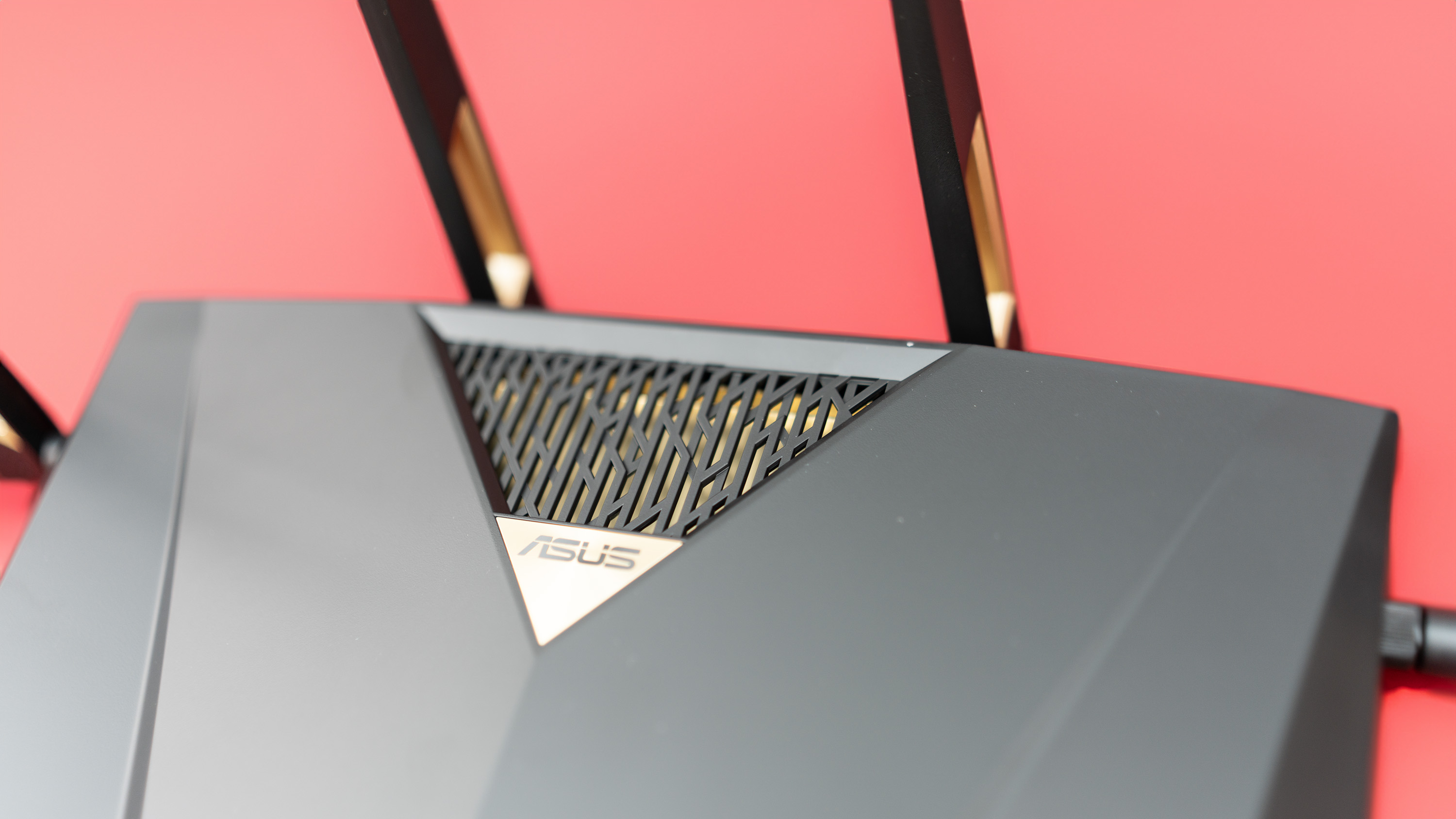
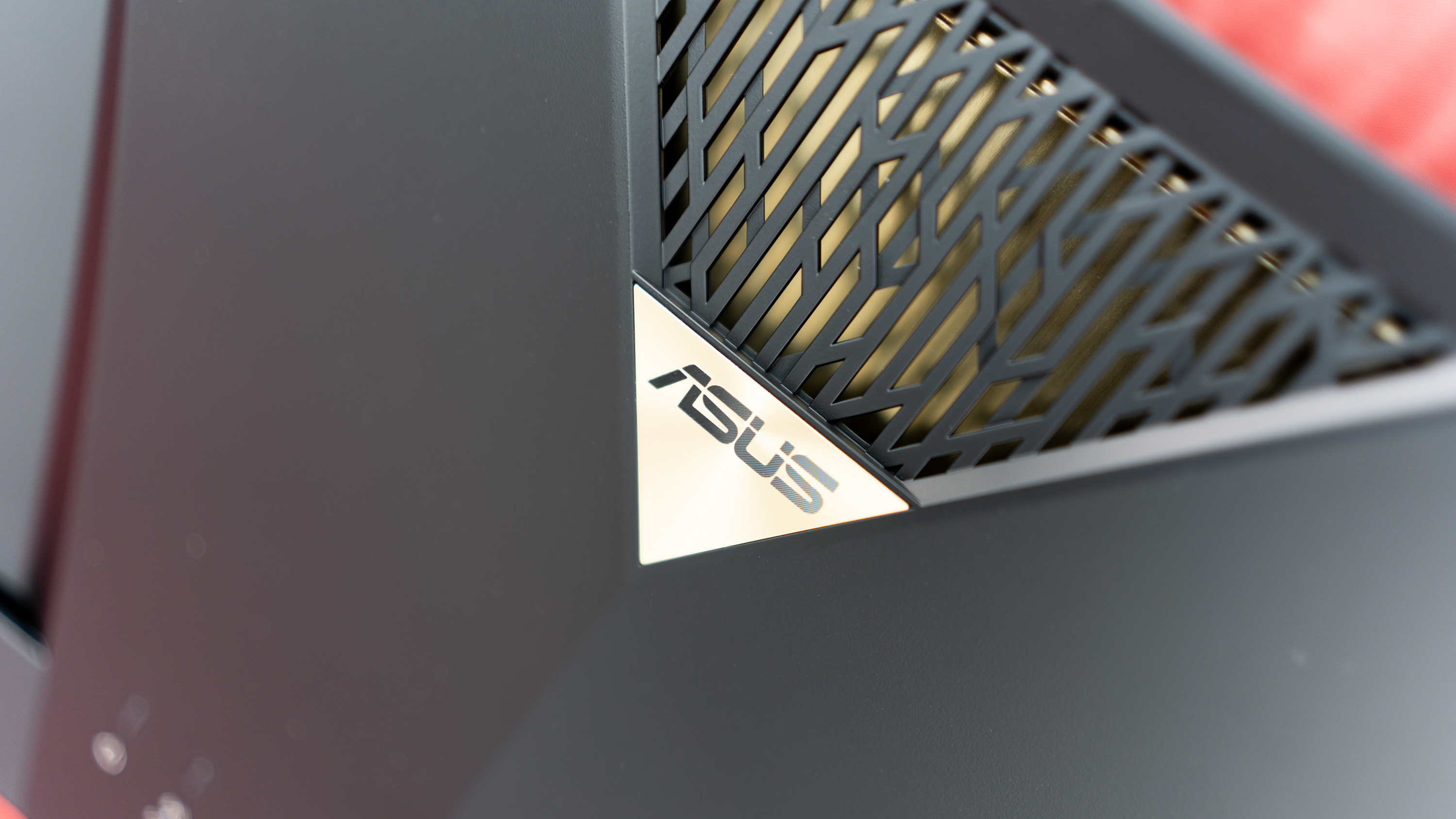

LAN4 is a gaming port, which you'll want to plug your PC into to enjoy higher priority for your gaming traffic if you're running a congested network. The proximity of the rear two Wi-Fi antennas to the Ethernet array means getting your finger underneath to remove cables from a packed rack of cables can be a little tricky, though with eight ports available this isn't something you're likely to be doing too often. A single USB 3 port sits off to the side, next to the power connector and its attendant on/off switch. The vertical nature of the USB port is a good decision, as it removes any limits that might have been placed on the size of flash drive you connect to it for sharing if it had been horizontal.
But Wi-Fi speed is what you're looking for in a Wi-Fi 7 router, and the Asus RT-BE88U offers enough, even without the 6GHz band. We set it up for testing by separating out the bands (smushing them into one that automatically negotiates the best connection is also possible) and testing throughput at close range, and again when a bit of distance and some inconvenient bits of a house were put between the two points. Here are the results:
That's not bad, and it's certainly fast enough for streaming and gaming, though it isn't as good as the top Wi-Fi 7 routers such as the Eero Max 7 or Netgear RS700S which can top 700Mbps up close.
Setting up the router is a case of installing the Asus Router app on your phone, then scanning a QR code on the base of the device to join its Wi-Fi network. From there, you can auto-detect your internet settings if you've got it plugged in directly, or choose DHCP mode from the advanced settings to set it up as an access point.
For advanced settings you can log into the router's web interface, which looks the same as it has with every Asus router going back years. From here you can split out the 5GHz and 2.4GHz networks if you need to, tweak security, and add parental controls and other filtering.



✅ You need to share: If you want to split a very fast internet connection between a lot of wired devices, and don't care too much about having the best Wi-Fi speed, the BE88U is for you.
❌ You have to have the best: If the idea of having anything less than the best disgusts you, and you think having a home Ethernet network is a last-century idea, maybe spend the double it takes for a proper Wi-Fi 7 device.
The router is compatible with Asus' AI Mesh system that will allow you to chain routers together to cover a larger area, so being able to set it up in this way is welcome. There's also a dedicated SSID for IoT devices, which means your lightbulbs won't clutter up the network you're trying to game over with their constant chatter, and a guest network too for when your cousins come to stay and you don't trust them with the password.
The Asus RT-BE88U is, it must be pointed out, almost half the price of some other Wi-Fi 7 routers, so it's possible to overlook the slightly lower transfer speed and lack of a 6GHz network in favour of saving a few notes. The RT-BE88U also comes with the benefit that setup is easy, and the presence of Wi-Fi 7 means you pick up an element of future-proofing. With all those Ethernet ports, this router could sit at the heart of your home network for a very long time.