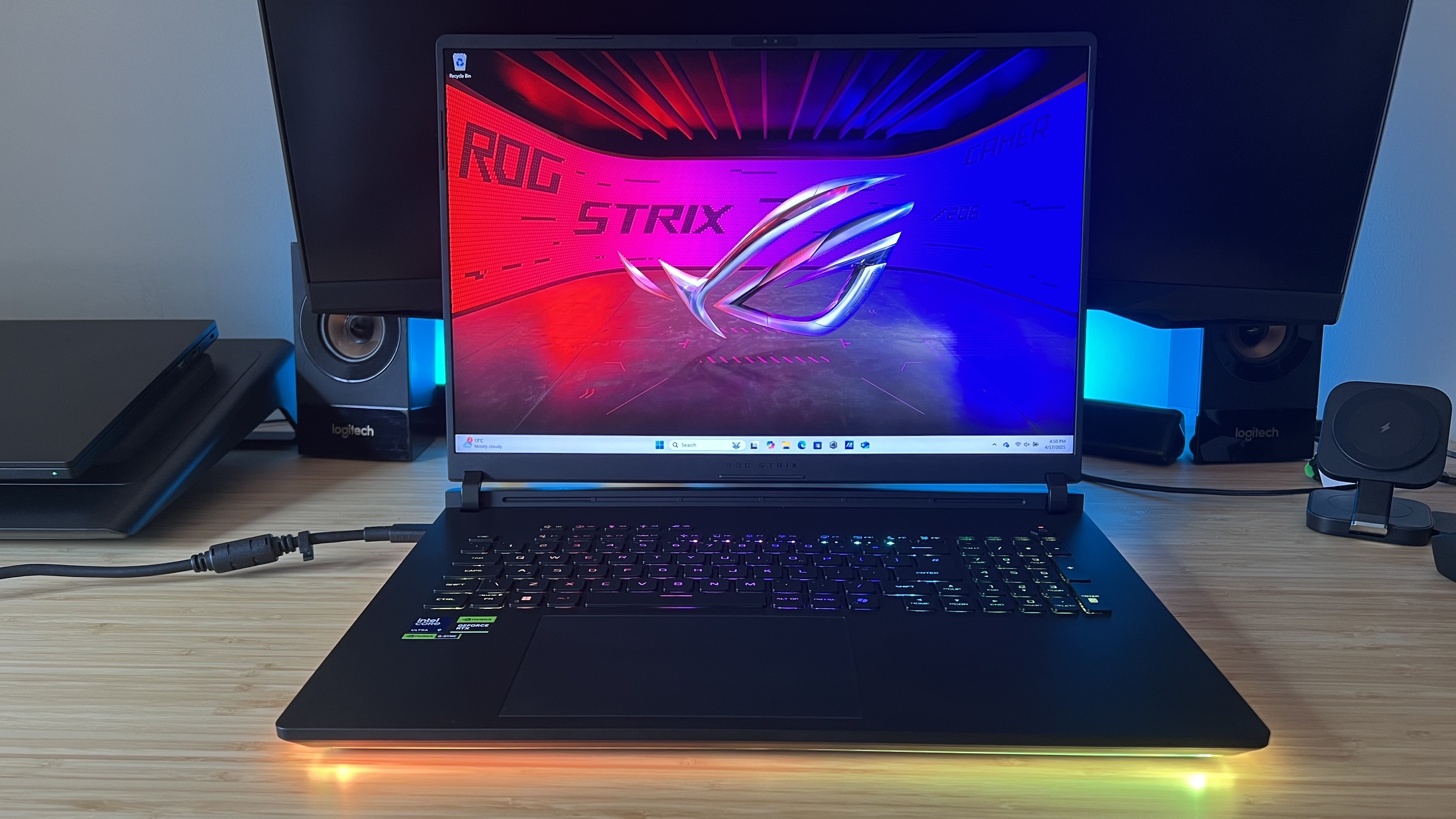
The 2025 Asus ROG Strix Scar 18 is a beast. It’s big, heavy, and the most powerful gaming laptop I’ve had my hands on so far. While its generation-on-generation performance isn’t going to go down in the history books, it nevertheless tops the charts when it comes to raw native performance and still manages to pull off a few DLSS tricks at the same time. Pair that with a slightly upgraded ROG Nebula HDR Mini LED display and a massively improved chassis design and you’ve got yourself one of the best gaming laptops on the market right now.
The sauce hasn’t always been this sweet for Asus’s flagship 18-incher. Last year’s model struggled to keep up with its predecessor in performance while still offering the same gaudy design. Things are slicked back and grown up this year, though, and the Strix Scar 18 shines brighter than even its new LED light strips.
Configurations

Asus has gone with the Intel Core Ultra 9 275HX processor for its range of Strix Scar 18s this time, an impressive CPU running eight performance cores and 15 efficient cores at 24 threads. The chip drops some of the fancier features of the Intel i9-14900HX, the breadwinner of the previous generation, but its hybrid design complements the streamlined nature of the RTX 50-Series better than the Intel Core Ultra 9 285H, and adds more physical cores to the playbook as well.
That means it can push well beyond the capabilities of the 285H, which is just as well considering the machines I’ve tested with the smaller chip inside haven’t exactly threatened the previous generation of full-fat processors.
Asus is giving us the choice of either an RTX 5080 or RTX 5090 in the US, with an RTX 5070 Ti variant popping up in the UK as well. This cheaper rig clocks in at a total 140W TGP, whereas the 5080 and 5090 can bump up to 175W.
There are cheaper 16GB RAM configurations available, but most seem to be using 32GB with a 1TB + 1TB SSD structure. Thankfully, the Asus ROG Strix Scar 18 makes accessing these internals even easier, with a fully tool-less connection to the bottom panel.
Design
I much prefer the look and feel of the 2025 Asus ROG Strix Scar 18 compared to its predecessor. I let out a sigh of relief on opening the clamshell lid for the first time; that cheap translucent plastic is gone. Instead, we’ve got a soft-touch matte black chassis that looks and feels far more deserving of this lofty price tag. I like me a see-through gadget, but not when I’ve dropped thousands of dollars on it.
Asus gives with one hand and takes with the other, though. There are a few downsides to this redesign, and one new Marmite feature. That’s the AniMe Matrix display on the back, a series of white LEDs previously only stamped on Asus’s Zephyrus line but now turning up on the big guns. It’s a fully customizable array of additional lights that can run your own animations or text across the lid of the display, but I also find it incredibly annoying.

Switched on, I can never seem to ignore the flashes of random light that appear on the wall behind my machine and considering you’ll never see the full display when actually using the device it’s an unnecessary price bloat on an already-expensive machine.
You can switch it off to save your peripheral vision (as I did the moment I saw it was on there), but you’re still paying for it. It’s tacky and I hate it.
There are smaller adjustments to the overall chassis that don’t scream quite so loudly, but did offer a few frustrations in my testing. While the previous generation (and most larger 18-inch machines) featured a small lip to the top of the main lid, this is completely flush.
That means there’s no tab with which I can easily pull the laptop open, instead I’m balancing my thumb along the top skinny bezel and hoping I don’t stick my hands all over the screen. That’s a minor inconvenience, though, the hinge is still smooth enough to open this way and the base is heavy enough to keep the machine steady on a desk while opening with one hand.

Thankfully, Asus has toned down its internal branding. Last year’s model seemed to throw everything onto the chassis, with ‘ROG’ stamps plastered across the main internal deck. The new model is far more restrained, not just filling in the aforementioned translucent plastic, but removing branding from the inside altogether.
Instead, we have a sleek aesthetic that marries a very subtle ‘Est. 2006’ icon in light gray along the top of the rear shelf with an all-black, quiet design. Just watch for fingerprints - I’d barely set up the Asus ROG Strix Scar 18 before I needed to get the microfiber cloth out, and this thing takes some elbow grease to keep clear from smudges.
The main chassis is still constructed from plastic, taking a lighter, cheaper route than the more durable bodies of many high-end gaming laptops. However, the lid retains its metal structure, with a glossy ROG logo stamped in the same corner as before.

That massive RGB grill at the front of the previous generation has also been overhauled, with a slimmer strip of lighting hiding better underneath the front lip of the main deck and additional lighting added to the sides as well. It gives the whole device a floating aesthetic, projecting vivid colors onto the desk below where the previous model felt a little top heavy.
Display
Up top, we’ve got a Mini LED ROG Nebula HDR panel, one of the best in its class. Asus simply states that this slightly upgraded display has “over 2,000” dimming zones, less specific than the 2,304 figure we were given last year - but we can reasonably assume it’s about the same. It’s about as good a contrast as you’re going to get without going OLED (a rarity on these larger machines) while still benefiting from the tailored brightness of an HDR panel.
Both single-lighting and multi-zone lighting options are available, with the former offering more of a uniform color reproduction at the expense of more dynamic, immersive visuals. I used the display at full whack for most of my testing, though, and it’s remarkably punchy.

It’s plenty bright, with up to 1,100-nits in the right conditions, helping to combat lighter environments and keep darker moments of gameplay easily visible without having to crank the gamma.
Asus has also added to its Ambient Contrast Ratio tech with the new generation, with two layers of screen tech working to reduce reflections and glare while also bumping up contrast and ensuring uniform viewing angles. The tech certainly works, with not even the sunniest of days bouncing back at me when gaming in a well-lit room. Of course, you’re getting the standard QHD+ resolution and 240Hz refresh rate here as well.
Ports
Unlike most 18-inch gaming laptops that slide their ports around the back, the Asus ROG Strix Scar 18 keeps the side-loaded connections that we saw last year. I personally prefer rear ports in a larger machine that’s designed to stay on a desktop. It makes for a far tidier setup, without cables and receivers sprawled out on each side of the machine, and keeps your more permanent connections secure as well.

With the majority of the connections stuck on the right flank, however, the Scar manages to avoid feeling too messy when fully hooked up. All your permanent connections are in a neat row here, with power, Ethernet, and an HDMI 2.1 port up top. I have my laptop set up on the left side of my desk, which means I can easily hide these cables down the side of the table.
I can, but I’m nervous about it.
That’s because the power connector is no longer angled to sit inline with the device and the sheer weight of that cord pulls on the connection itself. That’s concerning, especially considering I can see the inside of the connection when it’s sitting at this angle, and hear the port shifting around when I move the wire. It’s a shame Asus has randomly decided to change its cord, but for now I just have to keep something wedged underneath it.

The left flank also features two Thunderbolt 5 USB-C ports, impressive considering I’m more used to seeing a single Thunderbolt option and a regular USB-C, as well as a USB-A 3.2 Gen 2 and 3.5mm audio jack. On the right, we have two more USB-A 3.2 Gen 2 connections.
You are dropping a USB-A option from the Alienware M18 R2 here, and dropping the Mini-Display Port and SD card slot. However, the upgrade to Thunderbolt 5 from Thunderbolt 4 means you’re getting faster speeds and the ability to output across three 4K displays at higher refresh rates instead of two. Last year’s MSI Titan 18 HX and MSI Raider 18 HX both offer similar port selections, though again with the addition of a MicroSD card slot and the downgrade to Thunderbolt 4.
Keyboard and trackpad
There’s no fancy keyboard tech upgrades happening under the hood here, unlike the new scissor-switches in the 2025 Razer Blade 16. Instead, we’ve got a classic membrane deck, but one that feels nice and snappy under the fingertips. There’s a little flex under the main panel (a little more than I would expect coming from a machine of this price), but everyday typing and gaming feels bouncy and responsive still. Key spacing is nicely balanced and each actuation jumps with an energetic clack that feels crisp and satisfying.
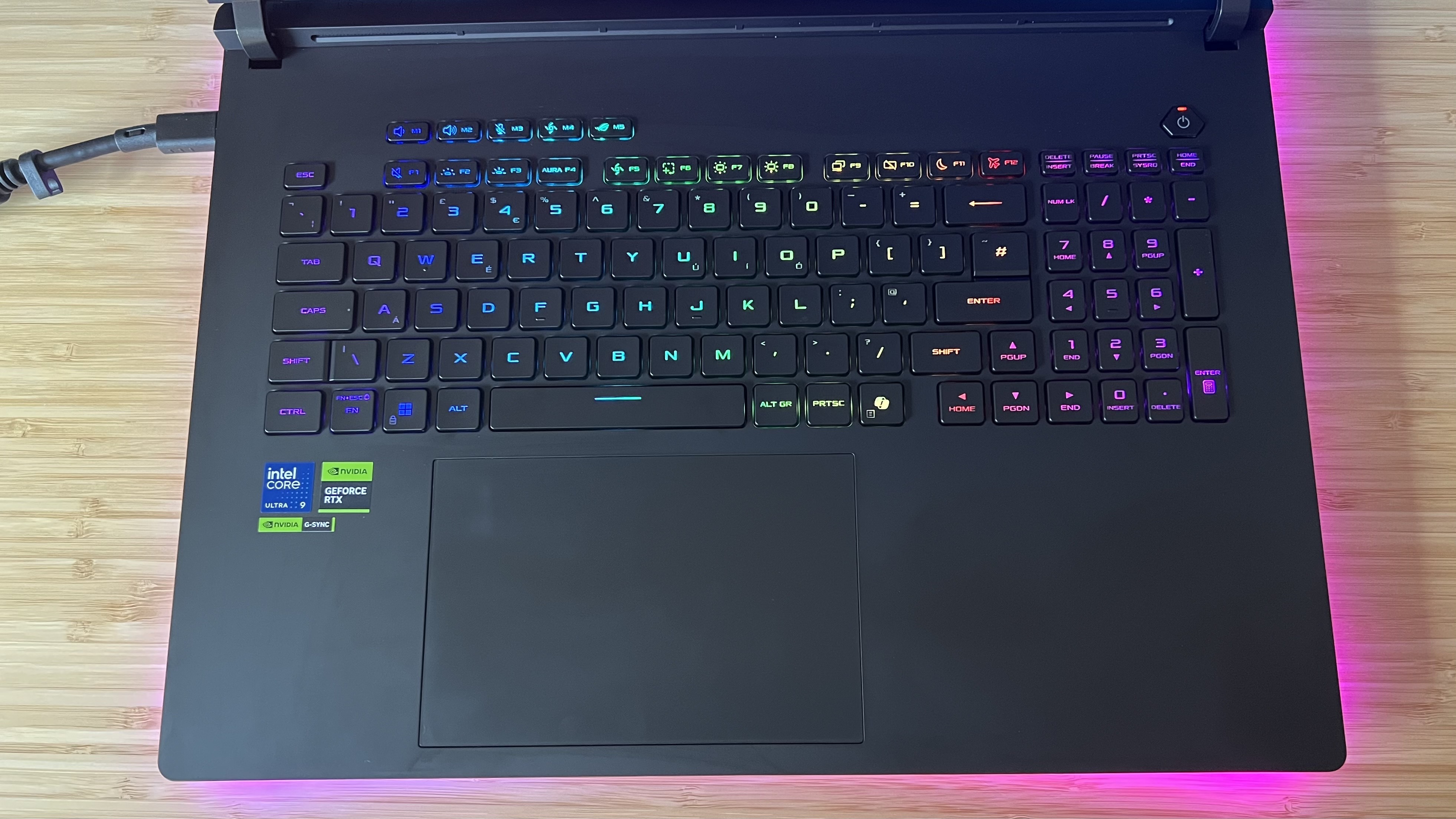
The layout is as you’d expect from an 18-incher, with a number pad and full-sized arrow buttons. Things are a little cramped into the center of the main base, which means the directional buttons are crammed into the central deck a little. Still, I’ll take that over half-sized clickers any day.
Above the main area, you’ll find that classic array of Asus media controls and macro buttons. These are remappable in Armory Crate, but function as a volume control, mic mute, power preset toggle, and launcher for the software by default.
The large glass trackpad is shifted slightly to the left, allowing for ample reaching space between the main keys and the number pad. There’s a serene glide to the pad with no sticking, and enough palm rejection to keep things accurate as well.

RGB, obviously, runs throughout and is fully configurable in Armory Crate itself. It’s not quite as slick as other 2025 models I’ve tested, dropping the slick, tightly controlled aesthetic of the Razer Blade and somewhat lacking the vivid color of the 2025 Asus ROG Zephyrus G16. Lighting remains clear though, and with strong uniformity across longer legends - even if dual-legend keys suffer from using a single LED. Razer avoids this issue by adding an extra light to its caps that require two sets of inputs.
Performance
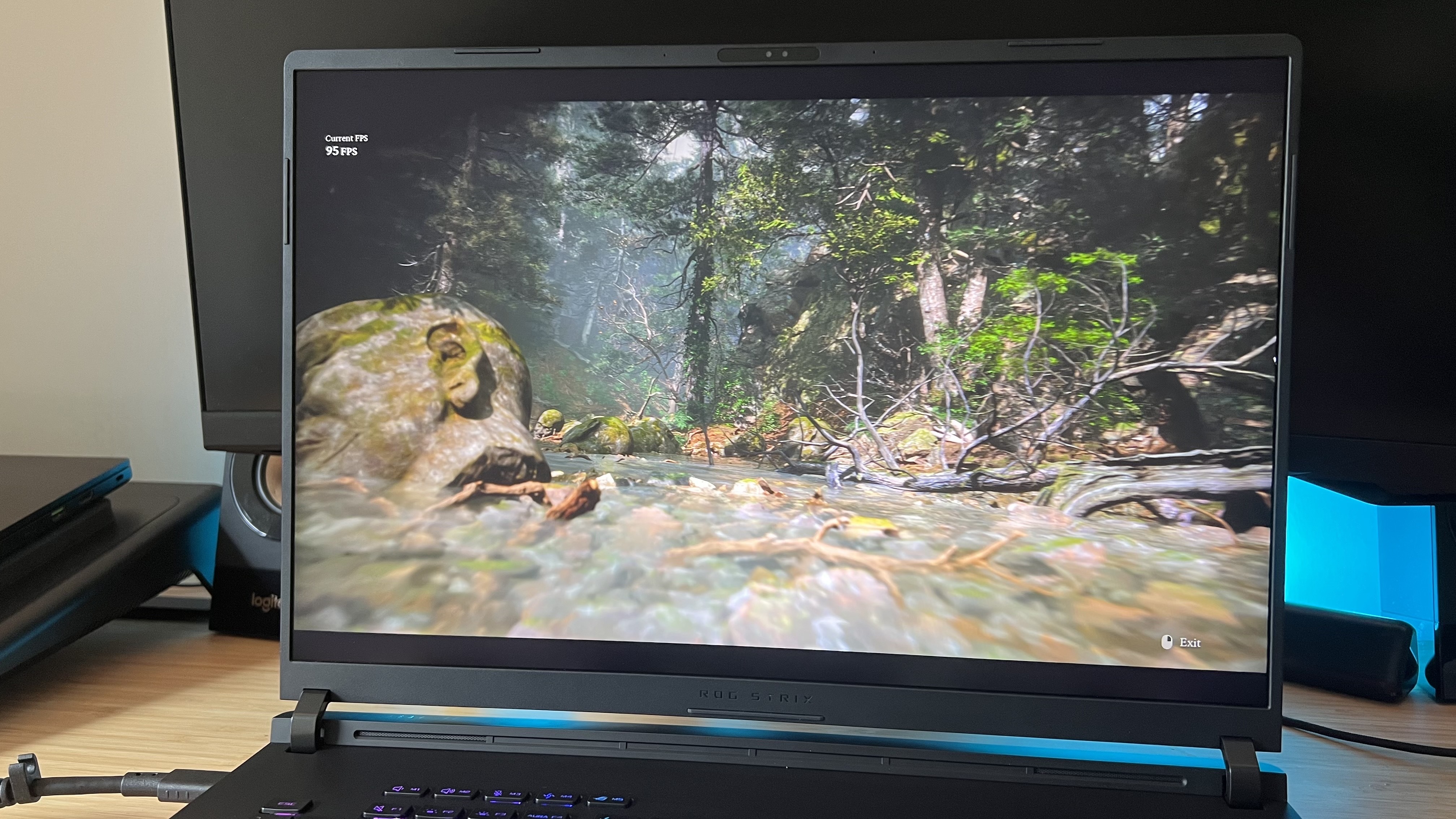
The Asus ROG Strix Scar 18 is the most powerful gaming laptop I’ve tested to date, and that’s a sentence I haven’t said in two years. Last year’s iteration lost out to the MSI Raider 18 HX and MSI Titan 18 HX in this arena, and didn’t even top its predecessor’s benchmark numbers. The 2025 iteration blows it out the water and generally keeps its head above MSI’s numbers as well.
Synthetic benchmarks across 3D Mark Time Spy, Fire Strike, and Steel Nomad see the Scar hold pole position across all three tests, comfortably taking the lead in the first two easier runs and finishing up with a nose in front on Steel Nomad. That’s a strong baseline to work from, but things get a lot more interesting in-game.
The MSI Raider 18 HX does inch just a little out in front when it comes to Shadow of the Tomb Raider, but there’s only a couple of frames in it. Considering the Scar wins every other benchmark run, this is an easy lead. Still, there’s no disputing the fact that its power isn’t a million miles away from the RTX 4090 inside MSI’s beasts.
That’s in line with the rest of the releases I’ve seen from this generation so far. The RTX 50-Series doesn’t want to turbo-charge your native framerates, instead it’s concentrating on efficiency. That’s why the relatively low temperatures during these runs are more interesting, while fans certainly whirred away in this Turbo Mode setting, the rig never grew uncomfortably hot and all vitals steered clear of bottleneck concerns.
Cyberpunk 2077 and Black Myth: Wukong are the heaviest runs in this test group. The former was tested with Super Resolution set to Balanced mode, and at both RT Medium and RT Ultra. We’re able to stay well ahead of 60fps in both settings, making for smooth, responsive gameplay. But, taking the RTX 50-Series’ focus on DLSS settings into account, those numbers can skyrocket.
Bumping Super Resolution up to Quality still left us at an average of 67fps, but with 4x Frame Generation that shot all the way up to 212. Whether or not you use the AI frame buster is up to you, and it’s still more than playable without it in this larger 18-inch form factor. If you want the juiciest settings possible, though, it’s an extra tool in your arsenal.
The RTX 50-Series mobile scene requires a little re-framing of many players’ references. No, we’re not seeing the same generation-on-generation performance upgrades from these cards, though there is more of a boost in this larger form factor compared to skinny machines like the Razer Blade 16 and Asus ROG Zephyrus G16.
This is still the fastest gaming laptop I’ve ever had on my desk, though, and it comes armed with optional extra tech to supercharge that performance even further. That efficiency isn’t quite so important in this larger 18-inch form factor. It’s unlikely you’ll need to rely on a longer battery life or need these frame generation settings to hit 60fps with ray tracing in demanding games like you would with a 14-inch or 16-inch slimline device.
Should you buy the 2025 Asus ROG Strix Scar 18?

The Asus ROG Strix Scar 18 will run you around $4,499.99 / £4,699.99 for an RTX 5090 configuration, with lower-specced RTX 5080 models dropping down to 16GB RAM at $3,399.99 in the US. That’s a lot of cash, but if you’re after a stay-at-home desk-based gaming laptop with a high-end display, plenty of power, and a slick design it’s well worth an investment.
That is, of course, assuming you want the latest components.
There’s a tricky problem with the RTX 50-Series at the moment. That lack of real gen-on-gen progression, and falling RTX 40-Series gaming laptop prices, means value isn’t on their side. You can, for example, pick up a 4K MSI Raider 18 HX with an RTX 4090 under the hood for about the same price and upgrade your display to full UHD quality while still enjoying similar framerates. You won’t have access to Nvidia’s latest toys, but with that much power at your fingertips, native rendering and older DLSS tools could well suffice.
Further down the price range, the Alienware M18 R2 is around $3,800 with an RTX 4090 and Intel i9-14900HX. You’re not going to see as much performance out of this chassis, but it’s still a powerful piece of kit that can keep pace with modern games for nearly a grand less.
That may all change once older models are phased off the shelves, and if you’re looking to upgrade from an RTX 30-Series or RTX 20-Series device you might as well future-proof yourself. However, the jump from RTX 4080 or RTX 4090 gaming laptops isn’t as rewarding this time around.
Taken in isolation, though, the 2025 Asus ROG Strix Scar 18 is an excellent piece of kit. It’s the fastest, most powerful gaming laptop I’ve had my hands on yet and it comes with its own design improvements as well. There are a few niggling annoyances in its cable design and plastic chassis, but overall it’s a must-see among its space.
How I tested the Asus ROG Strix Scar 18
I used the Asus ROG Strix Scar 18 as my main laptop for both work and gaming over the course of one week. During that time, I used the laptop in full portable mode, disconnected from a monitor and dock for four days, and hooked it up to a QHD panel for the remaining three. All of my gameplay was completed without this separate display.
I benchmarked across Shadow of the Tomb Raider, Total War: Three Kingdoms, and Horizon Zero Dawn Remastered at both High and Highest graphical settings in 1080p and 1600p. I also benchmarked Cyberpunk 2077 in RT Medium and RT Ultra in FHD and QHD+ with Super Resolution set to Balanced. Black Myth: Wukong was tested at High and Very High graphical presets, with Super Resolution set to 60 and Ray Tracing enabled. Both Cyberpunk and Black Myth: Wukong were then tested with Super Resolution at full whack, at their highest graphical settings, and with DLSS Frame Generation turned on and off.
Synthetic benchmarks were performed in 3D Mark’s Time Spy, Fire Strike, and Steel Nomad, with the CPU tested across PC Mark 10. These tests were run three times each, with the final score taken as an average across each run.
For more information on how we test gaming laptops, check out the full GamesRadar+ Hardware Policy.
I'm also rounding up plenty more of the best Asus gaming laptops and turning attention to the best Alienware laptops and best Razer laptops on the market as well.







