
Asus ROG Carnyx: One-minute review
The most notable thing about the Asus ROG Carnyx is that this gaming microphone is absolutely huge. It measures about 10.2 inches / 26 cm tall when used in conjunction with its included stand. Its base is roughly 4.7 inches / 12 cm across at its widest point too, which means that this model is likely going to be a little too large for many setups. I even struggled to position it on my roomy desk, opting to place it off to the side rather than in front of me so as to not block part of my monitor with its tall height.
That said, it’s going to be a very compelling option if you have the space. Its build feels impressively high-quality, with plenty of durable metal elements, and its design is sleek and incorporates eye-catching RGB elements that would be perfect for content creators. The microphone also features a small number of on board controls that allow you to tweak overall volume, enable a high-pass filter, and mute it easily, all of which are responsive and very intuitive.
On top of all this it offers superb sound, on par with many of the best microphones for streaming, which will make it an ideal choice for those looking to upgrade their streaming setup or just after an easy-to-use plug-and-play option for more general online gaming.

Asus ROG Carnyx: Price and availability
- $179.99 / £169.99 / around AU$299
- Available at Amazon
The Asus ROG Carnyx costs $179.99 / £169.99 / around AU$299 and is available from both Amazon and Asus in the US and UK. This price puts it right at the top of the scale when it comes to USB microphones, as it’s significantly more expensive than favorites like the Blue Yeti or Audio-Technica AT2020USB-X.
The price is most comparable to the likes of the SteelSeries Alias and, much like that model, you’re undeniably paying a premium for the overall design and ROG name. Whether this is worth it for you will depend on your personal aesthetic preferences and any potential loyalty to the brand.
Asus ROG Carnyx: Specs
Asus ROG Carnyx: Design and features
Every aspect of the Asus ROG Carnyx’s design is large and heavy but feels impressively durable as a result. Its base is constructed from a robust metal which is fashioned into wide angular shapes that lend it a very modern appearance. The bottom of the base, which has a rubberized grippy underside, is etched with some subtle ‘Republic of Gamers’ branding in addition to a grill-like pattern that gives it a great texture. The grill displays a shiny ROG logo too, which is a classy touch.
The base connects the capsule using a traditional shock mount, suspending it with elasticated fabric to reduce low-frequency noise caused by any movement of your surface. A large adjustment knob allows you to change the angle of the mount by roughly 60 degrees, though I found this to be incredibly difficult to loosen out of the box.

The capsule itself is predominantly constructed from a smooth plastic and is a cylindrical shape. There’s a small ROG logo embossed on it, right below a volume adjustment knob and three white LED indicators. These denote whether the high-pass filter (which helps to block out other low-frequency sounds) is active and whether the adjustment knob will affect your current recording audio level or the volume from the 3.5mm audio jack present on the capsule’s rear. The audio knob can be pressed down with a satisfying click to alternate between modes or disable the high-pass filter.
Above this is a wire mesh that glows with an impressive RGB effect. Your choice of color and some more general settings can be adjusted in the accompanying Armory Crate software. This software is mostly functional, but offers very few features that cannot be controlled directly on the microphone itself and has a disappointingly limited and dated design for a such recently released and pricey product.
On the top of the capsule you’ll find a touch-sensitive button that can be used to quickly mute the microphone - an intuitive, easy to reach location. Muting the microphone causes the RGB lighting to turn a bright red, which provides a helpful way to check whether your microphone is currently muted (though this can be disabled via the software if you prefer).
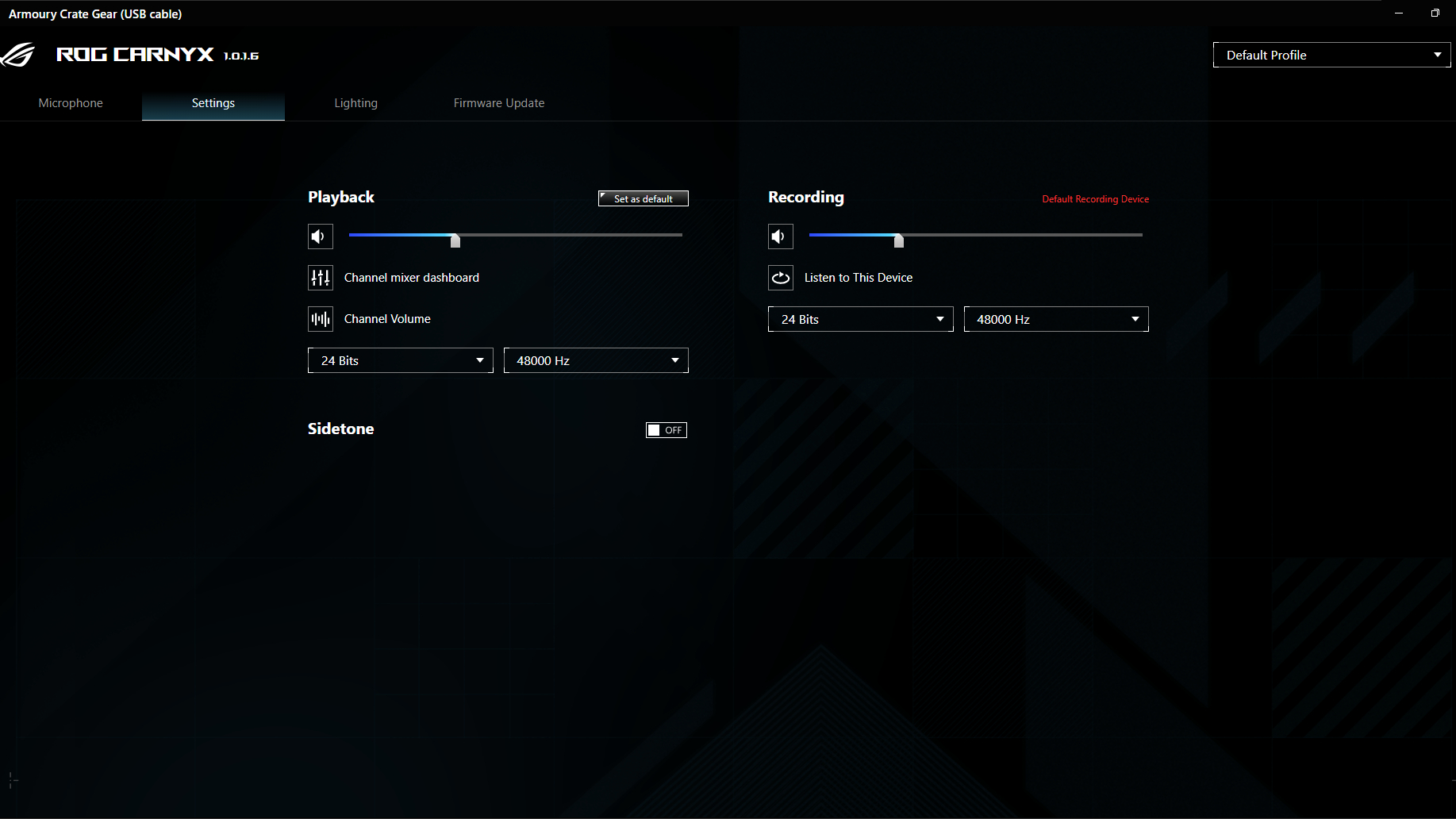
Asus ROG Carnyx: Performance
The Asus ROG Carnyx connects to your PC with a braided 3m USB-C cable and can be used in a plug-and-play capacity without any software. This makes it incredibly easy to set up and it performs fantastically in this out-of-the-box configuration. It provides clear sound and does a remarkably good job of removing any background noise. After slightly tweaking the gain level using the adjustment knob and enabling the high-pass filter, it successfully managed to drown out the low hum of fans on a hot day, in addition to any passing cars and trains.
You can still squeeze comparable sound out of cheaper alternatives, like the Blue Yeti, though this will require some software and considerably more effort. As a simple, all-in-one solution, the Asus ROG Carnyx certainly delivers.
The recording quality is comfortably high enough for content creation when the microphone is positioned a couple of inches in front of you, though the cardioid pickup pattern will make this model unsuitable for recording something with multiple speakers, for example a podcast. When you’re shopping in this price range you can easily find other models, like the JBL Quantum Stream Studio, which offer a wide selection of possible patterns that would be much better suited to this purpose.
On some particularly warm summer days I did notice that the top of the capsule inexplicably became quite hot to the touch. This is presumably due to a combination of the toasty weather and excess heat from the LED lighting and, while a little disconcerting, did not seem to affect performance in any tangible way.

Should I buy the Asus ROG Carnyx?
Buy it if...
Don't buy it if...
Also consider...
Still not fully sold on the Asus ROG Carnyx? Here are two other strong gaming microphones to consider.

How I tested the Asus ROG Carnyx
- Used for over a month
- Tested with a gaming PC
- Compared to other microphones
I used the Asus ROG Carnyx as the primary microphone for my gaming PC for over one month. During that time I engaged in plenty of multiplayer gaming, chatting with friends and teammates on platforms such as Discord. I also used the microphone for daily calls with colleagues during my working day. In order to assess the sound quality, I collected feedback from call participants and recorded myself in a wide variety of settings with different levels of background noise using Audacity.
During my time with the microphone, I made sure to fully test the Armory Crate software and endeavored to try every available feature. I also frequently compared the experience of using this model to my experience testing a wide range of other gaming microphones from across the price spectrum.
First reviewed July 2024.







