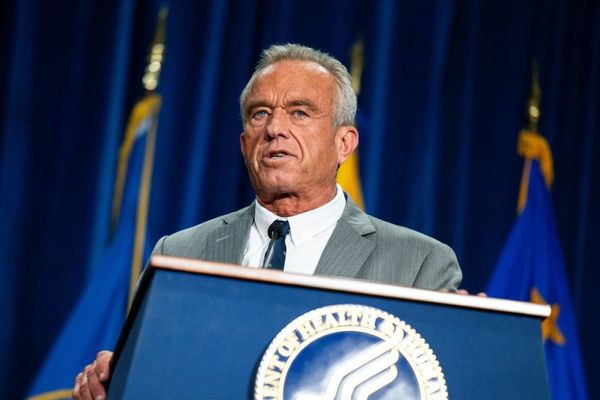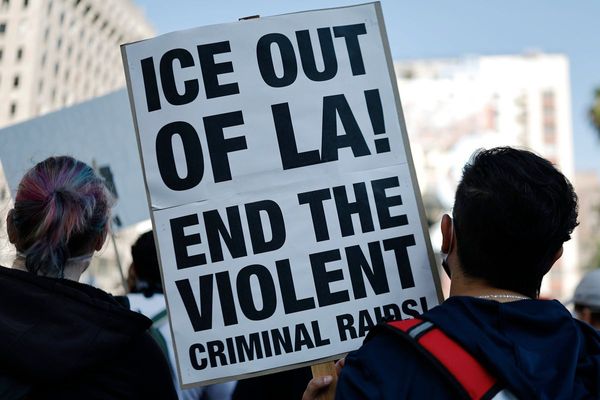As NVIDIA has often done in the past, it releases its new line of GPU cards with a few core designs. For example, last year when they released the 4000 series, they released the 4090, 4080, 4070 and 4060 units first. And as time progressed, they began to follow up with the “in-between” GPUs that fill in the gaps.
These later releases are often referred to as a “refresh”, as it gives NVIDIA and its partners like Asus an opportunity to offer more power, often with a bit of a cost benefit thrown in as well. These refreshed units come with enhanced specifications over the core units that they are based upon. And they are labeled with additional monikers, like “Ti” (which at one time stood for “Titanium”), and/or “Super”.
Generally speaking, the Super versions are just a bit of a boost over the core unit. Ti cards tended to offer a more worthwhile boost over core. And the best refreshed offerings included both Ti and Super. Such as the GPU we are looking at here, produced by NVIDIA partner Asus, their ProArt 4070 Ti Super.
So in real-world terms, what started out as a single card offering, the 4070, has expanded to now be 4070, 4070 Super, 4070 Ti, and the 4070 Ti Super. (Note: For various reasons, the 4070 Ti didn’t exist very long and has since been canceled.) The next most powerful GPU bumps us into the 4080 segment of this current lineup, as seen in the chart below:

ASUS ProArt RTX 4070 Ti Super review: Key specifications
What we can quickly derive from a few minutes with this chart is just how deliberate each step up is. From left to right, each card is progressively more powerful. But you can see that progression isn’t totally linear. Both the base 4070 and 4080 cards came out a year or more before the refreshed units, giving NVIDIA time to bring more power and value to the three cards released in 2024.
For example, the Ti Super that we review here retailed for $799, the same as the original 4070 which has since dropped in price (and the Ti, which it essentially replaced with the Ti Super). However, just one year apart and at the same price, you can see the Ti Super not only comes with 4GB of additional VRAM but also a 43% increase in the number of CUDA cores. Had you known you could get all that extra power for the same price by just waiting a year, would you have? Could you have lived with that older 2070 Super just one more year?
On the other end of the spectrum, look how close the Ti Super is, spec for spec, compared to the next core card up, the 4080. Which is a year older as well. Still, it only has around 15% more CUDA cores, and its base clock speed is actually slower than the Ti Super. While the 4080’s price has dropped (to just under $1,000), its original release price was a whopping 50% higher!
Just one notch below the next tier is kind of the definition of a “sweet spot”. Whether we are talking about computers, stereos or cameras, buying the top of the line always costs a premium. The 4080 is not the top of the line, that would be the 4090. But the 4080 still represents the next tier, and premiums still get charged.
So the 4070 Ti Super is on par with the 4080, and available for some hundreds less. But what are we getting for that?

Getting down to work
Relying on a GPU that is essentially the same speed as a 4080, which was itself the second from the top card just a year ago, means that there is likely very little you cannot accomplish in your busy day-to-day media production.
The only thing I wish this card had, and it would be a big ask at this price point, would be 20 or 24 GB of VRAM instead of the 16GB. But that would be greedy, as the cards with that much RAM are significantly more costly. While 8GB cards are on their way out, and those with 12GB seem a bit short-sighted, 16GB should be enough to hold us for a good time to come. With the possible exception of whatever our AI needs may become.
This “partner” card is produced by ASUS, long one of the top hardware manufacturers in the computer business. In creating this card as part of their ProArt series, ASUS wanted to build a line of pro hardware that raised itself above their other lines that are geared for gamers, and corporate business. The ProArt line is designed to endure the rigours of professional studio life. Be that ad agencies, graphics and design shops, media and game dev houses, and demanding high-end animation and video/film production.
To this goal, Asus has designed this card with three enhanced precision fans and a cooling system. And unlike their lesser lines of GPUs, ASUS created a pro line of software and “Studio Drivers” to ensure pro performance. Along with 4 output ports, one HDMI and three Displayport, the card still fits in a 2.5 slot with a custom heatsink.
As a new card, it packs all of NVIDIA’s and ASUS' latest tech. Including NVIDIA’s Ada Lovelace GPU architecture, live streaming multiprocessing encoders, fast ray tracing, AI-accelerated performance including NVIDIA’s DLSS 3, 4th Gen Tensors and 3rd Gen RT Cores.

Tensors: What are they good for?
Over the years you have likely seen how important CUDA cores, an NVIDIA-owned technology, is for doing graphics. In fact, for many in the 3D arena, the number of CUDA core processors on a card was the primary criterion for choosing a GPU.
While still important, you might have noticed that CUDA has lost that spotlight to something called Tensor Cores. Both are processing units, and the more you have, the better something will run. That “something” depends on the processor. Where CUDAs run general graphics and 3D rendering well, they are not nearly as efficient at running the latest tasks at our GPUs: Neural processing, AI and “Deep” processing, and are beneficial with NVIDIA’s DLSS 3. For those tasks, finding a card with the most Tensor cores is the goal.
The 4070Ti Super boasts an impressive 706 Tensors. As with other metrics, this places the card in an almost equally increasing number of Tensors with the other cards in this tier. And just a bit below core 4080, with 780 Tensors. Not only will this help with a wide range of functions, and even give the CUDAs a hand, but it will prove very helpful as AI creation moves progressively offline and onto our local computers.
NVENC Video Encode/Decode (Linux and Windows only)
Granted, not everyone is doing 3D or AI all day long. Many more content creators are likely producing much more video content on a daily basis. So NVIDIA has made sure to help them out as well with the inclusion of their 8th Gen NVENC for enhanced encoding and decoding of a wide range of AV1, AVCHD, and HEVC codecs that include the popular 264 and 265, 4k and 10-bit formats.

The need for speed
So how fast does this card take us? With virtually every aspect of this card being beefed up for greater productivity, this is a full-out pro card that would live very comfortably in any pro’s desktop computer. Keep in mind that until NVIDIA’s next generation (the 5000s) comes out later this year or early next, there really isn’t that much room left for improvement.
Remember, this card is just a half-notch below the 4080. And before all these “refreshed” units shipped, the 4080 was just one notch below the top-of-line 4090. So our head is already starting to hit the ceiling!
What about AMD or even Intel GPUs? While both offer excellent GPUs in their markets and class, when you get into this high-end graphics arena, they simply cannot compete with what NVIDIA puts out. Yes, if your needs are not heavy in 3d or AI, AMD can offer some great cards at competitive prices. But we are talking heavy graphics work here. So it’s safe to say anything but NVIDIA may eventually be a disappointment.
Because of all that, the best card to compare this to would simply be the 4090. And that card is substantially more money. In fact, the “Founders Edition”, the one built and sold by NVIDIA themselves, can still be found for over $2,300! However, a more realistic price can be found by shopping the partner cards which weigh in at around $1,800US.
At that stratospheric price, you would need to dish out an additional $1,000US above the cost of the Ti Super. That’s a lot of green, and quite frankly, begins to get very hard to justify. Unless you are working on commercial projects day in and out. And even then, remember, all Pixar movies were created on boxes with less GPU power than we have here!
When we go to the benchmarks to compare these two cards, there is no question that the 4090 kicks butt. The real question is, by how much?
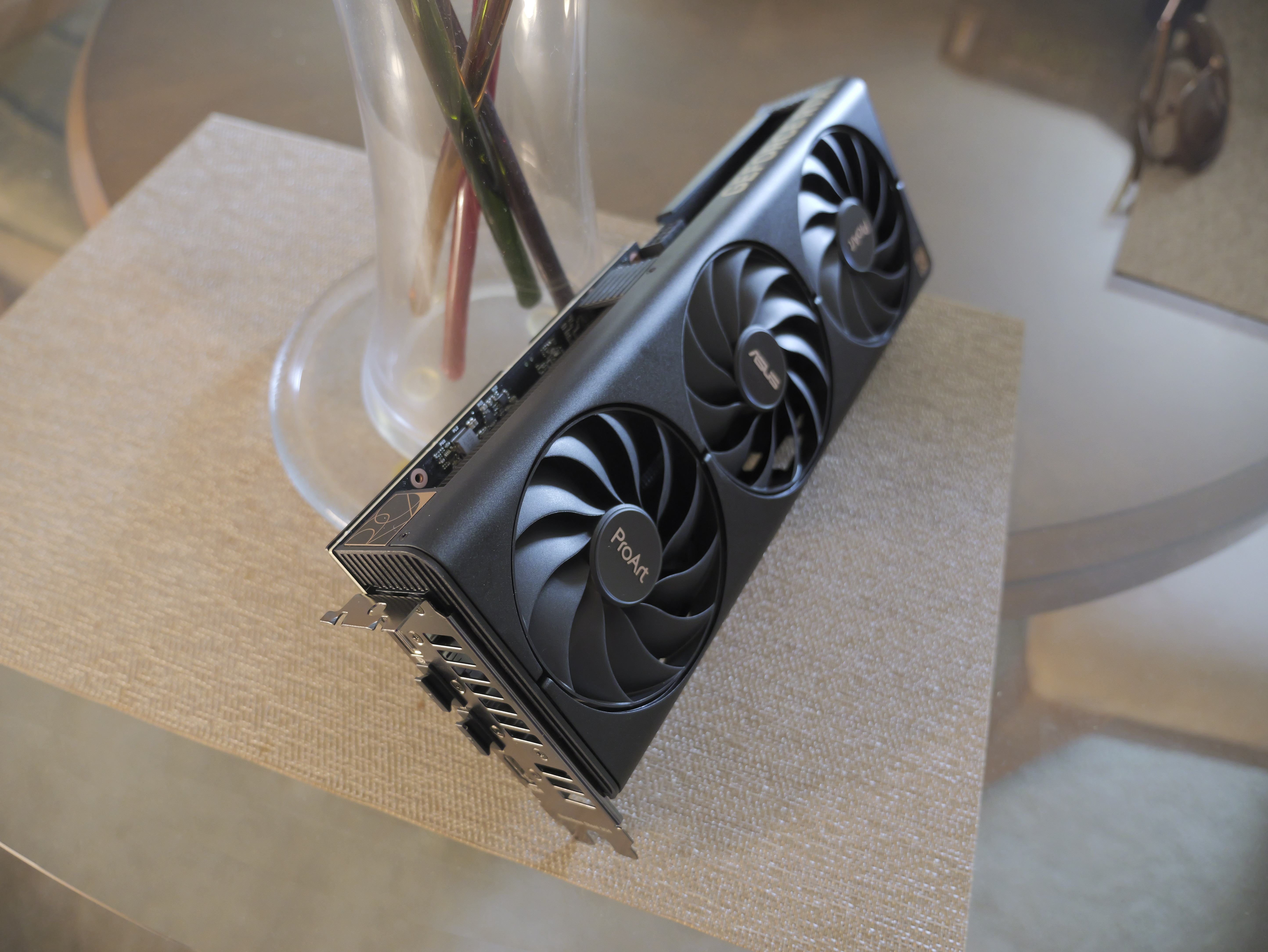
Benchmark scoring
Matched up against the 4090, there is little doubt about which crosses the finish line first. The 4090 has approximately double the CUDA and Tensor processors. Interestingly, the effective memory speed on both cards is the same, and the 4090 even falls behind just a bit for base clock speed.
But the real killer is the bus width, which is around 50% faster on the 4090. And funny enough, Userbenchmark.com puts the 4090 – on average – around 50% faster as well. Remember, that’s an average. Some test marks are only around 20% faster, and others as high as 70%. Though many online user reviews call the 4090 somewhere between 33-50% faster.
And as we can see by these tests done across the web, the results do indeed put the 4090 in that 33-50% faster zone. This is a significant speed increase. Only you can decide which of these two cards delivers the cost/performance that best suits your needs.
But, we aren’t done. Because the cost-of-ownership will also include the electricity to run your card. Fortunately, all card makers have gotten better at producing more energy-efficient GPUs. Still, both of these cards are high-end and power-hungry. The 4070 Ti Super eats up 285 watts – not insignificant.
But the 4090 draws a whopping 450 watts. So unless you’re putting this into a very robust existing build, you may need to upgrade your power supply. You may need to upgrade fans or cooling, as well.
Who is it for?
At this price point, this is for the professional. This is for the person looking to upgrade their existing computer. Drawing 285 watts, the 4070 Ti Super should be at home in most recent systems. But check your power supply can handle it.
My guess is that while it is great with 3D, most buyers will be folks cranking out a lot of video content. And maybe creating more and more AI to support production. Odds are, this card will make that whole process noticeably smoother.
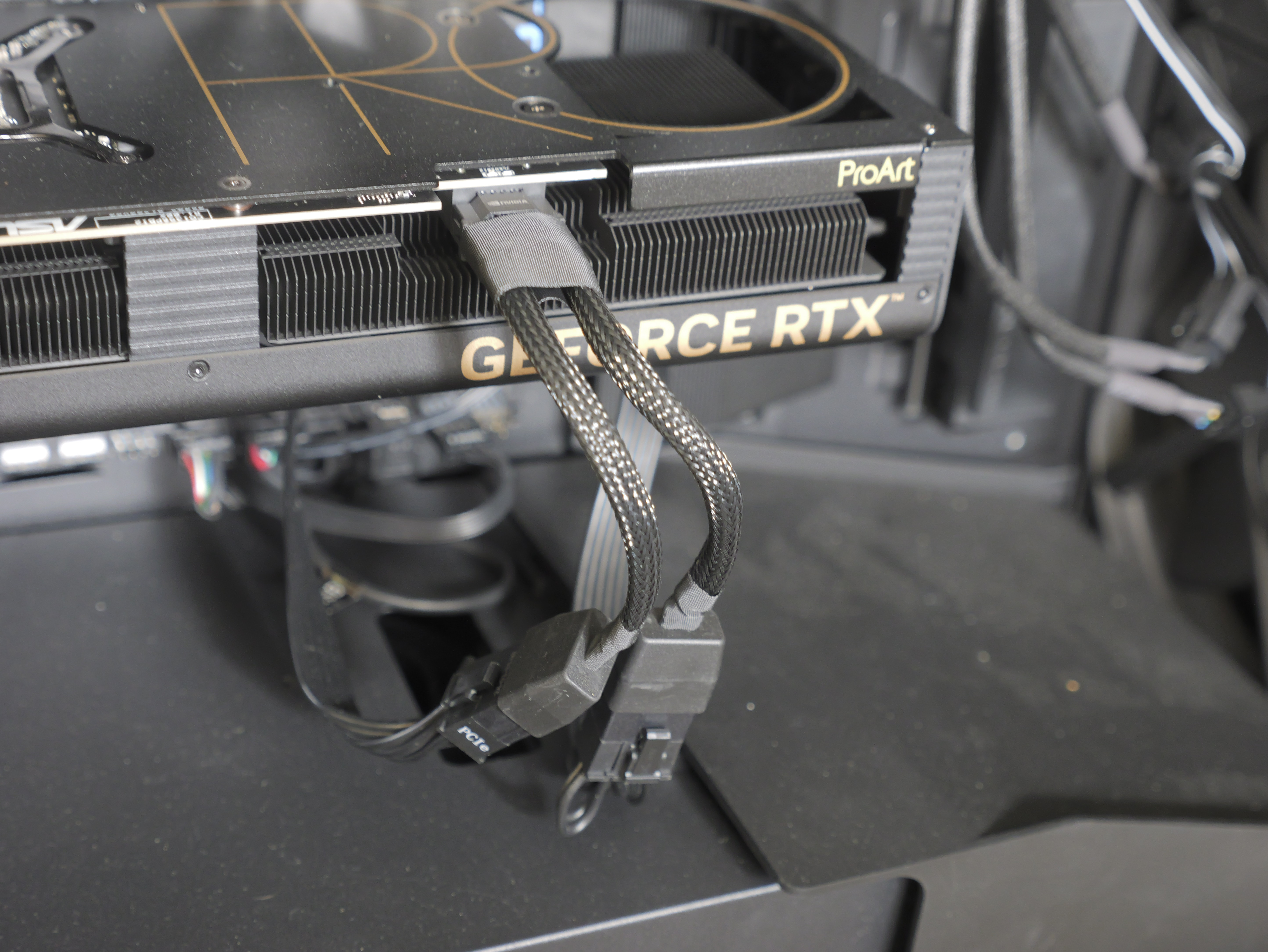
Buy it if
- You are a professional content creator
- You need a high-end card at an affordable price
- You need to crush multimedia day in and out
Don't buy it if
- Your needs don’t truly justify the pro cost of this card