
Tablets sit in a strange place these days and have lost the explosive growth they saw in their early days. But this hasn’t stopped computer manufacturers from producing ultra-portable and lightweight hybrid tablets and laptops with Microsoft leading the way with its Surface line.
The Asus ProArt PZ13 is a direct competitor aimed at creatives on the go, offering a fantastic OLED screen alongside AI-powered processing. It’s undoubtedly a powerful device considering its impressively svelte and lightweight design, but it offers nowhere near the power of the Asus ProArt PX13 and the Asus ProArt P16.
That said, it is a Copilot+ PC for creatives who need a small and lightweight device for photo and video editing on the go. The PZ13 offers the form and function of a tablet alongside the convenience of a laptop with the processing power required for general editing tasks.
The small screen and lack of compatibility with some creative software such as Adobe Lightroom Classic are frustrating, although Lightroom CC and Photoshop are compatible, do reduce its useability. But to be fair you can get most of the tasks you need completed with the PZ13.
I love small and portable devices, including cameras, for obvious reasons. In most cases, you do have to make a handful of concessions because, with a smaller size, limitations of one kind or another are inevitable. The PZ13 makes up for this with a comfortable-to-use detachable keyboard and the Asus Pen that allows you to use it as a pen display/graphics tablet.

Asus ProArt PZ13: Specifications
Asus ProArt PZ13: Price
The Asus ProArt PZ13 is available to buy now, and although the marketing says up to 16GB of RAM and up to 1TB of storage, this is the standard spec available at the time of writing. A lower spec in these regards would be debilitating for creatives so it would be surprising if lower-end models are released.
The PZ13 costs $1100 / £1200 and is also a whisker less expensive than the Surface Pro, Copilot+ PC (11th Edition), which is the closest Surface model available and direct competitor. This suggests the PZ13 is well priced when you consider that the Surface is the 2-in-1 market leader. Plus, the build quality and overall performance of the PZ13 that’s on offer, which we’ll cover in more detail later, can’t be faulted.
Asus ProArt PZ13: Design & Handling
I have to confess that I’ve always had a soft spot for 2-in-1 laptops/tablets, mostly down to their compact size and lightweight which make them the most capable balance between these two types of devices. I also have to admit that I don’t own one, simply because I prefer the processing power available with more traditional laptops, at the expense of portability in comparative terms.
The PX13’s footprint is similar to a sheet of A4 paper and is 0.35in / 90mm thick with a weight of just 0.85kg / 1.87 lbs. It’s undoubtedly small and portable, but the build quality like all of the ProArt range oozes quality. Asus claims it can perform in extreme environments up to 70°C and as low as -30°C, and has been tested against all sorts of situations most people wouldn’t subject a device to.

It’s also rated against water and dust ingress to IP52, so with all this in mind you should be able to use the PZ13 pretty much anywhere and in most weather conditions. The weak point would have to be the screen in the case of a drop, but the included detachable keyboard and rear stand that act as a case might provide some protection here.
The Asus Pen can be stowed in the rear part of the case, which doesn’t magnetically latch onto the PZ13 quite as well as you’d hope when in stand mode, but it works. The Asus Pen works well in place of a mouse and comes into its own for photo and illustration software where the PZ13 is transformed into a pen display. In tablet mode, you have no physical keyboard, but if the keyboard is attached you can lay the screen and the keyboard flat to use keyboard shortcuts or use the rear stand.
The keyboard itself is comfortable to use, but not so much so that you’d want to use it all day for typing, just like any keyboard of this type. The size of the keys is good, although the Shift and Control keys are small like the other ProArt laptops. There’s also backlighting, which is a great feature for typing in low-light or dark environments.

The main downside to the PZ13 is the lack of ports, which to be fair is unsurprising given the small size of the device. What you do get are two USB 4.0 Gen 3 Type-C that support power delivery and display, alongside an SD card reader. Yes, you read that correctly, the PZ13 has an SD rather than a microSD card slot. You even get a microSD adaptor in the box.
This means that you’ll have to use a USB hub if you need to attach any USB-A devices, or a USB-C hub if you need to attach more than two USB devices or more than one if you’re charging or running from power. This isn’t out of the ordinary for this type of 2-in-1 and is essentially what you sign up for when you purchase one.
There are front and rear-facing cameras with the front 5MP /1440p camera aimed at video streaming / video calls and Windows Hello face recognition. Image quality is fine for these purposes but not great for taking photos, as you might expect. The rear camera is 13MP and can capture video in 4K. Quality is much better as you’d expect, but JPEG processing is heavy on both, especially in low-light situations.
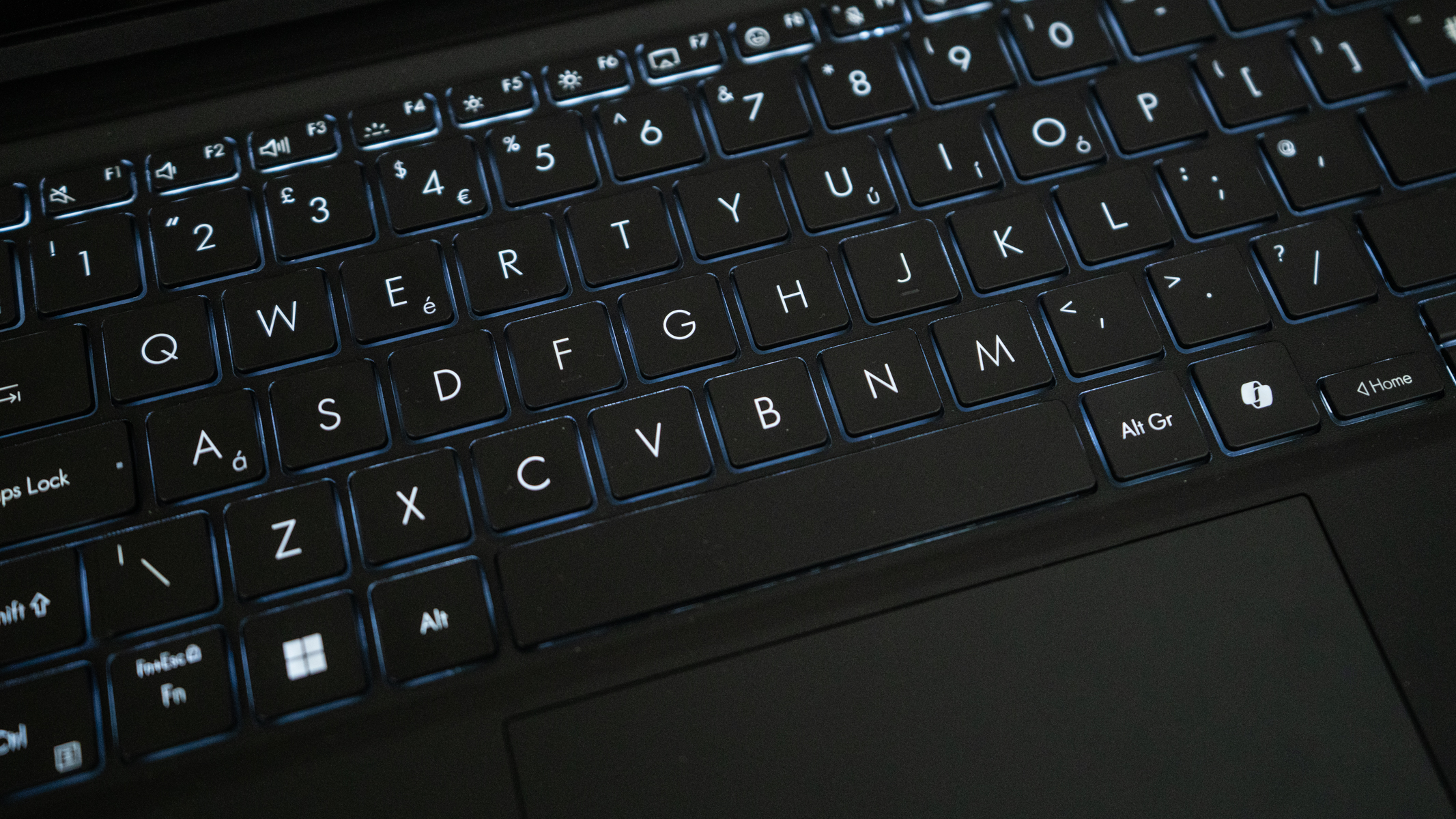
Asus ProArt PZ13: Performance
For general tasks such as web browsing, typing, and watching movies, the PZ13 sails through these and the ability to use it in tablet mode makes the latter a clutter-free experience. When it comes to editing photos and videos, it has the power required but with only 16GB RAM and no discreet GPU, it’s not going to blow you away. It’s capable, but certainly not commanding in this respect.
Capable is good though, don’t get me wrong, and the Snapdragon X Plus X1P 42 100 Processor with AI capabilities does a stellar job in most situations. Using Photoshop and Lightroom CC, since Lightroom Classic is incompatible, I was able to do everything I needed to in terms of photo editing but more intensive processing tasks require patience. For example, applying Super Resolution in Adobe Camera Raw, where file size is quadrupled, took a whopping three minutes and 34 seconds.

The overall size of the PZ13 means that it’s not a device I’d want to use all day every day as my main computer, but on the go, it can get the job done. Running Davinci Resolve 19 (Windows ARM 64 version), The PZ13 was able to run the software, which is optimized for this type of device, although it’s much slower than a more powerful laptop. Outputting a 10-minute 4K video at best quality settings took 43 minutes, which is a long time.


The PZ13 was also tested with Geekbench and Cinebench, although the latter was unable to perform tests because the Snapdragon X Plus CPU doesn’t have AVX2 instruction support. For Geekbench, however, it scored 2369 for single core, 11218 for multi-core, and 9598 for graphics. It’s middle of the road, but not a bad score when you consider just how small and thin the PZ13 is, and how tightly packed the components are.
The 3K (2880 x 1800) 13.3-inch OLED touchscreen is small yet sufficient for a device of this type, but the on-screen image is fantastic. Asus claims it can display 100% of the P3 color space, and when calibrated using a Spyder XPro it was displaying 97% P3, 95% Adobe RGB 1998, and 99% sRGB, which is good enough for color-critical work. And as an end note, the sound quality is absolutely fine but not as good as the ProArt P16.

Asus ProArt PZ13: Verdict
The Asus ProArt PZ13 is never going to be your everyday computer if you’re a creative, simply because it lacks the processing power that’s currently available in higher-spec machines. More intensive tasks require time and patience because processing times certainly aren’t short, but what you might call standard laptop tasks are fine.
The thing with this device is that it’s not designed to be a main computer; it’s small, lightweight, and highly portable which brings with it compromises in terms of processing capabilities. But for general photo editing tasks in Photoshop and Lightroom CC, it performs adequately and the Asus Pen allows it to be used as a pen display for more precise editing.

✅ Buy it...
- If you require the ultimate portability with a small and lightweight device.
- If you’d like a portable with a fantastic screen.
🚫 Don't buy it...
- You need more processing power for intensive tasks.
- If you need a main computer for all day everyday use.







