
There was a time, not so long ago when many people were saying that the popularity of tablets signaled the demise of the personal computer. I never agreed with this idea, and not to be smug, I was right.
The Asus ProArt PX13 puts a foot firmly in each camp being a convertible laptop with laptop, tablet tent, and stand modes, and is one of the best laptops for photo editing. What's most useful about this laptop, alongside the versatility it provides, is the sheer amount of processing power available and the fantastic 13.3-inch 3K OLED touchscreen. This is a small and lightweight laptop.
Asus is well-known for producing high-end Windows PCs, particularly gaming PCs, but also in the creative world with its ProArt series of laptops. These are aimed at all types of creatives including photographers, designers, digital artists, and videographers where the processing power and features, including the Asus Dial and the ASUS Pen, provide an enticing package.
It's these two features that make the ProArt PX13 stand out and they're incredibly useful. For photographers and videographers, the Asus Dial, which is integrated into the trackpad, works like an external dial controller for making adjustments. The Asus Pen is perfect for digital artists and photographers because it transforms the laptop into a pen display/graphics tablet.

Asus ProArt PX13: Specifications
Asus ProArt PX13: Price
The Asus ProArt PX13 is available in two slightly different flavors, quite simply that the most expensive model comes loaded with an Nvidia GeForce RTX 4070 discreet graphics card and a 2TB SSD, while the slightly more affordable model is packed with an Nvidia GeForce RTX 4060 and a 1TB SDD.
Both are fantastic GPUs, but the 4070 is undoubtedly the better model. Probably not $/£500 better though, even with the extra TB of storage, so this is something to consider. These are powerful laptops aimed at creatives with the power required to run hardware-hungry photography and video editing software.
So, although there are highly capable laptops available for creatives at a lower price, with a slightly lower spec, the ProArt PX13 models are high-end 2-in-1 laptops. As the adage goes, you get what you pay for, and these laptops are stunning if your budget allows.
Asus ProArt PX13: Design & Handling
The ProArt PX13 is a high-quality laptop with an all-aluminum textured chassis in nano black. I'm not talking about just the outer shell, even the keyboard bed, which exhibits no flex and contributes to the overall positive typing experience. The coating of the body is claimed to resist smudges and fingerprints, maybe it does help, but the ProArt PX13 does succumb to these like any black laptop.
It still looks fantastic, and although it sounds a bit weird, it is a good-looking laptop. It's also compact and lightweight at just 1.38kg / 3.04lbs making it perfect for creatives on the go. This size, however, does mean it's on the small side as a main computer and an external keyboard and monitor would be beneficial if using it for this purpose.

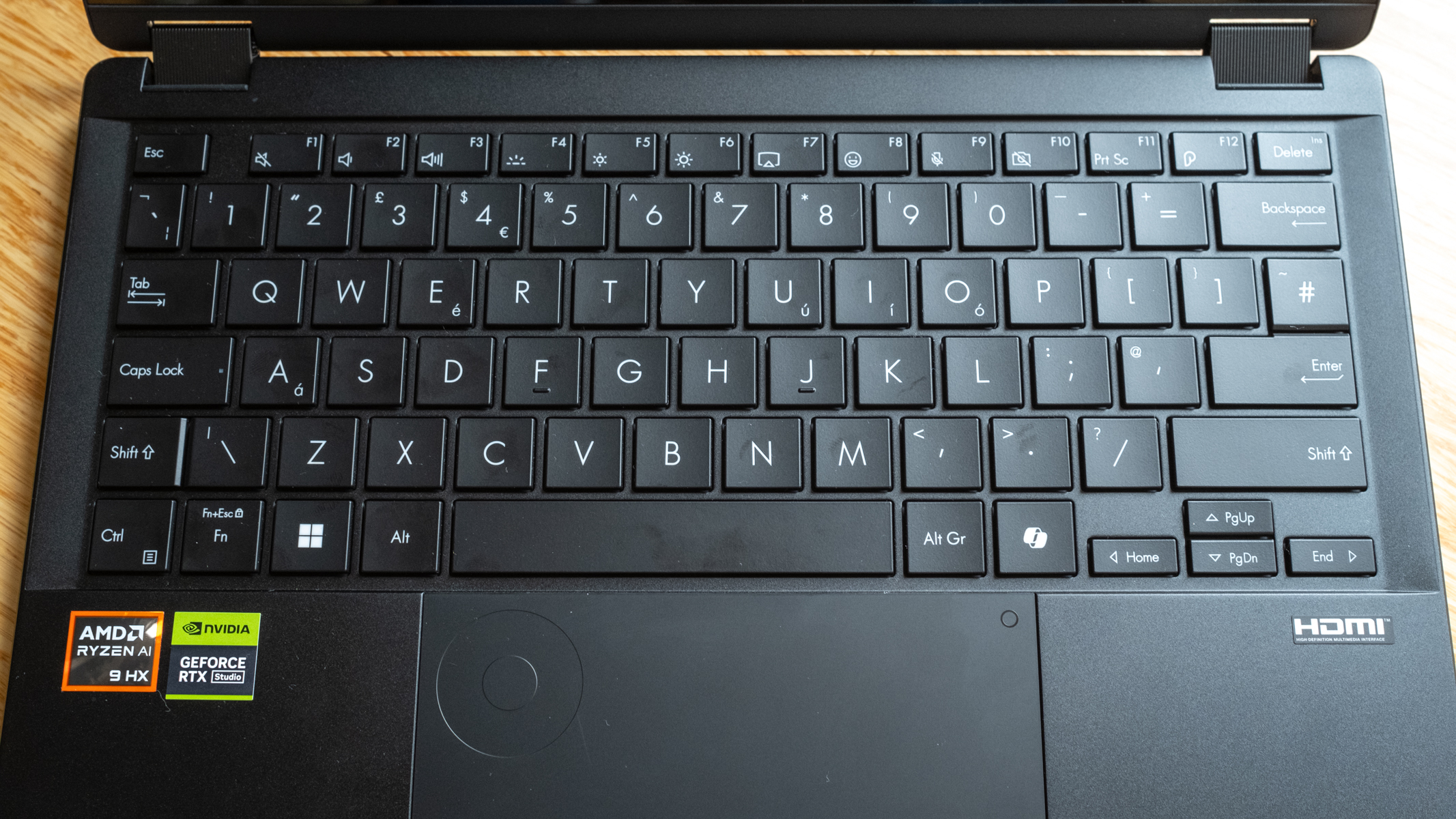
Asus says that the ProArt PX13 exceeds the MIL-STD 810H military standard for durability and reliability and has been successfully tested for sand, dust, and humidity resistance. While this hasn’t been tested, it's an attractive selling point for a 13-inch laptop that's designed for use on the go – for use on location and as this suggests, almost any location.
Moving on to the backlit keyboard, this is small being a 13-inch laptop. But the QWERTY keys are full-size and comfortable to use, although the surrounding keys are cramped and it's easy to accidentally hit some of these when typing. There's also a dedicated Windows Copilot key which fits in with the AI element of the processor, but it's a waste of a key in my opinion, especially if you're not interested in using this operating system feature.


Keyboard backlighting can be set to three levels as well as off; a nice-to-have feature is that when watching full-screen videos in laptop mode, the backlighting fades off during viewing to eliminate the distraction. Moving onto ports, you get pretty much everything you need here including 1x USB-A, 2x USB-C, 1x HDMI (full size), 1x 3.5mm Combo Audio Jack, and a MicroSD card reader. An SD card reader would be much more useful since these are more widely used in cameras.

Asus ProArt PX13: Performance
With an AMD Ryzen AI 9 HX 370 2.0GHz, which is claimed to deliver AI-enhanced efficiency when using AI-powered software features, an Nvidia GeForce RTX 4070 8GB GDDR6 discreet GPU, 32GB of DDR5 RAM and 2TB SSD, the ProArt PX13 provides processing power that belies its compact size. Gone are the days when compact laptops were only good for web browsing and word processing; the ProArt PX13 can handle demanding creative software without skipping a beat.
This specification is perfect for running software including the Adobe Creative Suite and Davinci Resolve etc. When running a few tests in Lightroom, it cut through demanding tasks with ease, taking 18 secs to apply Super Resolution to a 42MP Raw file and 19 secs to merge a five-exposure HDR image made up of five 61MP Raw files. Other editing tests across Photoshop and Davinci Resolve were equally fast and smooth.

On paper, the ProArt PX13 could handle gaming with ease, although the 60 Hz refresh rate while perfectly adequate for creative use, is on the slow side for gaming, although certainly not unusable. In use, the screen 13.3-inch is small but comfortable to use and presents no issues. Asus recommends that UI magnification be set to 250%, but I found 200% is much better for creative software.
At 3K (2880 x 1800), the OLED touchscreen is crisp and clear, producing a punchy on-screen image with deep blacks, great contrast, and pleasing colors. Asus claims the ProArt PX13 can display 100% of the P3 color space, and when calibrated using a Spyder XPro it was displaying 97% P3, 96% Adobe RGB 1998, and 100% RGB, which is perfect for color-sensitive work.
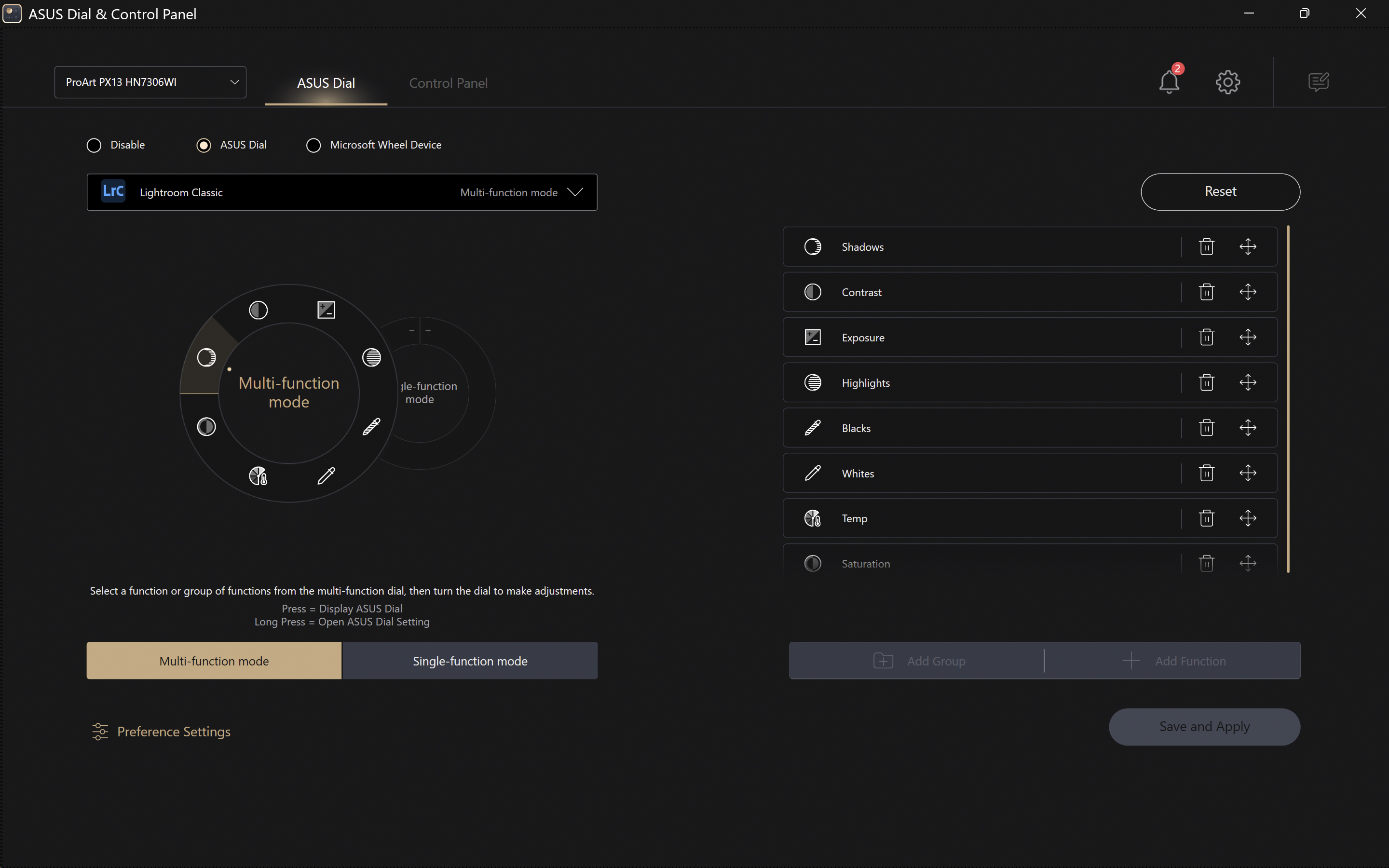
When using a laptop, the trackpad is always an important element of the device as a whole, and the size here is comfortable and you get a positive click with no sponginess. It accepts multi-gesture and is home to the Asus Dial. This works like an external dial controller but is beveled on the trackpad for finger control and is used for making adjustments. It can and can be configured to your liking with a list of adjustment options for the creative software you have installed, but you can only select the controls/adjustments in this list.
It takes a little getting used to the Asus Dial and Control Panel, and it won’t appeal to everyone, but it does work as well as intended without the need for an external device. It's switched off by default and can be easily switched on with a specific trackpad gesture. The Asus Pen works similarly well, but when in tablet and tent modes you lose the use of the keyboard, so one way around this is to lay the screen flat to use both together.

Asus ProArt PX13: Verdict
The Asus ProArt PX 13 is easily the best 13-inch laptop I've used, offering excellent overall performance in a highly portable and versatile convertible laptop. The laptop handled everything I threw at it with ease and the fact that it's so small and lightweight makes it a great option for creatives on the go. The screen is fantastic with a bold on-screen image exhibiting reliable colours. It can display 97% P3, 96% Adobe RGB 1998, and 100% RGB, which is up there with the best laptops for creative use.
The ProArt PX 13 is aimed at creatives, and Asus has hit the nail on the head for those who need a powerful machine they can rely on at home, in the office, or on location. The only real negative is the slightly cramped keyboard when typing where some of the keys surrounding the QWERTY keys can be accidentally pressed. It's not a dealbreaker, but something to consider if you type a lot.

✅ Buy it...
- If you need a powerful laptop aimed at creatives.
- If you prefer smaller and more portable laptops.
🚫 Don't buy it...
- You don’t use processor-hungry creative software
- You prefer a larger screen because this one is small at 13.3 inches.







