
It's a race to the TOPS as all the major processor manufacturers push for the perfect balance of Tera Operations per Second performance count on their Neural Processing Unit (NPU), and AMD is no exception.
Boasting 50 TOPS, ahead of both Intel and Qualcomm, AMD's latest Ryzen AI 9 chips come loaded in the all-new ASUS Zenbook S 16 (UM5606) OLED laptop with an attractive 120Hz touchscreen, but is all the fanfare around these modern acronyms worth the hype?
Starting from $1,399.99 at Best Buy, this 16-inch machine has an attractive list of cutting-edge specifications, some perhaps overshadowed by the recent locally-processed AI mania. I spent the week putting the Zenbook S 16 through its paces to see if it's too good to be true or if ASUS managed to make AMD-powered laptops a viable competitor against its rivals.
Zenbook S 16: Price, availability, and specs

Price: From $1,399.99 at Best Buy
CPU: AMD Ryzen AI 9 365 or AI 9 HX 370
RAM: 24GB or 32GB LPDDR5X
GPU: AMD Radeon 880M or 890M
Storage: 1TB M.2 NVMe PCIe 4.0
OS: Windows 11 Home or Pro
Camera: FHD IR with Windows Hello
Display: 16-inch 3K (2880x1800) 120Hz OLED touch
Ports: 1x USB-A 3.2 Gen 2, 2x USB-C 4.0 Gen 3 with PD and DP, HDMI-out 2.1, combo audio 3.5mm jack, SD 4.0 card reader
Connectivity: Wi-Fi 7, Bluetooth 5.4, no Ethernet (adapter included in some regions)
Battery: 78WHrs, 13hrs 11mins (benchmarked)
Charger: 65W USB-C
Dimensions: 13.92 x 9.57 x 0.47 ~ 0.51 in
Weight: 3.31 lb (1.50 kg)
ASUS sells the Zenbook S 16 (UM5606) in "Zumaia Gray" for $1,699.99 through its official store. It has an AMD Ryzen AI 9 HX 370 processor, 32GB of RAM, 1TB of storage, and AMD Radeon 890M graphics running on Windows 11 Pro.
Alternatively, a "Scandinavian White" variant downgrades to an AMD Ryzen AI 9 365 processor, 24GB of RAM, and less powerful Radeon 880M graphics running on Windows 11 Home for $1,399.99 at Best Buy.
My Zenbook S 16 (UM5606WA-RJ091W) sample, provided by ASUS PR in the United Kingdom, is a curious mixture of the two configurations available in the USA. It features the higher-end HX 370 processor, but it isn't available with these exact specifications at launch in ASUS' Scandinavian White colorway.
More third-party US retailers will likely appear after the July 28 launch in 2024, which could lead to expanded hardware and color options. For this review, I focus on both the Scandinavian White's design aesthetics and the Zumaia Gray variants' component performance.
Consider what is more important to you before buying either model in the early days of the Zenbook S 16's availability. I will update this section if and when more configurations become available via ASUS or its approved retailers.
Recommended configuration
Zenbook S 16: Design & build quality

There's something immediately striking about the Zenbook S 16's chassis when you first see it in person. It looks strangely metallic but also like recycled plastic at the same time. ASUS calls it "Ceraluminum," a ceramic-coated aluminum that causes a matte-like effect around a sturdy shell with minimal flexing. At least for my "Scandinavian White" sample model, I think it looks fantastic: not entirely white nor plain metal, hopefully resisting a build-up of faded paint over the years you would use it.
It's pretty lightweight for a 16-inch laptop, too; at only 3.31 lb (1.50 kg), it's easy enough to carry around without putting it in a laptop bag or sleeve, especially with a twin pairing of rubber feet strips underneath that helps with grip and to otherwise elevate the laptop slightly on a desk and give extra space to the cooling vents. The screen bezel is slimmer on the sides of its 3K touch screen than the top and bottom, with a full-HD webcam centered at the top without a physical shutter and generally mediocre image quality. Thankfully, though the hinge is stiff, the laptop still opens with a single finger and doesn't tilt, which I always appreciate.

A huge Precision touchpad sits in the center of the Zenbook S 16 and feels good for the most part, albeit with a bit of an inelegant 'thunk' when pressed. Accidentally touching the upper-right section opens the "ScreenXpert" companion app for managing external displays and lumps you with an always-on-top icon in the bottom-left of Windows 11, just above the taskbar. While it might seem helpful to ASUS, having volume and brightness sliders doubled up on my touchpad feels needless when they're already on the F2-F6 keys.
While technically unremarkable, the chiclet keyboard feels decent for typing with its 1.1mm travel distance. The F4 key can adjust the three-step backlight, and it's only on the highest setting that some glyphs become clearly visible. Otherwise, some secondary functions are dim but not invisible and can be seen well enough in a darker environment. Microsoft's Copilot key is here in all of its glory(?) and rests alongside, frustratingly, squashed arrow keys. They are at least all uniformly sized but rest in between unused gaps on the keyboard.


A 6-speaker array designed by Harman Kardon sounds great and supports Dolby Atmos where available. However, the down-firing tweeters at either side are placed towards the front and sound better when the Zenbook S 16 is on a desk and reverberates whatever is playing. It's not a bad thing, but the blank spaces that flank the keyboard are where I prefer to see speaker grilles if the manufacturer hasn't included a number pad on its laptop. Still, the audio is well-balanced with a decent bass response, so I'd have no issues listening to music all day on this laptop.
If you want a sophisticated laptop with just a touch of flair, the Zenbook S 16 looks brilliant in white.
An ultra-thin vapor chamber hides inside the Zenbook S 16, and ASUS exhausts most hot air out of a hinge-mounted vent. In front of that, a ventilation strip holds a tiny Zenbook logo purely for aesthetics and almost disappears into my sample's Scandinavian White colorway. Both USB-C 4.0 ports are on the left side, squashed, unfortunately, relatively close together, with a single USB-A 3.2 Gen 2 port on the right alongside a full-size SD card reader. I would prefer one USB-C port on each side, but it's not a deal breaker.
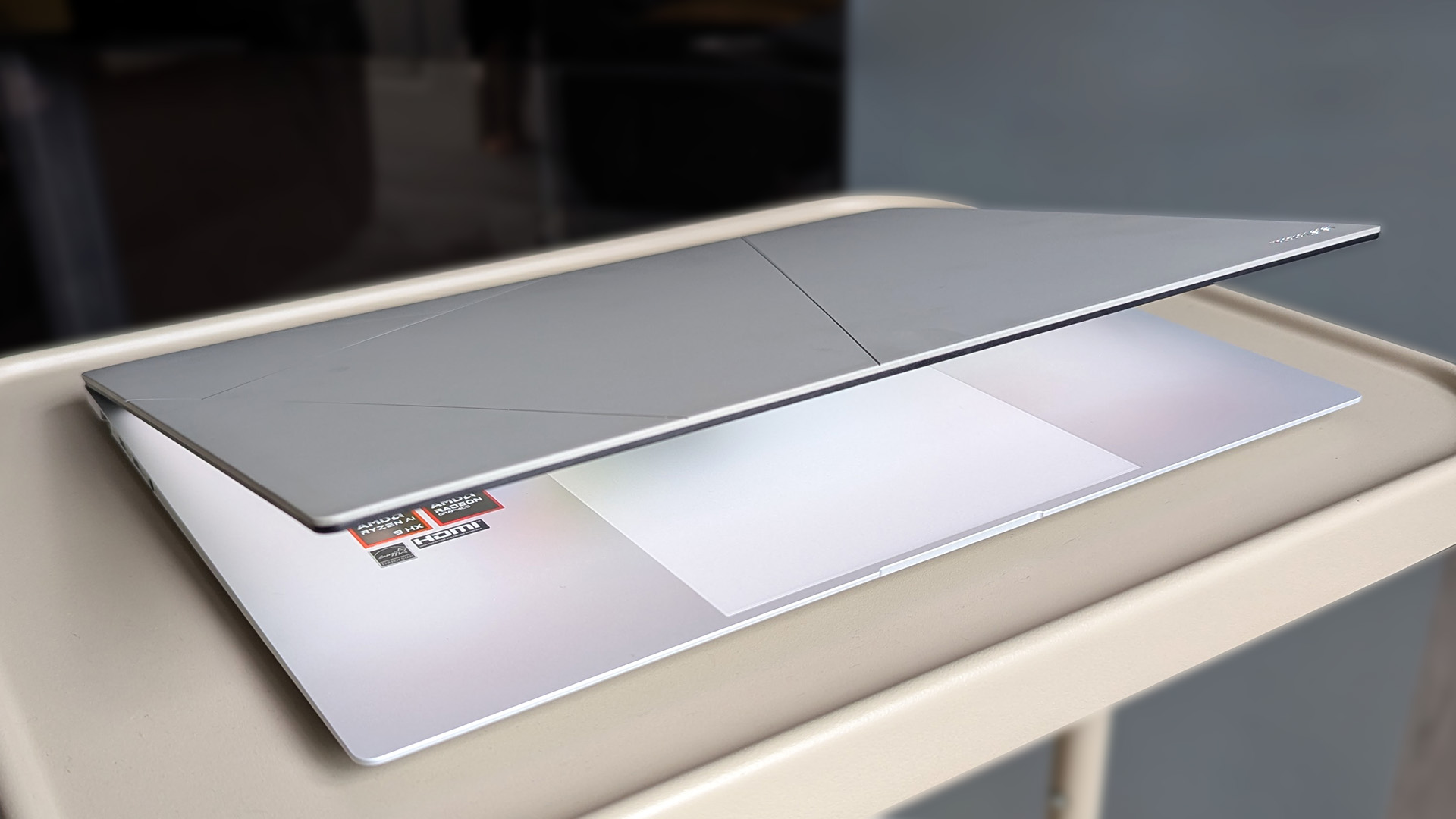

Overall, it's a good-looking laptop with a subtle matte finish on the chassis and a slightly rough texture on the keys that feels great. The lid is where this laptop becomes more obviously recognizable as a Zenbook, owing to the subtle line-striped motif and brand name printed in silver, but it's otherwise clean, sleek, and solid. If you want a sophisticated laptop with just a touch of flair, the Zenbook S 16 looks brilliant in this white "Ceraluminum" variant.
No matter which configuration you choose, you'll always get a 3K (2880 x 1800) OLED 120Hz touchscreen with a 16:10 aspect ratio, 0.2 ms response time, and the latest Wi-Fi 7 networking standard. The Zumaia Gray colorway looks great in ASUS' Zenbook S 16 marketing material, but I haven't seen it in person. If nothing else, the Scandinavian White looks a little more unique than the average all-grey or unpainted metallics found on others.
Zenbook S 16: Display
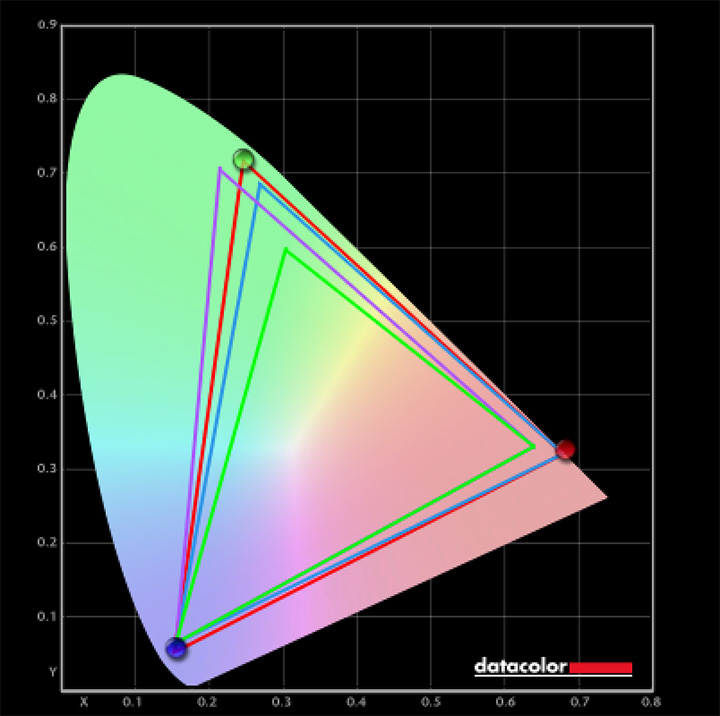
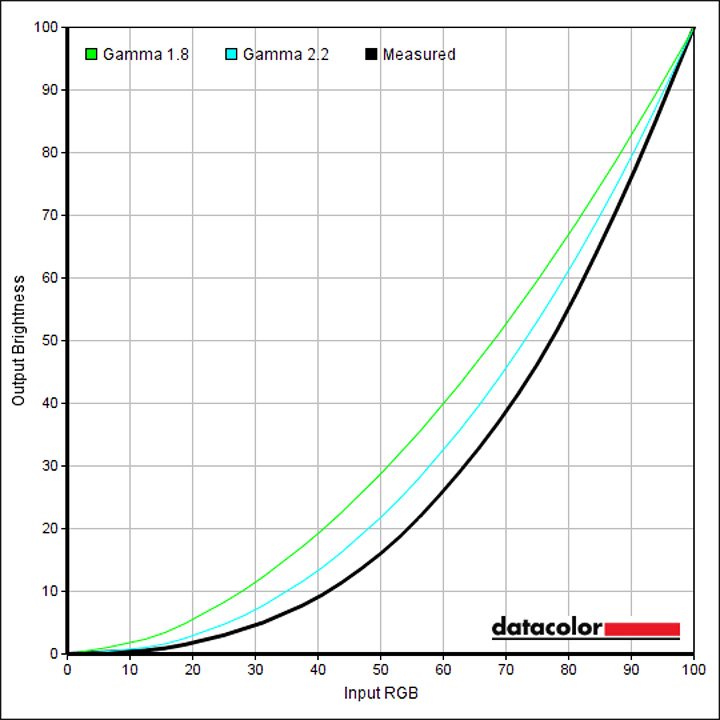
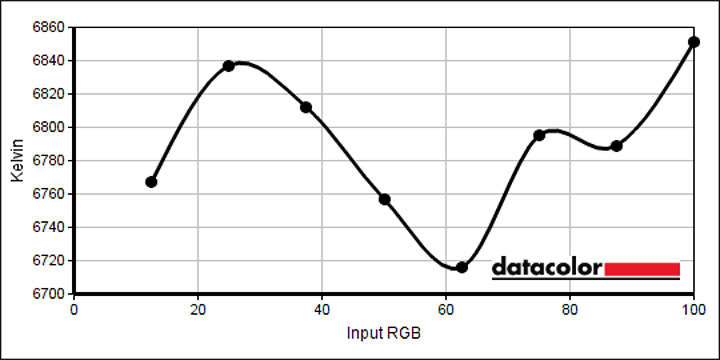
ASUS provides a choice of color profiles with the Zenbook S 16, though it advertises its Lumina OLED panel as offering 100% color accuracy in the cinema-centric DCI-P3 gamut, which the Zenbook S 16 does. Testing the screen with a SpyderX Pro colorimeter also shows 100% accuracy for sRGB, the standard color gamut used for web browsing and general use, and 94% for Adobe RGB, which aims for more expansive colors supported in printed materials.
Content creators will be happy with the color-accurate panel, but the Zenbook S 16 isn't a great performer outdoors in natural sunlight.
With HDR disabled, the Zenbook S 16 reached as high as 375 nits in measurable brightness and as low as a barely visible 4 nits in my testing. Enabling HDR boosts the top end slightly to 385 nits and leaves the bottom end unchanged. It's a decent result but not entirely capable of ranking among the best laptops with bright screens exceeding 400-600 nits. Content creators will be happy with the color-accurate panel, but preferably when working indoors, as the Zenbook S 16 isn't a great performer outdoors in natural sunlight.
Zenbook S 16: Performance & benchmarks
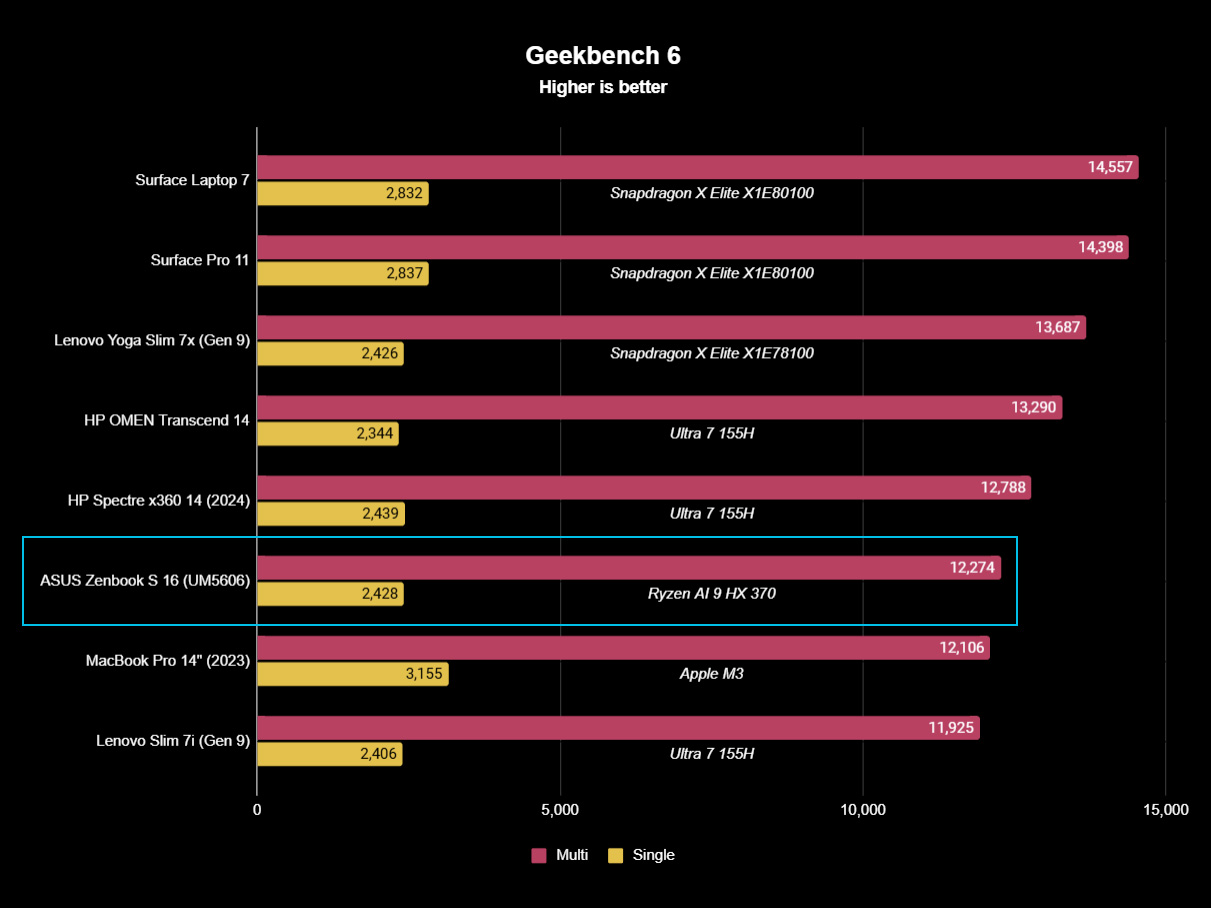
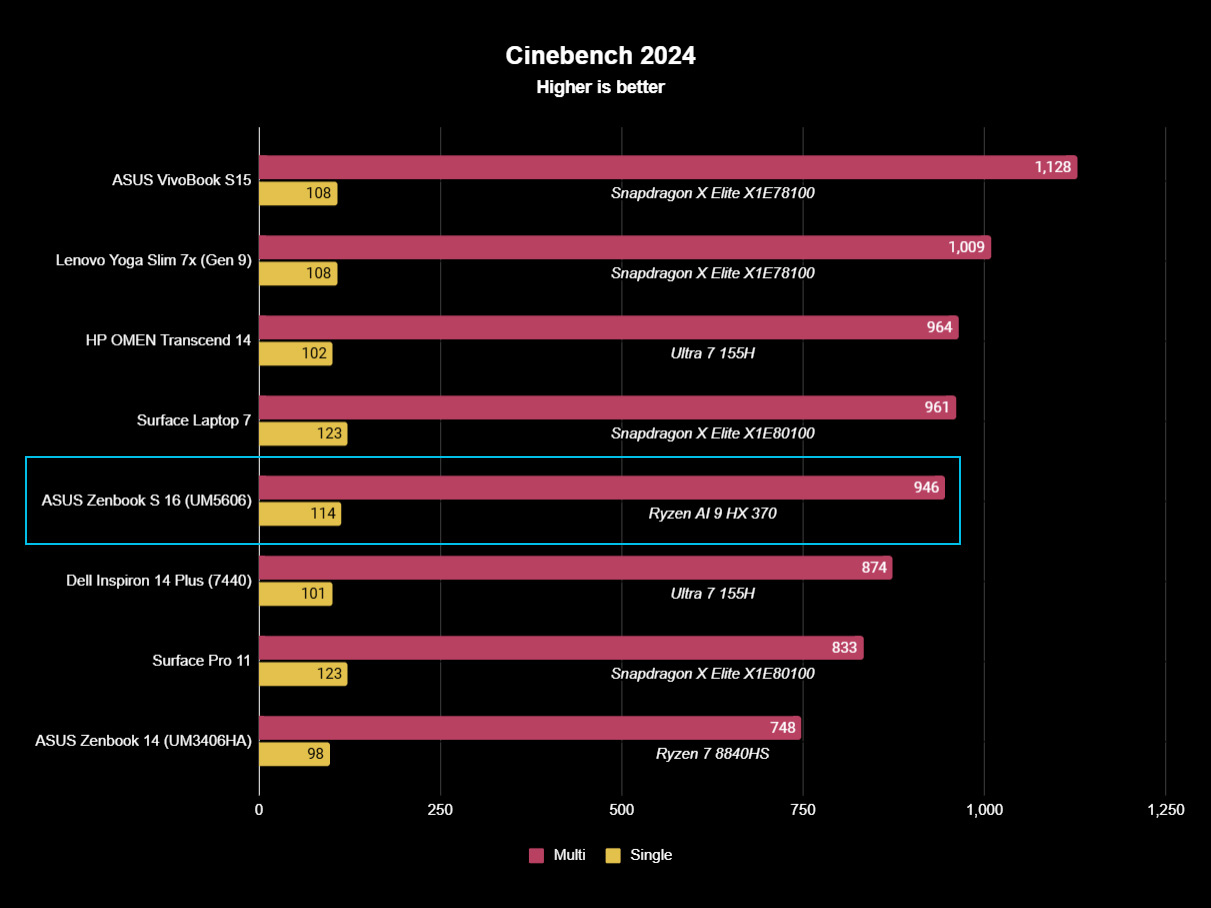
First, I'm testing AMD's new Ryzen AI 9 HX 370 processor with CPU-centric benchmarks, both in burst-processing with Geekbench 6 and sustained stress with Cinebench 2024. I'm comparing it against rivals with similar power profiles and those strongly focusing on AI processing via a hardware-based Neural Processing Unit (NPU) since AMD announced its Ryzen AI 300 chips would be capable of hitting 50 Tera Operations per Second (TOPS.) However, these initial tests disregard AMD's XDNA 2 NPU and highlight the raw performance of the CPU chiplet.
As expected, the Ryzen AI 9 HX 370 sits comfortably between devices featuring Intel's Core Ultra 7 155H mobile processor in Geekbench 6, given that the Zenbook S 16 runs at the same 28W when its fan profile is set to 'Performance Mode' in the MyASUS companion app. It's exciting to see AMD pull ahead of Apple's M3 chip in a $1,999 14-inch MacBook Pro (16GB RAM) in multi-threaded performance, but single-core scores are still firmly in the macOS camp; not that many modern apps would utilize it.
Extended stress testing with Cinebench 2024 shows similar results, though of particular note is how the Zenbook S 16 edges past Microsoft's Surface Pro 11, thanks to its more comprehensive thermal solution with traditional laptop fans. Still, it's hard to ignore how far the Surface Laptop 7, Lenovo's Yoga Slim 7x, and ASUS' own Vivobook S 15 laptops pull ahead when utilizing two variants of Qualcomm's Snapdragon X Elite ARM processor, demonstrating the potential of Windows on Arm versus x86-64 processors like AMD's Zen 5 mobile range.
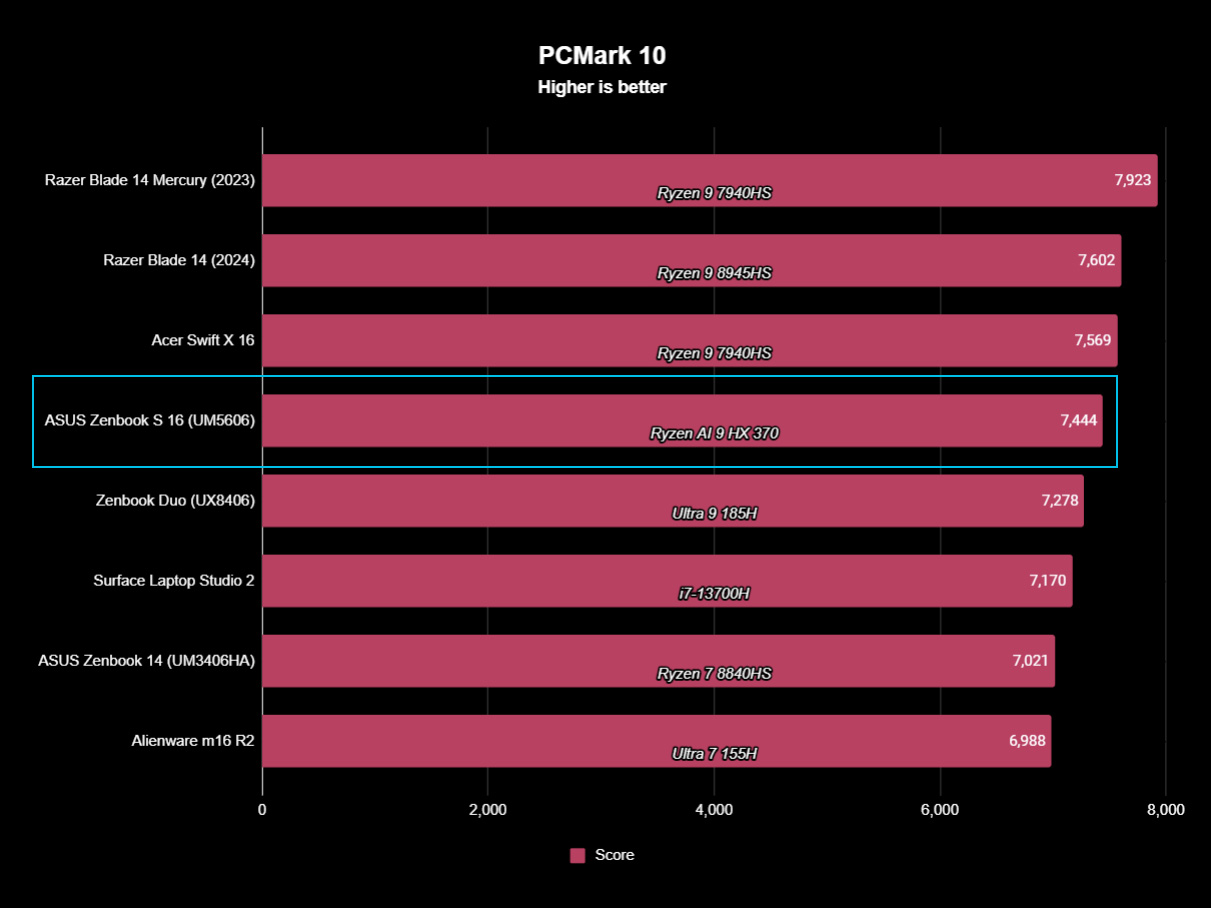
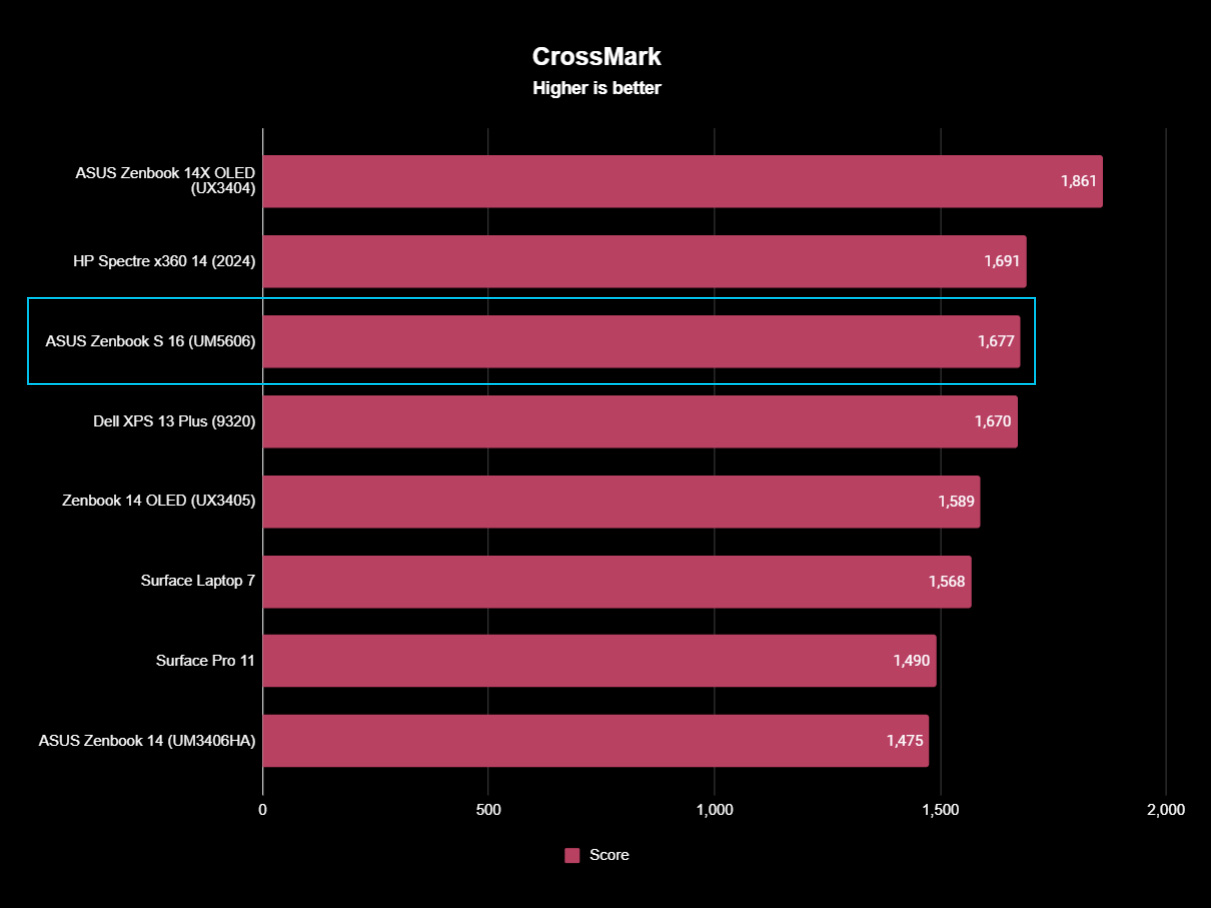
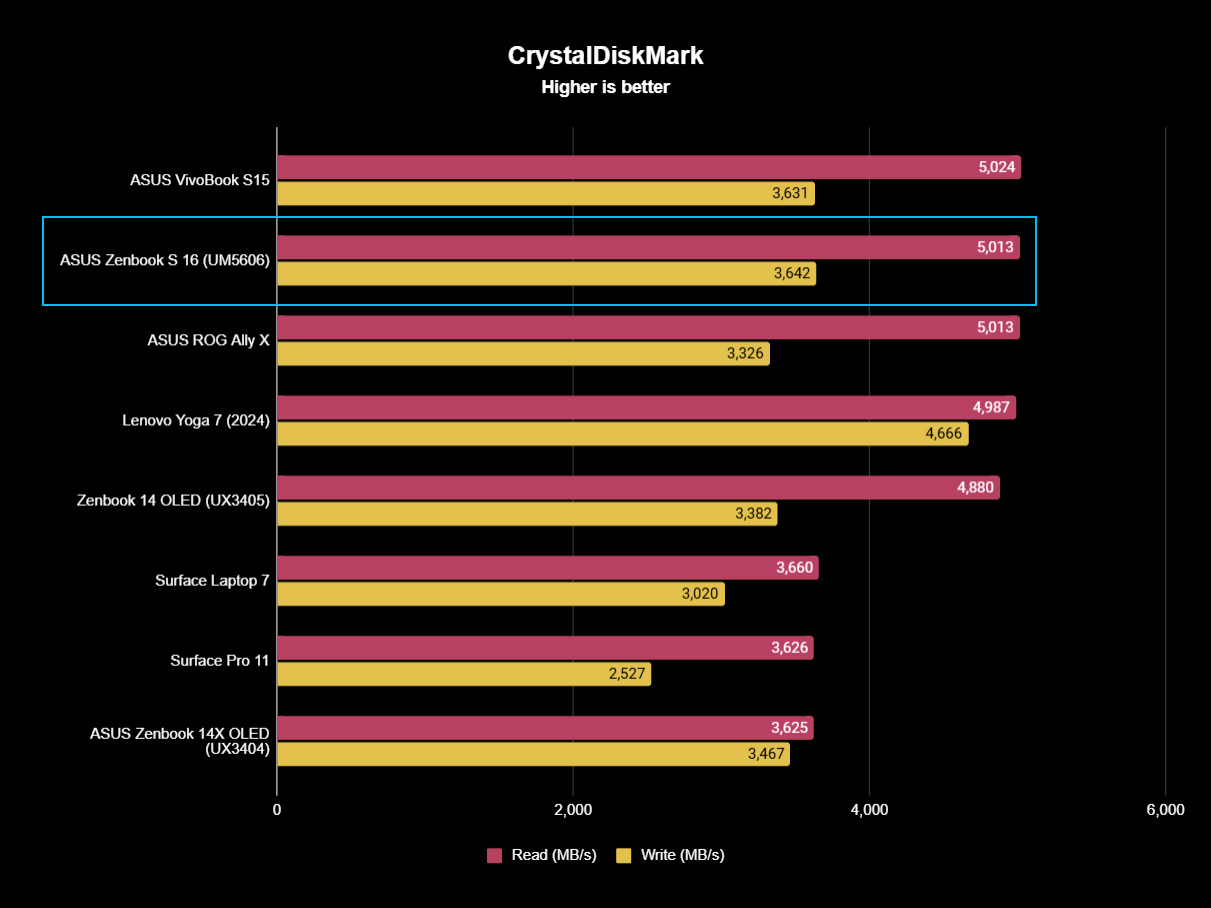
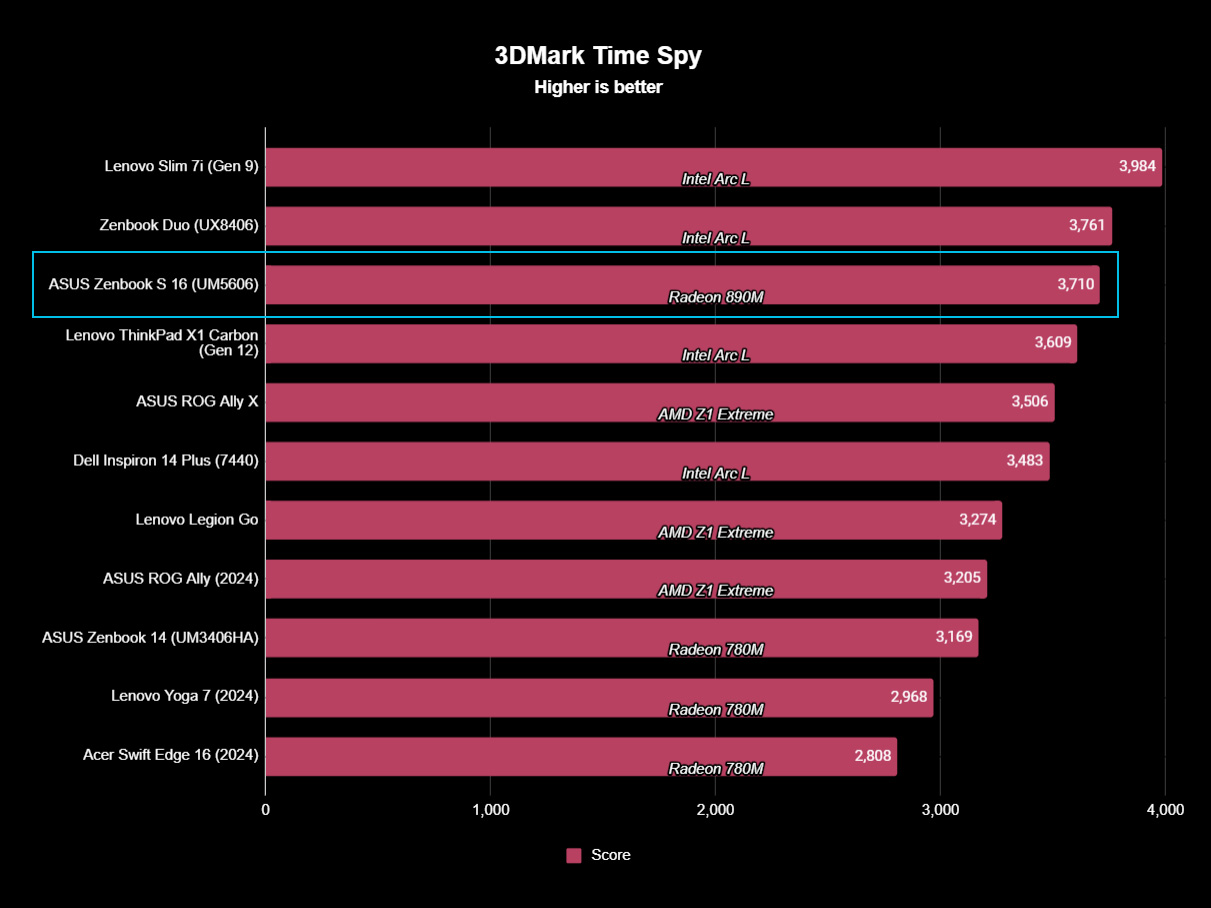
Looking at more of an overall score with PCMark 10, which simulates everyday productivity app usage like video conferencing, simple image editing, and various office-centric document work, the Zenbook S 16 holds good company as it squeezes past the excellent ASUS Zenbook Duo and the 45W base TDP of its Intel Core Ultra 9 185H processor. Similar testing in BAPCo's CrossMark benchmark shows the Zenbook S 16 soaring past Microsoft's Microsoft's Surface Pro 11 and Surface Laptop 7 as both are forced to run Crossmark through emulation, not natively on ARM, further highlighting the difference between x86-64 and ARM64, and how close emulated apps are to x86-64 parity on Snapdragon X.
CrystalDiskMark tests the maximum sustained read and write performance of the solid-state drive (SSD) inside the Zenbook S 16, showing it landed perfectly between ASUS' Vivobook S 15 Copilot+ PC and its new ROG Ally X gaming handheld, though the latter falls slightly behind on write speeds. Still, we're seeing ASUS pull ahead of Microsoft's ARM-based efforts again, as the Zenbook S 16 beats out the Surface Pro 11 and Surface Laptop 7 for storage speeds. A higher read score helps with faster boot times for Windows 11, and I'd consider anything higher than 3,500 MB/s write speeds "good" for modern drives.
Testing the new Radeon 890M mobile GPU in the Ryzen AI 9 HX 370 processor shows some real promise with our usual 3DMark Time Spy benchmark, designed for high-end graphics chips, whether discrete or integrated. The Zenbook S 16 scores ahead of AMD's previous-gen Radeon 780M and even beats out the Z1 Extreme chip used in gaming handhelds like ASUS' ROG Ally and Lenovo's Legion Go. However, Intel still takes the top spot with its ever-evolving Intel Arc mobile graphics used in ASUS' Zenbook Duo and Lenovo's Slim 7i laptops.
Zenbook S 16: AI performance with NPU
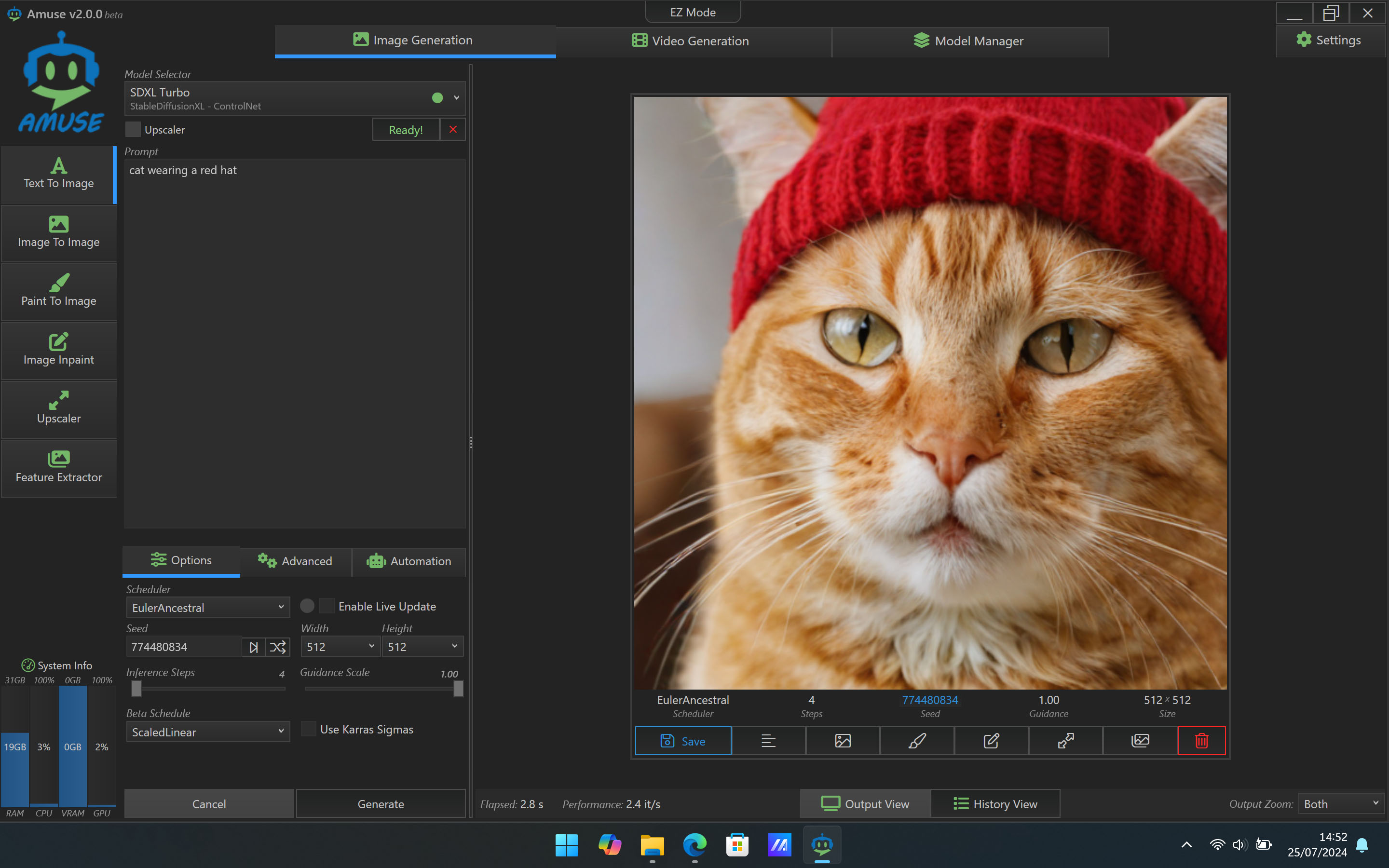
ASUS has partnered with generative AI platforms Stability AI and TensorStack to develop its Amuse app for compatible laptops like the Zenbook S 16. It makes the powerful Stable Diffusion AI model more approachable for users who want to dabble in local AI image generation with a straightforward interface. The unique selling point for AMD Ryzen AI 300 Series mobile chips (and Radeon RX 7000 Series desktop graphics) is utilizing AMD XDNA Super Resolution when a compatible NPU is detected, doubling the size of the generated image.
Entering a "cat wearing a red hat" prompt into Amuse with a 512 x 512 px canvas and using the Stable Diffusion XL Turbo (SDXL Turbo) text-to-image model with four steps and seed 774480834 helps standardize the output. After four iterations, the Zenbook S generated the image in 2.8 seconds with the Radeon 890M GPU. I performed the same steps on an Intel-based Lenovo Slim 7i 14 (Gen 9), which took 8.9 seconds to generate the same image via the Intel Arc GPU. Local image generation is performed exclusively on the CPU or GPU in Amuse, leaving the NPU only for AMD XDNA Super Resolution upscaling, where supported.
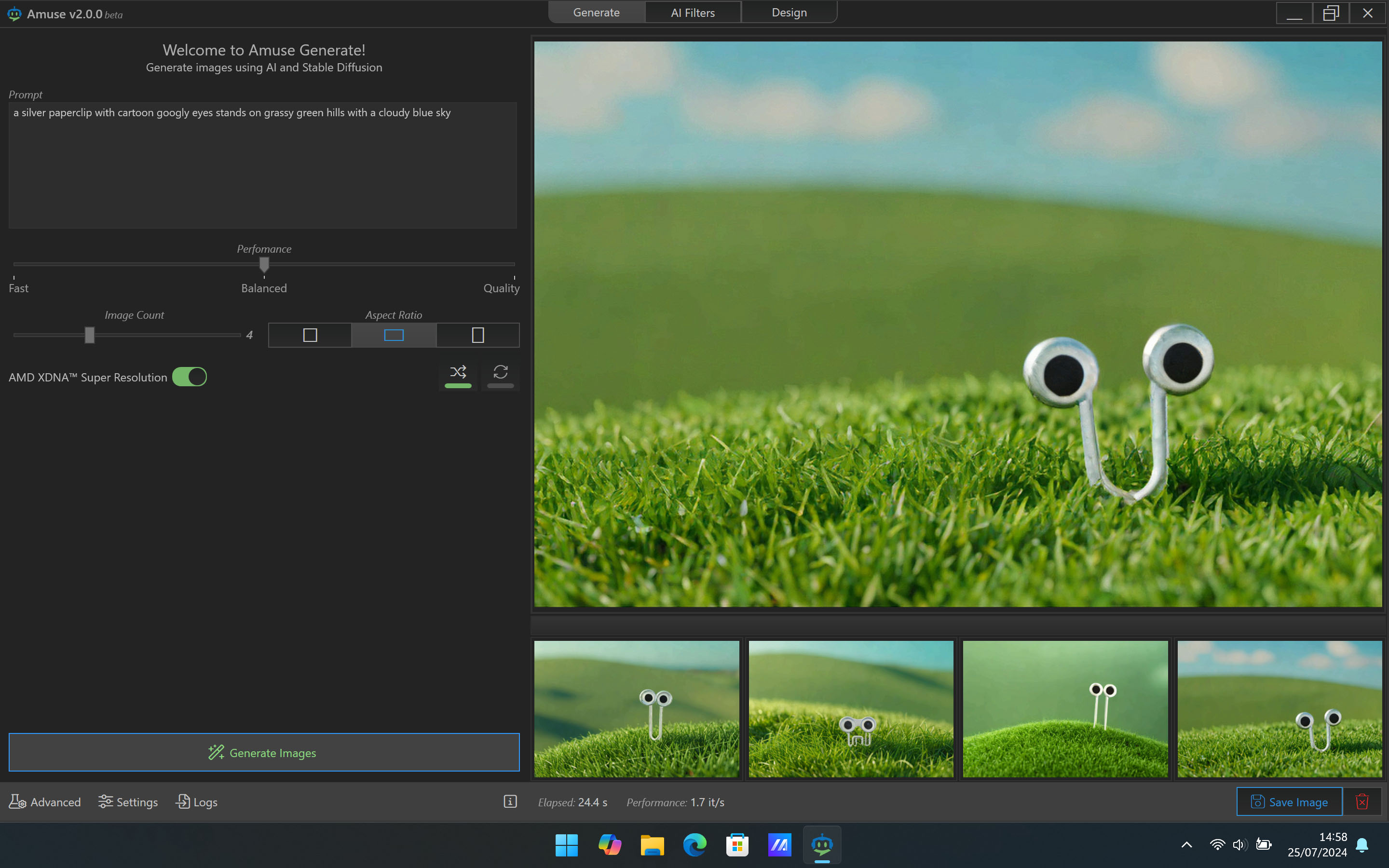
Strictly testing AMD's XDNA NPU is tricky since our current benchmark suite (UL Procyon, Geekbench ML) doesn't offer compatible cross-platform tests. Live Captions on Windows 11 runs on the Zenbook S 16 but didn't utilize the NPU during my testing as it did on Intel Core Ultra 7 155H devices. However, the metrics I recorded with SDXL Turbo in Amuse closely match the in-house test results provided by ASUS.
OpenVINO plugins for various apps like Audacity won't recognize NPU hardware outside of Intel chips, either, and the only time I saw NPU-specific performance activity from the Ryzen AI 9 HX 370 in task manager was during its XDNA Super Resolution post-processing in Amuse.
It doesn't mean AMD's NPU isn't active in other productivity tasks; it's just that quantifying the slightly higher TOPS count against Intel (11.5 TOPS in Meteor Lake, 45 TOPS in Lunar Lake) and Qualcomm (45 TOPS in Snapdragon X Elite) is somewhat unattainable. Our industry is waiting on more measurable NPU stress tests compatible with the various chip vendors and possibly a post-launch Windows 11 update to help recognize AMD's XDNA NPU in existing benchmarking apps.
Zenbook S 16: Battery, thermals, and noise
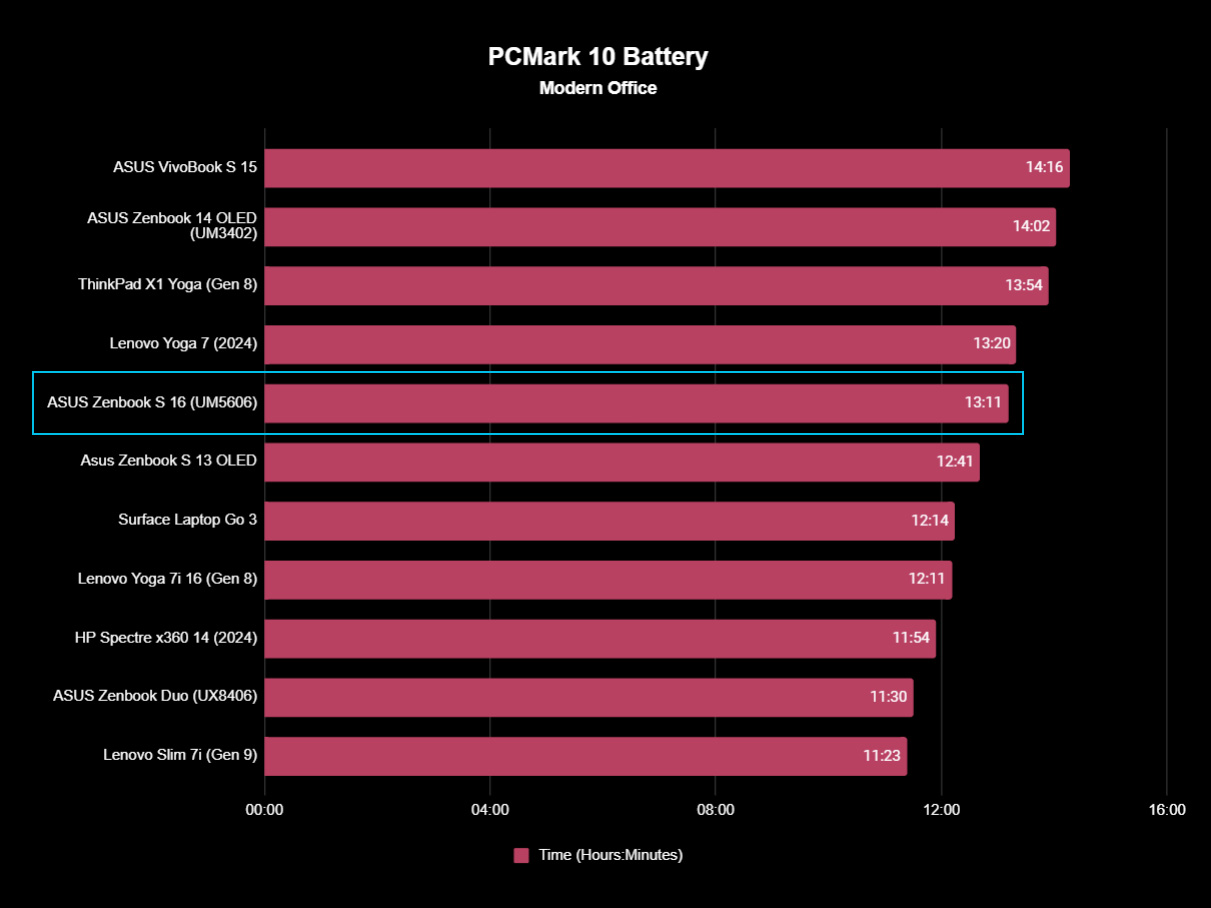
If ASUS is using AMD's new processors to expand its place in the AI PC category, it needs to keep up with the extraordinary battery life offered by competing devices, including its own ARM-based Vivobook S 15. Qualcomm's Snapdragon X Elite chips boast a breakthrough in all-day battery life (and sometimes beyond) that eclipses more power-hungry x86-64 Ryzen chips. With that in mind, a 13-hour and 11-minute result from the 'Modern Office' battery drain benchmark in PC Mark 10 ranks among true "all day" devices, coming in only one hour behind the Vivbook S 15.
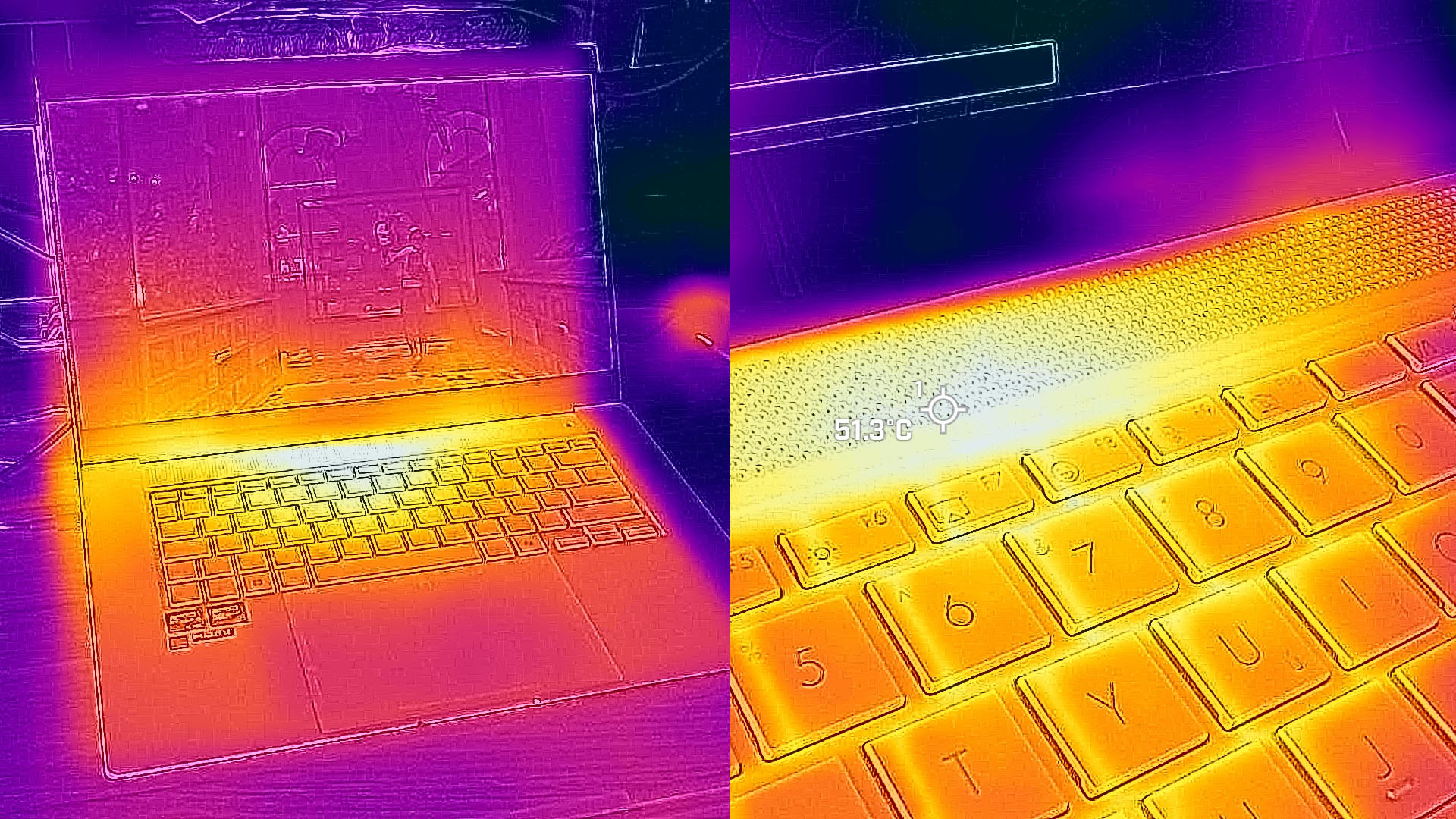
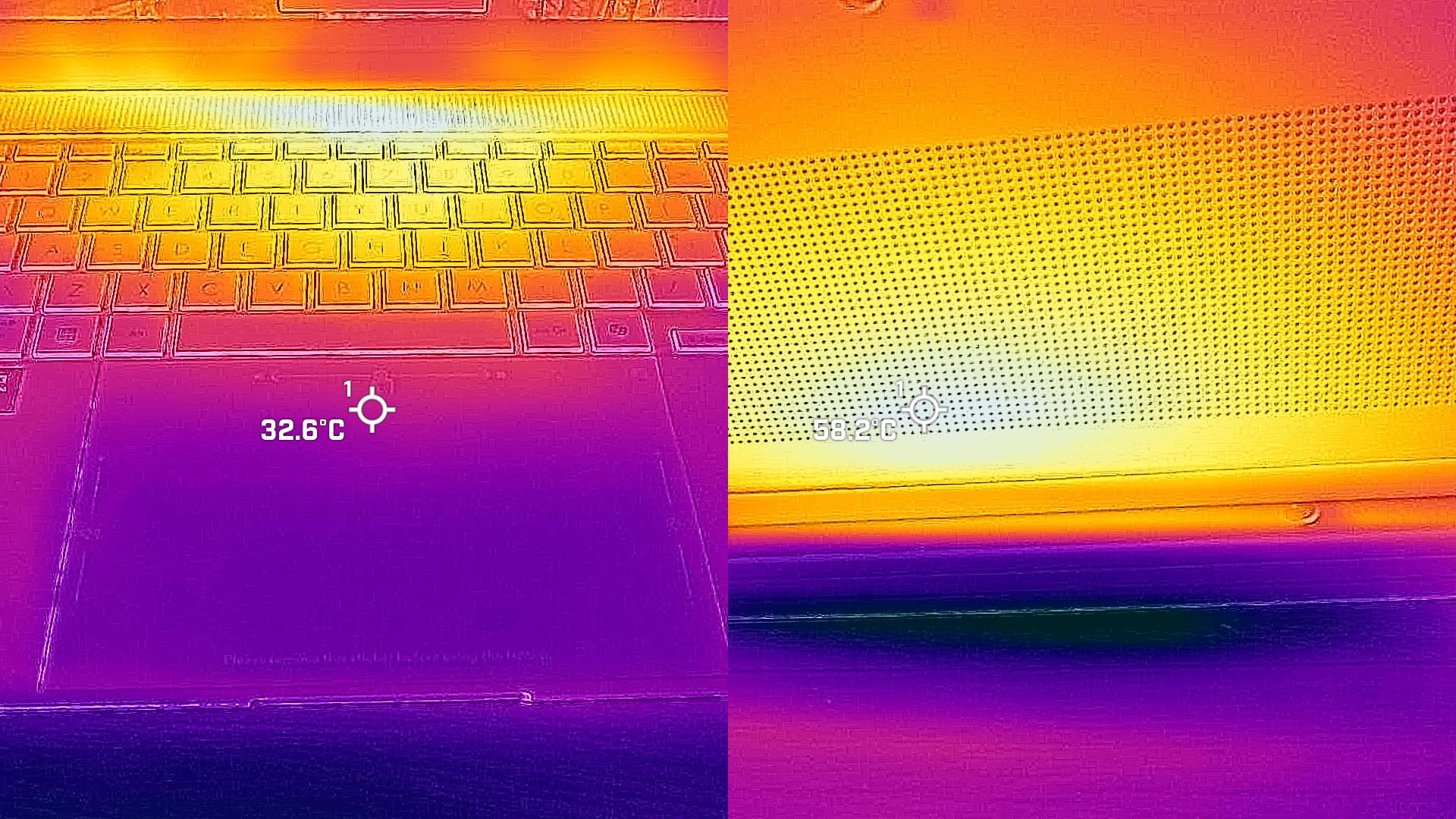
Pushing the Zenbook S 16 to its limits with high CPU and GPU usage during various benchmarks in 3DMark, the highest temperature I recorded was 58.2°C on the underside and 51.3°C on the top vents while running on AC power, with the fan profile set to ASUS' "performance" mode. Switching to battery power and a balanced profile to stream 4K video online, most of the laptop's chassis sticks around a comfortable 32.6°C. The space around the touchpad stays cool, but resting this laptop on your legs during intense tasks will become uncomfortable.

With the fans set to maximum speed, the Zenbook S 16 (UM5606) reached a maximum of 52.5 dBA in my tests, about the same as an average refrigerator. Otherwise, it sticks around a whispered 34.5 dBA while streaming a 4K video. For the most part, this laptop is barely audible when browsing the web, significantly so when idle. Even at its loudest, it's not that extreme. ASUS' air cooling solution works hard enough to keep the Ryzen processor temperature from reaching any higher than 75°C during my severe stress tests.
Zenbook S 16: The competition
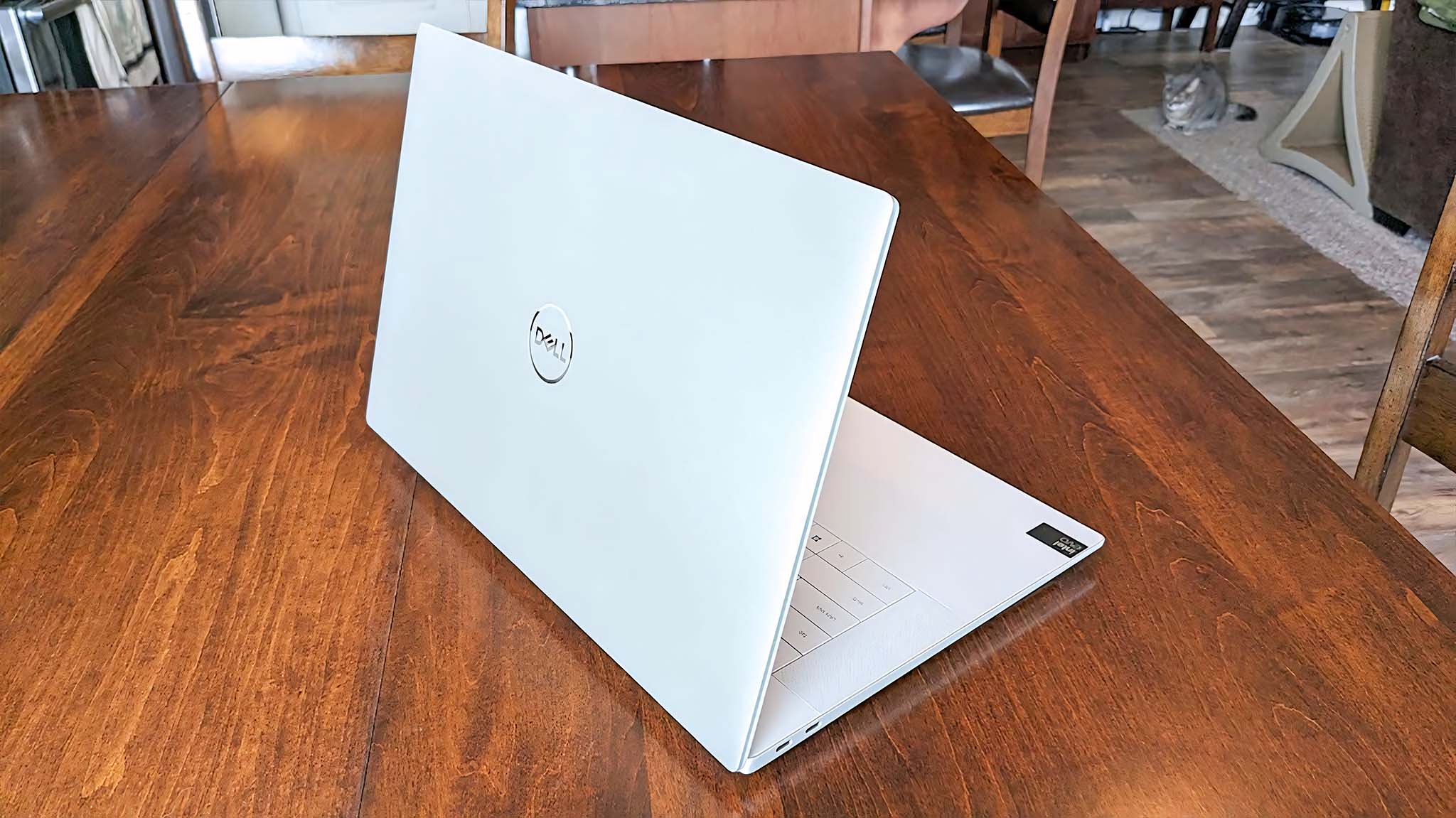
Quick links
- Dell XPS 16 9640 (16GB, 1TB, OLED) | $1,899.99 at Dell
- Surface Laptop 7 (15-inch, 32GB, 1TB) | $2,099.99 at Best Buy
Despite its marketing as a "new-era ASUS AI PC," the Zenbook S 16 is, in essence, a well-designed, lightweight 16-inch laptop with a bright OLED touchscreen. Given the white-colored theme of my review sample, I think of the excellent Dell XPS 16 (9640) when considering its closest competitors. Depending on your preferences, ASUS could even trump Dell's divisive capacitative touchpad. Still, a variant with 32GB of RAM, a 1TB SSD, and Intel's comparable Core Ultra 7 155H processor make it a close rival to the Zenbook S 16 with a competitive price tag.
On the other hand, if you are fully invested in the notion of a fully-fledged AI PC, there is scarcely much better than Microsoft's 15-inch Surface Laptop 7. It's ever-so-slightly smaller, but its Snapdragon X Elite processor beats the Zenbook S 16 in CPU-centric tests and survived an outrageous 18 hours and 42 minutes in our battery benchmark test, which we ran twice to ensure it wasn't a fluke. It comes in 'platinum,' which is as close to ASUS' Scandinavian White as it gets and is comparably more expensive, but there's nothing better if you want to go all-in on AI.
Zenbook S 16: Scorecard
Zenbook S 16: Should you buy it?

You should buy this if ...
✅ You want a color-accurate touchscreen OLED screen
Hitting 100% accuracy on the sRGB and DCI-P3 color gamuts with a stylus-compatible touchscreen makes this a tempting option for creators, who won't be disappointed.
✅ You need a laptop with an all-day battery lifespan
The Zenbook S 16's pairing with AMD's latest Ryzen AI 9 processors has led to extraordinary battery life on a traditional x86-64 laptop. Anything over 12 hours is reliable for working on the go.
You should not buy this if ...
❌ You're a creator regularly working outdoors
The 3K OLED screen looks gorgeous indoors, but during my testing, it maxed out at 385 nits with HDR enabled, which means it can't withstand glare from natural sunlight.
❌ You want the best AI PC on the market
Increasing the TOPS count for an NPU doesn't make the Zenbook S 16 the best AI PC, and ASUS has better options in its own Vivobook S 15.
The competition for locally-processed AI workloads is getting fierce with every new generation of processors. ASUS choosing AMD's Ryzen AI 9 series for its latest Zenbook S 16 (UM5606) comes with its benefits, but boasting a 50 TOPS count on the NPU doesn't amount to anything awe-inspiring. Going up against ASUS' own Snapdragon X Elite-powered Vivobook S 15 only keeps Qualcomm firmly seated on its AI PC throne, but ASUS still scores well in other categories.
What stands out the most for ASUS is the fantastic value, starting from only $1,399.99 at Best Buy to bag a 120Hz OLED screen with a color-accurate display, albeit one that performs best indoors and away from natural sunlight is a total bargain when you also factor in the all-day battery life. As more apps open up to cross-platform NPUs, AMD could pull ahead of its rivals. Still, for now, ASUS benefits primarily from AMD's powerful Radeon 800M internal graphics and Zen 5 CPU.







