
The Asus ExpertBook P5 (P5405) wants to be your next business laptop, and it has a pretty compelling resume. Powered by the latest Intel Lunar Lake chips, it lasted over 14 hours in our battery testing and offers solid productivity performance. It also features a robust array of security features. Frequent travelers or commuters will breathe a sigh of relief at its 2.8-pound weight and the three-year warranty with one year of accidental damage protection.
Those are excellent foundational pieces upon which to build a great business laptop, but Asus adds a few intriguing extras to win you over. The first of these is the stunningly bright 144Hz display, which should let you work in most lighting conditions, and that boosted refresh rate goes easier on your eyes. A bevy of ports should once again make frequent travelers or presenters happy, and your finance department (even if that’s just you) will be satisfied with the $1,299 starting price.
With all that said, it’s not perfect, but the trade-offs that help it arrive at such an affordable price make it a lock for our best business laptops page, so read on to see if it’s the right pick for you.
Asus ExpertBook P5 (P5405): Specs
Asus ExpertBook P5 (P5405): Price and configurations
The pricing on the ExpertBook P5 almost feels like a tax loophole, but I won’t tell if you won’t.
I reviewed the Asus ExpertBook P5 (P5405) with an Intel Core Ultra 7 258V processor, an Intel Arc 140V GPU, 32GB of RAM, a 1TB SSD, and a 14-inch, 2560 x 1600, 144Hz display. I had to check two different sources when I first saw the $1,299 price. This business laptop includes a 3-year warranty; I was prepared to see a price of $1,800 at least.
What’s even more impressive is that the model I reviewed is the top-end configuration. For $1,099, you can opt for an Intel Core Ultra 5 226V processor with 16GB of RAM and 512GB of SSD storage; the rest of the specs and that 3-year warranty remain the same.
The pricing on the ExpertBook P5 almost feels like a tax loophole, but I won’t tell if you won’t.
Asus ExpertBook P5 (P5405): Design

The design of the ExpertBook is sleek and modern, but it’s not going to stop you in your tracks. However, it gets a bonus for not showing any fingerprints, which can leave even the most attractive laptop design looking shabby.
A recessed, small rectangular “Asus ExpertBook” badging on the lid is the only distinguishing characteristic of the aluminum Misty Grey machine. The underside of the chassis slopes in at the edges to give it a thinner appearance than its variable 0.59-0.65-inch depth. Those sloped edges are also where you’ll find the bottom-firing speakers roughly an inch away from the front of the laptop.
I’ll address the port selection in the next section, but the left side is positively pocked with them, while the right supports just one. The bottom of the laptop features a large vent on the back half that nearly runs the length of the laptop immediately in front of a raised rubberized ridge that, along with two rubberized feet at the front, aims to keep airflow moving when the ExpertBook is on a desk.
The Asus ExpertBook P5 (P5404) is impressively light at 2.8 pounds but not as thin as you might expect at 12.3 x 8.8 x 0.59~0.65 inches. Here’s how that compares to some of its rivals:
Asus ExpertBook P5 (P5405): Ports


The ExpertBook P5 does an admirable job with its port selection for a sub-3-pound laptop.
On the left, there’s a pair of Thunderbolt 4/USB 4 ports, an HDMI 2.1 port, a USB 3.2 Gen 2 Type-A port, and a 3.5mm headphone/mic jack.
The right side is more sparsely populated with the second USB 3.2 Gen 2 Type-A port and a Kensington Nano Security Slot.
While that selection should cover the needs of most business users, if you need more ports, our best USB Type-C hubs or best laptop docking stations pages can help.
Asus ExpertBook P5 (P5405): Security and durability
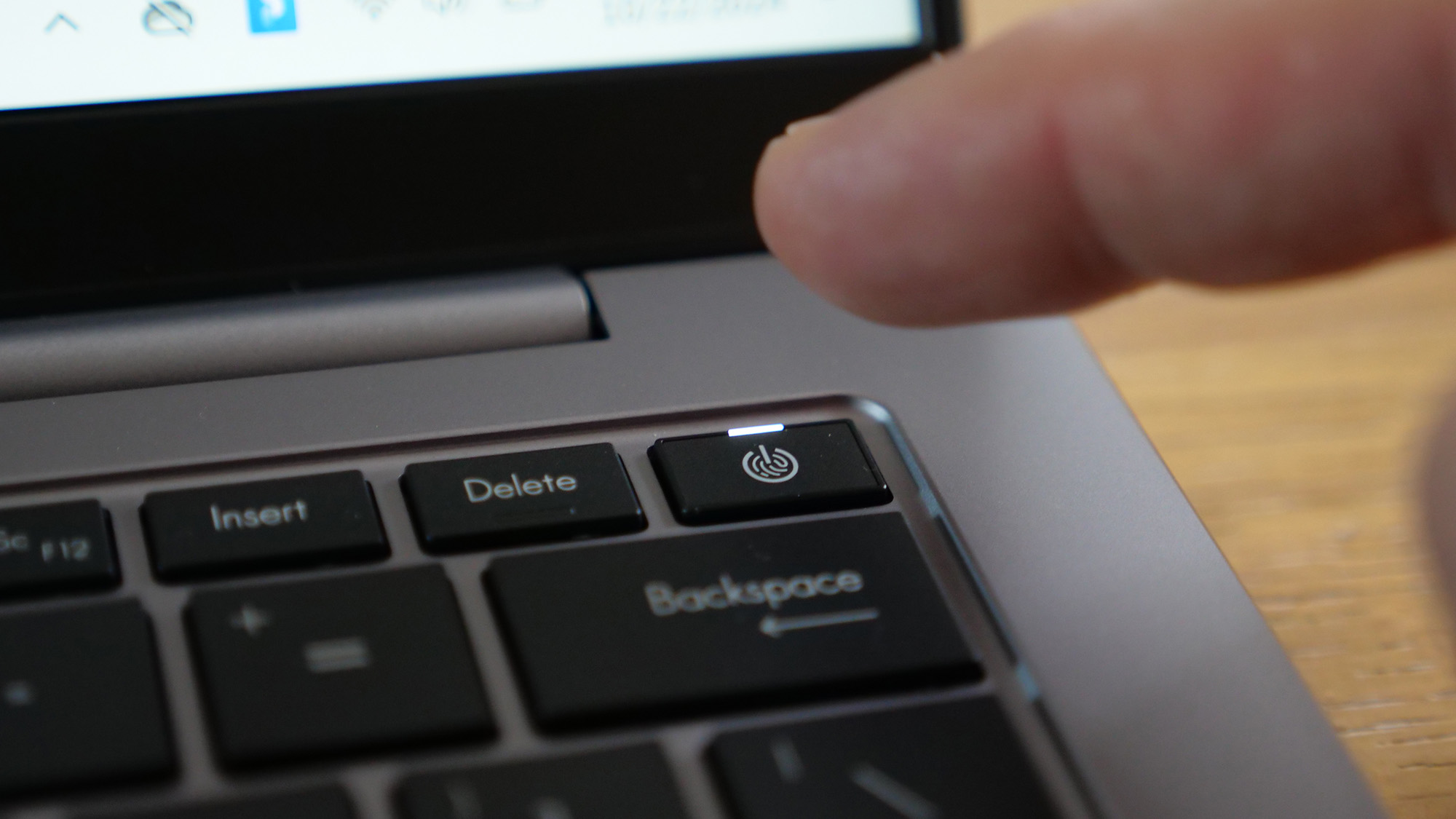
A three-year warranty with one year of Accidental Damage Protection speaks to confidence in the durability of a product
Enhanced security features are typically a differentiator between business laptops versus consumer laptops and often at least a piece of why the former command higher prices than their hardware might otherwise suggest. We’ve already covered that the ExpertBook P5 is on the affordable end for a business laptop, but it’s not due to skimping on security features.
The P5 boasts NIST SP 800-155 compliant commercial-grade BIOS with five years of ASUS BIOS and driver security updates. If you don’t know or care about that, your IT department will; this is all in service of better protection for your laptop on a software, firmware, and hardware level. You also have integrated biometric login via fingerprint reader or Windows Hello via the IR webcam, which includes a privacy shutter.
A three-year warranty with one year of Accidental Damage Protection speaks to confidence in the durability of a product; that’s precisely what Asus offers with the ExpertBook P5 (P5405). If Asus is that certain this 2.8-pound all-metal business laptop can deal with the rigors of your work life, I’m inclined to believe it. If the warranty isn’t convincing enough, its MIL-STD 810H certification may convince you; it means the laptop passed shock, vibration, high and low temperature, humidity, and high altitude testing.
Finally, you get a free year of McAfee+ Premium with your ExpertBook P5, which can be applied to unlimited devices and typically costs between $50-$150 per year.
Asus ExpertBook P5 (P5405): Display

At 465 nits of brightness, according to our Klein ChromaSurf testing, the ExpertBook P5 is one of the brightest IPS panels we’ve tested.
The Asus ExpertBook P5 (P5405) features a 14-inch, 2.5K (2560 x 1600), 144Hz anti-glare IPS display. The 144Hz refresh rate is the most eye-catching spec here as that is typically something reserved for gaming laptops; you’ll still find a 60Hz panel in most business laptops. Why should you care? From an aesthetic perspective, any content on the screen will look smoother, but more crucially, if you spend all day on your laptop, it is easier on your eyes as it reduces the almost imperceptible flicker of your laptop display.
Using the ExpertBook to power through my typical workday, the display looks sharp and crisp, rendering the myriad Google Workplace documents and spreadsheets that comprise a large part of my day. While the colors didn’t blow me away, I could immediately tell that Asus didn’t hold back on the brightness of this anti-glare panel; it remains easily visible even in direct sunlight.
I watched the trailer for Thunderbolts, and while it is admittedly not the most colorful trailer, even a sequence with a daylight car chase in the desert looked washed out and muted. I confirmed that conclusion when watching the same scene on an Apple Studio Display. If your business laptop is doing double duty as your personal laptop for watching streaming content or you want to use it for graphics work, this is a potential concern, but it’s not so dull as to impact general computing.
Turning to our lab results, our colorimeter measured the ExpertBook P5 at 77.3% of the DCI-P3 color gamut, which is below the premium laptop average of 85.5%. The MacBook Air 13 narrowly defeated it at 77.8%, while the HP Elite x360 1040 G11 (80%) and the HP EliteBook Ultra (84.7%) claimed the top spots.
At 465 nits of brightness, according to our Klein ChromaSurf testing, the ExpertBook P5 is one of the brightest IPS panels we’ve tested. The MacBook Air 13 narrowly edged it out at 476 nits, but this time the Elite x360 (342 nits) and EliteBook Ultra (321 nits) fell distantly behind.
Asus ExpertBook P5 (P5405): Keyboard and touchpad

The 1.5mm key travel and well-spaced Chiclet-style keys allowed my fingers to fly across the keyboard.
When I first struck a key on the ExpertBook P5 and heard the somewhat dull thunk of it depressing, my alarm bells went off; it’s a sound I associate with a mushy keyboard. However, I was quickly disabused of this notion as I started to type in earnest. The 1.5mm key travel and well-spaced Chiclet-style keys allowed my fingers to fly across the keyboard.
On the 10fastfingers.com typing test, I typed 95 words per minute with 99% accuracy, which is well beyond my typical 86 words per minute and the fastest I’ve ever scored on 10fastfingers with a laptop keyboard. I’m still not enamored with the sound from the ExpertBook keys, but I can’t argue with the results.
The large touchpad measures 3.5 x 5.3 inches, and it performs well for navigation and gestures. The smooth surface never caught my finger. Clicking the touchpad registers fine, but unlike the keyboard, this does feel a bit mushy. I’d consider investing in one of the best wireless mice, but I’ll always choose a mouse over a trackpad anyway, so this also comes down to personal preference.
Asus ExpertBook P5 (P5405): Audio

The bottom-firing speakers on the ExpertBook P5 are better than they have any right to be. No, they won’t replace the best computer speakers on your desk. But listening to my typical playlist of Creative Writing Scores, I was impressed by the volume, which easily filled my office and the soundscape it created from just the small pair of speakers.
If you tend toward more bass-heavy music or are often in shared environments, then as per usual, I’d recommend investing in a pair of wireless headphones, but for the confines of my office, I could certainly get by with the built-in speakers in the ExpertBook P5.
Lenovo ThinkPad P1 Gen 7: Performance

The ExpertBook P5 is one of the first business laptops to arrive with Intel’s Lunar Lake, specifically the Intel Core Ultra 7 258V chipset. Efficiency was a big focus for Intel with Lunar Lake, which I’ll address in the battery section below, but the trade-off is that performance takes a step back from last year.
Fortunately, if your workday is comprised of working on the web and in productivity apps, that’s not a problem. I loaded up my typical array of a dozen Google Chrome tabs in two separate windows without any stuttering or dropped frames. I dedicated five tabs to YouTube videos playing at 1080p while YouTube Music filled my office with my favorite soundtracks in another tab. The rest were a mix of Google Sheets, Docs, our in-house testing results, and a variety of other sites from around the web researching the topics of the day.
If you are looking for a business laptop to handle content creation, like photo or video editing, this is likely not the choice for you. Consider the MacBook Air 13 M3 or one of our best laptops for Photoshop if your work requires more demanding tasks like these.
On the Geekbench 6 overall performance test, the ExpertBook P5 scored 11,259 in multi-core, which beats the premium laptop average of 10,308. However, both the MacBook Air 13 (12,087, Apple M3) and the HP Elite x360 1040 G11 (12,857, Intel Core Ultra 7 165H) surpassed that mark.
While synthetic tests are informative, we also use our HandBrake video conversion test for real-world performance. This converts a 4k video to 1080p under the same settings across every laptop we review. The ExpertBook P5 finished in 7 minutes and 27 seconds. The average premium laptop (6:37) is considerably faster. The Air 13 M3 (6:32) narrowly beat the average itself, while the HP Elite x360 (4:54) blew past them all.
Asus did itself proud when it came to storage performance, with the 1TB SSD transferring a 25GB file at a rate of 1,783.9 MBps, well above the premium laptop average (1,431.71 MBps). The HP Elite (1,330 MBps) fell behind in this category. Unfortunately, we can’t compare the MacBook Air 13 M3, as macOS doesn’t support our drive speed test.
Asus ExpertBook P5 (P5405): AI performance and features

The Asus ExpertBook isn’t a Copilot+ PC yet, but the update is coming later this year for Intel Core Ultra 200V series laptops, which will bring with it Microsoft’s new AI program suite. However, you aren’t completely without AI features until then, as Asus AI ExpertMeet is available now and offers several upgrades that business users will appreciate.
AI Meeting Minutes transcribes meetings, including identifying multiple speakers, while AI Translate Subtitles can instantly translate languages during your meetings. AI Noise Cancellation reduces background noise while enhancing your voice, and AI Camera tracks your movement and augments image quality. Finally, Watermark can insert a business card overlay on your video while you present.
The Intel Lunar Lake chips available in the ExpertBook P5 offer up to 48 NPU TOPS and up to 120 total platform TOPS, which Intel claims is a 3x boost over the previous generation of Intel Core Ultra chips. Unfortunately, we can’t do a direct AI performance comparison across our three laptops currently as the current Geekbench AI 1.0 test we use wasn’t available when we tested the MacBook Air 13 M3 or HP EliteBook x360. We are still taking a wait-and-see approach with AI features. They have tremendous potential, but right now I wouldn’t recommend making your laptop purchase decision based largely on AI capabilities.
Asus ExpertBook P5 (P5405): Battery life
Intel focused on efficiency over raw performance with Lunar Lake, so while we saw performance dip in that section above, we get to reap the benefits of that decision when it comes to battery life.
On the Laptop Mag battery test, which involves surfing a set group of websites with video and static images while the display is set at 150 nits of brightness, the ExpertBook P5 lasted 14 hours and 22 minutes. That’s well ahead of the premium laptop average (12:40) and the Elite x360 1040 G11 (9:57). However, the ARM-based competition can’t be beaten in this regard, with the Apple M3-powered MacBook Air 13 (15:13) and Qualcomm Snapdragon X Elite-powered HP EliteBook Ultra (16:01) sitting at the top of the podium.
Asus ExpertBook P5 (P5405): Webcam
The ExpertBook P5 features a 1080p FHD camera with IR to support Windows Hello log-in. You also have a physical shutter to slide over the camera to maintain your security and privacy when the camera isn't in use.
I was extremely impressed with the color accuracy from the camera, it was spot on with the blue shirt I was wearing and the orange and brown on the hardbound Calvin and Hobbes collection on my back shelf. However, like many webcams, it does struggle with different lighting conditions, leaving some streaming beams of light from my overhead lighting, and in lower lighting, the image becomes quite grainy.
If you do a lot of video conferencing, buy one of the best webcams. There's simply no way for a built-in webcam to match the flexibility or the sensor size of a dedicated webcam.
Asus ExpertBook P5 (P5405): Heat

The Asus ExpertBook P5 is one of the coolest laptops I’ve encountered when it comes to thermal management. In our heat testing, we run a video for 15 minutes and then record temperatures around the laptop, looking for anything that spikes above our 95-degree comfort threshold.
The ExpertBook's touchpad held around room temperature at 76.3 degrees Fahrenheit, while the keyboard at the G and H keys reached 86.9 degrees. The bottom of the laptop hit an average of 88.2 degrees, with the hottest spot reaching just 95.4 degrees. To put that in perspective, the HP Elite x360 1040 G11 also held below 95 degrees for all of the averages around the laptop, but it spiked a high temperature of 103.1 degrees on the underside.
Asus ExpertBook P5 (P5405): Software and warranty
The Asus ExpertBook P5 comes with either Windows 11 Home or Windows 11 Pro, depending on your preference, but the bad news is that there is an abundance of bloatware onboard. If you don’t have an IT department that will handle that for you, clear an hour or so to wipe out anything and everything you don’t need during setup. This may be part of the tradeoff for that incredibly affordable $1,299 starting price on the ExpertBook.
I already mentioned it in the security and durability section, but the ExpertBook P5 has a three-year limited warranty and one year of Accidental Damage Protection. This is considerably better than the typical one-year limited warranty we see on most laptops.
Bottom line

Overall, the ExpertBook P5 is one of the most compelling thin-and-light business laptops that I’ve reviewed in recent memory...
The Asus ExpertBook P5 (P5405) at $1,299 isn’t the cheapest business laptop by any means, but it’s a strong value in a market where prices closer to $2,000 and beyond are common for similar hardware. I just mentioned it again above, but that three-year warranty with one year of Accidental Damage Protection is an enticing add-on for businesses that don’t want to replace a new laptop due to some mishap after 6 months with it.
The display and the mushy touchpad are the biggest complaints I have with the ExpertBook P5 and they are frankly fairly minor for a business laptop. If you are doing work that requires vibrant color and precise color accuracy, this isn’t the laptop for you, but the bright 144Hz panel is outstanding for productivity work. As for the touchpad, that is a somewhat personal preference, but I don’t find carrying a mouse with me to be a significant hardship, and I’m much faster with a mouse anyway.
If you need the best performance possible in your thin-and-light business laptop the HP EliteBook Ultra is worth considering, or you could take the leap all the way to a workstation like the Lenovo ThinkPad P1 Gen 7, but the latter starts at $3,369, so you may want to consult with accounting first. If you were hoping for a 2-in-1 form factor, the LG Gram Pro 16 2-in-1 is another strong contender, but it tips the scales closer to 3.1 pounds due to its larger 16-inch display.
Overall, the ExpertBook P5 is one of the most compelling thin-and-light business laptops that I’ve reviewed in recent memory, so it belongs on your short list of candidates and our guide to the best business laptops.







