
If you own either the Apple Vision Pro or the Meta Quest 3 then you are in luck, as Nvidia has brought access to some of the biggest names in gaming.
There is a lot to love about VR headsets, but it all depends on the available software for them. For instance, the Apple Vision Pro is an impressive machine but it never really stood out as a gaming rig. However, a recent article from Yahoo has revealed that both the Vision Pro and the Meta Quest are now compatible with Nvidia's GeForce Now streaming service. This means you have access to titles like Cyberpunk 2077 and Baldur's Gate 3, alongside thousands more.
Originally released in 2020, GeForce Now offers a full range of streaming games and can connect with other accounts for the service, including Game Pass, Steam and even Epic Games. Once connected users will have access to their owned games and any others they have access to, on top of the 100 free games accessible through the Vision Pro. However, it isn't all perfect as there are some issues when it comes to using Apple's headset.
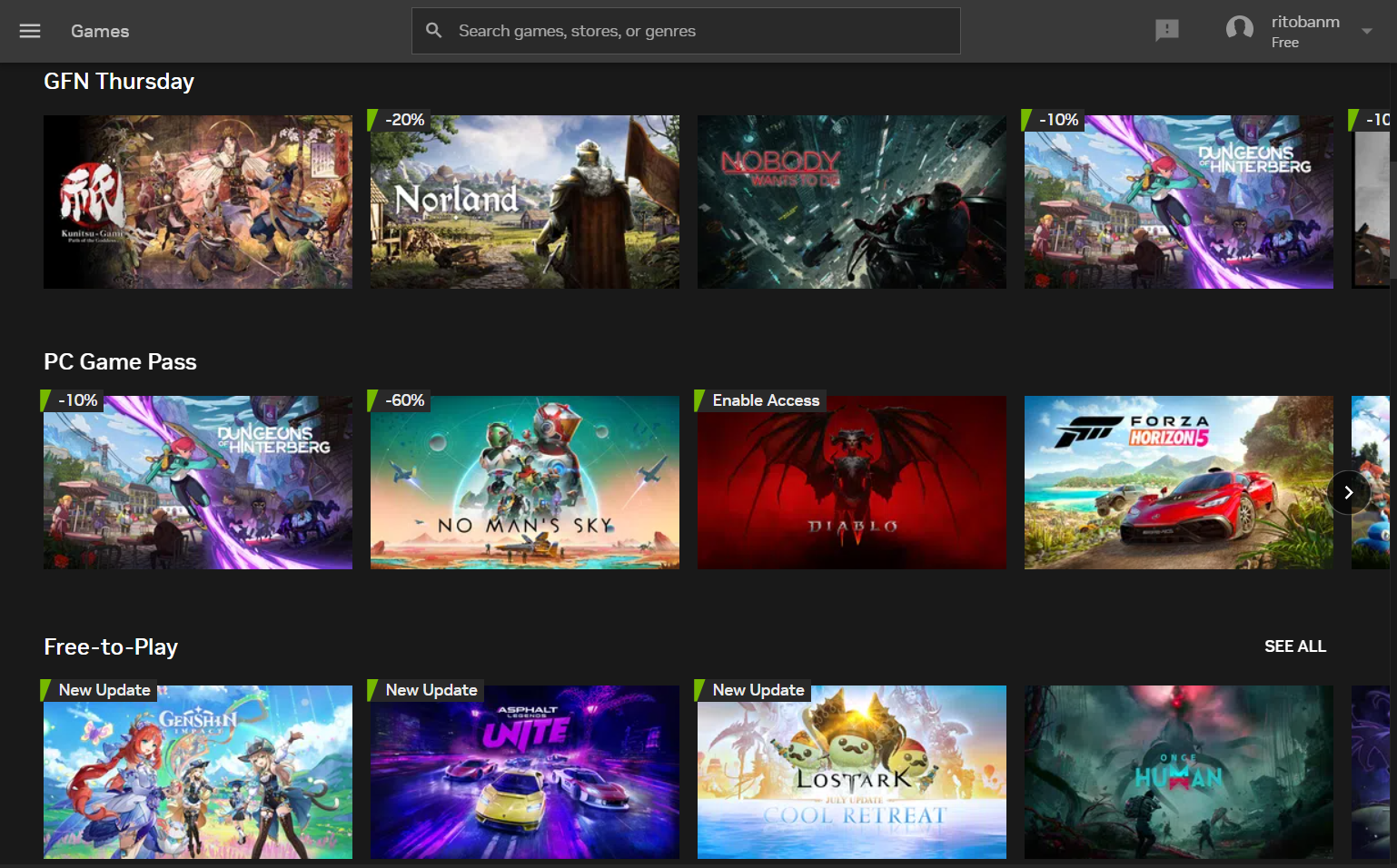
Now it is important to note one thing, these aren't VR games so you won't have that same level of immersion. As such, you'll be playing them through a browser window and you'll need to use a Bluetooth controller to play them. As such, it would be a mistake to think of this as a reason to buy Apple's $3,500 headset, instead, it's more like added content if you already have one.
As stated, the first thing you'll need is a compatible controller. The Apple Vision Pro supports the Xbox One, Xbox Series and Sony's DualShock 4 controllers. Meanwhile, MetaQuest currently only supports Microsoft controllers. Once you have those connected you'll need to head to the browser and go to play.geforcenow.com to sign in. Nvidia recommends that you connect your headset using a 5GHz Wi-Fi connection with at least 15Mbps to play HD quality, and up to 40mbps for 4K/60fps.
The ability to play more games on your headset is obviously appreciated, and it will help you to get a lot more use out of your device. However, if you are looking for a more dedicated VR experience we have a list of some of the best VR headsets that might help.







