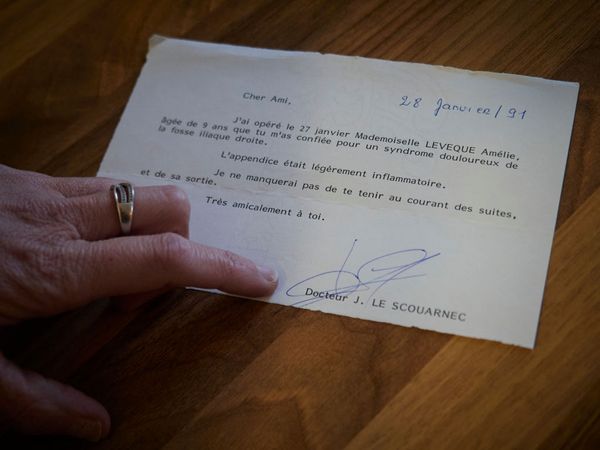Apple has finally announced the key features of its next operating system for iPhone - iOS 14.
Apple’s Craig Federighi announced the new system during Apple’s WWDC 2020 event.
He said: "iOS 14 transforms the most iconic elements of the iPhone experience, starting with the biggest update we’ve ever made to the Home Screen. With beautifully redesigned widgets on the Home Screen, the App Library that automatically organizes all of your apps, and App Clips that are fast and easy to discover, iPhone becomes even more powerful and easier to use.”
The new system has several helpful updates, including picture-in-picture mode, a new home screen layout and Apple Maps updates.
Here’s a round up of all the new iOS 14 features that will be coming to your iPhone or soon.

Home Screen
The first change is to the iPhone home screen, with the announcement of a new features called App Library.
While most iPhone users currently have their apps spread across several pages, new space automatically arranges your apps on one page.
Mr Federighi said: “Now with the App Library, I don’t need all those pages for my apps. I now get a zoomed out view, and tap to hide the pages I no longer need.

Widgets
Meanwhile, Widgets have also been updated, and now come in a range of sizes.
iPhone users can now tap on a widget and drag it around the home screen, creating a more customised home screen experience.
Mr Federighi: “You can pick just the right level of information for each one. We’re excited to see how users will customise them in their own way.”
Picture-in-picture mode
It’s a feature that users have been asking for for years, and now Apple has announced that Picture-in-picture mode is finally coming.
This allows you to watch videos in a small window, while still browsing on your smartphone, rather than having to pause your video and come back to it.

Siri
Apple’s smart assistant, Siri, has been given an update, with new translation features.
Users can ask Siri a question in their own language, and ask the smart assistant to translate to another language.
Messages
The Messages app now lets you pin certain conversations at the top of your list - a feature that has been available on WhatsApp for years.
Memoji - Apple’s personalised emoji - also have 20 new facial expressions, as well as age options.
Users can now send their character hugging, fist bumping or even blushing.
Like WhatsApp, Apple has also introduced mentions, allowing you to ‘@‘ a friend in a group chat, sending a notification directly to them.
Apple Maps
Having rolled out in the US, Apple Maps’ latest update is coming to further countries this year - including the UK and Ireland.
New features include guides for specific areas, cycling routes and electric vehicle (EV) routing.
For electric car drivers, Maps will track your current charge, and automatically add charging stops along your journey.
Car Play
Car Play - Apple’s in car app - now has new backgrounds, and a digital car key option.
Users can simply tap their iPhone to the car to unlock it, rather than having to use a physical key.
Apple explained: “You can share a key from wherever your are with iMessage.”
App Store
Rather than having to search through the App Store for a specific app, iPhone users can now use Apple’s App Clip feature.
By hovering their iPhone over a QR code or NFC, users can download an app quickly. The feature is also synced with Apple Pay, so you can even download paid apps.