
In 2024, the thought of using a CD or DVD on your Mac feels like living in the past. Yet, there are times when you need to pop one into an optical drive, and that’s where the Apple SuperDrive comes in. With so many options available on Amazon, does Apple’s gorgeous design do enough to warrant its $79 price tag?
Apple SuperDrive: Price and availability
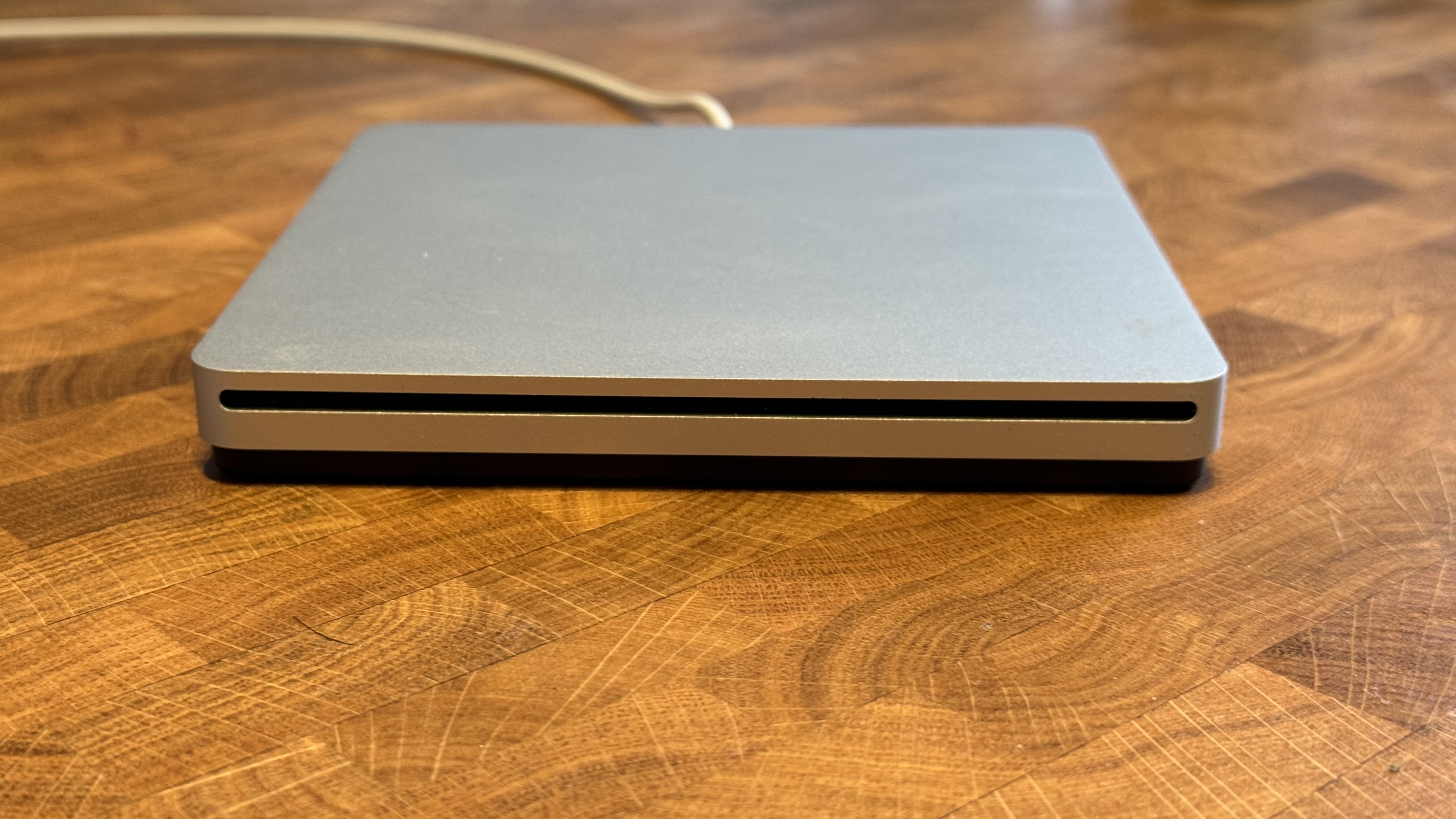
The Apple SuperDrive is available directly from your local Apple Store or the Apple Store Online. The CD/DVD drive costs $79 and comes in silver aluminum. As an ex-Apple employee, I have never seen the SuperDrive out of stock and never expect to until the product gets discontinued.
You can also find the Apple SuperDrive on Amazon as well as retailers like Best Buy.
Apple SuperDrive: Ease of use

The Apple SuperDrive is exactly what you’d expect from a first-party product for Mac. It has a single USB-A connection coming from the back of the optical drive (which is unfortunately irremovable) that plugs directly into your Mac. If you own a Mac with USB-C (any of the best MacBooks you’ll find in 2024), you’ll need a USB-A to USB-C adapter. However, if you own a Mac with a faulty optical drive and are buying the SuperDrive to replace it, you’re out of luck — the Apple SuperDrive does not work with Macs that have an optical drive. Weird.
I found that the SuperDrive would not work through any of my external docks, which may be due to the ones I’m using, but it’s worth noting that the only way I could get the SuperDrive to read a CD was by plugging the USB-A directly into the back of my M2 Mac mini. Once plugged in, the SuperDrive reads CDs directly in Apple Music, allowing you to import with ease and eject directly from Finder. It works just as you’d expect it to, but then again, third-party offerings do the same.
Apple SuperDrive: Build

The Apple SuperDrive's build quality is what you’re paying for. As someone who loves the clean Apple aesthetic, the SuperDrive is the perfect addition to a desk without looking out of place. If you’re looking for a CD/DVD drive to use semi-regularly and want to have it on display at all times, you won’t find much better looking than Apple’s own solution.
That said, any product I purchase in 2024 needs a removable cable, and I find the lack of USB-C makes the drive feel like a complete afterthought — it’s clear here that Apple still sells the SuperDrive because it has to, not because it wants to.
If you want your external optical drive to feel and look premium, then the SuperDrive is one of the best CD/DVD drives for Macx on the market — but I’m not sure that makes it the one you should go for.
Apple SuperDrive: Features
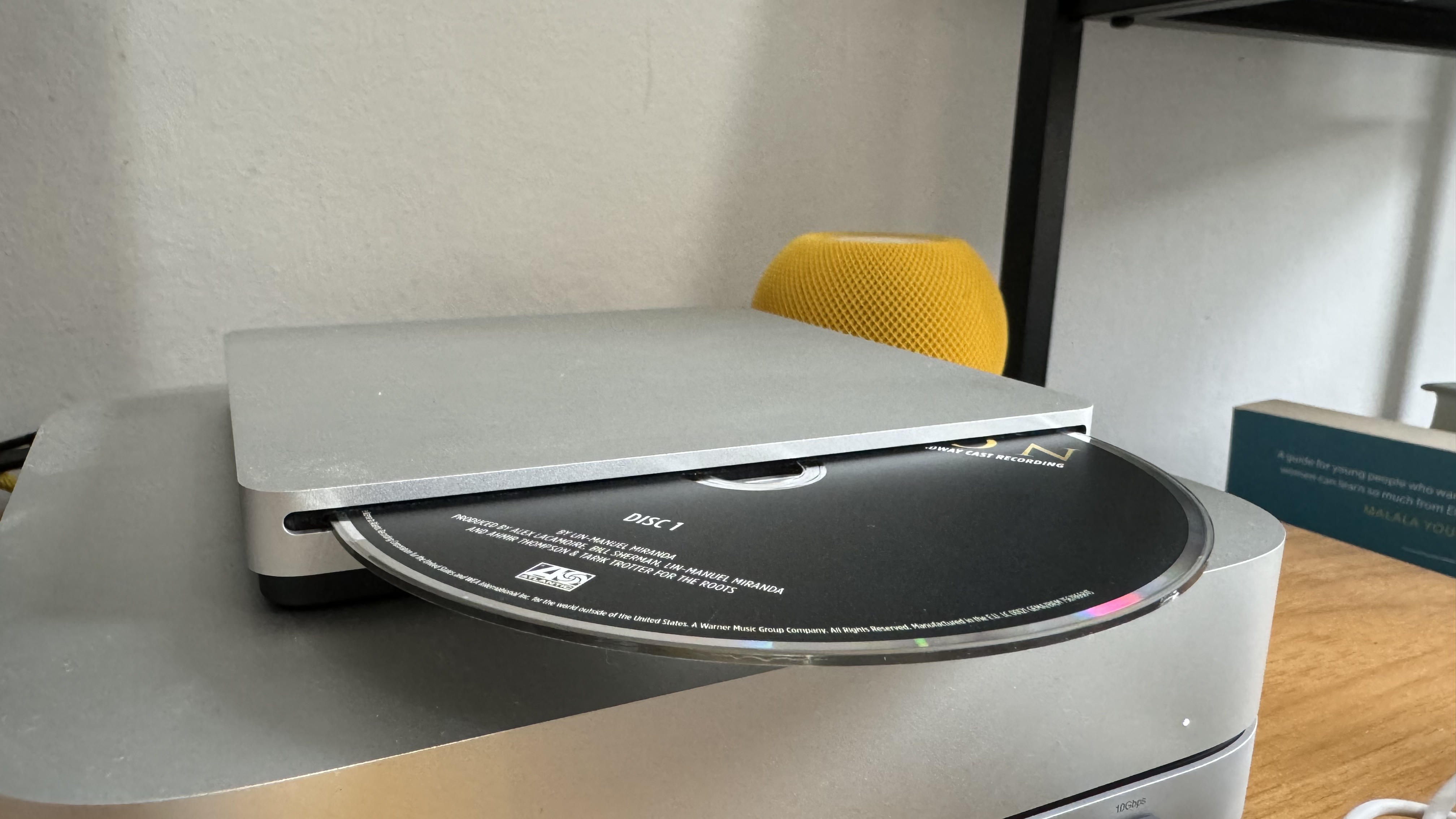
The Apple SuperDrive does exactly what you expect it to do: it reads and writes CD and DVD drives. Unfortunately, as I stated above, it feels outdated, especially when you consider it uses USB 2.0 instead of USB 3.0. That said, I don’t think you really need 3.0 for reading and writing CDs and DVDs as 2.0 is fast enough for all your daily uses, but it feels like using tech from a decade ago — I guess that’s what CDs and DVDs are, though, right?
The SuperDrive reads CD-ROM, CD music discs, and DVDs but also writes CD-R, CD-RW, DVD-R, DVD-R, DVD-R DL, DVD-RW, DVD+R, DVD+R DL, and DVD+RW. You’ll notice Blu-Ray and 4K movies are missing, so if you want an optical drive to watch high-quality physical media on your Mac, the SuperDrive isn’t for you.
Apple SuperDrive: Competition
There are so many CD/DVD drives available on the market. Just have a glance on Amazon, and you’ll see an endless sea of options for much cheaper than the Apple SuperDrive. Brands like VicTck offer a similar design to Apple’s but opt for USB-C instead and charge well under $40, although will the quality really be as good?
Choosing an optical drive really comes down to what you want to use it for, I would find far more use out of a Blu-Ray or 4K DVD player than something like the SuperDrive, but that, in essence, is a whole different market altogether. If you’re looking at this review, you probably know your use case, and if the SuperDrive checks the boxes, it’s a reliable and well-designed product.
Apple SuperDrive: Should you buy one?
You should buy one if…
- You want Apple’s design
- You only want to read and write CD/Drives
- You don’t mind the price
You shouldn’t buy one if…
- You don’t need an optical drive
- You want to use Blu-Rays
- You need USB-C
Apple SuperDrive: Verdict
The Apple SuperDrive does what it says on the tin, and I can’t fault it for that. The purchasing decision comes down to whether or not you need an optical drive and what you want to use it for. That said, considering the dated technology, you can find endless CD/DVD drive options at online retailers, making the SuperDrive a hard sell. Want the Apple design and a nice aluminum case? Go for it. Want better value for money? Opt for one of the many other options out there.
Read and write CDs in style
The Apple SuperDrive is the CD/DVD drive you'd expect Apple to make. However, it has its quirks.







