
Whenever you’re venturing into the backcountry, it’s advised that you carry a satellite communicator such as the Garmin InReach in case you get lost or injured. That way, even if there’s no cell service, you’ll be able to contact mountain rescue and increase your chances of survival. Put that way, it seems like a no-brainer, but let’s be honest here – satellite communication devices are expensive and the majority of us don’t carry one for that reason.
What almost everyone carries into the wild with them, however, is a smartphone, and Apple’s iPhone has a relatively new feature that can connect you to rescue crews when you’re out of service, and it’s already saving lives. There was the Alaskan snowmobiler who became stranded while traveling solo in the wilderness and the couple who were injured after crashing their car down a remote California canyon – in both cases, the victims survived after activating this feature. And just last week, Douglas County Search and Rescue south of Denver reported that they had carried out three rescue missions in two weeks where the subjects were able to communicate with them using their iPhones.
The feature is iPhone’s Emergency SOS and with an increasing number of people heading off the beaten track, we thought we’d take the opportunity to highlight it in case you’re adventuring with a satellite function you weren’t even aware you had in your pocket. In this article, we’ll examine which phones have the SOS feature and how it works to keep you safer in the backcountry.

What is iPhone SOS?
Primarily, the SOS feature is a means to send a message to emergency services when you’re out of cell phone range, though it has some other features worth knowing about. When SOS appears in your iPhone status bar – that’s the top of the screen which shows whether navigation is running, which cellular network you’re connected to and whether you’re connected to Wifi or on flight mode – it means that a network is available for emergency calls.
The SOS feature can also communicate the details from your medical ID to emergency services, if you have it set up, and allows you to add emergency contacts. If you end up having to make a call using SOS, your iPhone can communicate your medical ID to rescuers, and even alert your emergency contacts via text message, if you want it to.
Which iPhones have SOS?
If you’re in the US and Canada, iPhone 14, iPhone 14 Pro, iPhone 15 and iPhone 15 Pro with iOS 16.1 or later all come equipped with Emergency SOS. If you’re in France, Germany, Ireland or the UK, you’ll need one of these phones with iOS 16.2 or later. If you are injured and can't reach your phone, you can also access the SOS function on your Apple Watch.
If you own any of these phones and you find yourself in hot water on the trail, you can text emergency services via satellite when you're off the grid even if you don’t have any cellular and Wi-Fi coverage.

How to use emergency SOS on your iPhone
If your backcountry adventure goes awry and you find yourself lost in a boulder field, hunkering down in a whiteout or unable to hike out due to a sprained ankle, you’ll probably pull your phone out and try to call for help (unless you’re this guy, who ignored repeated calls from mountain rescue, because he didn’t recognize the number).
In the past, if you had no service the call would simply fail to go through, leaving you scrambling your resources to survive a night in the wild and hope your loved ones realize quickly that you’re missing. Now, however, Apple advises you should still try to make the call and if no cellular network is available, your iPhone will prompt you to try to connect via satellite. It will then guide you through a series of options where you can select roadside assistance if you’re stranded but uninjured, or relay details of your situation, injuries and location to emergency services.
It all sounds easy enough, but Apple warns that this process is different from making a call or sending a message. Ideally, you need a direct view of the sky and the horizon to connect to GPS satellites and without that, it can be more difficult to connect. Apple provides the following instructions to help you get the most out of Emergency SOS:
- Be outside with a clear view of the sky and the horizon.
- Be aware that trees with light foliage may slow down the connection. Dense foliage, hills or mountains, canyons and tall structures may block the connection.
- Hold your iPhone naturally in your hand. You don't need to raise your arm or hold your phone up, but don't put it in a pocket or backpack.
- If you need to turn left or right or move to avoid a blocked signal, your iPhone will provide onscreen instructions.
- The satellite connection can be maintained even if your phone screen is locked.
- Satellite connectivity may not work in places above 62° latitude, such as northern parts of Alaska.
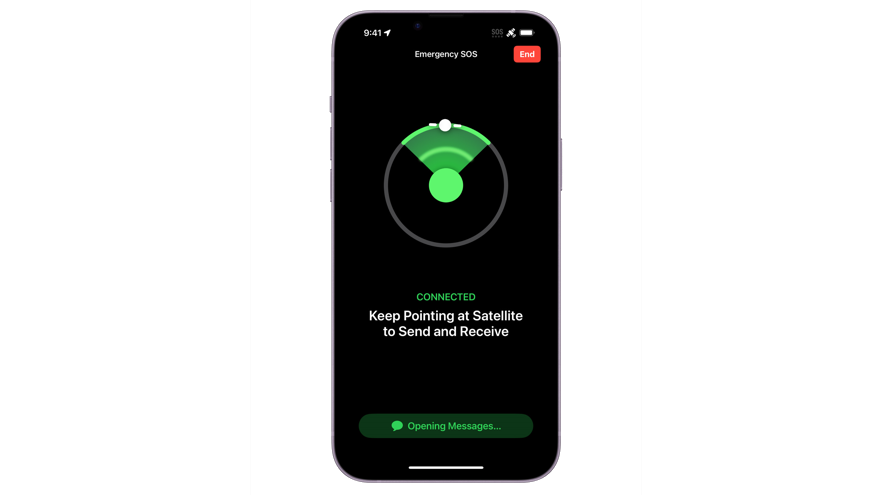
Making sure Emergency SOS works for you also requires a little advance planning before you get your hiking boots on. First, you obviously want to charge your phone before you go, know how to keep it from dying on a hike and carry a solar charger or similar device as a backup. Next, Apple advises that you should always update to the latest version of iOS before going somewhere with no cellular service, which is most places in the wild, to make sure it works.
It’s also important to update your medical ID on your iPhone with details like any medical conditions and medications you take, allergies and your age, which can help rescuers. Finally, make sure your phone has up-to-date numbers for your chosen emergency contacts. If you choose to share your situation with them, they’ll receive a text message (even if they don’t use an iPhone) with details like a transcript of your conversation with emergency services and a map showing your location.
You can learn more about Apple’s Emergency SOS feature including details on privacy and how to perform a demo on Apple’s support page.

How much does Emergency SOS cost?
Right now, Apple states that Emergency SOS via satellite is free for two years after the activation of your iPhone 14, iPhone 14 Pro, iPhone 15, or iPhone 15 Pro. However, there is not currently any information about what will happen when those two years lapse.
It’s important not to use SOS as a replacement for other hiking safety tools. You should always know your own skill and ability level, tell someone where you are going and when you’ll be back, carry a map of the area, a compass, and other hiking essentials like an emergency shelter. Remember that even if your iPhone easily connects with emergency teams, rescue can take many hours and in the meantime, it's up to you to keep yourself warm and dry if you can.







