
It is the end of another year, it's the return of pumpkin spice, long nights, holiday sales, and of course the next version of Apple’s processors. After Apple turned the world of computing upside down with the release of its M1 chip, proving the hold Intel had over the high-end processor market could be broken, like clockwork Apple has trotted out a new version of its processors each fall.
Processor: Apple M3 chip with 8-core CPU, 10-core GPU, 16-core Neural Engine
Display: 14.2-inch Liquid Retina XDR display, 3024x1964, 254 PPI
Memory: 8GB, 16GB or 24GB unified memory
Storage: 512GB, 1TB, or 2TB SSD
Battery: 70kWh (approx 22 hrs Apple TV, 15 hours wireless web)
Ports: Two Thunderbolt / USB 4 ports, HDMI port, SDXC card slot, headphone jack, MagSafe 3 port
Wireless: Wi‑Fi 6E (802.11ax), Bluetooth 5.3
Camera: 1080p FaceTime HD camera
Power: 70W or 96W USB-C Power Adapter
Size (HWD): 1.55 x 31.26 x 22.12 cm (0.61 x 12.31 x 8.71 in)
Weight: 1.55 kg (3.4 pounds)
We are now onto the third version of Apple’s in-house silicon, fittingly named the M3, which also comes in an M3 Pro and M3 Max varieties, although those are not my focus this time, this review focuses on the the base M3 chip in the MacBook Pro, which for the first time in several years has had a complete redesign.
Well, not exactly a complete redesign, as it now just follows the design of the previous two generations of M3 Pro/Max MacBooks that have debuted in the last few years. However, Apple has seemed resistant to phase out the base MacBook Pro with the much-maligned touchbar design for the past couple of generations, so it is a welcome sight to see it finally make the jump.
The new version of the MacBook Pro M3 is a fair bit more expensive than the previous version, with Apple adding an additional $300 to the ticket price. The new version is just under an inch larger but otherwise has similar internal specs as the previous model (except trading its M2 chip for M3), it also gets rid of the touch bar for a row of standard keys. I’m not an economist, and maybe I am missing something, but is the new design really that much of a premium?
Apple’s choice of RAM has also caused a stir among reviewers. While Apple will be quick to tout that its unified memory is superior to normal RAM, the base model still comes with an underwhelming 8GB of RAM, I will go into this later in this review, but this might be a sore point for power users.
As ever with Apple, increasing the specifications of your MacBook Pro feels unnecessarily pricey. To take the RAM from 8GB to 16GB, is another $200, as is upgrading the SSD from 512GB to 1TB. When you can buy a third-party 2TB SSDs (or even larger) for around that price – $200 per 512GB does sting.

How does the MacBook Pro M3 compare?
Depending on how far you can stretch your budget, the base MacBook Pro M3 is actually just a great advert for buying the MacBook Pro M3 Pro. The base price for the MacBook Pro M3 is $1,599, but if you do spec the M3 MacBook up to 16GB of RAM it totals $1,799. The lowest-tier M3 Pro MacBook costs only $200 more ($1,999) but nets you 3 more CPU cores (8 vs 11), 4 more GPU cores (10 vs 14), and a further 2GB of RAM (16 vs 18), and is where I would consider putting my money instead.
For more casual users, if you think you can get away with just 8GB of RAM then the MacBook Air would be my recommendation which offers similar levels of performance for less money. Or it won’t be long until the MacBook Air with M3 is released, usually coming in the spring, if you want to wait to see the M3 performance boost in a cheaper, smaller, and lighter model. The only thing that would really tempt me to the MacBook Pro over the Air is the inclusion of the SD Card slot, which is something I rely on daily, but have managed to work around for the last few years.

MacBook Pro M3: Design & Handling
Apple has been working through the last of its touchbar stock for quite some time, but finally, the base MacBook Pro model joins the rest of the range with the newly designed body, and I couldn’t be happier. I know some people out there are big fans of the touchbar for some specific uses in certain editing apps, and I am currently sitting happily typing this review on a MacBook Pro with a touchbar. I never hated the touchbar and I could always see its potential, but I also never really found a use for it personally (or maybe apps never tried hard enough), but I am mostly glad to see the back of it.
The touchbar has been replaced by a row of function keys, which is more practical, the keyboard has also had a redesign, with black keys on a black background. I don’t like this as much as the keys separated by the chassis color on the previous model as the keys are a little hard to distinguish, and the black picks up grease more.
The keyboard itself is still beautifully easy to type on, with classic scissor-switch keys and not the horrendous butterfly key experiment from previous MacBooks.

The other new additions that come alongside the new body design are the inclusion of an SD Card slot and HDMI port, both of which will be greatly received by photographers everywhere. I am not sure why the laptop manufacturers collectively decided to banish SD Card readers from their devices, but I am so happy they are making a comeback. I have to copy files several times a day between an SD card and my laptop, and having a dongle dangling near constantly is a huge annoyance.
On the other side of the laptop are two Thunderbolt powered USB-C ports, and the MagSafe charging port. It is a shame to be reduced to just two USB-C ports, although using the laptop over the course of a few weeks, I very rarely needed to plug in more than two USB-C cables, as with the SD card slot, I am now thankfully dongleless.
I am still not sure about the return of the MagSafe charger and HMDI. My monitor is connected with USB-C, along with it providing power delivery, so the MagSafe port and HDMI are largely redundant and could be better served by additional USB-C ports. However, I appreciate other setups rely far more heavily on HMDI connections. The MagSafe connection still feels like a cash grab for Apple to charge for certifying cables, but I guess it is useful if you are someone who trips on cables a lot.

Lastly, the new design brings the notch the the entry-level MacBook Pro. I know the notch has proved controversial, and while I don’t necessarily love it, after using the laptop for a while, I did completely stop noticing it. I am still confused as to why it is so large when other brands manage to squeeze similar-quality cameras into smaller bezels.
It still doesn't bring Apple's FaceID system from its iPhones, instead uses a very quick and accurate fingerprint reader over the power key. The quality of the webcam is excellent, and much improved in the previous model’s muddy image.
The screen itself is stunning. This is one of the best screens I have ever used on a laptop, with beautiful color and contrast, editing on this screen is just a joy, and makes my photo and video look better than ever and really shows off more of what my cameras are actually capturing. The screen also gets very bright, which will be of more help when summer rolls around again and I am editing outside, but for the time being, it is coping well under the bright (and slightly annoying) spotlights of a fancy coffee shop.
Entertainment is also better, with movies looking stunning. The speakers on the MacBook Pro are also excellent and have been blasting music at me while I write this review, with good separation between highs and lows, and while the bass isn’t exactly booming, it is punchy enough to be felt.

MacBook Pro M3: Performance
Firstly, if you are coming from the previous M2 MacBook Pro then you probably won't notice a significant real-world difference between that processor and what the M3 is capable of. The body redesign here with the additional ports would be the main driving factor to upgrade. If you are an M2 user hoping for more processing power, I would recommend looking at going up to the M3 Pro or Max, (or M2 Pro and Max laptops if you can find one at a bargain).
If you are coming from Intel models of the MacBook Pro, then it is an entirely different story, with the M3 chip being an absolute revelation over those older models.
The M3 chip in the MacBook Pro handles all the day-to-day stuff with ease, MacOS has always felt silky smooth to use, even on older Intel chips, but with M3, everything opens that bit faster, opening Chrome, Spotify, or Adobe apps always takes an age to just load on my Intel i7 powered MacBook Pro with that bouncing icon taunting me, but on the M3 MacBook this is near instantaneous.
For photo and video editors looking to use more creative software, the difference between the M3 and older Intel systems is so dramatic I don’t know how I go back to using my Intel-powered laptop. I spend the majority of my computing time in Adobe Lightroom Classic, which is one of the slowest apps even on a good day, but where my i7 MacBook Pro frequently gets hung up on the most simple of tasks like creating previews of images or exporting batches of photos, the M3 MacBook Pro just doesn't really get bogged down.
In exporting images using HandBrake, a dozen 4K videos shot on my phone re-exported as 1080p mp4 files took about a third of the time on the M3 MacBook as it did on my Intel-powered MacBook Pro 13-in. But more importantly, while my Intel MacBook essentially became unusable during the process, I could still use other apps smoothly on the M3 MacBook while the videos processed.
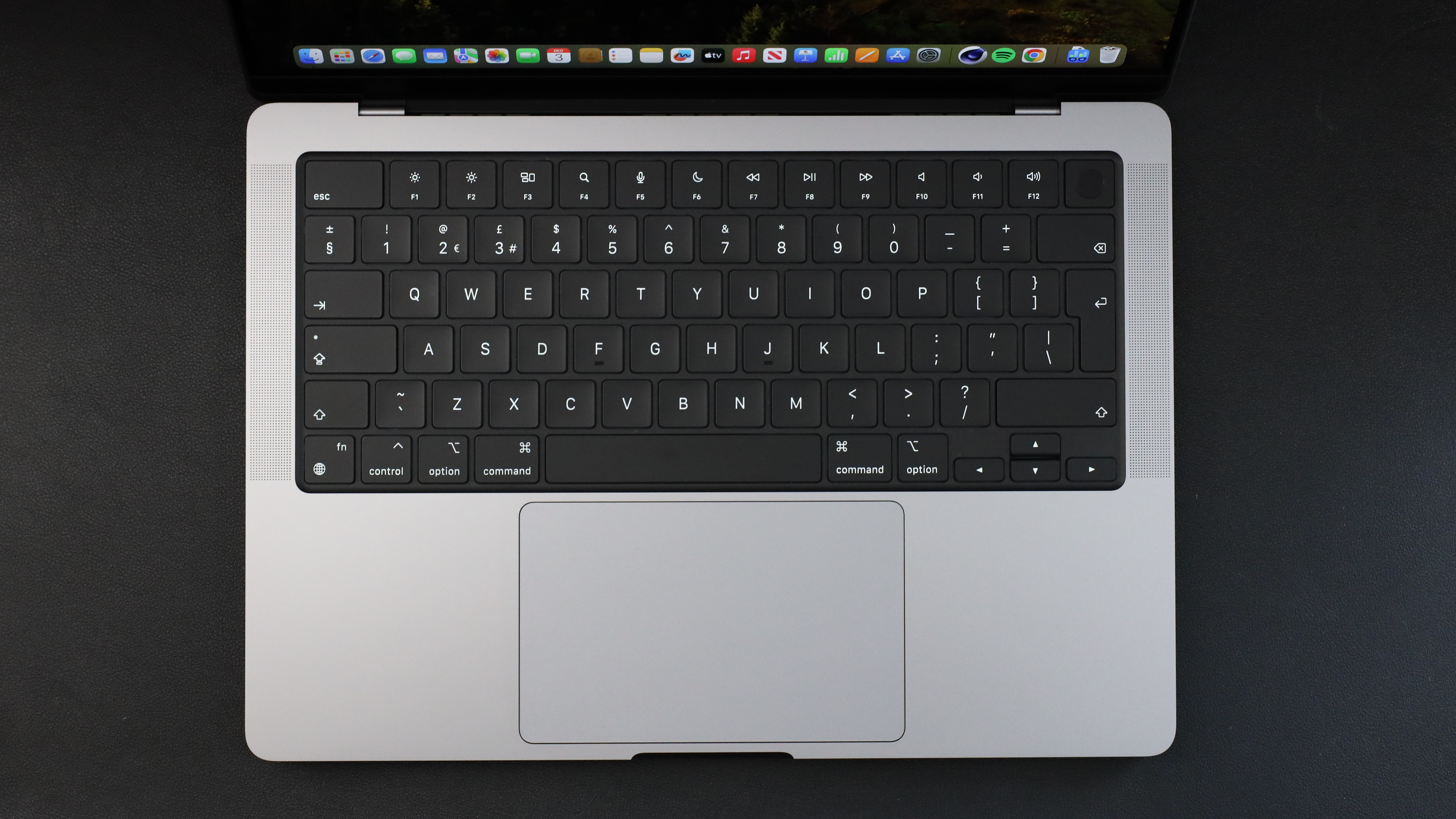
Where I have a sticking point with the base M3 MacBook Pro is with its standard 8GB of RAM, Apple has provided me with a laptop with 16GB of RAM for testing, which handles everything beautifully. However, I also happen to have my partner’s M2 MacBook Air with 8GB of RAM, which although the processor is sensational, it is very easy to bring its RAM to full capacity when running several intensive tasks – such as photo editing.
Even though the new M3 chip adds more processing power, I would question if this would be enough for editors who are often using PhotoShop, Lightroom, Premiere, or other software all at the same time. For an investment that will still be used years in the future, and as the memory cannot be upgraded at any later stage, I personally would avoid the 8GB RAM model.
The battery life of the MacBook Pro M3 seems endless. While demanding software like Lightroom or Premiere does cause it to drain faster, it outlasts older systems by hours. For productivity and browsing, it excels even more. During a recent full day of travel – typing on Google Docs, doing light photo editing, and streaming lots of YouTube – I returned home with plenty of battery life left.

MacBook Pro M3: Final Verdict
The updated iteration of the base MacBook Pro M3 model marks the most significant step forward in design for several years by reintroducing sought-after features like the SD card and HDMI ports, but also by the introduction of the polarizing screen notch. While the M3 chip boasts incremental improvements over its predecessor, the M2, it is a massive leap forward from existing Intel-based MacBook Pro models.
However, the central issue with this revamped MacBook Pro lies in its place within the lineup. With 8GB of RAM, it might not meet the demands of power users, with the MacBook Pro with M3 Pro chip being the one to add to your wishlist. It also makes the MacBook Air the potentially more appealing and economically sensible choice for users who don't require extensive processing power.
This positioning quandary begs the question of whether this iteration is caught between catering to different user segments, potentially leaving both power users and casual users searching for a more fitting alternative.

Should you buy the MacBook Pro M3?
✅ Buy this if...
- You want a stunning screen for editing your images
- You copy a lot of files from SD cards
- You want a powerful processor for photo and video editing
🚫 Don't buy this if...
- You need the most powerful system for intensive editing
- You are only a casual editor
- You want the lightest and smallest laptop available







