
As someone who’s still mostly happy using an M1 Pro MacBook Pro from 2021, I feel like I’m just the right person to review the MacBook Pro M4. My machine still gets the job done, but it’s not as zippy as it used to be and it doesn’t last as long on a charge. Yes, both machines support Apple Intelligence, but the newer M4 Pro packs a much more powerful chip along with other welcome upgrades.
The new MacBook Pro also promises up to 24 hours of battery life, features an optional nano-texture display that obliterates glare and a sharper 12MP Center Stage camera for video calls. Plus, the M4 MacBook Pro can power two external displays at once (which is overdue) and now comes with three Thunderbolt ports instead of two.
@tomsguide ♬ Chopin Nocturne No. 2 Piano Mono - moshimo sound design
The MacBook Pro M4 is also fully optimized for Apple Intelligence, which means that you can take advantage of a wide range of AI features like Writing Tools, the new Siri, transcriptions in Notes and Cleanup in Photos. And there’s more Apple Intelligence features on the way in macOS Sequoia like Image Playground and ChatGPT integration.
I’ve been testing the new MacBook Pro M4 and using it as my everyday laptop, and this thing flies. Plus, this is one of the longest lasting laptops we’ve tested and it blows away my aging M1 laptop. Based on my testing I think this is the best MacBook for power users on the go and certainly one of the best laptops. Here’s the pros and cons in my M4 MacBook Pro review.
MacBook Pro M4 review: Cheat sheet
- What is it? The M4 MacBook Pro is the entry-level Pro laptop in Apple’s lineup, promising more power than the MacBook Air and more ports for those willing to pay a premium. It’s also optimized for Apple Intelligence.
- Who is it for? Creative pros and power users who want a powerful but portable laptop that lasts a very long time on a charge.
- What does it cost? The M4 MacBook Pro starts at $1,599 for the M4 chip, 16GB of RAM and 512GB of storage. Our configuration costs $1,949 and includes the nano-texture display option and 1TB of storage. The M4 Pro model starts at $1,999 and the M4 Max $3,199.
- What do I like? I love the glare-free nano-texture display, which is a game changer for working outdoors. The performance from the M4 chip outshines most Windows laptops, and you get a sharper 12MP webcam, super long battery life and helpful Apple Intelligence features.
- What don’t I like? The SSD proved slower than expected in our testing, and I’d like to see better gaming performance results from a laptop in this price range.
MacBook Pro M4 review: Specs
MacBook Pro M4 review: Design and ports
Welp, at least you don’t have to pay extra for black now. With the MacBook Pro M3, you needed to spring for the M3 Pro chip in order to get the bad-ass Space Black color. Now you can get the entry-level M4 MacBook Pro in Silver or Space Black, and it is indeed striking. This is the laptop Darth Vader would use, complete with matching black MagSafe power cord. Too bad the big power brick is white (although I guess it’s Storm Trooper white so it’s not that terrible). I’d say the coating on the lid does an okay job resisting fingerprints but it still picks up some smudges during a typical day.

Otherwise, the MacBook Pro M4 looks identical to its predecessor with an aluminum design that’s easy to carry and feels rock solid. I continue to appreciate the front lip that makes the lid easy to open, as well as the Touch ID button for logging in quickly, but I really wish Apple would add Face ID at this point.

Measuring 12.31 x 8.71 x 06.1 inches and weighing 3.4 pounds, the M4 MacBook Pro is fairly light for a Pro-level laptop and I had no problem carrying it in my backpack for my walk to work in New York City. The Dell XPS 13 is lighter at 2.6 pounds but has a smaller 13-inch display and the Asus ProArt PX13 is in the middle at 3.04 pounds.

The port selection on the MacBook Pro M4 is a little bit better than the M3. The base model now has three Thunderbolt 4 ports (compared to two last time), and you still get an SD Card slot, HDMI port and headphone jack. If you want more bandwidth with Thunderbolt 5, you’ll need to step up to a M4 Pro model, though.

The good news is that you can connect dual displays simultaneously on the base model plus have the laptop open, so you can have three displays in one.

MacBook Pro M4 review: Display
I don’t want to overstate things but based on my time with the M4 MacBook Pro the new nano-texture display is a revelation. This $150 option does an amazing job minimizing glare and reflections, and this is coming from someone who spends a lot of time working in my back yard and on the bus.

When I put the MacBook Pro M4 side by side with the MacBook Pro M1, it was a night-and-day difference. When watching the trailer for Captain America: Brave New World, I noticed that the red in Sam’s shield was a bit more vibrant on the glossy older MacBook Pro, but overall the image was significantly brighter with wider viewing angles on the new M4 MacBook Pro.
I also tried editing some articles outside in direct sunlight with the M4 Macbook Pro, and I experienced zero glare. Same thing goes with my daily bus commute. It’s just a more pleasurable viewing experience.

On our lab tests, the MacBook Pro M4 reached a very impressive 1,527 nits in brightness when displaying HDR content and 556 nits with SDR. That beats all of its closest competitors, some of which don’t even support HDR.
However, part of me does wish Apple would offer an OLED display on the MacBook Pro — after all, there’s a tandem OLED panel on the iPad Pro 2024 — and it’s hard not to be jealous when you see the richer OLED panel on the Dell XPS 13.
On the plus side, the Delta-E accuracy score from the M4 MacBook Pro is the best in its class at 0.19 where 0 is perfect.
MacBook Pro M4 review: Webcam
The MacBook Pro M4 has the biggest leap in webcam performance I’ve seen yet. It now features a 12MP Center Stage camera, up from the 1080p camera on the M3 MacBook Pro. And I noticed a huge difference in image quality when I took some selfies using the Photo Booth app.

My hair and blue shirt look a lot more detailed through the new MacBook Pro’s camera, and it’s all the more impressive because the lighting in the meeting booth was lackluster. The Center Stage support means that you’ll be keptkeep centered in the frame even as you move around during video calls, which can come in handy when giving presentations.


MacBook Pro M4 review: Performance
The M4 chip inside the new MacBook Pro offers all sorts of promised performance gains. Based on a 3-namometer process, Apple claims you’re getting the fastest CPU core and better multithreaded performance. Our system has a 10-core CPU and 10-core GPU, plus 16GB of unified memory and a 1TB SSD.

In my testing I found this M4 Mac extremely responsive. I had dozens of Chrome tabs open, multiple Slack chats and I could easily perform complex ML Enhance edits on large image files in Pixelmator Pro without experiencing lag. Everything just feels super fluid with this machine, especially compared to my aging M1 MacBook Pro. The only drawback in our testing is surprisingly low SSD performance scores.

On Geekbench, which measures overall performance, the MacBook Pro M4 turned in considerably faster scores on the single-core test than the M3 model and blew away competing Windows laptops. On the multi-core test the M4 MacBook Pro was on a part with the Asus ProArt PX13 with an AMD Ryzen chip but beat the XPS 13 with both Snapdragon X Elite and Intel Lunar Lake chips.
When it comes to transcoding 4K video to 1080p, the M4 MacBook Pro was over a minute faster than the M3 model on our Handbrake test but only 20 seconds faster than the Snapdragon-powered Dell. The Asus was nearly a minute faster than the new MacBook, though it’s likely aided by a more powerful RTX 4050 GPU.
If you regularly do photo editing as part of your daily workflow, you’ll be happy to know that the M4 MacBook Pro scored much higher than competing Windows laptops both in terms of the overall score and time on the PugetBench Photoshop test. The new MacBook Pro was also nearly twice as powerful as the Intel-powered XPS 13 on the Premiere Pro video test, though the Asus was the fastest overall.
MacBook Pro M4 review: Graphics and gaming
The M4 MacBook Pro is a capable gaming laptop, but it’s certainly not the best gaming laptop for the money. On the plus side, I had a blast playing a demo of Resident Evil 4. The graphics were lush with impressive lighting effects as I ran around a muddy nightmare-fueled landscape. And when I paired a PS5 controller to this Mac I experienced smooth frame rates when playing Asphalt Legends Unite.

Just don’t expect the fastest performance in demanding titles. For example, when playing Borderlands 3 the MacBook Pro M4 mustered only 23 fps, which is the same as the Lunar Lake XPS 13 but about a third of what the Asus ProArt PX13 reached with its discrete RTX 4050 GPU.
It was a similar story with other titles. We saw a playable 36 fps and 53 fps in Shadow of the Tomb Raider and Civ VI, respectively, which is good. But the Nvidia-powered laptop was faster.
MacBook Pro M4 review: Apple Intelligence and macOS Sequoia
The MacBook Pro M4 runs the new macOS Sequoia out of the box, and I upgraded to the developer beta of macOS 15.2 to try out all the latest Apple Intelligence features. But before we get to that there’s some pretty neat upgrades that are not AI-related.
For example, macOS Sequoia finally includes easier window tiling. You can just drag and drop the window you want to dock to the left side or right side of the screen and the OS does the rest to snap them into place. You won’t find as many options as my favorite free Rectangle app, but it’s a great improvement.
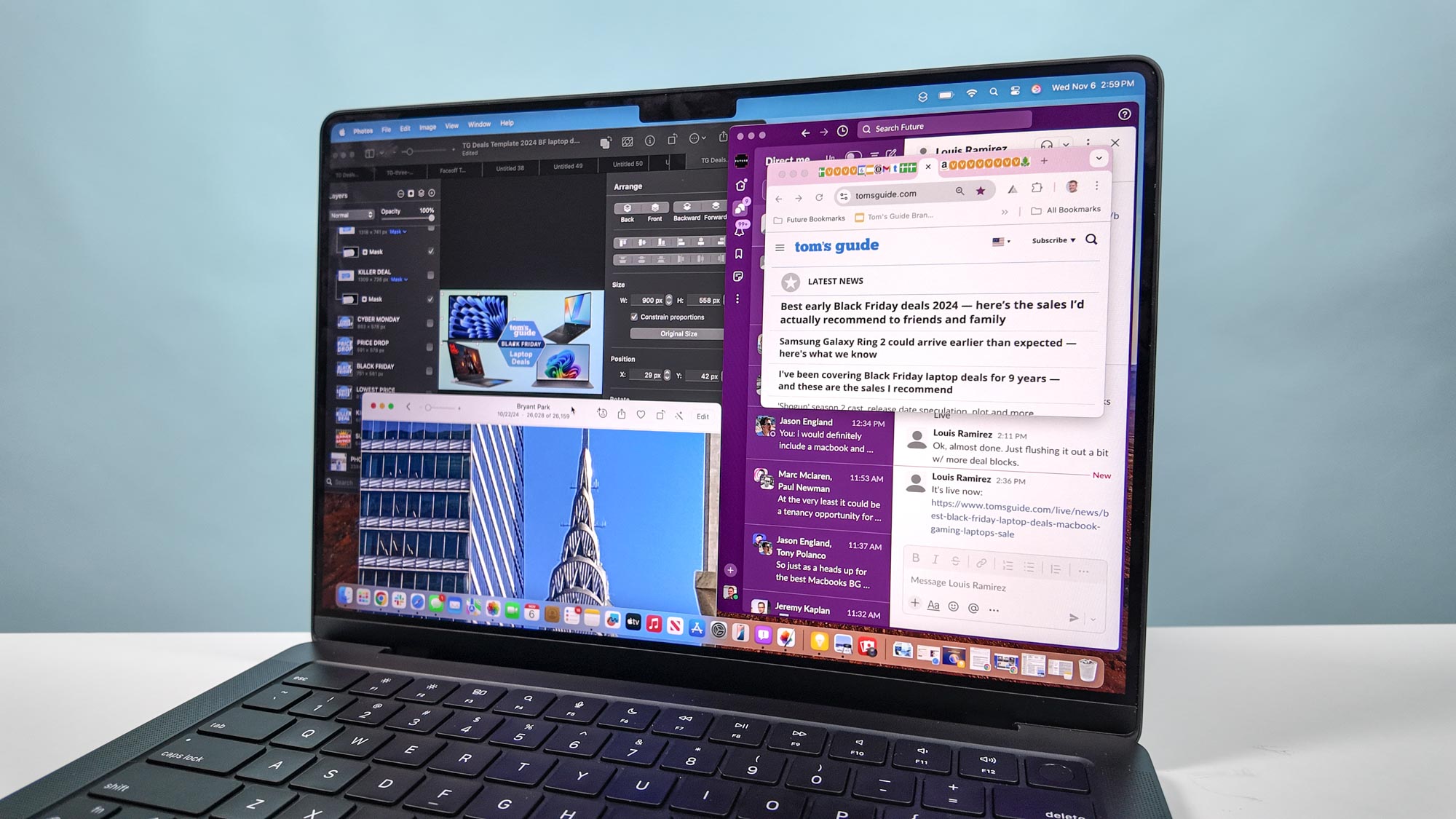
Another macOS Sequoia highlight is iPhone Mirroring. You can easily use your iPhone on your Mac even if it’s in another room. I tried this and it connected almost immediately, complete with all my apps and notifications.

Other welcome Sequoia features include a new Passwords app for improved password management, new effects in messages, and new audio transcription in the Notes app.
But Apple Intelligence is the star of the show here, and I got to try a bunch of new features that I think come in handy. For example, with Writing Tools, you can quickly summarize a long note with ease (though you have to select all copy first) and format it in multiple ways, such as key points. From there you can copy that summary and put it at the top of your document.
Apple Intelligence can also help you re-write or proofread your copy, which I personally find offensive because of what I do for a living but I can see the utility. It can even help make your tone sound more professional, which is a good filter for sending emails.
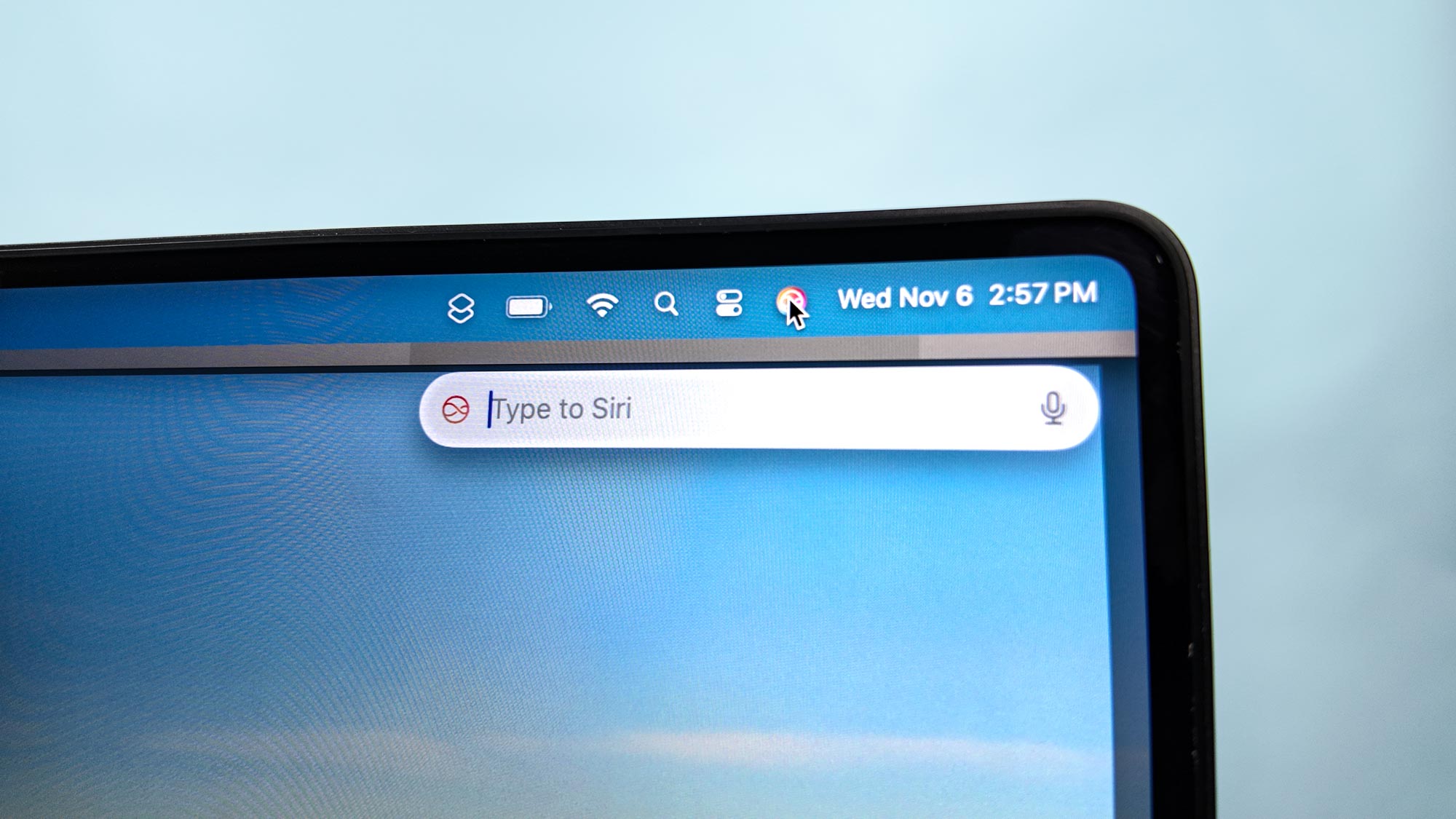
I really like having a smarter Siri on board with macOS Sequoia. Yes, you can talk to the assistant, but I found typing easier using the dedicated glowing icon in the top right of the display. I could ask follow up questions (like “how about the next 10 days” after asking about the weather today, and I also appreciate that you can get step-by-step instructions on all sorts of things you want to do on your Mac, from setting up iPhone Mirroring to recording your screen.
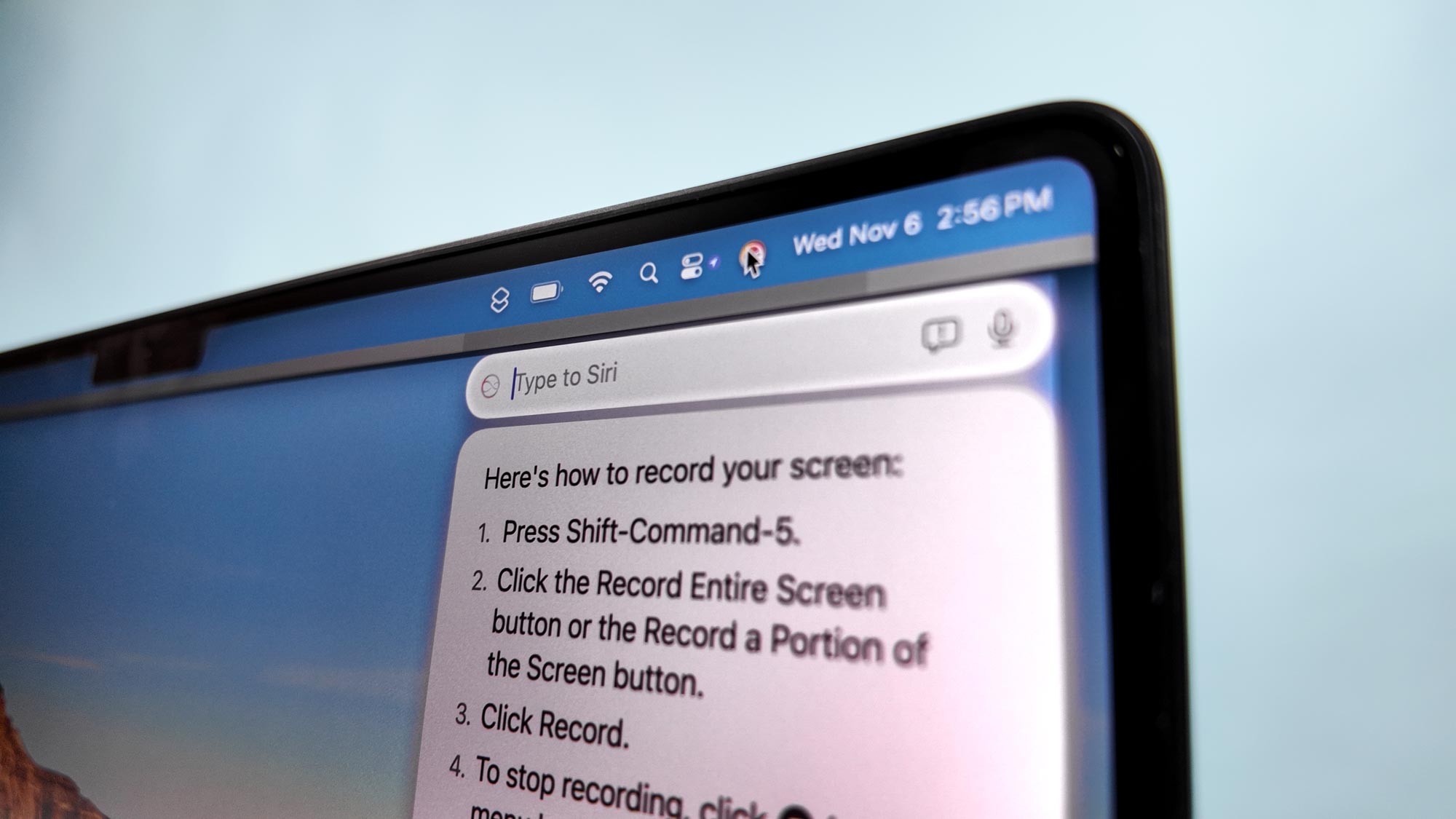
With the macOS 15.2 developer beta, you can push things even further with ChatGPT. For example, I could ask the assistant to generate an image of a golden retriever underneath a rainbow that came back in seconds. And then I could add that image to the Photos app with a click.
Another handy Apple Intelligence feature is Clean Up. The system did a remarkable job finding things I might want to remove from a portrait photo and the background looked quite realistic and clear once it wiped away the distractions.

Those are just some of the highlights of Apple Intelligence on the Mac. I wouldn’t say these are gaming-changing features, but they are thoughtful and well integrated in the apps you already use. I’m also looking forward to trying out Image Playground for generating AI images.
MacBook Pro M4 review: Battery life
Apple says that the MacBook Pro M4 can last up to 24 hours when streaming video and 16 hours when surfing the web, but we sawy even better endurance than that in our testing. On the Tom’s Guide Battery Test, which involves continuous web surfing at 150 nits of screen brightness, the new MacBook Pro lasted a whopping 18 hours and 31 minutes.
This runtime is over an hour longer than the already long-lasting MacBook Pro M3 and about an hour longer than the Intel Lunar Lake-powered XPS 13. However, the Snapdragon-powered XPS 13 is still the battery life champ for now at 19:31.
MacBook Pro M4 review: Verdict
The MacBook Pro M4 is pretty close to the perfect laptop. You get fantastic performance from the M4 chip, useful Apple Intelligence features (though you’ll have to be patient as more roll out), a better webcam and obscenely long battery life. It’s just too bad my favorite feature — the nano-texture display — costs $150 more.
I do have a few nitpicks at the $1,949 price of my review unit. First, the SSD performance is slightly behind the competition. And if you’re into gaming you may want to step up to a beefier M4 Pro model with a 16-core or 20-core GPU, compared to the 10-core GPU on the base model.
Overall, though, the M4 MacBook Pro is the laptop I’d buy with my own money. And it’s one of the best laptops you can buy, period.







