
Attention Apple Vision Pro owners: Apple (AAPL) just released one of the first sizeable updates for the wearable Spatial Computer. VisionOS 1.1 is over 2.5GB and includes a few key updates, including a major upgrade to one of Vision Pro's flagship features.
Persona, aka the virtual avatar that’s created on the device to be you while on video calls, is getting its first enhancements. And by the looks of my fresh scan, I look a bit more life-like and less uncanny valley. Apple does make it clear that it is still in beta and has been since Vision Pro launched on Feb. 2, 2024.
Related: 13- and 15-inch MacBook Air with M3 review: Apple’s best gets better
Once your Vision Pro is rebooted, you’ll be tasked with setting up your Persona again. It’ll run you through a quick video walkthrough and prompt you to take Vision Pro off, either to hold it out or use a new “hands-free” setup. The latter is new with VisionOS 1.1 and is designed for folks who can’t hold Vision Pro, meaning you can rest it on a surface like a table or even have someone else hold it for you.
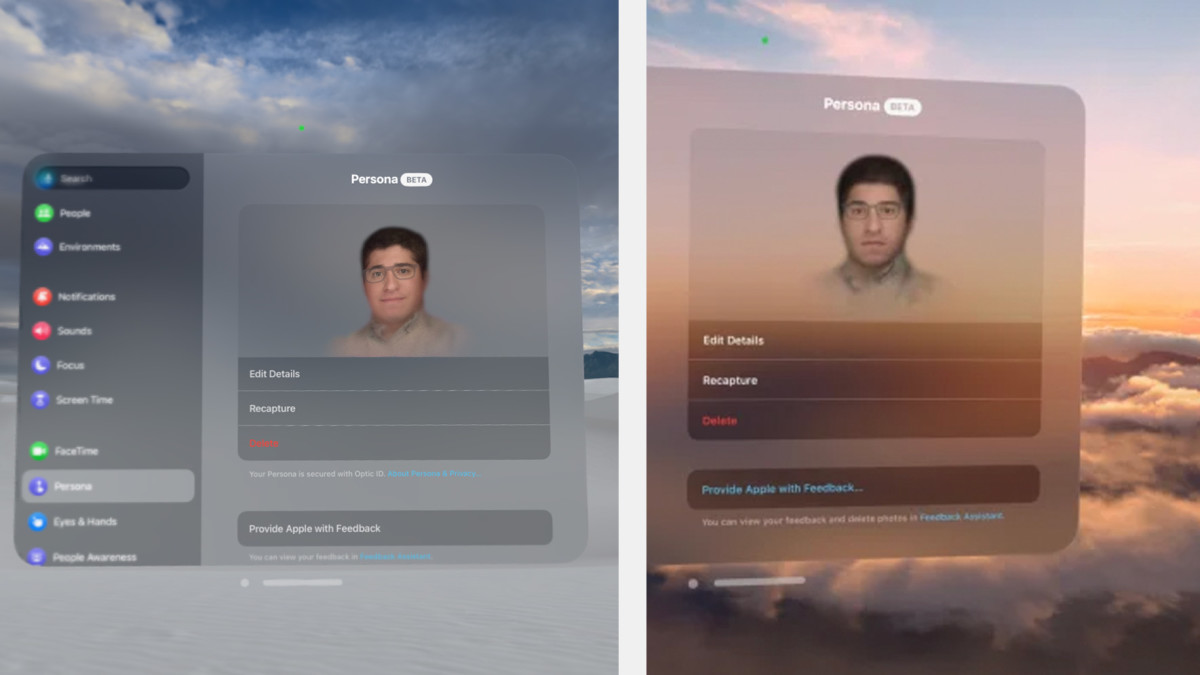
Jacob Krol/TheStreet
Either route, you’ll then go through the setup of letting Vision Pro capture your face to create the Persona. You’ll move your head to the left, right, up and down, as well as smile with your mouth open and closed, raise your eyebrows, and close your eyes. Pretty simple, and by the time it boots back up, you’ll be able to view your new Persona, fine-tune it a bit, and even take it for a stroll on a video call.
Viewing my own Persona, I think this updated iteration feels a bit more lifelike — my hair looks a bit more realistic, and the overall look of my face matches better. Though facial proportions could still be further improved, I believe my eyes look much more lifelike. I’ve also found on FaceTime calls with friends that I look a bit more like myself, and the reaction isn’t immediately “Jake?”. Apple made some major strides with this update, and Persona feels a lot more authentic with some quirks.
Related: I spent two weeks with Apple’s new Vision Pro headset strapped to my head
Aside from the Persona upgrades, VisionOS 1.1 also brings Mobile Device Management or MDM to Vision Pro, which means businesses and enterprises can now fully integrate and customize the spatial computer. It also means we might see more business applications and folks wearing Vision Pro during the workday.
Additionally, VisionOS 1.1 will let you delete Apple-made system apps from the Home screen and improve the experience with Mac Virtual Display, aka the way to have your Mac screen within Vision Pro. Just like iOS 17.4, VisionOS 1.1 also brings bug fixes and general improvements.
How to update your Vision Pro
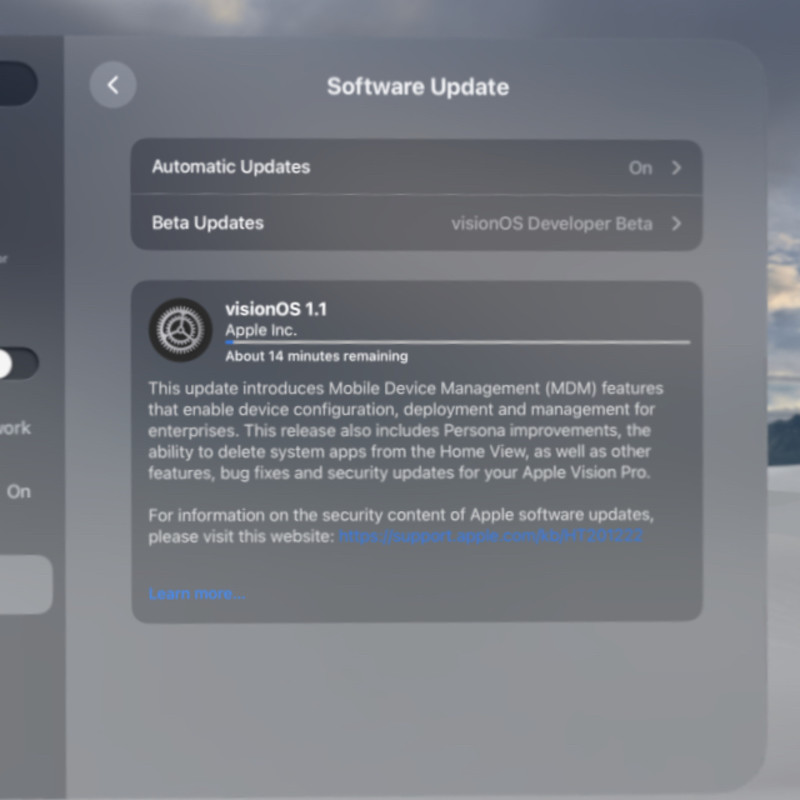
Jacob Krol/TheStreet
With Vision Pro on, open Settings, navigate to General and select Software Update. Your Vision Pro will then search for the update, and once VisionOS 1.1 appears, you can download and install it.
Once it’s ready to install, you’ll start that process by taking Vision Pro off. You’ll see an Apple logo and status bar on the front display, and when that disappears, you can put Vision Pro back on and start using the device again. It’s all pretty simple and worked well in my testing.
Related: Veteran fund manager picks favorite stocks for 2024

Apple







