
Apple Invites is a simple new app, so much so that I'm surprised it hasn't been around longer. It's designed to help you create an invitation and invite your friends, family or colleagues with minimal fuss. You can drop in the image and event details and then share with a simple iCloud link, or invite individually if you prefer.
Invites has just appeared on the app store here in the UK but you can also access it directly in your iCloud. That means that even though this is an iPhone only app right now, you can work on your invites on a desktop too.
Of course, this isn't the first app to offer a way to create invites but it does have that typically Apple clean simplicity that makes it incredibly easy to use, and looking professional.
One of the best parts of any invite tool is the ability to monitor your RSVPs and send updates to those guests that have confirmed. Invites does this with ease. It's also nice to see that the app version integrates the Image Playground tool, to help you create your background picture – though this is trickier from the web version.
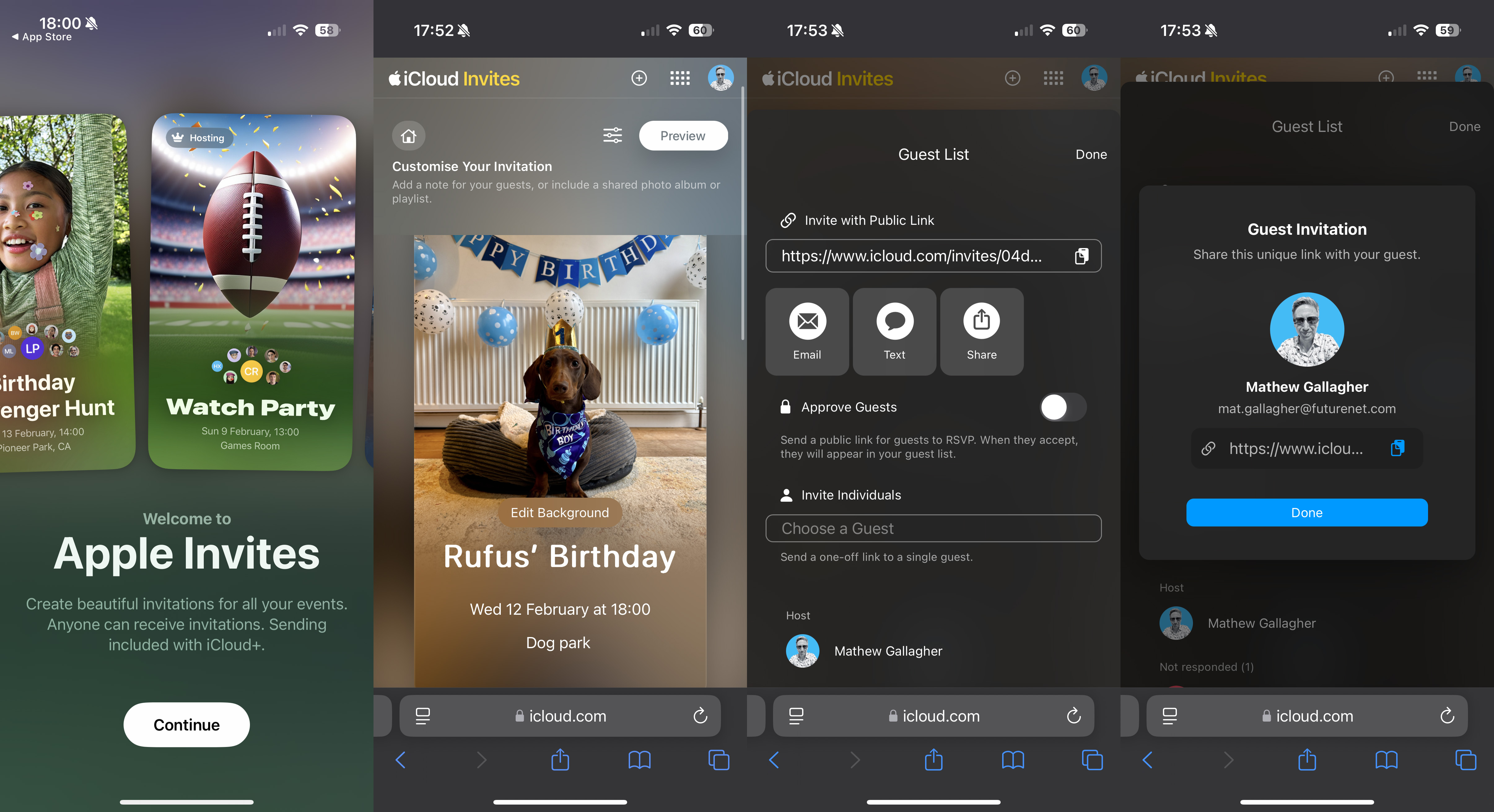
Another nice touch is the ability to add shared albums and a shared playlist for your event. You could share costume ideas for a fancy dress party, or for even use it for a road trip, and plan your songs for the journey.
You can even sync the events to your calendar, so you don't forget them once you've said yes. Though I'm surprised this is a separate button press, and not just automatic – but then maybe there are some events (like surprise parties) you might want to keep secret.
There was a time when Facebook had the monopoly on social invites, but as people (certainly my friends) have moved to other social channels, finding a unifying way to invite everyone has become more difficult. Invites solves this perfectly.
The slight pedant in me still winces at the term invites being used for invitations, but the play on words (of Apple inviting you) makes up for it.







