
Apple finally unveiled its take on AI at WWDC 2024. Dubbed Apple Intelligence, the new AI is built on top of multiple large language and diffusion models.
In the name of privacy, Apple has been pushing to keep these new features running locally on the iPhone as much as possible, unlike competing models like Google’s Gemini or ChatGPT.
These new features are also limited to the latest iPhones. As of this writing, Apple Intelligence will only be available on iPhones running an A17 chip, which includes only the iPhone 15 Pro and iPhone 15 Pro Max.
Read on to discover the top 15 Apple Intelligence features coming to iPhones which support them.
Siri 2.0

Of all the Apple Intelligence features coming to iOS 18, Siri is seeing perhaps the biggest update.
As part of Siri's makeover, the voice assistant is gaining the ability to understand and respond to more conversational language. As we saw with OpenAI GPT-4o, this means that Siri should be able to keep up if someone stutters or changes direction while talking.
Siri is also gaining access to information on products and settings within Apple's ecosystem. This means that Siri can find menus or options within apps based on descriptions.
Agentic Behavior

Apple Intelligence will showcase agent-like behavior. This means that Apple's AI can carry out tasks across iOS and within apps for you.
As an example, you could ask Siri to add an event to your calendar or open a link that someone sent via iMessage.
Apple is claiming that Apple Intelligence will be context aware and tailored to users. This is through knowing personal information like emails, calendar invites and documents, which lets it know what content has been shared with you.
ChatGPT

Much has been made of Apple's deal with OpenAI for ChatGPT. The partnership is big, but perhaps not as involved as many thought.
Within tools or apps, users can open Apple Intelligence and tell it to send image, document or text prompts to ChatGPT without leaving the tool.
Similarly, Siri will be able to utilize GPT-4o to respond to queries or provide resources. GPT functionality is being integrated into the Siri UI.
Privacy

Apple has made much of Apple Intelligence respecting user privacy. They claimed that their new AI was "built with privacy at the core."
Much of that is through on-device processing. By keeping most of the AI resources confined to an iPhone, less data should leak out. That said, some tools like ChatGPT require cloud computing.
With that in mind, Apple launched Private Cloud Compute. These new purpose-built servers are supposed to be blackboxes for private data, according to Apple.
Photos upgrade

The Photos app is getting a big upgrade with a new layout and customization options. With iOS 18 and Apple Intelligence, the company is adding the ability to create custom categories and galleries in the app.
It's also gaining the ability to search using "natural language." The example the company provides says you can search saying things like "Katie with stickers on her face" or Maya skateboarding in a tie-dye shirt."
Clean Up tool
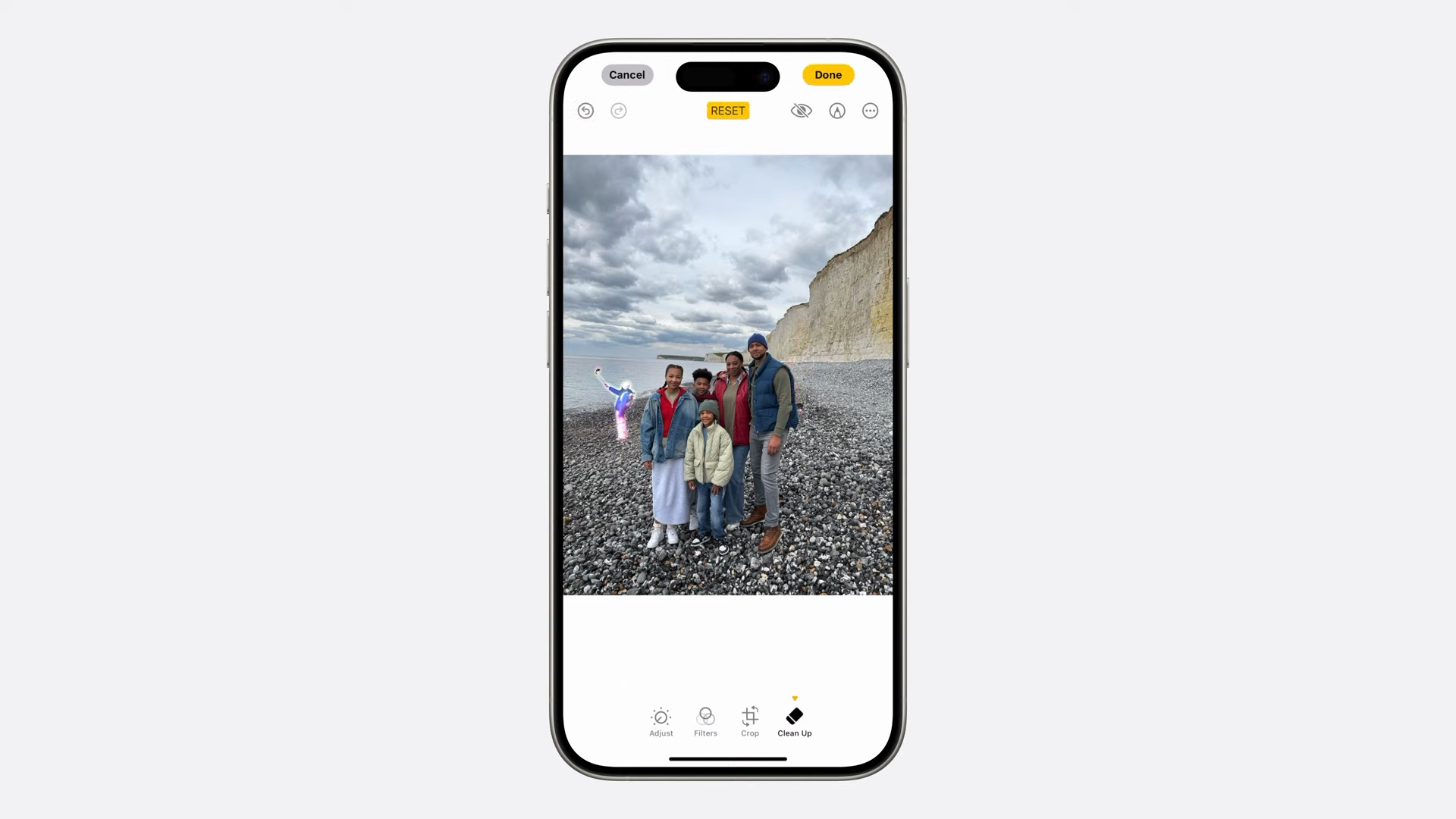
Within the Photos app there is a new tool called Clean Up that utilizes AI to remove distracting objects from images like other people, photobombs, etc. Apparently it works with little more than a tap of a button and some judicious circling.
Memories
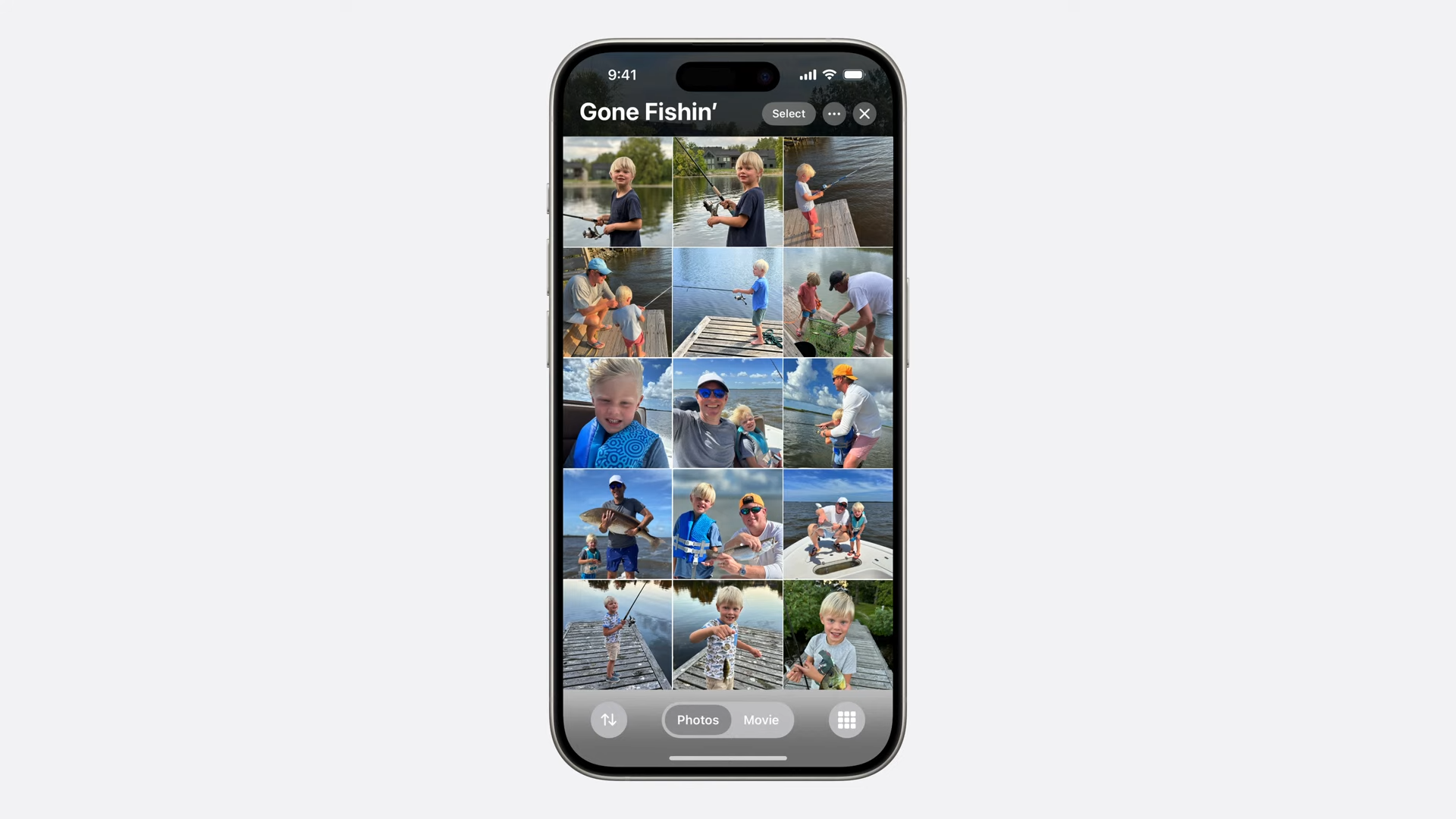
Memories is a new feature that utilizes Apple Intelligence to create a Memory Movie based on your specific request, using natural language processing. It can be prompted by users or your iPhone will make one based on themes identified in photos.
Image Playground

Image Playground is Apple's version of an AI image generator like DALL-E or Midjourney.
Image Playground's capacity to generate images can be used across apps like Notes and Messages. It will also get its own app on the iPhone. The images come in three styles to start: animation, illustration and sketch.
Everything is generated locally so nothing is sent off the device.
Genmoji
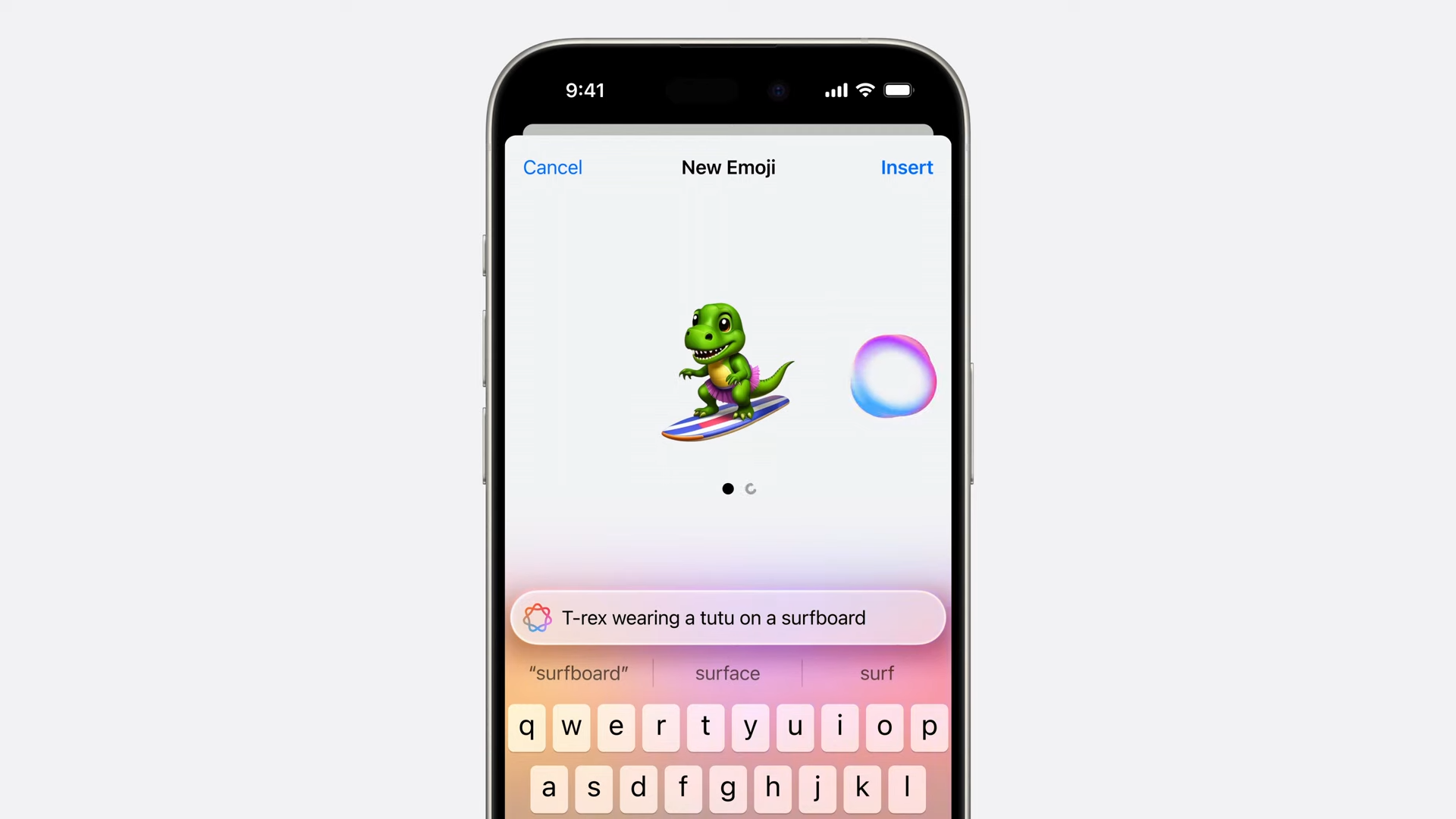
Genmojis are new custom-made emojis that you can create by typing out a description, at which point a Genmoji will be generated along with additional options.
These are part of Image Playground and can be used in Messages as a normal emoji or as stickers and reactions. They can also be used to create an animated greeting, like sending someone a unique Happy Birthday image.
Rewrite
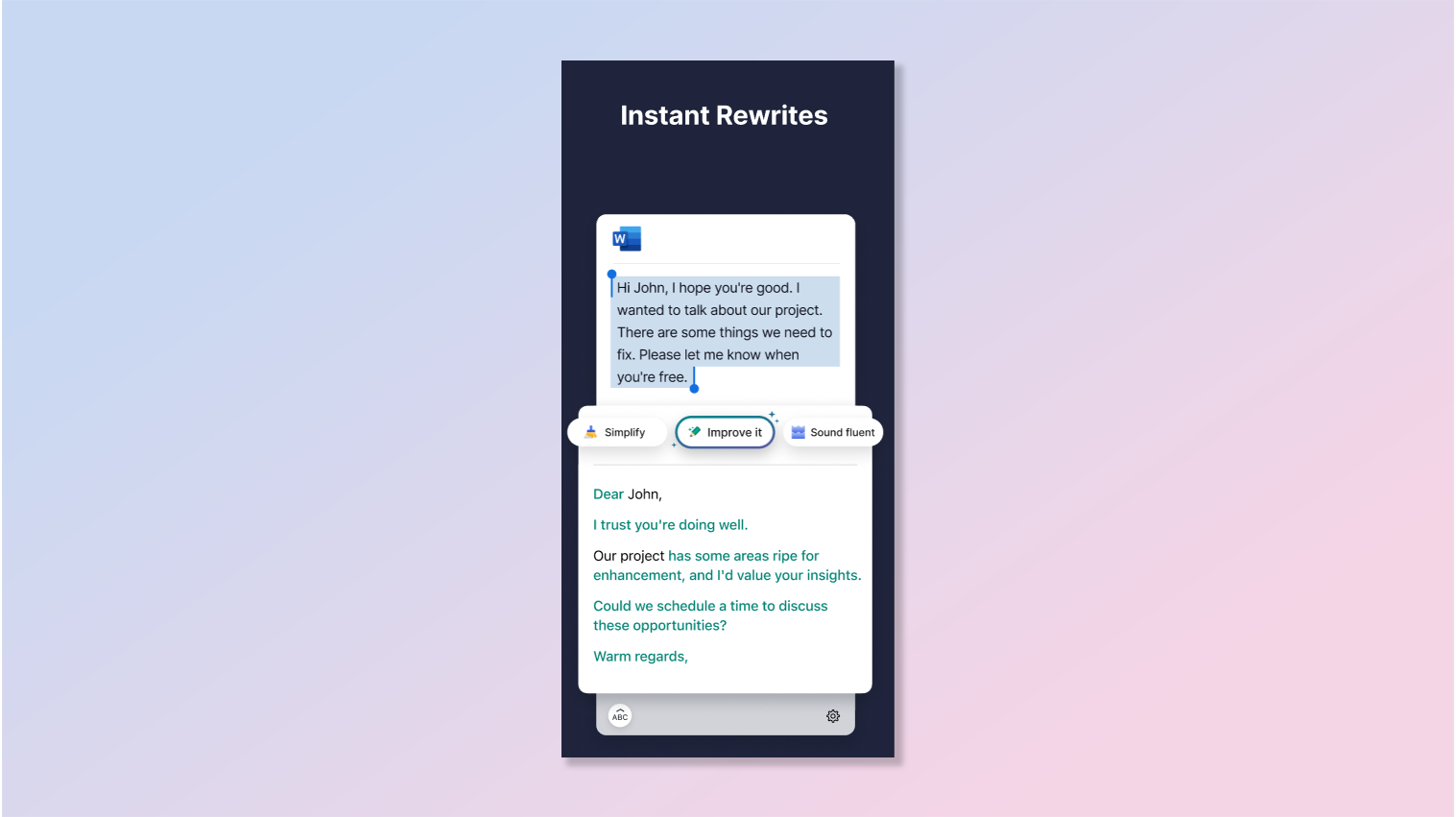
Apple Intelligence is bringing new writing tools as well, and the big one is called Rewrite. With Rewrite, Apple Intelligence provides users with different versions of their writing and adjusts the tone to the audience and task.
All of the writing tools are system-wide and can be used in any Apple app and third-party apps as well. As an example, it can be used in Mail, Messages or Notes.
Proofread
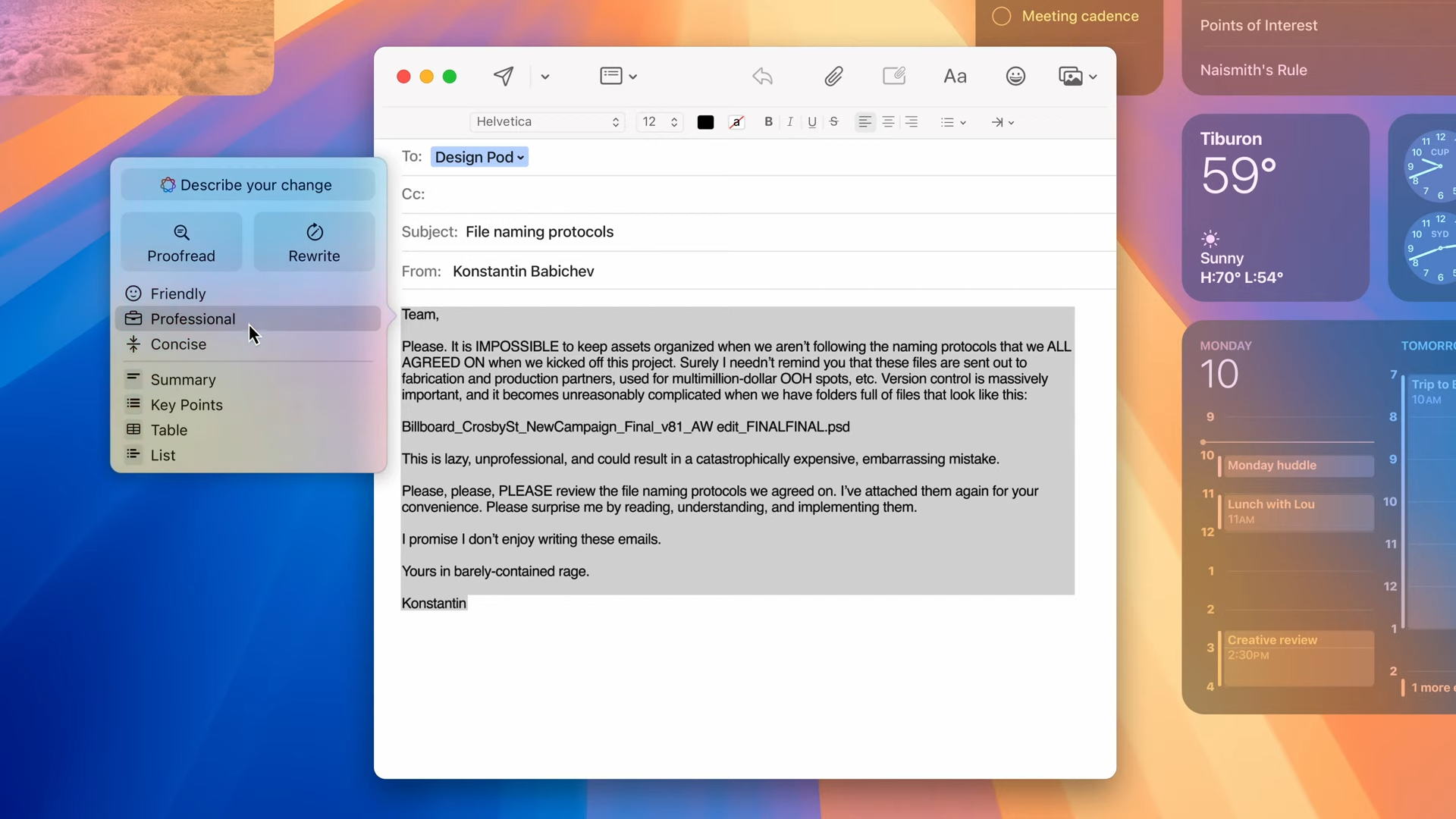
Proofread is Apple's version of Grammarly. It checks grammar, word choice and sentence structure. The tool will also suggest edits and explain the edits as it does so.
Summarize
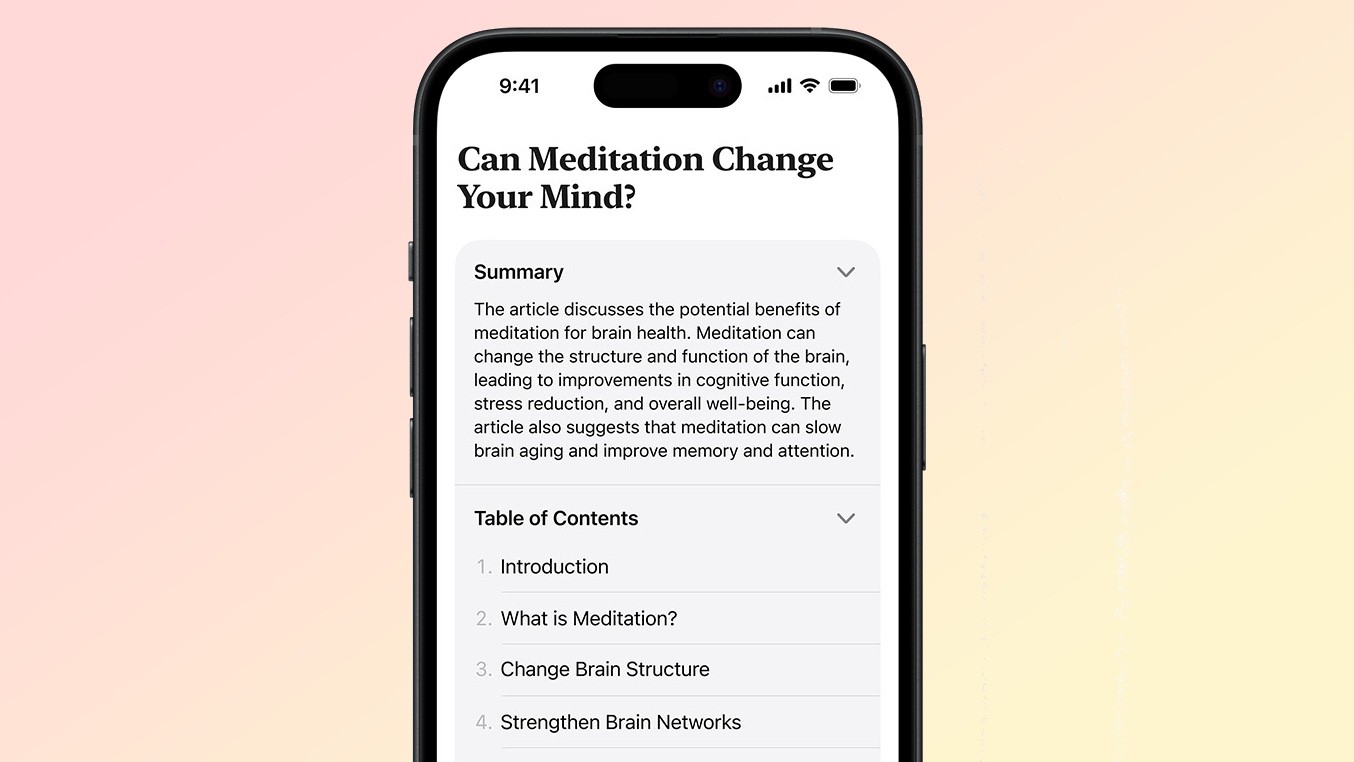
One of the big features that nearly every AI model seemingly must have is the ability to summarize text, because apparently no one wants to read.
Apple Intelligence is no different. It will feature a summarize tool that lets users select blocks of text and have it recapped in the form of a short paragraph, bullet list or a table.
Reduce Interruptions
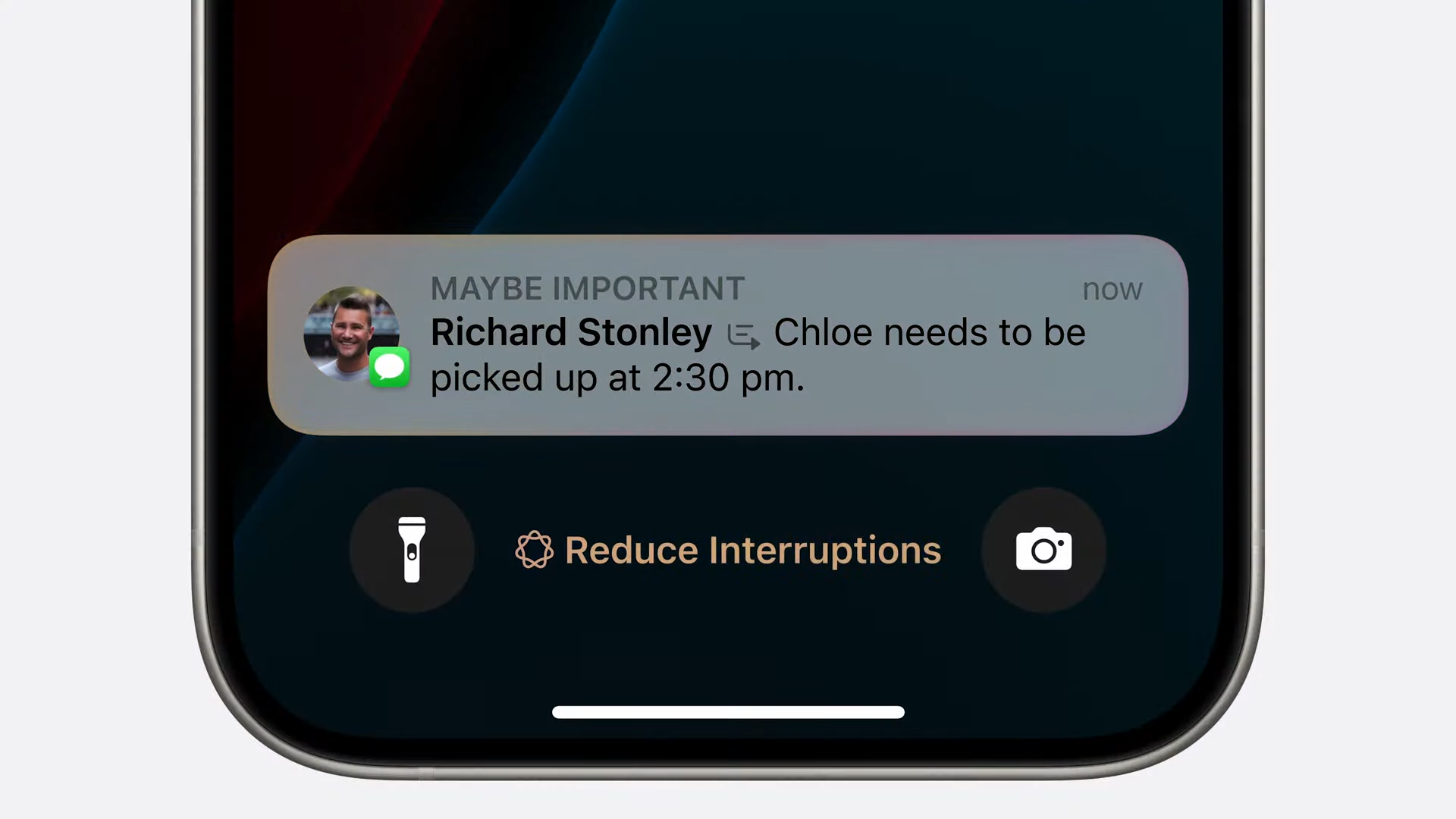
One issue with our phones is the deluge of notifications that can fill up the screen if we don't disable them.
Reduce Interruptions is a new feature which utilizes Apple Intelligence to understand the context of notifications and pushes ones that might be more important to the forefront.
The feature might filter out email notifications but highlight one that reminds you to pick up your child from school, for example. It also summarizes long or stacked notifications to show key details under Priority Notifications.
Smart Reply - Mail
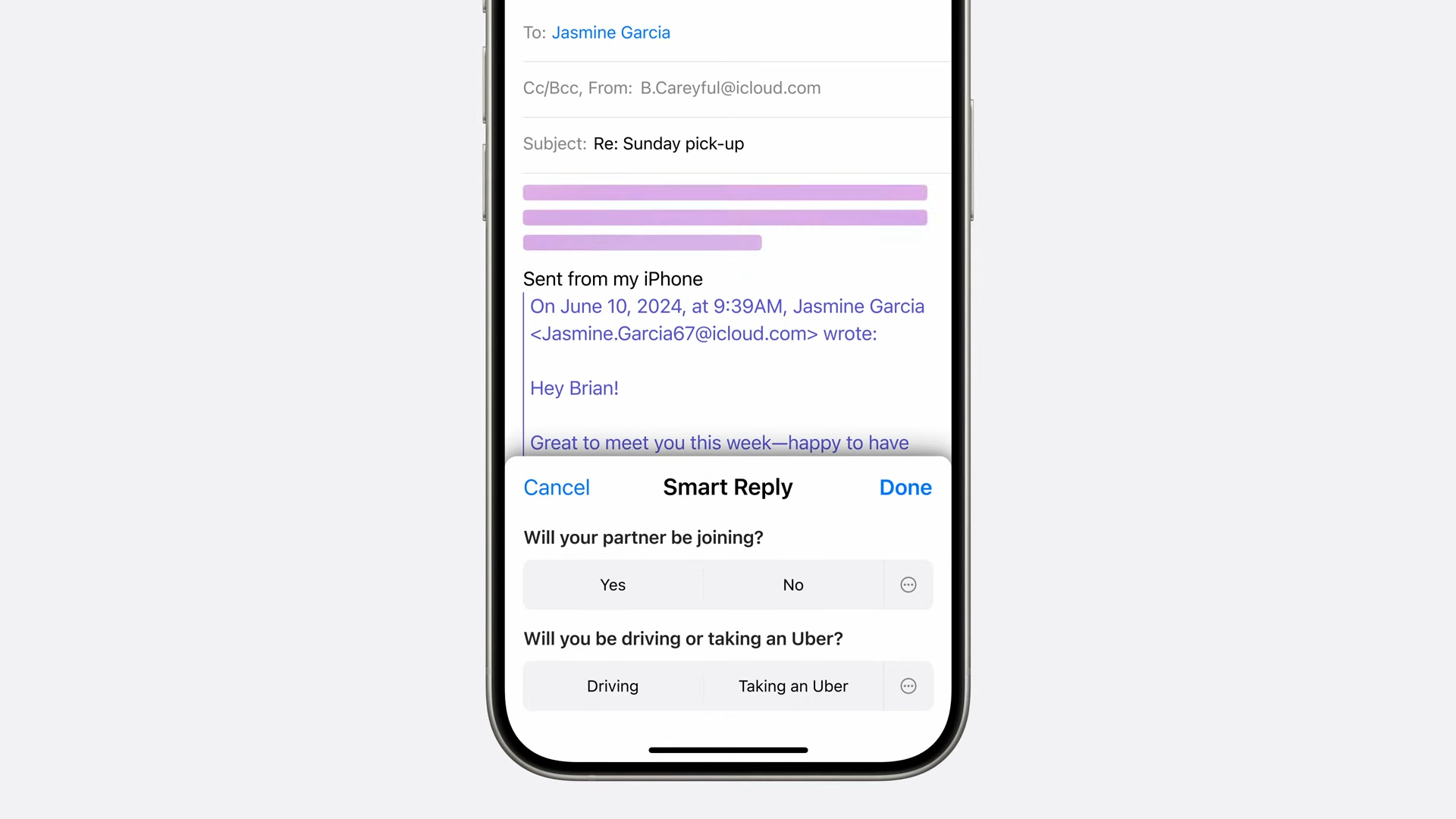
Smart Reply is a feature in the Mail app that enables users to quickly draft a response. The app uses AI to identify questions that need a response and will offer relevant selections to include in the response. It will also provide suggestions for responses.
Priority Messages - Mail
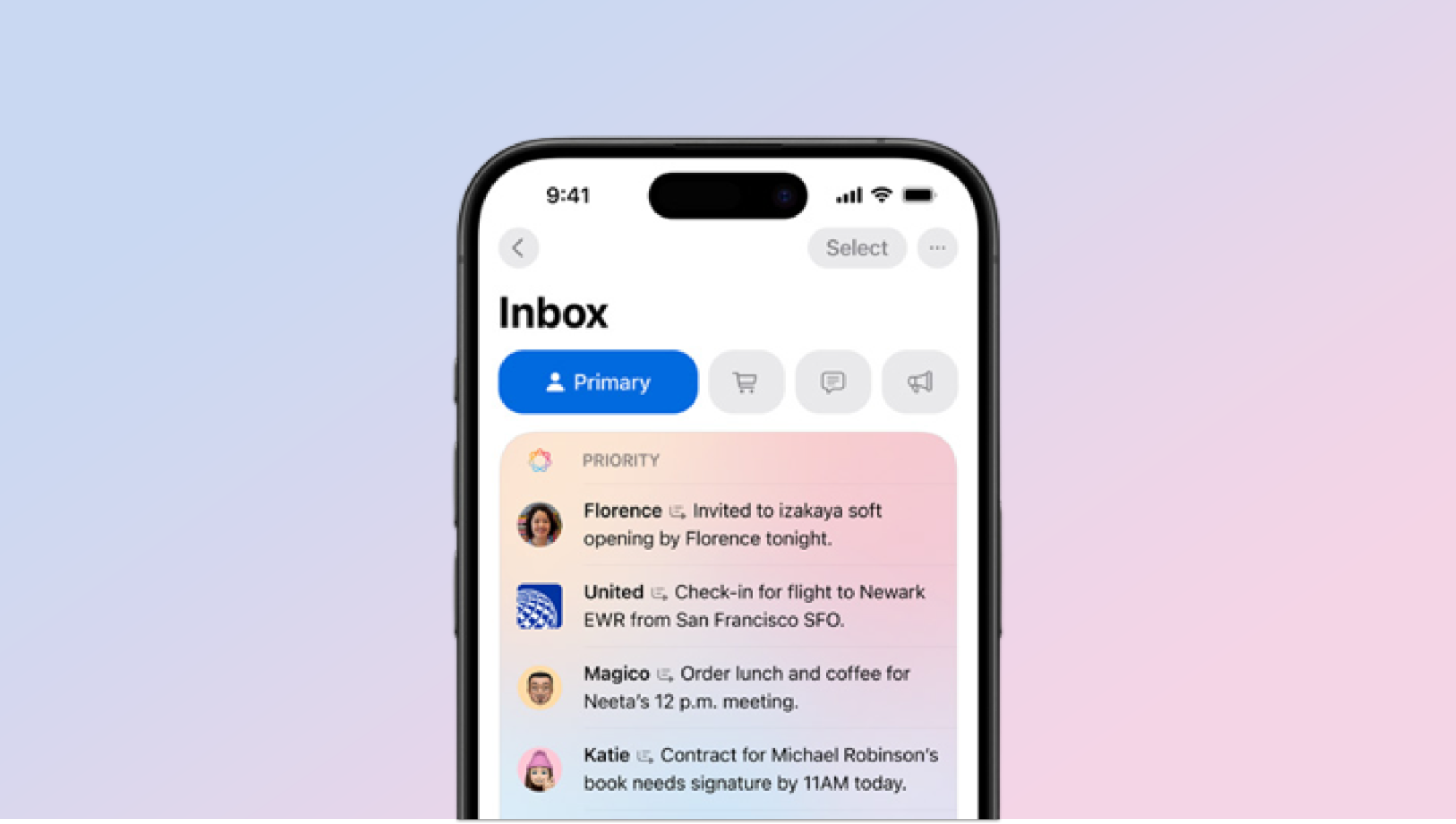
Similar to Reduce Interruptions, Mail has a new Priority Messages feature that uses Apple Intelligence to determine which emails you should look at first. It then pushes those emails to the top of the inbox.
Again, Priority Messages also summarizes long threads to pertinent details without the need to actually open individuals emails.
Availability
Apple Intelligence will be free as a part of iOS 18 whenever it releases this coming Fall. Presumably with the iPhone 16 lineup. However, it will only come in U.S. English.
For now, Apple AI will only be available on iPhone 15 Pro and iPhone 15 Pro Max as it requires a minimum of an A17 chip to run. We won’t know if every iPhone 16 will support Apple Intelligence or if it will be exclusive to the Pro and Pro Max versions of that phone.







