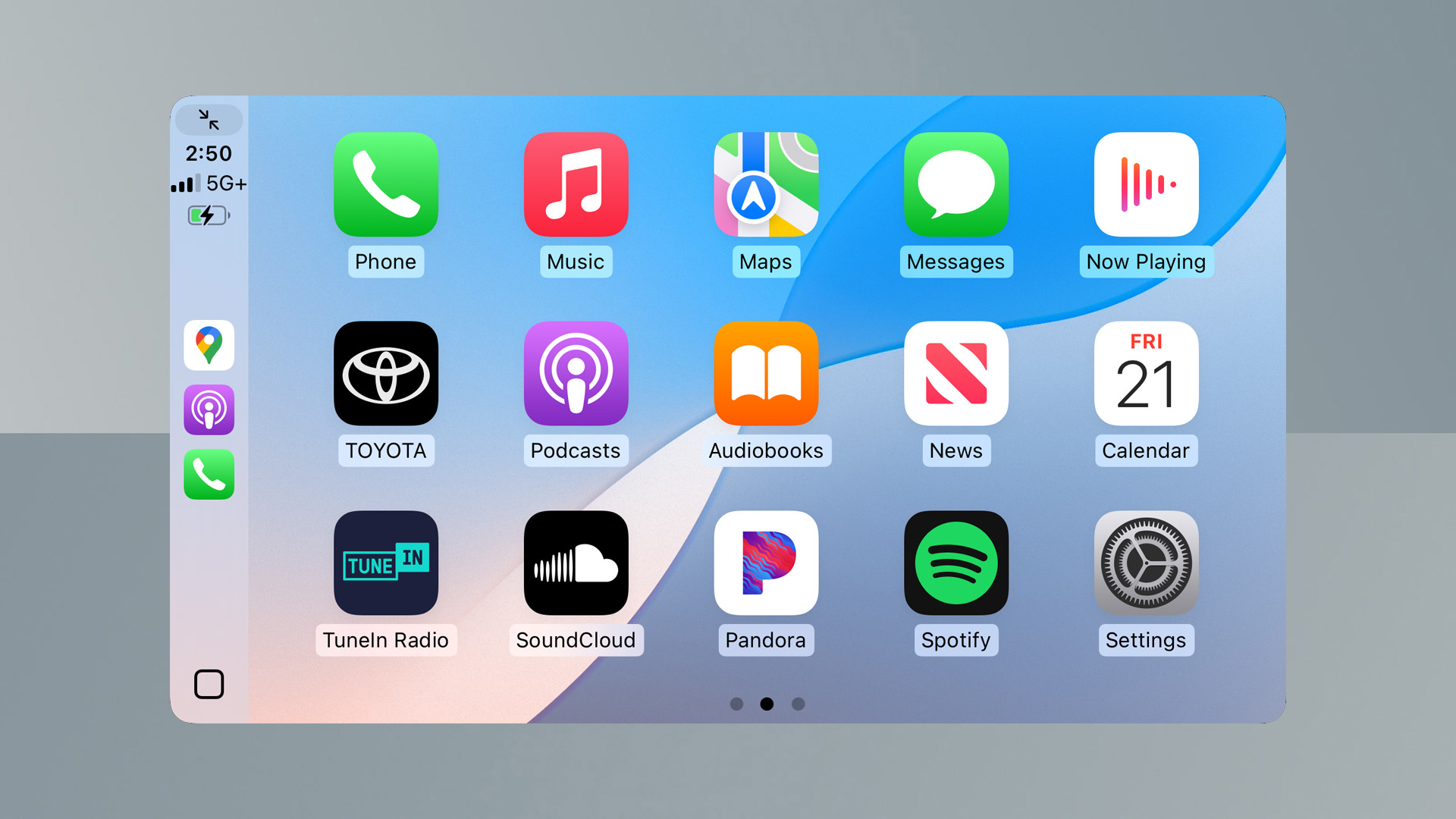
The latest iPhone update – iOS 18.4 – has brought three additions to Apple CarPlay.
That will benefit those with larger displays, sports fans and those in Europe most.
Apple has officially rolled out iOS 18.4, bringing with it some updates and tweaks for your iPhone, including a big focus on Apple Intelligence in Europe. However, more importantly to some, there are some changes to Apple CarPlay, too.
We’ve mentioned some of these updates previously, but they should now be available if you’ve updated your iPhone to the latest software.
Here’s what you’re getting:
- A third row of icons on larger screens
- Support for sports apps
- Default navigation for the EU
Let’s break these down and see how you’re going to benefit from the new Apple CarPlay.
Starting at the top, we have the third row added for those vehicles with a larger screen. This is going to make a big visual difference and make much better use of space in your car. This feature first reared its head through the beta, but now we’re seeing it roll out to real users.
If you have a big display in your car, you should have that third row of icons, which will mean less swiping to get to the apps that you need. If you’ve not seen it, there are various Reddit users sharing their new screens, here and here.
The next update surfaced just a couple of days ago, which is an API that supports sports apps. It’s designed to allow apps to take over parts of your screen to showcase a match or event that’s happening live. It’s not going to show video, instead giving you the live score with team icons on the left and right of your display.
We’ve not seen this in the flesh yet and developers will likely need a little time to get it up and running. Exactly how it will interact with other elements in CarPlay, if it will overlay things like maps or be small enough to sit around whatever else you’re doing, remains to be seen.
Finally there’s a change for those in the EU that should make navigation simpler and easier. You’ll now be able to set your default navigation app to something other than Apple Maps. You’ve been able to use Google Maps or Waze instead for some time, but Apple Maps remained the default.
Now, if you change the default navigation app in CarPlay you’ll have that app open when you ask Siri to navigate you somewhere. You won’t have to say “in Google Maps”, it will just work.
Combined, these tweaks to Apple CarPlay should lead to a better experience when you're on the roads, especially if you’re lucky enough to have a larger display in your car.







