
I am well into my testing of Marantz’s extraordinarily expensive Horizon wireless speaker – not the bigger Grand Horizon (at £5250 / $5500 / A$9500); I have the lesser but still large standard Horizon (at £3250 / $3500 / $6500, with optional stand).
And it’s quite the object, what with its marble stand, glowing touch ring and optional arty tripod stand, all of which are very much in keeping with the marque’s new tilt at being a ‘luxury’ brand, as contrasted curiously with sister company Denon, which is now being called a ‘performance’ brand. (And what, Marantz isn’t?)
Anyhow, I have been streaming plenty, networking plenty, even listening to Audible plenty through the Horizon, and I have been through all the settings within its HEOS streaming platform, including some EQ for different positioning options. And for sound it has been doing quite well in general: it’s a big powerful wireless speaker, though was sometimes getting somewhat muddled when music was complex, and seemed to brighten or push some elements.
While one 10CC track was playing over the network, sounding somewhat bright, I realised I had missed the little EQ symbol that appears in the HEOS app next to track playback. Perhaps this would help. It opened a little menu allowing me to change the ‘Sound Mode’.
The Horizon was, by default it seems, in ‘Sound Master’ mode, which is labelled as “Tuned for critical listening by the Marantz Sound Master”. And yet changing the Sound Mode away to the ‘Auto’ option nicely softened the excess on the 10CC track – and then proceeded to transform everything that followed, and to correct all that had gone wrong before.
It’s a whole new Horizon
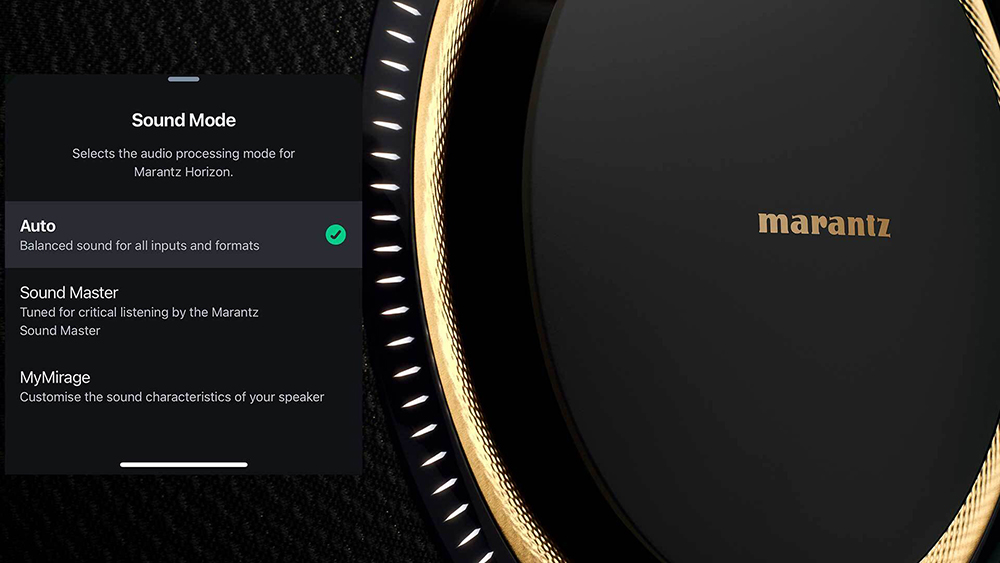
I went back to a Marlena Shaw track (Davy, 'Blue Note', 1974) which had not previously come through well: the bass now rolled out more deeply, and the vocal – heavens, from boxy to pure, no longer lost, no longer confusion. With ‘Auto’ EQ rather than ‘Sound Master’ EQ, Aretha’s Respect suddenly sounded like proper Atlantic soul instead of something slightly processed. A strange thinness to Elton’s piano on Tower of Babel? Now changed to a completely natural tone; his vocal was similarly de-boxed.
And Pearl Jam’s Last Exit suddenly thundered from the Horizon with masses of space in which to let loose: unrestrained, it was.
So while I hesitate to challenge the Sound Master, his or her choice of a slightly pumped up, boxy, shouty balance seems rather curious when switching to ‘Auto’ was transformative for the sound quality. This ‘Auto’ mode is labelled as providing “Balanced sound for all inputs and formats”, and so it does. It should also be the default. I guess you might think of ‘Sound Master’ EQ mode like the ‘showroom mode’ of a TV: it’s superficially impressive, but do switch it off when you get home. Immediately.
Sonus Faber's hidden fix
I should not single out the Sound Master for sole criticism; I suspect there was a committee in there somewhere, especially as under the custom EQ mode you can vary ‘Warmth’, ‘Spaciousness’ and ‘Clarity’, instead of bass, mid and treble, which probably took several meetings (it would have been lunches in the old days) to decide upon.
Besides, this isn’t the first wireless speaker from a good hi-fi name to make this curious choice of default sound. Sonus Faber’s Omnia (pictured below) is another luxurious wireless speaker which did this, as I discovered when testing it for Sound+Image back in 2022.
The Omnia has no app of its own, so I had initially thought it had no access to EQ adjustment at all. But aha! – another hidden secret, and this time positively obscured. Once you’ve networked the Omnia, you can type its IP address into any browser on the network and reach a page where you can access settings menus. All sorts of useful stuff is there, and under a slightly discouraging ‘advanced settings’ arrow there are, for my money, the two most important controls that the Omnia has.
Both are ‘on’ by default, and given only a passing reference to the browser access in a digital brochure (nothing at all in the quick start guide), that’s probably the way they’ll stay for most users. But I would advise lovers of clarity to seek them out and listen long and hard to the effect they have.
The first relates to Crescendo, which in basic terms turns on and off the Omnia’s side-firing speakers. But there’s more to it than that – “advanced digital signal processing allow our Artisans of Sound to craft a large, open, and enveloping sound… by cleverly mixing stereo signals, adjusting delays, and modifying the phase behaviour of the loudspeakers”.

So the additional drivers are not merely parroting the front left and right channels, in other words; the processing and their dipole effect on response combine to deliver a wider soundscape. But it has a notable effect on tone as well; it enrichens the midrange attractively, but also slightly masks the clarity of a mix. Turning it off immediately reveals the Omnia as capable of a leaner and cleaner sound that some will prefer overall, and some may prefer for certain material.
The second on-off toggle is labelled ‘Loudness Maximizer’, which will ring alarm bells with hi-fi lovers everywhere, and so it should. This builds on the thickening effect of Crescendo in the lower frequencies especially, and to my ears it’s definitely a step too far, with one exception – it can assist the Omnia’s lovely ability to deliver full but low-level listening. Otherwise, I recommend you turn it off; it doesn’t do much at higher volumes anyway, but can certainly introduce bass bloat at medium levels. The busier the track and the more complex the bassline, the better they sounded with the 'Loudness Maximizer' off.
With Crescendo I kept experimenting, sometimes preferring the Omnia’s cleaner native sound, sometimes appreciating the full and wide effect of Crescendo. I just wish there were buttons on the Omnia’s remote control to toggle these on/off, and perhaps the rear two strip lights could be employed to indicate their status; their effect on the sound is important enough to merit highlighting, not hiding.
With all this sorted, I ended up a fan of the Sonus Faber, just as I am now thoroughly enjoying the Horizon (a full Sound+Image review will follow on whathifi.com shortly). But really, sometimes they don’t make it easy…
MORE:
How to set up and position your speakers in 4 simple steps
What Hi-Fi? reviewers share their favourite-ever albums for testing hi-fi







