
It’s been over two years since the first Macs with Apple Silicon hit the market and we’re already in generation two of the Apple-made chips. M2 first rolled out in the 13-inch MacBook Pro and the redesigned MacBook Air in 2022, but for 2023 the higher-end MacBook Pros are getting the goods.
More specifically, the M2 Pro and M2 Max chips with more processing cores, support for more RAM with higher bandwidth, and extra ProRes chops are arriving in the 14-inch and 16-inch MacBook Pros. Both of these, in terms of looks and other hardware features, remain the same as the redesign that Apple (AAPL) rolled out in 2021.
I’ve spent the last five days with the new 14-inch MacBook Pro, one outfitted with an M2 Pro chip. In that time it’s been my machine with thousands of word types and other productivity tasks, with more creative processes included as well. As I expected, the performance here is fast and I mean that to the extreme.
So let’s unpack everything about the 14-inch MacBook Pro, what’s new with the latest chip, and who this is best for. One quick note though, if you already have a MacBook Pro with an M1 or M1 Max chip you most likely don’t need to upgrade this cycle. Those machines are still beasts.
The Arena Media Brands, LLC and respective content providers to this website may receive compensation for some links to products and services on this website.
A Terrific Display In a Modern Build

Let’s start with what Apple is sticking with, and to answer it right off the bat it’s not a bad thing that some things are remaining unchanged. Apple got a lot right with the 2021 redesign and truthfully brought a lot back from the pre-Touch Bar MacBook Pro.
I’ve really been enjoying the 14-inch Pro over the past few days. Like the redesigned MacBook Air, this is a modern take on the MacBook Pro with rounded edges and thicker sides all around. Though, it’s still plenty portable at just 3.5 lbs and 0.61 inches thick when the lid is closed. I had no issues tossing it into a backpack for some traveling or pulling it out at a coffee shop to work.

In comparison to the previous 16-inch MacBook Pro with Touch Bar, this thing is a behemoth when it comes to ports. On the left, possibly hailing from a previous MacBook in your life, you get a MagSafe 3 port which can let you charge without the anxiety of having an expensive laptop getting flung off a table if somebody trips over the cord. I sincerely hope that never happens to you but it’s nice to see MagSafe here. This port sits next to two USB-C/Thunderbolt 4 ports and an audio jack.
The right hand side is home to an upgraded HDMI port, another Thunderbolt 4/USB-C port, and an SD card slot. With this port arrangement, I’d suspect many might be able to leave the dongle at home as well.

Both the 14-inch, and the larger 16-inch, MacBook Pro no longer feature Apple’s touchscreen function row the TouchBar. Here, you get full sized keys for a function row with easy access to adjusting brightness or volume, along with keys for dedicated functions like spotlight search or focus modes.
There is also a Touch ID sensor built into the last key on the right side of this row. The fingerprint sensor is easy to set up and was quick to respond, in my testing, to unlocking and for authenticating purchases. Though with the notch up-top in the display and a housing big enough for a 1080pHD camera, you have to wonder why not toss Face ID into the Mac family. I’ll be keeping my fingers crossed for that arrival in another generation.
Related: Apple 13-inch MacBook Pro Review
As for the rest of the keyboard, Apple really knocked this one out of the park. The keys here have plenty of travel and a hefty kickback is felt with each key press. It’s a snappy experience and each key cap is easy enough to find and type quickly on. The keyboard is also backlit. As for the trackpad below it, you’ll find that it’s plenty responsive and also quite well-sized for a 14-inch laptop.
The left and right sides of the keyboard are flanked with speaker grilles as well. In comparison to the 13-inch MacBook Pro or either MacBook Air, the 14-inch MacBook Pro gets quite a bit louder. It’s responsive, vibrant audio that is made up for a six-speaker array with force-canceling woofers. With the appropriate content, it will deliver a Spatial Audio mix for added immersion.
Lastly, let’s talk about the 14.2-inch Liquid Retina XDR display. For folks who have used the M1 versions of this laptop, it’s also the same one. It strikes with a 3024 x 1964 resolution and stretches to a super bright 1600-nits of brightness. All this comes together for a display that is rich, vibrant, and wonderful to use. Taking in a movie, completing a bunch of photo edits, or even browsing the web is detail filled.
The Liquid Retina XDR technology is also a mini LED which allows it for a lot of control when creating any given visuals. For creative tasks like photo editing, it supports the Wide color P3 standard. For video editing, you’ll likely appreciate the ProMotion refresh rate which lets this scale up to 120Hz. The effect here is that for video editing it can be more realistic, but it makes any app or task feel buttery smooth.
The one oddity here is the notch cutout that’s centered at the top and it’s also on the 16-inch MacBook Pro, and the M2 MacBook Air. It contains the 1080pHD FaceTime camera which is a lot sharper over the older 720p lens found in other Apple laptops. It will take sometime to get used too if this is your first laptop with it, but the good news is that it only extends to the top bar and not any deeper into the UX.
Apple’s M2 Pro Chip Deliveries Mighty Performance

Onto the main area of focus with Apple’s improvements in the latest, higher-end MacBook Pros. It’s the jump from M1 Pro to M2 Pro and M1 Max to M2 Max. These two chips represent some of the most powerful ones designed by Apple and they’re meant to handle really any task you throw at them. Specifically, cutting down rendering times with 3D animations, video edits, photo batches, and other creative tasks.
Through my five days with the M2 Pro 14-inch MacBook Pro I’ve done a myriad of things on the laptop. I’ve blazed through productivity tasks in Chrome and Safari, each with a dozen tabs open and haven’t had to worry or close out of other apps for fear of freezes. I had Slack, Mail, Pages, Calendar, Excel, Music, Notes, Messages, Pixelmator Pro, and even a few FaceTime Calls open or running at the same time. The Mac is still the king of multi-window workflows. And with all this running I could also edit, then export a 4K project in Final Cut Pro.
The 14-inch MacBook Pro I’ve been testing features the M2 Pro chip with a 12-core CPU, 19-core GPU, and 32GB of RAM paired with 2TB of storage. This is a bit more specced than the entry-level $1,999 model which comes with an M2 Chip that features a 10-core CPU, 16-core GPU, and 16GB of RAM.
In terms of performance leaps, Apple is promising up to a 20% boost in computing tasks and 30% boost for graphics tasks over the M1 Pro. Those coming from a standard M1-powered device will notice them, namely with a more responsive experience, quicker load times, and faster exports. Those from an Intel-powered Mac will see some intense gains and a true next generation in terms of speeds.
The fact this device doesn’t stutter with dozens of apps open each pulling on cores is a testament to the engineering. There is an active cooling system here, as with all MacBook Pros, but even when it’s engaged you’ll find that it’s not the leafblower of Macs from younger years. The thermal management here is also great as the MacBook Pro doesn’t get crazy hot when exporting some large file or in daily use.
My own experience with performance is also backed up by benchmarking tests. These push the processor through a range of tasks that are designed to test performance.. As I expected, given the previous performance of M2 macs versus M1 or M1 versus Intel, the 14-inch MacBook Pro did quite well. Even over the previous M1 Pro 14-inch, the newest version bested the GeekBench single-core score by 222 points.
All of this to say that the quantitative testing matches up with my experience using the M2 Pro chip thus far. I will note this is a higher-specced variant with plenty of room and more graphics cores, but I don’t expect the entry-level M2 Pro to cause any performance concerns.
Either route you’ll see fast performance and a high level of responsiveness with any app. When it comes time to export an HD, 4K, or even 8K video you’ll find that the application doesn’t require a wait for rendering something for playback and that export times will be cut down dramatically. Same goes for live-previewing an app in XCode, 3D animations, batch photo edits, or illustration exports as well.
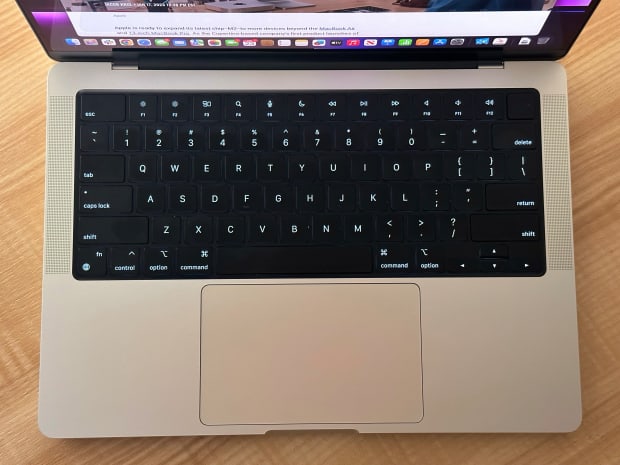
If you’ve been hanging onto an Intel MacBook Pro, this new 14-inch or 16-inch is likely an excellent upgrade. You’ll benefit from a huge leap in performance thanks to the Apple Silicon move, and just find the Mac as a whole to be a lot more responsive. Those who use the machine for creative tasks, be it animation, photo editing, or video editing, will be impressed with no need for waiting on a piece to render and export times really cut down.
Related: MacBook Air with M2 Review
Those currently with an M1 Pro or M1 Max MacBook Pro can likely sit this one out and wait for the next-generation, which should offer more tangible performance improvements day-in or day-out.
Lastly, the other big improvement with the M2 Pro, or M2 Max, is a similar one to any other laptop powered by Apple Silicon, and that’s battery life. The physical cell in the 14-inch MacBook Pro didn’t change, but the M2 Pro is more efficient. That’s stretched Apple’s battery life promise from 17-hours up to 18-hours for video playback. On the 16-inch, it’s now being called the longest battery life in a Mac yet at 22 hours.
While I’ve had no issues getting a day and half of use with some standby time overnight on the 14-inch MacBook Pro, our battery life test with video playback is still currently running. I’ll be updating this once it wraps, but we’re over the 14 hour mark at this point. With this test I run a video on a loop with brightness set to 50% and Wi-Fi turned off.
You can also charge this MacBook Pro with either the MagSafe port or the USB-C port. Included in the box is a 96-watt power adapter which when used with the included cable will give you 0% to 50% of battery life in just 30 minutes – in fact, in my testing I hit the mark in 25 minutes.
Is the 14-inch MacBook Pro Worth It?
The 14-inch MacBook Pro is a mobile powerhouse and the M2 Pro only gives it more of a runway with 40 billion transistors on board to crush any task thrown at it, from more productivity-focused work that just flies and doesn’t hiccup, to tossing a video edit or batch photo export on top without blinking.
If you’ve been waiting to upgrade and need performance fit for creative or development workflows, the 14-inch or 16-inch is very much worth considering, mainly if you’ve been sticking to an Intel-powered MacBook, are new to Mac, or maybe finding that you need a larger display on an M1 Mac. Those with an M1 Pro or M1 Max 14-inch or 16-inch can sit this one out knowing they are not missing any design improvements and that their machines are still wicked fast.
There is a price here though, starting at $1,999 you’ll need to spend a bit more over the $1,299 13-inch MacBook or $1,199 M2 MacBook Air. It’s the price you pay ultimately, but the 14-inch MacBook Pro will not disappoint and stretch further than Apple’s other M1 or M2 chips. Those after a bigger screen can opt for the 16-inch as well.
Better yet, you can already save $50 on select models via discounts on this brand new laptop from Amazon (AMZN). You can see the links below, but the new 14-inch MacBook Pro is up for order now and begins shipping on Jan. 24.
- 14-inch MacBook Pro with M2 Pro chip (10-core CPU and 16-core GPU), 16GB of RAM, and 512GB of storage ($1,949, originally $1,999 at Amazon)
- 14-inch MacBook Pro with M2 Pro chip (10-core CPU and 19-core GPU), 16GB of RAM, and 1TB of storage ($2,499 at Amazon)
- 14-inch MacBook Pro with M2 Max chip (12-core CPU and 30-core CPU), 32 of RAM, and 1TB of storage ($3,099 at Amazon)
Prices are accurate and items in stock at time of publishing.







