
Undoubtedly, style is a consideration when shopping for a gaming monitor. Though I focus on performance and image quality, styling and design often affect how the user interacts with a display. Most gaming screens have some cues that signal their intent, along with LED lighting to go with the plethora of PC hardware that glows, flashes and shines in every color of the spectrum.
AOC is a significant player in this area, having partnered with the legendary design house Porsche Design. Its influence can be seen in many products like sportswear, sunglasses, golf bags and other lifestyle products. I’ve reviewed two other AOC Porsche Design monitors: the PDS271 and another, more recently, the PD27.
The latest offering is the Agon PD32M which boasts an impressive spec list packed into a very sexy 32-inch IPS Mini LED panel with DisplayHDR 1400, 144 Hz, Adaptive-Sync and a huge color gamut. It is premium in every way, including the price, delivering performance and image quality on par with the best. Let’s take a look.
AOC Porsche Design Agon Pro PD32M Specs
If you’re looking for the brightest and most colorful monitor technology, Mini LED is the current holder of the crown. The PD32M is VESA certified for DisplayHDR 1400, and in testing, I exceeded 1,600 nits when measuring a full white field. That’s seriously bright, especially for such a large monitor. In addition, thanks to 1,152 dimming zones, contrast is tremendous, with nearly unmeasurable black levels in both SDR and HDR modes.
Color is beyond what most screens are capable of producing. The gamut covers over 110% of DCI-P3 and makes a solid attempt at Rec.2020. This is thanks to a Quantum Dot layer that extends the color space. Accuracy also proved high in my tests, with only tiny adjustments needed to achieve a high-fidelity picture.
Gaming performance has not been overlooked here. The PD32M is both FreeSync and G-Sync compatible with certifications from AMD and Nvidia. The max refresh rate is 144 Hz like most 4K screens. With Samsung’s G8 hitting 240 Hz and a few others running at 160 Hz, that might be a stumbling block. But consider that to even achieve 144fps in a game running max detail, you’ll need a GeForce RTX 4090. Consoles can run VRR at 120 Hz through the two HDMI 2.1 ports and the DisplayPort 1.4 input includes Display Stream Compression (DSC) to accommodate 10-bit signals.
To put things in perspective, you can get similar performance from a few other displays, which I’ll discuss in the comparison tests. But you won’t get the PD32M’s high style. The Porsche Design influence is clear, with lots of heavy metal parts and a clean look that sets it apart from other gaming monitors. Even the LED lighting is special, with large panels on either side of the back. Little touches like dual headphone hooks and a wireless remote that feels machined from billet round out a package that costs around $1,800 at this writing.
Assembly and Accessories
The base and upright are a single piece, so all you need to do is snap it onto the panel, and you’re ready to rock. The remote gets two AAA batteries (included) and a tiny dongle goes into one of the USB ports. It pairs automatically the first time you use it. High-quality cables are bundled for HDMI, DisplayPort, USB-C/A and audio. The external power brick is enormous, one of the largest I’ve seen yet and plugs in with a heavy-duty IEC cord. The packaging is spongy foam, not crumbly; so you won’t be vacuuming up those little white bits after installation.
Product 360






The PD32M truly looks good from any angle. No surface or feature has been left unattended. The panel is relatively plain in front with a narrow flush bezel and only the words Porsche Design molded in with a polished finish. The anti-glare layer is effective at its task and free of grain. The image is super sharp and clean.
The stand is aluminum with a matte gray finish. It looks thin from some angles, but it could support many times the weight of the PD32M. An integrated projector shines down on the center point with a Porsche Design logo or the word Agon accessed from a small dial. You can change the color of the projection if you wish. Ergonomics include a 130mm height adjustment, 15 degrees left or right swivel, 5/23 degrees tilt and a 90-degree portrait mode. Movements are firm and sure, the quality one expects in a premium display.
In the back, you’ll find large LED arrays across the top and down the side. The side panels are unique, in my experience. You can create a light show of any color with multiple effects and control the intensity, all from the OSD. A headphone hook pops out from either side. If you unsnap the stand, there’s a 100m VESA mount with fasteners included. Audio has also been given the premium treatment with two eight-watt speakers and DTS tuning. There are multiple sound modes and a multi-band equalizer.
A small wireless remote comes with the PD32M made from a substantial chunk of aluminum finished in matte black. It pairs automatically once you install the included batteries. It can control the OSD without a line of sight and is beautifully constructed.
There are two input panels up and underneath either side of center. One has two HDMI 2.1, one DisplayPort 1.4, and a microphone input. The other features a USB-C, which can act as a DisplayPort and support peripherals. There are also traditional USB ports, one upstream and four down. There is no KVM switch, unfortunately. A tiny dongle plugs into one of the USB ports to support the wireless remote. This panel also has a headphone output and a second mic input.
OSD Features
The PD32M has a tiny joystick on its back right side which toggles power and navigates the OSD. But it’s much easier to use the remote.
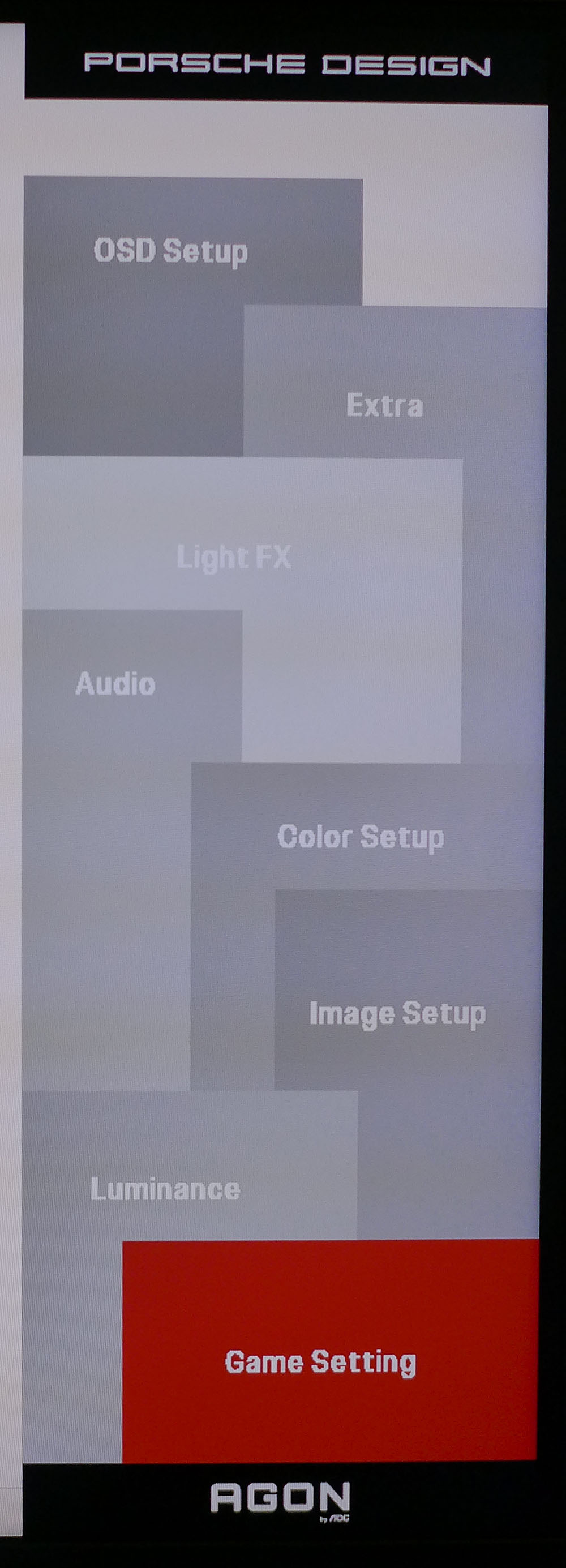
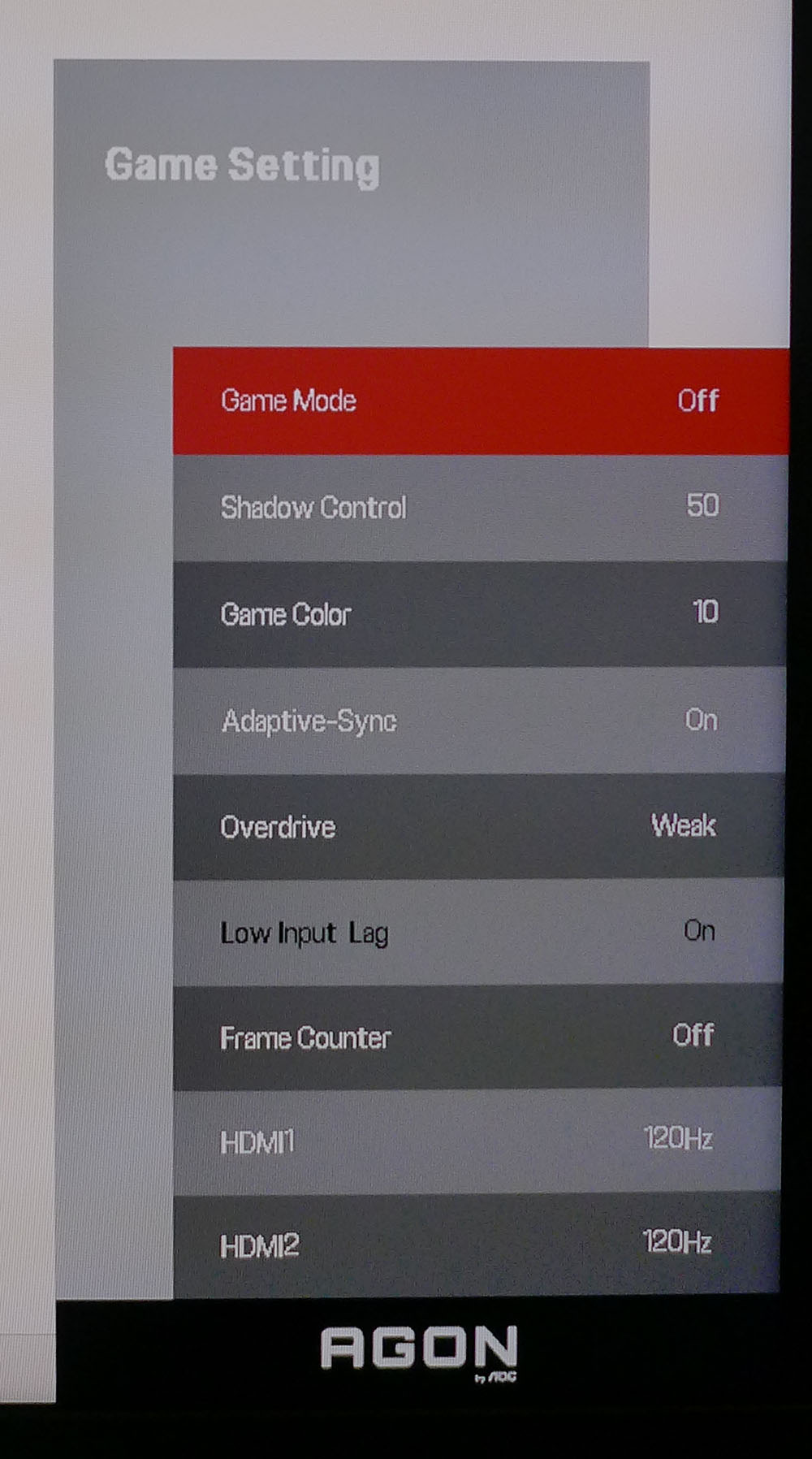
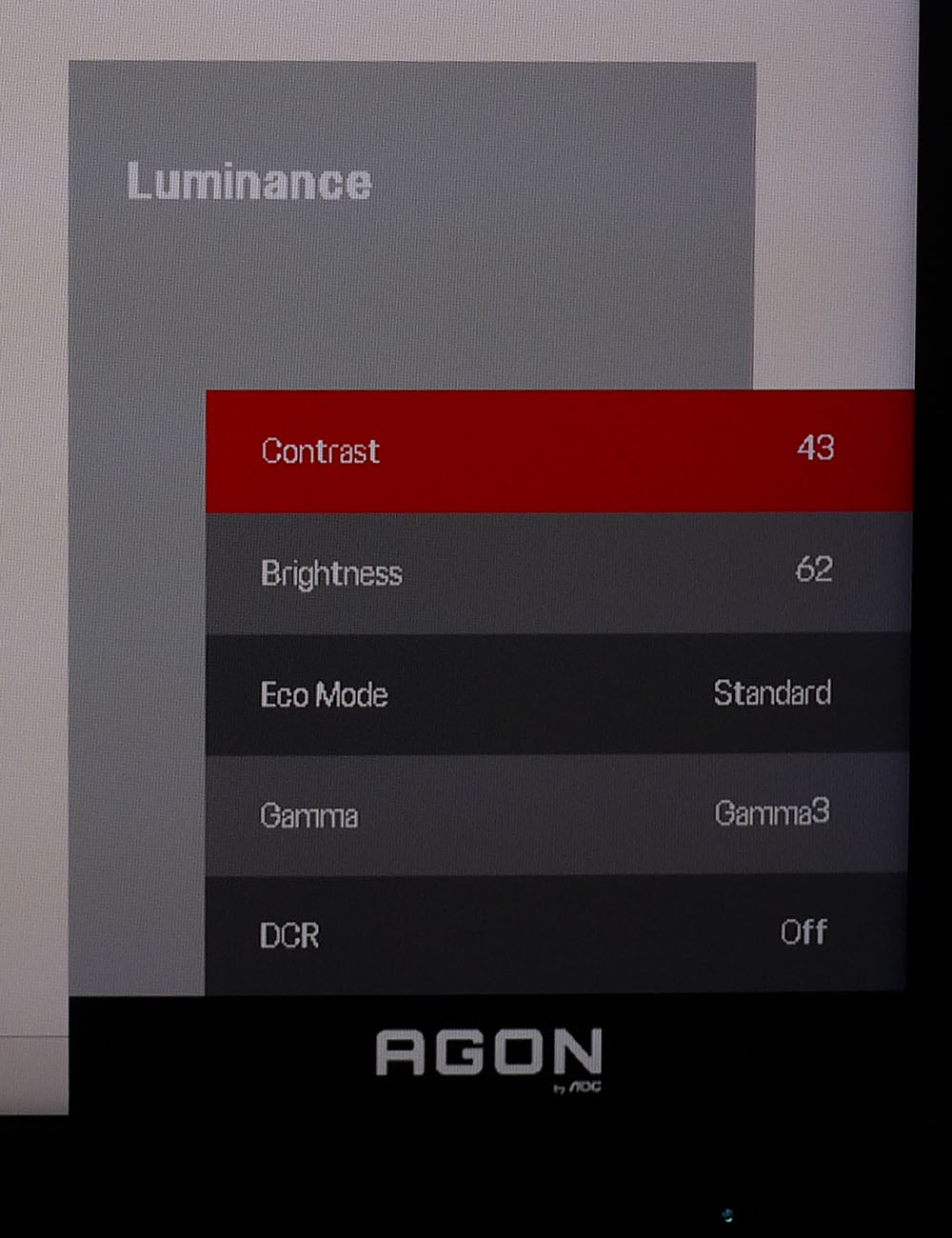
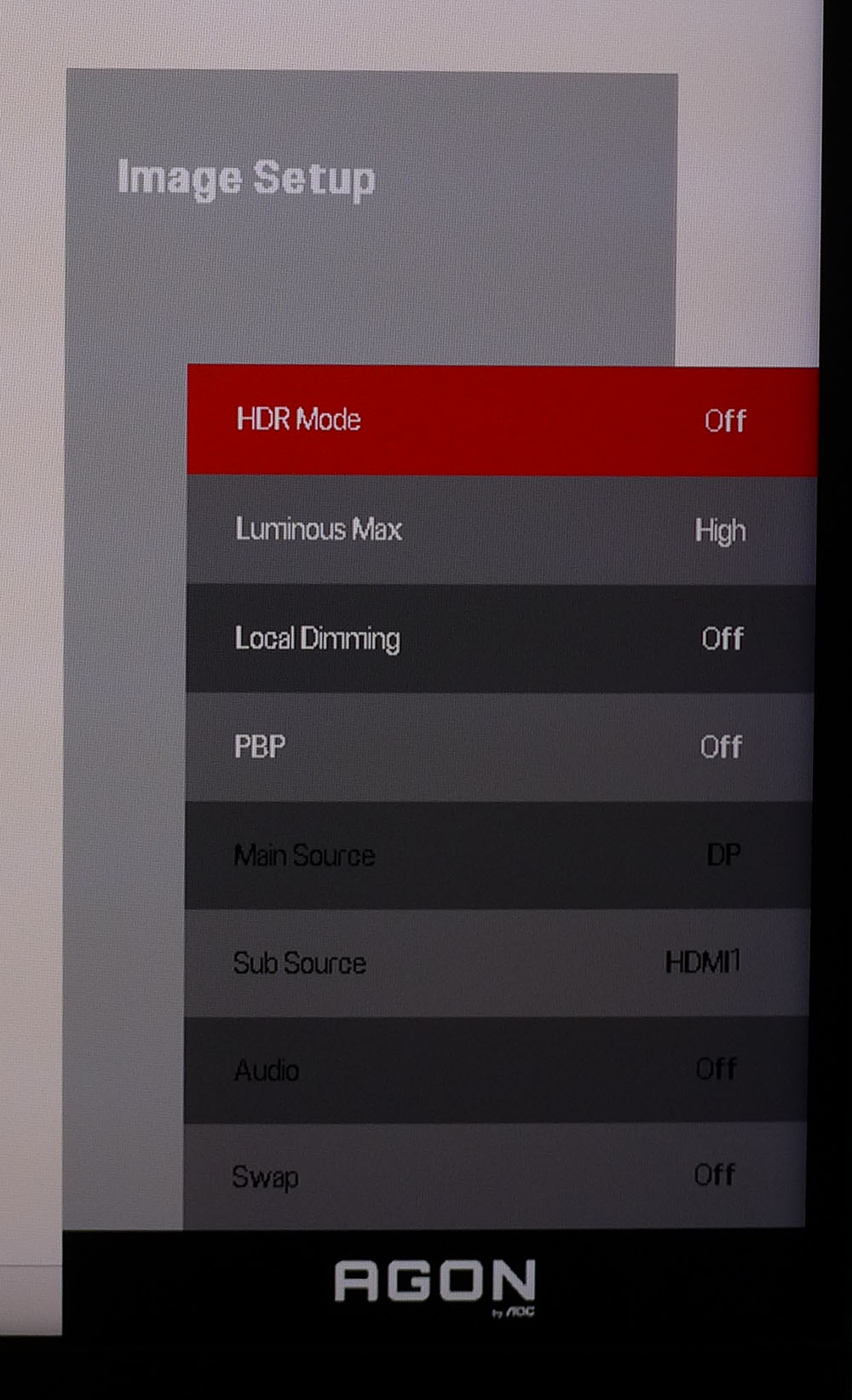
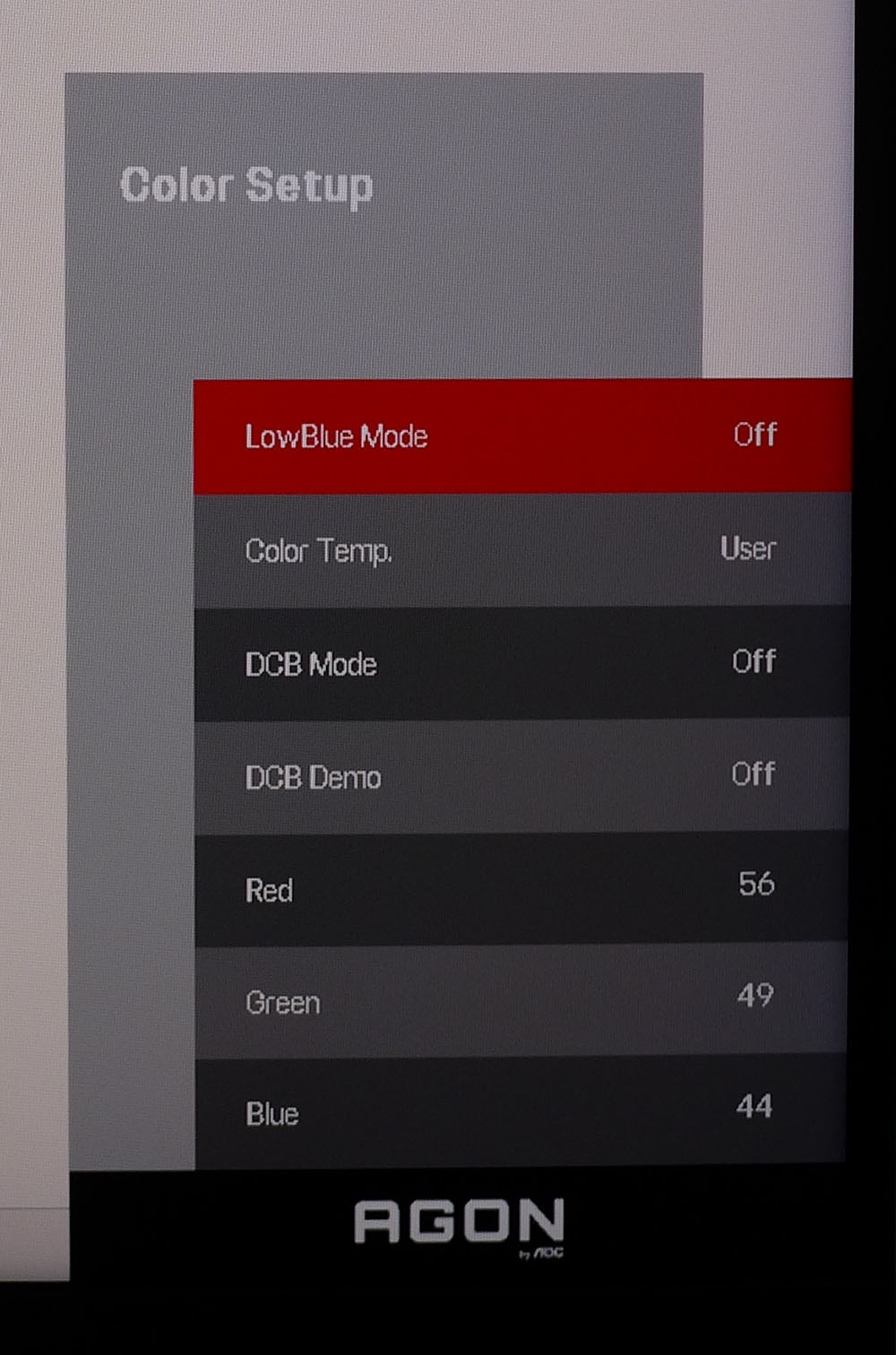
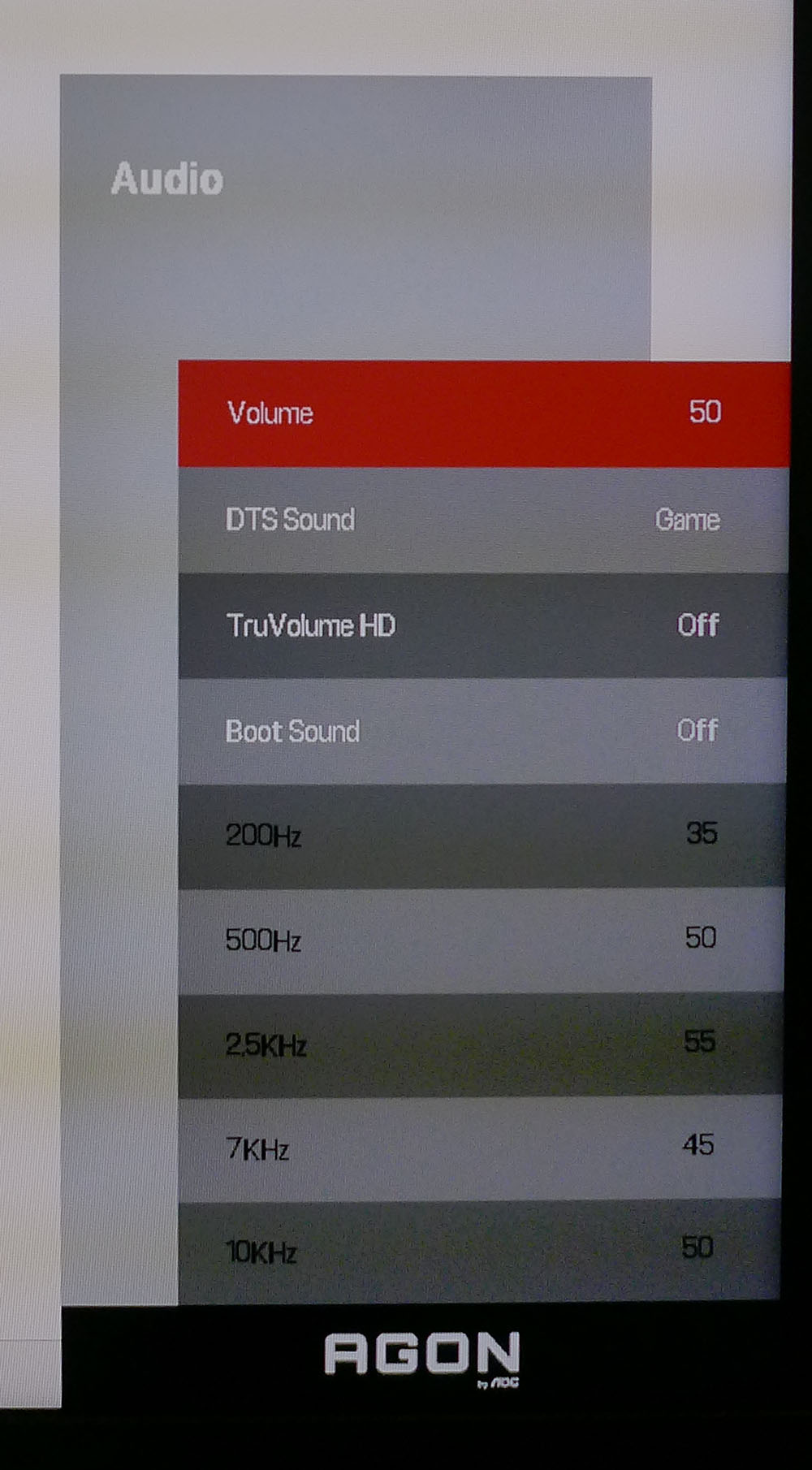
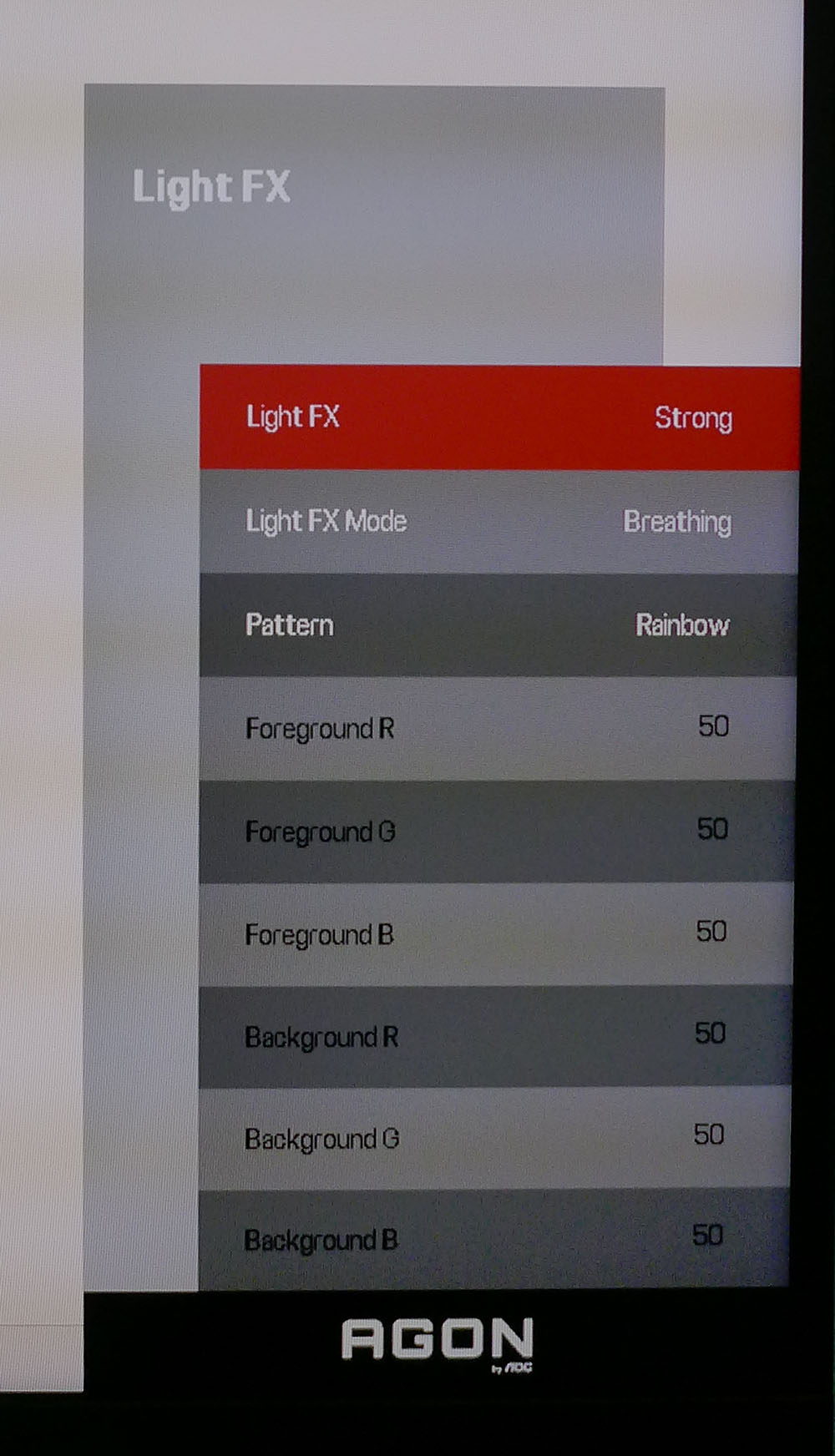
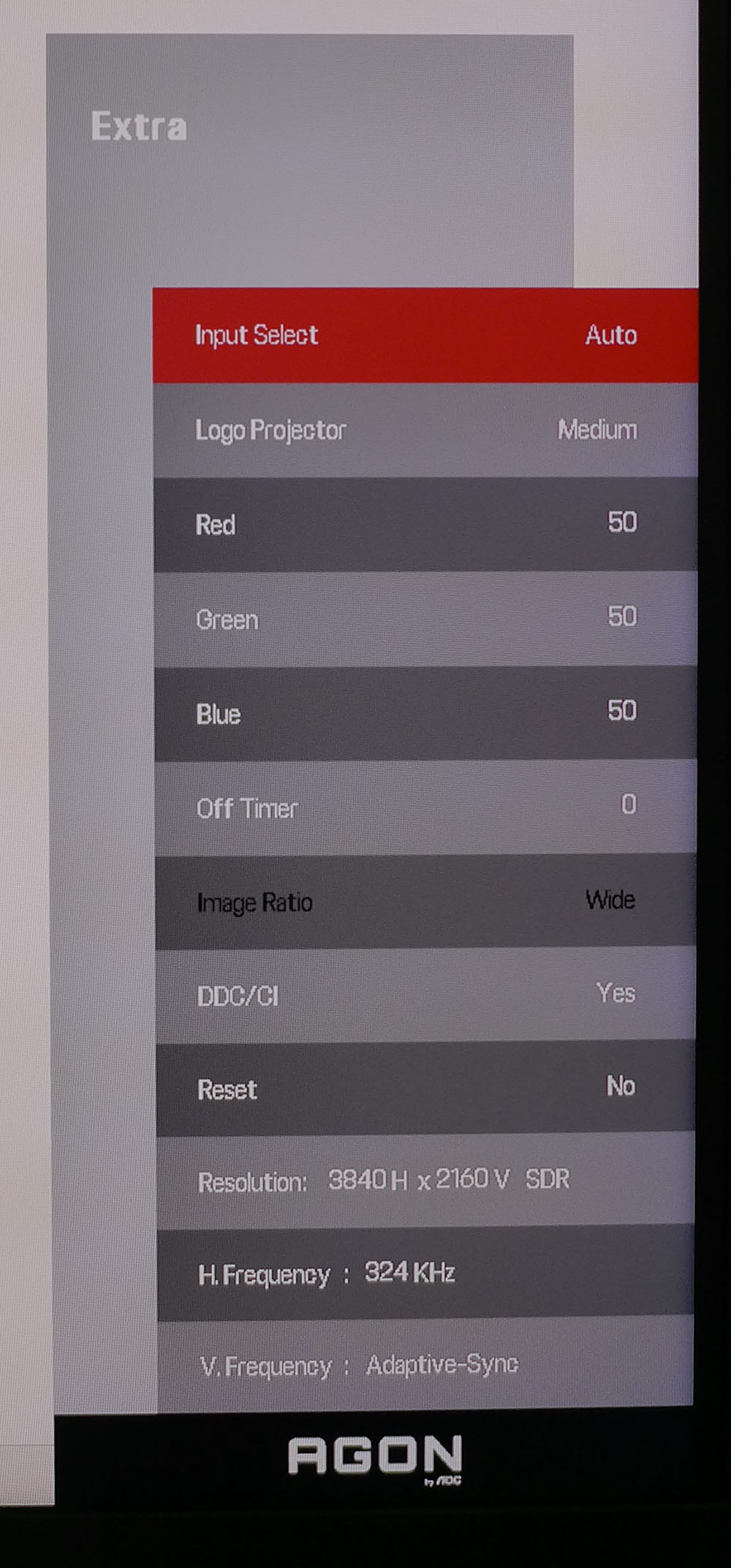
The PD32M’s OSD is laid out much like any AOC monitor, but instead of a band across the bottom of the screen, the sub-menus are arranged like cascading windows on the right side.
Game Setting offers six game modes which are picture modes that include different combinations of video processing options. Hint: leave this off and make your own tweaks for the best picture. Shadow Control can be adjusted to bring out shadow detail. You can also change color saturation. Again, leave these settings alone for the best image. There are three overdrive settings; Weak is the only one that doesn’t cause ghosting. You can turn on a frame rate indicator and set the HDMI ports to 120 Hz for consoles or 144 Hz for PCs.
The Luminance menu has contrast and brightness plus more picture modes. Leave that on Standard for the best picture. There are three gamma presets, of which 3 is the most accurate. DCR is a dynamic contrast feature that should be left off in favor of local dimming, which I’ll discuss in a moment.
In Image Setup, you can choose between five HDR picture modes. Luminous Max sets HDR brightness to one of three levels. You may find the full 1,600 nits too bright (I did), and since the brightness control is unavailable, this is the only way to take the edge off. You can also toggle local dimming for both SDR and HDR signals. It should definitely be engaged for HDR. This menu also has PBP, which lets you view two video sources side by side.
Color Setup includes a low blue light function, four color temp presets and a dynamic color feature that emphasizes shades like blue sky or green grass. Leave that one off if you want an accurate and natural image. A user color temp option includes precise RGB controls to dial in grayscale tracking.
The Audio menu includes five DTS sound modes that change the phase and frequency response coming from the two eight-watt internal speakers. As a result, they sound better than most with good bass presence and clarity. If you like to tweak, a five-band equalizer is there as well.
The light show has lots of options for effect, color and intensity. You can call up a predetermined routine or create your own. This menu controls the LED strip across the back and the two large side panels. The Extra menu is where you’ll find the color and intensity settings for the logo projector. It also includes an input selector, a factory reset option, and signal information.
AOC Porsche Design Agon Pro PD32M Calibration Settings
The PD32M is close to the mark out of the box, but a few minor tweaks will take it to a higher standard of accuracy. Whether you calibrate or not, stick with the Standard picture mode, Game Mode off. In the color temp menu, you’ll find a user mode unlocking the RGB controls I used to dial in a more precise white point. I also changed the gamma preset from 1 to 3 for better luminance tracking. The color gamut is large at over 110% of DCI-P3 and is used for all content, including SDR and HDR. If you want sRGB, that option is one of the color temp choices. It grays out the luminance controls but is at the right brightness for a well-lit indoor space and has good gamma and grayscale accuracy. My recommended SDR settings are below.
There are five presets in HDR mode, of which DisplayHDR is the best. There are three brightness presets too. By default, the HDR image is extremely bright and might be too much for darker environments. The HDR Color+ mode should be avoided as it makes the picture look very cartoonish with some detail clipping. I’ll show you more about that on page five.
Gaming and Hands-on
The PD32M looks good no matter what it’s doing: playing games, writing copy, editing photos, or just sitting there with the power off. If you like a well-appointed work-and-play space, it is a perfect example of the modern aesthetic with its clean lines and premium finish.
A 32-inch 16:9 screen is my preference for all-around use because it’s big enough to put two documents side by side, or to have app and video windows up simultaneously. Though there is a PBP function, I didn’t find much use for it. That feature is better suited for 21:9 monitors.
For photo work, one must be aware of the color space in use. The PD32M uses its full gamut for all content which covers over 110% of DCI-P3. That means the graphics you create on it won’t look the same when shown on an sRGB monitor. I reached for the sRGB setting in the color temp menu more than once to verify color for use on the web. It would be better to have an sRGB with SDR setting so you could switch automatically.
HDR is useful in Windows if you want to watch a movie or other video content shot in HDR. The PD32M rivals premium televisions in every way but size. This is a great monitor for those who enjoy the desktop theater experience. Its HDR image is stunning. I liked having three brightness level choices; most monitors don’t have that. But just leaving the brightness slider operational would be even better.
Gaming was fun in every respect. Though I’m a bit spoiled by faster refresh screens – 240 Hz has become my starting point – the PD32M is on par with the best 4K monitors I’ve used. My current test system is equipped with a GeForce RTX 4090, and it had no problem keeping frame rates at 144 with max detail in Doom Eternal and Call of Duty WWII. But, of course, this is what the PD32M is built for. It offers comparable response and input lag to any other premium 4K screen, so the extra money you’re paying for it won’t buy you extra performance. But it doesn’t lag behind in any way.
If I were to nitpick, a more precise overdrive would be a good addition. I couldn’t go past the Weak setting to avoid ghosting. But a bit more overshoot would create a better balance between blur reduction and artifacts. And there is no backlight strobe available. That’s rarely an issue, but some users may prefer the option for monitors with refresh rates under 200 Hz.
The picture, in every instance, is stunning. Using the local dimming for SDR effectively increases dynamic range with no visible downside. In addition, the brightness control remains available, so you can always tweak the output comfortably. Color is the star attraction of the PD32M. Not only is it one of the most colorful monitors I’ve reviewed, but its accuracy is also very high.
MORE: Best Gaming Monitors
MORE: How We Test PC Monitors
MORE: How to Buy a PC Monitor
MORE: How to Choose the Best HDR Monitor
The PD32M’s gaming performance is on par with the better 4K screens I’ve tested. To compare it, I’ve lined up the Gigabyte M32UC and Philips 279M1RV, which refreshes at 144 Hz like the AOC. At 160 Hz is Acer’s X32 and Cooler Master’s GP27U. Sitting alone on the throne is Samsung’s Neo G8 which still has no speed equal at this resolution.
Pixel Response and Input Lag
Click here to read up on our pixel response and input lag testing procedures.
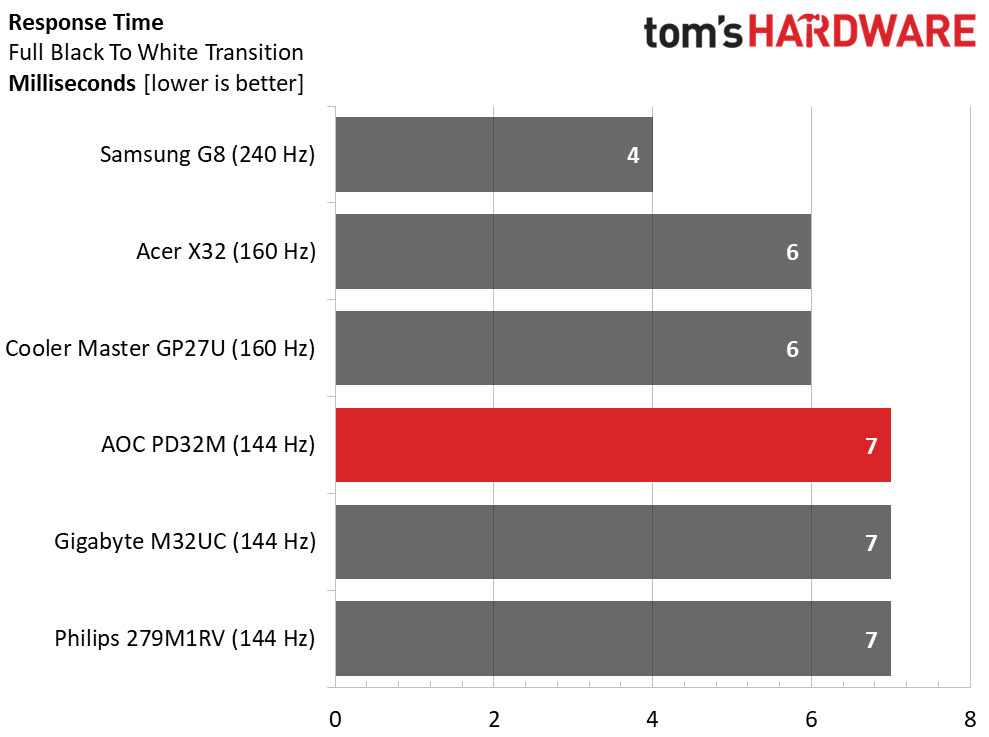
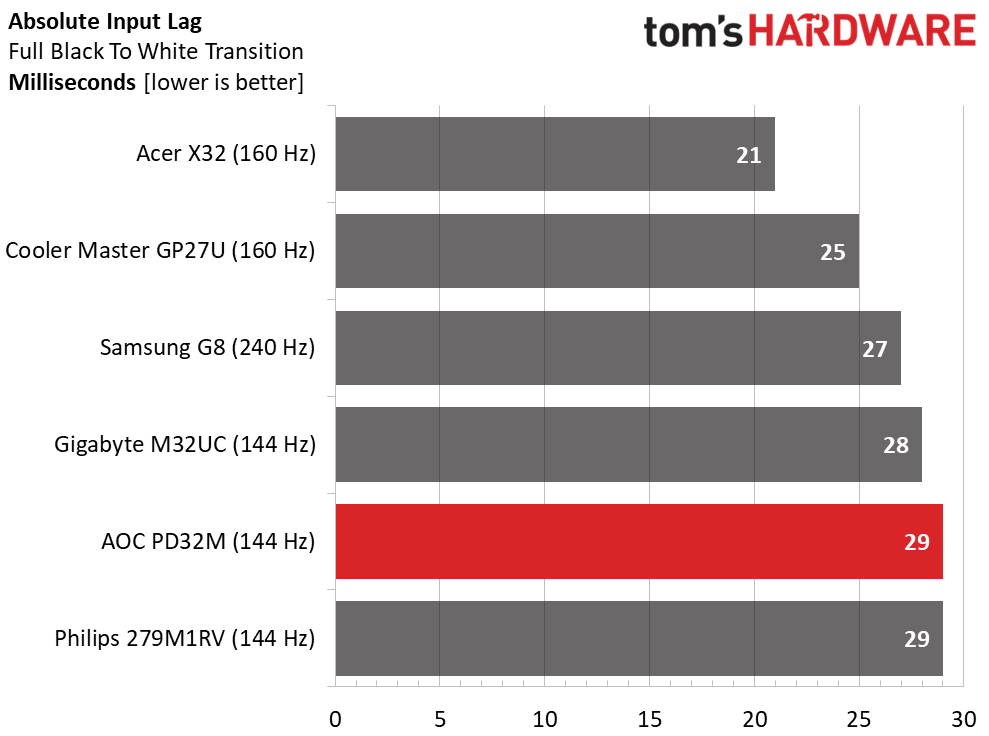
Panel response goes hand in hand with refresh rate as the PD32M, and the other two 144 Hz screens all draw a full white field in 7ms. These three panels will all deliver the same motion resolution and the same level of blur, which is minimal but less smooth than the 160 and 240 Hz models. The AOC’s overdrive is good but not great. On its Weak setting, there is a tiny bit of ghosting, which is hard to spot in game content.
The PD32M is at the back of the pack in the input lag test. This is not a negative, 29ms is pretty quick for all but the most skilled players. Gamers of average ability will have no complaints about control response. If you’re looking for a competition monitor in 4K resolution, the Acer X32 is the fastest I’ve tested, beating even the Samsung G8 for overall responsiveness.
Viewing Angles
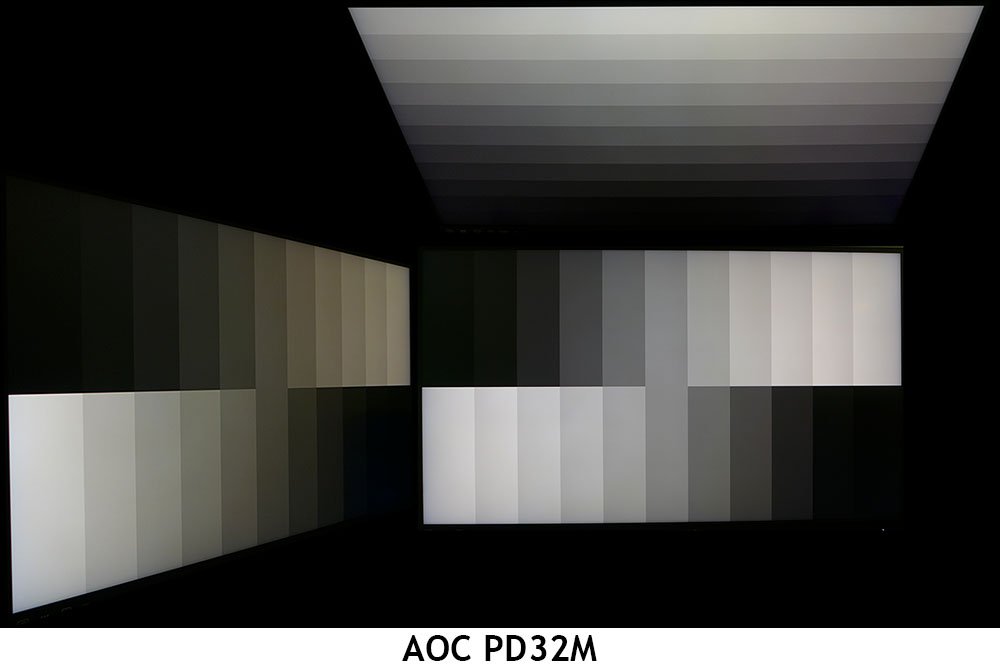
The PD32M is an average IPS panel in the viewing angle test where you’ll see a slight red/green shift at 45 degrees off axis. Light falloff is minimal though and there is no significant change in gamma or detail visibility. The top view is good too with clear detail, almost no change in color, and a slight brightness reduction.
Screen Uniformity
To learn how we measure screen uniformity, click here.

The PD32M slayed my uniformity test, scoring one of the lowest results I’ve ever recorded. 3.62% is way below the visible threshold. Though a uniform compensation feature is hiding in the OSD, it’s completely unnecessary.
MORE: Best Gaming Monitors
MORE: How We Test PC Monitors
MORE: How to Buy a PC Monitor
MORE: How to Choose the Best HDR Monitor
To read about our monitor tests in-depth, please check out Display Testing Explained: How We Test PC Monitors. We cover brightness and contrast testing on page two.
Uncalibrated – Maximum Backlight Level
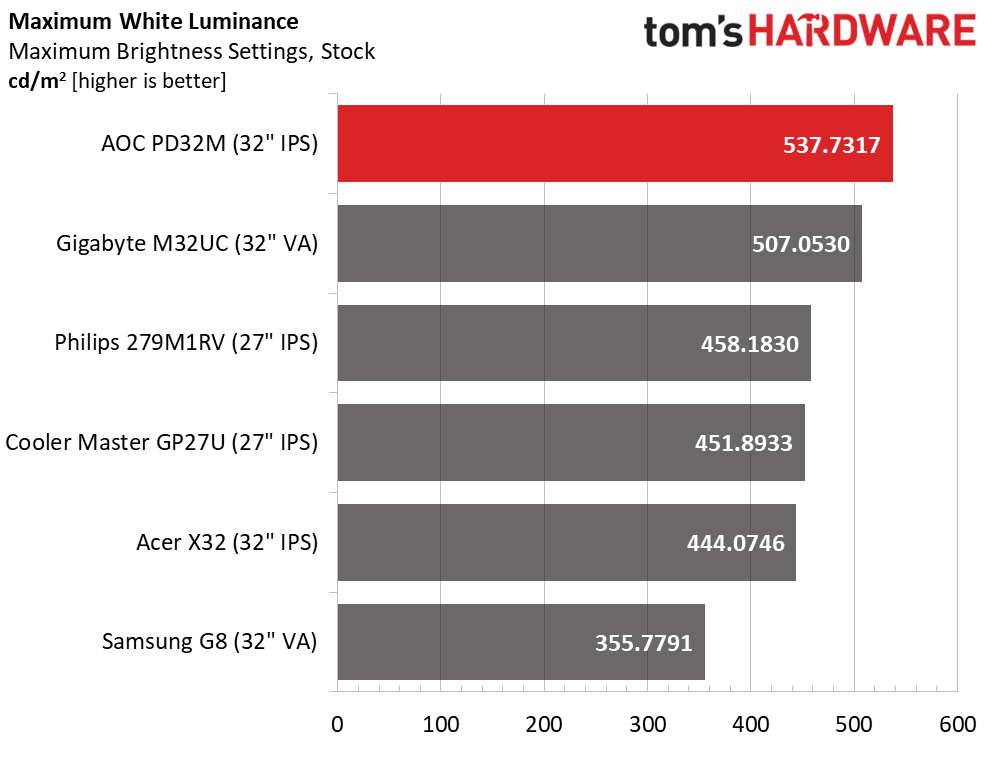
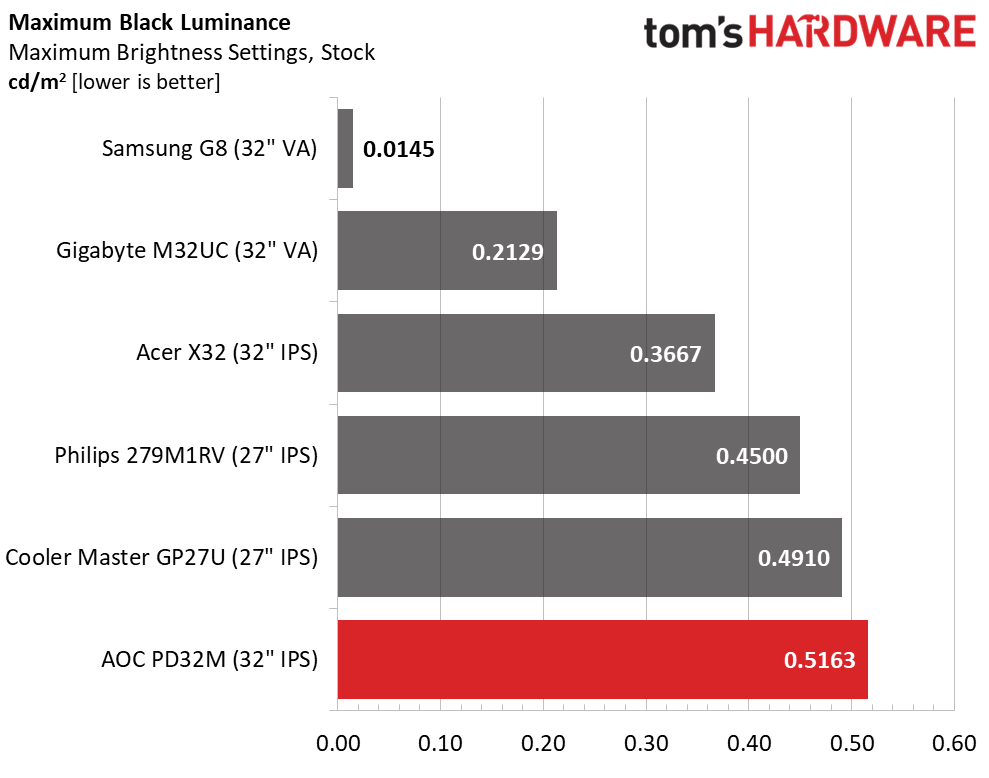
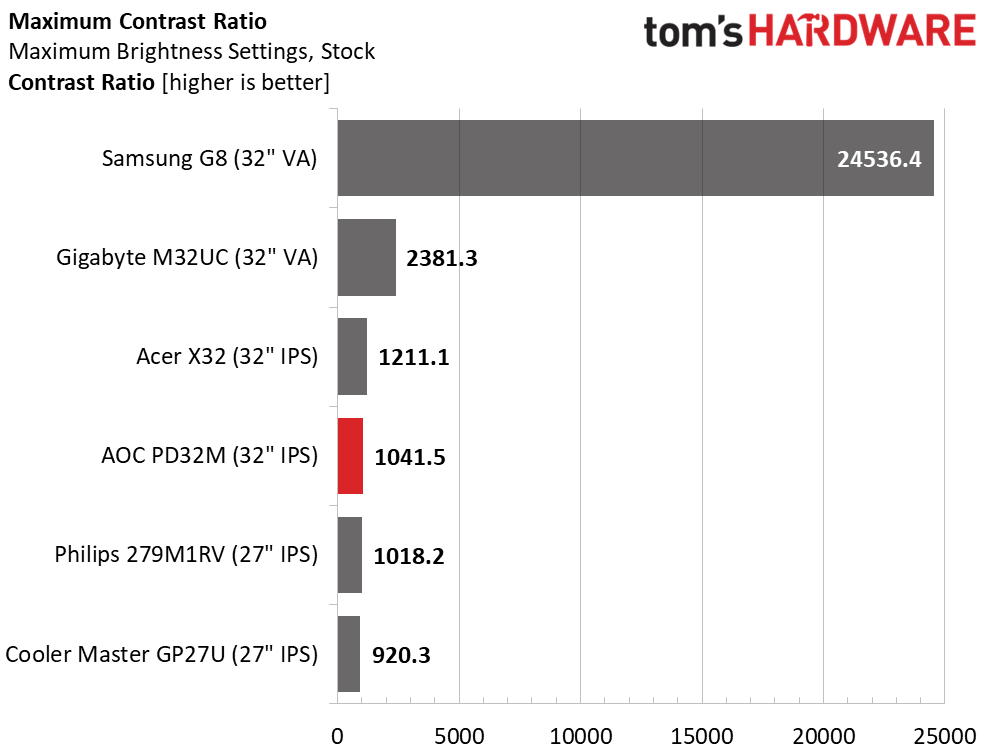
Luckily, the PD32M doesn’t bring its full 1,600-nit capability to bear in SDR mode. But you still get a lot of headroom with 537 nits peak. That is more than enough output for any indoor or outdoor scenario. In addition, you can dial it down to a minimum of 52 nits for dark room play, so there’s plenty of range there.
Though the black level puts the AOC last, it has solid native contrast, 1,041.5:1 which is on par with most IPS monitors. However, the VA panels are on another level and the Samsung employs local dimming, which can’t be defeated to achieve a super high contrast ratio.
After Calibration to 200 nits
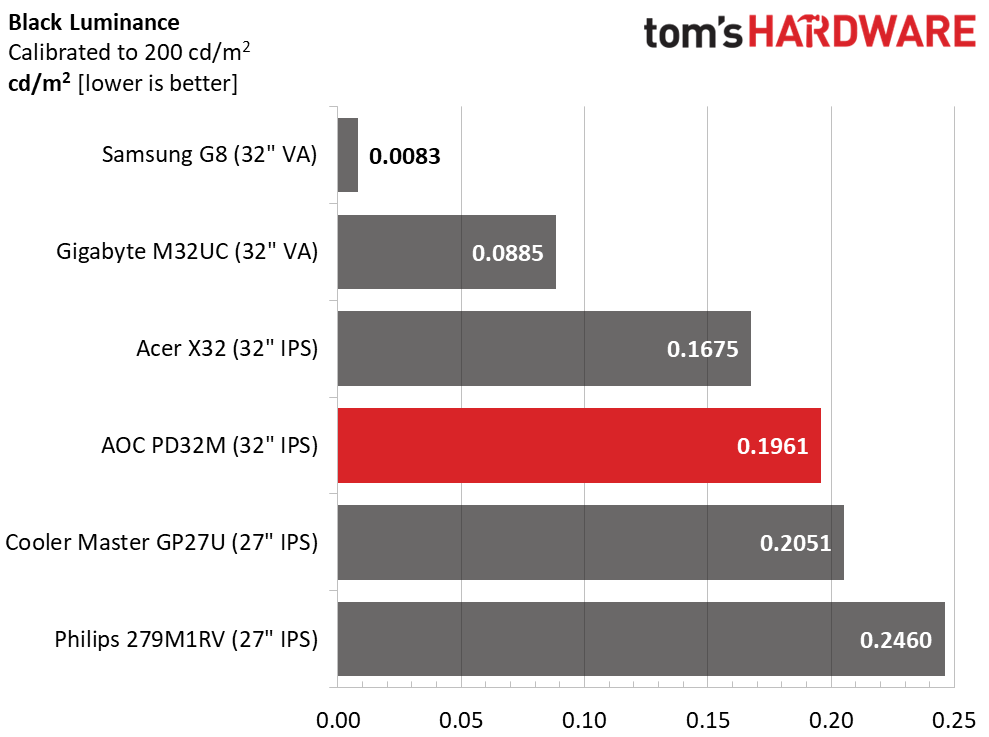
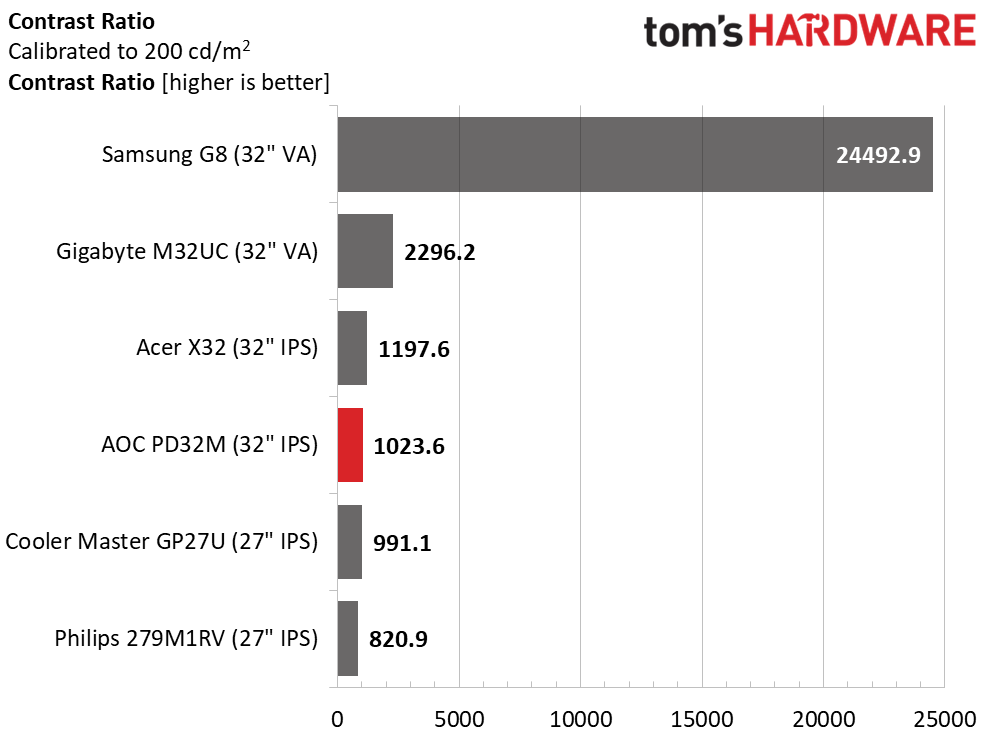
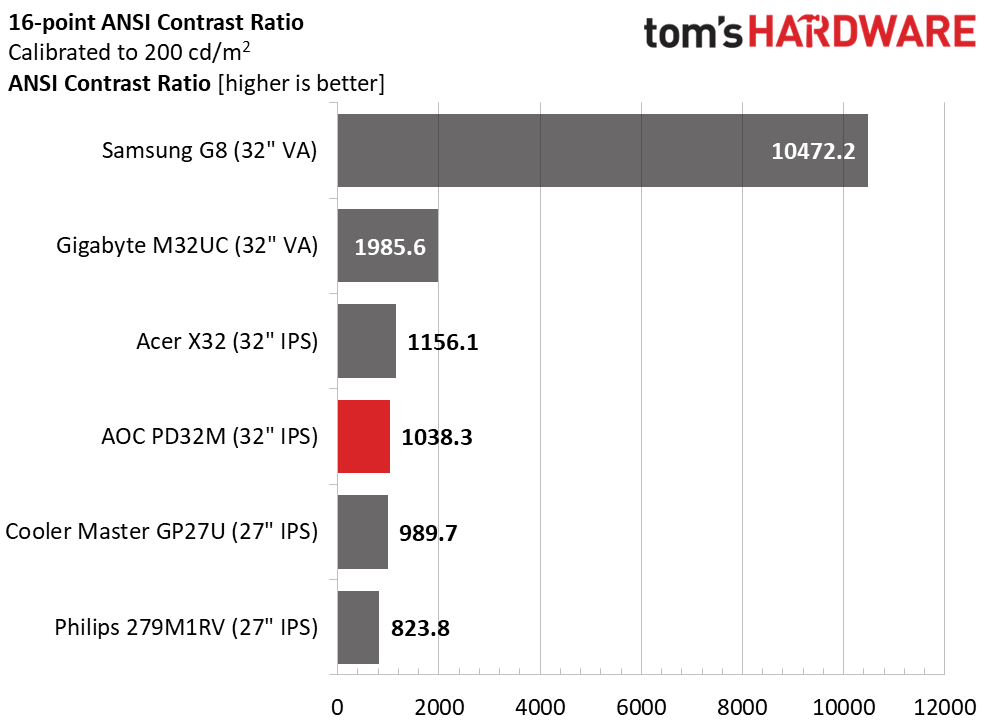
Calibration makes little difference to the PD32M’s SDR contrast, which is good. It’s only a bit behind the X32, which looks the same in a side-by-side comparison when showing real-world content. If you want higher native contrast, a VA or OLED panel are your only options.
The PD32M shows its high level of quality control in the ANSI test where contrast is still over 1,000:1. That tracks with the Acer X32, the closest competitor. Considering the dynamic range, the Acer is around $600 cheaper but has fewer dimming zones, 576, versus the AOC’s 1,152. When showing actual content, the PD32M has a slightly deeper and more three-dimensional picture.
MORE: Best Gaming Monitors
MORE: How We Test PC Monitors
MORE: How to Buy a PC Monitor
MORE: How to Choose the Best HDR Monitor
The PD32M has multiple game and picture modes. Combining them can get confusing if you’re not careful. My suggestion: leave the Eco mode on Standard and turn the Game Mode off. Then calibrate from there.
Grayscale and Gamma Tracking
Our grayscale and gamma tests use Calman calibration software from Portrait Displays. We describe our grayscale and gamma tests in detail here.


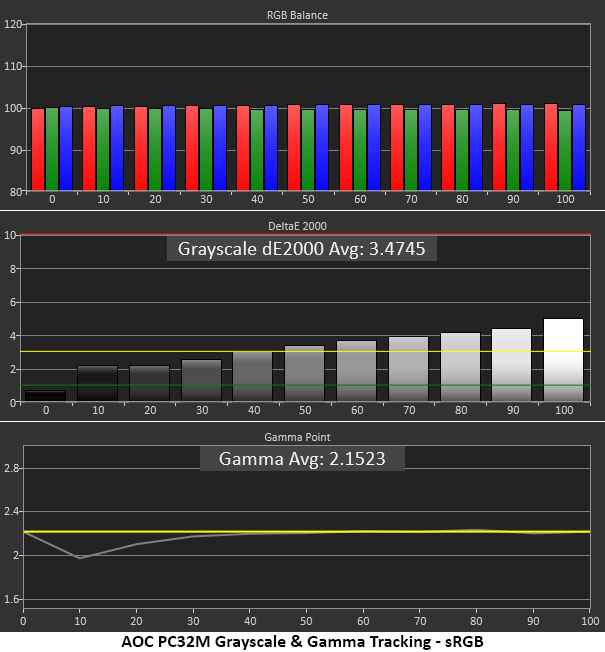
Most users will have no complaints about the PD32M’s default image. Grayscale is a tad warm, but that is an excusable error. Gamma is a little skewed with light shadows and slightly muted highlights. This disappears if you turn on the local dimming for SDR content. Though it’s on the edge, the PD32M doesn’t need to be calibrated.
But adjusting the RGB controls in the User color temp, and changing the gamma preset from 1 to 3, will make a visible improvement, albeit a small one. Perceived contrast is greater with gamma skewed in the other direction, darker shadows and brighter highlights. And grayscale is now visually perfect.
If you choose the smaller sRGB color gamut, it tracks well with a slight purple tint in the brighter steps. Gamma is right on the 2.2 reference line except for the 10 and 20% steps, which are too light. This makes shadow detail easier to see but makes blacks less dramatic.
Comparisons

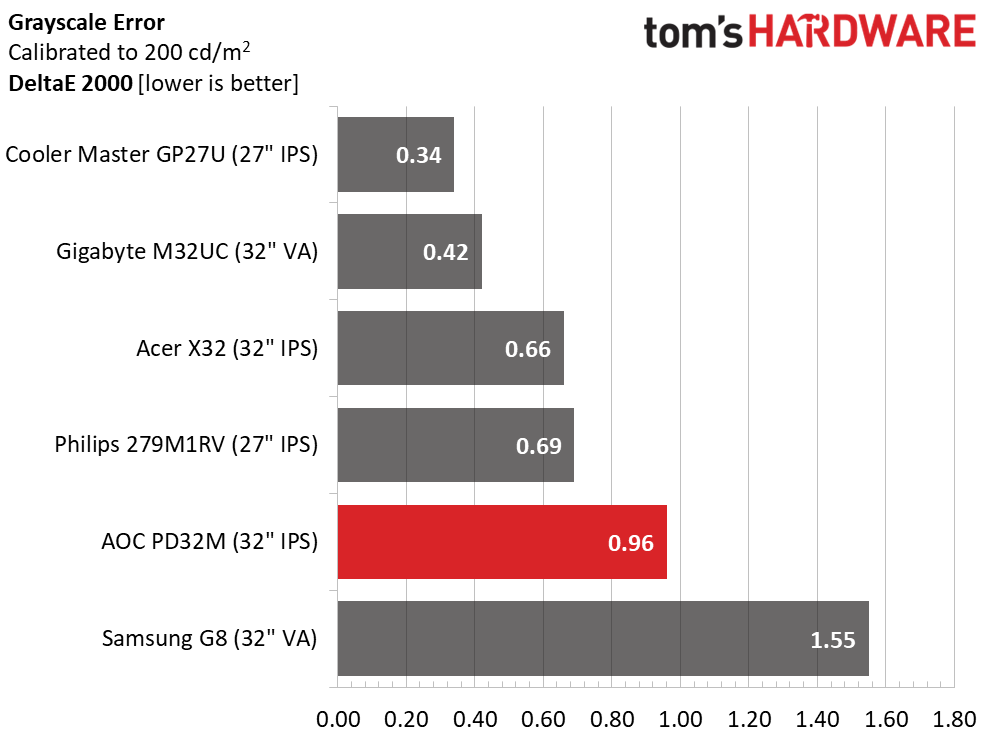
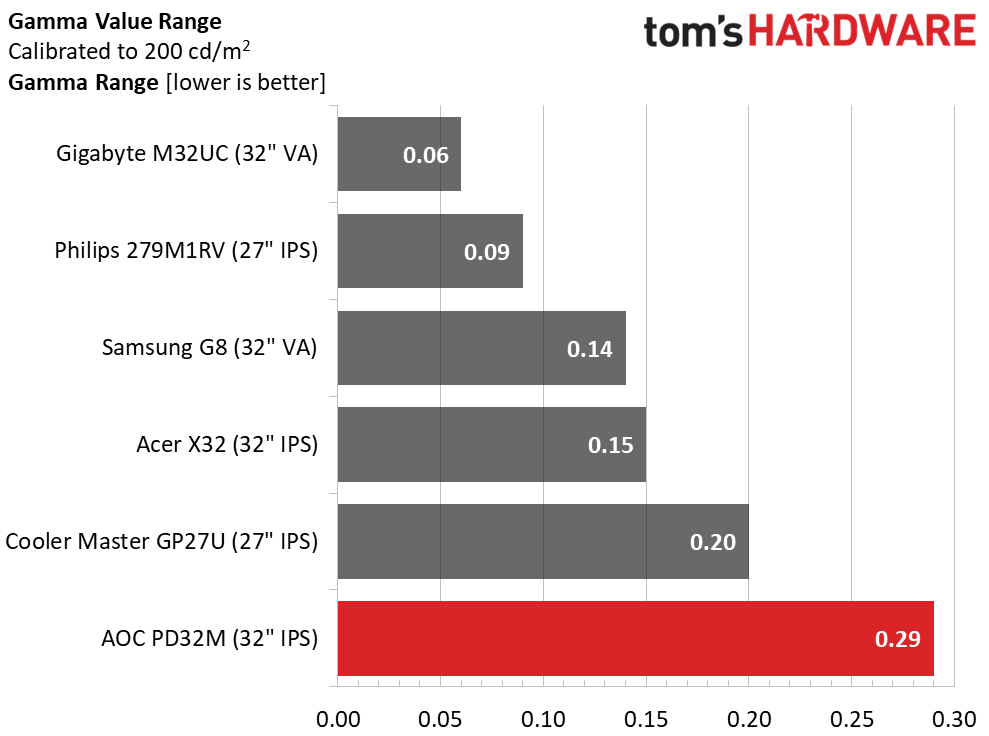
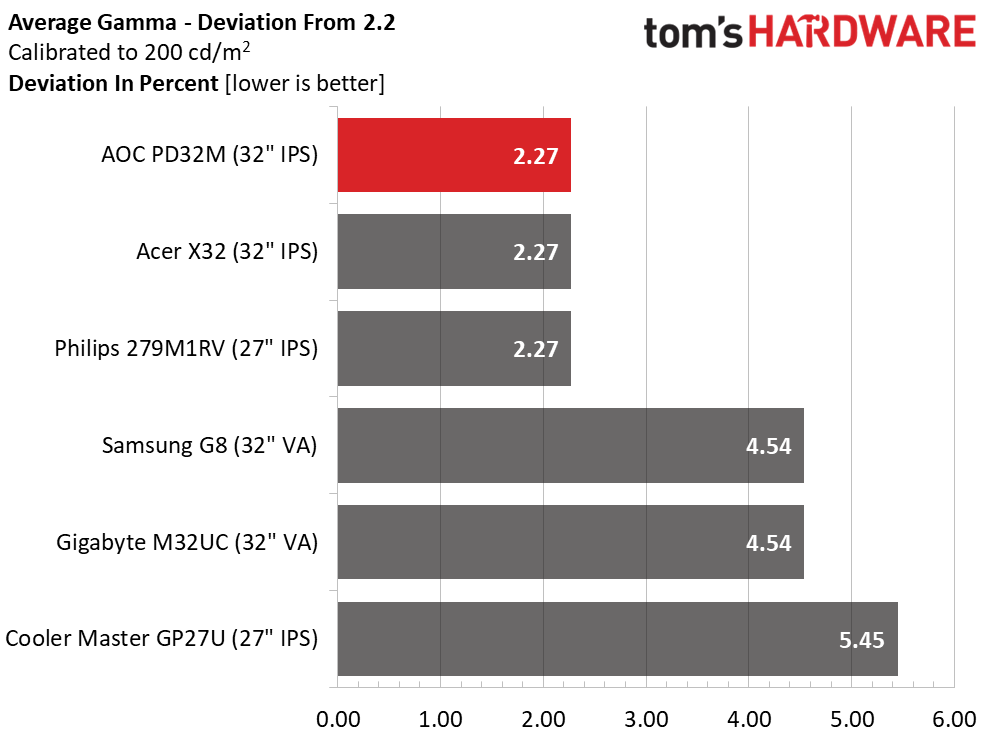
The PD32M is mid-pack both before and after calibration. This is not a slight when the calibrated grayscale error is only 0.96dE. However, that’s well below the visible threshold, so when showing actual content, all the monitors look the same.
Gamma tracking could use some improvement but by changing the preset from 1 to 3, I’ve flipped the error to make shadows deeper and highlights brighter. It’s a compromise, but one that improves picture quality. As always, I would prefer to see straight gamma tracking that rides the 2.2 line from bottom to top. Unfortunately, the PD32M is slightly off the mark.
Color Gamut Accuracy
Our color gamut and volume testing use Portrait Displays’ Calman software. For details on our color gamut testing and volume calculations, click here.
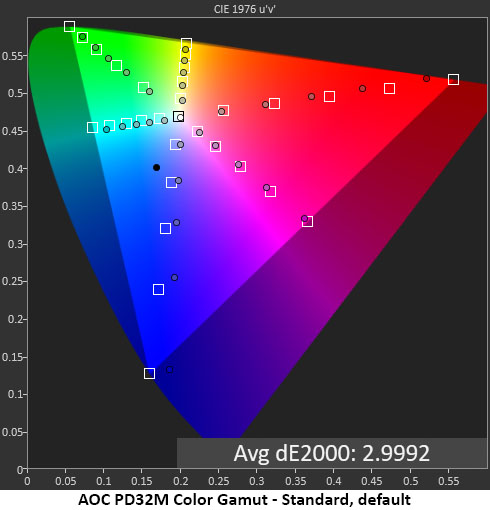
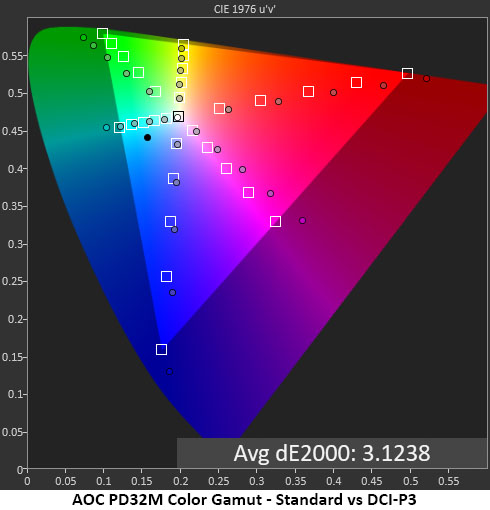
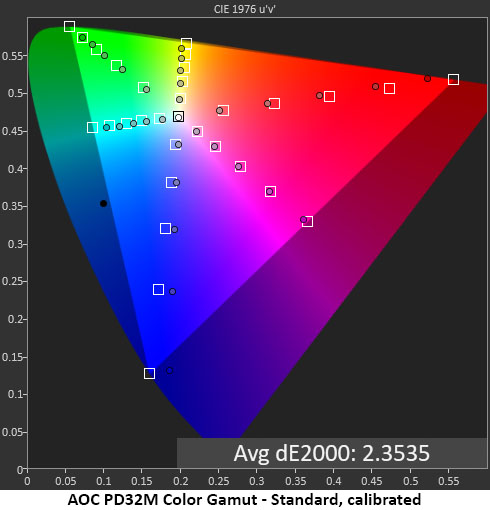
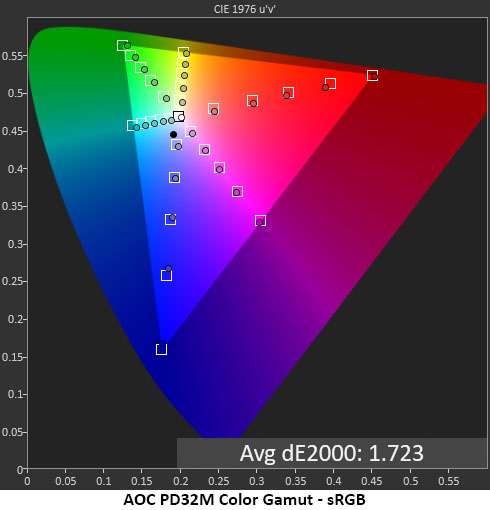
The PD32M has a tremendously large color gamut, and after a few initial tests, I determined that it is going for the Rec.2020 specification. You can see this by looking at the green primary. A DCI-P3 monitor will track green towards yellow, as illustrated in the second chart above. The PD32M does not do that.
Calibration barely makes a difference in color; the improvement comes mainly in grayscale and gamma tracking. But the color error is now a tad lower, which is always good. The takeaway is that the PD32M is a little under-saturated when measured against Rec.2020 and a little over-saturated when compared to DCI-P3.
The PD32M tracks the sRGB gamut very well, with only a tiny error and nearly full coverage. All measurement points are on their targets. There are no calibration options in this mode.
Comparisons

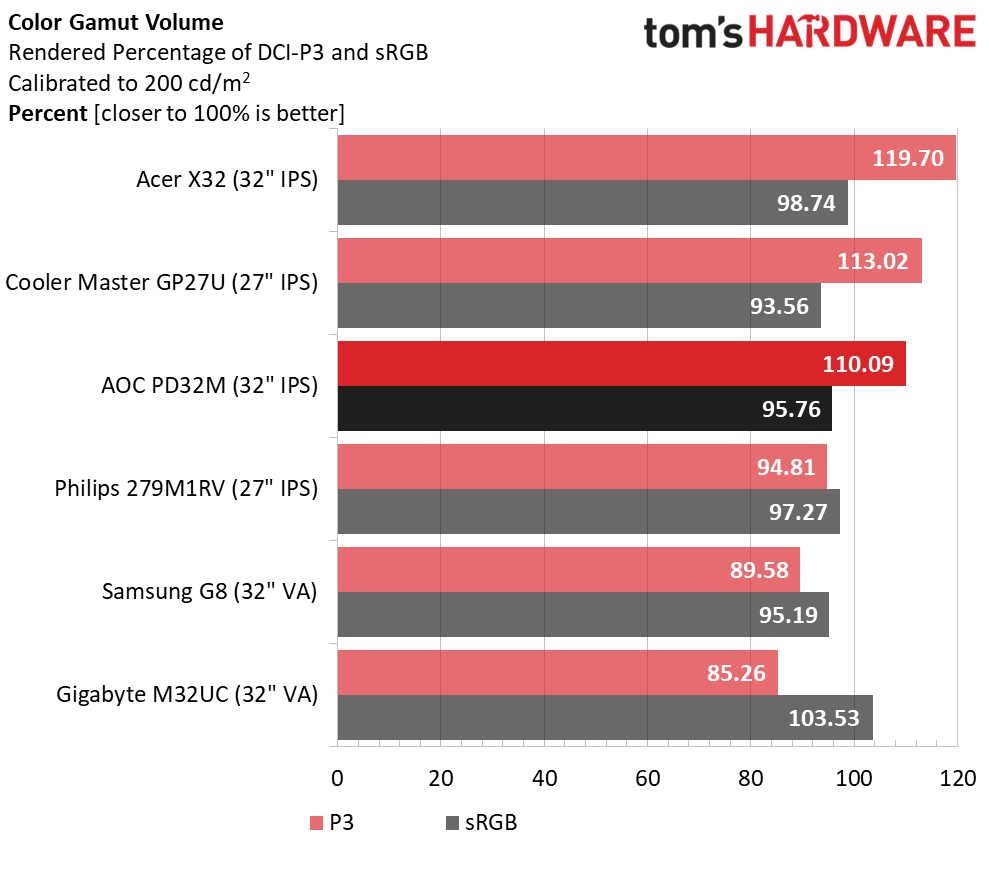
All the monitors here are premium displays, so it’s no wonder that the PD32M’s excellent color accuracy puts it in the middle. A 2.35dE average color error is excellent in any category. And the sRGB error is even lower at 1.72dE.
The PD32M is in an elite group of monitors that cover more than 100% of the DCI-P3 color gamut. While the top two screens cover even more, the visual difference is small. You will see a difference when viewing the smaller-gamut screens. The PD32M covers nearly 80% of Rec.2020 which is a lot of color. It only comes up a tad short in the red and green primaries and is one of the most colorful monitors I’ve yet tested.
MORE: Best Gaming Monitors
MORE: How We Test PC Monitors
MORE: How to Buy a PC Monitor
MORE: How to Choose the Best HDR Monitor
Our HDR benchmarking uses Portrait Displays’ Calman software. To learn about our HDR testing, see our breakdown of how we test PC monitors.
Mini LED displays like the PD32M deliver superb HDR. Not only do they offer tremendous dynamic range, but their full-array local-dimming backlights also allow far greater control of picture depth than backlights with only edge or field dimming. It doesn’t get better than this unless you’re an OLED.
HDR Brightness and Contrast
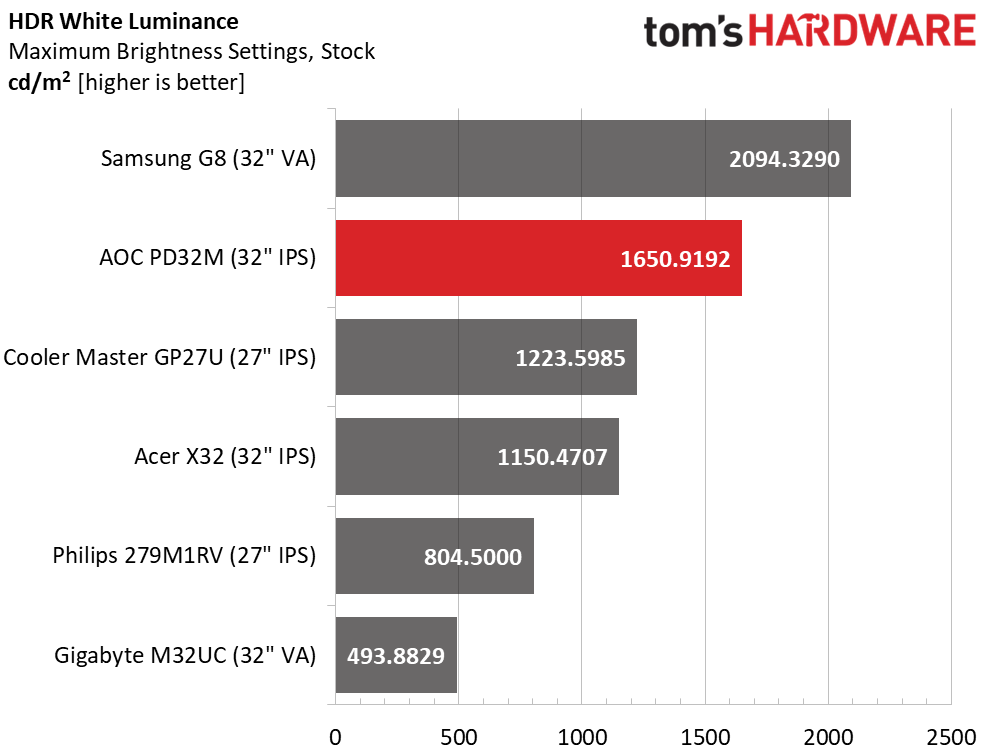
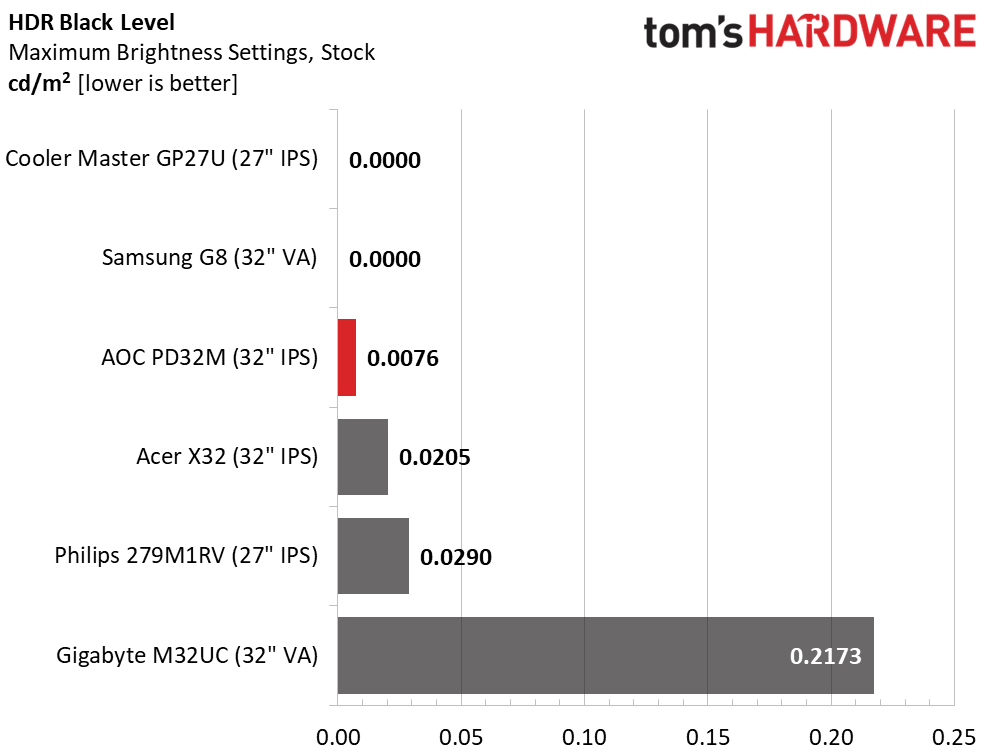
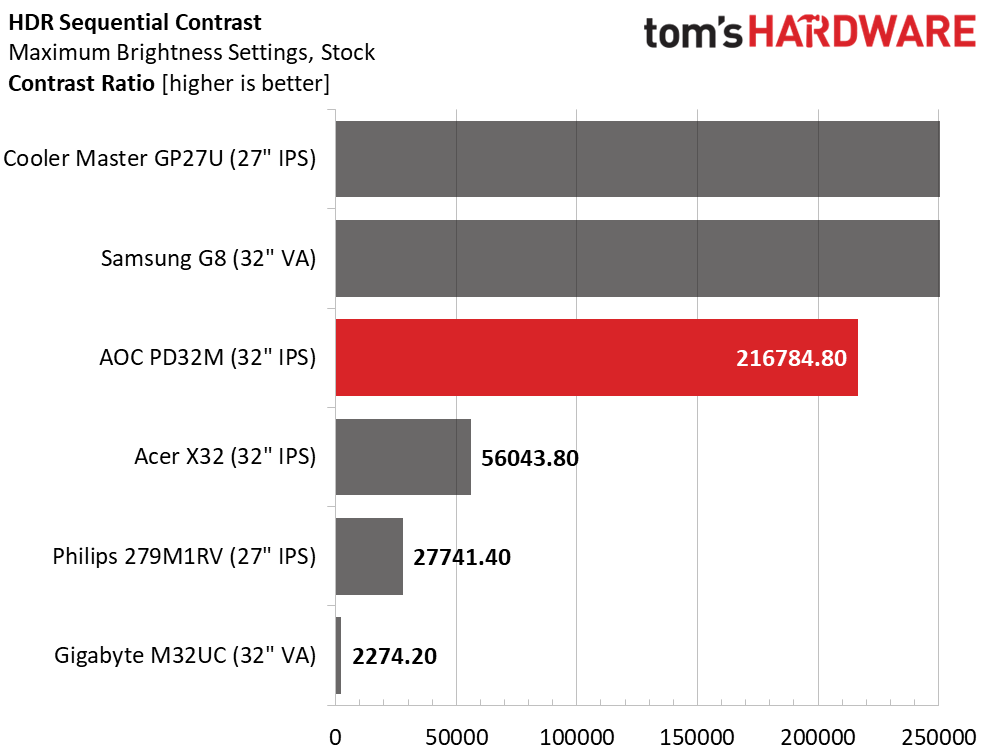
The Samsung Neo G8 is still the output king at over 2,000 nits, but the PD32M is a close second at over 1,650. It’s a good thing there’s a way to dial it down in HDR mode because that is seriously bright. It more than delivers on its promise. Black levels are barely measurable and only when displaying a small info bug at the bottom of the screen. When the screen is fully black, the backlight is turned off. I recorded 216,784.8:1, which is tremendous contrast. Though an OLED panel has the deepest HDR contrast possible from current display technologies, the PD32M and its Mini LED counterparts are very close behind. There is almost no visual difference in a room with some ambient light. And the pictures are stunning in every respect.
Grayscale, EOTF and Color
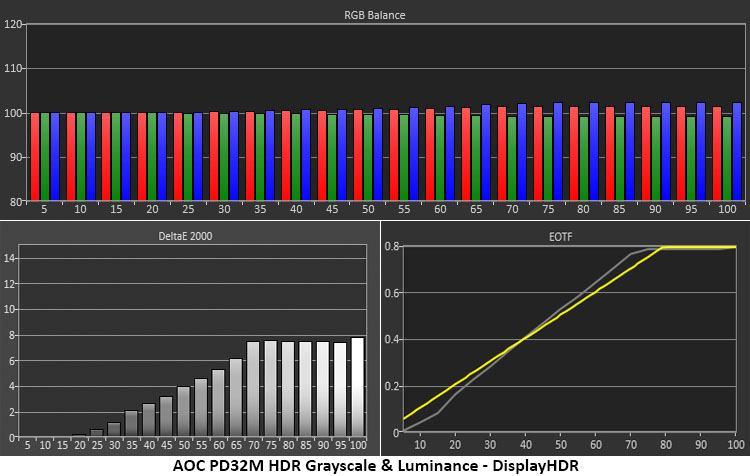
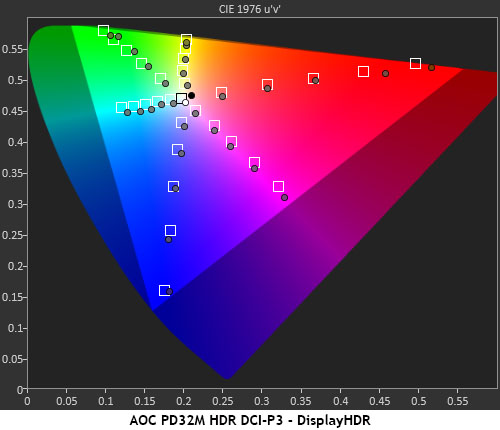
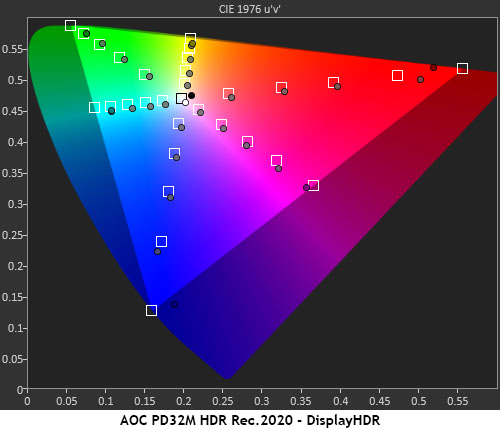
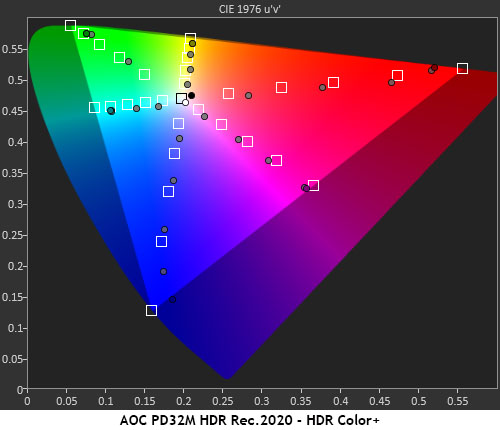
The PD32M has five HDR picture modes, but the best one is the default, DisplayHDR. It conforms more closely to HDR10 standards than the others. Grayscale tracking is a tad purple, but the error is slight. Light output is so high that the tone-map transition point references to 80%. That means more of the content metadata will conform to the PD32M’s capability, allowing for better HDR. The measurement run makes a soft transition but is still within the realm of visual accuracy. Shadow detail is a tad dark but remains visible.
Color tracking is on-point for both DCI-P3 and Rec.2020. Saturation points are very close to target, meaning you’ll see maximum detail in all parts of the image. I included a chart for the HDR Color+ mode to show that it is not a good choice. It is extremely over-saturated at all the inner points, where most content lies. This gives the picture a cartoonish appearance and is very unrealistic. Bright areas devolve into featureless blobs that are not attractive. Stick with DisplayHDR and you’ll be happy. The PD32M delivers some of the best HDR quality I’ve seen.
MORE: Best Gaming Monitors
MORE: How We Test PC Monitors
MORE: How to Buy a PC Monitor
MORE: How to Choose the Best HDR Monitor
4K gaming monitors are still something of an enigma. They offer the highest pixel density and sharpest images but simultaneously deliver the lowest frame rates of any resolution category. If you can drive one to 144fps, it’s a great experience. And everything else you do with your computer or gaming console will be enhanced by a super sharp picture. Mini LED technology delivers the highest contrast short of an OLED and tremendous light output.

The AOC Porsche Design Agon Pro PD32M is a premium among premiums. Image quality and performance are on par with other high-end 4K monitors, but the PD32M has a look and feel that puts it on a different level. Not only is it built like a tank, it’s beautiful to look at whether there’s a picture on the screen or not. And a remote that feels like it's carved from billet aluminum is just icing on the cake.
Any concern that the PD32M places style over substance is unfounded. Performance is as good as it gets for a 144 Hz 4K gaming monitor. Though I would have liked a more precise overdrive, that is a minor point. Gaming is a pleasure, especially when the connected PC can keep the action flowing at 144fps.
The PD32M’s real strengths are revealed when the action is a little slower. It ultimately delivers on its promise of 1,600 nits in HDR mode and the 1,152-zone Mini LED backlight provides dramatically deep black levels. Flat panel imagery doesn’t get much better than this. Even an OLED will only be a tiny bit better.
$1,800 is a big ask for a 32-inch 4K gaming monitor. But if you want the high style that comes with the Porsche Design moniker, it’s the only game in town. At least there is no compromise in image quality or gaming performance. As a result, the PD32M is genuinely one of the very best.
MORE: Best Gaming Monitors
MORE: How We Test PC Monitors
MORE: How to Buy a PC Monitor


.jpg?w=600)




