
AGON by AOC is one of the world's most prominent gaming monitor brands. It seems like a week doesn't go by without the company releasing another gaming monitor with higher specs, more features, or products to fit a niche in the market.
This time around it's the AOC Gaming Q27G4XF monitor, part of the new G4 series. There are four models in the collection and I have the flat 27-inch model. There is also a curved version at the same size, as well as 31-5-inch alternatives of both. They are designed to cater to a wide range of gaming preferences and budgets and I think they've generally achieved their goal.
The Q27G4XF monitor has a mammoth refresh rate, responsive display, and QHD resolution. This is everything a budget-conscious gamer could hope for. It's too early to tell whether it'll make its way onto our list of the best monitors but it's certainly got the specs to warrant consideration.

AOC Gaming Q27G4XF Monitor: Key specifications
Design and build
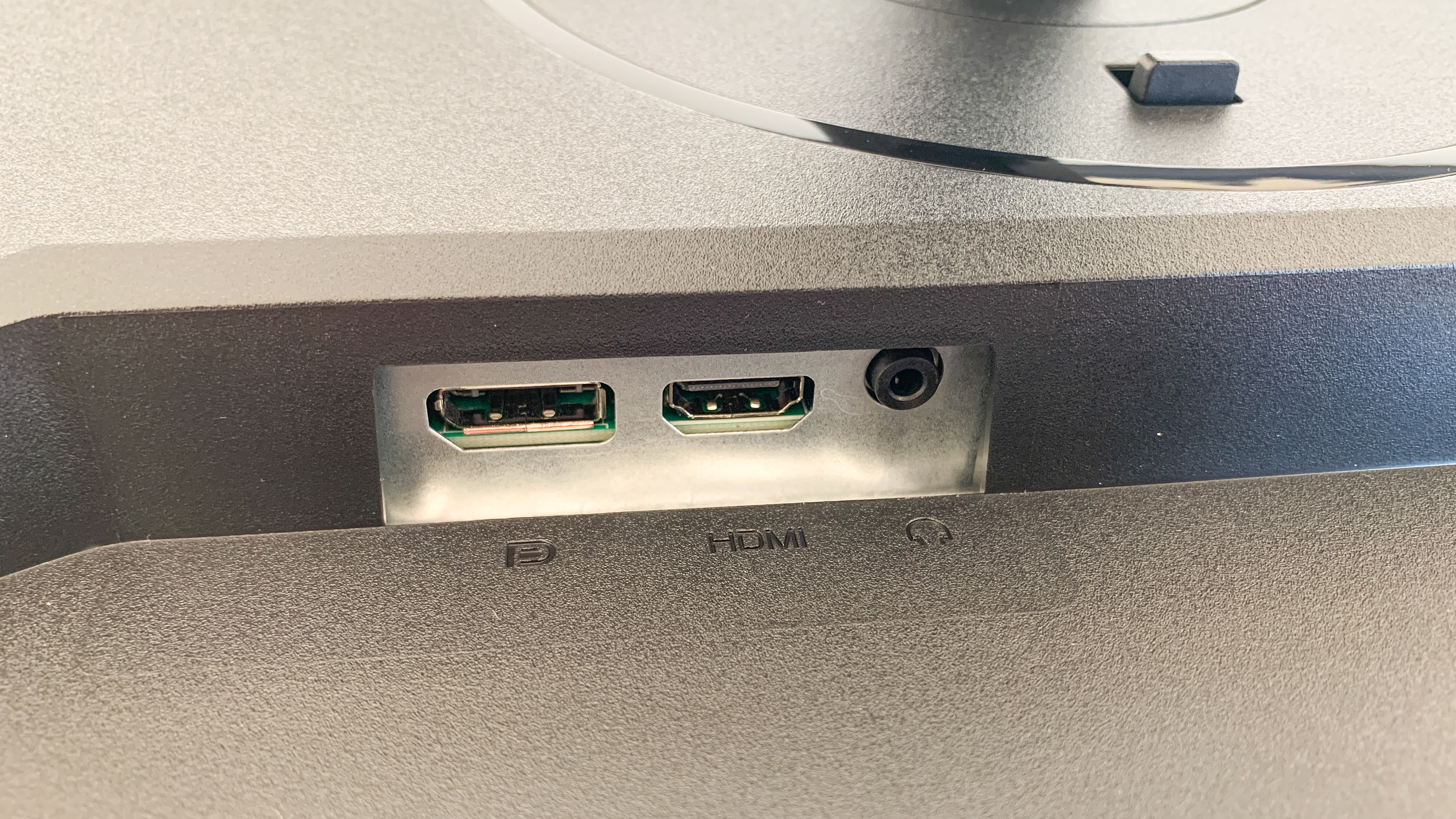
The AOC Gaming Q27G4XF monitor is a classic low-budget display that won't turn any heads. Beginning with the design, it's a 27-inch monitor in black plastic. What more is there to say? Maybe the only thing that differentiates it a little is the hexagonal base that supports the monitor. Not much to write home about, to be honest. But then again, this is a budget gaming monitor that focuses more on what gamers want including a high resolution, top refresh rate, and smooth motion. More of that in the features and performance section.
The monitor was really easy to put together with the bracket screwing into the base and the display panel clicking into the bracket. You can get up and running in no time at all.
The display itself looks like almost every other monitor that has chosen not to mess with the monitor design that became popular in the 1990s. It is almost frameless on three sides, which focuses attention on the content of the display. The strip at the bottom is just over 1cm tall and makes room for the button controls.
These controls include power, input for HDMI/DisplayPort, up and down buttons, as well as a button for taking you directly into the AOC Gaming menu for the monitor. The buttons are reasonably responsive and icons on the front of the monitor help to quickly identify which one is which.
The monitor allows for a reasonable level of adjustment although you'll be sat directly in front of it so this is unlikely to be of much interest. The tilt range goes between -3 and 21, the swivel range is 28 degrees in both directions, and the pivot is 90 degrees, also in both directions. Of more interest will be the height adjustment which runs a full 130mm. Getting the monitor into the exact position you need will be no trouble at all.
The power and connectivity ports are located at the back of the monitor. After seeing what was there I started searching around to see where the rest were but lo and behold I didn't find any. The Q27G4XF monitor comes with only two display connections; one HDMI and one DisplayPort. This is a monitor designed for PCs and game consoles so won't be providing power delivery to laptops or connecting with other peripherals.
Features and performance

The AOC Q27G4XF is a gaming monitor and that's exactly what all the features are about. Because of its impressive specs, it will appeal to a lot of creative professionals with the exception of those who need the highest level of colour accuracy.
Let's begin with what most gamers will care about: response time and refresh rate. Here we have a 0.5ms response time, which is at the quicker end of what gamers expect. When paired with a Fast IPS, gamers have everything they need to keep action moving and displaying properly. I witnessed no issues with either motion blur or ghosting but then again you wouldn't expect to with these specs.
Moving on, we then have the refresh rate which on this monitor is 180Hz. Having begun testing monitors which push over 200Hz up to 280Hz, I was surprised to see the Q27G4XF top out at just below 200Hz. It's not that 180Hz is in any way bad but given the progression we've seen in the past year or two it was still unexpected.
It would seem that AOC are using monitor properties like this to differentiate their more affordable models from the higher end flagship models. At 180Hz you can enjoy buttery smooth motion and very little chance of missing a shot due to frame jumping.
The resolution of this monitor is slightly higher than the 27G4XE which could be considered the smaller brother. Don't get confused by the very similar naming convention!
A QHD resolution of 2560 x 1440 px pushes it beyond Full HD, which has been the general standard for monitors. We are increasingly seeing monitors pushing beyond 2K, onto 3K and even 4K but the Q27G4XF acts as a half way house between 2K and 3K. In essence, it gives you a little bit extra but not that much.
After resolution, I had a look at the colour replication. With the advertised HDR 10 I was expecting to see high contrast, a good range of colours, and vibrant images. I can tell you that the Q27G4XF delivers on all those fronts. Images looked great, really helping to pull me into the gaming experience.
Price

The AOC Gaming Q27G4XF monitor is available for £199.99. This puts it firmly at the more affordable end of the gaming monitor market. If you want to feel more immersed in your gaming, then you'll want the larger 32-inch curved alternative, which retails at £249.99.
If you're looking for something a little more affordable but with a very similar spec then I would consider the AOC Gaming 27G4XE monitor which costs £149.99.

Buy it if
- You want a budget-friendly gaming monitor
- The refresh rate and response time is important to you
- You like a reliable gaming monitor brand
Don't buy it if
- You want to feel completely immersed in your gaming
- You need a refresh rate upwards of 200 Hz
- You want 4K resolution







