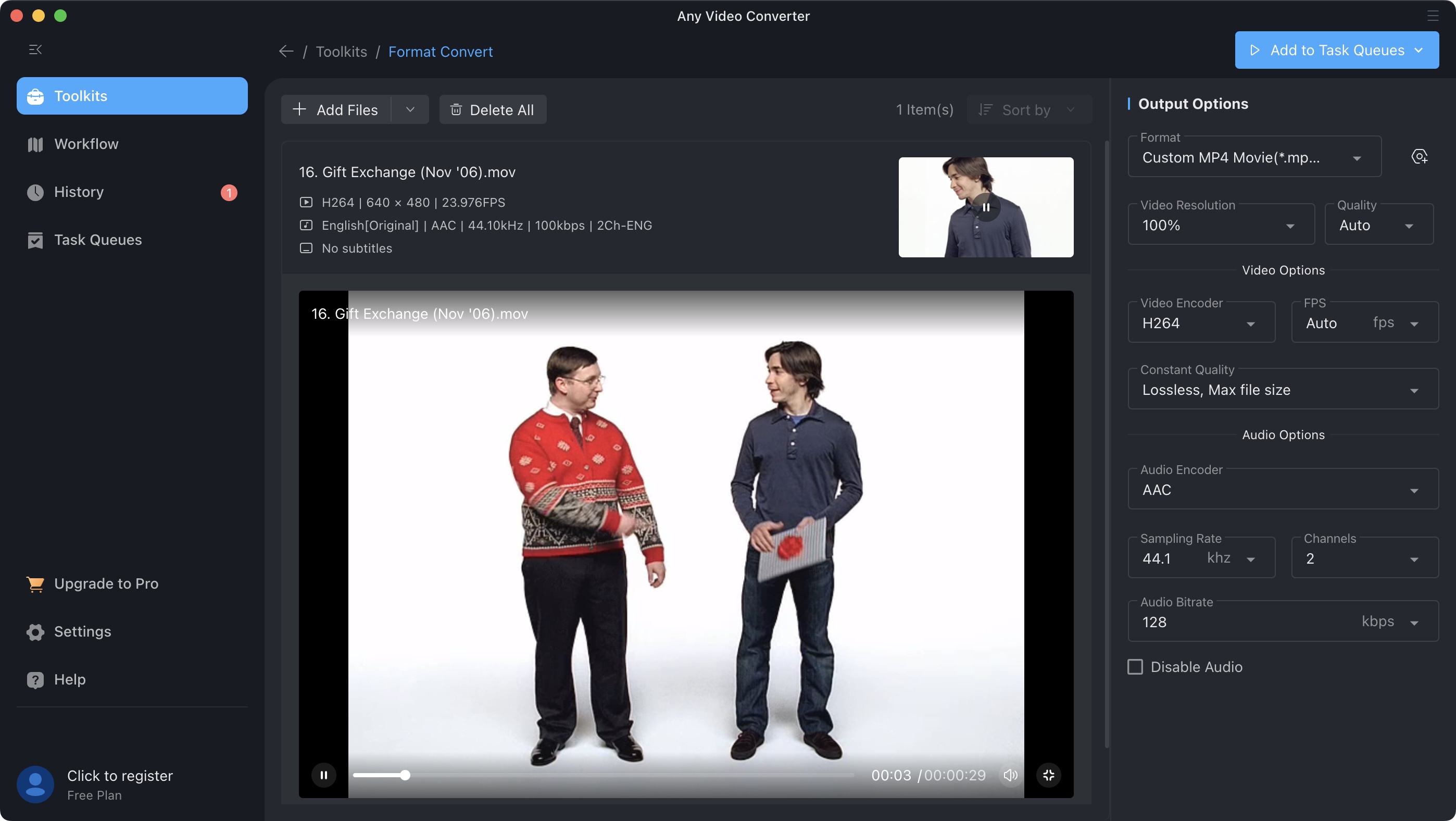
Any Video Converter Free is an amazing downloading and conversion toolkit so comprehensive, it's hard to believe it's free. And to top it off, it’s available for Windows and Macs. It's one of the best free YouTube downloaders and best free YouTube to MP3 converter that we've reviewed, letting you download videos from YouTube, Vimeo, Facebook, Dailymotion, Rumble, and more, apply filters and effects, then save them in virtually any modern format.
Videos can be downloaded and converted in batches, and simple conversions can be completed with only a couple of clicks. If you need to edit them more fully afterwards, check out our complete guide to the best free video editors.
Any Video Converter Free is free to use, and since we last checked it out, we’re pleased to report that not only is it now multi-platform, but it’s done away with trying to install a security program and change your default search engine to Yahoo. It’s always nice when developers become more reasonable.
Speaking of being reasonable, remember to only download videos that are in the public domain, or if you have the copyright owner's permission, prior to putting them through this - or any other - converter. You can check out Any Video Converter by clicking here.
Any Video Converter Free: Interface
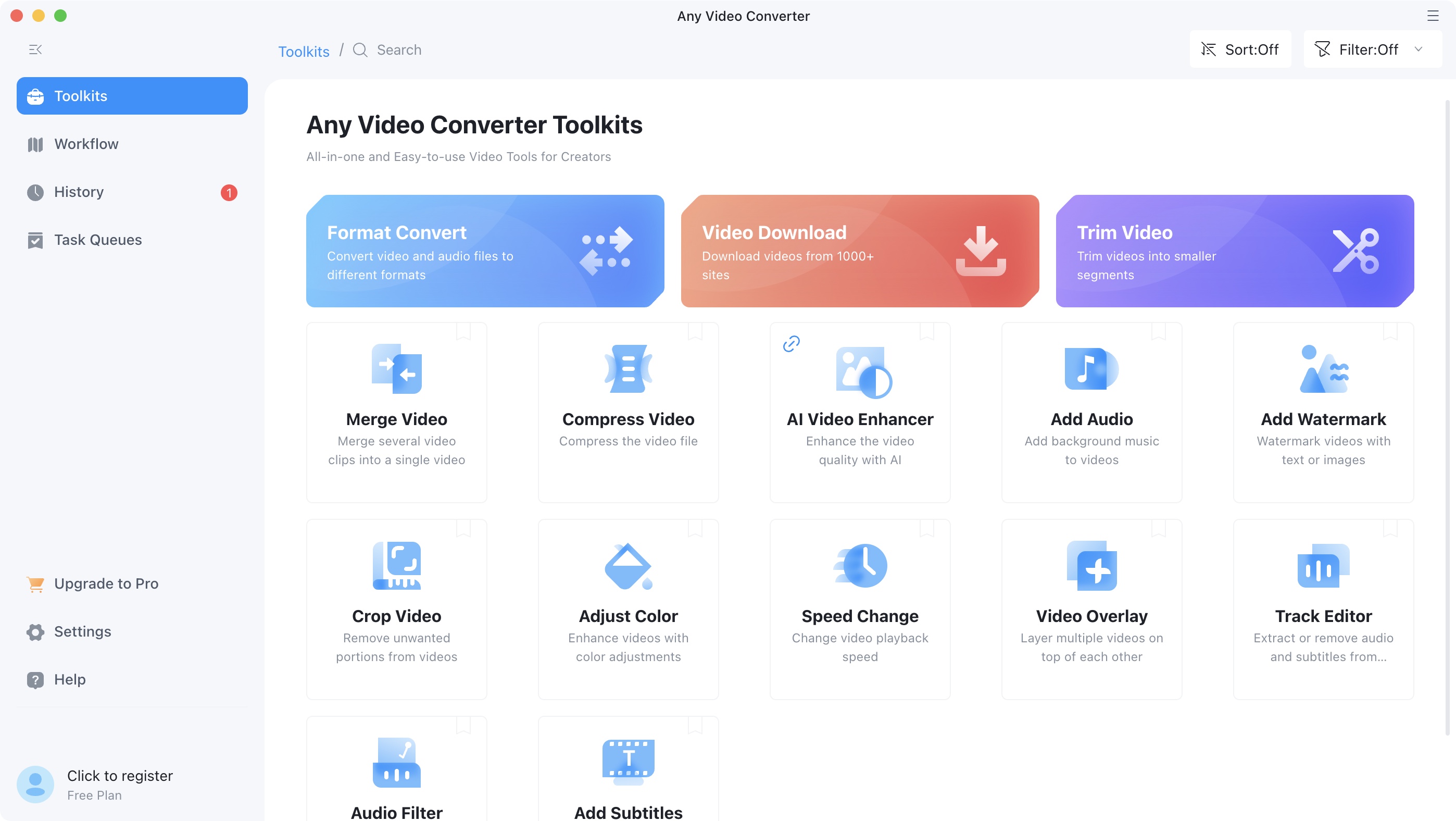
- A simple design, with an easy to understand sidebar and a good range of chunky icons that explain exactly what you’ll be getting when you click on any of them
Once you’ve downloaded and installed it, Any Video Converter Free has a huge array of features are presented in a clear interface that will have you happily downloading and converting clips in no time. You’re presented with a sidebar to the left from which you can get to your settings, the various available toolkits and workflows, along with a list of your previous actions, and the status of your rendering queue.
The Toolkits are what you’ll likely explore first, as this is where the main functions reside. The three most prominent ones allow you to convert a video format into another, download an online video from numerous websites, or trim a selected video.
- Interface: 4/5
Any Video Converter Free: Tools
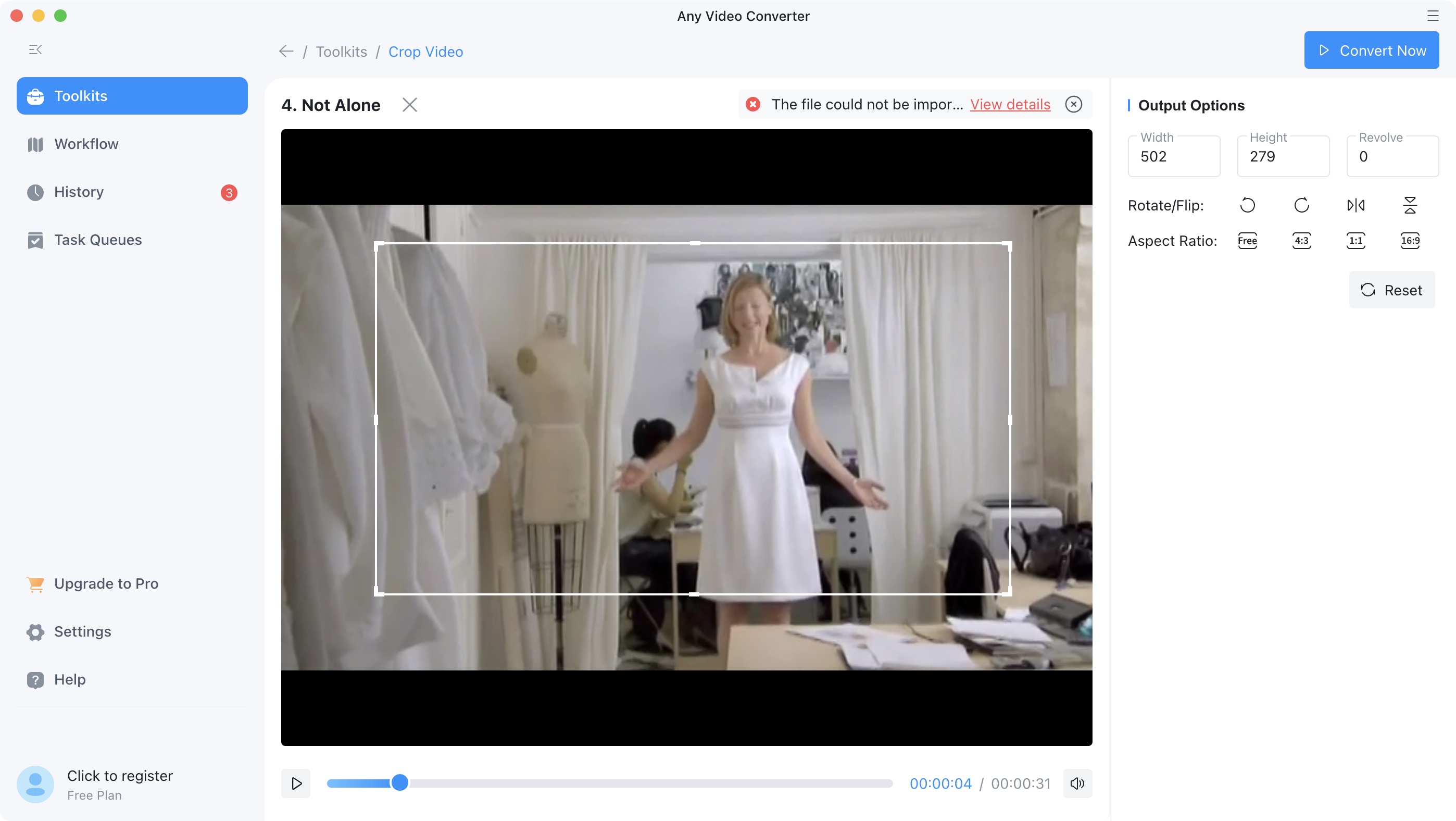
- You can do a lot more than simply convert one format to another, as Any Video Converter Free comes with a nice range of additional tools, that are all well designed and easy to use
You also have many other tools at your disposal, such as merging multiple videos into one file, adding audio or a watermark, cropping a video, altering its playback speed, adding audio and video filters, subtitles, overlays, and more.
Every feature is very straightforward to use, although not all formats are supported, and you might even find some old ones that work for some tools (like Video Overlay or Speed Change for instance), but the exact same file won’t load in others (like Crop Video). However, we do test very old formats for these reviews to check on the software’s versatility. More recent formats function with little to no issues.
The Workflow section is a great way to create a series of actions that will be performed one after the other on a chosen file, and even better, you can save your workflow and reuse it at any time. The concept is based on nodes. You add various functions and connect them in the order you wish them to happen in. It’s very easy to get to grips with, and is a great way to automate repetitive actions.
Every time you’re ready to activate the tool you’ve chosen though, you’re asked to upgrade to one of the paid versions. You don’t need to do this, and can simply click on the blue ‘ Continue’ button, but it does get repetitive over time. Still, we should really check what you can get for your hard earned money if you’re curious about moving from the free version…
- Tools: 4.5/5
Any Video Converter Free: Price
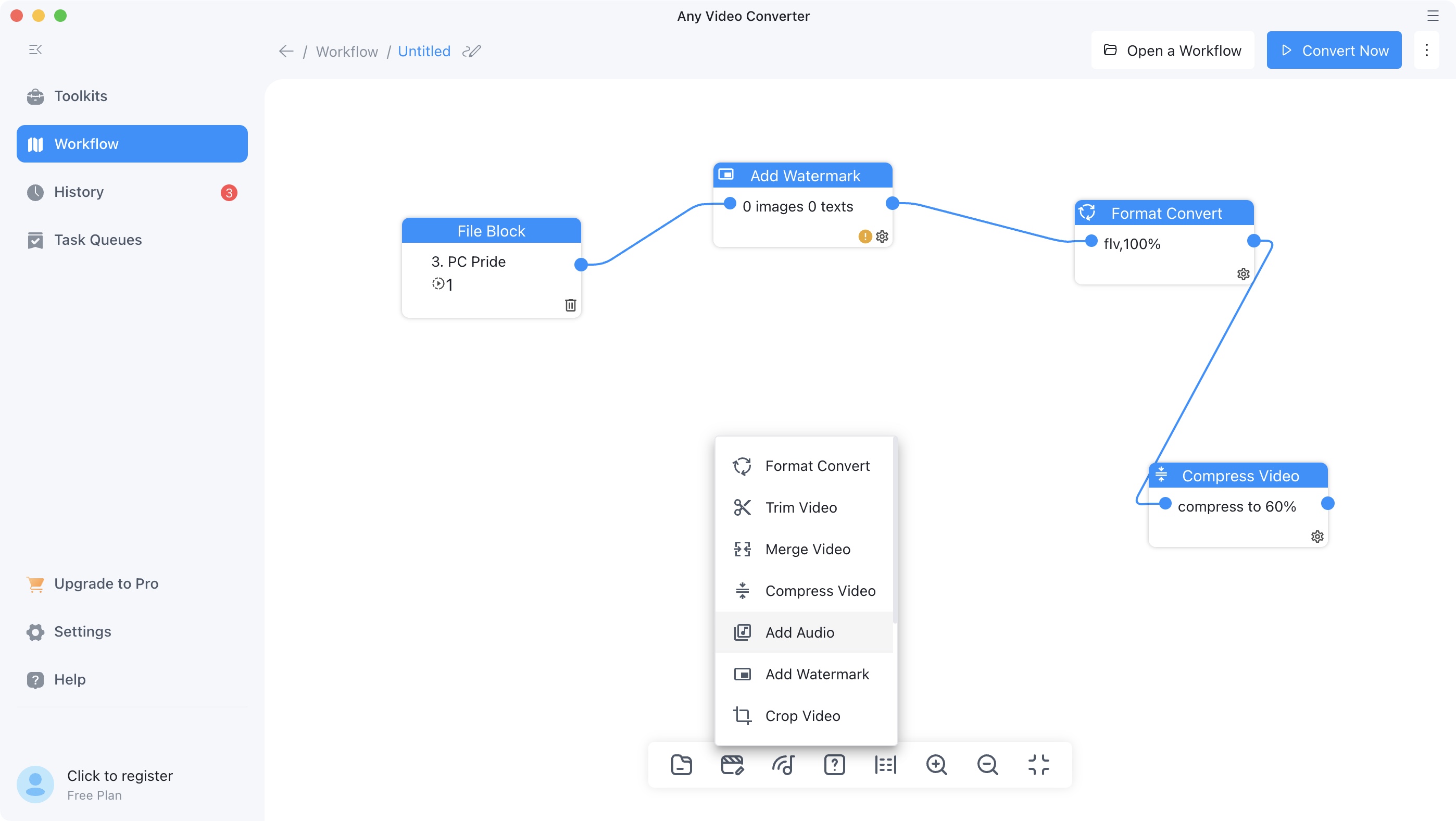
- More features are available through a subscription model, or a one-off payment. Choose your preferred method, and explore what else Any Video Converter Free has to offer
All the tools we’ve explored up to now are free, and aside from the constant reminder to ‘Upgrade to Pro’, you’re free to use them for as long as you like. But if you need additional features, you’re presented with a couple of payment options.
The first one, ‘Pro’, offers you the ability to download videos with specific output settings, introduces presets for video conversions, allows you to burn DVDs, and perform screen recordings in HD, all for just under $40 a year.
‘Ultimate’ comes with a bunch of AI tools, such as ‘audio splitter’, include multithreading to download videos quicker, increases the screen recording quality to 4K, and grants you access to a speech to text tool, among others. This will cost you $60 a year, although you can get it for $50 as of this writing.
If you’ve had enough of endless subscription packages, know you can also currently get these packages for a one-time payment of $50 and $60 respectively.
- Price: 4/5
Should I try Any Video Converter Free?
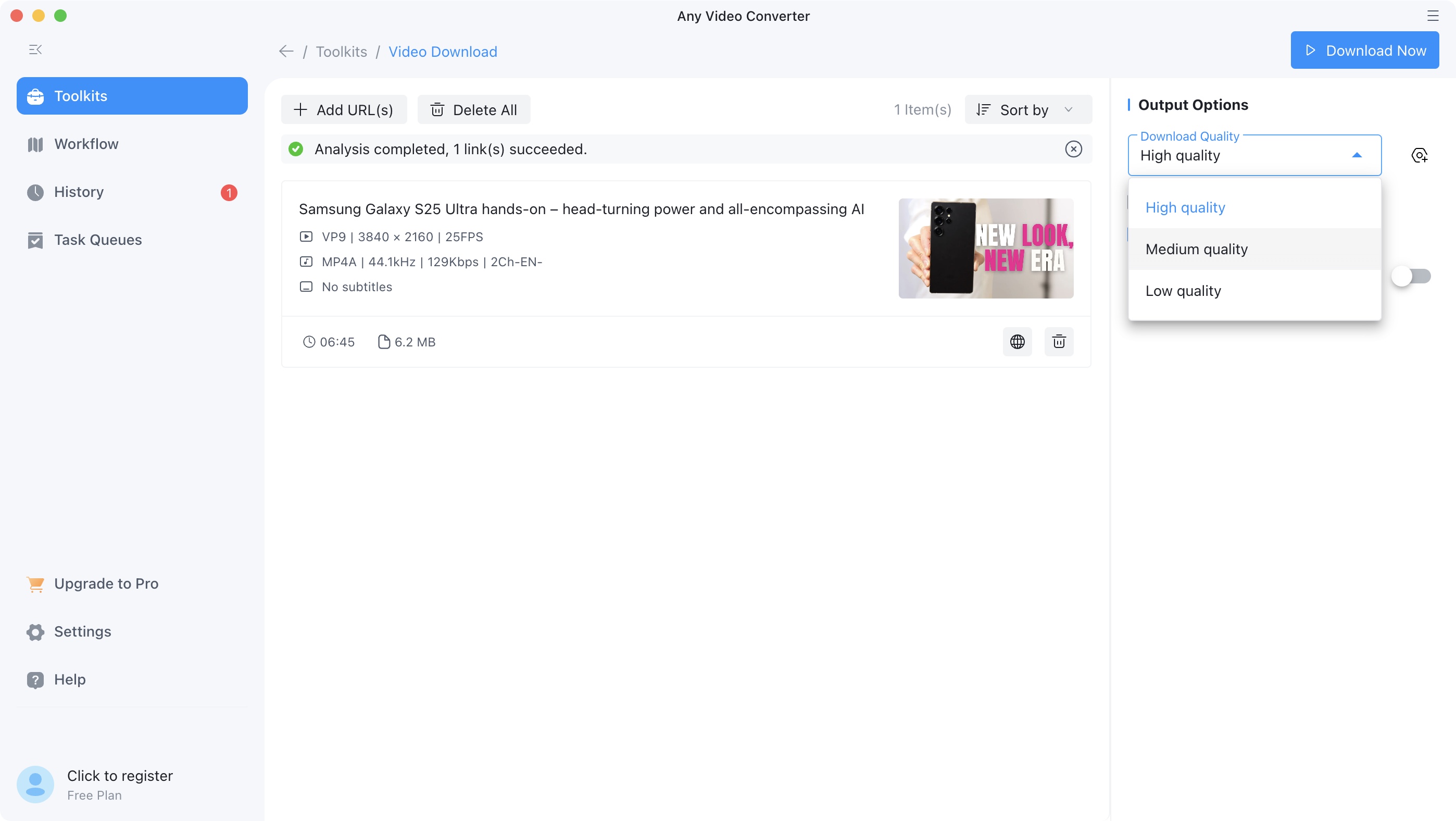
You might also like
For more essential tools, check out our guide to the best free video converters







