
There's a change coming to Android Auto that will make lane guidance easier.
The boost comes to those navigating with Google Maps.
With the majority of drivers now choosing to use either Android Auto or Apple CarPlay, changes to these smartphone-powered navigation systems matter. And a little tweak has come to Android Auto that could boost your driving experience further.
This particular update comes in the form of a difference to how navigation instructions are shown when using Android Auto. Spotted by 9to5Google, the redesigned interface makes it much easier to pick out the lane you'll need when exiting a road, which is particularly useful when navigating motorways you don't know so well.
According to the details, the new visuals space the lanes out more when navigating using Google Maps, so you can clearly see the direction you're heading and the lane that you need to be in.
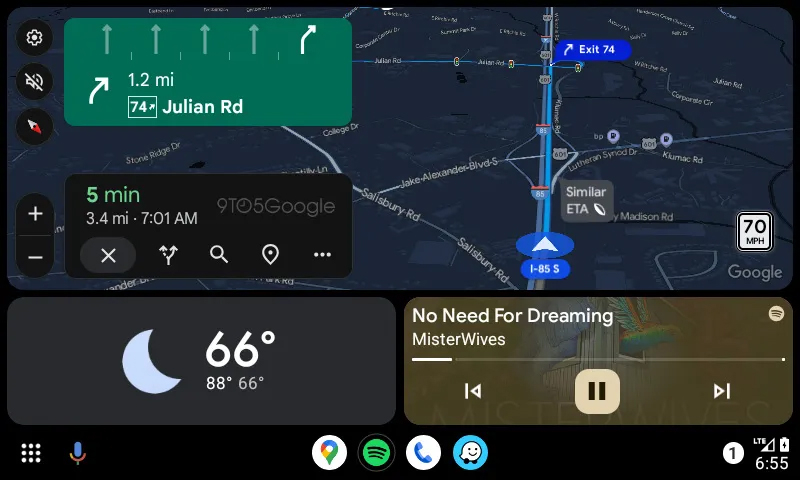
Previously the information was too close together so it wasn't always clear exactly which lane you should be in and which direction you might be headed. Now it should be easy to position yourself in the correct lane to make the turning.
Google hasn't gone as far as some manufacturers, who use a completely different view when approaching a junction to make lane guidance clear, while some car systems will also use augmented reality to show you where you need to be via a heads-up display.
Most manufacturers restrict the most advanced systems to their own navigation, but I recently drove the VW ID.7 GTX Tourer which is one of the few cars where the heads-up display will also give you directions from Android Auto or Apple CarPlay, making it a best of both worlds.
What else does Android Auto do?
Android Auto is designed to give you quick access to all the services you might need when driving your car. It runs on your phone, but is displayed on your car's display. That means you get access to compatible apps – like Spotify – with the focus being on music, navigation, calling and reading out your messages.
With Google Assistant baked into the experience, you can use your voice to control things like navigation, ask questions, control music and place calls or reply to messages. In the future this could move over to Gemini to offer a wider set of features.
In recent months we've seen more details about features coming to Android Auto, including support for the car's own radio hardware. That means you could control the radio without having to switch back to the car's native interface.







