
Opening a webpage inside of an app can be an arduous process, but it may be getting a little easier with a new Chrome update for Android apps. The new Chrome M124 update is adding the ability to open in-app webpages in a sort of picture-in-picture mode. This will let users swap between the app and the webpage without losing the browsing session.
Google announced the new Tabs feature on the Chromium blog is for Android apps that use the Chrome Custom Tabs feature. It allows developers to provide custom browsing experiences within their apps.
The example the Chrome developers gave is clicking a link in the Gmail app which opens up a browser window. Apps that utilize Chrome-based mobile browsers like Gmail will have a new icon when the browser window opens. Look for a down arrow next to the URL bar. It’s very minimal and easy to miss.
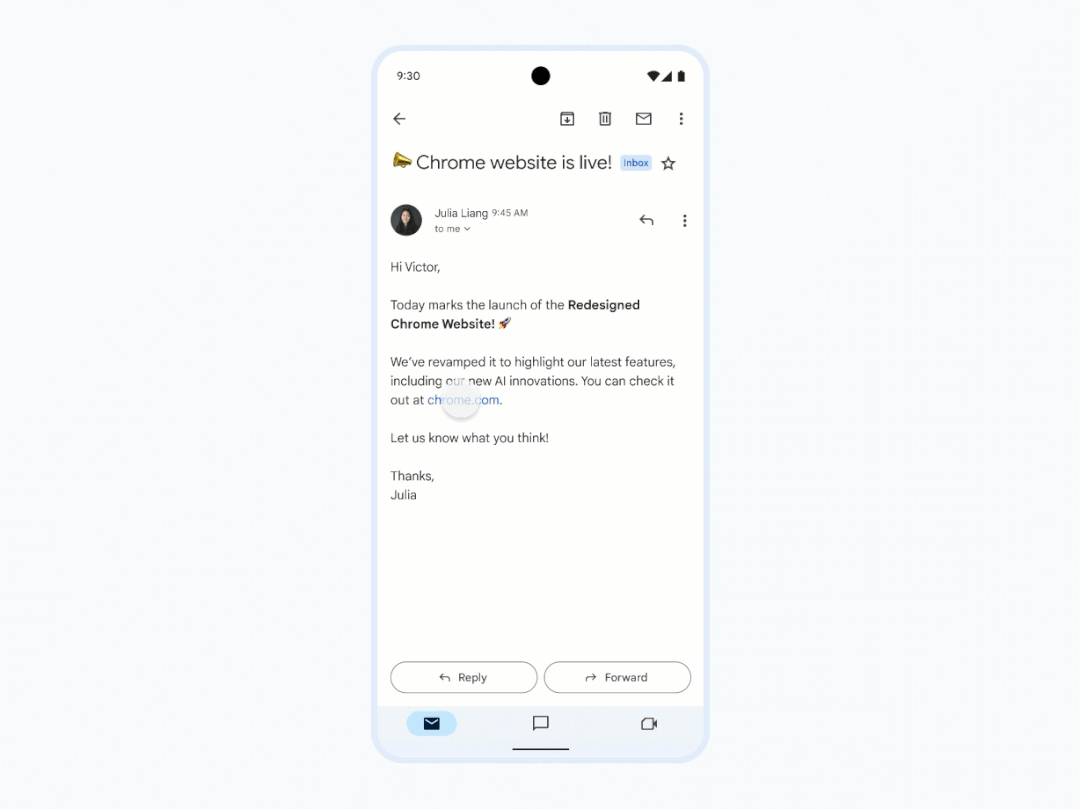
Upon clicking the arrow, it takes you back to Gmail but leaves a small floating window toward the bottom of the screen showing the open browser tab. Click that and you can be back in Chrome.
It’s unclear if the Chrome M124 update has rolled out to most, or any users. We tried testing this feature on an older but up to date Samsung Galaxy S22 and the feature did not yet appear available. The Chrome blog did not indicate when the M124 update would hit all devices. A previous blog from earlier in the month did indicate that the larger M124 update is rolling out to various devices over the course of the month.
When the feature becomes available it does seem pretty handy. The ability to quickly return to an app or browser without closing either or having to navigate around Android to return sounds great.
As mentioned, it’s only available in apps that use Chrome-based mobile browsers, but this would be a nice feature to see all of the place. Especially Samsung phones that like to default to Samsung’s “Internet Browser”.




.jpg?w=600)


