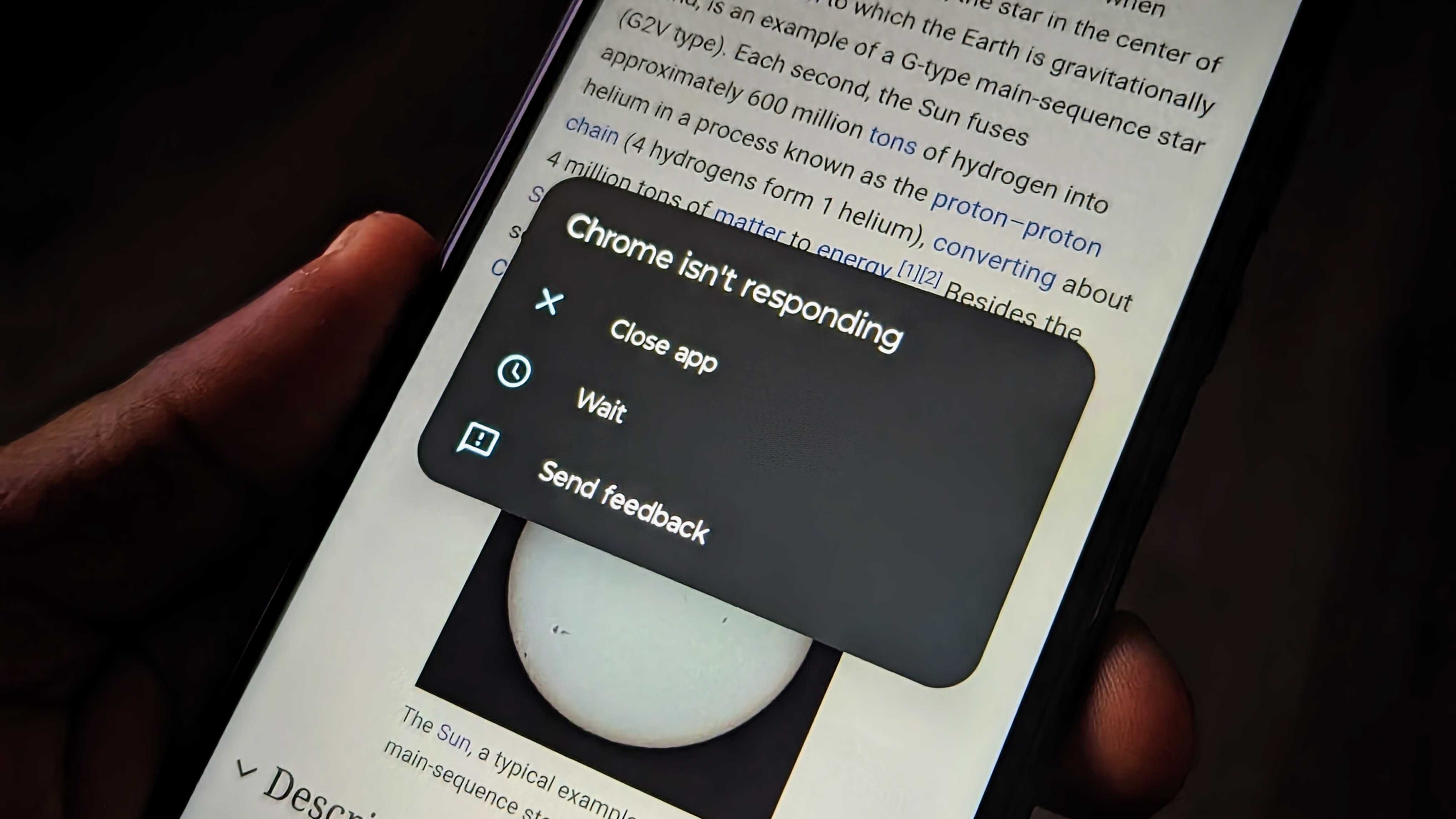
What you need to know
- Google is updating the Play Store with a new notice for crashing apps.
- If the app has an update available, the Play Store will prompt the user to update the app.
- The functionality comes to phones running Android 7 and newer.
Having apps constantly crash can be incredibly annoying. Fortunately, Google has a solution that may help alleviate this, thanks to an update to the Play Store.
The company announced the update this week in a blog post, which aims to not only help users address frequently crashing apps but get users on the latest version of the app quicker. According to Google, if the Play Store detects an app crash, it will prompt you to update the app if it knows there's a newer version available.
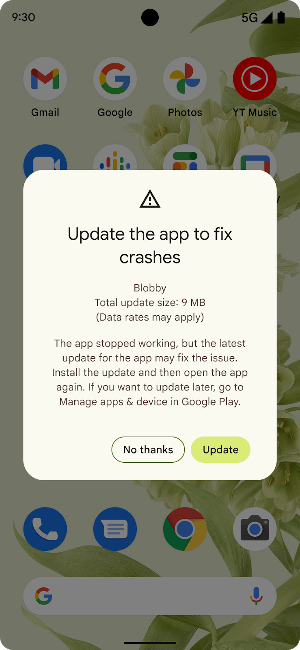
The Play Store will display this notice based on a few variables, such as the activity level of an app version, which Google says it will fine-tune over time. Assuming a newer version of the app is available, it will compare the crash rate of the app with that of the newer version. If Play "determines that a newer version of your app has a statistically relevant, lower crash rate," then it will display the prompt.
Of course, the main benefit of this is that end-users will deal with fewer crashes of their favorite Android apps. And for users that don't auto-update apps, this could also come in handy in case you forget to check for an update. Additionally, the feature will help developers "increase the rollout velocity of app updates" while reducing their user-perceived crash rate.
"Furthermore, since the dialog is shown by the Play Store and not your app, the update prompt can be shown even if your app crashes on startup," says Google Play product manager Kurt Williams.
This new capability is supported on Android phones running Android 7 and newer. The blog post notes that developers don't have to do anything to enable the feature.
Of course, there are other ways to deal with misbehaving apps, such as clearing your app cache.







