
Android 15 is now available on Pixel devices! Along with the myriad of changes and new features is a taskbar update that transforms Android tablets in a way that’s been sorely needed for a long time. In short, the taskbar can finally be pinned like it can on a desktop OS, and app pairs can be easily made and pinned for quicker productivity.

A weekly column devoted to deep dives and a focused look into tech you didn't know you needed, covering phones, tablets, and everything in between.
You’ll be able to check out these changes on a Google Pixel 9 Pro Fold first, but they’ll be headed to plenty of other Android foldable phones and tablets soon. Of course, just because it’s now finally part of Android doesn’t mean you weren’t able to use these features on some other devices on the market, including foldables like the Samsung Galaxy Z Fold 6 and tablets like the Honor MagicPad 2.
In fact, the Honor MagicPad 2 is the very device I’m writing this article on and has been my go-to productivity device for over the past two weeks since Hurricane Helene devastated my hometown. It, along with the Honor Magic V3, has been the device combination I never knew I needed until I had no power, no home internet connectivity, and no real way to do my at-home job.
The combo is made possible by what the company calls Honor Magic Ring which enables instant screen, connection, and control sharing between Honor devices in a way that’s been utterly clutch during this difficult time.
A surprising combination

Let’s say you had a work-from-home job like me but had no internet connection or power at your house, and no cafes or other places with reliable internet were open because your entire town didn’t have running water. That’s the exact scenario I found myself in over these past two weeks, and it left me with an interesting problem to solve: how do I continue to do my job?
At first, I figured I’d just use the hotspot on my phone to tether the Honor MagicPad 2 and carry on as usual. Problem is that I’m on a grandfathered T-Mobile plan with limited hotspot data and no way to increase this limit without changing my plan. I’ve kept this cheaper plan for well over a decade and this isn’t going to be the thing that changes that, so that option was out.
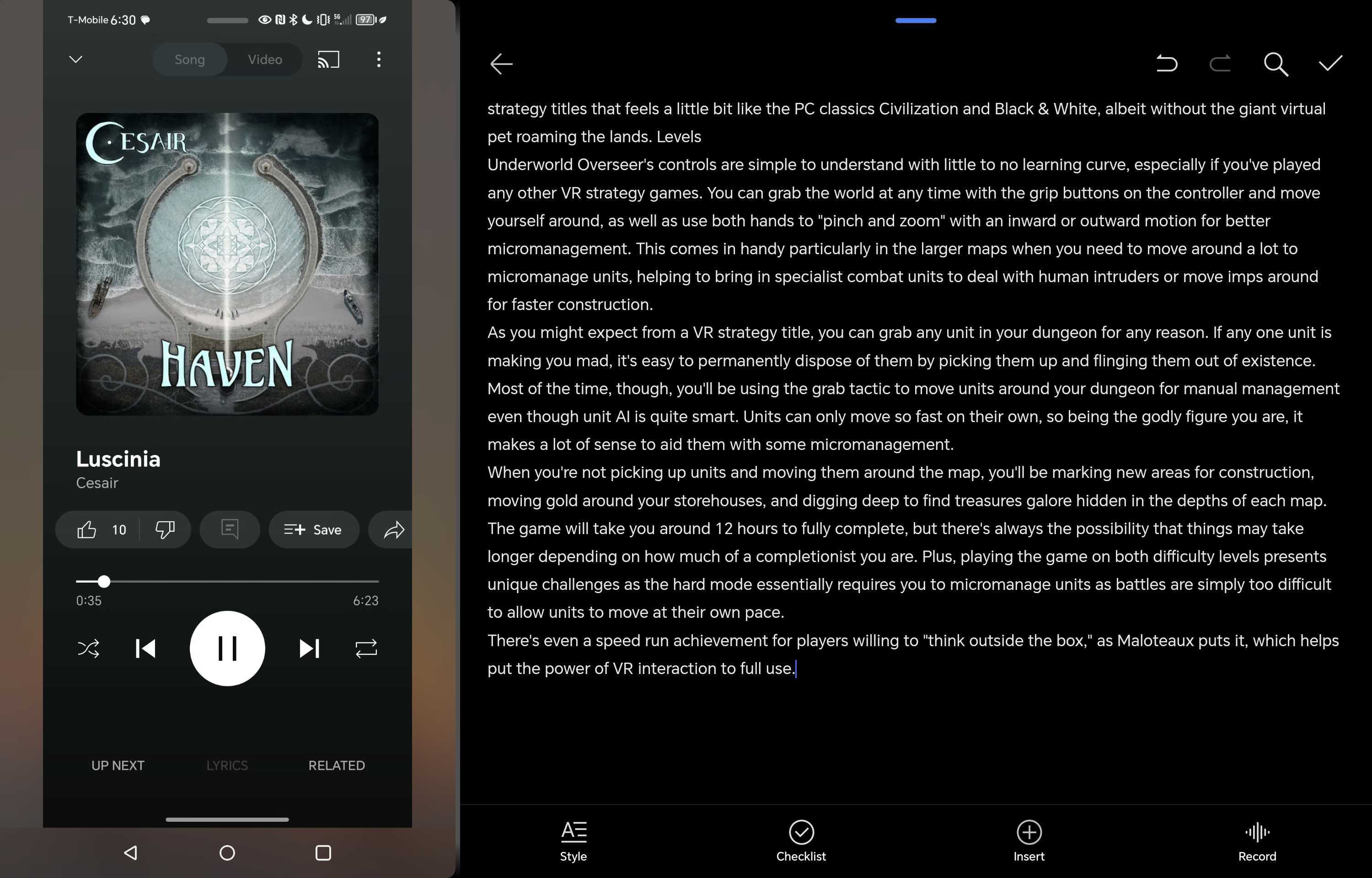
So I decided to dive a little deeper into the Honor Magic Ring, a technology that pairs Honor devices together in a way that others would be envious of. Two swipes and two quick taps mirrored my Honor Magic V3’s large foldable display onto the tablet, letting me run it split-screen alongside Honor’s note-taking app on the tablet. I was even able to stream music from my phone to the Honor MagicPad 2’s unbelievably good speakers, helping to closely recreate the feeling of working in my (now dark) basement office.
Since the Honor MagicPad 2 can easily make and save app pairs, it was easy to quickly launch into my mirrored workspace with notes on one side of the screen and my phone’s screen on the other. Once I had this set up, I was golden. I wrote from the comfort of the large tablet display, then used the mirrored phone display to upload things to Google Drive or Android Central’s CMS.
Because I was using my phone and not tethering off the data connection, I was able to use my unlimited phone data plan like it was natively running on the tablet. At one point, I accidentally figured out how to change the mirrored phone screen into a full screen tablet display ON the tablet, taking things one step further.
What Android 15 will make better
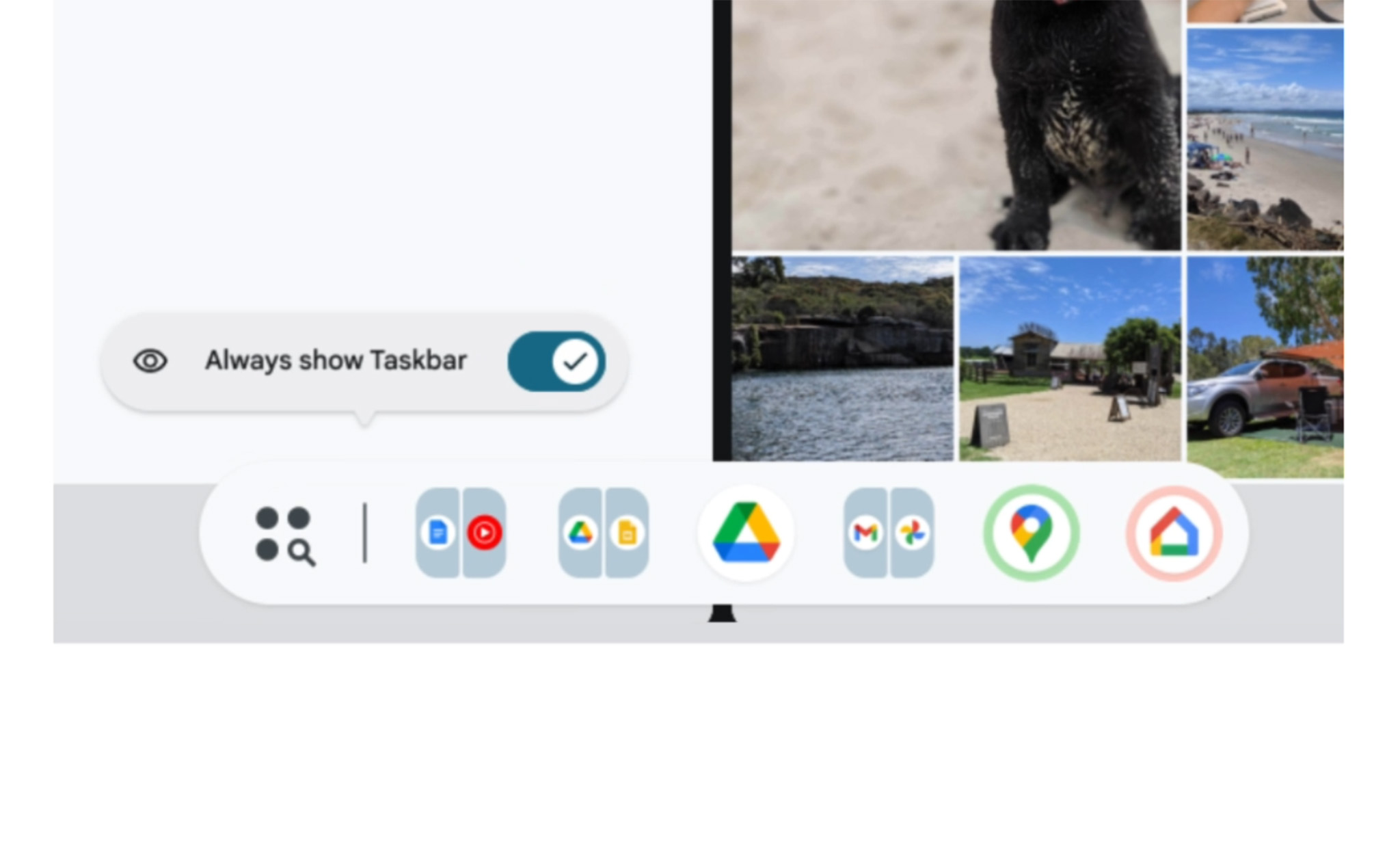
So while I’ve really been enjoying how deeply Honor ties its products together, a few small changes will take things to the next level. Android 15’s new pinnable taskbar will complete the “laptop experience.” By that, I mean a dedicated taskbar at the bottom that can be used to launch and swap between running apps quickly.
Some tablets like the OnePlus Pad 2 let you temporarily pin the taskbar, but on Android 15, you'll be able to pin it permanently like a laptop. I fully expect this feature to come to all Android tablets that get the Android 15 update, too.
Next, I’d love to see more enhanced content sharing between devices. Honor launched it’s revamped Magic OS 8 interface with the Honor Magic 6 series earlier in 2024 — including a clever new side-mounted share UI — but there’s no easy way to drag-and-drop content between devices using split-screen windows. Copying and pasting text between devices works very well, but moving images or other media is still clunkier than I would like, requiring you to use Quick Share or Honor Share to get them there instead of just dragging and dropping between windows.
Lastly, Honor’s Magic OS doesn’t let you force all apps into a split screen view. This doesn’t make much sense to me since it lets you float any app and then adjust its aspect ratio freely, so I’m not sure what the hold up is here.
What I ultimately drew from this forced experiment was that tablets are truly ready to replace laptops for a large number of tasks — even if they are a bit clunky at time — making it possible to do a large majority of my job from a device that’s got a lot better battery life than a laptop.
Now, if we could just get Adobe to put the FULL Creative Cloud suite on Android, or at least essentials like the full version of Photoshop, so I can ditch the Windows or Mac laptop forever.







