
The AMD Radeon RX 7600 brings the latest-generation RDNA 3 architecture to the sub-$300 realm. It may even qualify as a "budget" graphics card, depending on how you want to stretch that definition. Originally planned for a $299 launch price, AMD dropped the official RX 7600 MSRP to $269 over the past weekend, likely thanks to Nvidia's RTX 4060 $299 announcement. Numerous leaks over the past few weeks have already hinted at what we'll see today, but let's get to it.
Will the RX 7600 rank among the best graphics cards? We'll give it a resounding maybe. Ultimately, it will come down to street prices over the coming months. Right now, plenty of existing RX 6650 XT, RX 6600 XT, and RX 6600 cards largely fill the same role, but with lower pricing. Those originally had significantly higher MSRPs, thanks to the GPU shortages and mining that was going on in 2021–2022, but now you can pick up one of the XT models for under $250, and the vanilla RX 6600 starts at just $199.
What does the new RDNA 3 architecture bring to the party? Reworked compute units (CUs) with a big boost in theoretical number crunching prowess, improved FP16 (AI) functionality, and better silicon utilization, according to AMD. In addition to our normal gaming, power, and thermal tests, we also ran the card through some stable diffusion tests. Here's the overview of the specifications.
On paper, there appear to be some major upgrades. For example, the dual compute units have twice as many ALUs (arithmetic logic units) as before, so the RX 7600 has a massive increase in FP32 teraflops: 21.5 versus just 10.8 on the RX 6650 XT, or basically double the compute performance. FP16 throughput is also doubled.
That sounds good in theory, but in practice, the real-world gains seem to be far more limited. For example, the RX 7900 XT has 51.6 teraflops of FP32 while the RX 6950 XT only has 23.7, so a 118% increase in compute. In our benchmarks, particularly for games, the 7900 XT is about 20% faster on average. If the same pattern holds with Navi 33 (spoiler: it mostly does), gaming performance won't be significantly faster.
Elsewhere, you don't get any extra VRAM, and both the RX 7600 and RX 6650 XT use 18 Gbps GDDR6. Even the process node hasn't been radically altered, as TSMC's N6 is a refined variant of the N7 node used for Navi 23. Density did improve, though, from around 47 million transistors per square millimeter (Mtrans/mm^2) to 65 Mtrans/mm^2. However, that's still a far cry from the ~122 Mtrans/mm^2 that Nvidia is getting on its Ada Lovelace RTX 40-series GPUs, or the 152 Mtrans/mm^2 for the Navi 31 (RX 7900-series) GCD.
Besides doubling the maximum FP32/FP16 throughput from the shader cores, one of the biggest architectural changes with AMD's RDNA 3 architecture is the move to GPU chiplets. Except Navi 33 doesn't do that, sticking with a traditional monolithic die approach. That's not really surprising, as GPU chiplets are primarily about cost savings, and adding in extra interconnects between a GCD and multiple MCDs likely only makes sense with wider memory interfaces and stacked L3 caches.

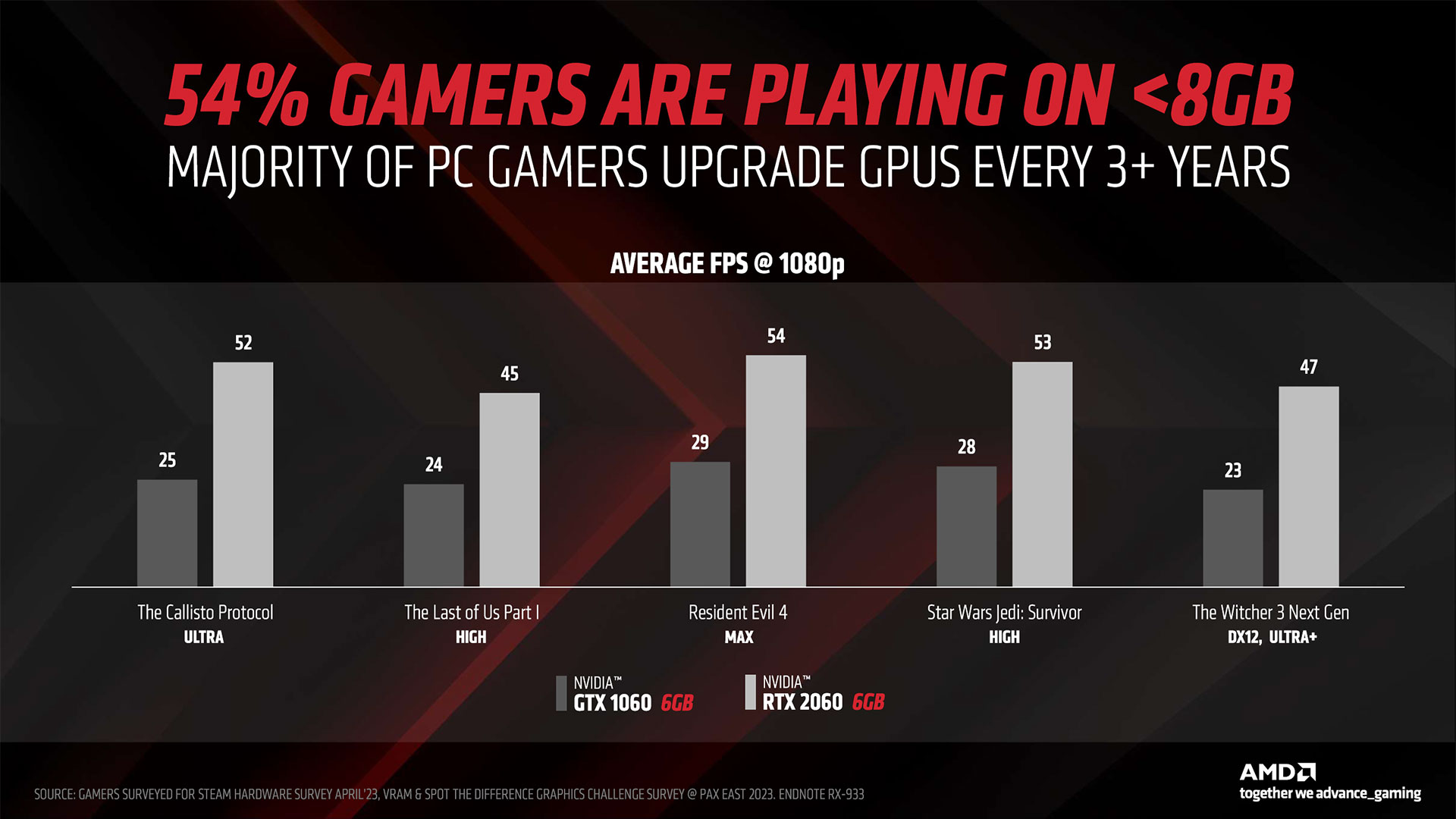
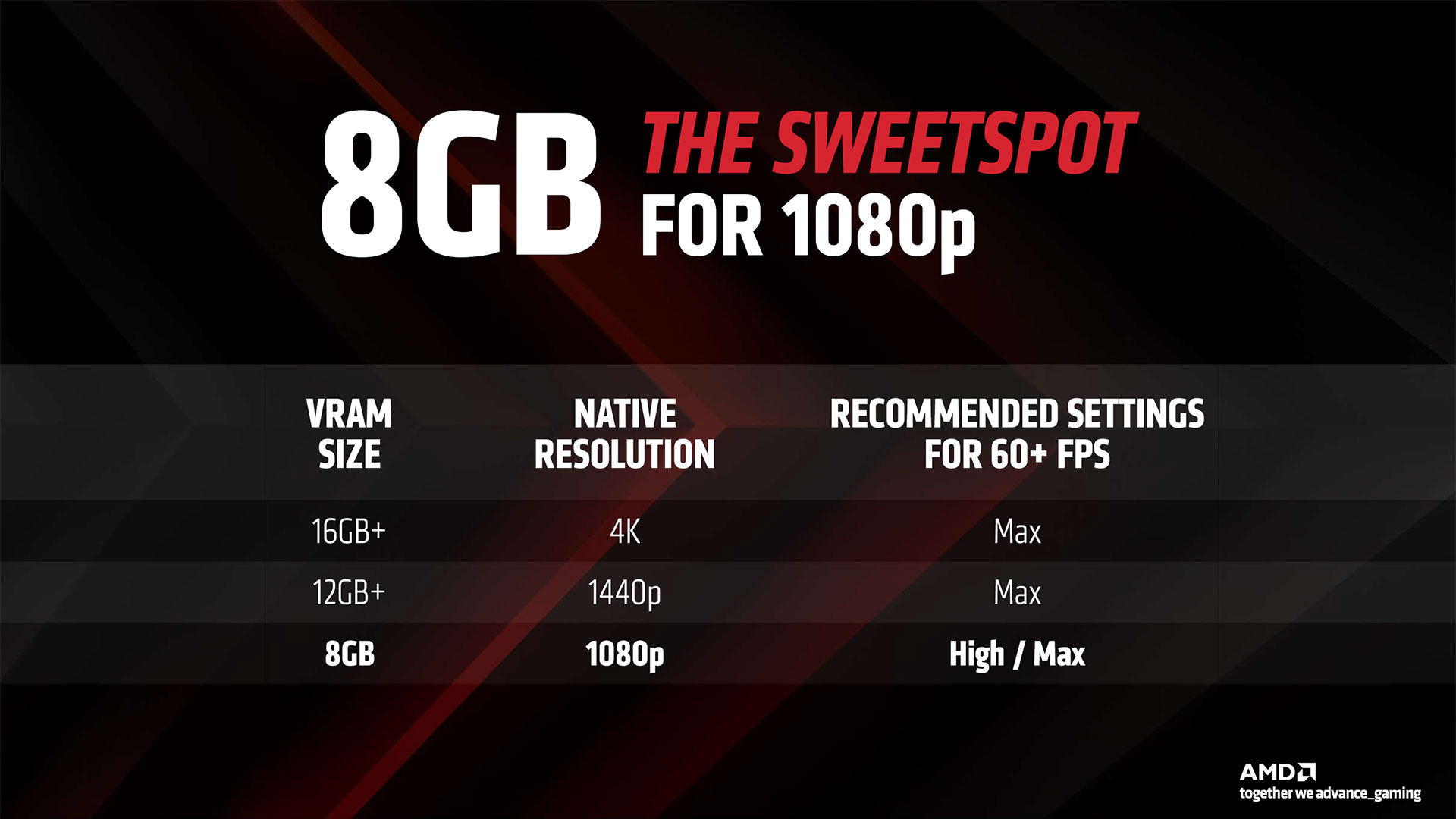

AMD and Nvidia have similar marketing surrounding their new 8GB graphics cards. They're good for 1080p, and lots of people use that resolution (or lower). Where AMD and Nvidia diverge is in the particulars of some of the hardware, as well as memory configurations and pricing.
Nvidia has had tensor cores in its RTX GPUs since 2018, and these can help accelerate deep learning and AI workloads — they're part of the special sauce behind DLSS, for example. Nvidia has also put more effort into making fast ray tracing hardware.
In contrast, AMD has generally focused more on delivering improved rasterization performance, at least for comparable price points. There's also less proprietary hardware and APIs. AMD does have "AI Accelerators" in RDNA 3, which share the FP16 compute functionality of the shaders. They're not quite the same as the full-blown tensor core implementations found in AMD's CDNA/CDNA 2 architectures for data centers, but they do provide some optimizations in throughput compared to accessing the same hardware via shaders. (We'll see some of this in our Stable Diffusion testing later.)
Depending on what product tier you're looking at, AMD also offers potentially more memory. However, that's not the case with the RX 7600, as it's basically near the bottom of the RDNA 3 stack and comes with the same 128-bit interface and 8GB as Nvidia's RTX 4060 Ti and the upcoming RTX 4060. Of course, the RX 7600 also costs less than either of those. The mainstream and high-end AMD RDNA 3 solutions (for desktops) haven't been officially announced yet, but it looks like AMD will probably offer a 192-bit interface and 12GB of VRAM with the 7700-class parts, and then a 256-bit interface and 16GB of VRAM with 7800-class parts. We'll have to wait and see how those stack up in performance against Nvidia's offerings.

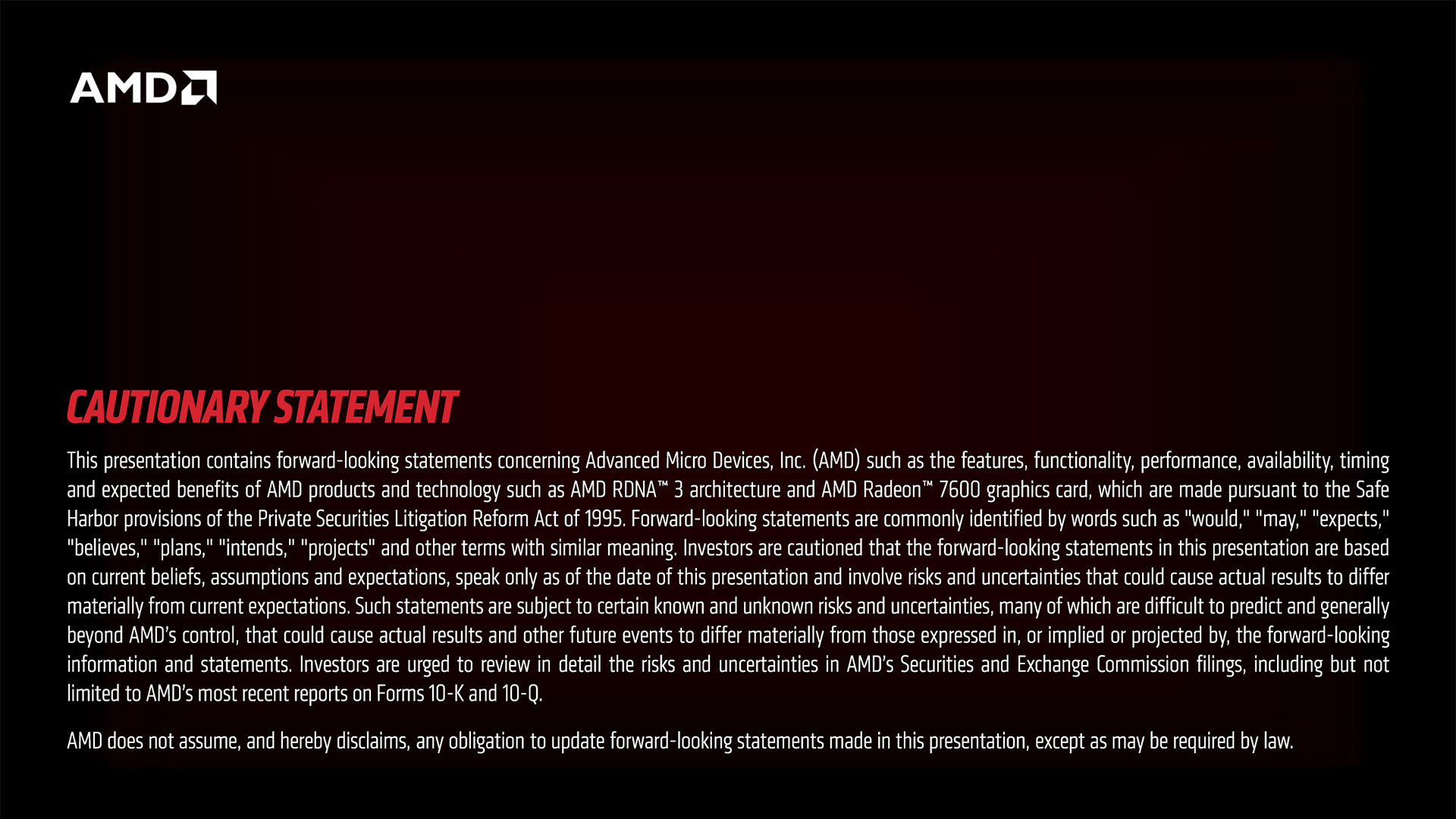

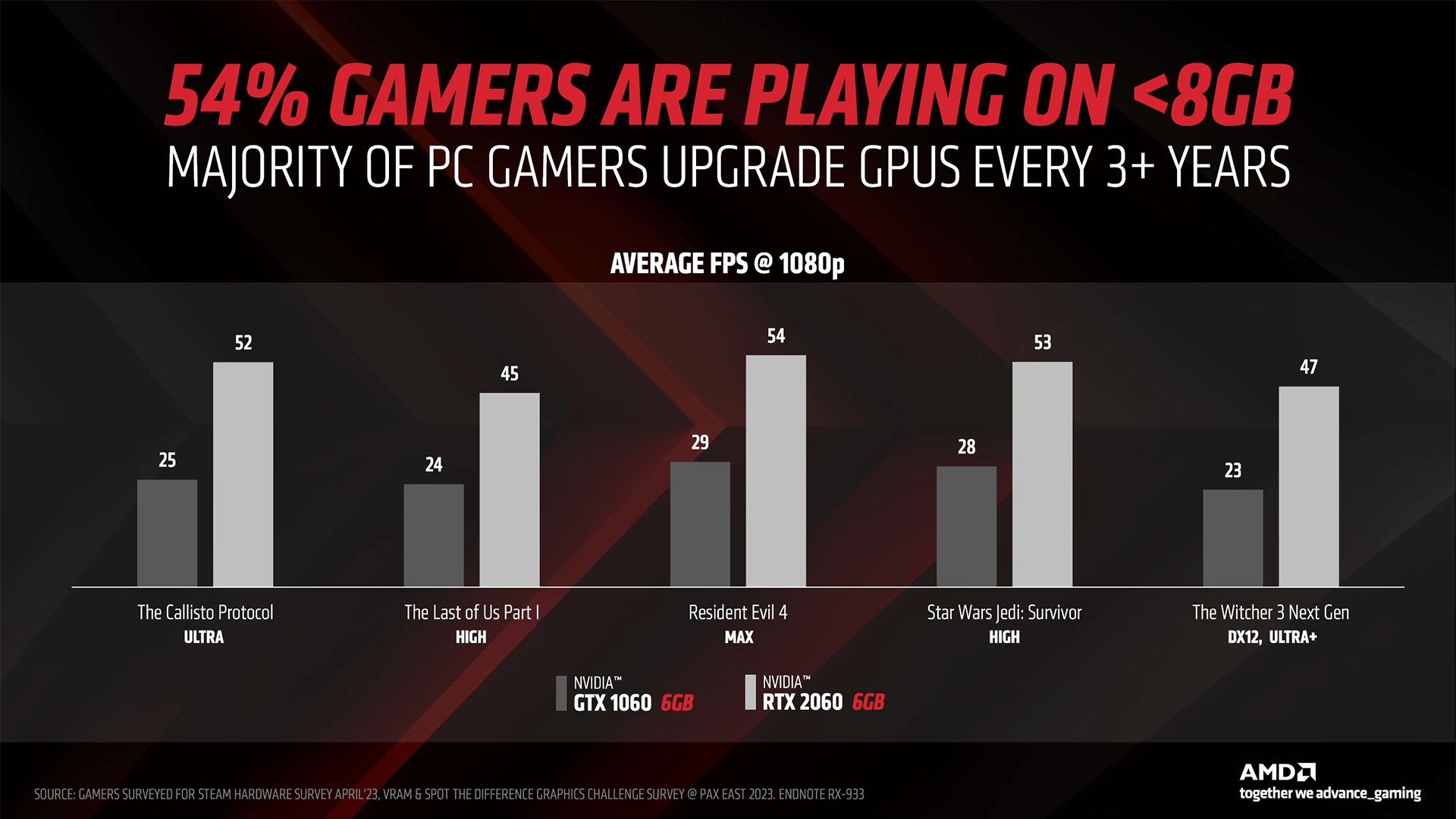
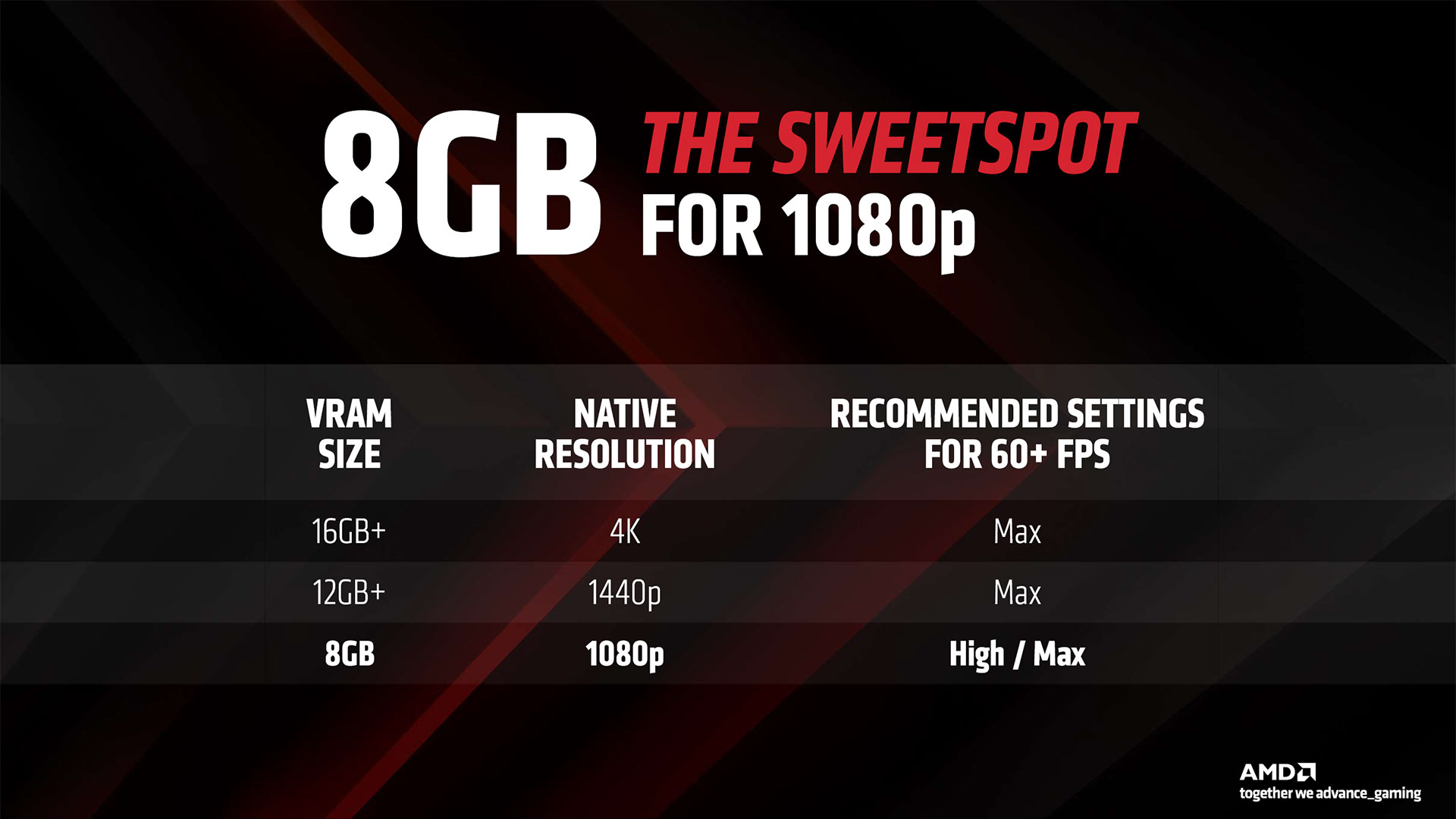

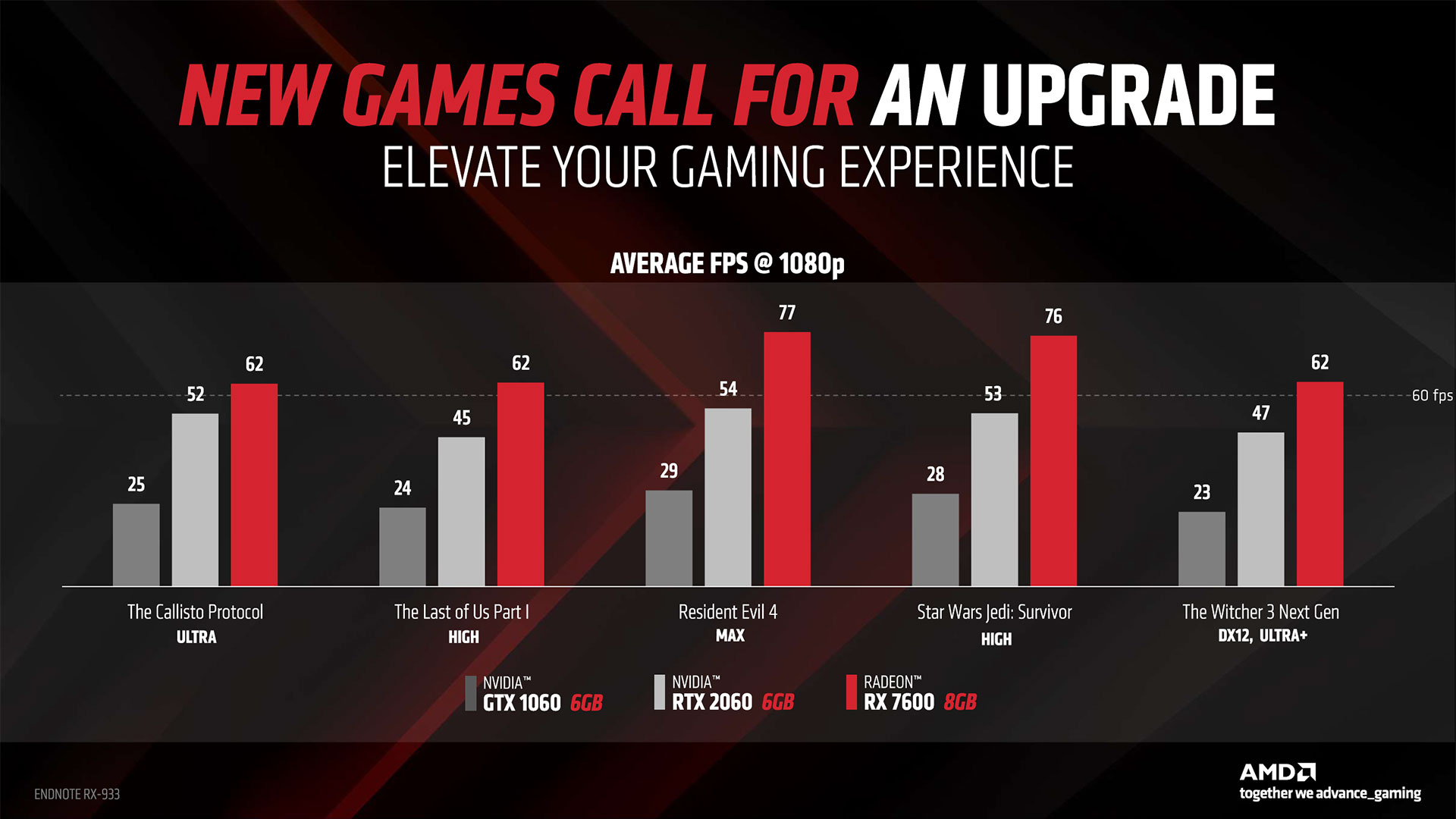
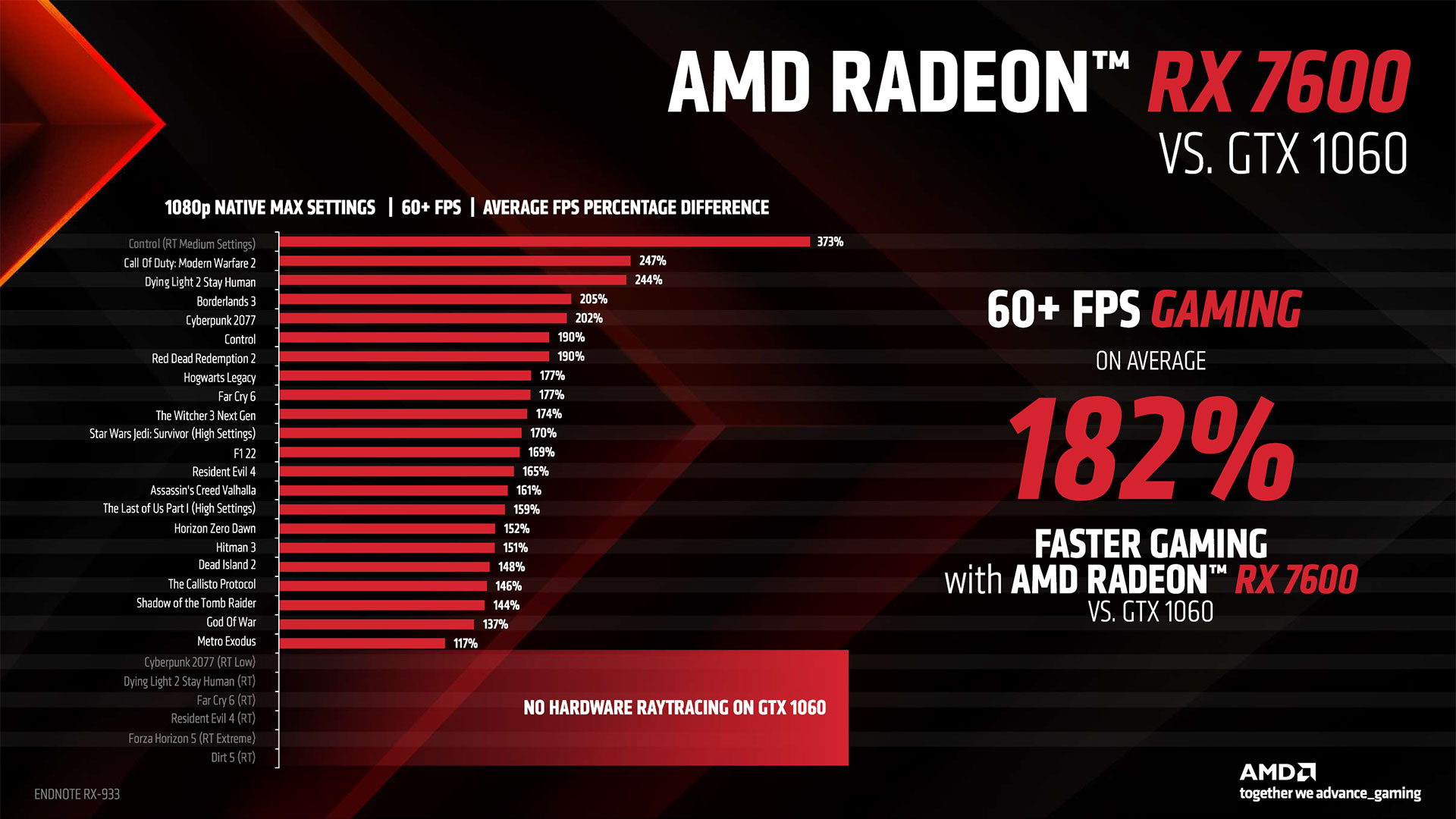
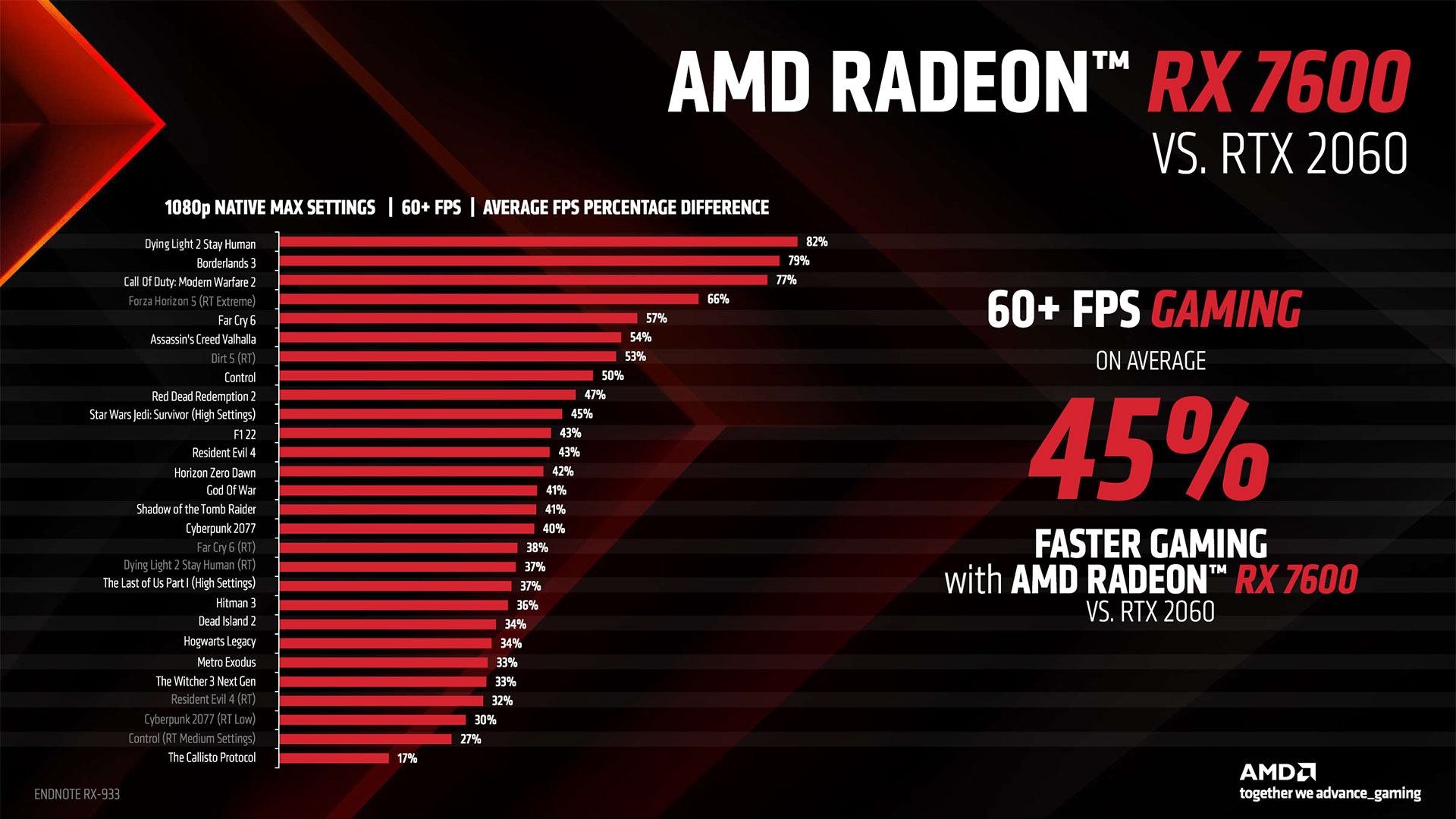

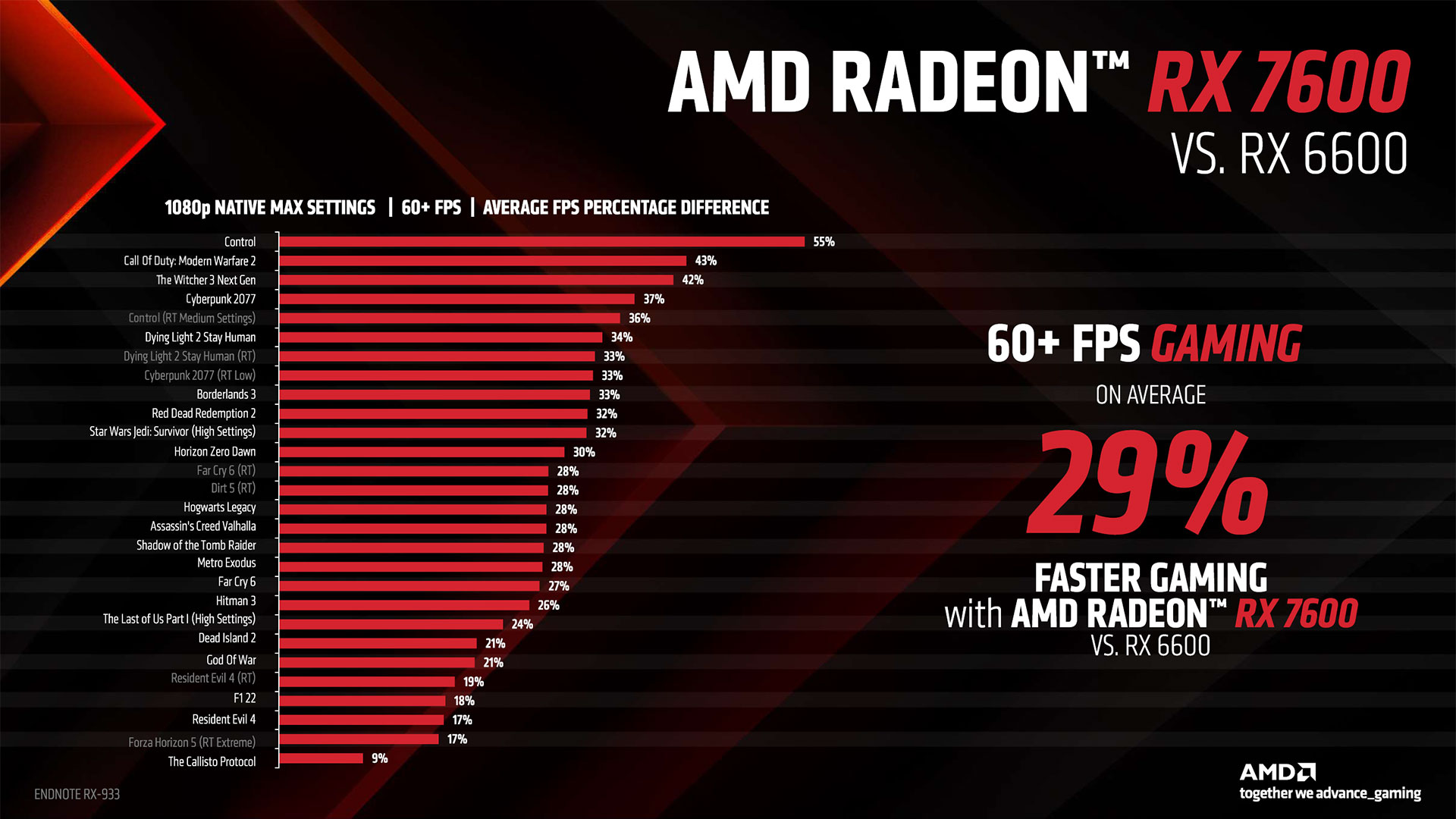
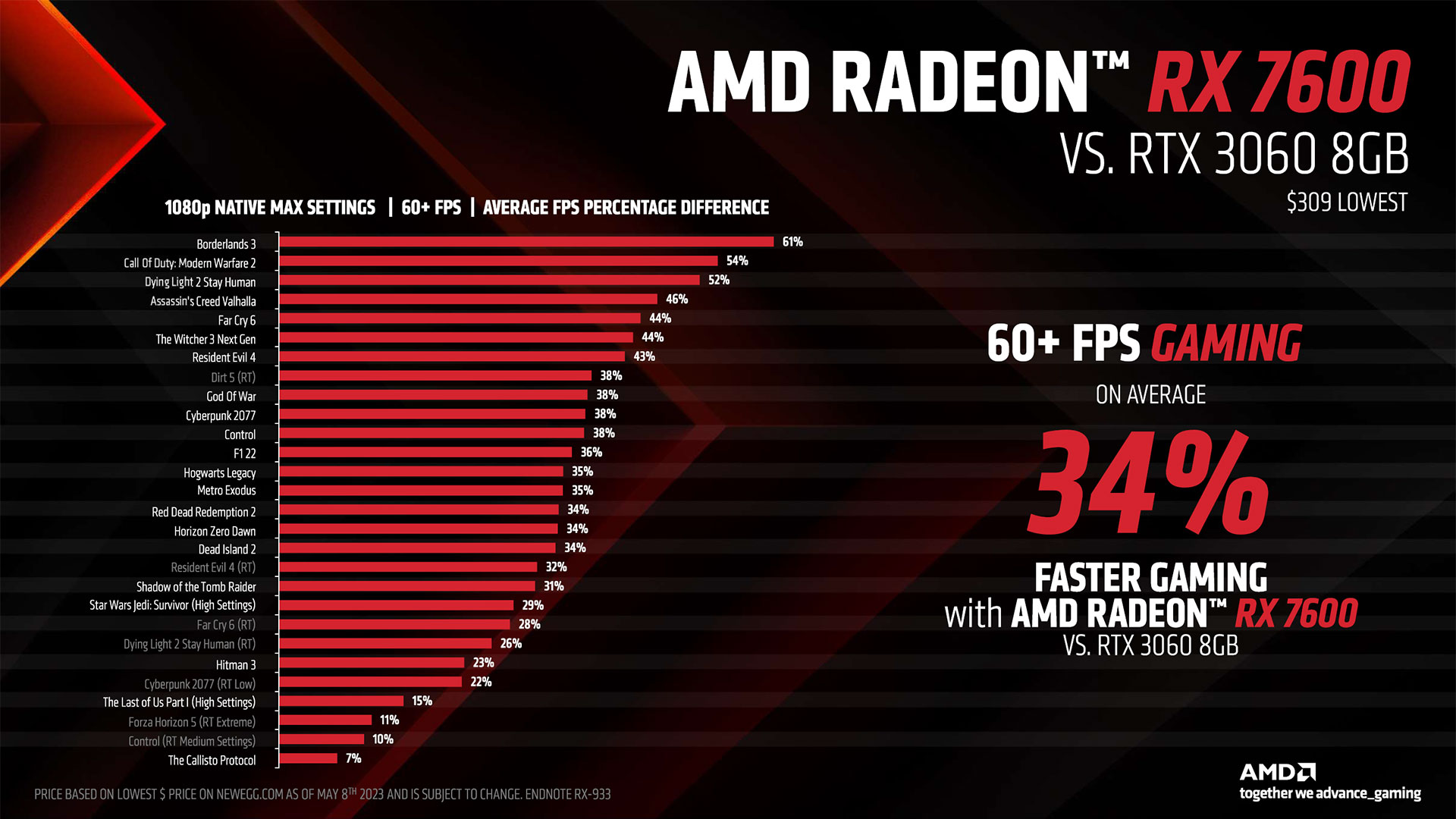
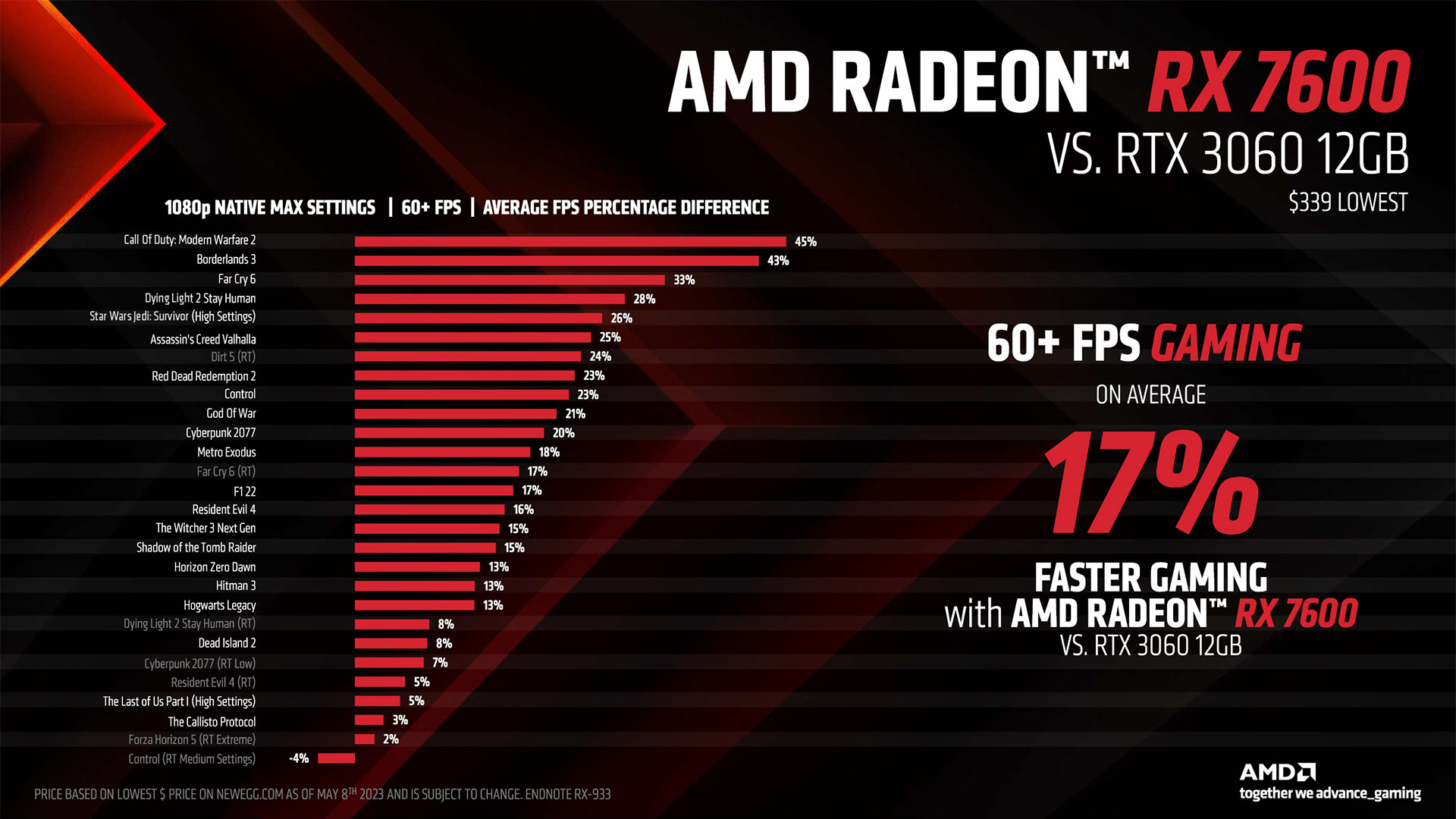
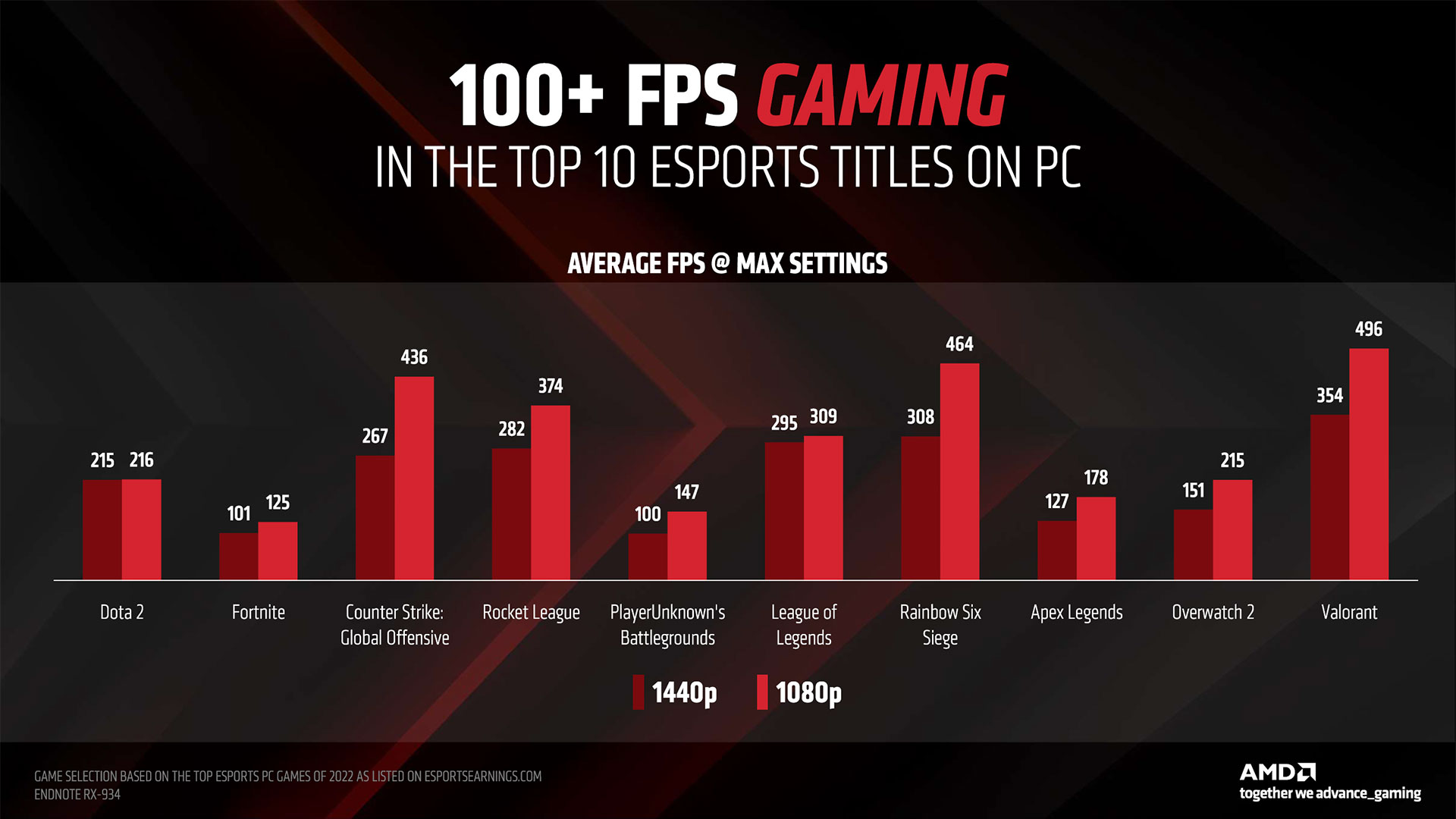
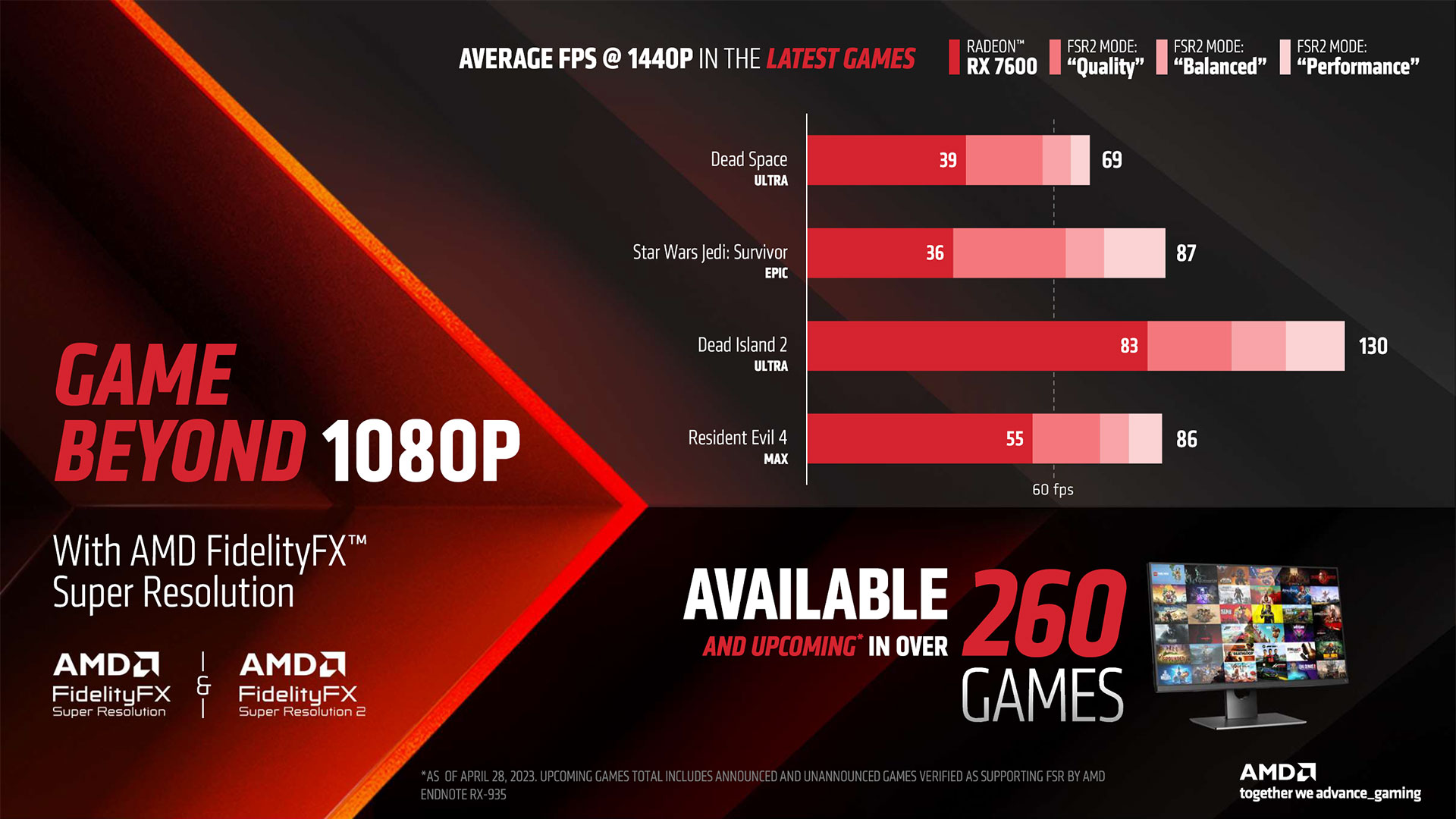

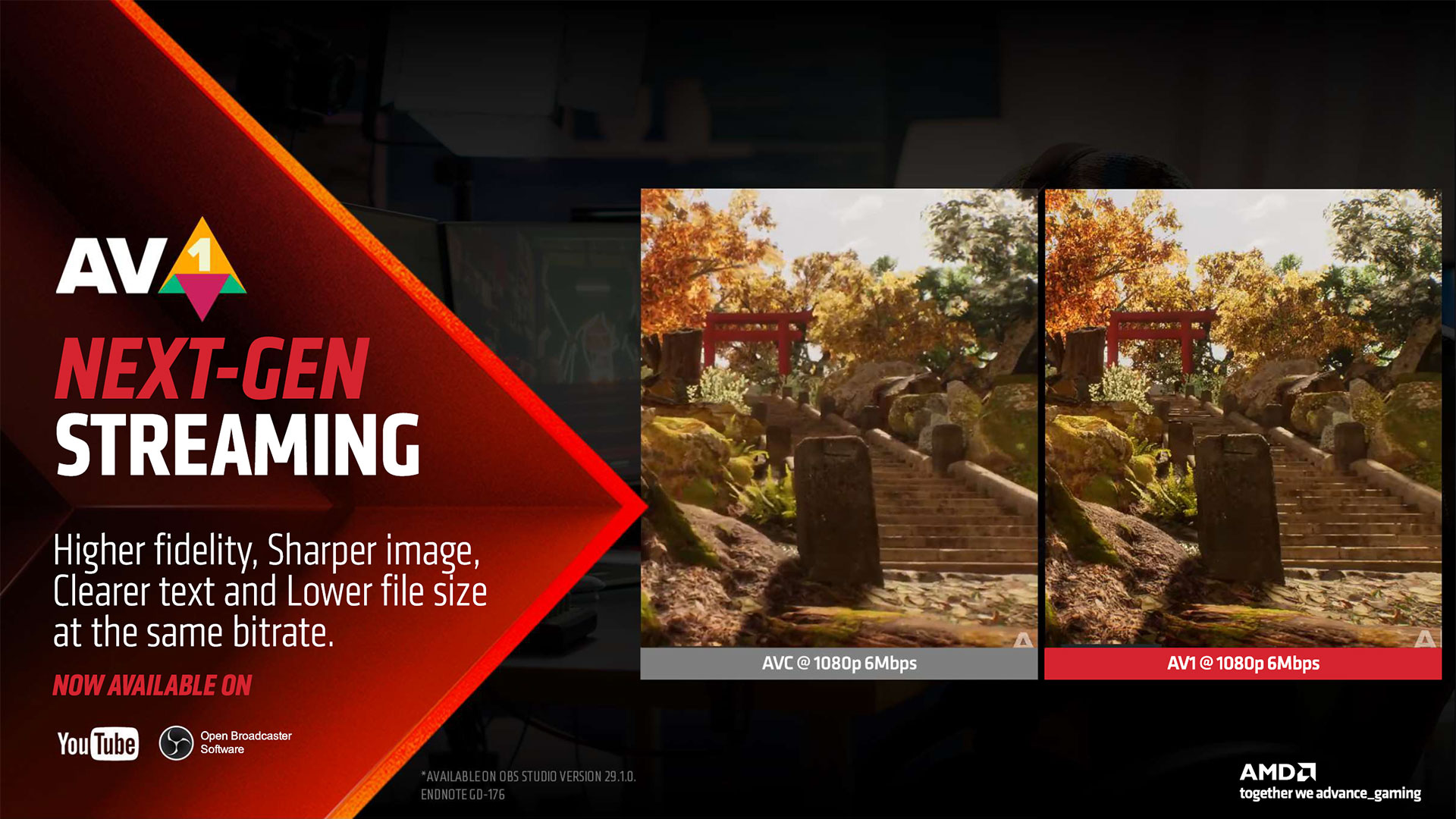
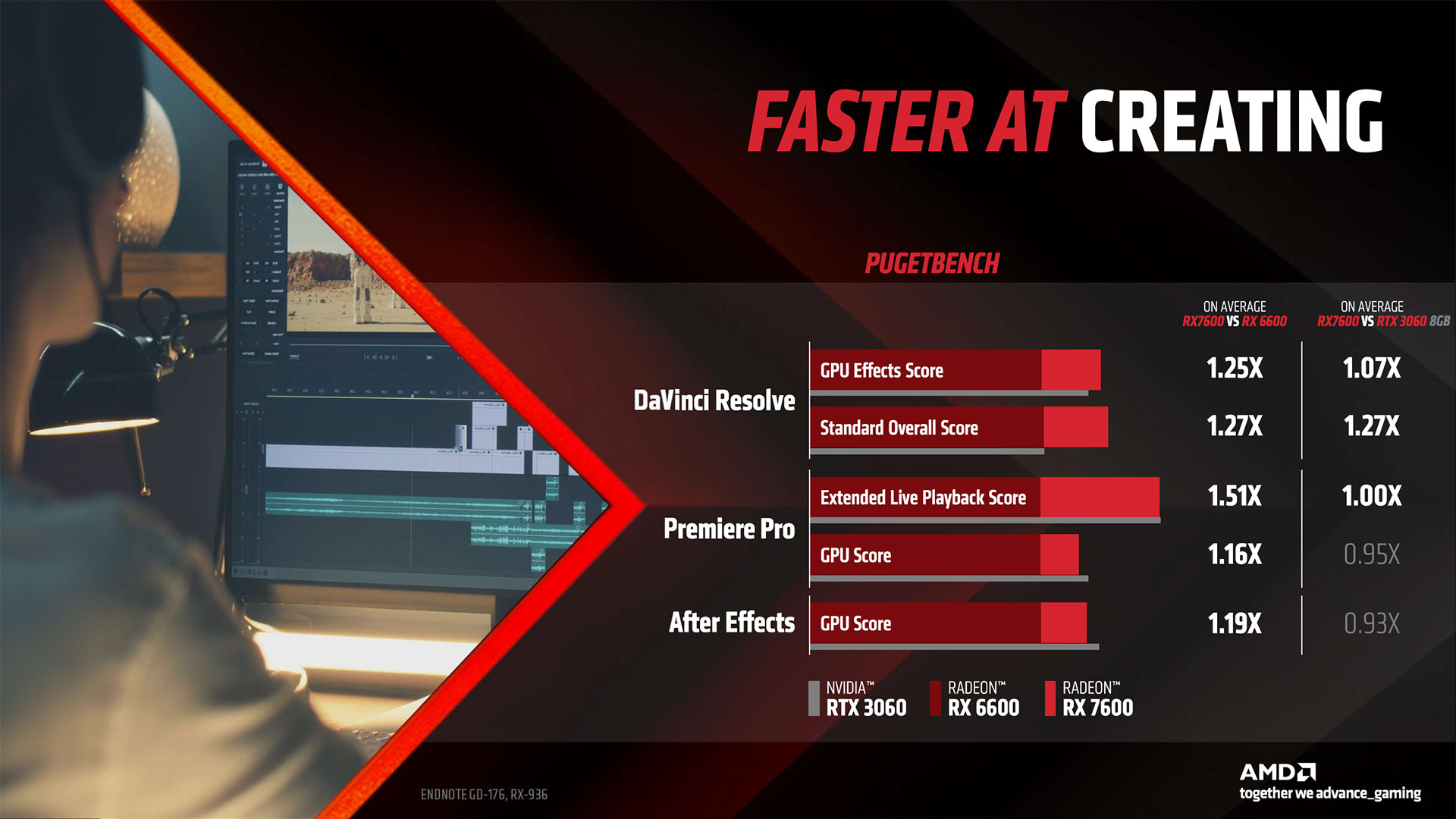


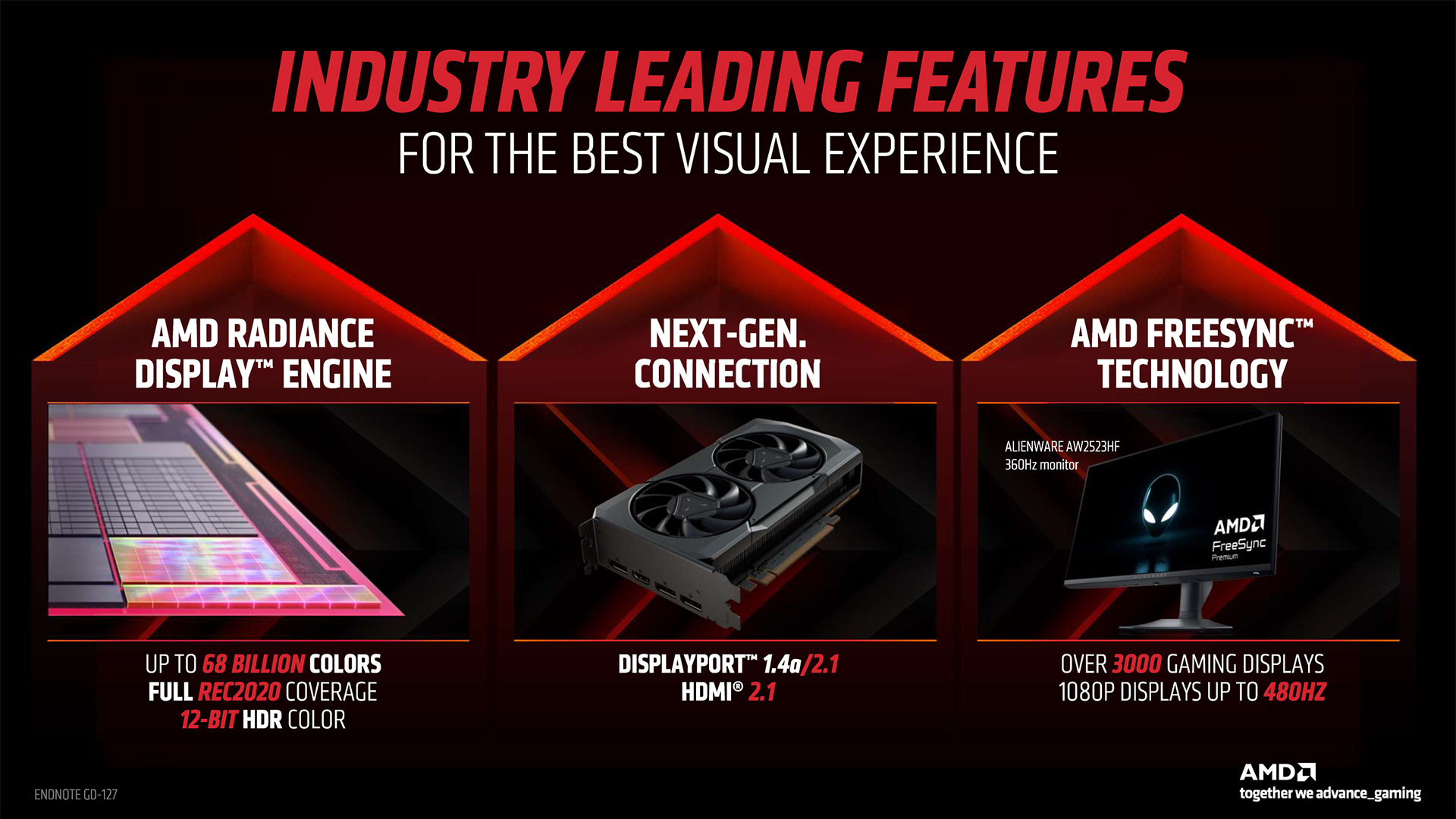



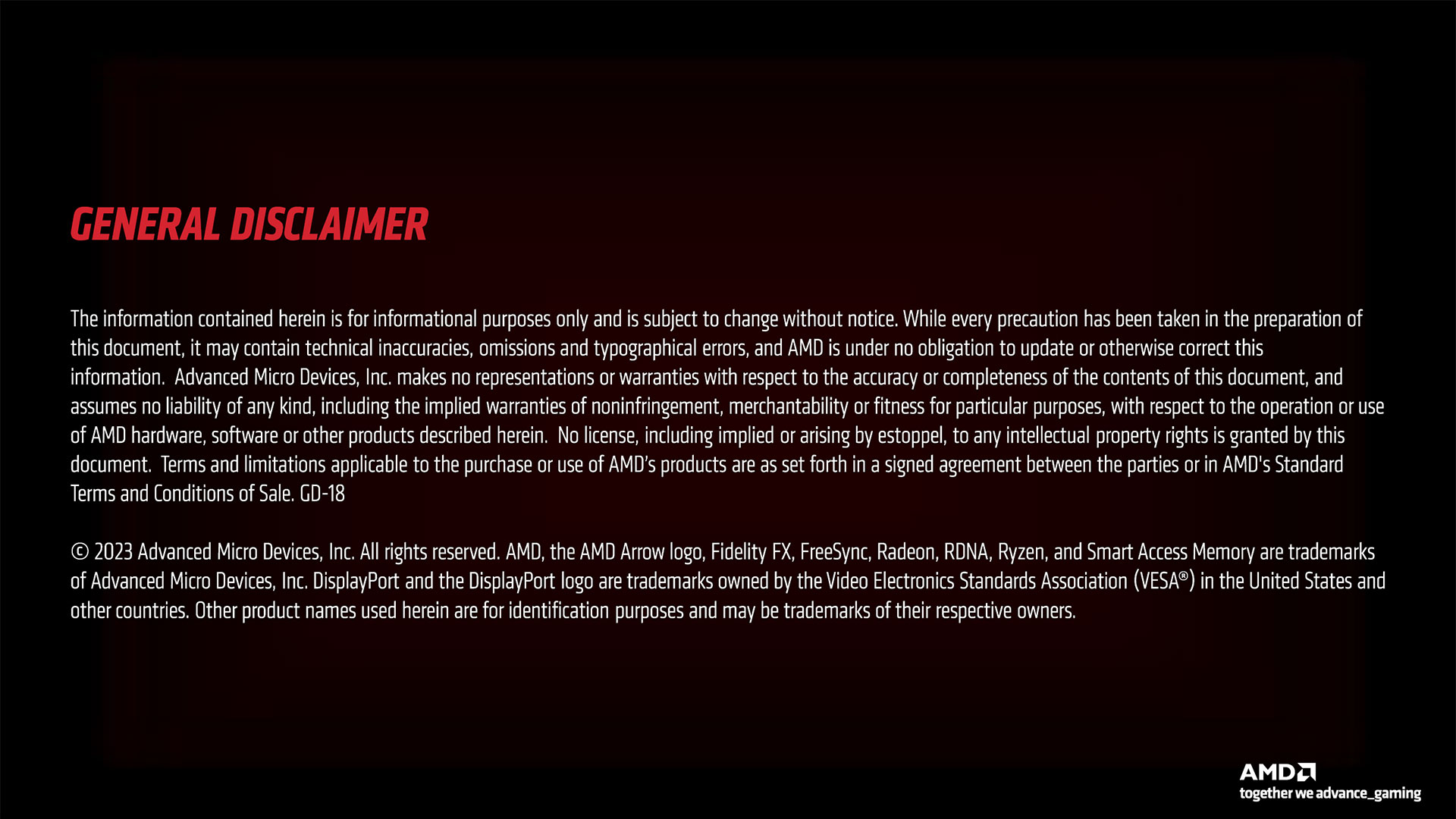
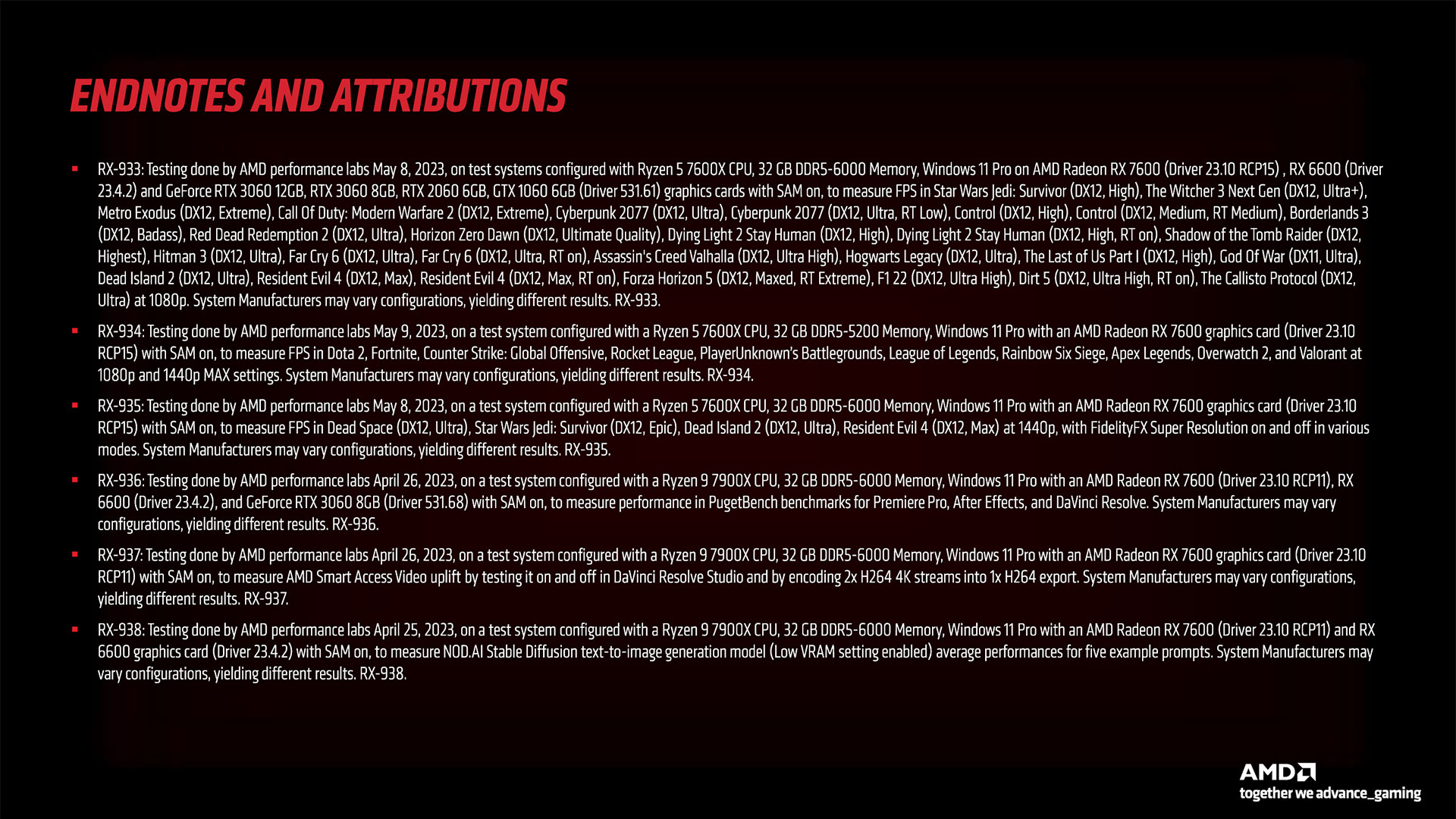
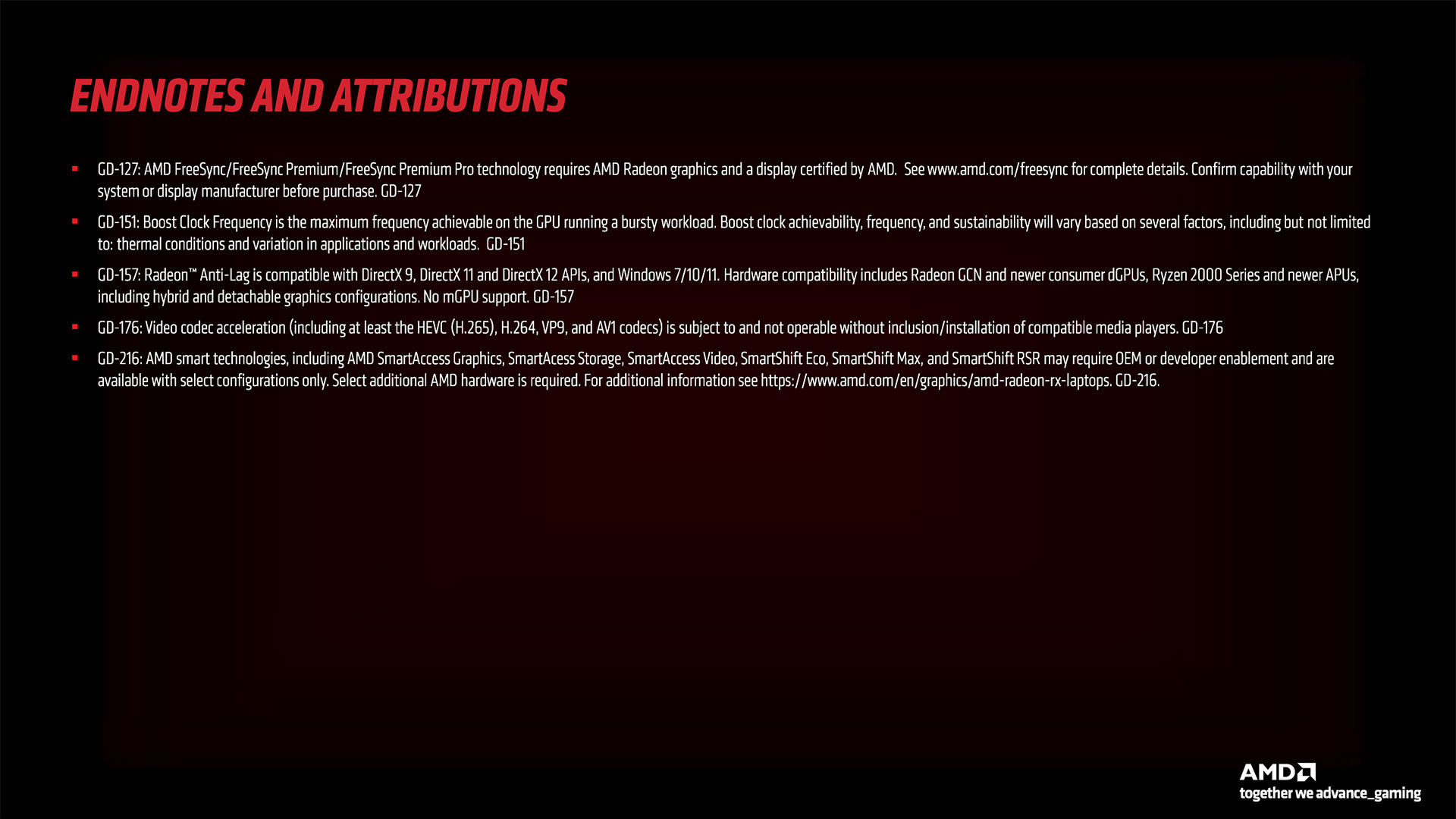

In case you're interested, here's the full slide deck from AMD's RX 7600 presentation for reviewers and analysts. There are some performance charts and various talking points, like the fact that the GTX 1060 is still one of the most popular GPUs, even though it's now seven years old.
The thing is, people using a seven-year-old GPU probably aren't even playing the latest games. Some of them might be using laptops as well. If someone hasn't upgraded in seven years, it's doubtful that the launch of a new $269 graphics card will suddenly spur tons of people to upgrade. But if you're in the market, it's good to have options, and that's exactly what AMD and Nvidia are doing with the RX 7600 and (upcoming) RTX 4060.
- MORE: Best Graphics Cards
- MORE: GPU Benchmarks and Hierarchy
- MORE: All Graphics Content
AMD Radeon RX 7600 Reference Design


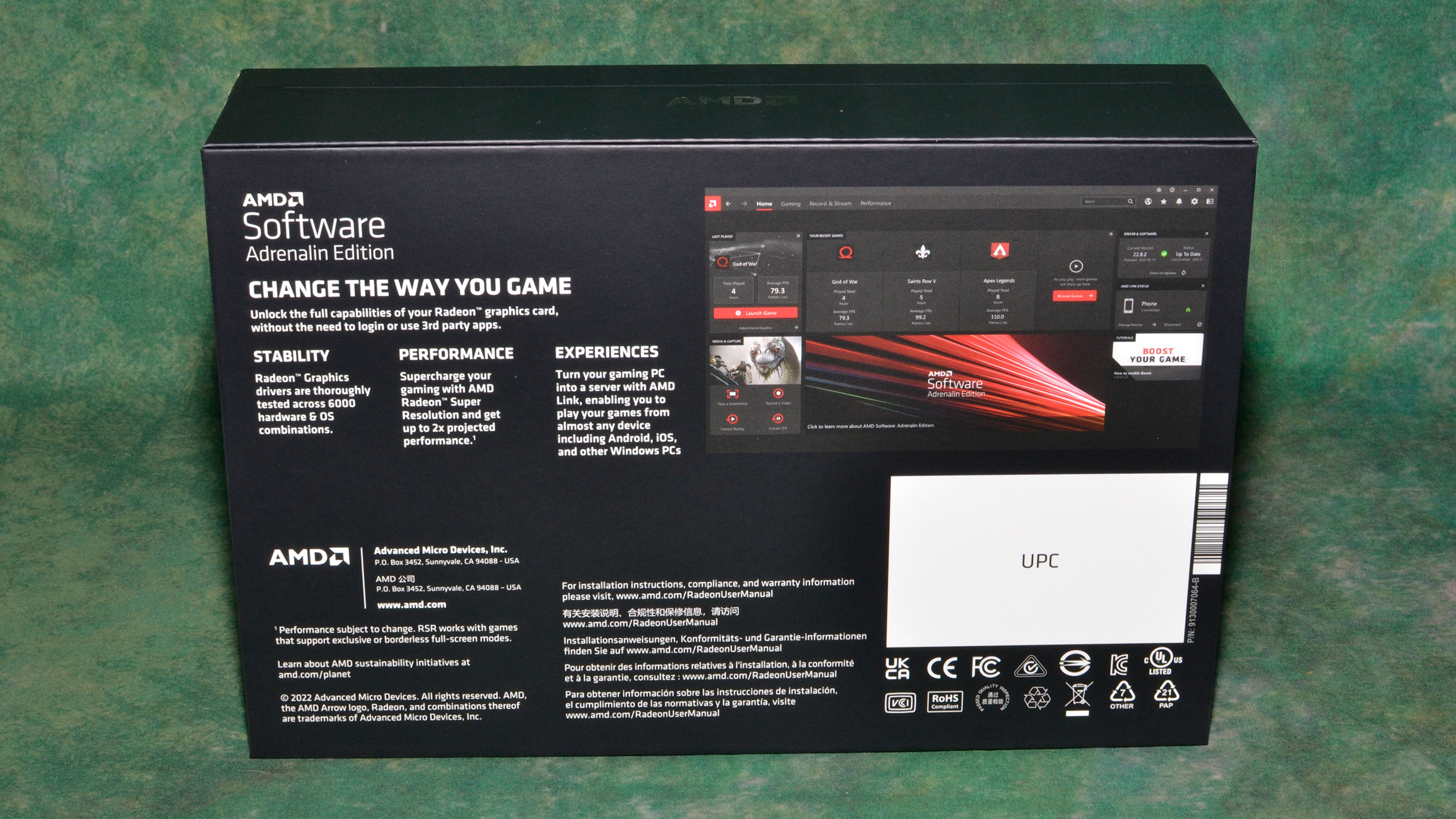

In a nice change of pace, AMD has decided to create its own reference design for the RX 7600. We don't know how widely available it will be, but it follows the same aesthetic and design language as the RX 7900 XTX / XT. But, of course, this is more of a budget offering, or at least a mainstream GPU, so there's no RGB lighting or other frills.
That's not necessarily a bad thing, though! We're well past the saturation point for RGB effects, and sometimes you just want a card that does what it's supposed to do without screaming, "Look at me!" If you're building a compact mini-ITX or micro-ATX PC to go in a bedroom, for example, having zero lights would be a good thing.
AMD's MBA ("Made By AMD") design is black with red highlights, basically like a miniature take on the RX 7900 XT MBA design. There are two fans with integrated rims, the same 78mm diameter as the 7900 XT fans. (The 7900 XTX has larger 84mm fans, if you're wondering.)

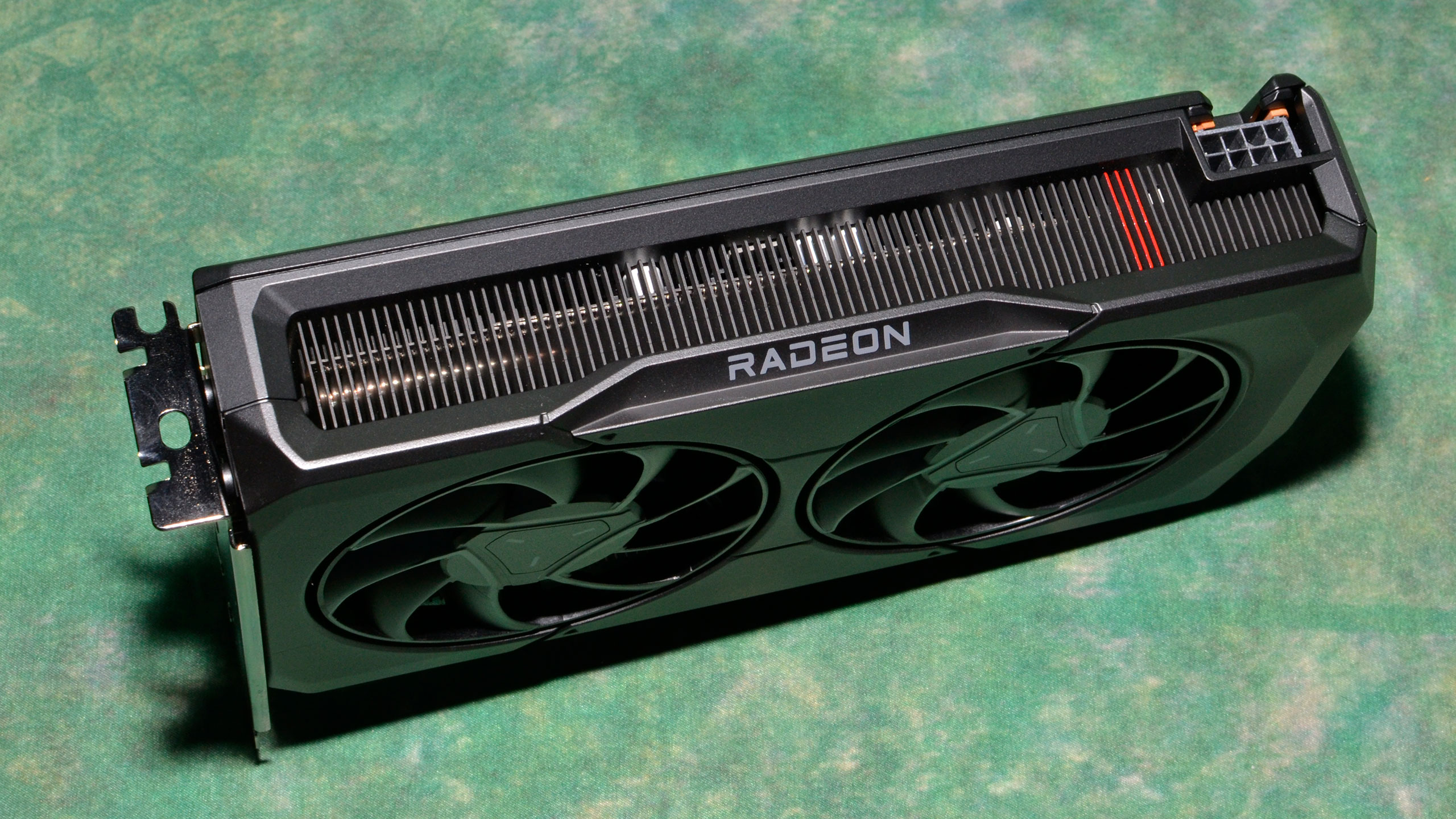
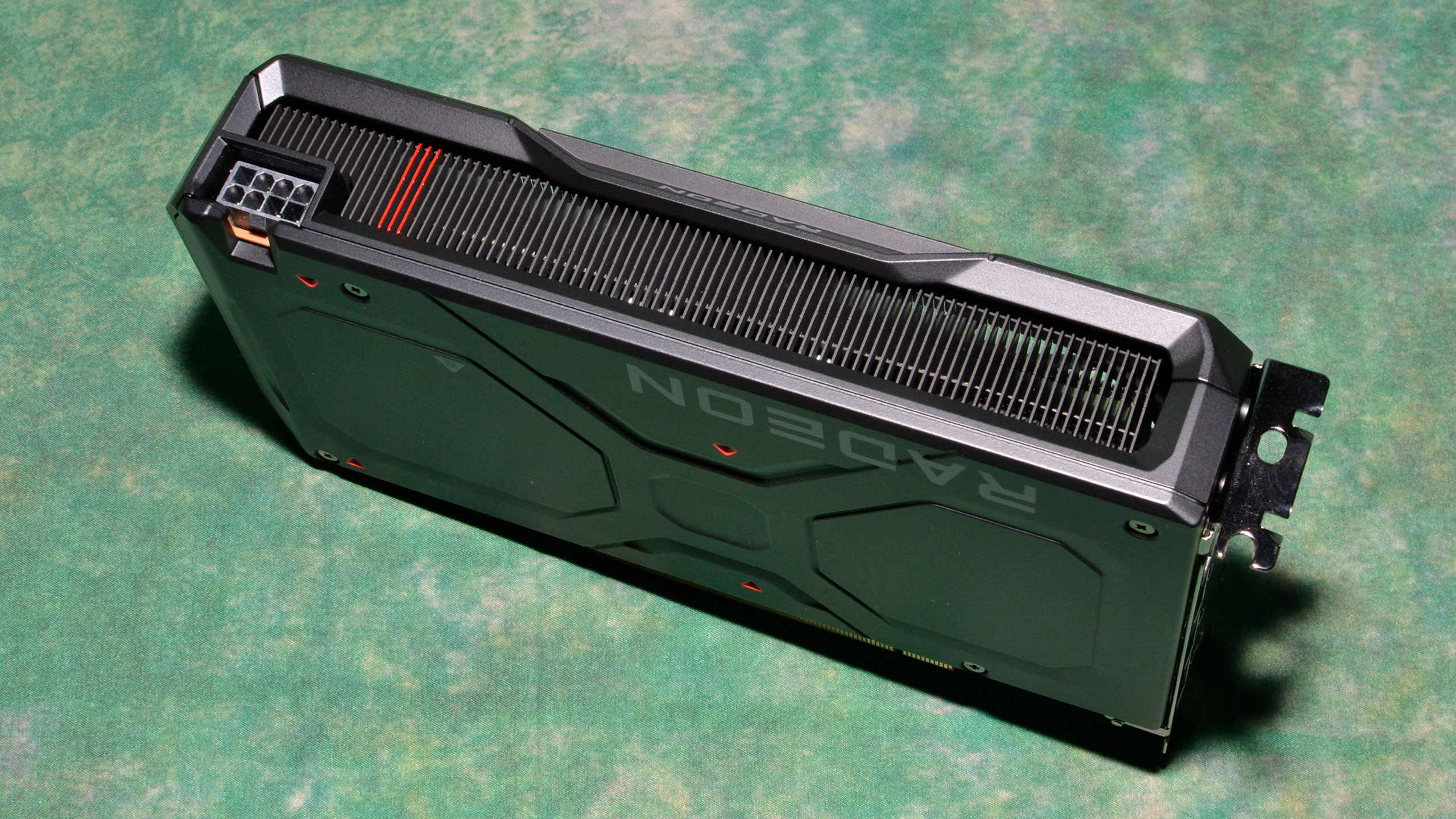
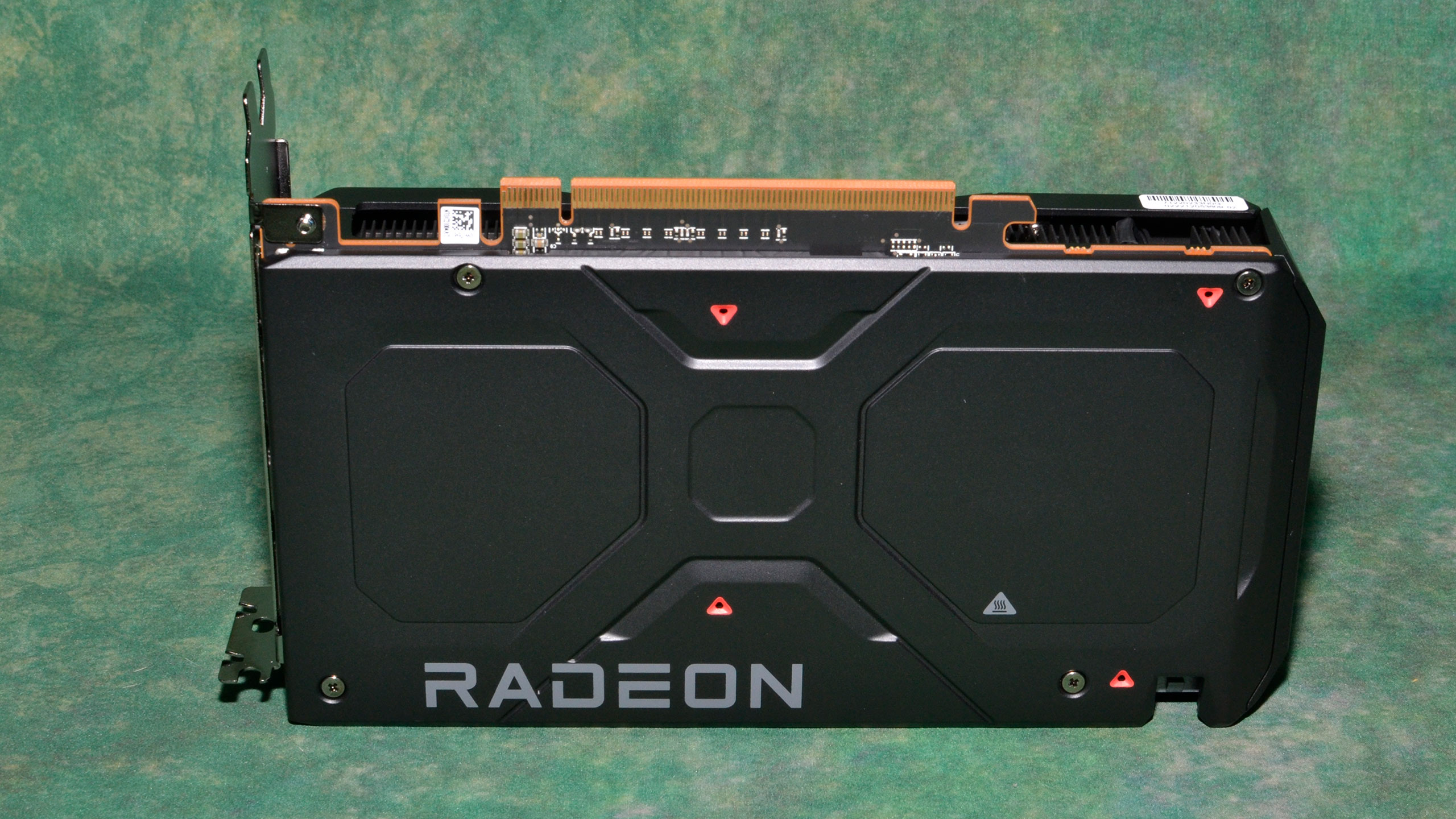



AMD's reference RX 7600 measures 204x109x40 mm and weighs 752g. It's a pretty dense feeling card, in other words, but it seems like it should keep the GPU cool. By way of comparison, the PowerColor RX 6650 XT measures 220x132x45mm and weighs 740g, while the XFX RX 6600 is 243x114x39 mm and weighs 615g. As we'll see later, however, while the cooler looks sufficient, it's not quite as robust as some AIB cards.
As you'd expect from AMD, there's a single 8-pin power connector — no 16-pin silliness here. It's a bit interesting that AMD has a 165W TBP (total board power) rating for the vanilla RX 7600, considering the previous generation RX 6600 had a 132W TBP. Still, either way, a single 8-pin connector should be more than sufficient.
AMD's card has the usual three DisplayPort 2.1 UHBR13.5 (54 Gbps) ports plus a single HDMI 2.1 port (48 Gbps). This is one area where AMD's latest generation hardware exceeds Nvidia's Ada design, which still uses DisplayPort 1.4a. Naturally, you'll need a DisplayPort 2.1 monitor or TV hooked up before the added functionality matters, and considering the cost, it likely won't matter to most RX 7600 buyers. Still, it's there should you ever need to power a 4K 240Hz monitor without using DSC (Display Stream Compression) — or you could potentially use a 4K 480Hz display with DSC.
Our test setup incidentally uses a Samsung Odyssey Neo G8 32-inch monitor, which supports 4K and 240Hz via DSC. It only supports DP1.4a, but it looks great and works fine on all the latest-generation GPUs, in my experience.
- MORE: Best Graphics Cards
- MORE: GPU Benchmarks and Hierarchy
- MORE: All Graphics Content

We updated our GPU test PC at the end of last year with a Core i9-13900K, though we continue to also test reference GPUs on our 2022 system that includes a Core i9-12900K for our GPU benchmarks hierarchy. (We'll be updating that later today, once the embargo has passed.) Our RX 7600 review will use the 13900K results for the gaming tests, which ensures, as much as possible, that we're not CPU limited. We also use the 2022 PC for AI tests and the professional workloads.
TOM'S HARDWARE INTEL 13TH GEN PC
Intel Core i9-13900K
MSI MEG Z790 Ace DDR5
G.Skill Trident Z5 2x16GB DDR5-6600 CL34
Sabrent Rocket 4 Plus-G 4TB
be quiet! 1500W Dark Power Pro 12
Cooler Master PL360 Flux
Windows 11 Pro 64-bit
TOM'S HARDWARE 2022 PC
Intel Core i9-12900K
MSI Pro Z690-A WiFi DDR4
Corsair 2x16GB DDR4-3600 CL16
Crucial P5 Plus 2TB
Cooler Master MWE 1250 V2 Gold
Corsair H150i Elite Capellix
Cooler Master HAF500
Windows 11 Pro 64-bit
OTHER GRAPHICS CARDS
AMD RX 6800
AMD RX 6750 XT
AMD RX 6700 XT
AMD RX 6700 10GB
AMD RTX 6650 XT
AMD RX 6600 XT
Intel Arc A770 16GB
Intel Arc A750
Nvidia RTX 4060 Ti
Nvidia RTX 3070 Ti
Nvidia RTX 3070
Nvidia RTX 3060 Ti
Nvidia RTX 3060
Multiple games have been updated over the past few months. We retested most of the cards for the RTX 4070 review, and we've retested additional midrange cards for this and the 4060 Ti review. We're using preview drivers provided by AMD for the RX 7600, which only has support for that GPU. The other AMD GPUs used 23.2.1–23.4.3 drivers, depending on when they were last tested. Intel's Arc A770 cards were (re)tested with the latest 4369 drivers, and Nvidia's RTX 4060 Ti was tested with Nvidia preview 531.93 drivers, while other Nvidia cards were tested with 531.41–531.79 drivers.
Our current test suite consists of 15 games. Of these, nine support DirectX Raytracing (DXR), but we only enable the DXR features in six of the games. At the time of testing, five games support FRS 2. In contrast, 12 of the games support DLSS 2, and five support DLSS 3. Because only five of the games support FSR2, we're just going to include those results (for 1080p/1440p ultra) in our main charts. Speaking of which...
We tested the RX 7600 at 1080p (medium and ultra), and 1440p ultra — ultra being the highest supported preset if there is one, and in some cases maxing out all the other settings for good measure (except for MSAA or super sampling). We ran the rasterization tests at 4K as well, but we won't show those results here as they're not super meaningful — the overall average was 29 fps, if you're wondering.
Our PC is hooked up to a Samsung Odyssey Neo G8 32, one of the best gaming monitors around, allowing us to potentially experience some of the higher frame rates that might be available on the fastest GPUs. G-Sync and FreeSync were enabled, as appropriate. As you can imagine, most games can't get anywhere close to the 240 Hz limit of the monitor, especially not with the RX 7600 trying to push 4K.
As far as the GPUs we'll be including in our charts; we've elected to put in 15 cards that range in current price from $200 and $500. We're only looking at current and previous generation hardware (so no RTX 20-series or RX 5000-series parts), but if you want to have a decent idea of where those GPUs land, check out our full GPU benchmarks hierarchy. Since the RX 7600 falls at the lower end of that price range, it's fair to expect it to land in the lower portion of the charts as well. We could have included RX 6500 XT or other slow GPUs, but we generally don't recommend those as good gaming solutions in the first place.
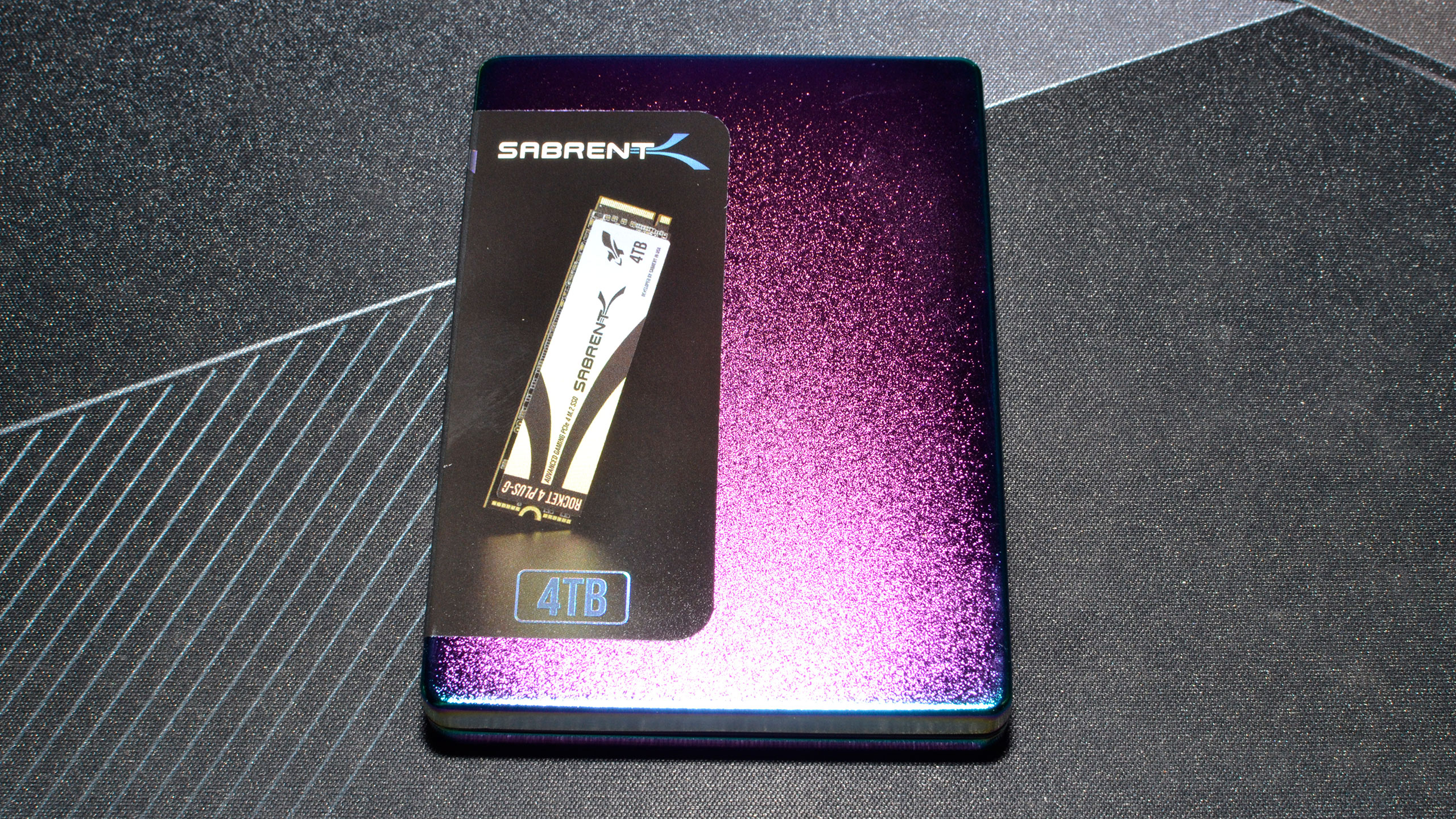






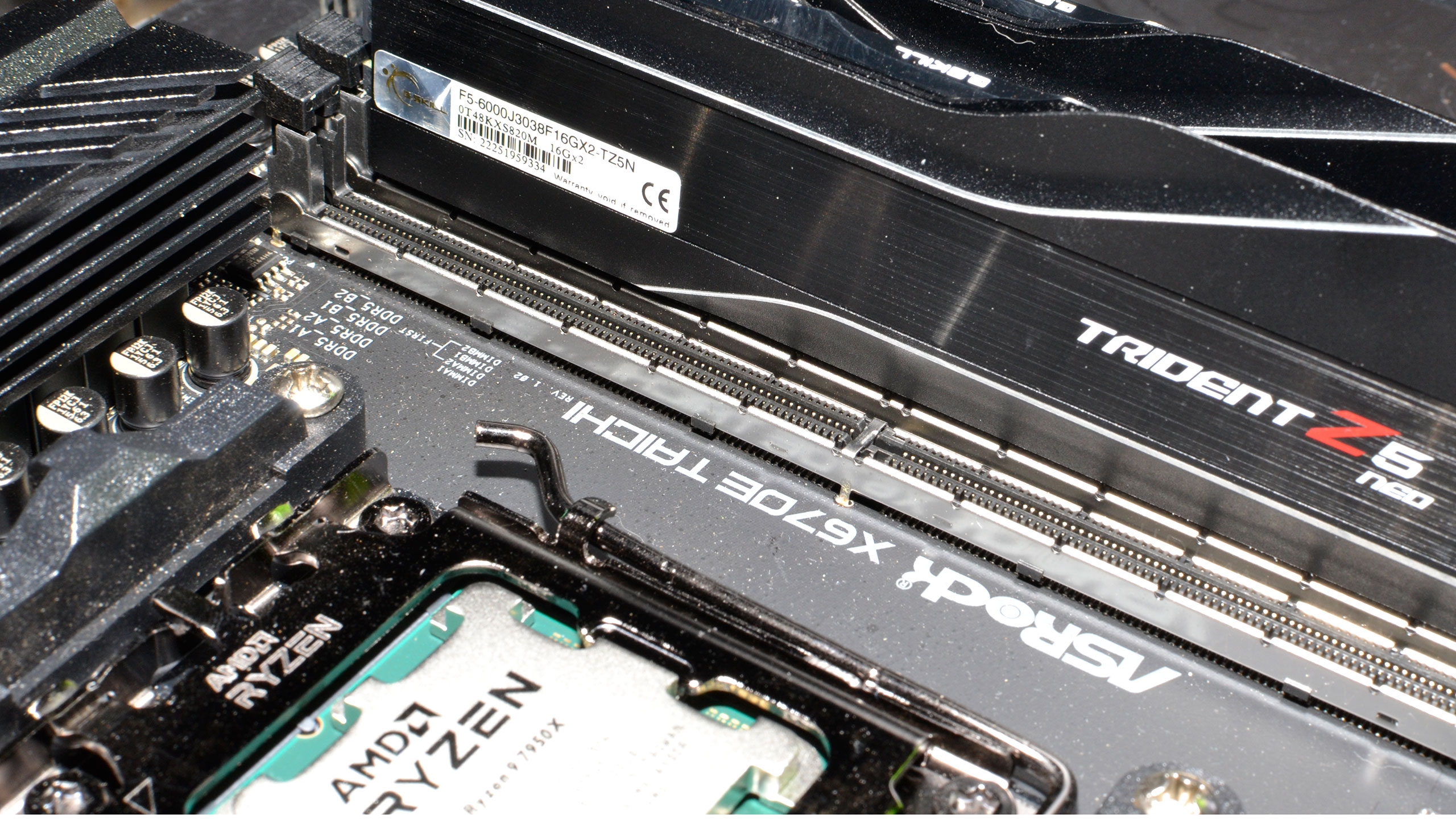
When we assembled the new test PC, we installed all the then-latest Windows 11 updates. We're running Windows 11 22H2, and we've used InControl to lock our test PC to that major release for the foreseeable future (critical security updates still get installed each month).
Our new test PC includes Nvidia's PCAT v2 (Power Capture and Analysis Tool) hardware, which means we can grab real power use, GPU clocks, and more during all of our gaming benchmarks. We'll cover those results on our page on power use.
Finally, because GPUs aren't purely for gaming these days, we've run some professional application tests, and we also ran some Stable Diffusion benchmarks to see how AI workloads scale on the various GPUs.
AMD RX 6700 Overclocking?

Unfortunately... we have run out of time. Yesterday's RTX 4060 Ti review took its toll, so we'll see about adding overclocking test results in the next day or two once we've recovered and slept.
- MORE: Best Graphics Cards
- MORE: GPU Benchmarks and Hierarchy
- MORE: All Graphics Content
The Radeon RX 7600 definitely qualifies as a 1080p gaming solution, and not just because AMD says so. Where Nvidia's $399 RTX 4060 Ti seems like it ought to be more of a 1440p card (outside of ray tracing, perhaps), we wouldn't expect a $269 card to primarily target 1440p.
This isn't to say that you can only game at 1080p on the RX 7600. Obviously, less demanding games will run perfectly fine at 1440p, and even 4K in some cases. There will also be super demanding games that won't even run well at 1080p with maxed-out settings. But overall, it makes sense to consider mainstream GPUs as 1080p solutions.
Like Nvidia, AMD points to the Steam Hardware Survey, where 65% of surveyed PCs still have 1080p as their primary monitor's resolution — and another 12% use lower resolutions (probably laptops for a lot of those). Paying less than $300 for a mainstream 1080p gaming GPU sounds much better than paying $400 for the same privilege, even if the Nvidia card is faster.
We'll start with the global look at 1080p performance, using the geometric mean of all 15 games in our test suite. That includes both the ray tracing and rasterization test suites, and you can probably guess that AMD's GPUs will struggle quite a bit with some of the ray tracing games. If you don't care about ray tracing, that's fine as well, and we'll have separate charts looking at just the rasterization performance (nine games) or just the ray tracing performance (six games). We'll also have charts for the individual games.
Some will say our test suite is too heavy on ray tracing games. Perhaps. But those are the most demanding games these days, so if a GPU can handle something like Cyberpunk 2077 at RT-Ultra settings, it's a safe bet it can run just about any other game. Besides, ray tracing has been the holy grail for graphics for decades, and we're coming up on five years since DirectX Raytracing (DXR) was first revealed as the next Microsoft gaming API. So it's useful to see whether modern mainstream solutions are getting to the point where they can handle ray tracing games without choking.
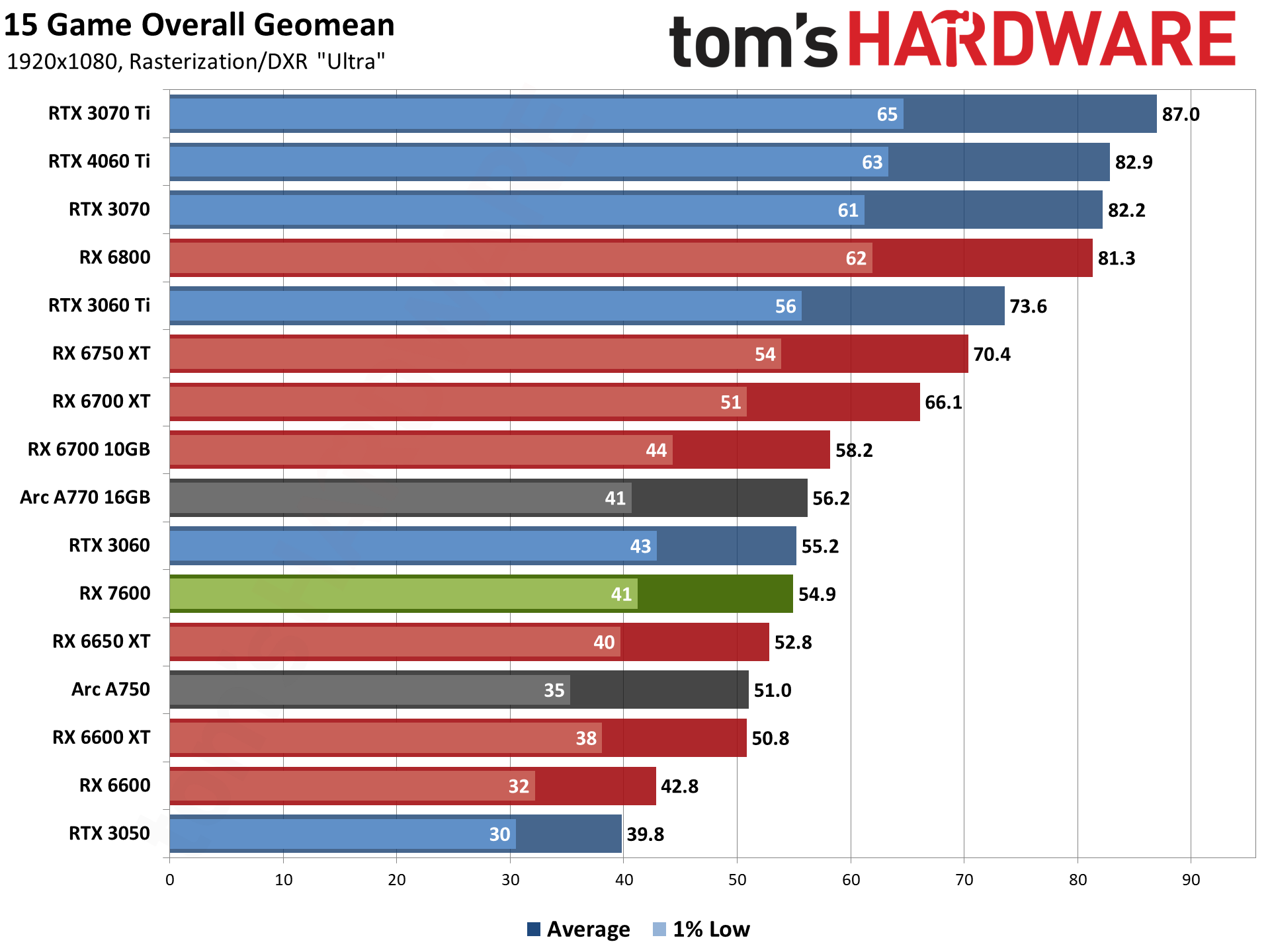
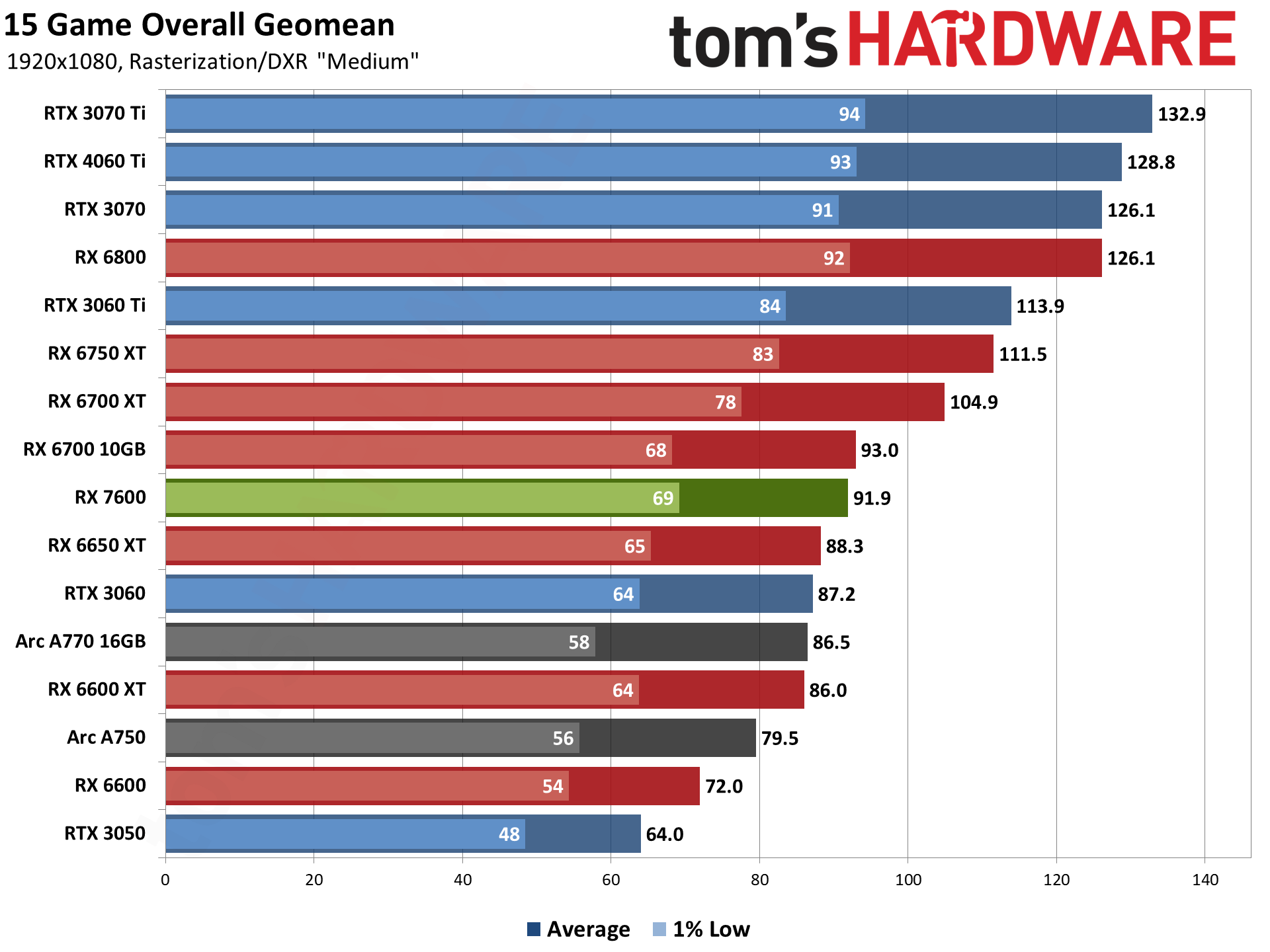
We have two charts, 1080p ultra and 1080p medium. The RX 7600 arguably doesn't fully belong to either of those, but we have to draw the line somewhere. By testing at medium and ultra, you'll at least have a reasonable idea of where high would land: roughly midway between the two. Let's talk about what the overall charts tell us.
First, the RX 7600 doesn't offer a new level of performance. There was a chance it might offer improved performance at a lower price point, but even that doesn't generally hold water. The RX 7600 falls right between the existing RX 6650 XT and the RX 6700 10GB cards, which was already a narrow gap. Based on our testing, the 6700 10GB is about 5% faster than the 6650 XT at 1080p medium, and 10% faster at 1080p ultra. So AMD is basically wedging the RX 7600 between the two, at least until supplies of the previous generation parts disappear.
The RX 7600 also matches or beats the RTX 3060 in overall performance. It's around 5% in our medium tests and tied at 1080p ultra. And the 3060 is still a good card, better in some ways than its future replacement since it has a 192-bit memory interface and 12GB of VRAM, but that's a topic for another day.
We're glad to see that the RX 7600 can at least surpass the RX 6650 XT because when AMD first started telling us about the new GPU, we thought it might come up short. At the same time, the RX 6650 XT now sells for under $250, so getting 4% more performance for 10% more money isn't exactly an awesome bargain. Also, the RX 6700 10GB costs the same $269 and gives you 2GB more VRAM and slightly higher performance; it just doesn't have hardware AV1 encoding.
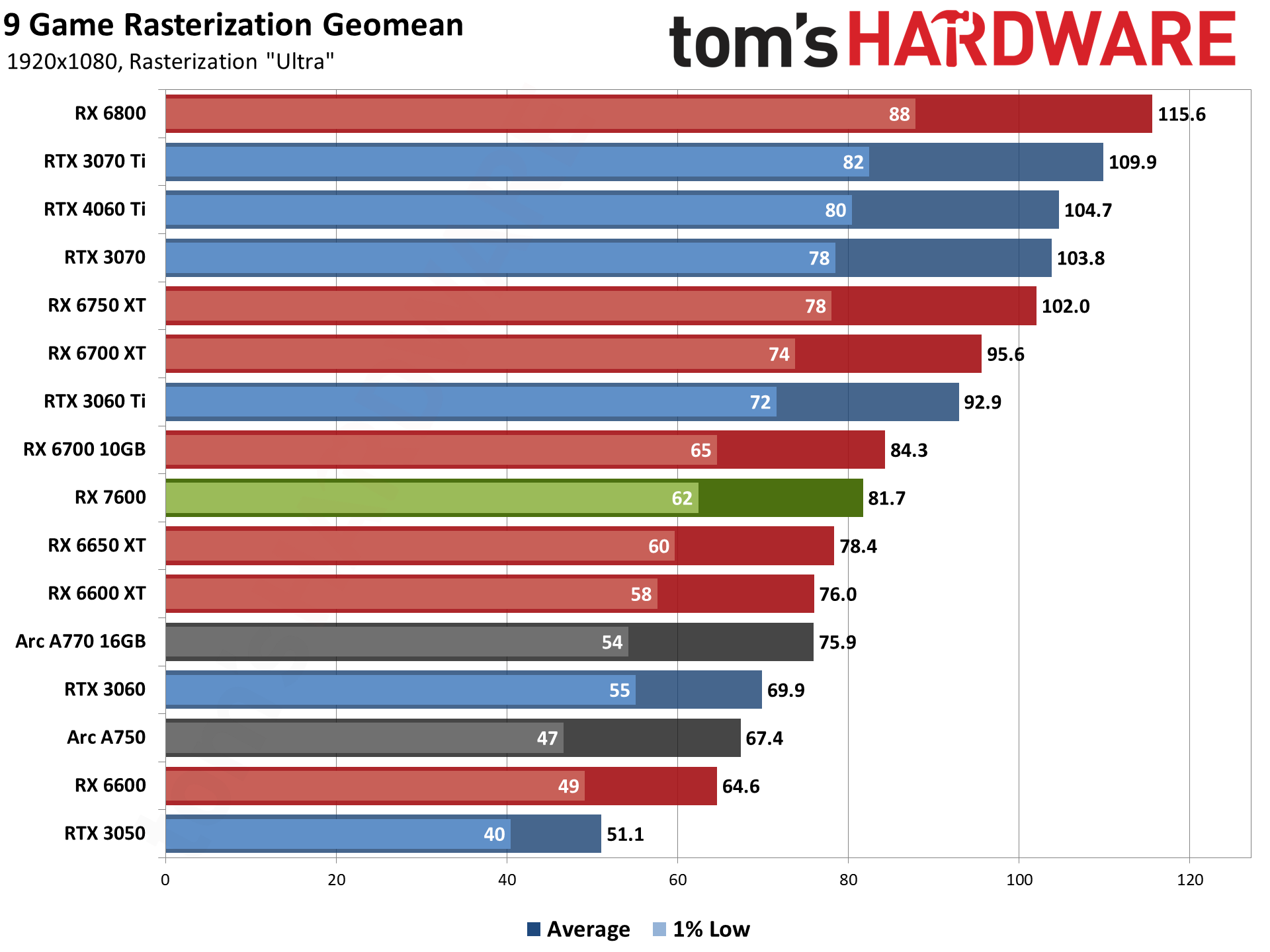
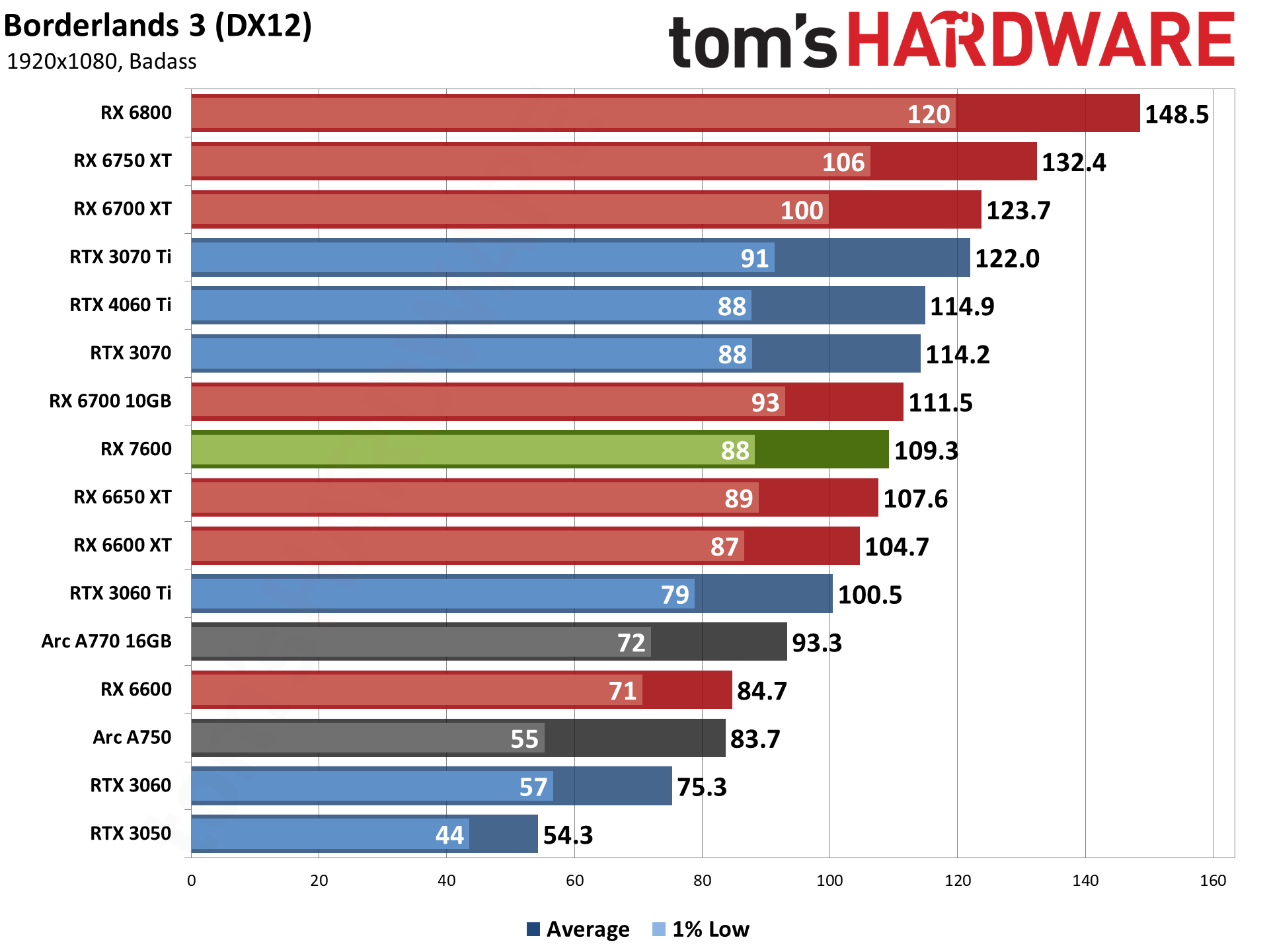
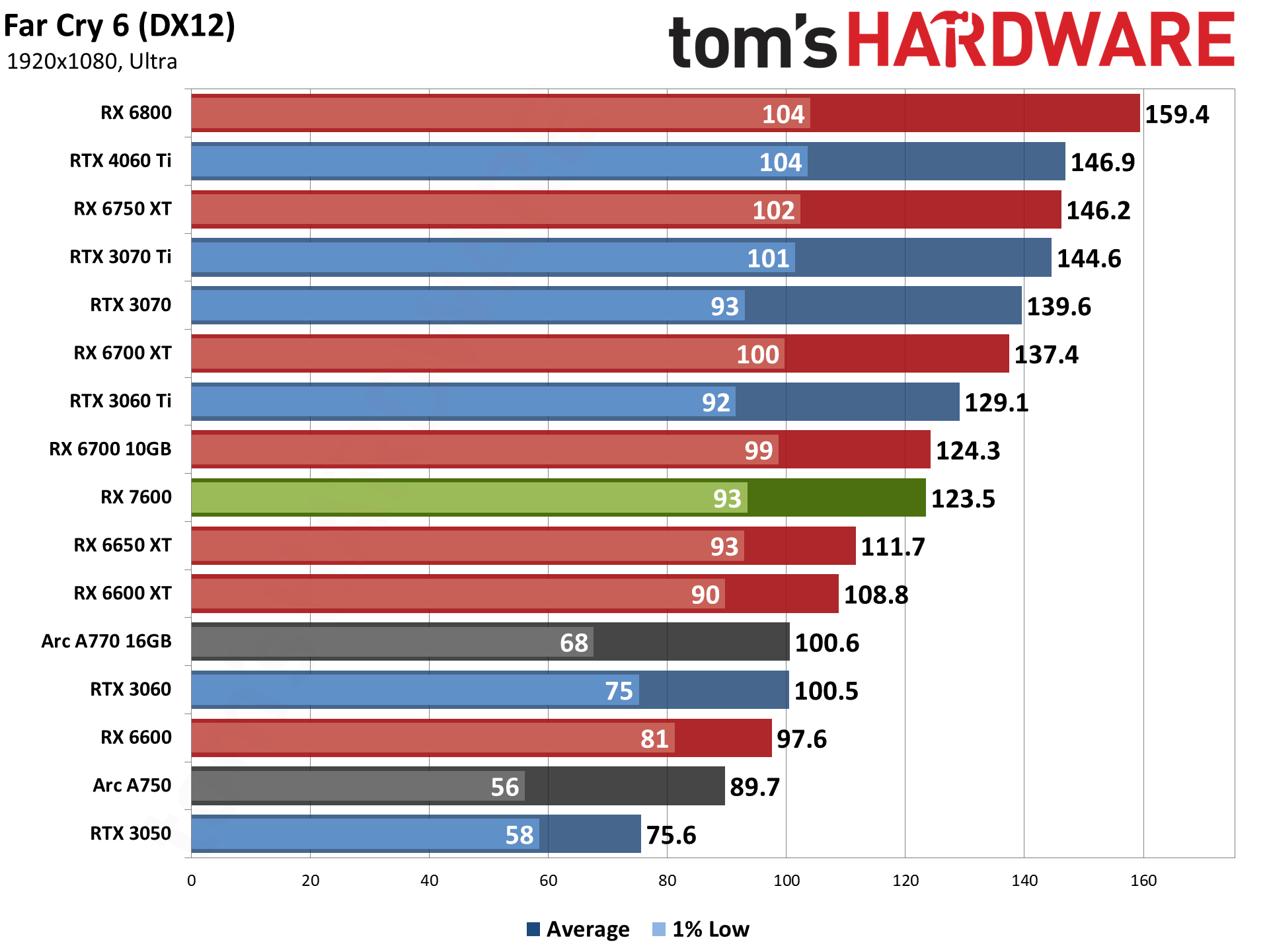
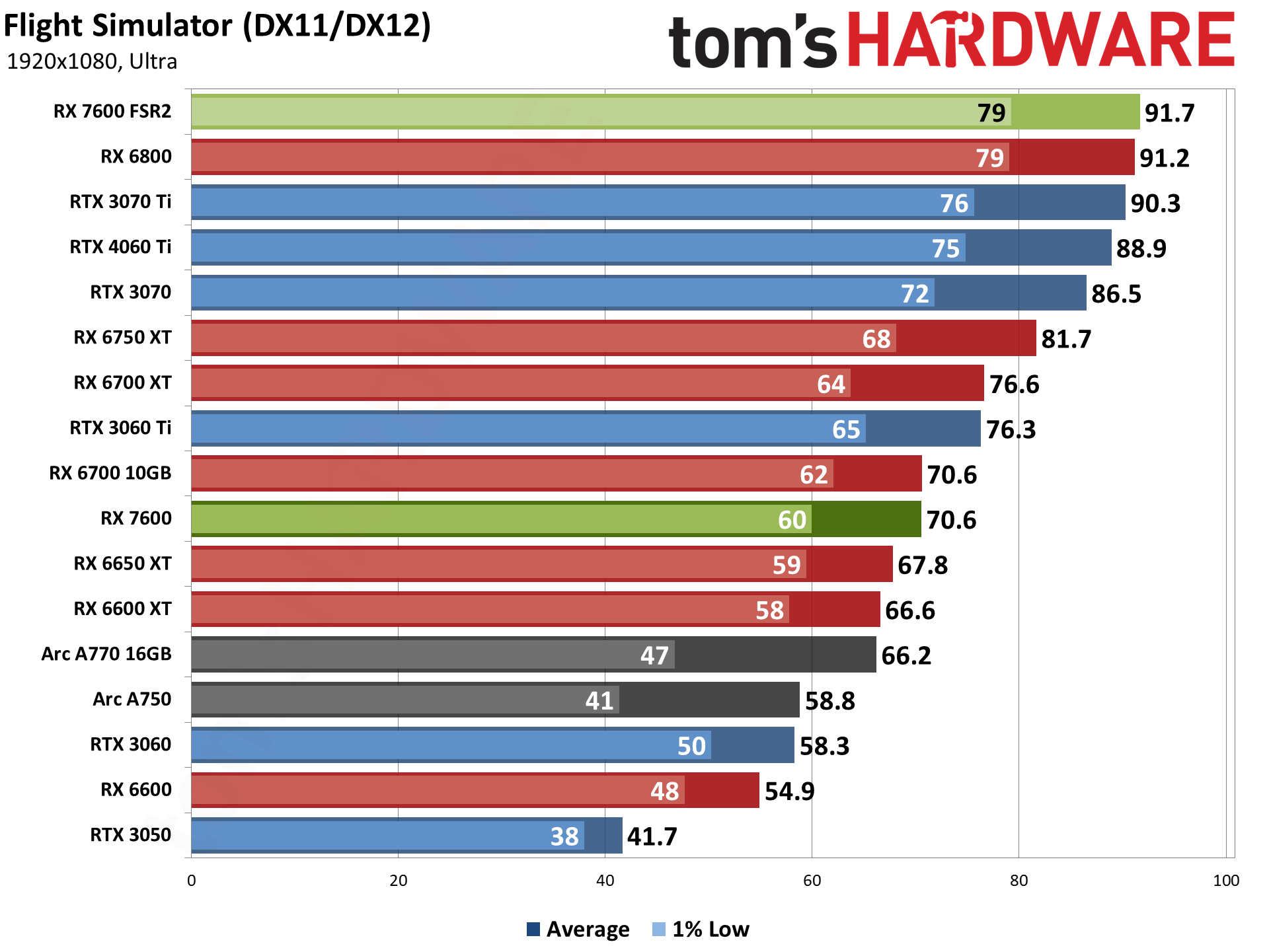
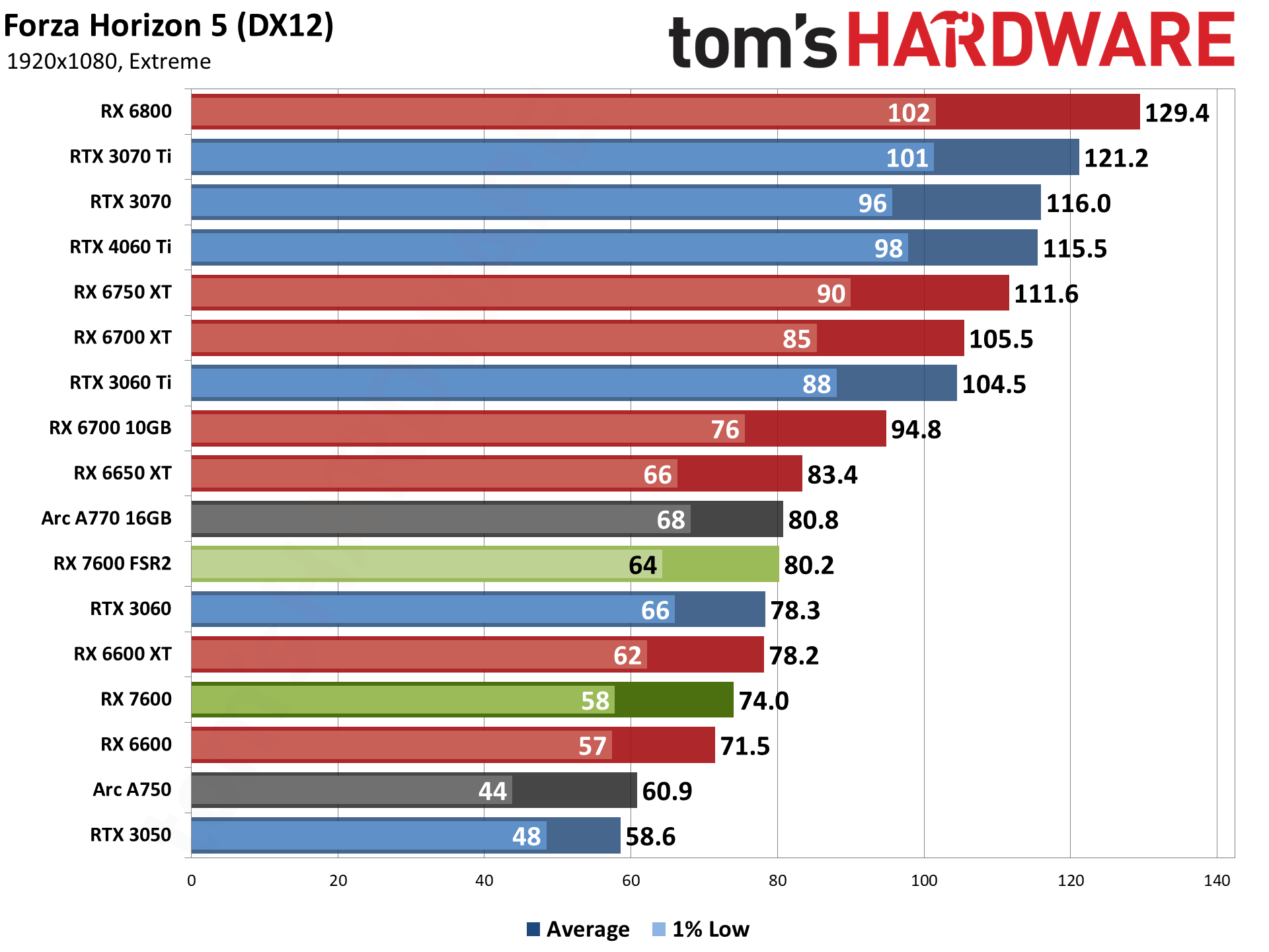
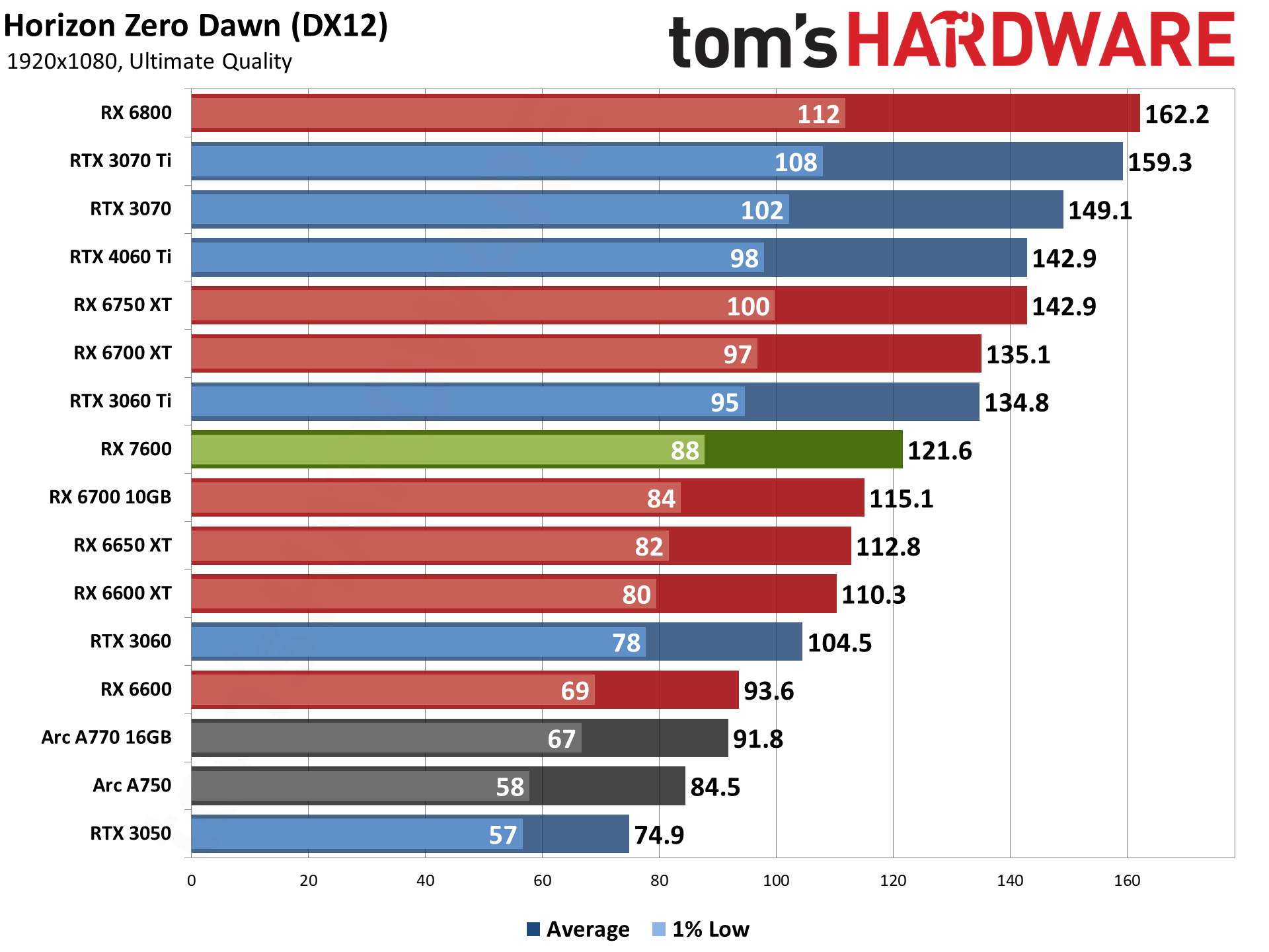
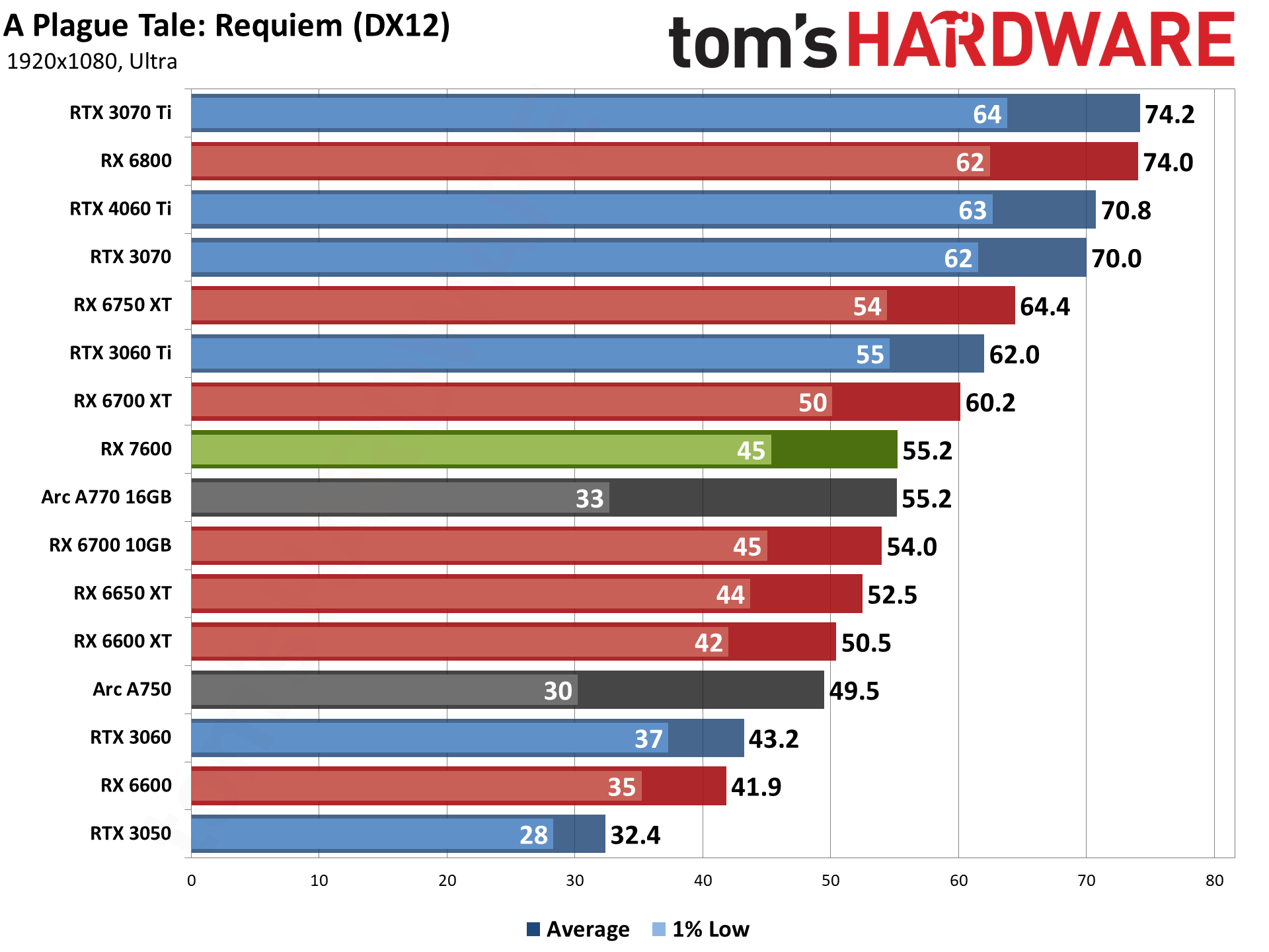
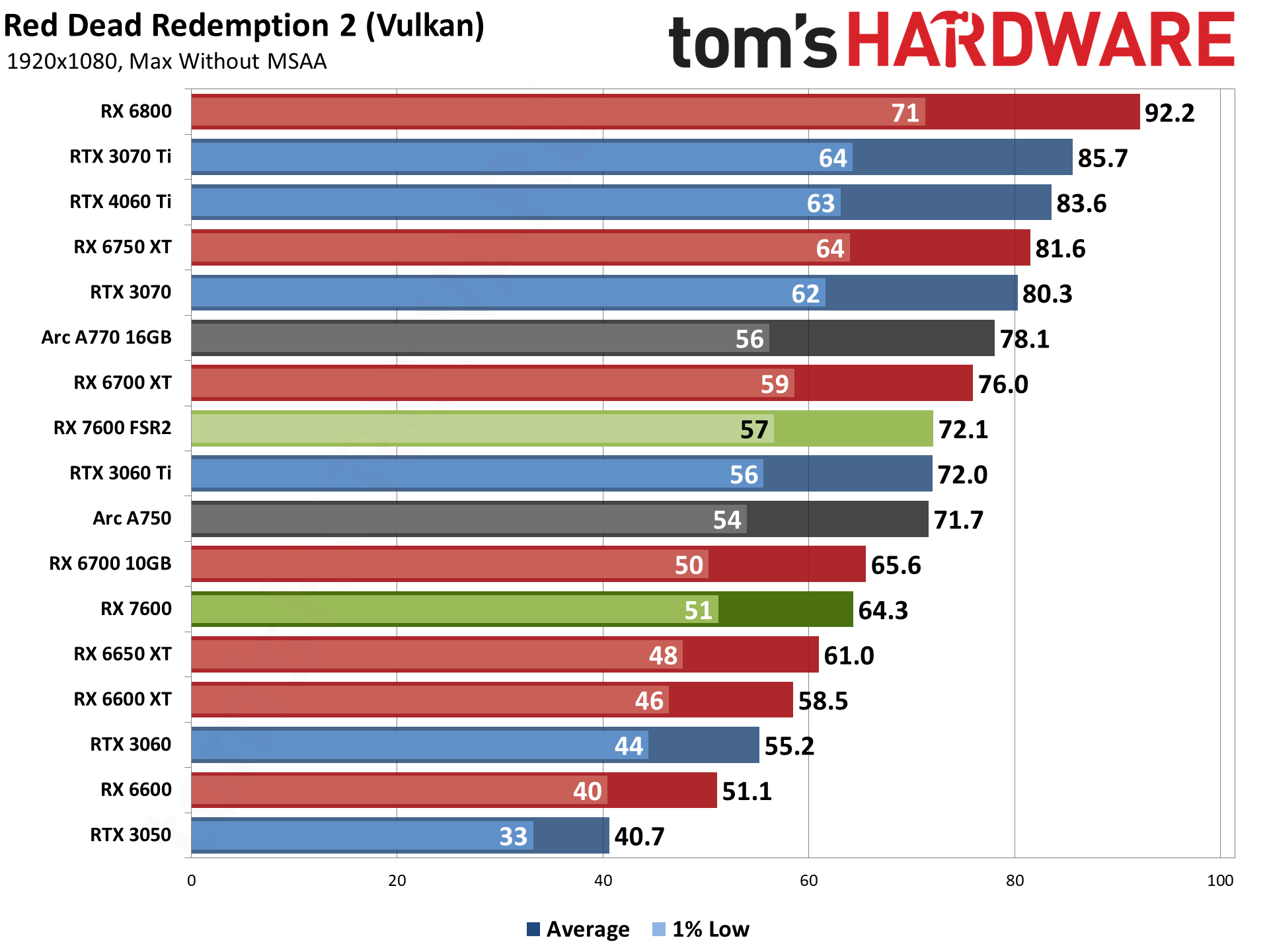
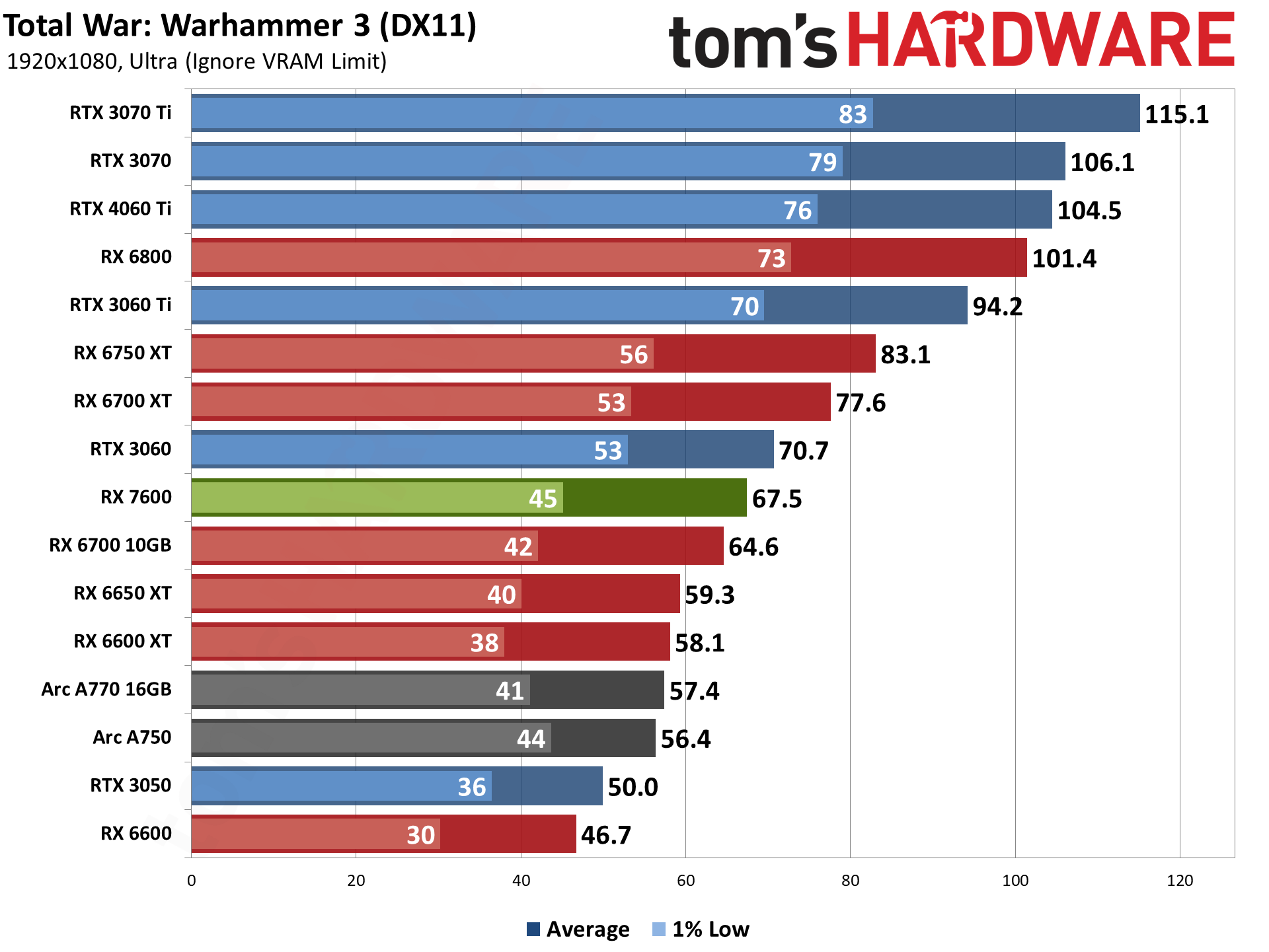
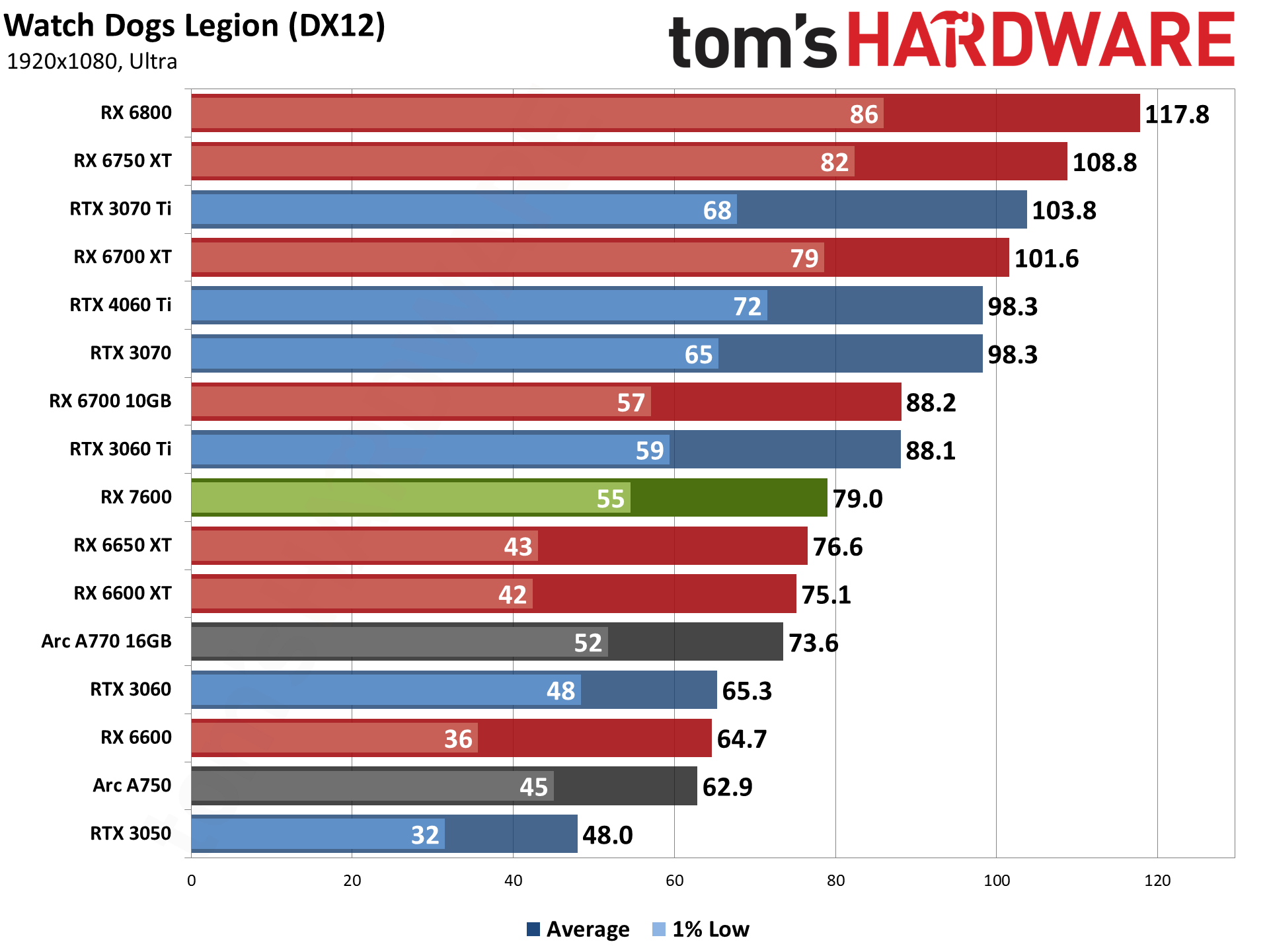
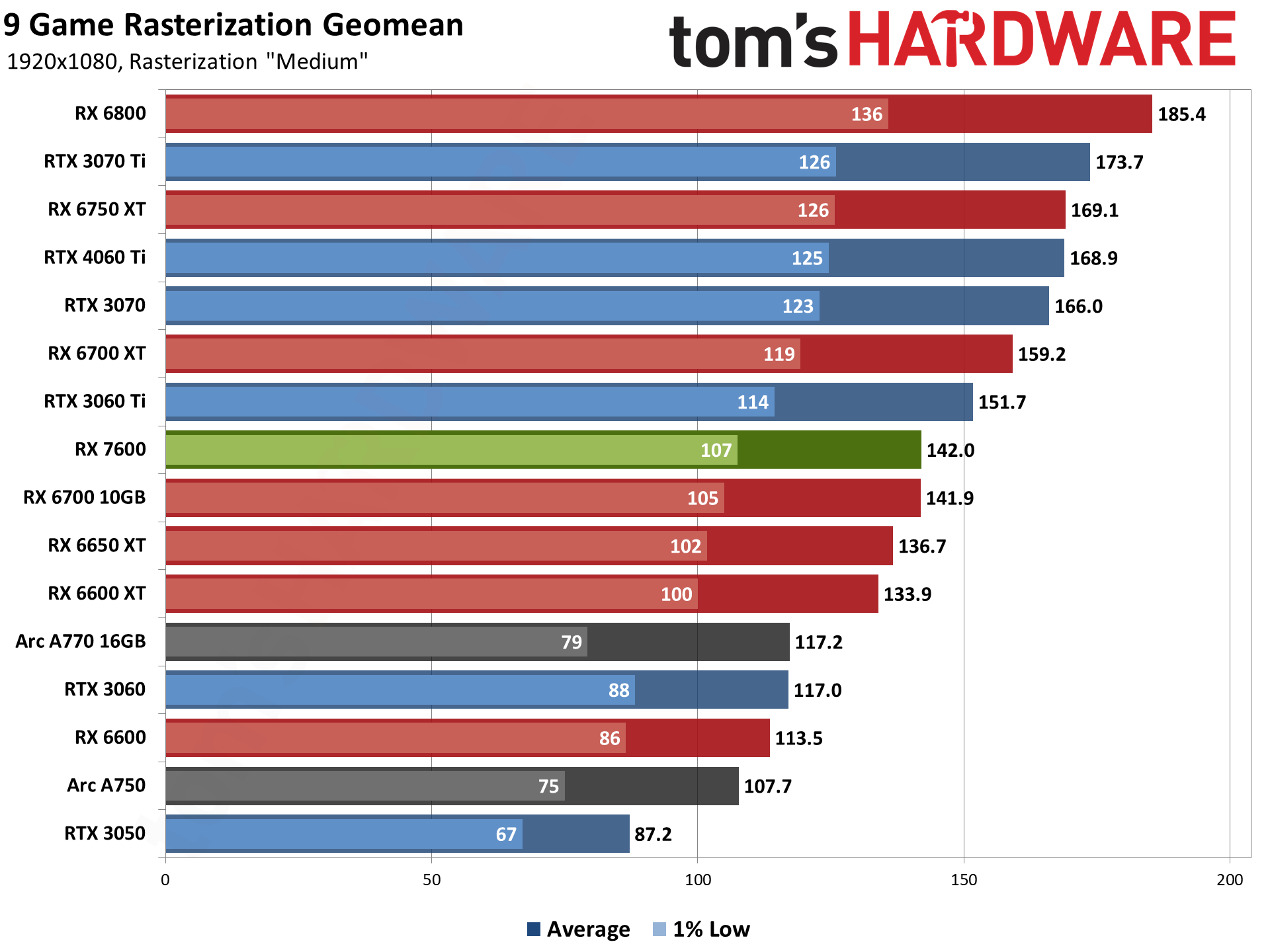
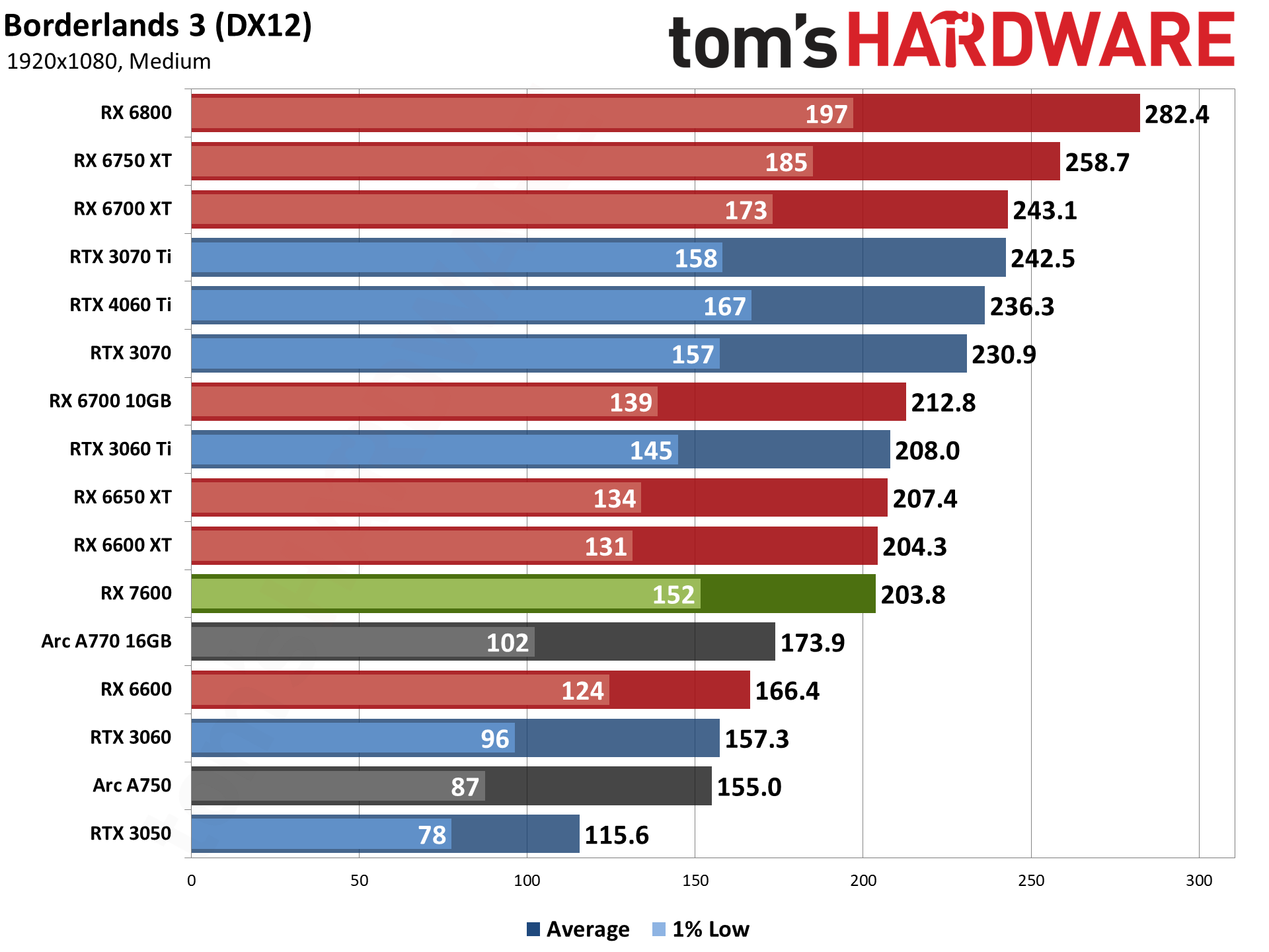
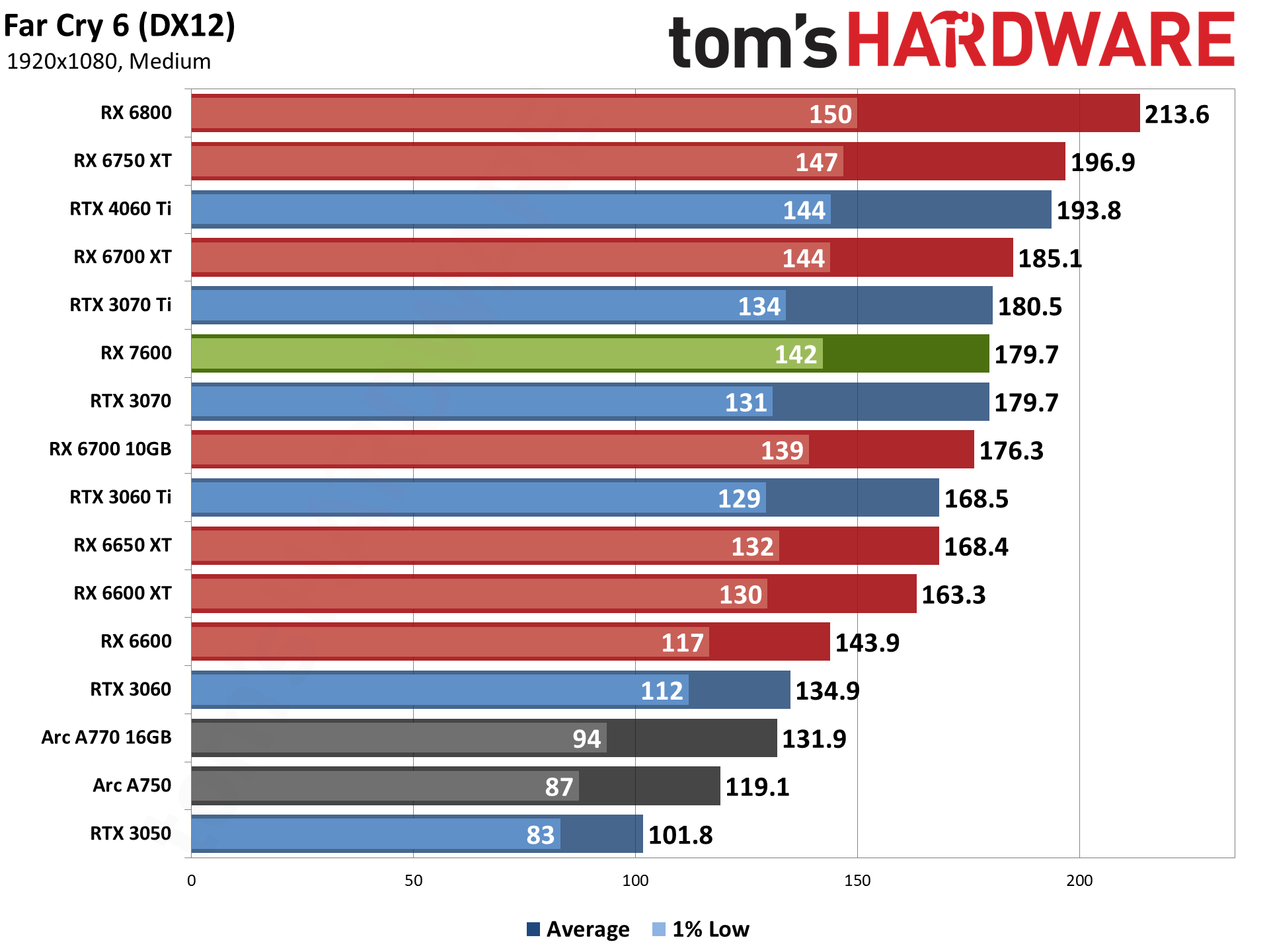
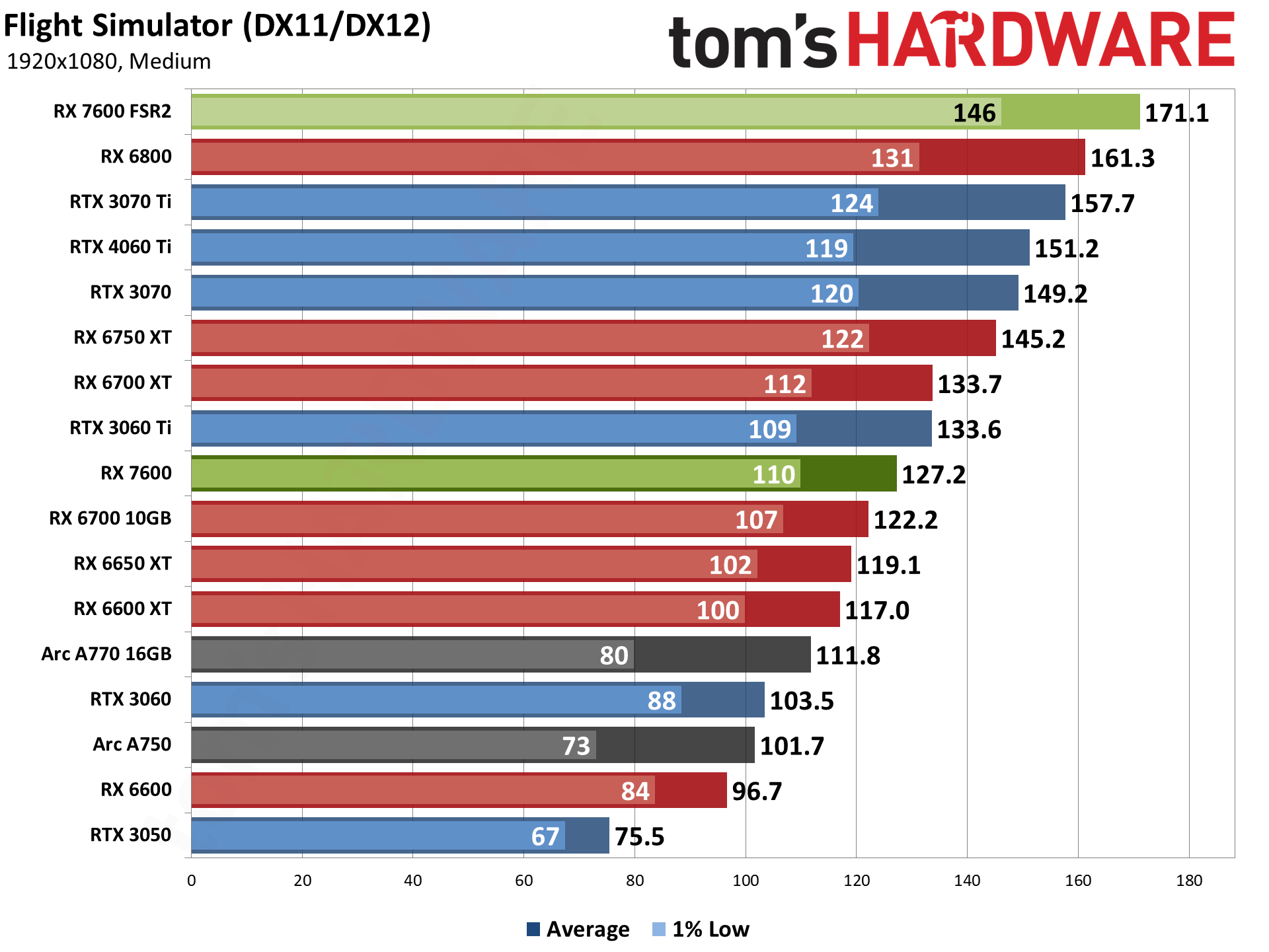
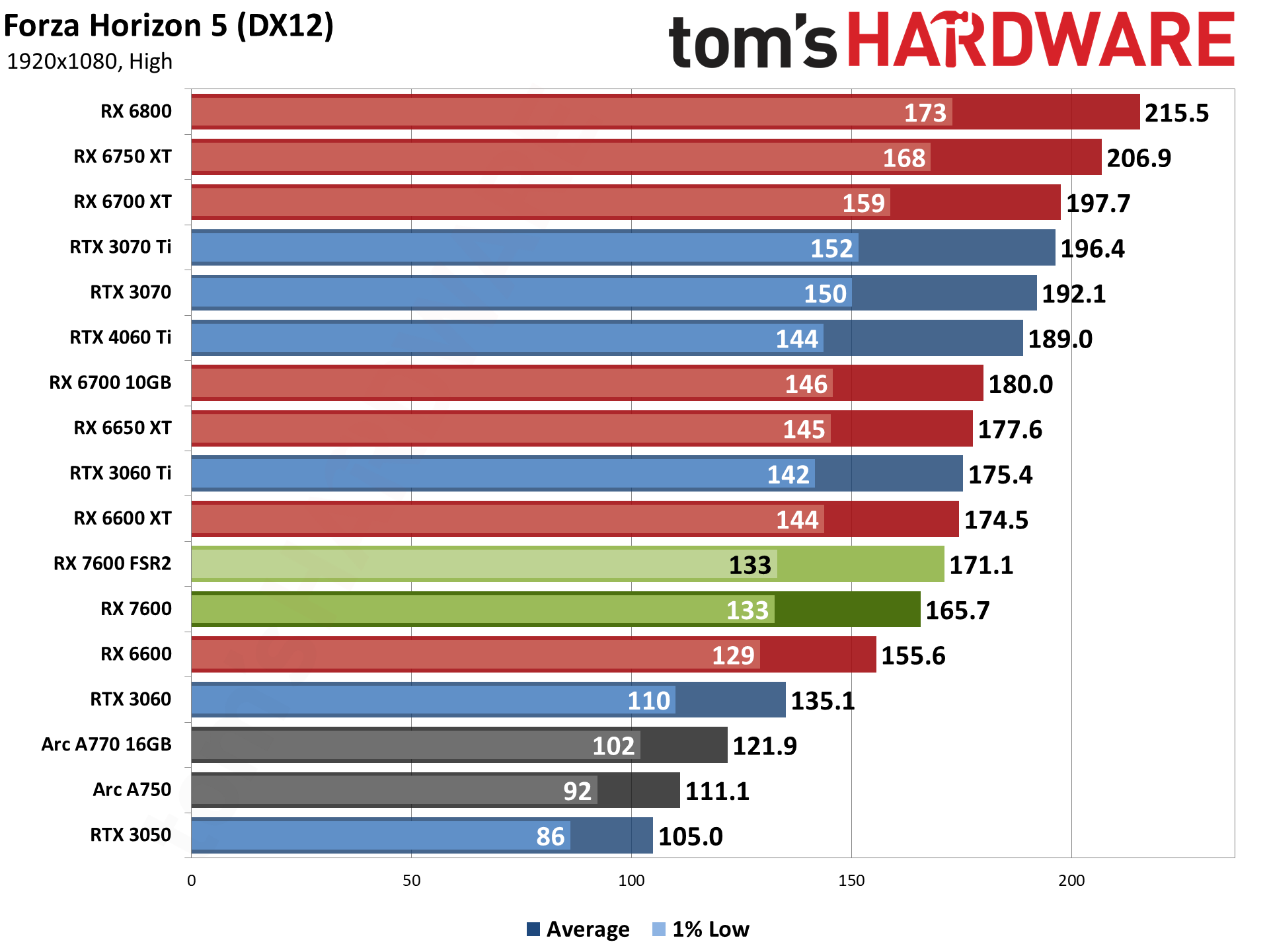
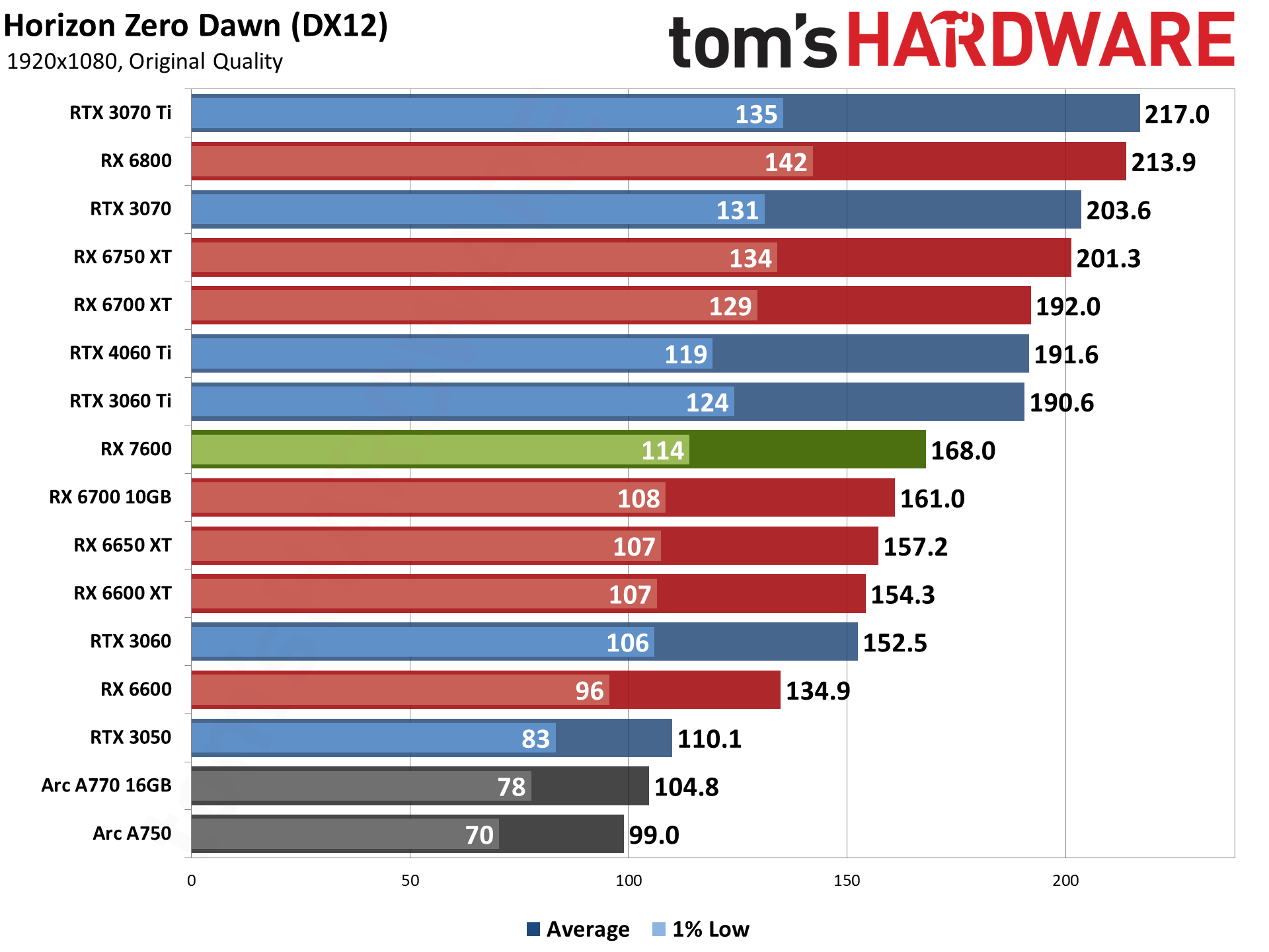
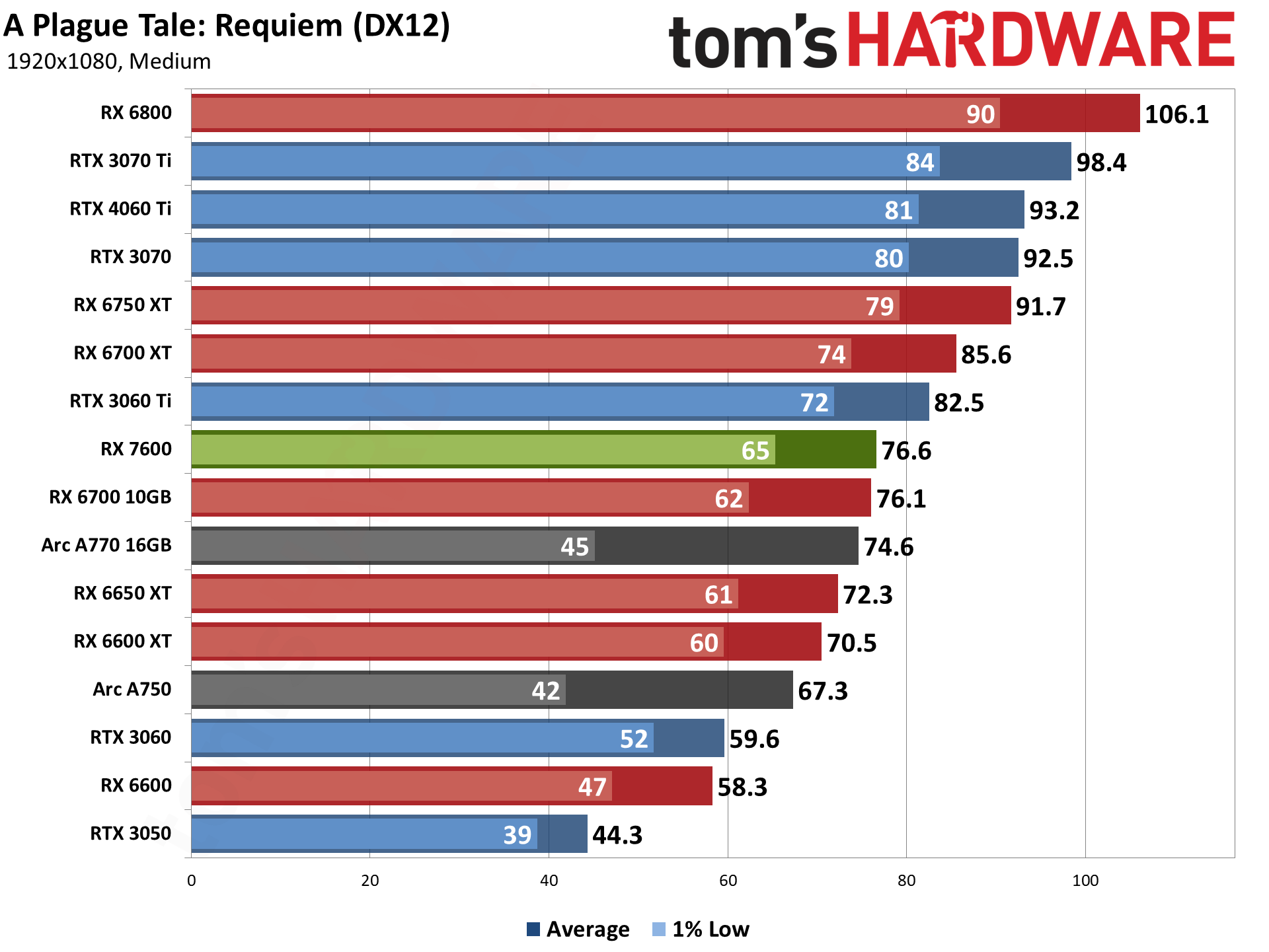
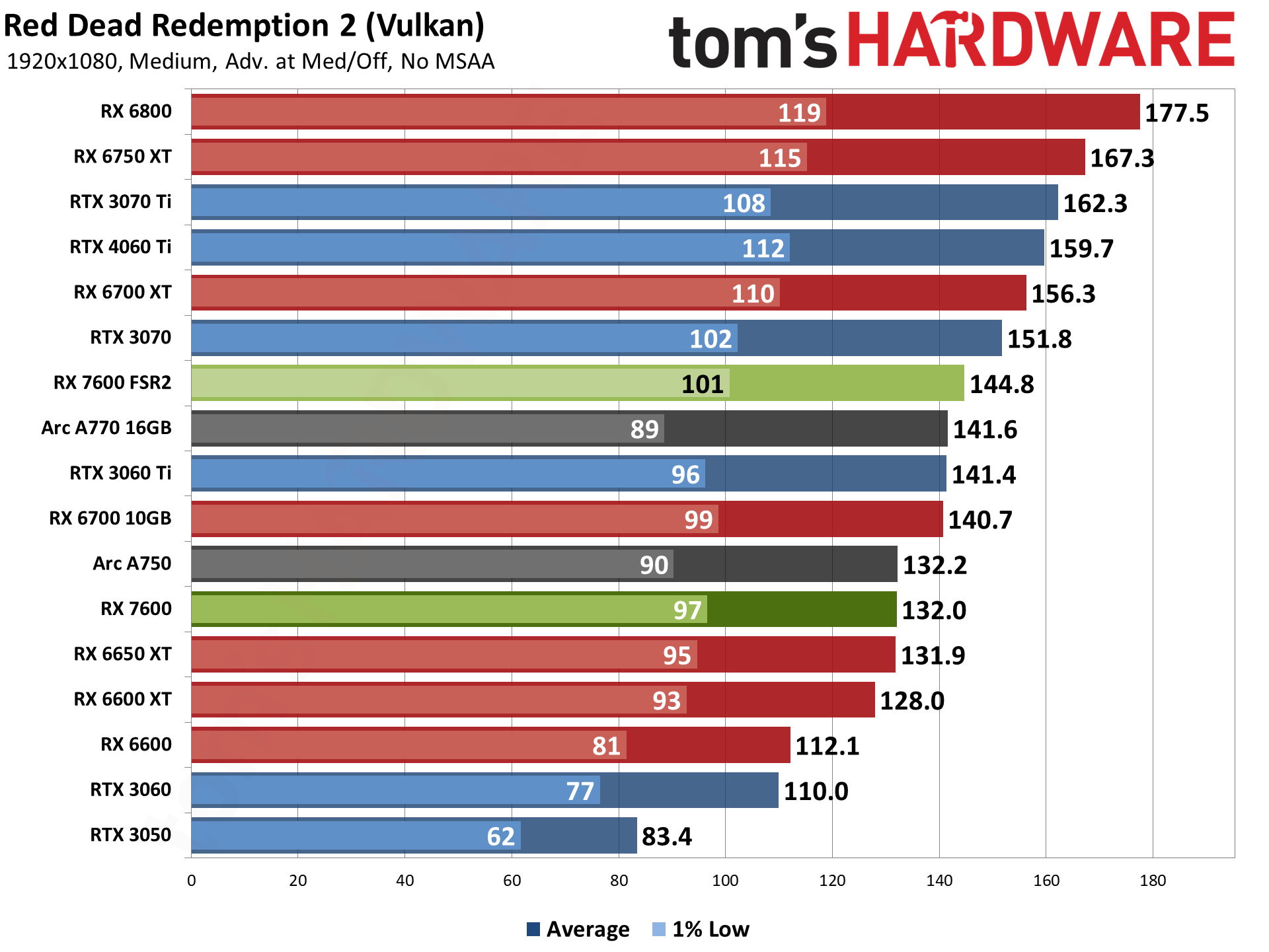
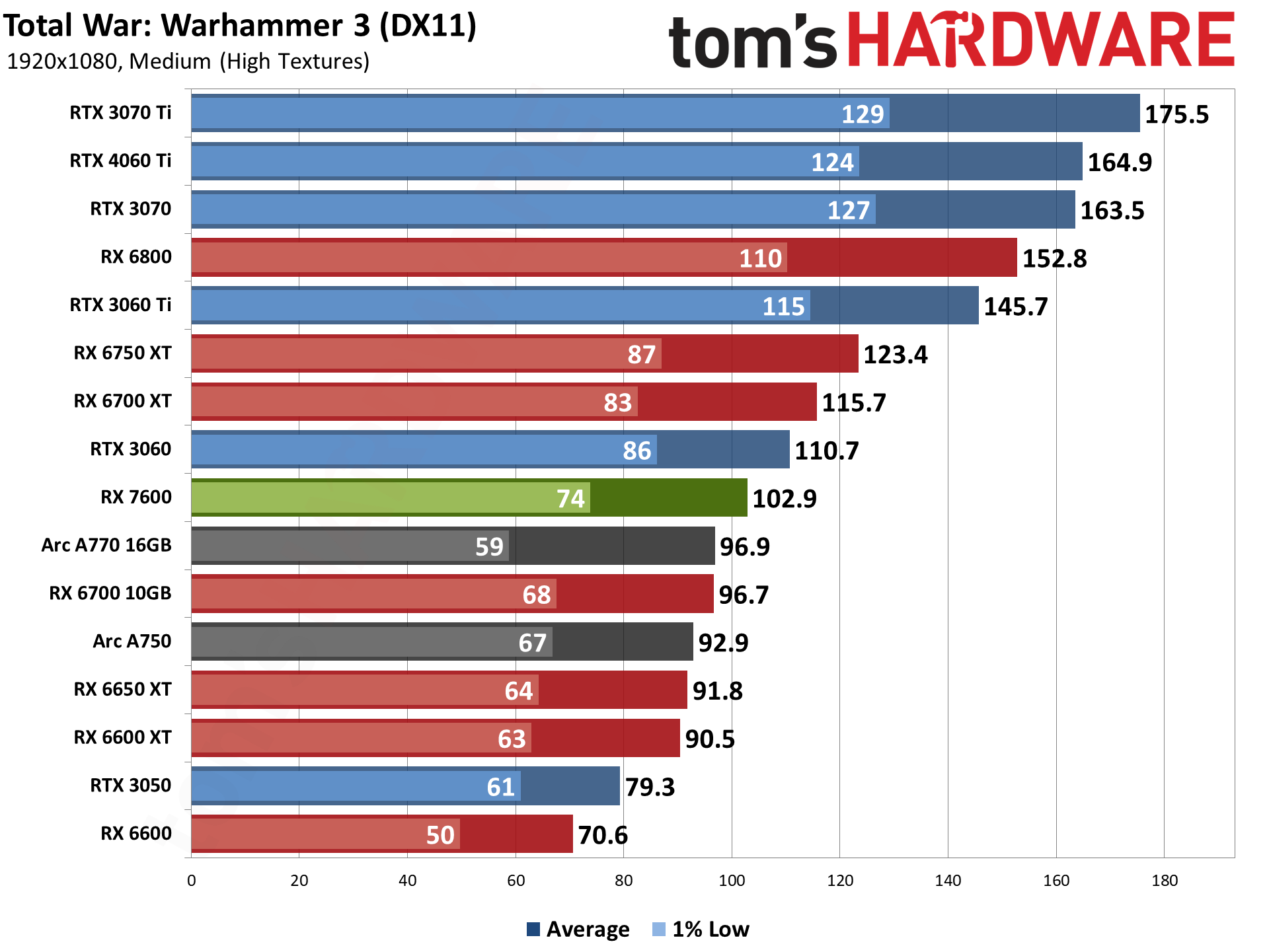
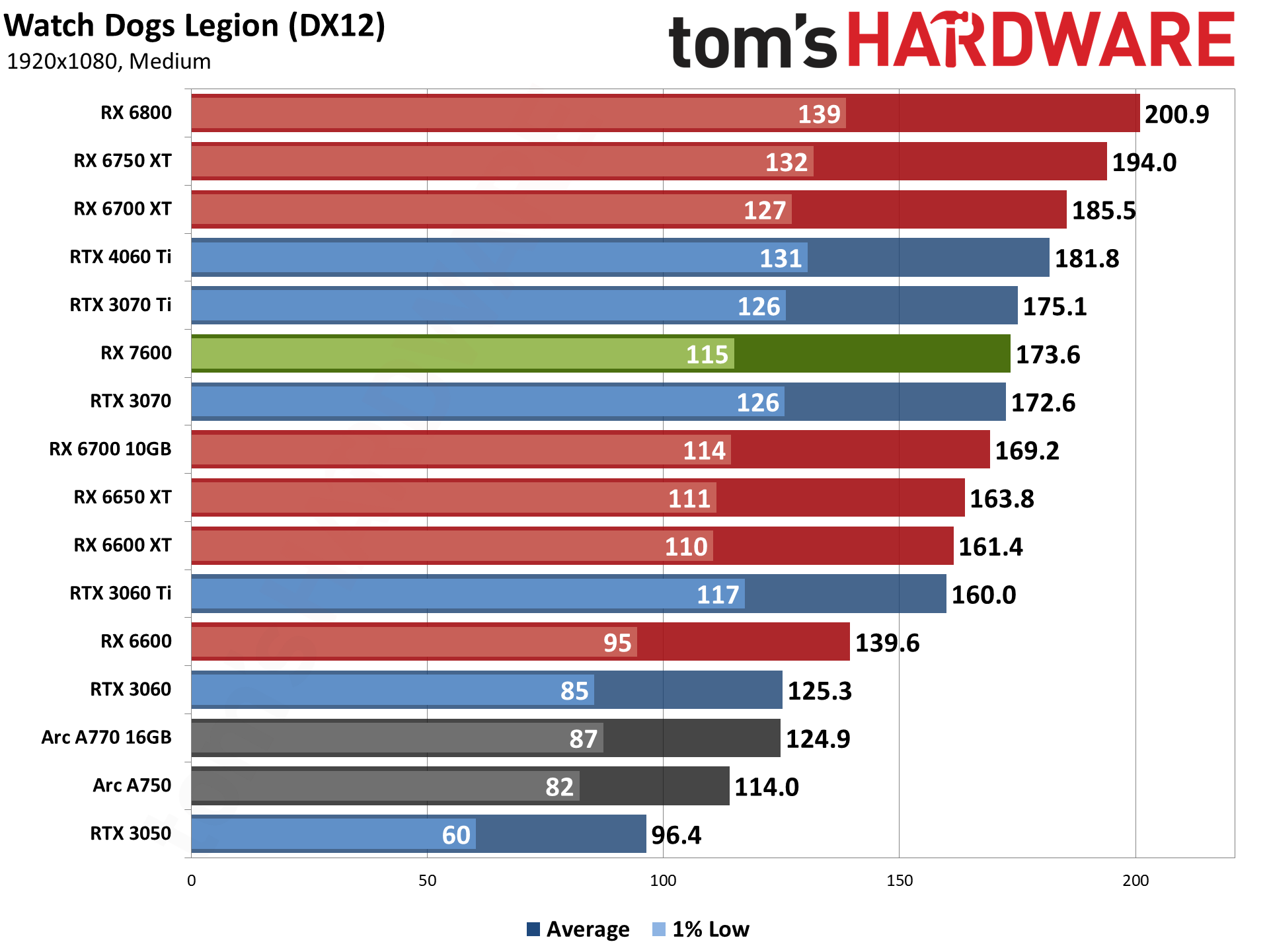
Looking at just rasterization performance, AMD's GPUs move up the charts relative to their Nvidia and Intel competition. The RX 7600 beats the RTX 3060 by 21% at medium settings and 17% at ultra. Interestingly, it also comes out a touch ahead of the RX 6700 at medium settings (though it's basically margin of error). Considering we're using a factory overclocked RX 6650 XT, having a 4% lead with a reference clocked card also means third-party RX 7600 models might widen the gap a bit.
It's still pretty much a tie, though. We normally say that the threshold for truly noticing the difference in performance between graphics cards is around 20%, though some people might be able to register as little as a 10% difference. The RX 7600 versus RX 6650 XT lands way down in the single digits, and only benchmarks will really show which card is (barely) faster.
Across the nine rasterization games, the difference between the RX 7600 and the previous generation RX 6650 XT is anywhere from -11% (Forza Horizon 5) to at most 14% (Total War: Warhammer 3). We just retested those two games last week on the RX 6650 XT running the 23.4.3 drivers, so some of that might simply be the newer drivers on the RX 7600, or perhaps those two games are just more susceptible to the architectural changes with RDNA 3.
Except that doesn't really make sense. We could see a more compute-heavy game (TWW3) being faster, but we don't have a good explanation for why FH5 would be that much slower, other than drivers. Too bad the preview drivers are only for the RX 7600.
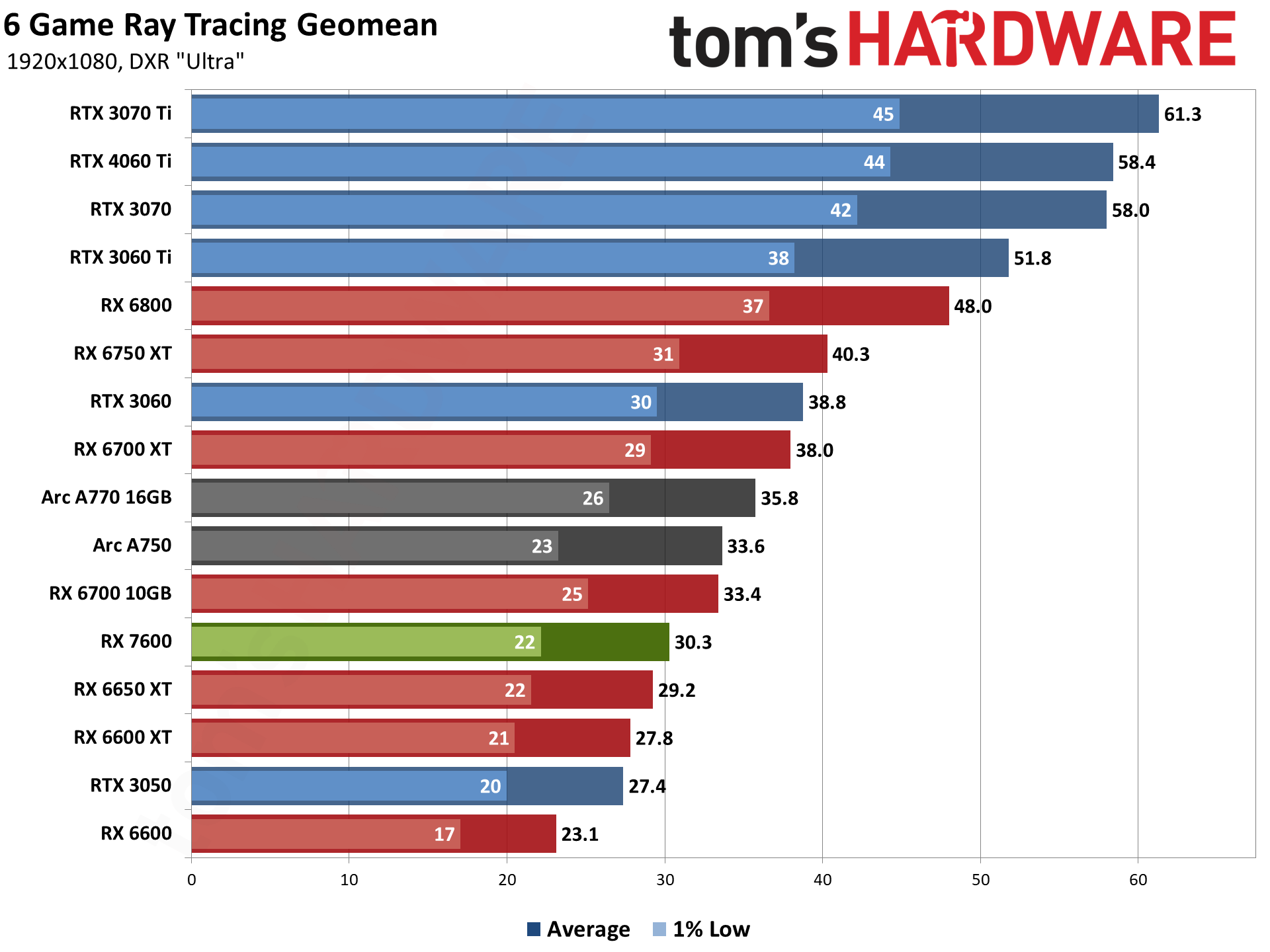
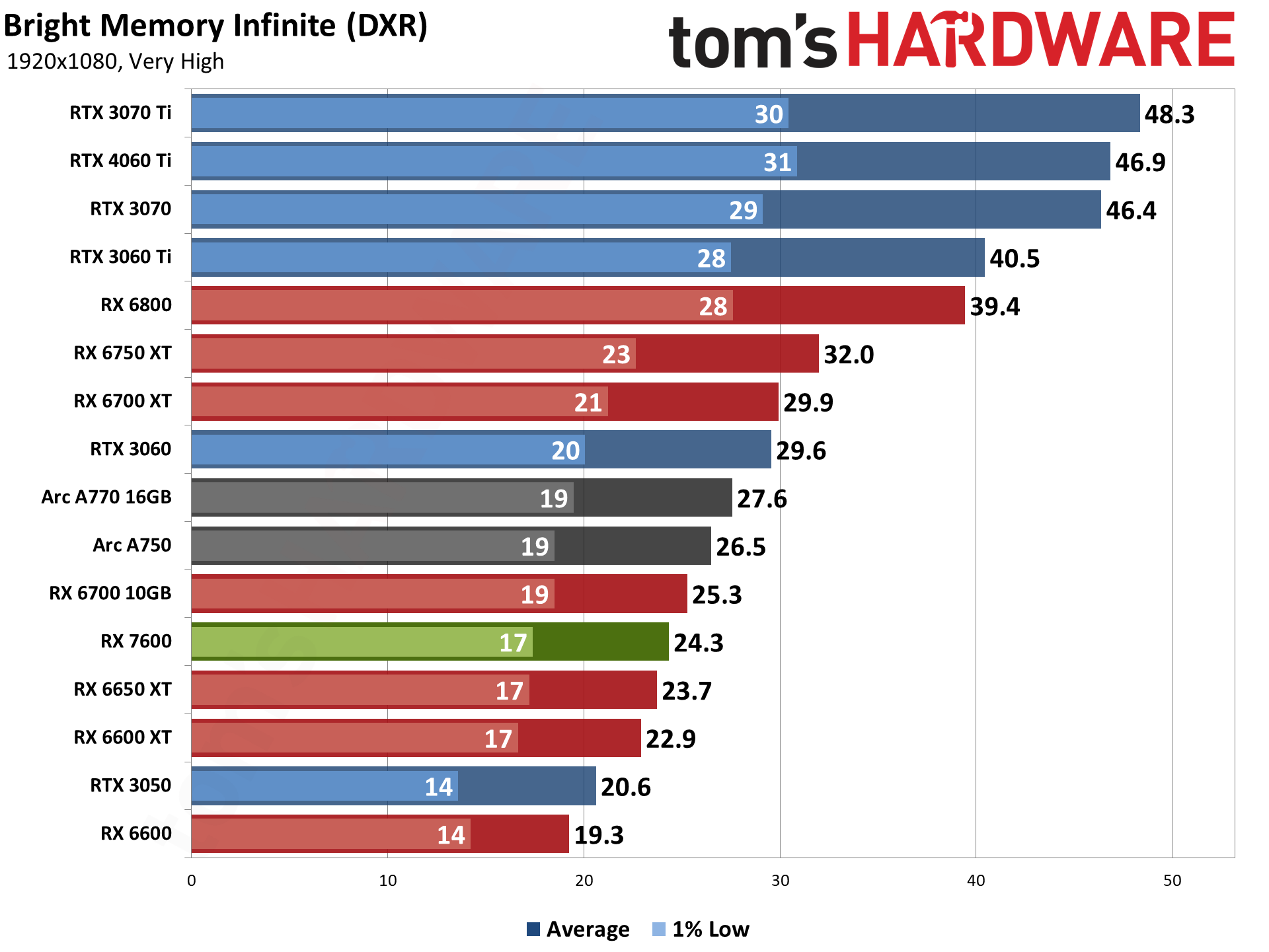
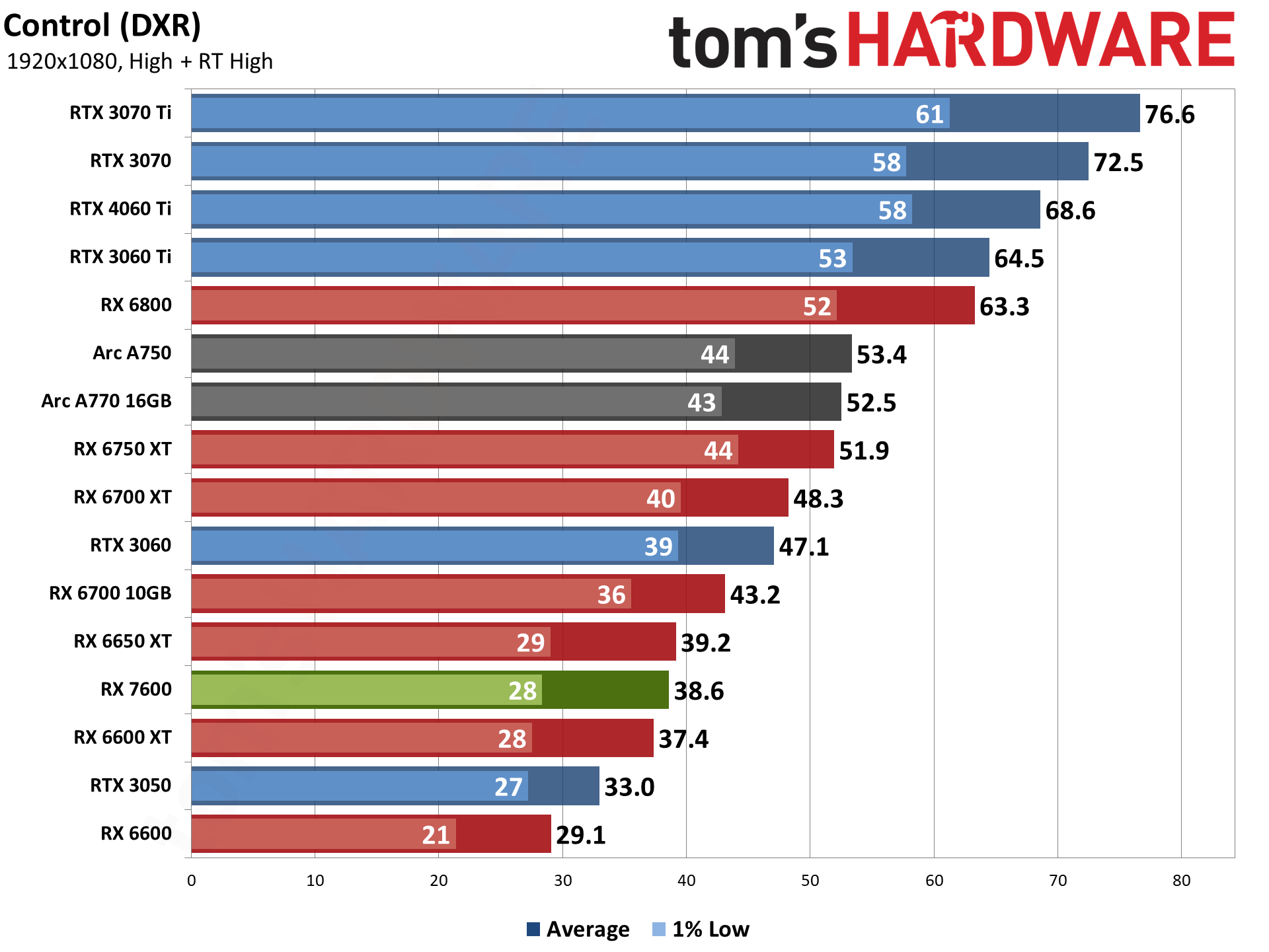
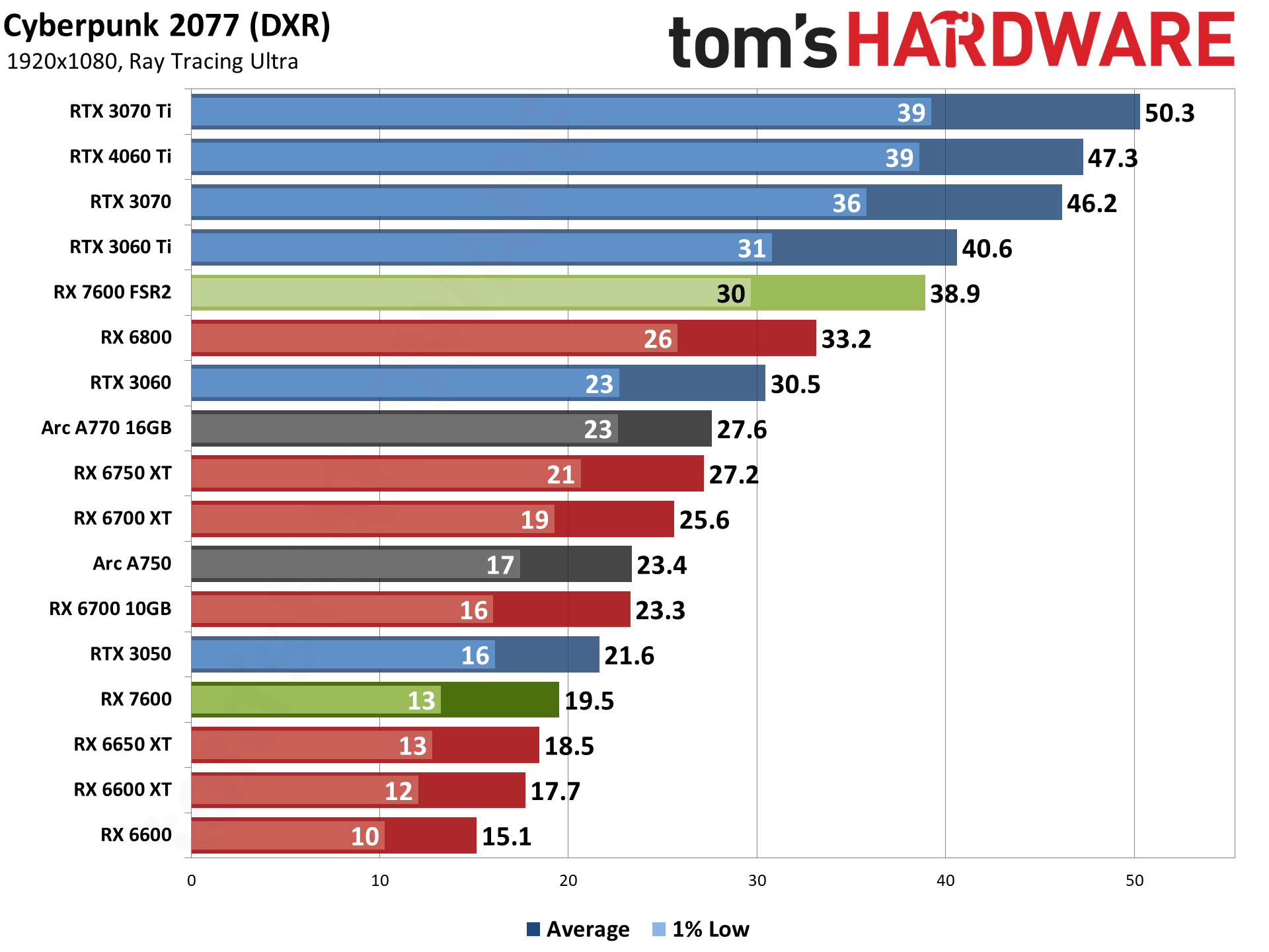
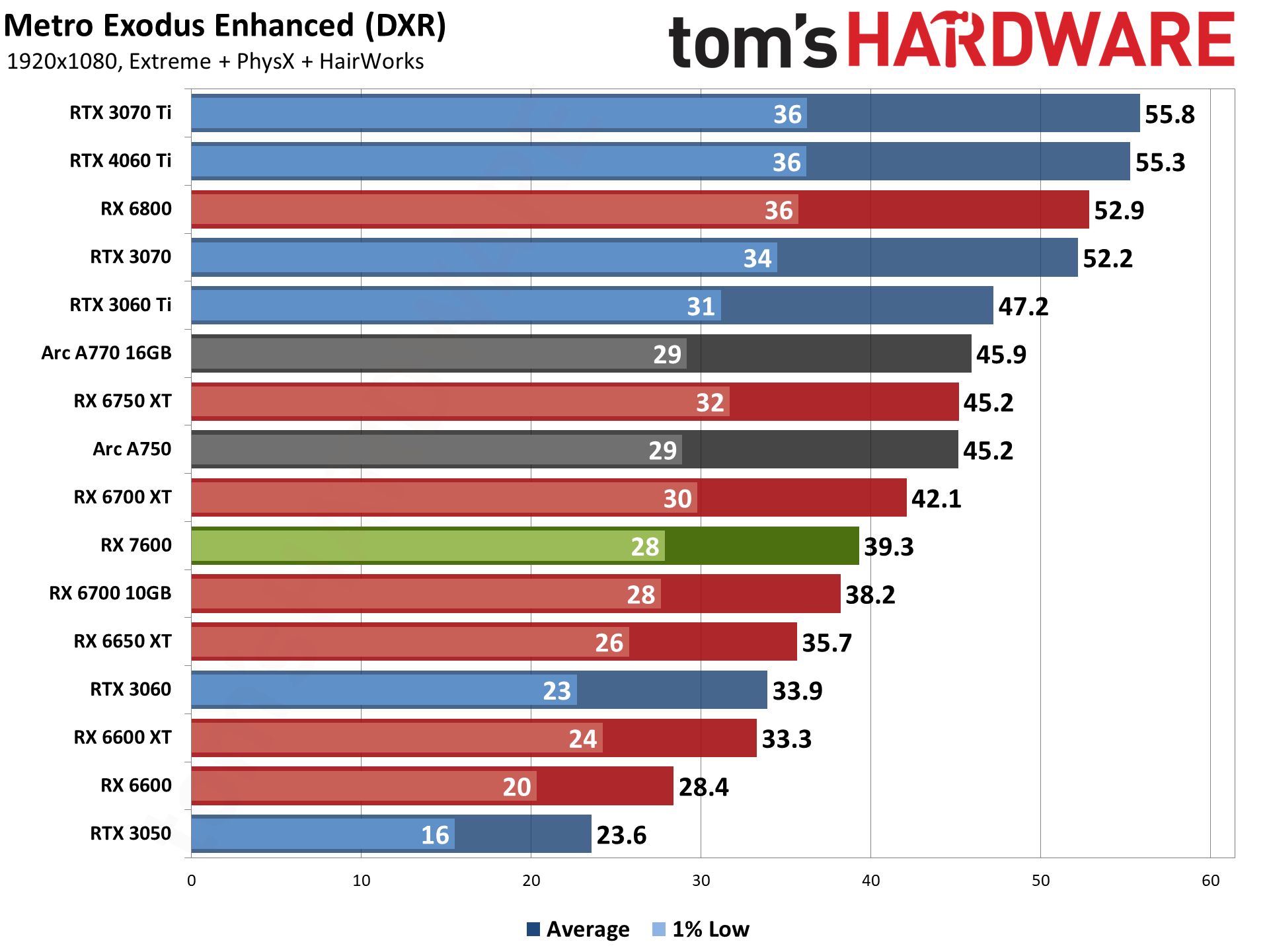
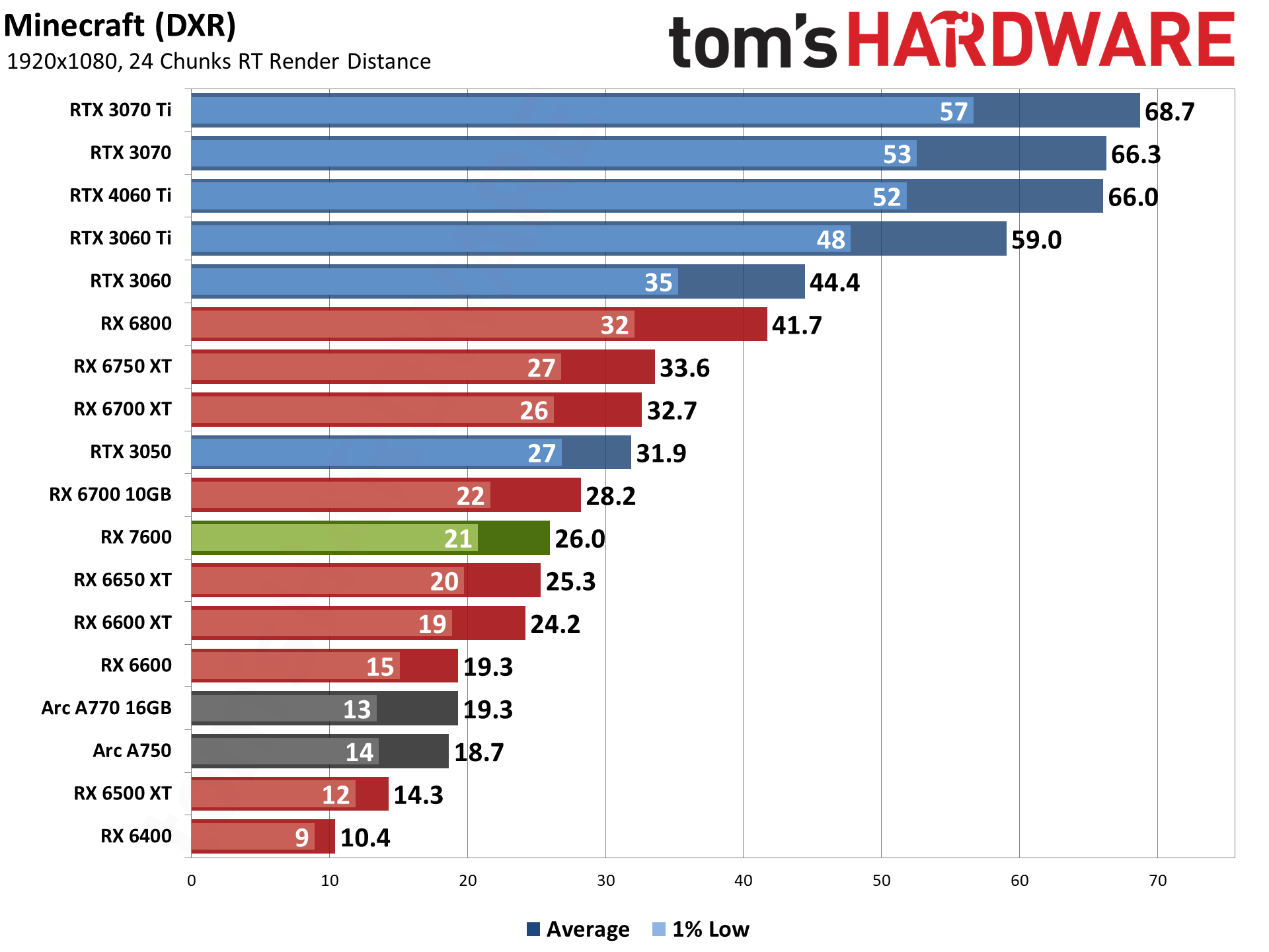
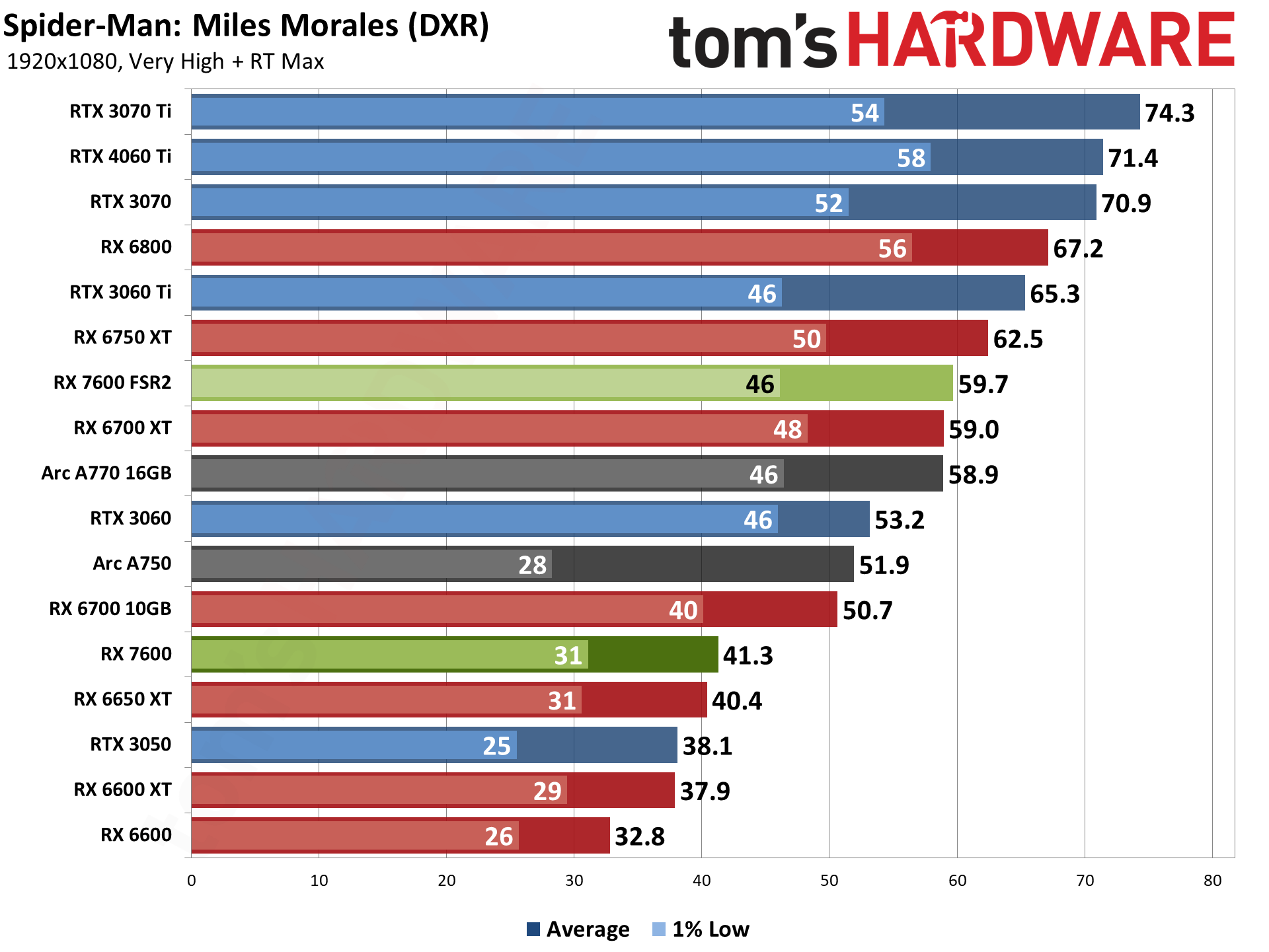
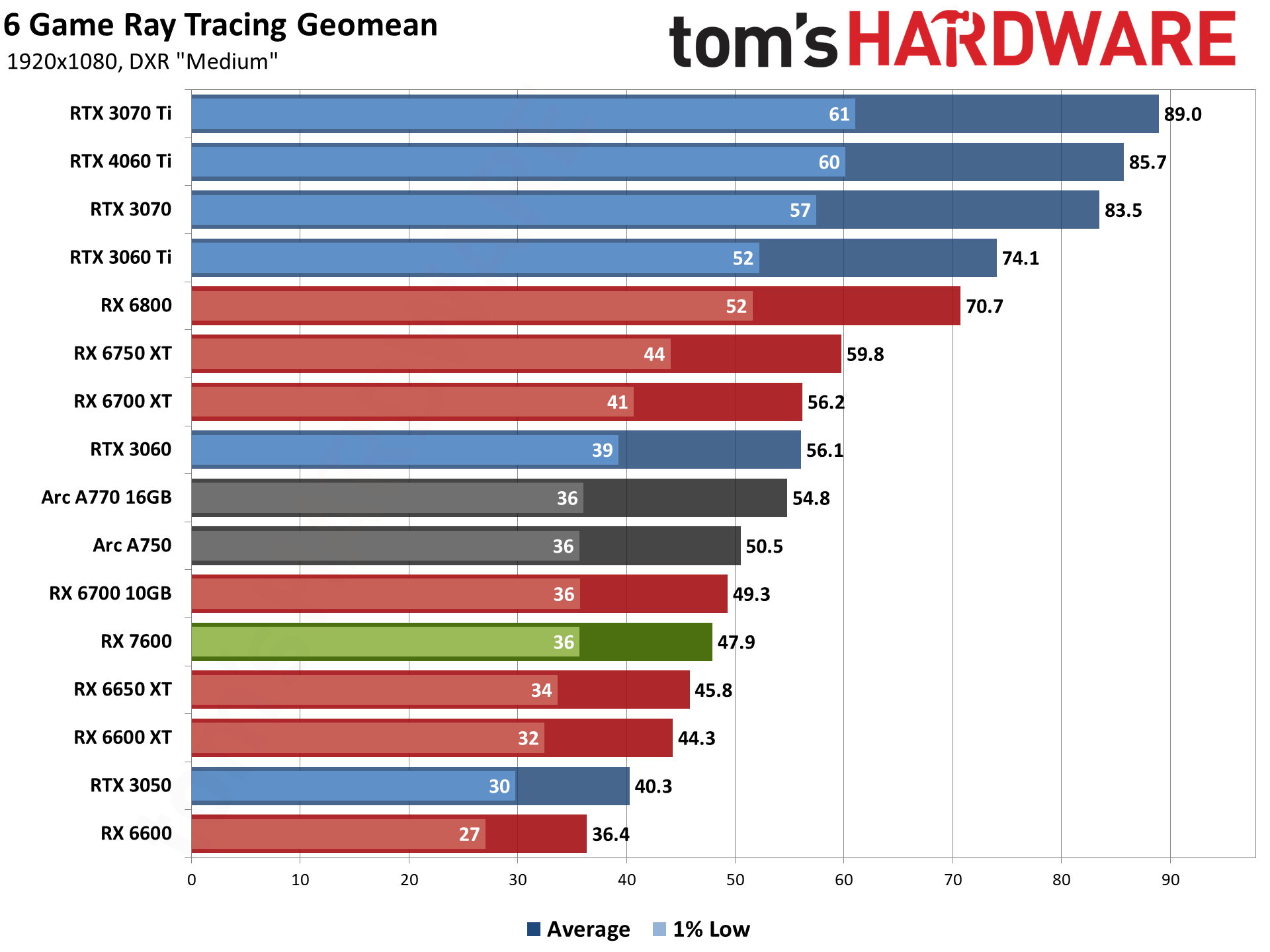
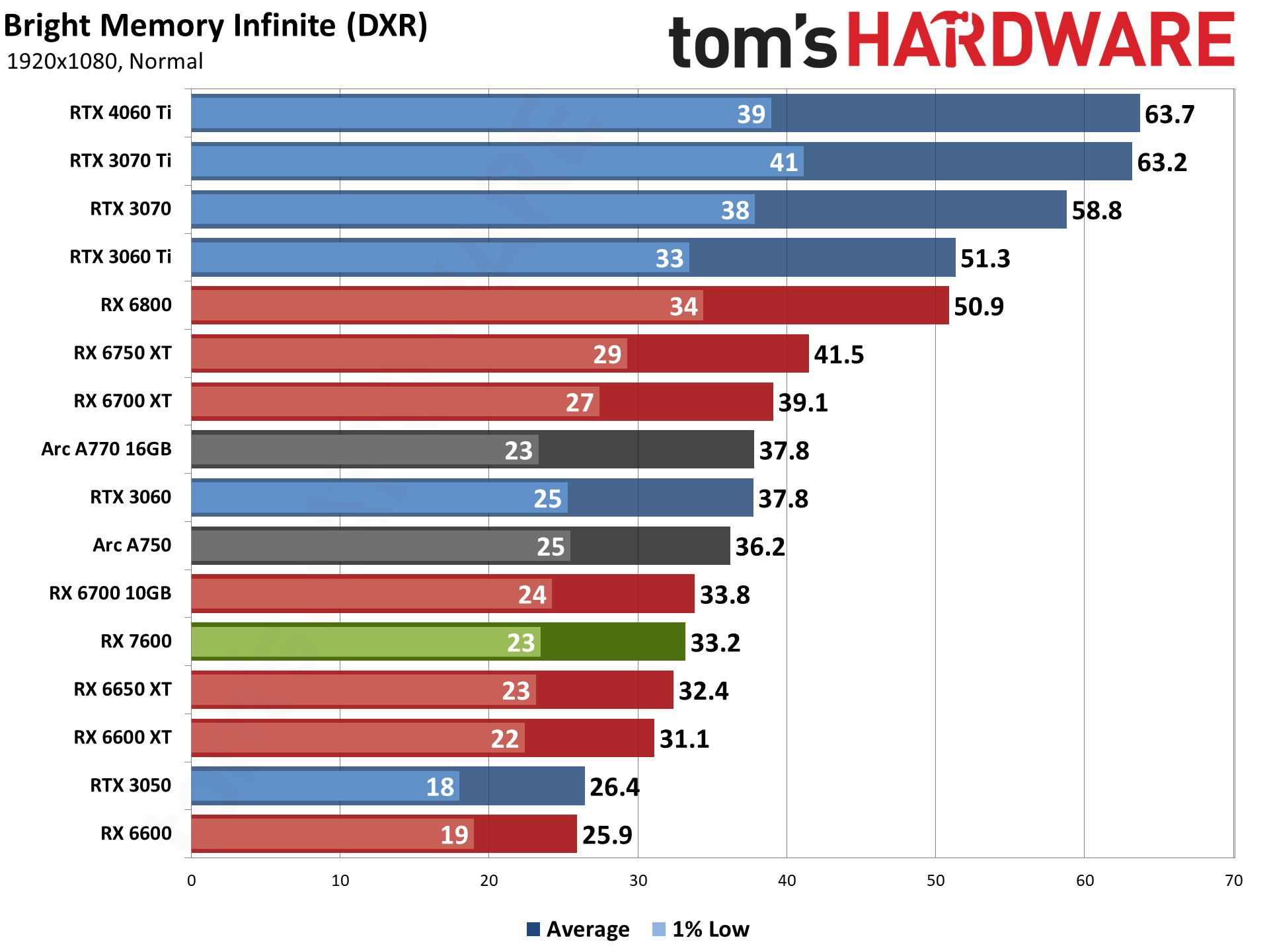
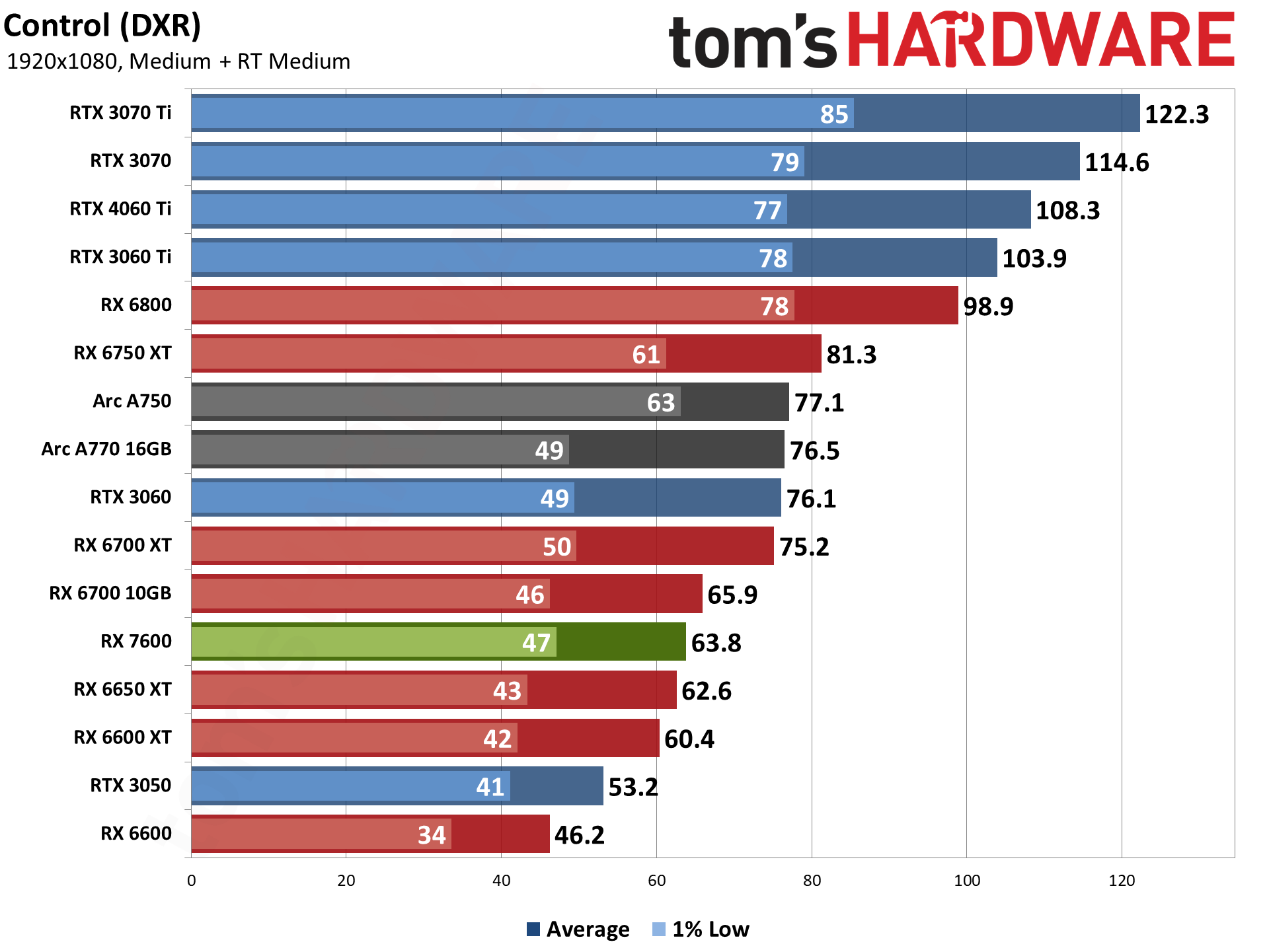
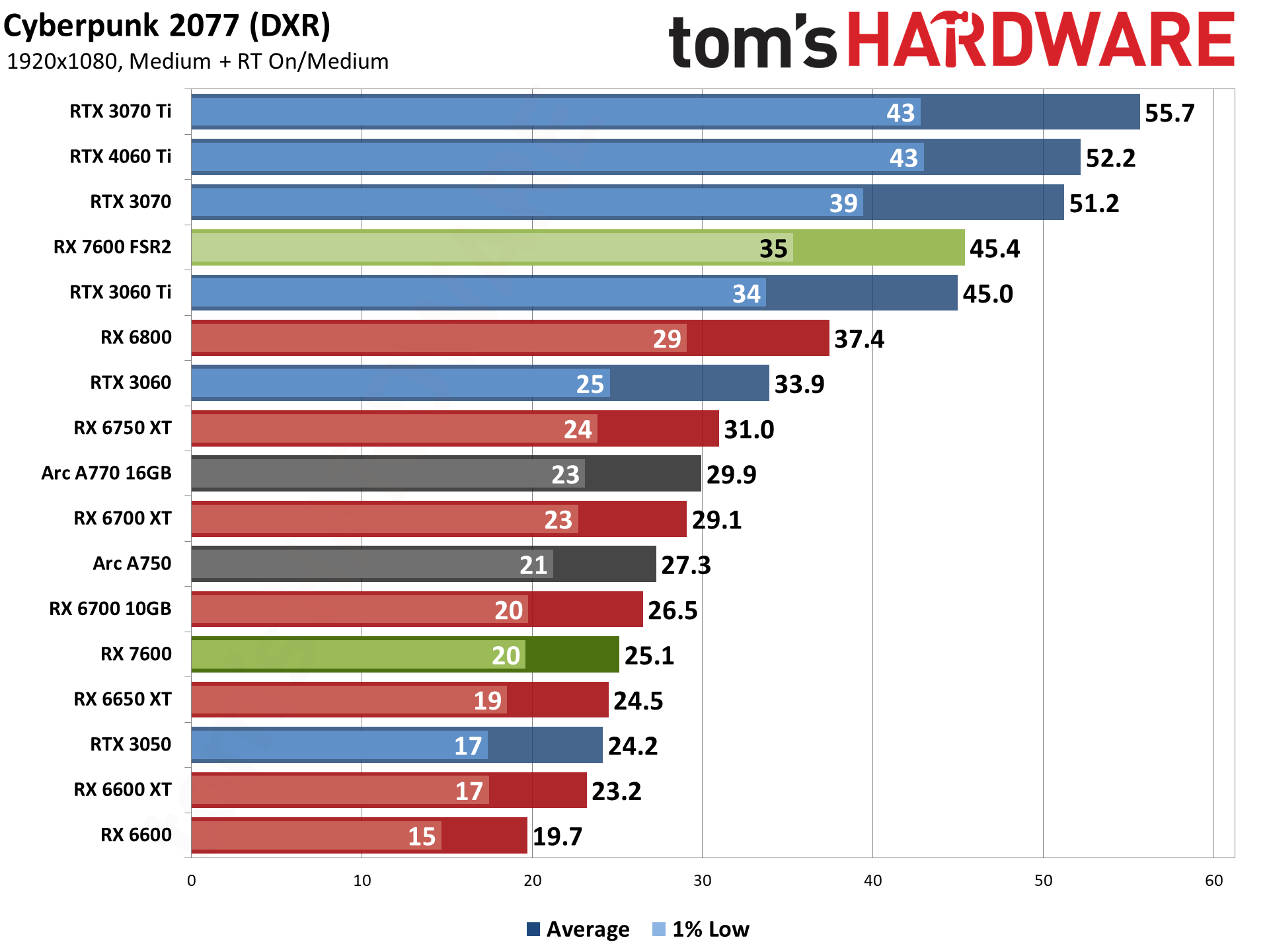
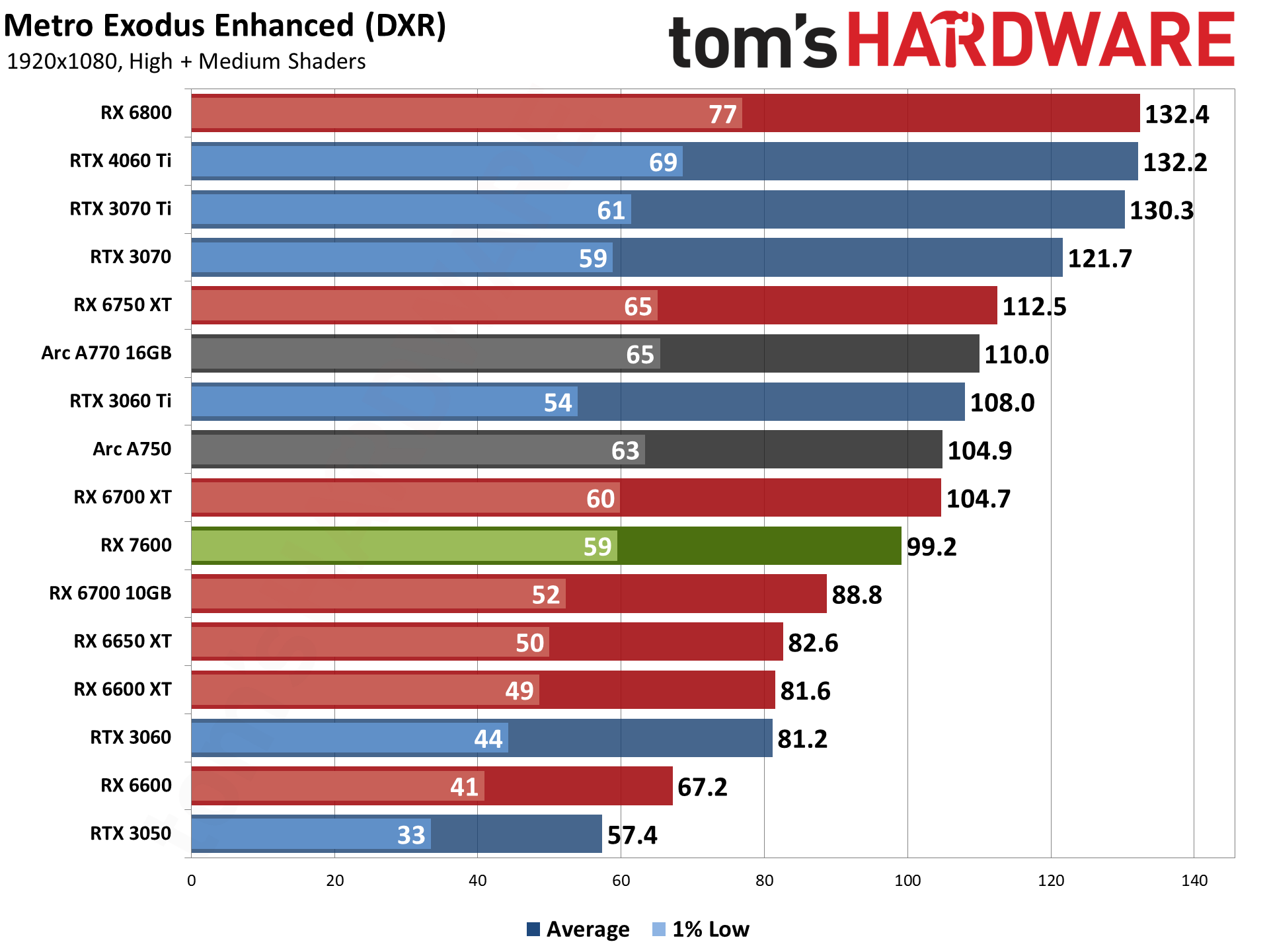
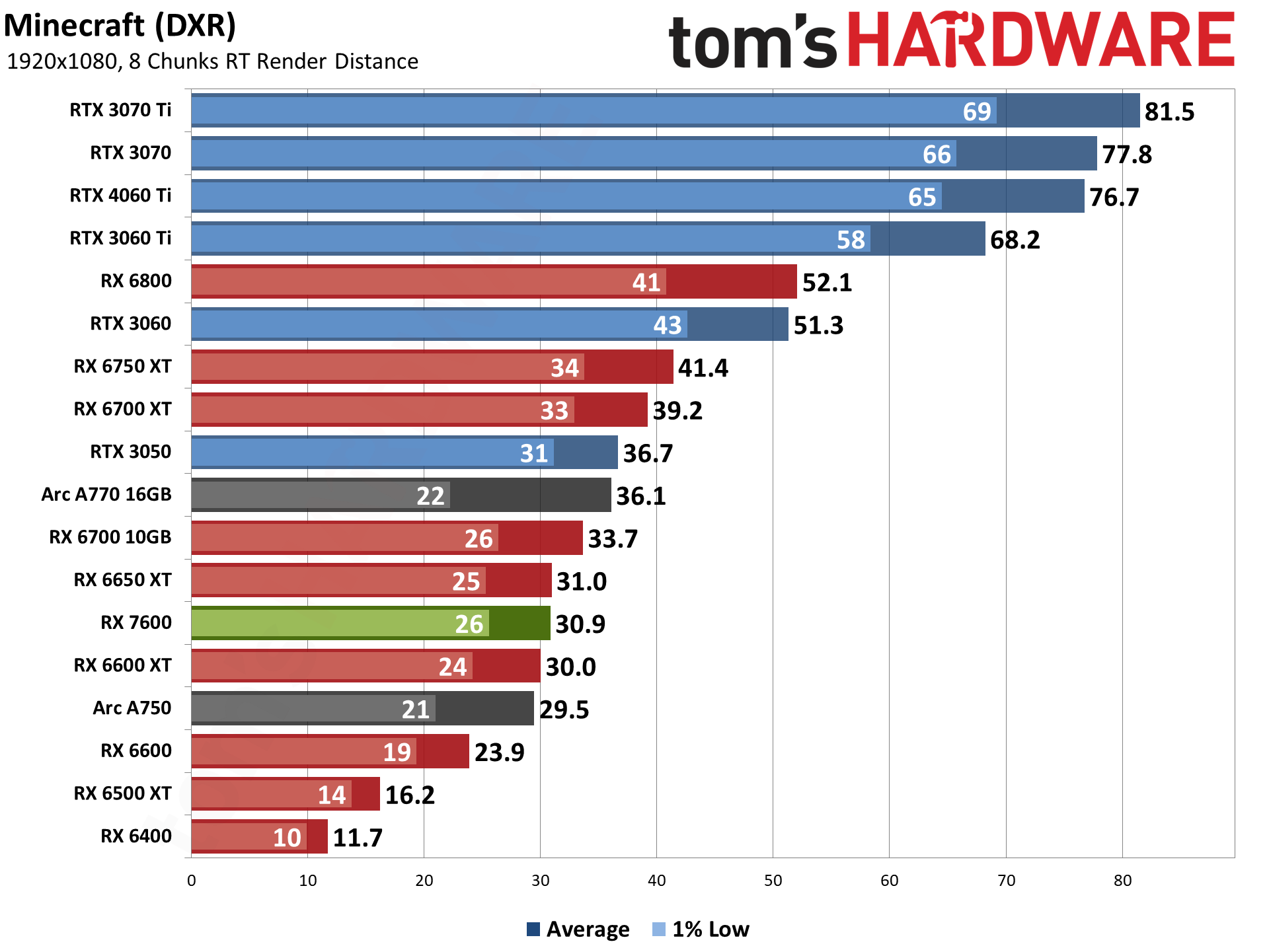
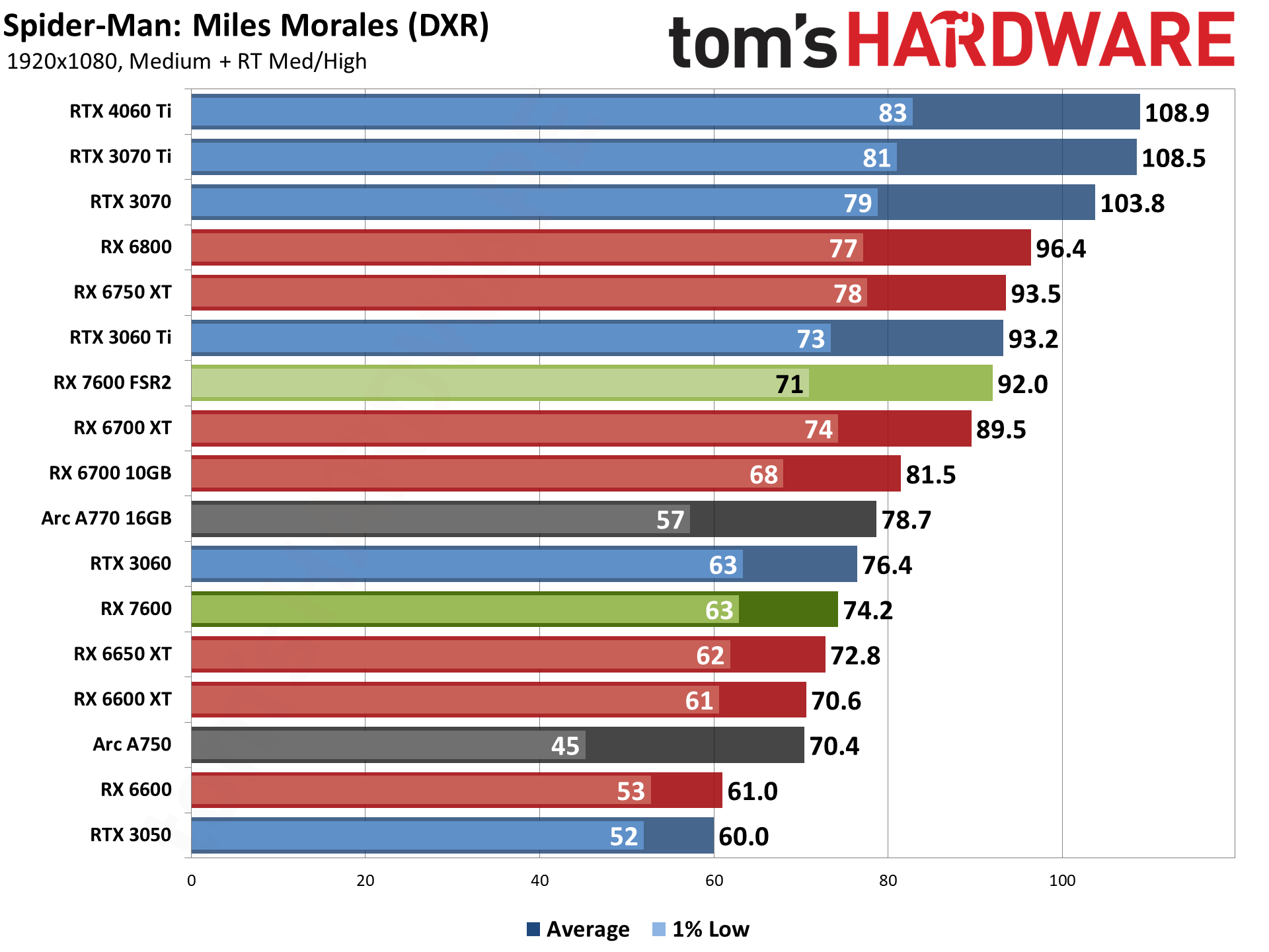
Our ray tracing test suite turns the table on AMD GPUs, and now all of the red bars drop further down the charts. This was expected, though RDNA 3 does have some enhancements that can potentially help it in ray tracing. Looking at the RX 7600 and RX 6650 XT numbers, though, any architectural upgrades relative to ray tracing don't seem to matter much.
Nvidia's RTX 3060 clearly pulls ahead of the RX 7600 in our DXR test suite. VRAM can also be a bigger factor with ray tracing, which explains why the RX 6700 ends up 10% faster at 1080p ultra. But most of the GPUs in our ray tracing charts are striving more for adequate than actually good performance, particularly in the 1080p ultra chart.
At basically maxed out settings, with demanding ray tracing games, the RX 7600 can fall below 30 fps. And if you're wondering, the RX 7600 basically offers the same level of performance (give or take) as a PlayStation 5. If a game were to offer an equivalent to our DXR Ultra settings, it would also struggle to run well on the current generation consoles.
Of the six DXR games we tested, three dropped below 30 fps at 1080p ultra on the RX 7600: Minecraft (a very demanding ray tracing game), Cyberpunk 2077, and the Bright Memory Infinite Benchmark (which is way more graphically intensive than the actual game, but it makes for a demanding benchmark). But if you drop to "medium" RT settings — which sort of defeats the purpose of RT, but whatever — most games will at least be playable.
- MORE: Best Graphics Cards
- MORE: GPU Benchmarks and Hierarchy
- MORE: All Graphics Content
AMD isn't pushing 1440p gaming as the primary goal for the RX 7600, but there will still be plenty of games that run reasonably well at this resolution. We're also using ultra settings, however, which can be a problem in some games for GPUs with 8GB of memory. If you're actually hoping to play games at 1440p, you'll definitely benefit by tweaking the settings. Or just use the high preset in most games, and that will get you 90% of the way there.
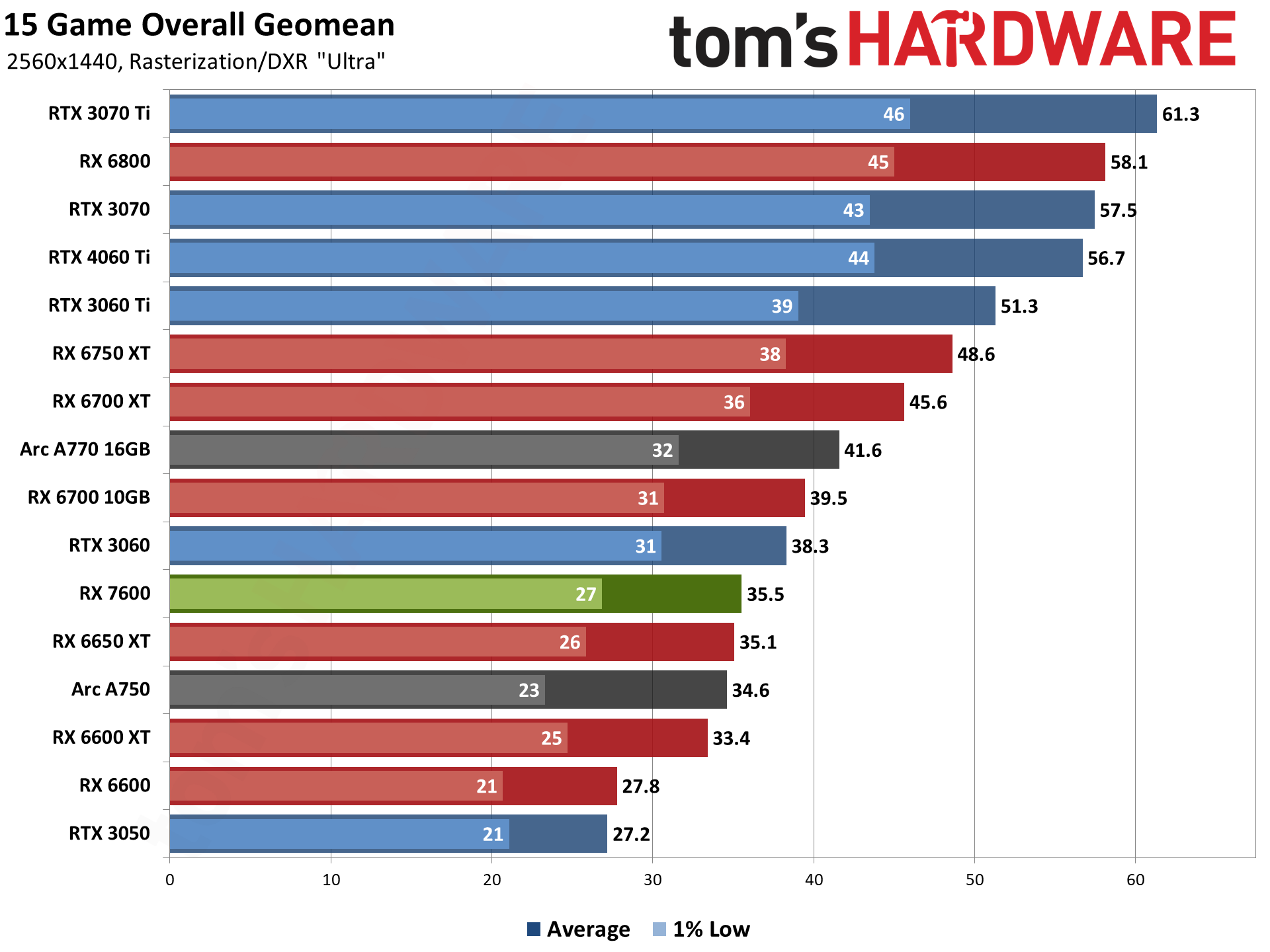
The aggregate performance from the RX 7600 at 1440p ultra ends up at just 35.5 fps, and all of the ray tracing games in our test suite fall below the 30 fps mark. Some (Cyberpunk 2077) even drop into the single digits.
The RX 6650 XT still delivers very comparable performance, meaning the RX 7600 is less about upgrading that product tier and more about a sideways step with a few extras like AV1 encoding support and a slightly smaller chip.
The RTX 3060 ranks ahead of the RX 7600 now, thanks at least in part to its 12GB VRAM configuration. (We feel bad for anyone that got conned into buying the RTX 3060 8GB variant.) The RX 6700 10GB also starts to pull away, as the extra 2GB (and 11% more bandwidth) can help.
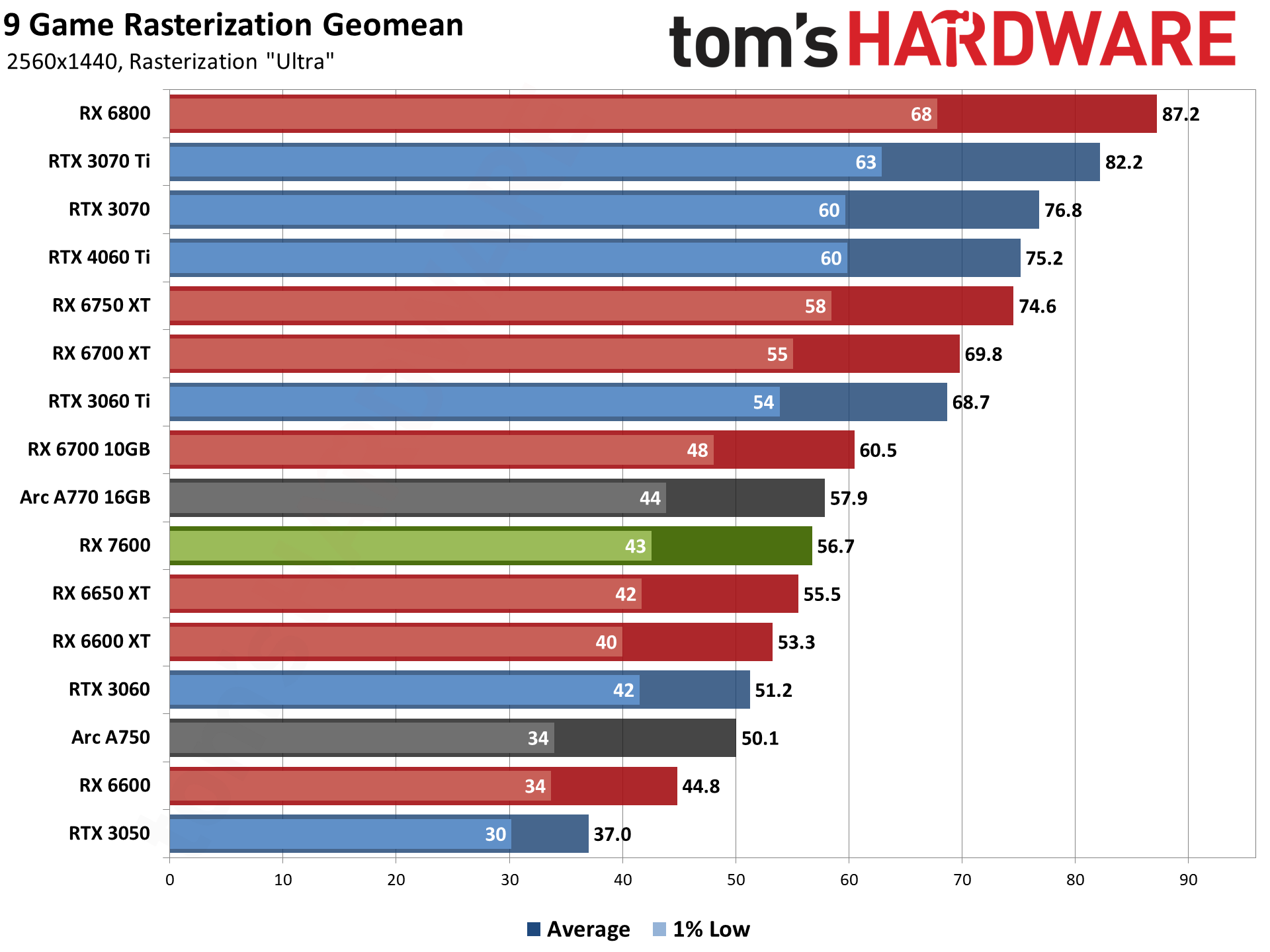
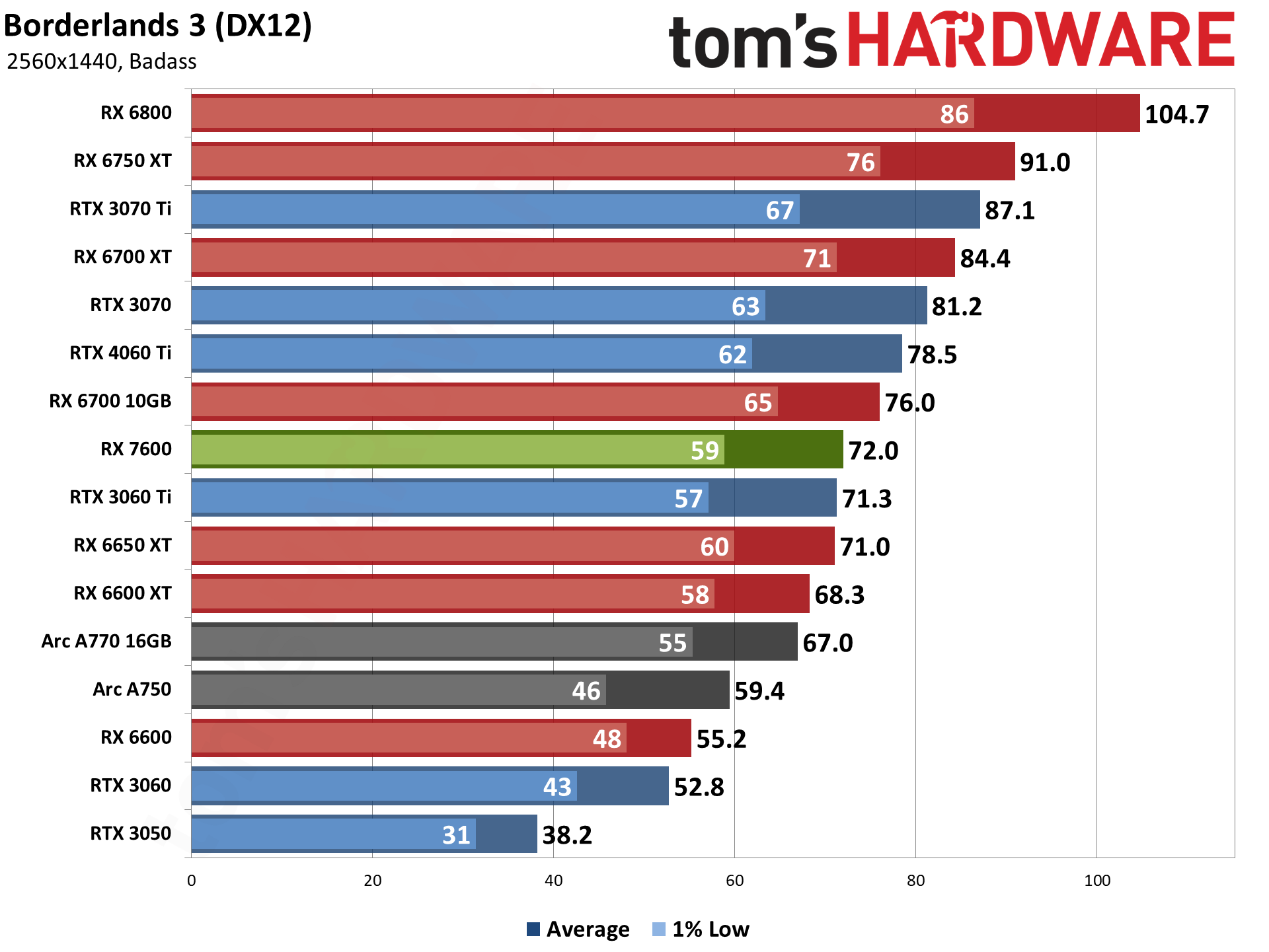
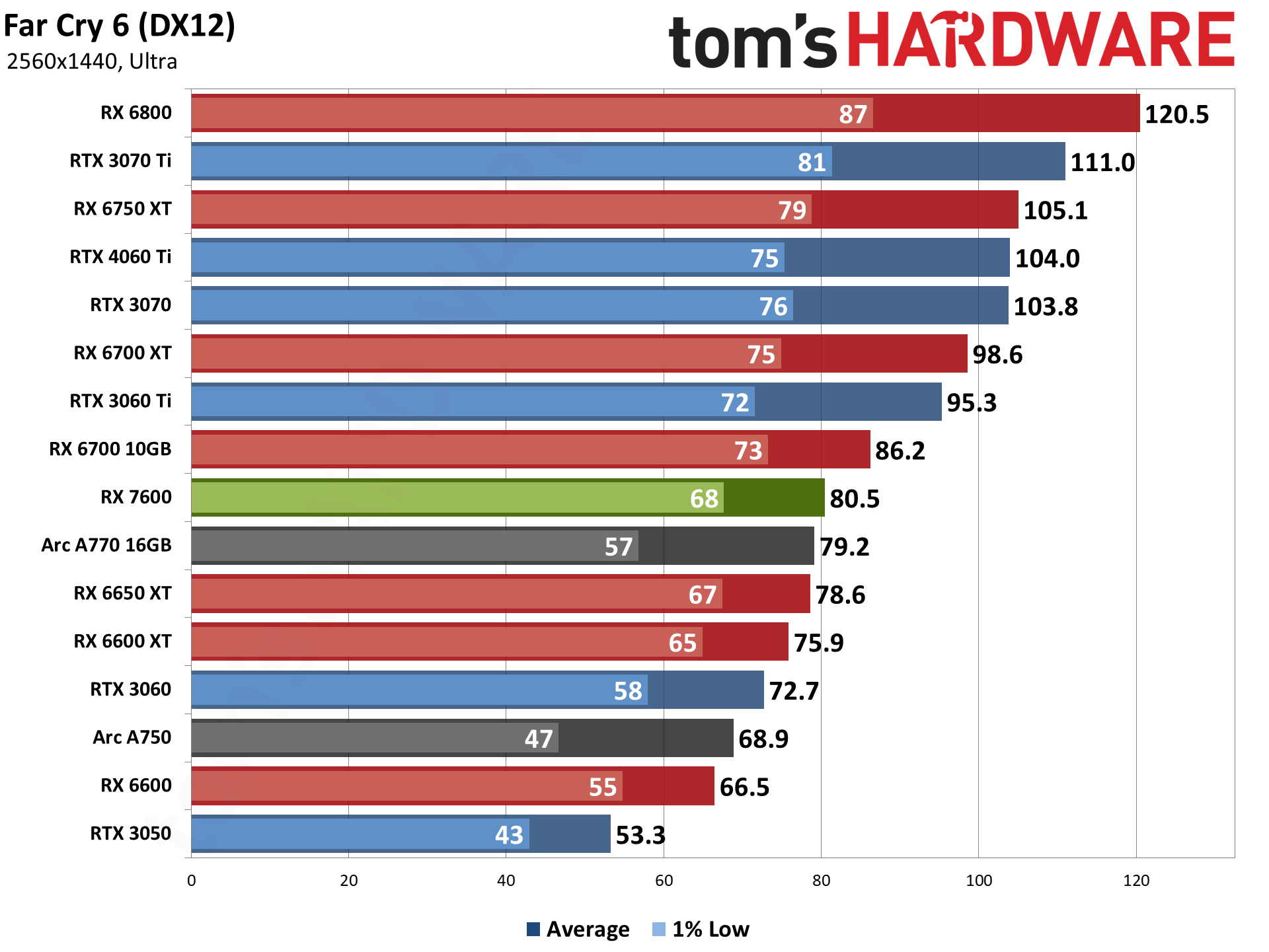
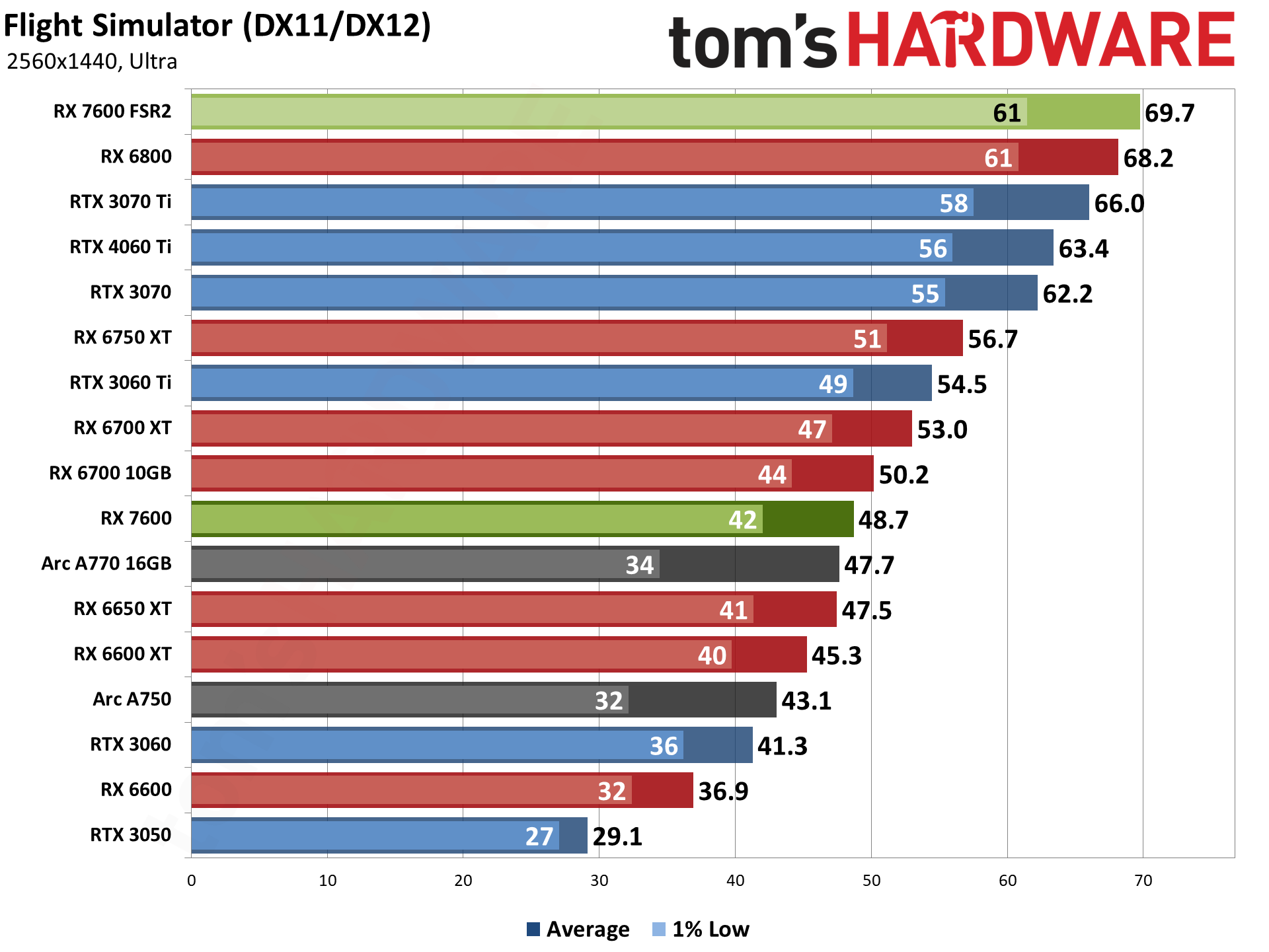
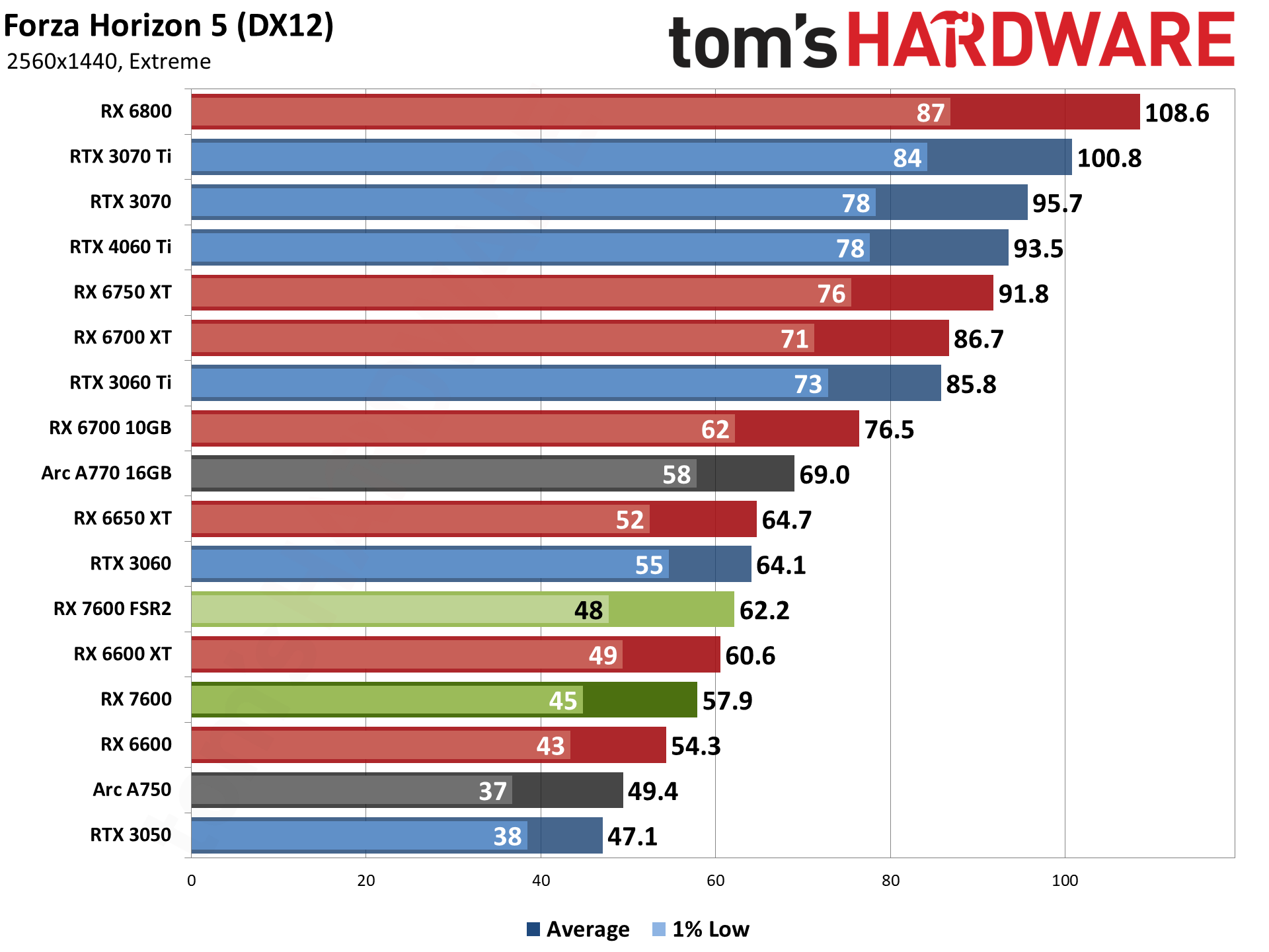
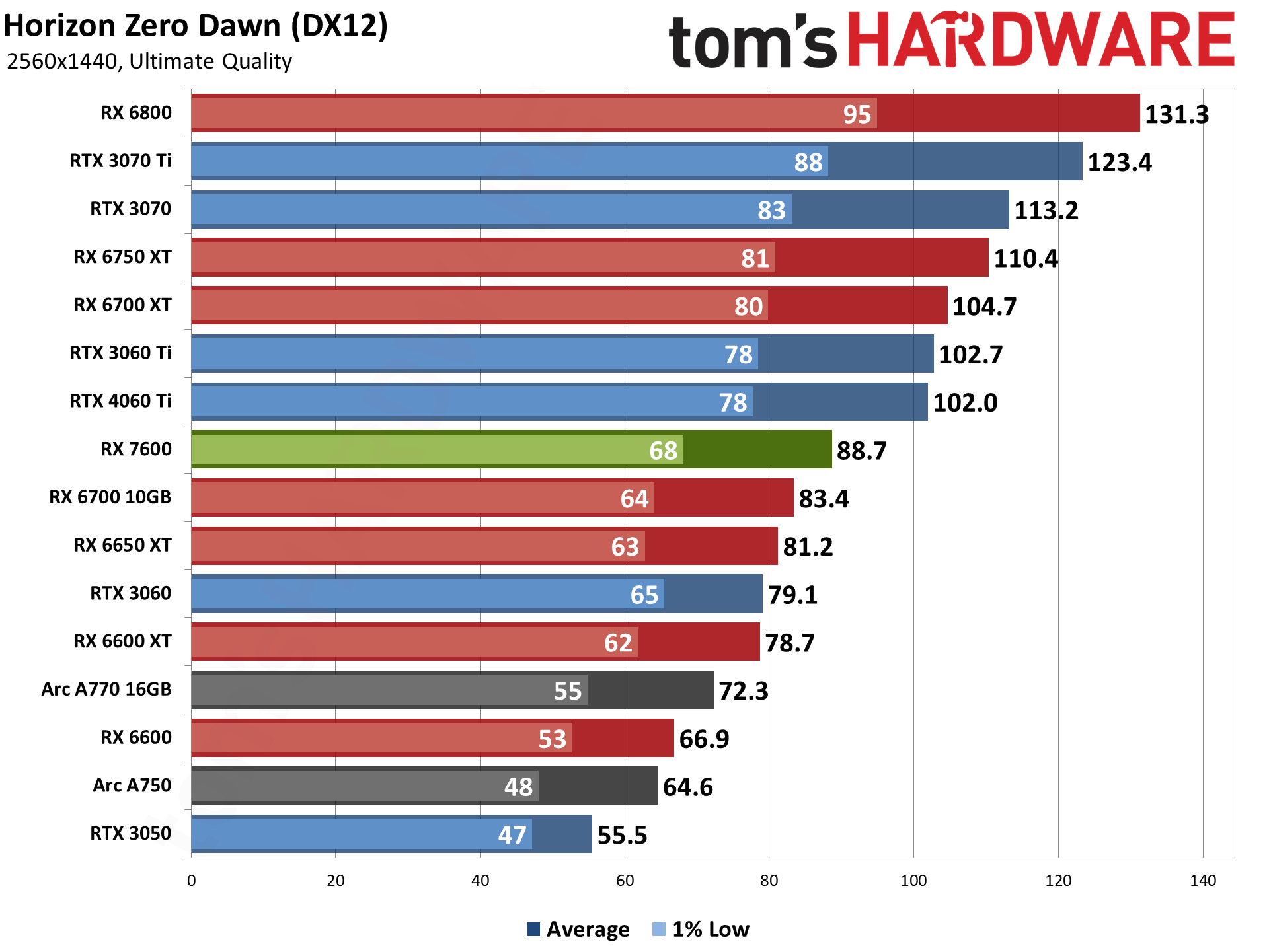
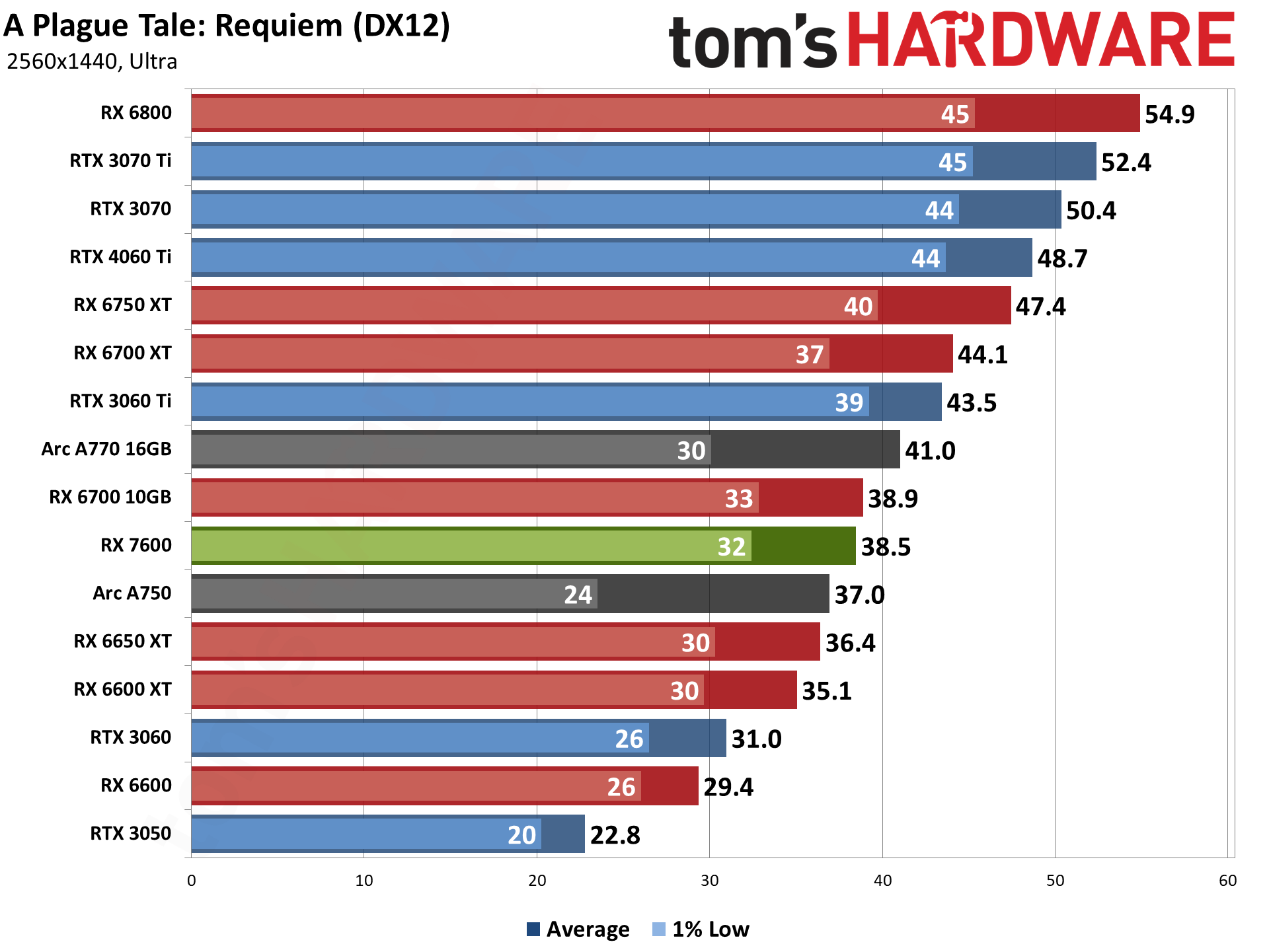
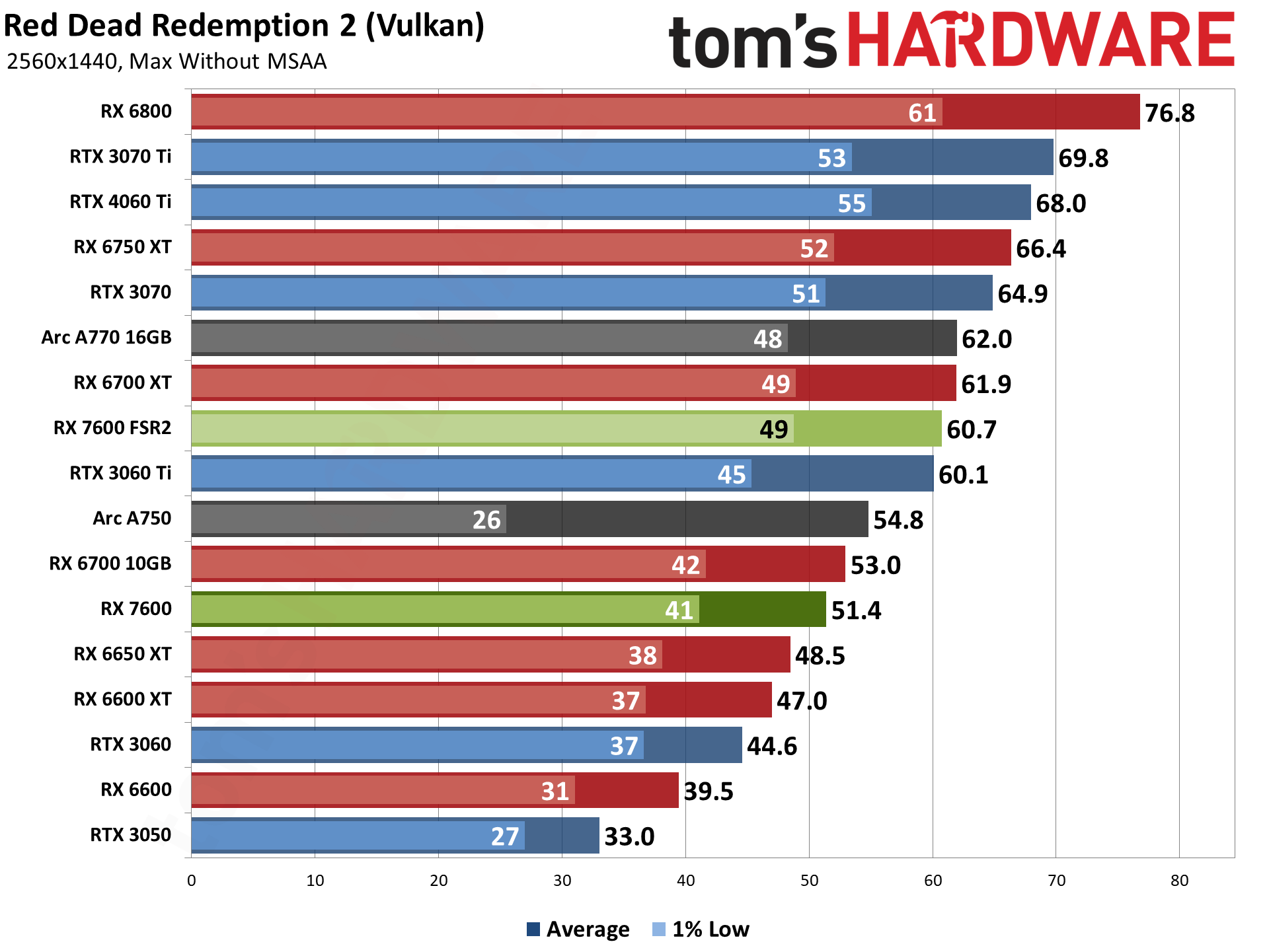
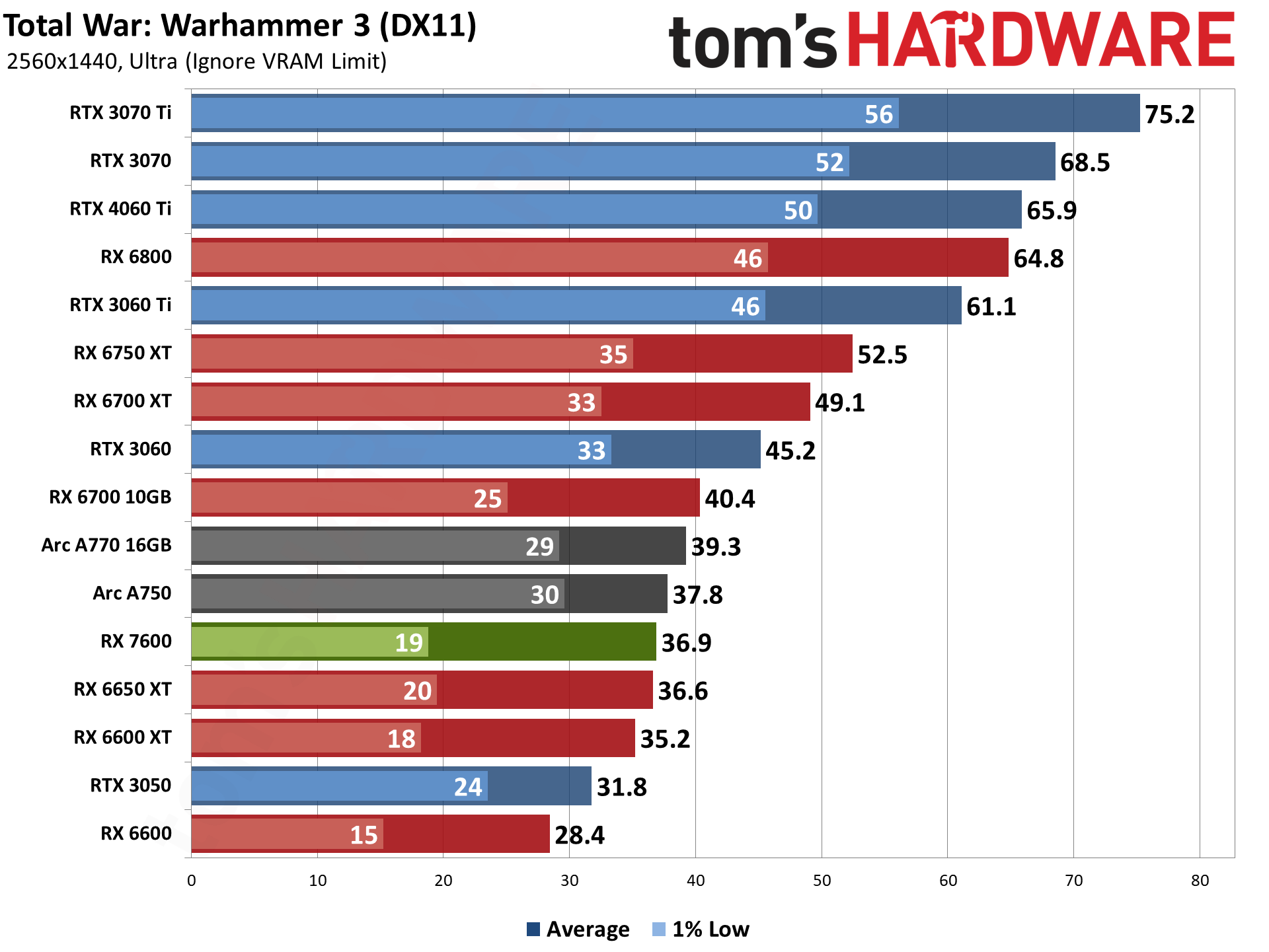
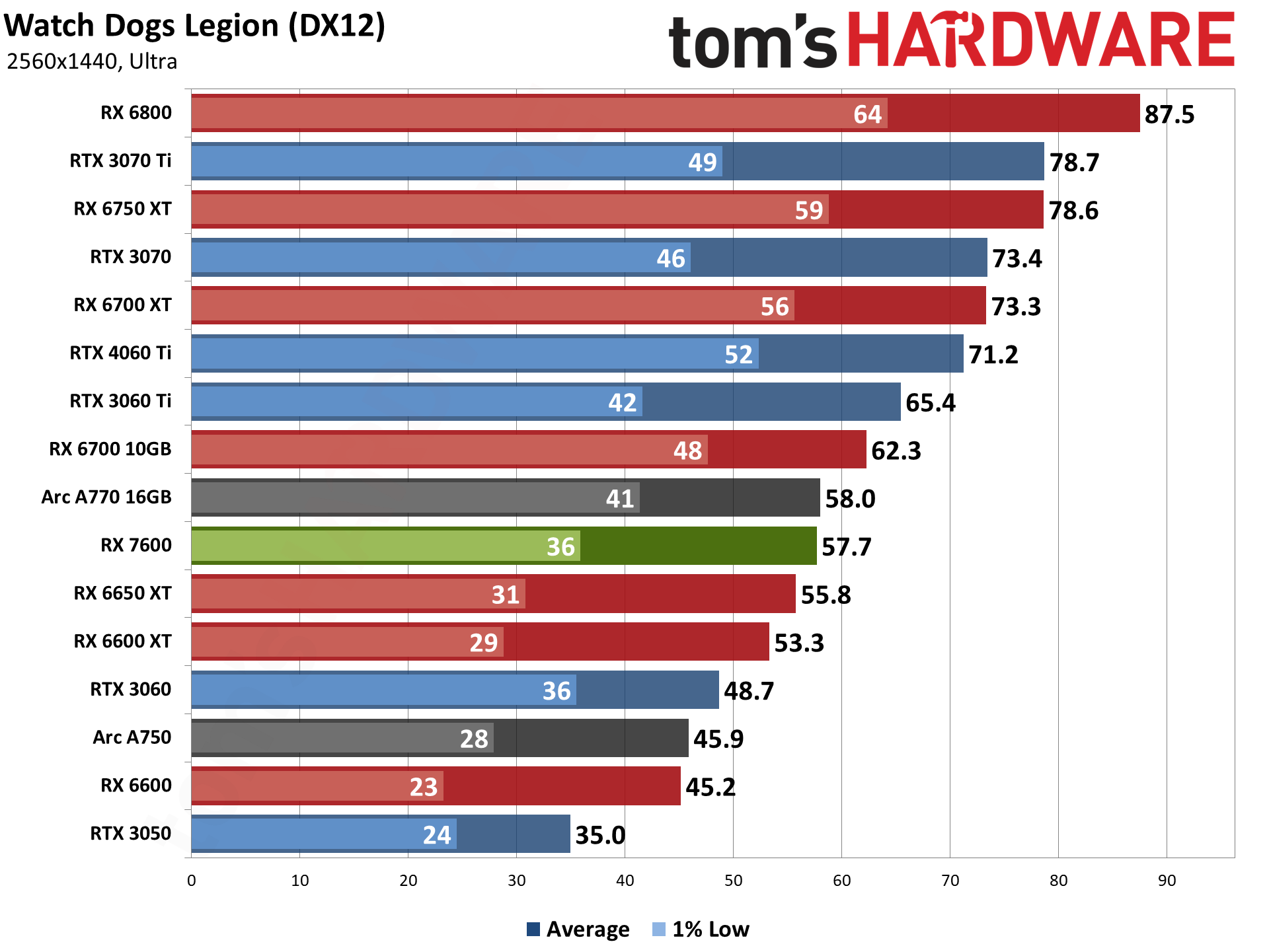
Rasterization performance is still pretty good, especially if you're willing to massage your settings a bit. The RX 7600 averages 60 fps across our nine game test suite, with A Plague Tale: Requiem and Total War: Warhammer 3 being the two lowest results. Using a combination of medium and high settings would probably get both of those closer to 60 fps.
We haven't talked much about upscaling, so let's look at that as well, since 1440p is a great time to start using it on a card like the RX 7600. It's too bad more games don't support FSR 2, as Flight Simulator ran 43% faster at 1440p with FSR 2 Quality mode upscaling. Red Dead Redemption 2 and Forza Horizon 5 don't scale nearly as well, but that seems to be something with their respective engines — DLSS upscaling doesn't help as much in those games either.
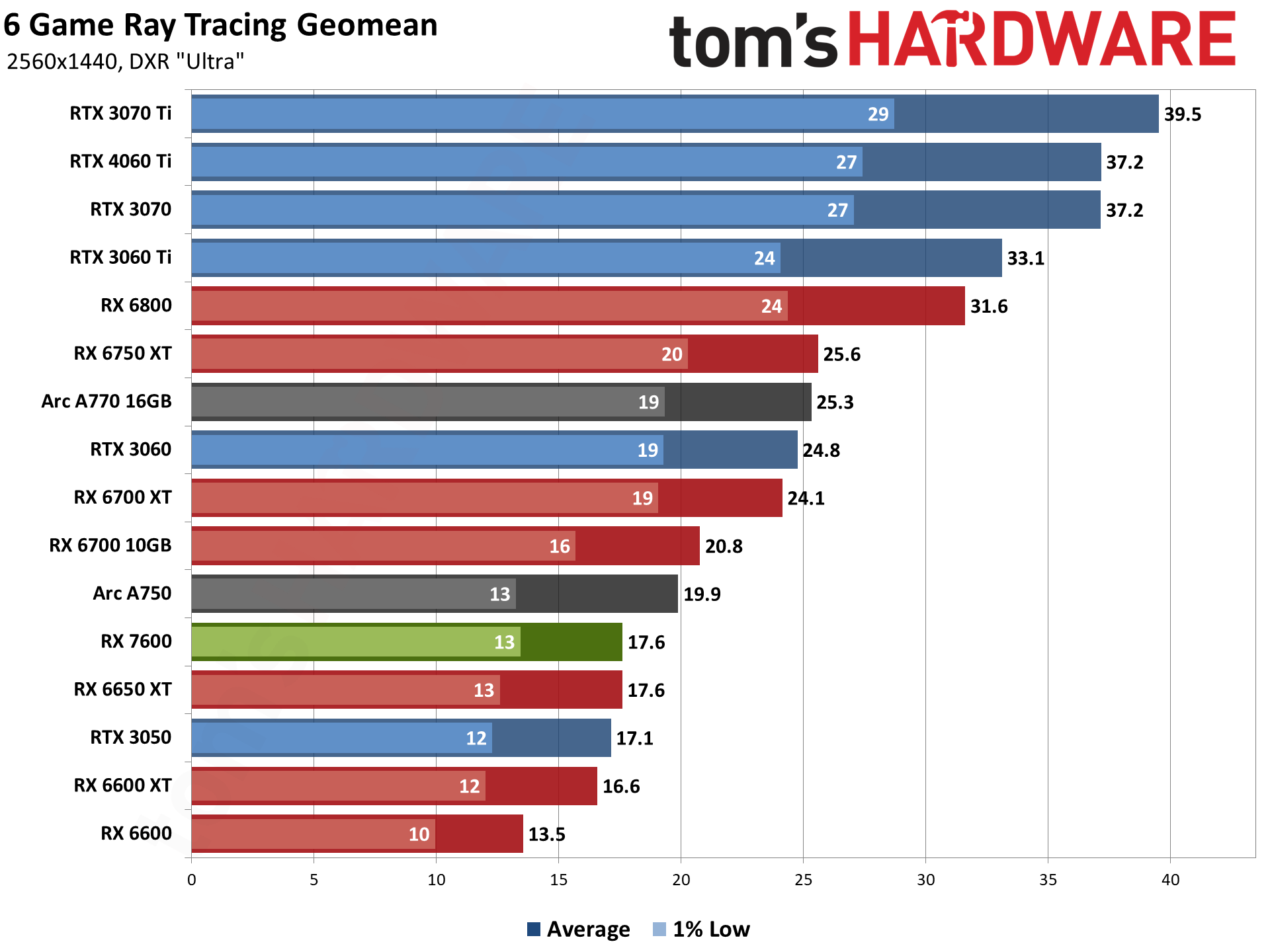
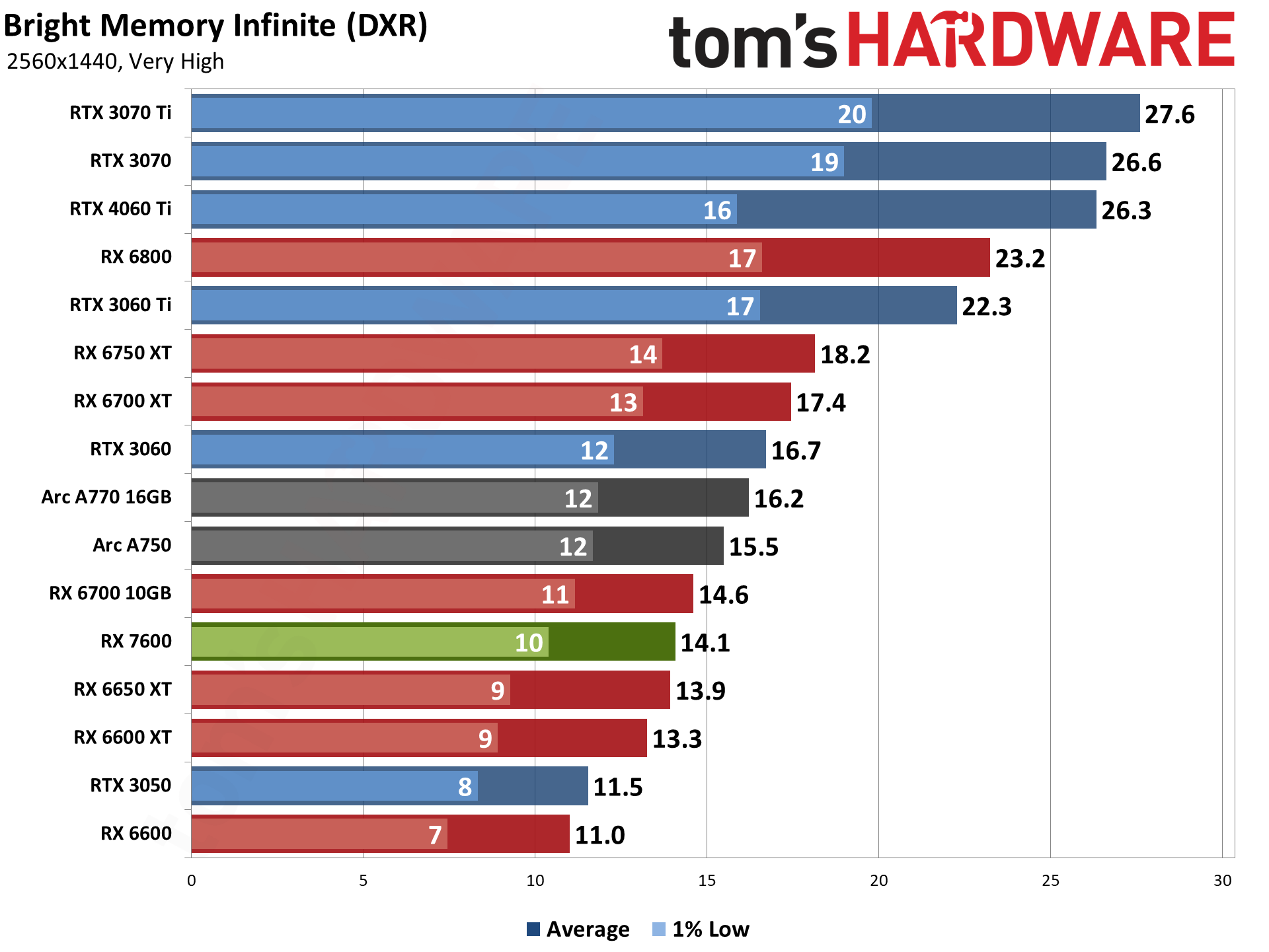
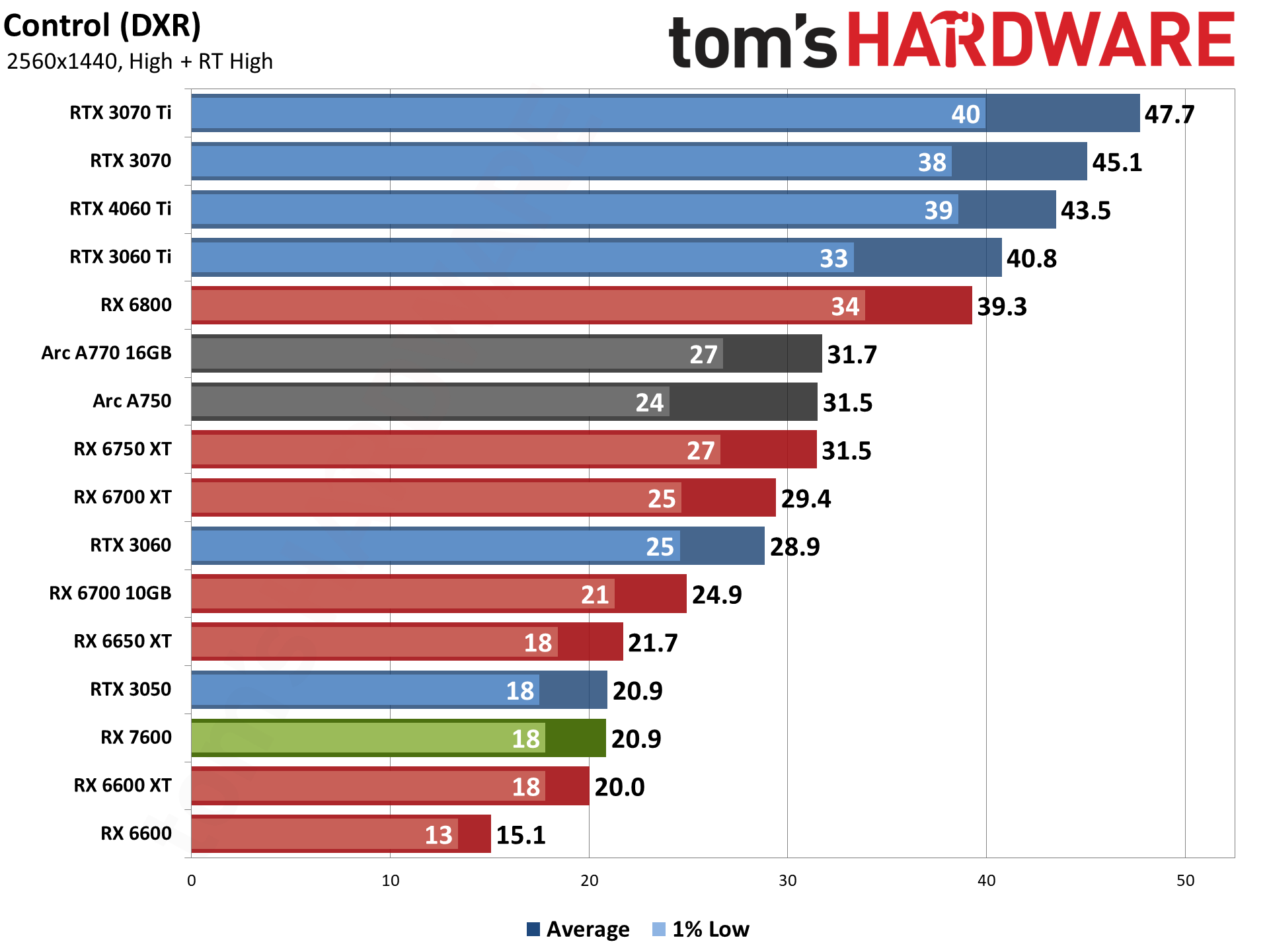
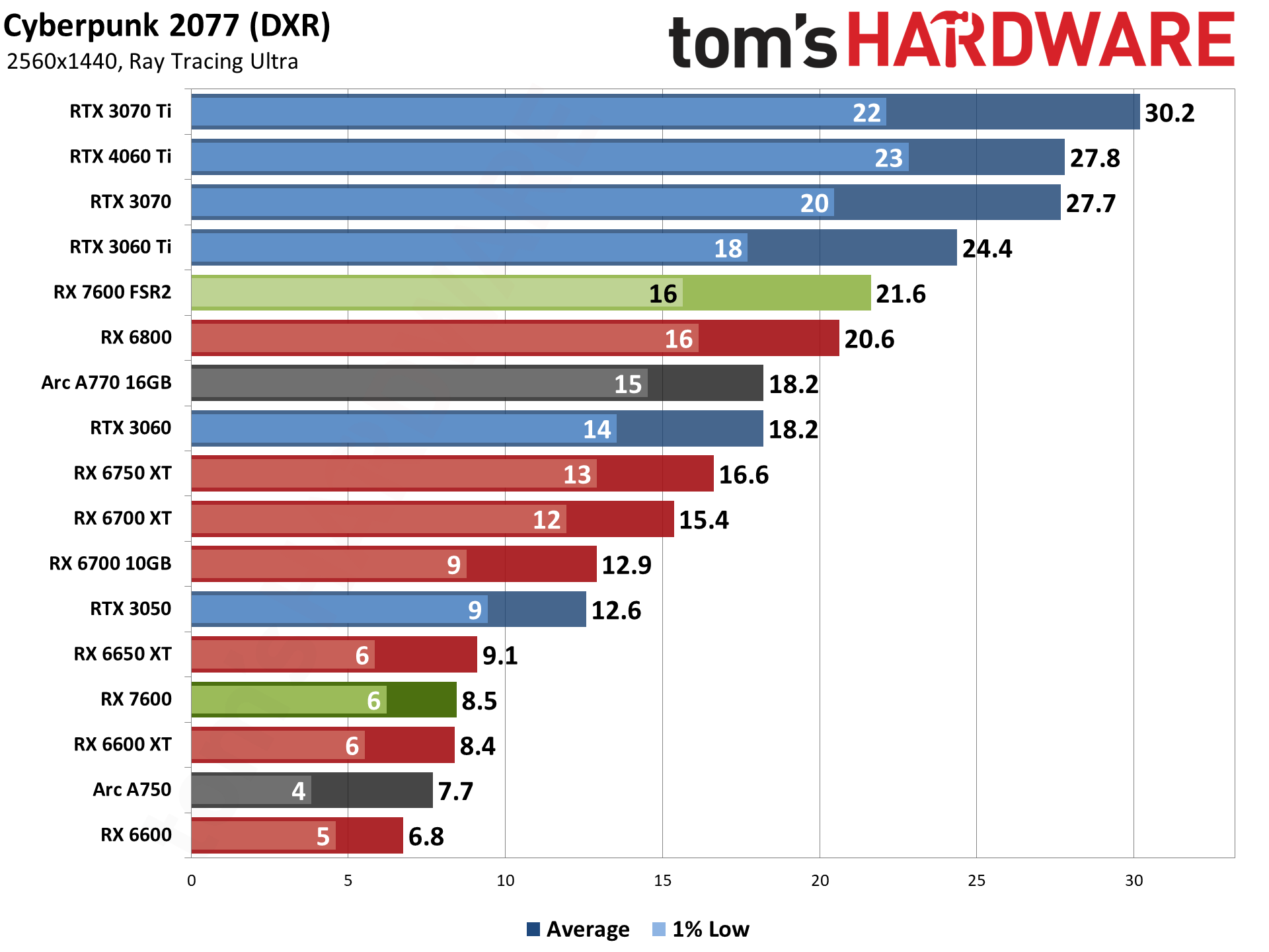
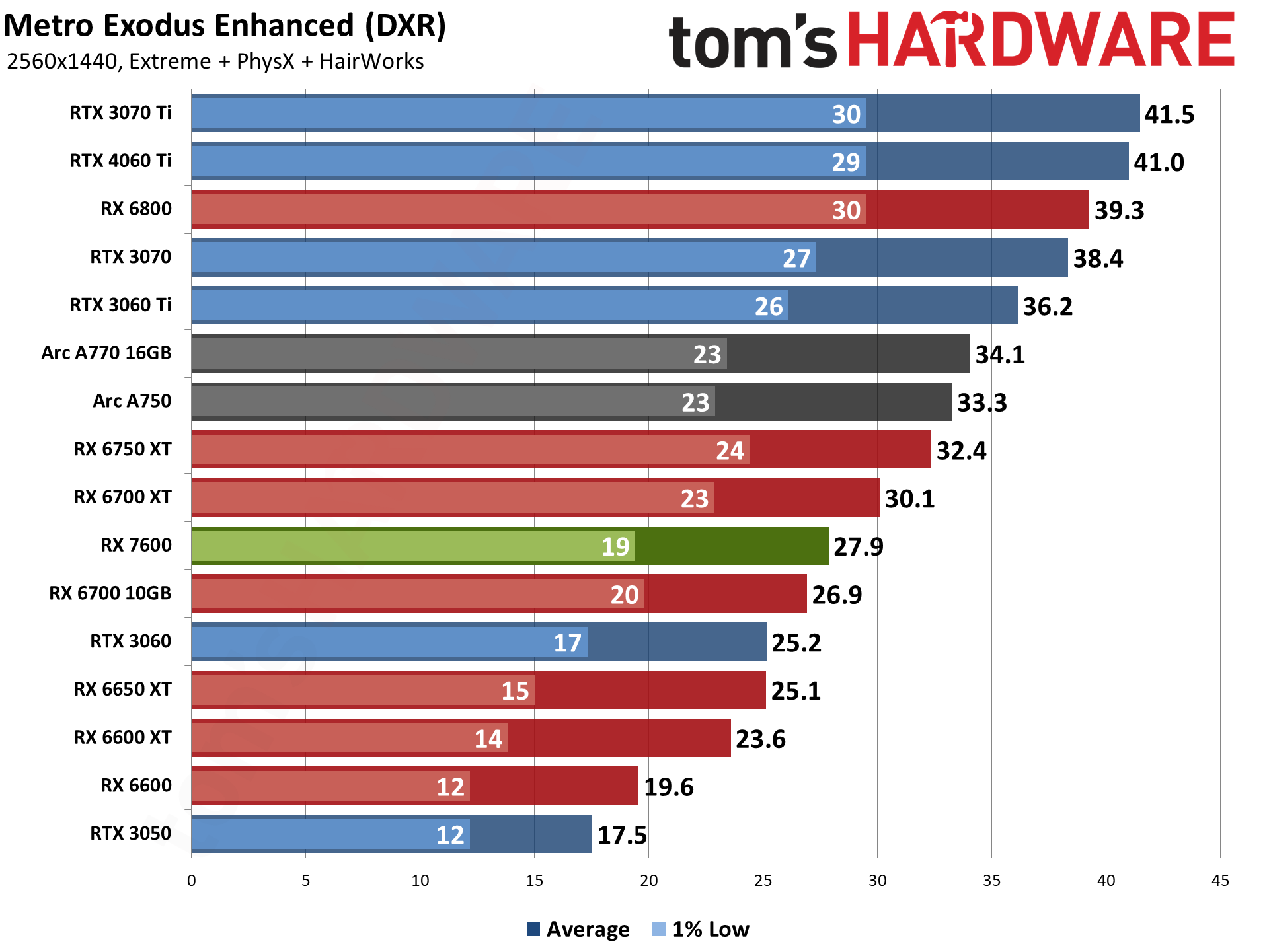
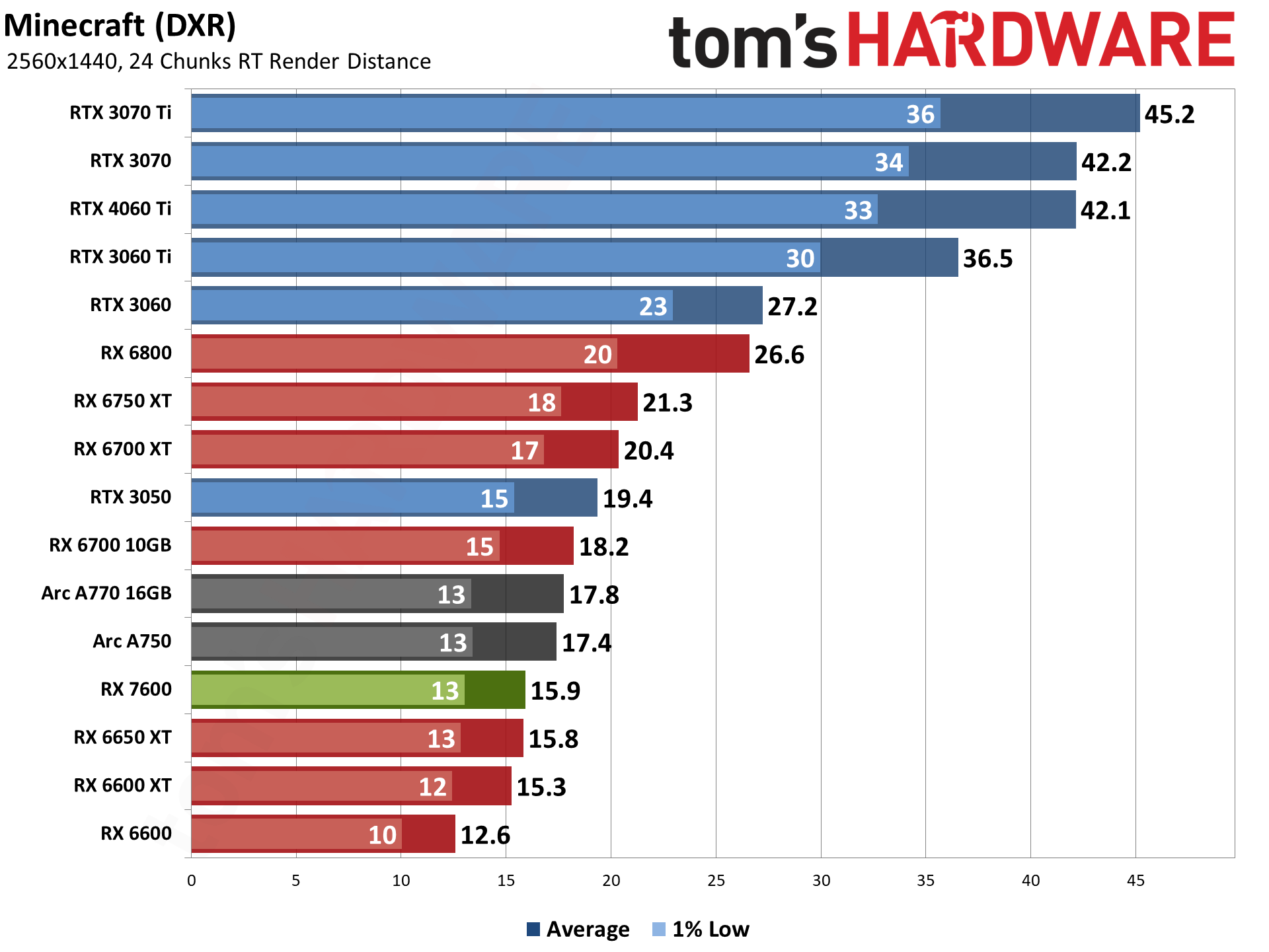
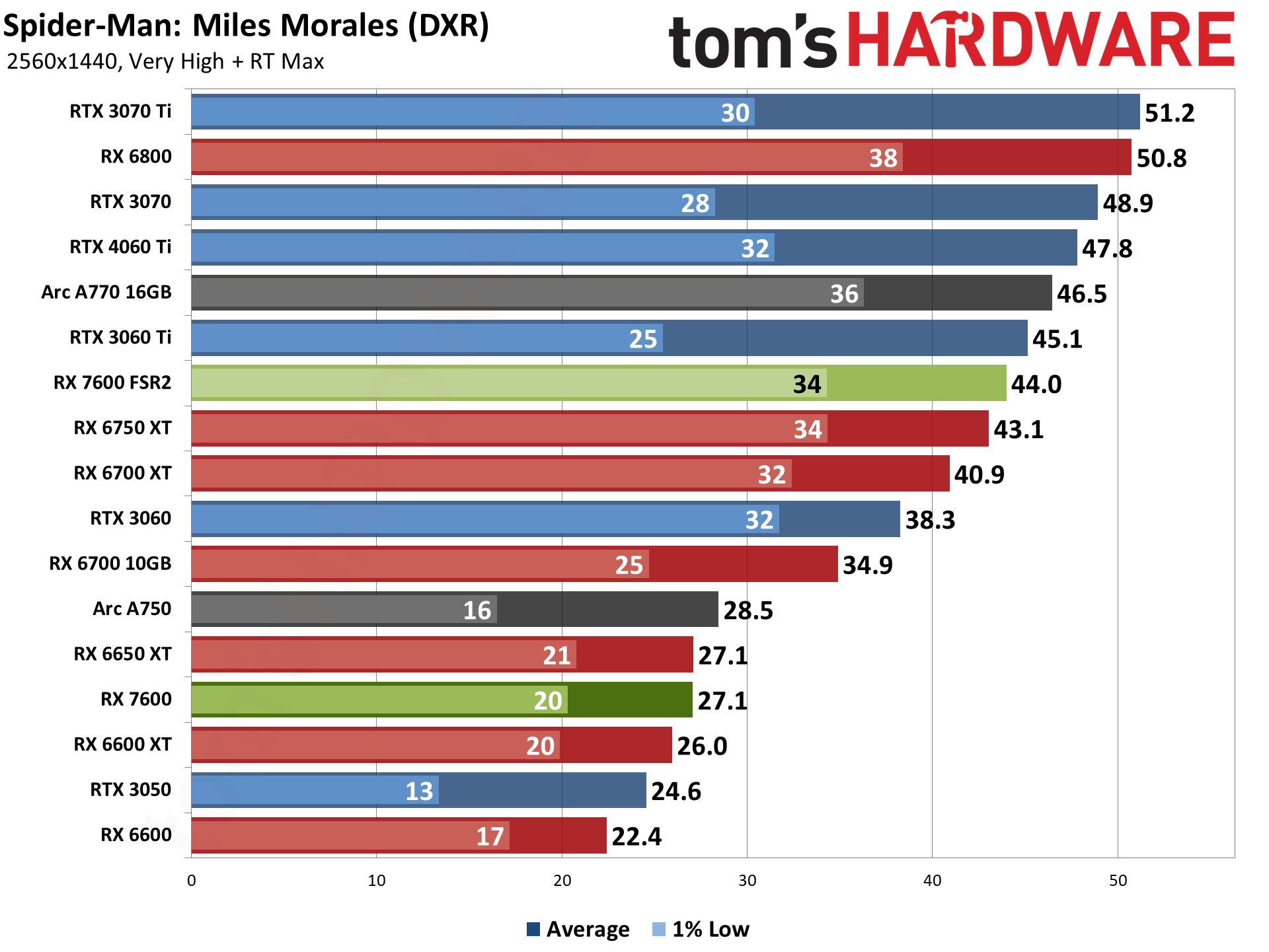
Native 1440p ultra with ray tracing on the RX 7600 is just asking for trouble. Only Metro Exodus Enhanced and Spider-Man: Miles Morales come anywhere near being playable. But going along with what we just said above, FSR 2 at least can push the RX 7600 well above 30 fps — Quality mode improved performance by 63%.
The only other ray tracing game in our test suite that supports FSR 2 is Cyberpunk 2077, and it provides a massive 150% boost to performance. But that's because the RX 7600 was absolutely choking while trying to run 1440p native. Anyway, the less said about 1440p ray tracing performance on the RX 7600, the better.
- MORE: Best Graphics Cards
- MORE: GPU Benchmarks and Hierarchy
- MORE: All Graphics Content
We were still collecting results for some of the GPUs on our AI / professional apps tests when the RTX 4060 Ti review went live, but we've managed to catch up (mostly). Back to back new GPU launches aren't fun, in case you were wondering.
Modern GPUs aren't just about gaming, and they can be used for video encoding, AI tasks like Stable Diffusion and Whisper, and other professional applications. We've tested the RX 7600 in these areas as well, to see how it stacks up.
Radeon RX 7600: AI Performance
For our AI benchmarks, we're running Automatic1111's Stable Diffusion version for the Nvidia cards, and Nod.ai's Shark variant for AMD GPUs. We used the automatic build version 20230521.737 for testing, launched with "--iree_vulkan_target_triple=rdna3-7900-windows" as recommended by AMD, or "rdna2-unknown-windows" for the RX 6000-series (that's the default). The Nvidia GPUs were tested after replacing the default CUDA DLL files with newer versions, as recommended by Nvidia.
There are other AI text to image tools available, and even looking at different variations of Stable Diffusion, results can vary quite a bit. But this is the best solution we've got right now, so let's see the results. We generated batches of 20 images and timed how long each GPU took, then converted the result to images per minute. We test at both 512x512 and 768x768 resolutions, where possible, though the latter isn't yet optimized to work well on AMD's GPUs.
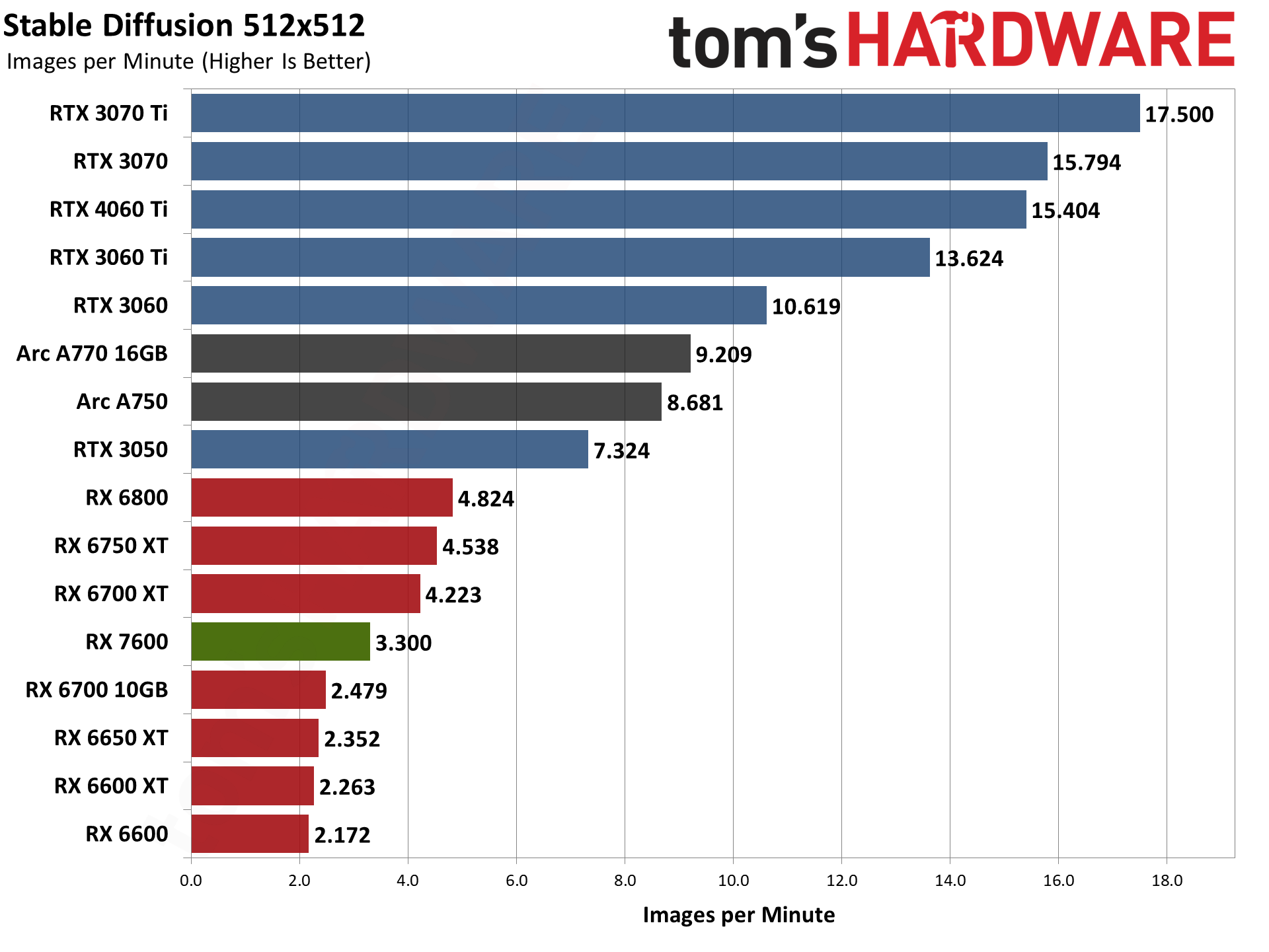
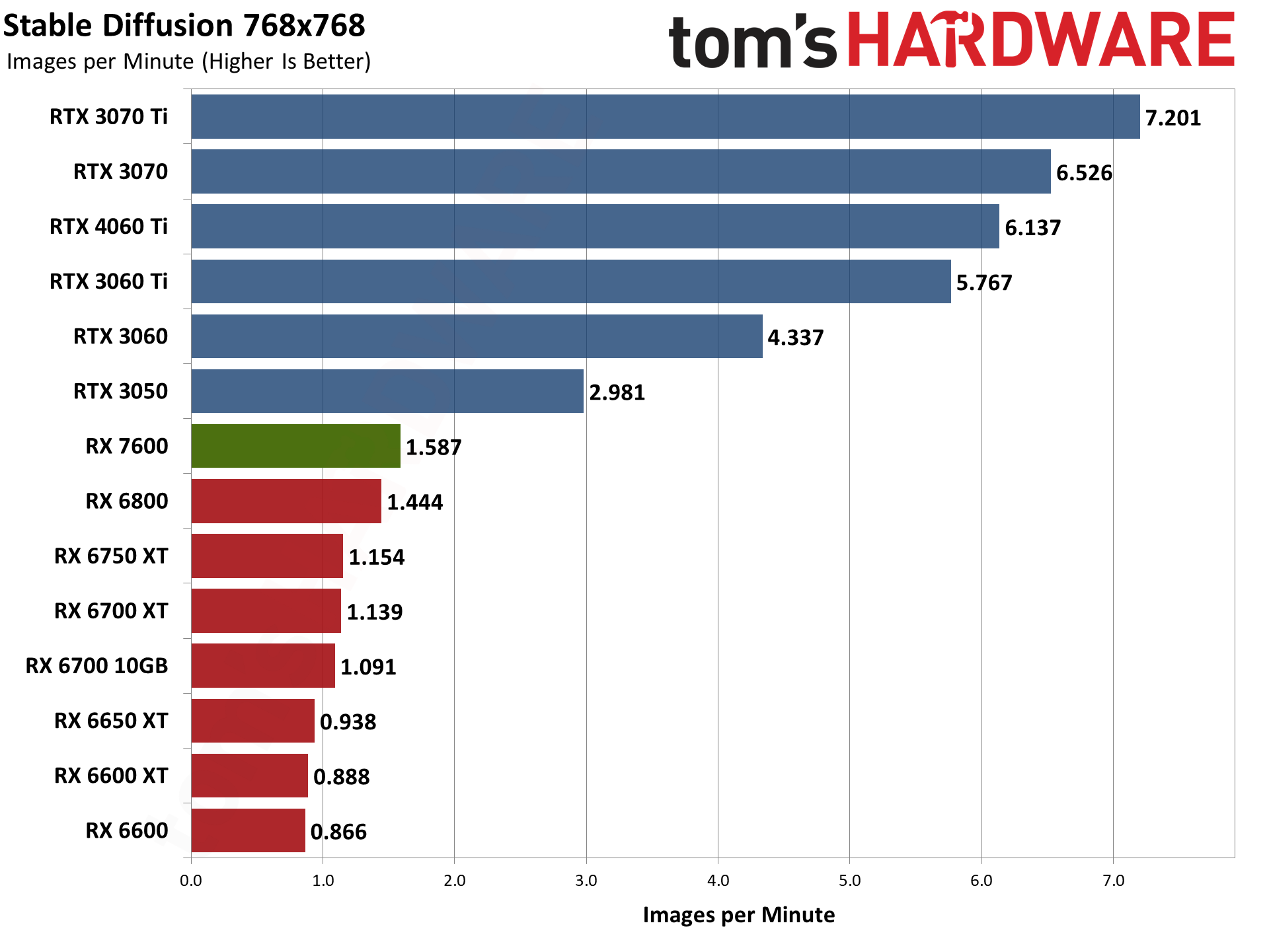
We have some good news and some bad news. The bad news is that AMD's GPUs get absolutely demolished in this particular test. The fastest AMD card in our charts, the RX 6800, is 34% slower than even the rather lackluster RTX 3050. The good news, if you're the silver lining type of person, is that RDNA 3 shows some clear performance improvements relative to RDNA 2.
Except we don't know if that's thanks to RDNA 3 targeted optimizations, or if it's because of the doubling of ALUs per GPU shader. We'd like to think it's the latter, but that may or may not be correct. Regardless, in our 512x512 Stable Diffusion tests, the RX 7600 is 40% faster than the RX 6650 XT. We never came anywhere near that big of a gap in the gaming tests.
Perhaps even more interesting is that the 768x768 results have the RX 7600 topping even the RX 6800. Again, that could be targeted optimizations, but theoretically the RX 7600 has 43.5 teraflops of FP16 compute performance available, while the RX 6800 only has 33.3 teraflops of FP16. So, as unlikely as it might seem based on the gaming results, these charts may not actually be a fluke.
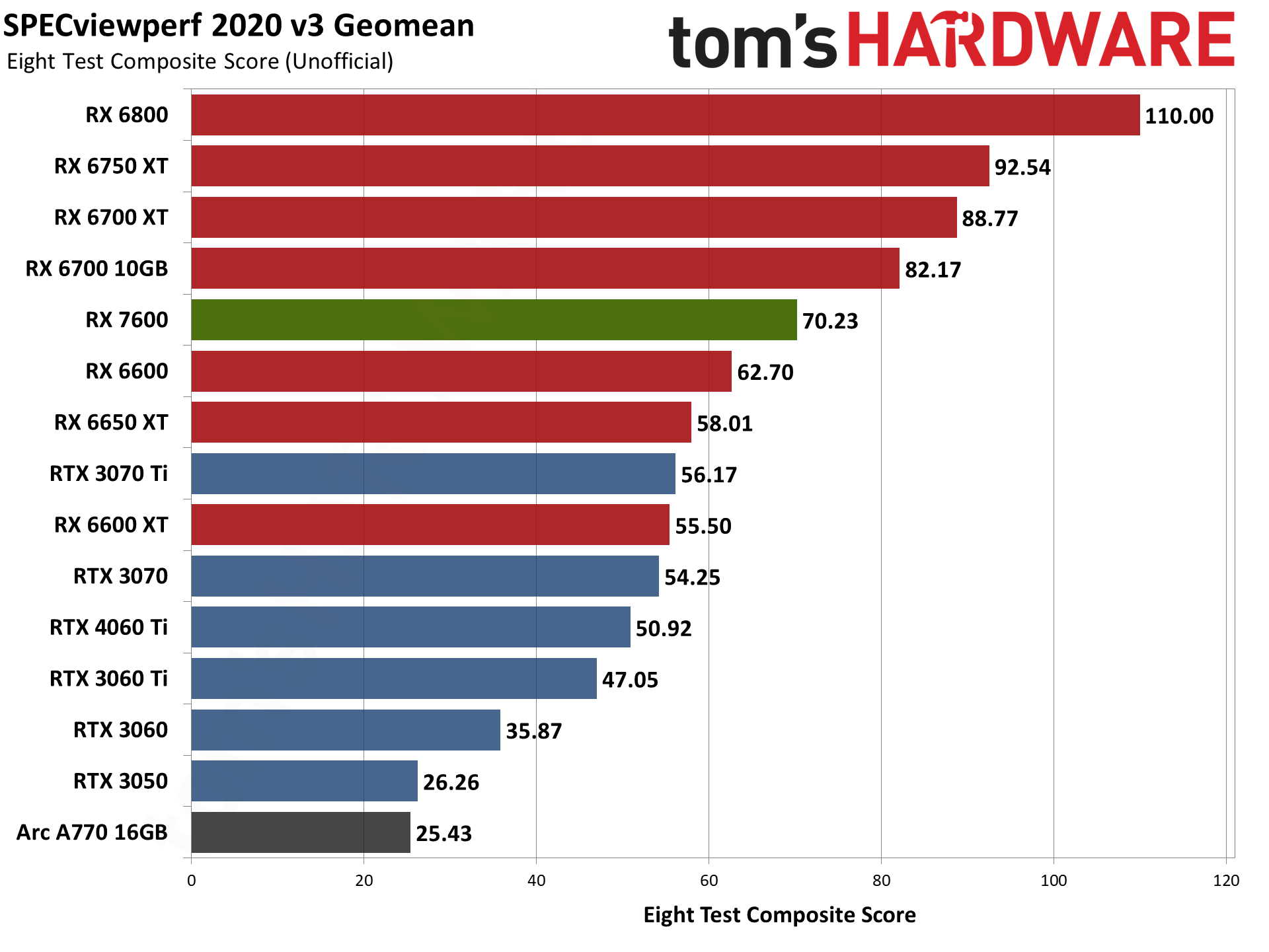
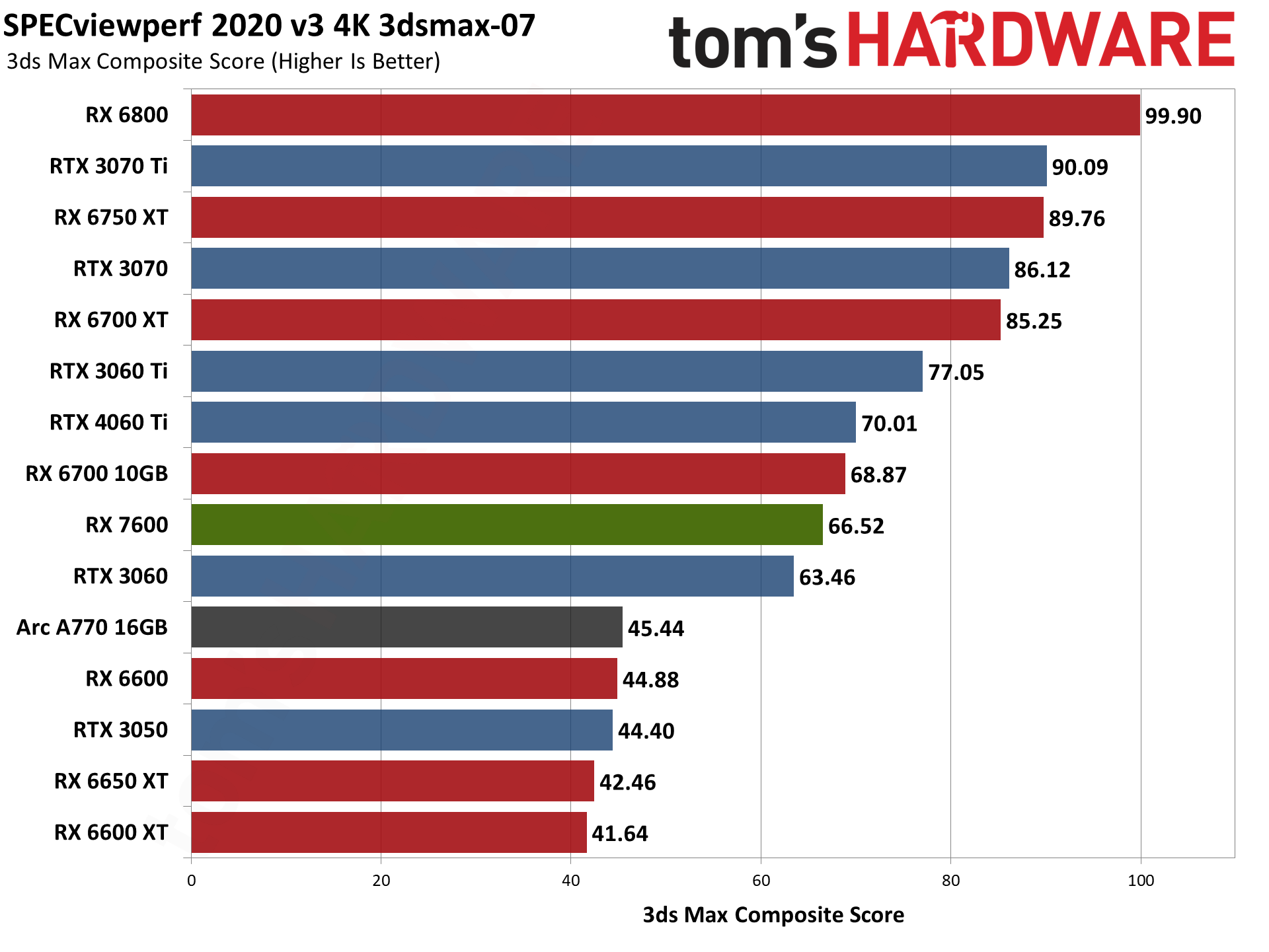
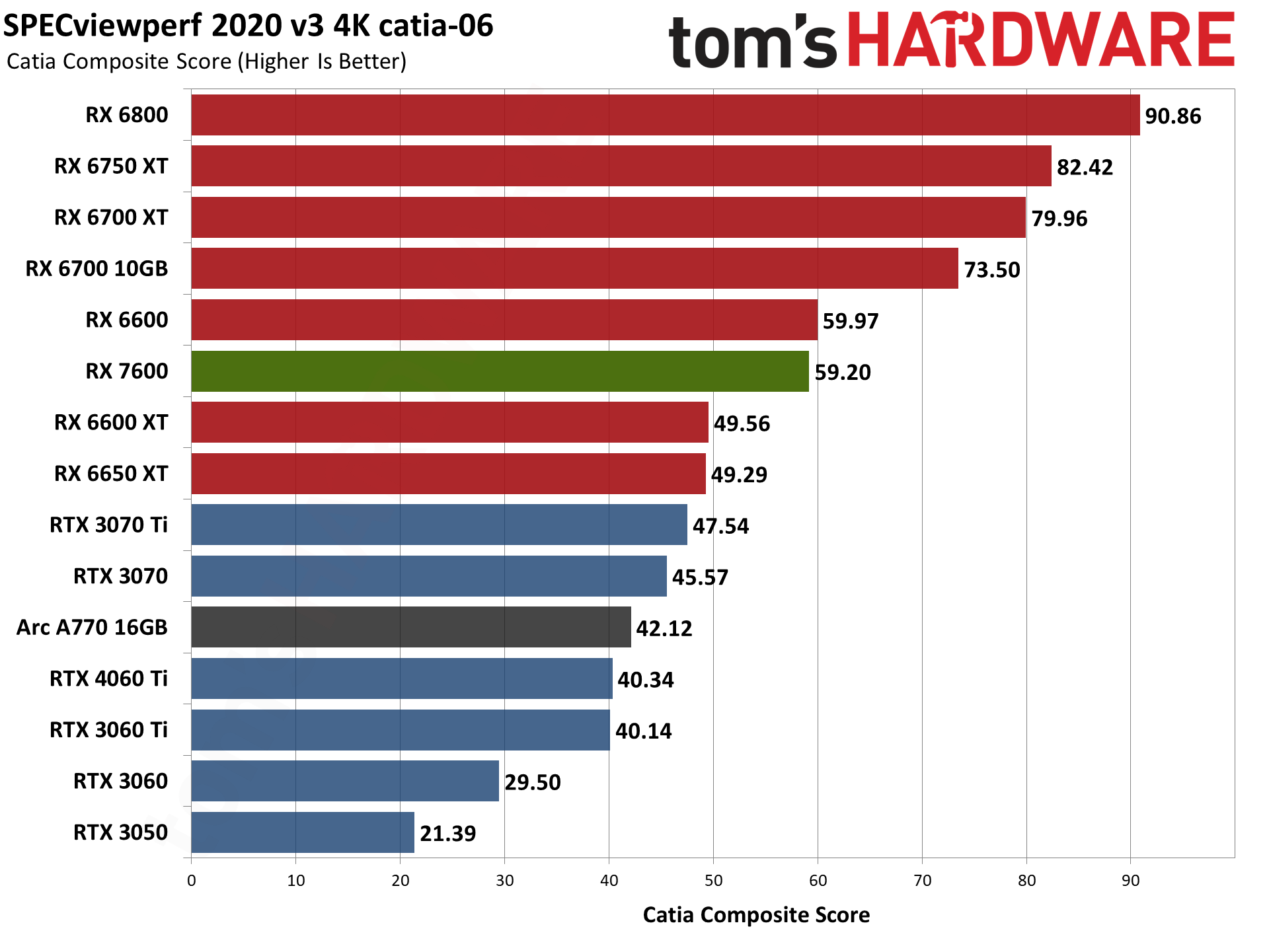
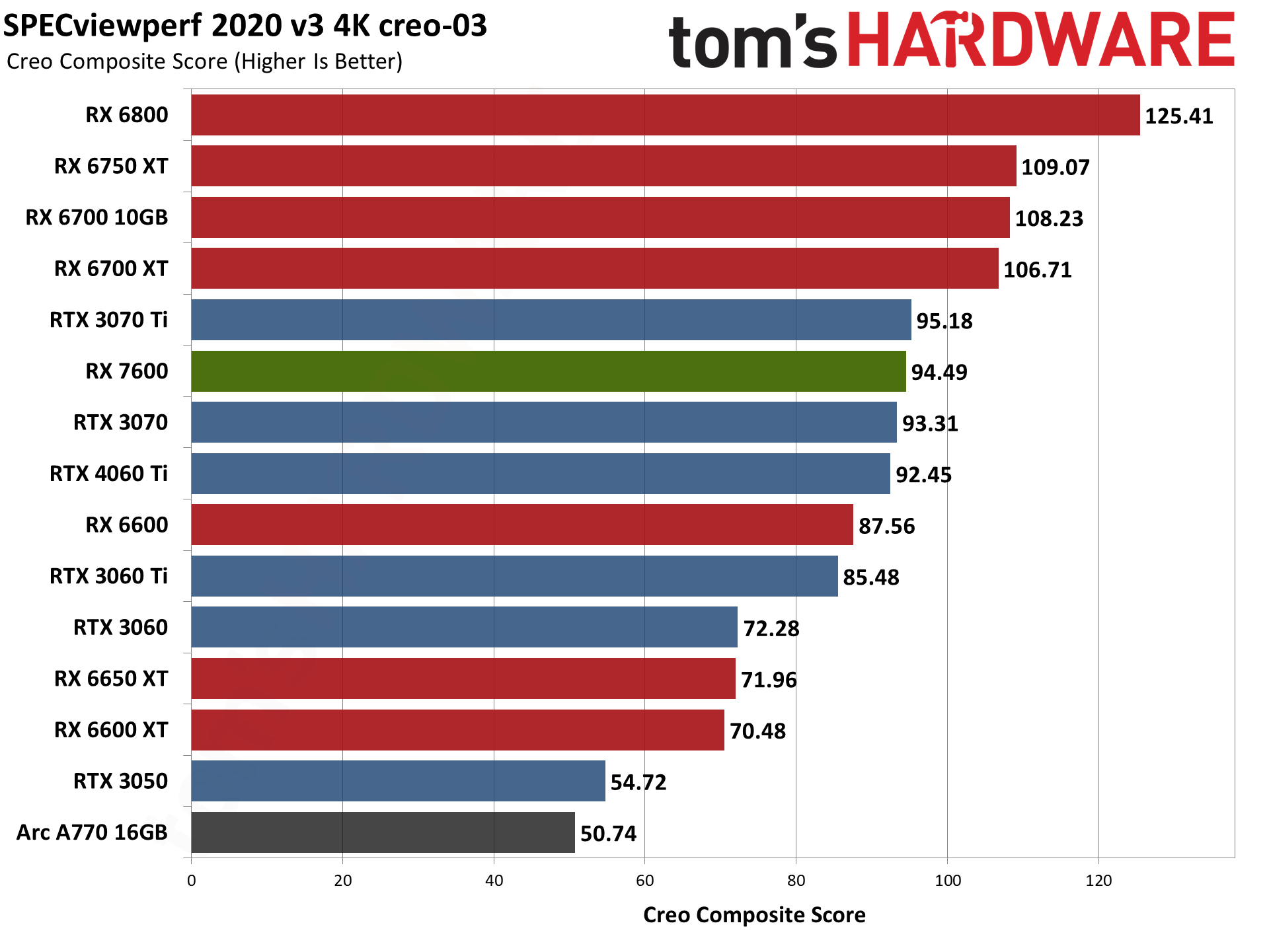
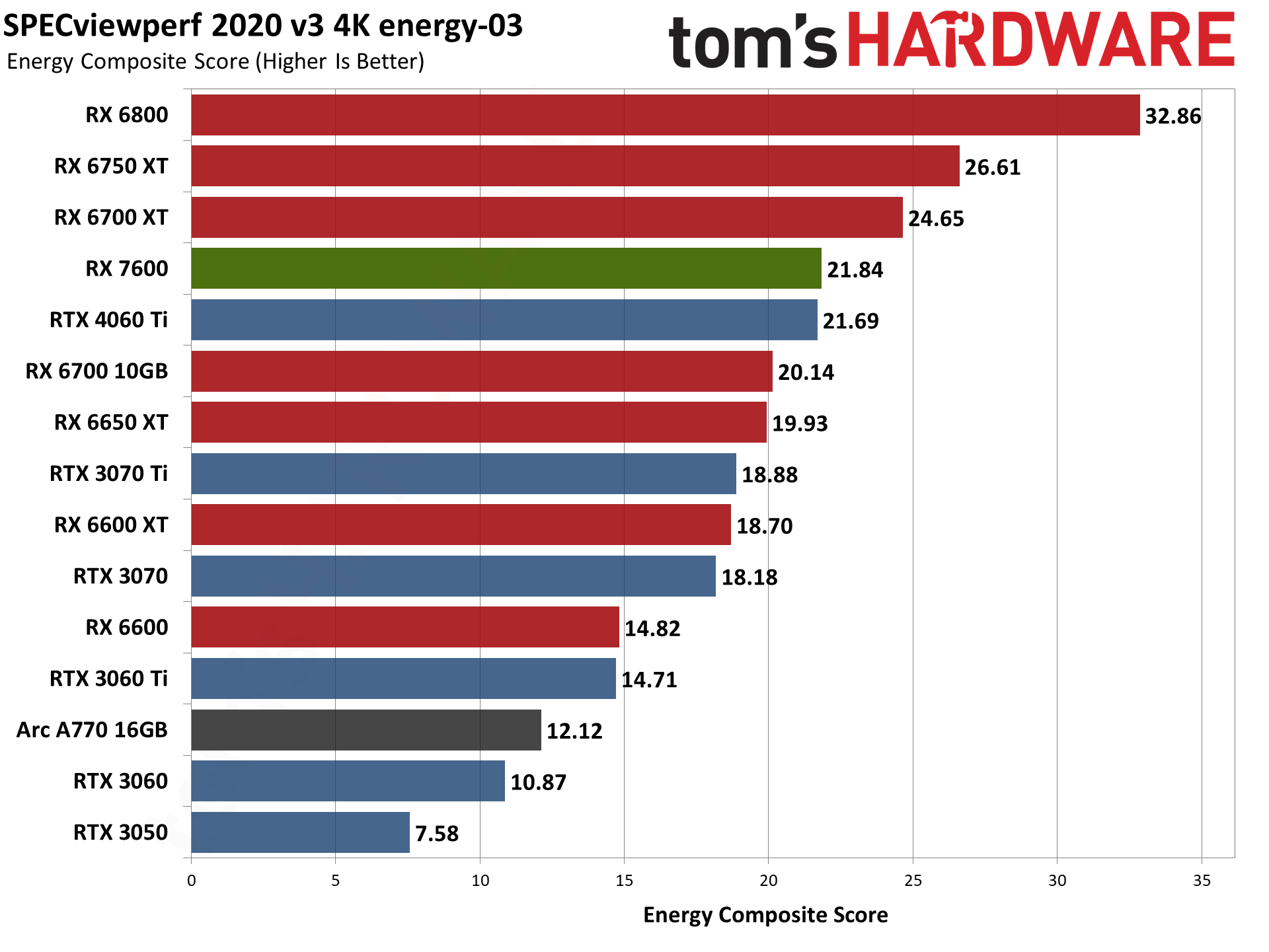
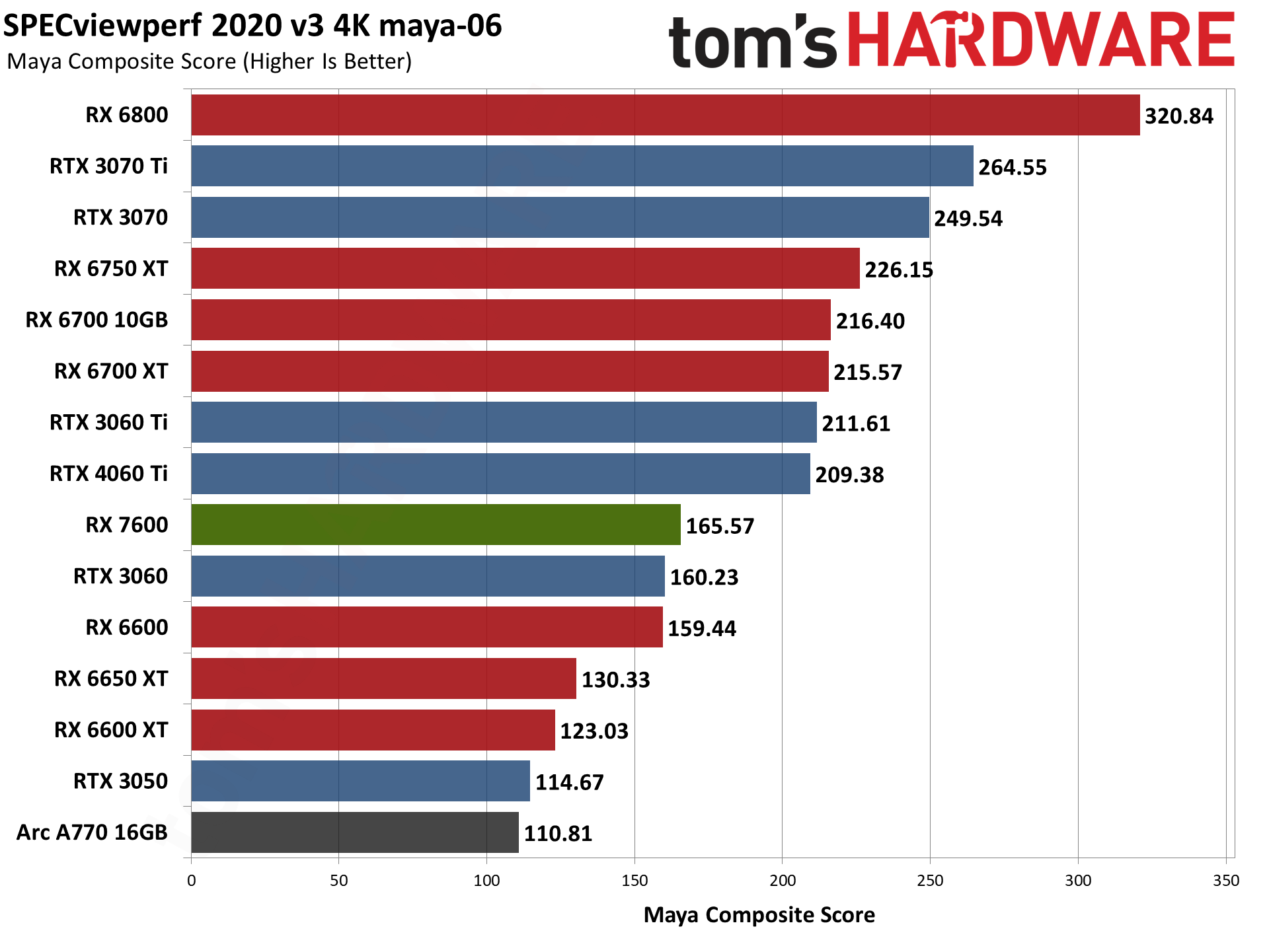
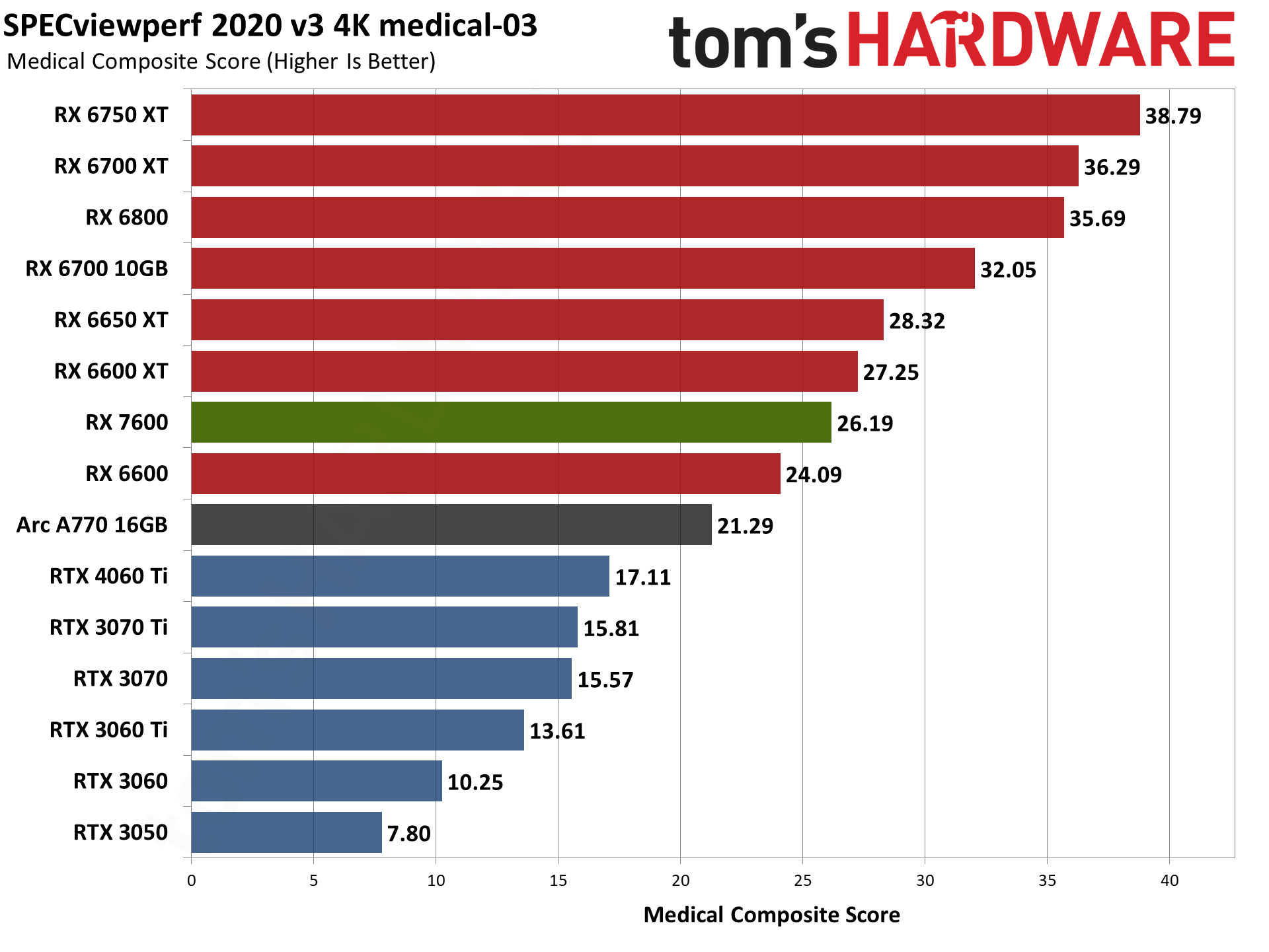
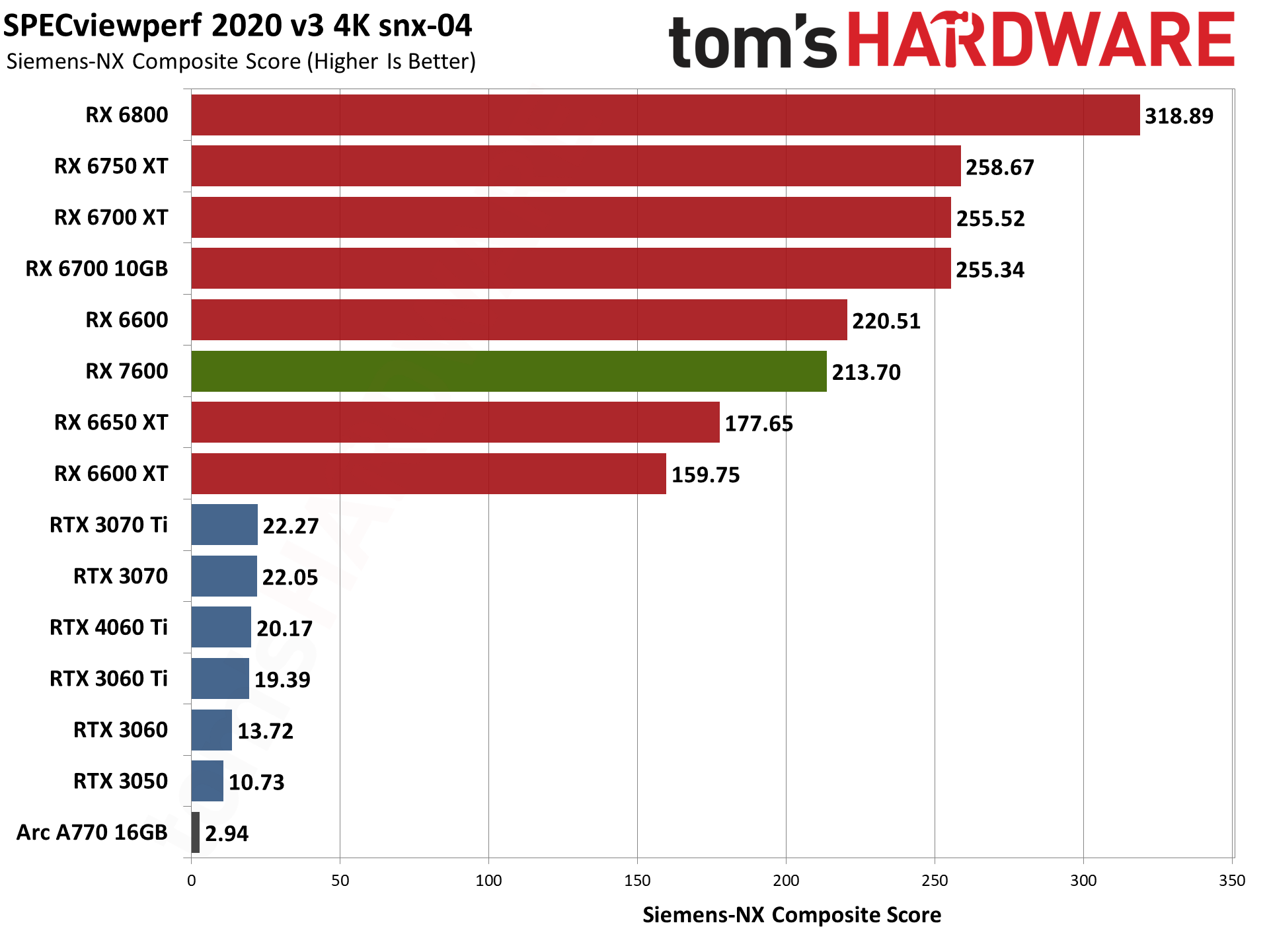
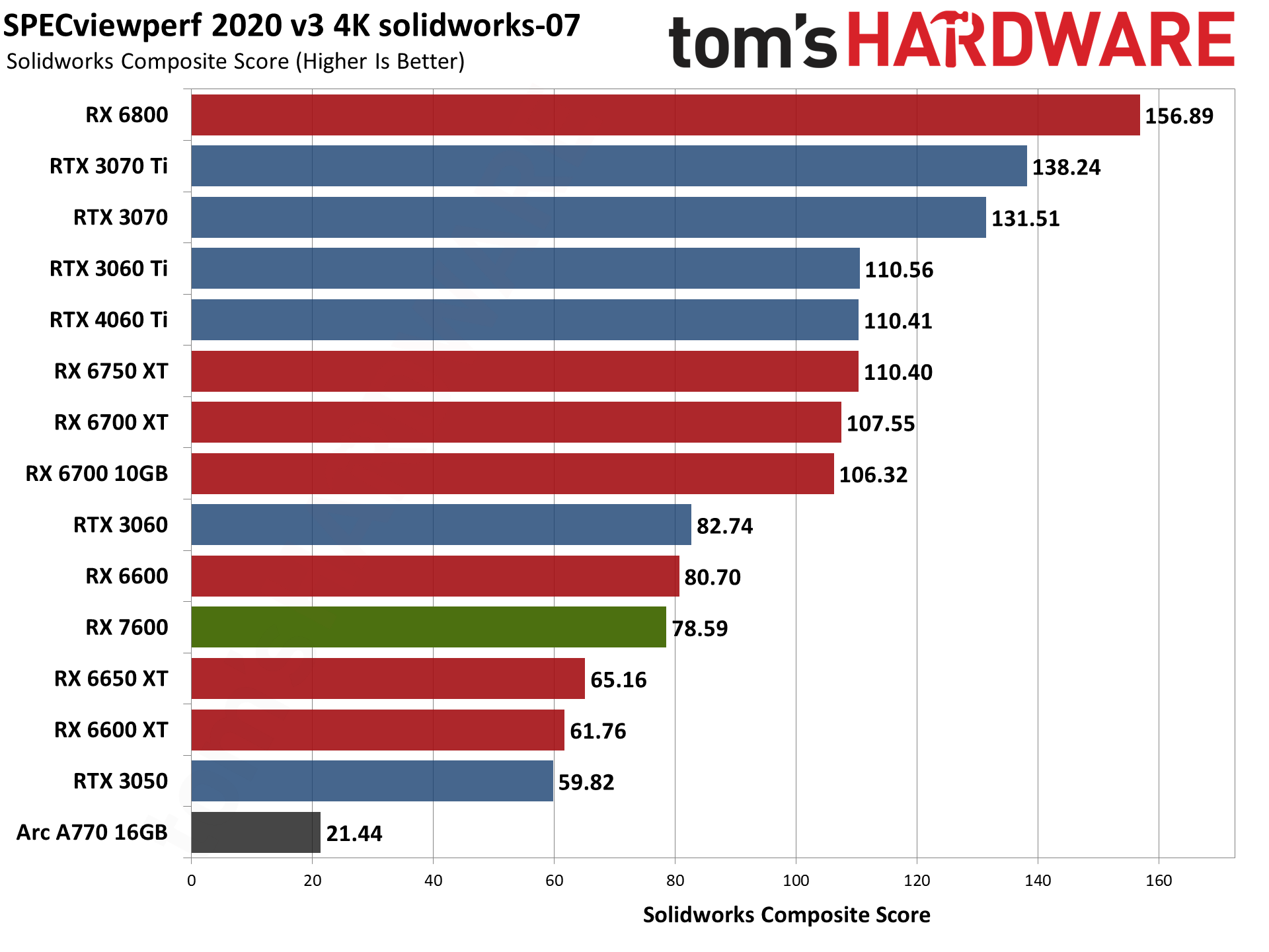
SPECviewperf 2020 consists of eight different benchmarks, and we use the geometric mean from those to generate an aggregate "overall" score. Note that this is not an official score, but it gives equal weight to the individual tests and provides a nice high-level overview of performance. Few professionals use all of these programs, however, so it's typically more important to look at the results for the application(s) you plan to use.
Across the eight tests, AMD's RX 7600 lands between the RX 6700 10GB... and the RX 6600. Wait, what? Yeah, we know, the RX 6600 seems to be overachieving here, or else the RX 6650 XT and RX 6600 XT are underachieving. All three of those GPUs were tested with the same 23.4.3 drivers in the past day or so, and the results were consistent at the time (we ran the whole test suite twice). We'll see about retesting after doing a driver clean in the next day or so.
For now, AMD's RX 7600 places about where it should relative to the other AMD GPUs, and in the overall score AMD beats all of the RTX 3070 Ti and lower GPUs. That's because AMD GPUs score particularly well in snx-04, the eighth slide in the above gallery. AMD GPUs also generally score higher in catia-06, creo-03, energy-03, and medical-03, while Nvidia GPUs do better in 3dsmax-07 — with maya-06 and solidworks-07 being more neutral.
If you use any of those applications on a regular basis, that could be enough to sway your GPU purchasing decision. But if you're using Catia or 3ds Max on a regular basis, you're probably not looking at purchasing a mainstream $269 GPU expressly for that purpose.
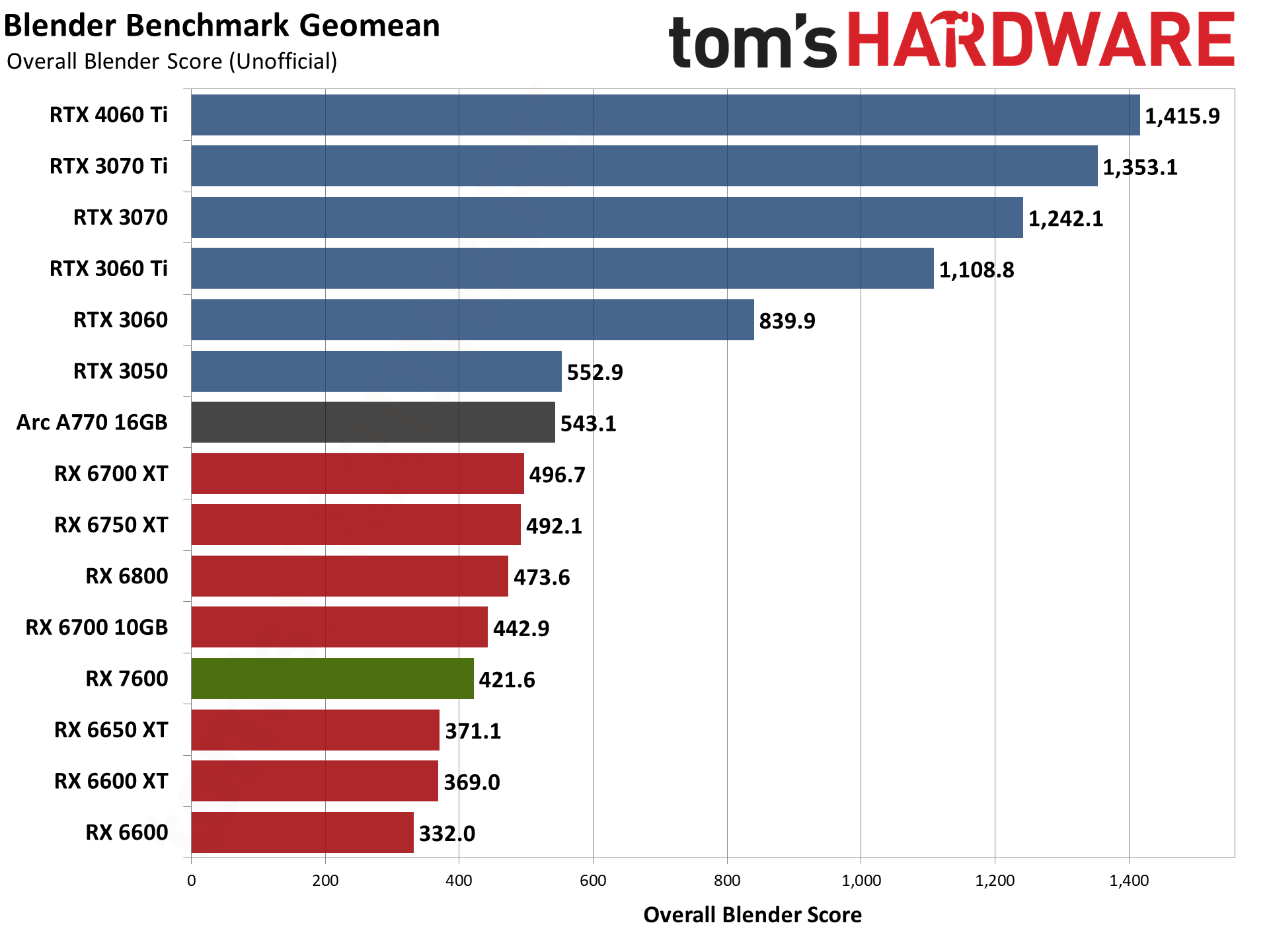
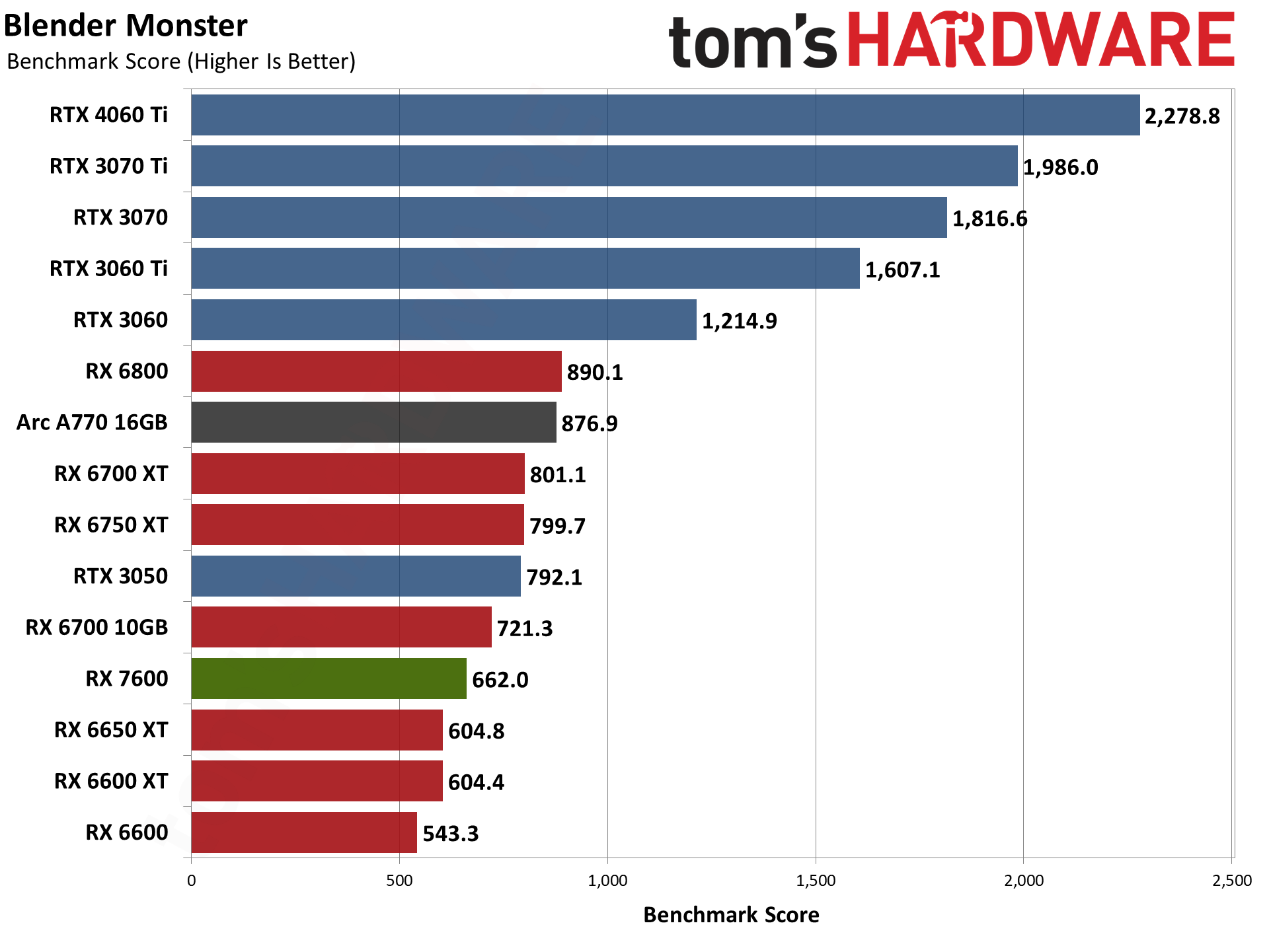
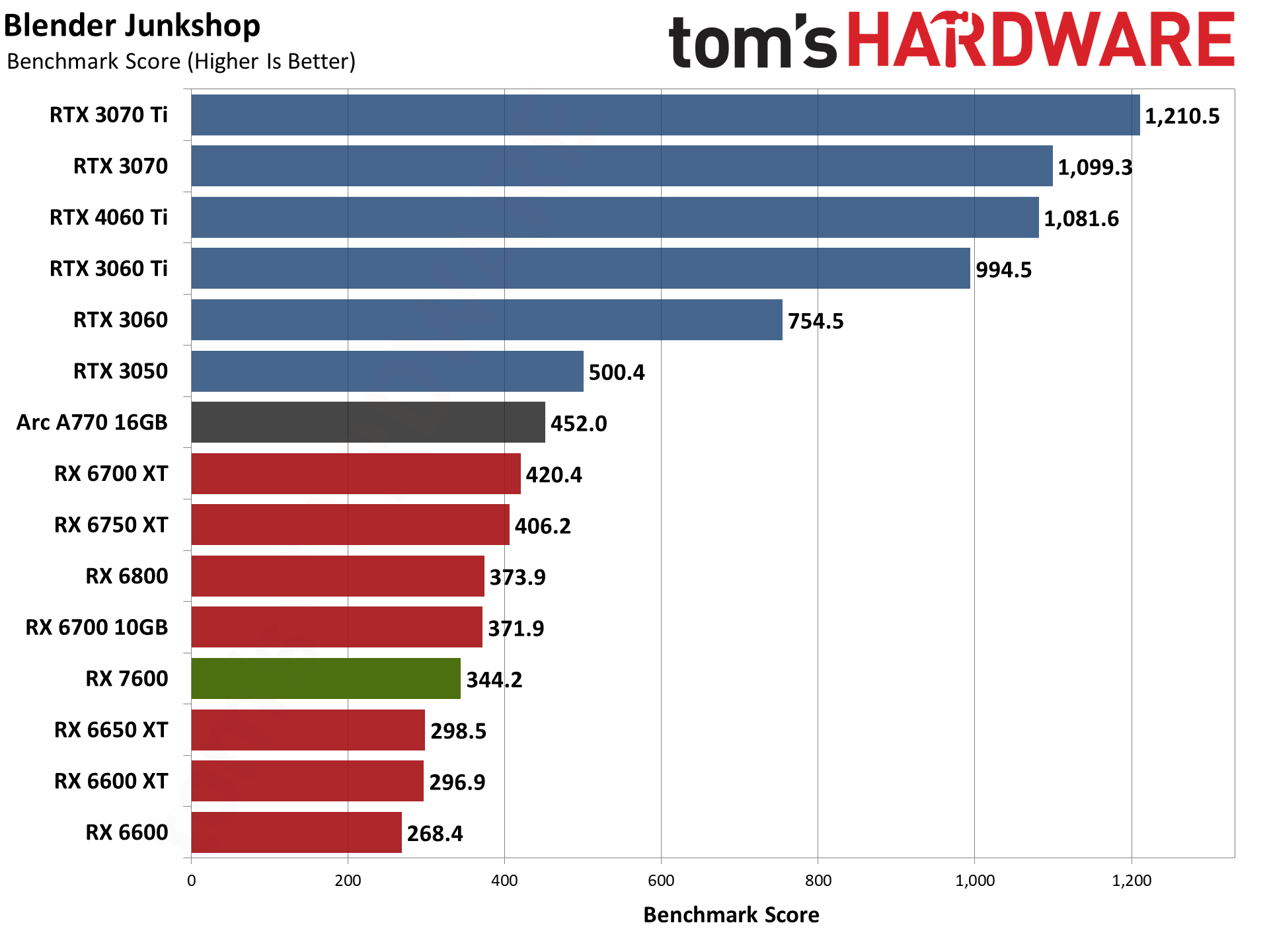
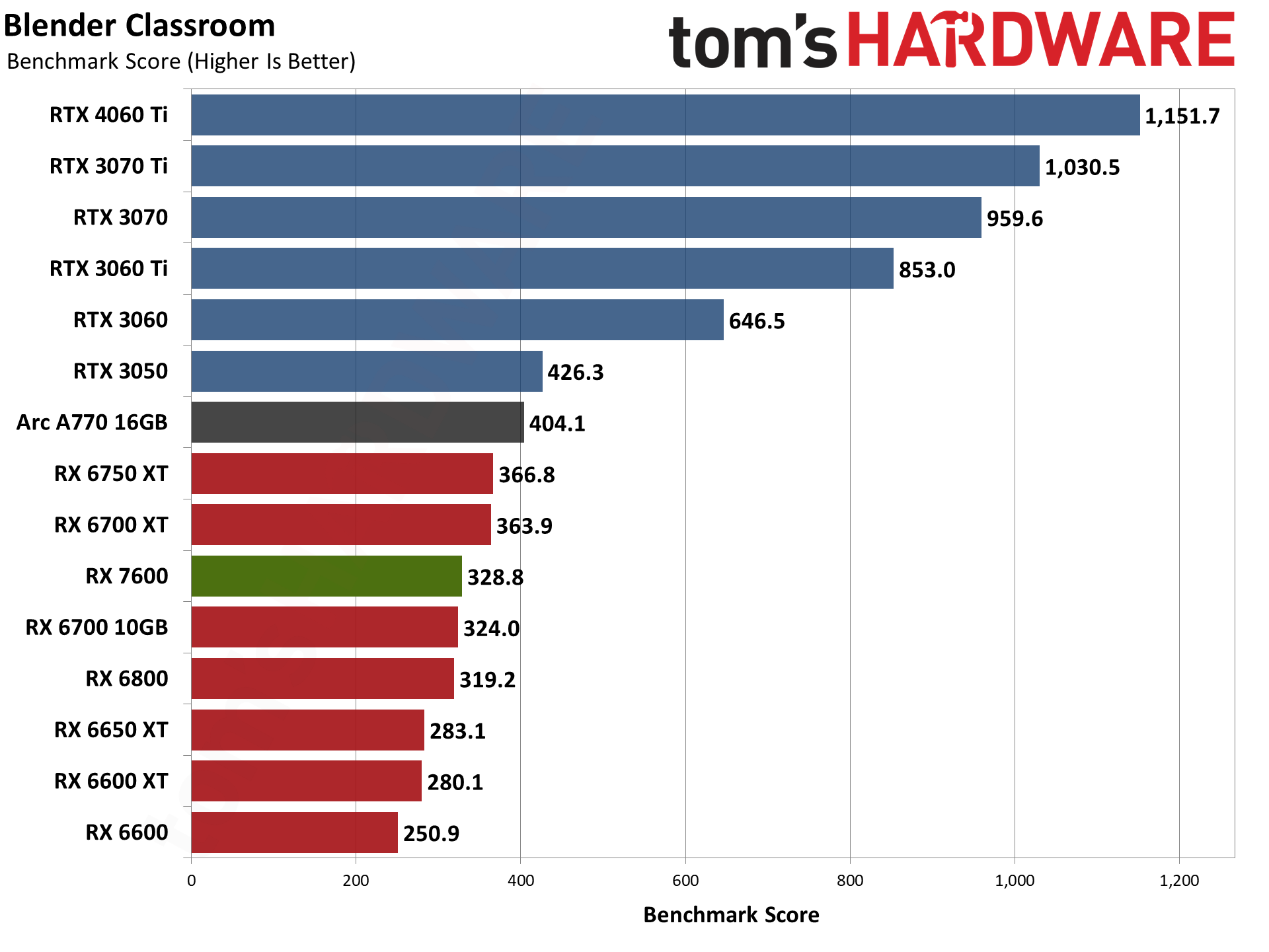
Moving on to 3D rendering, Blender is a popular open-source rendering application, and we're using the latest Blender Benchmark, which uses Blender 3.50 and three tests. Blender 3.50 includes the Cycles X engine that leverages ray tracing hardware on AMD, Nvidia, and even Intel Arc GPUs. It does so via AMD's HIP interface (Heterogeneous-computing Interface for Portability), Nvidia's CUDA or OptiX APIs, and Intel's OneAPI — which means Nvidia GPUs have some performance advantages due to the OptiX API.
The RX 7600 takes up its familiar spot between the RX 6700 10GB and the RX 6650 XT. However, the Classroom scene actually puts the RX 7600 ahead of the 6700. Nvidia's GPUs still easily surpass AMD, and even the RTX 3050 (and Arc A770) outperform the fastest AMD card. (Also, RX 6800 seems to be underperforming a bit.)
- MORE: Best Graphics Cards
- MORE: GPU Benchmarks and Hierarchy
- MORE: All Graphics Content
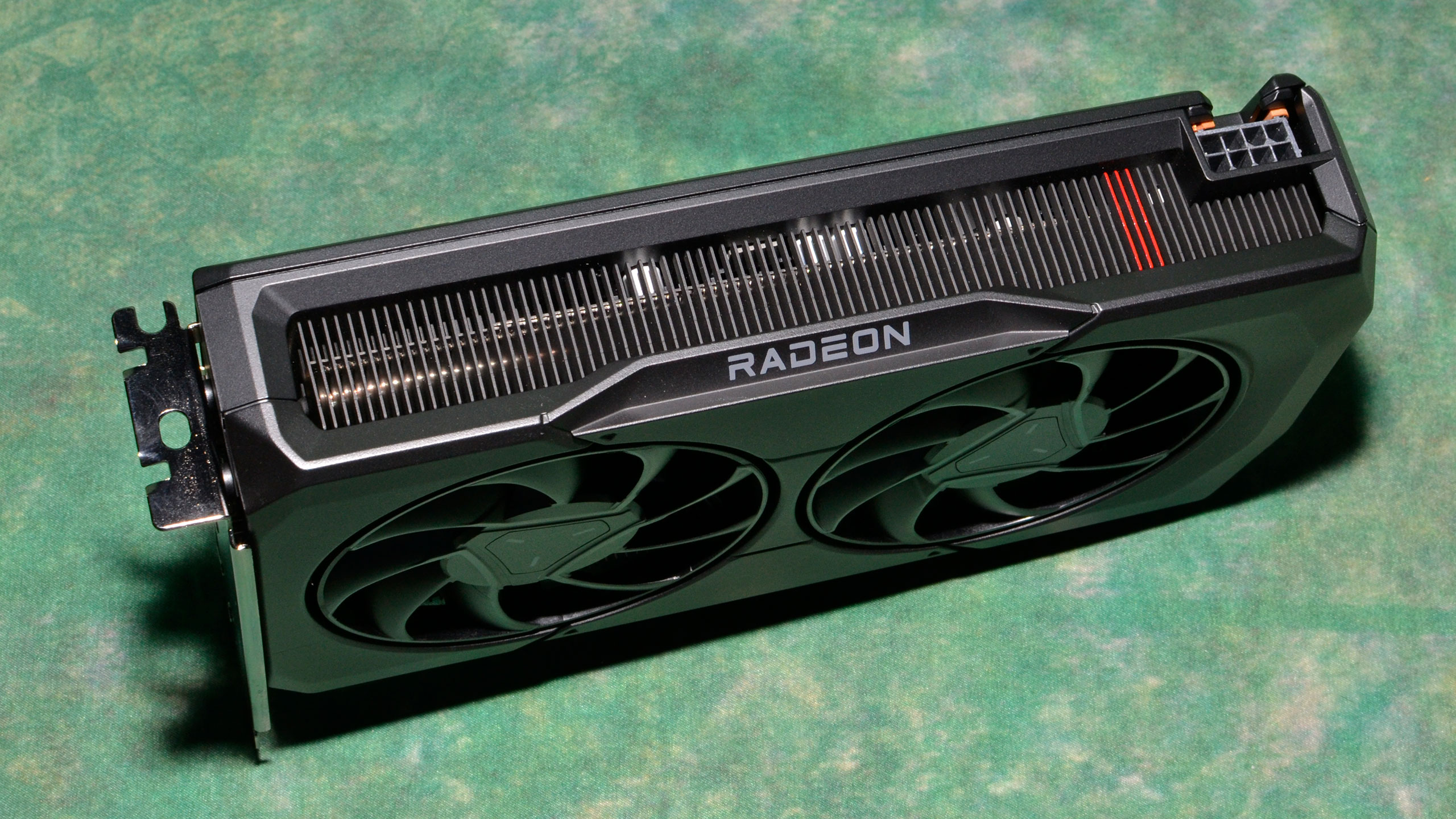
We've been working on this for a while, retesting all the GPUs on our new test PC using an Nvidia PCAT v2 device, and we're finally making the switch from the Powenetics hardware and software we've previously used. The benefit is that we're now using data from our full gaming suite, rather than just a couple of specific tests. The charts are the geometric mean across all 15 games, though we'll also have full tables showing the individual results — some games are more taxing than others, as you'd expect.
Our new testing approach also provides data on GPU clock speeds and temperatures (but not fan speeds), and we'll have separate charts for 1080p ultra, 1080p medium, and 1440p ultra. Besides the power testing, we also check noise levels using an SPL meter. This is done at a distance of 10cm from in order to minimize noise pollution from other sources (like the CPU cooler).
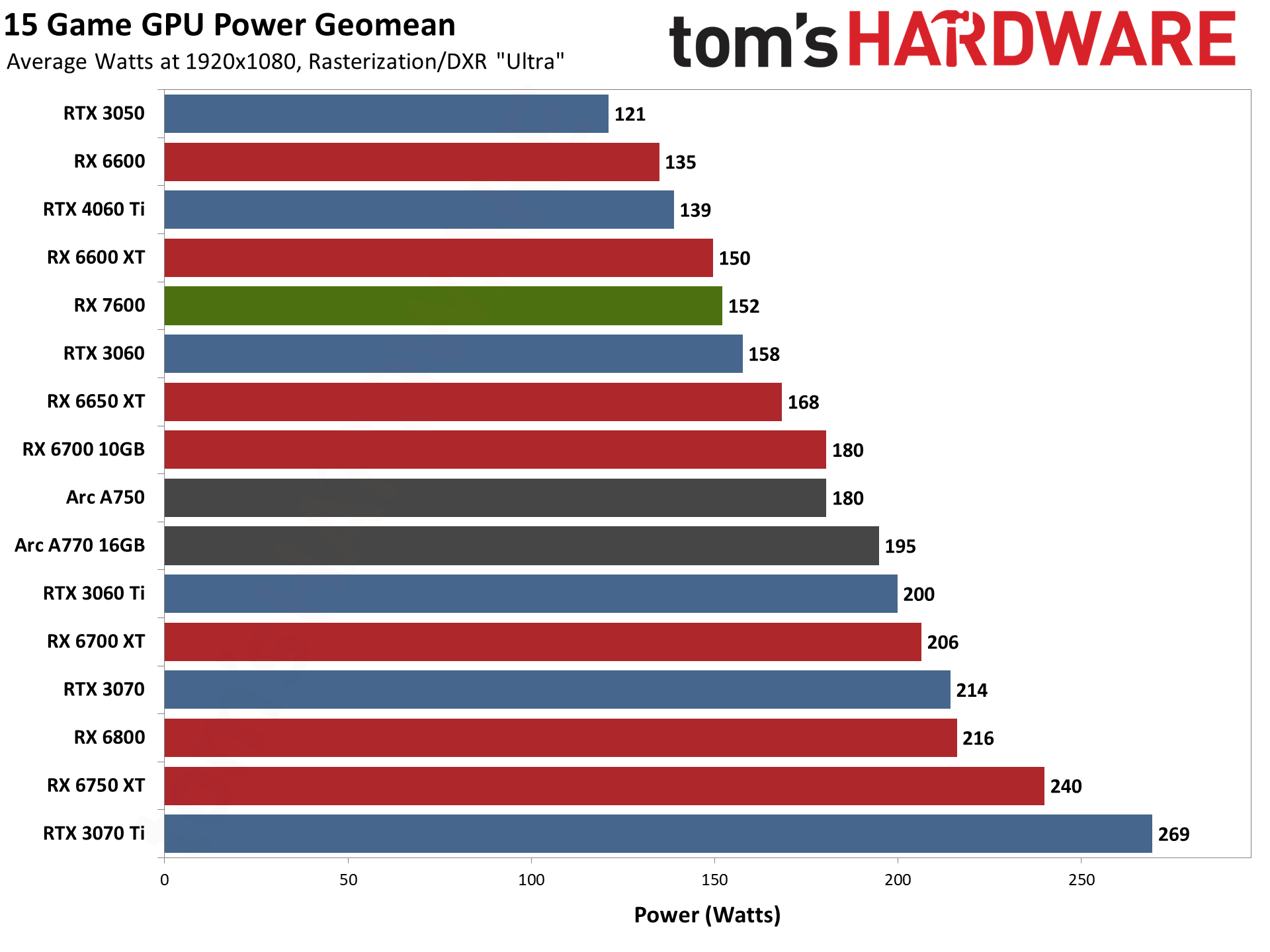
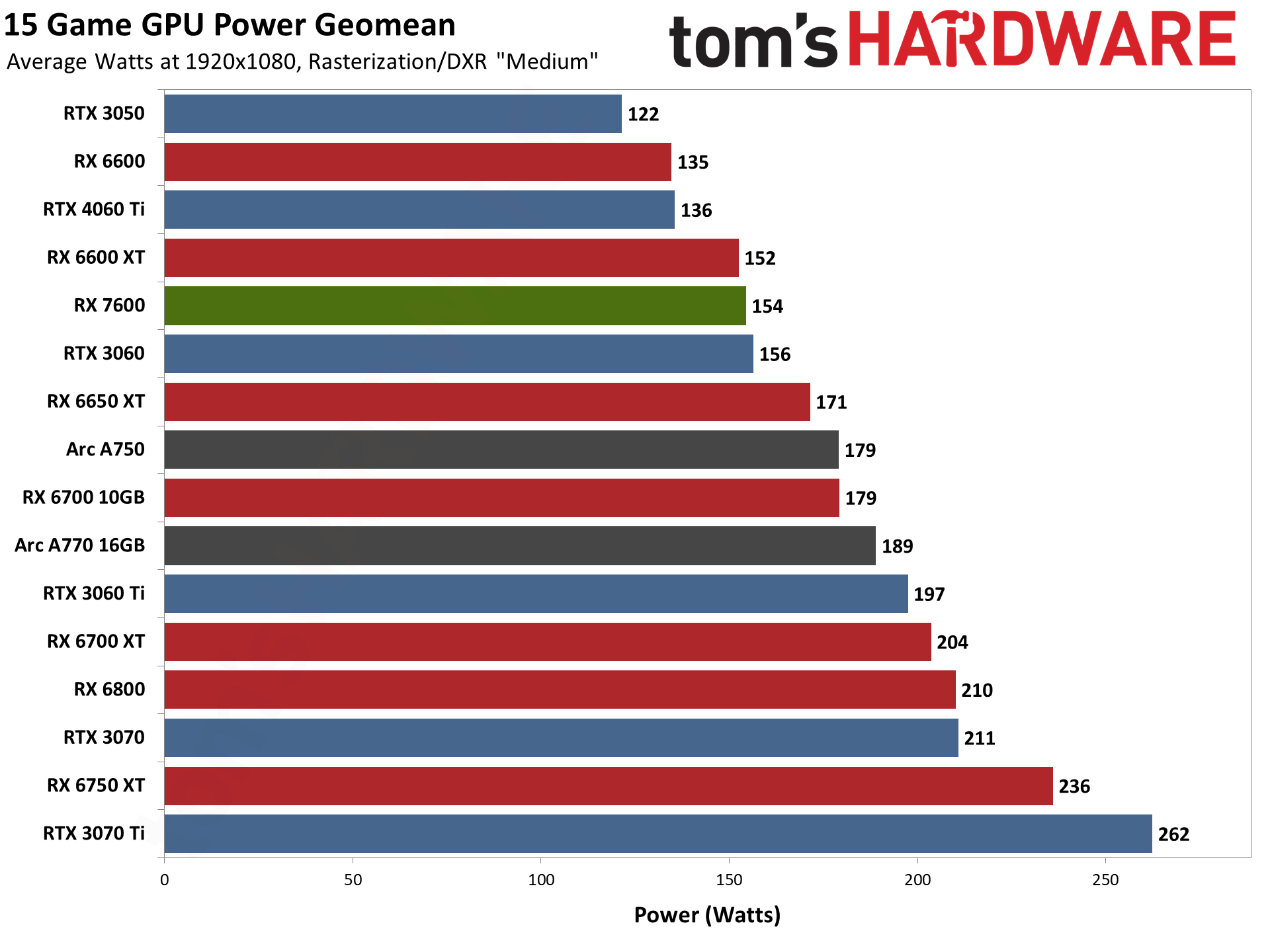
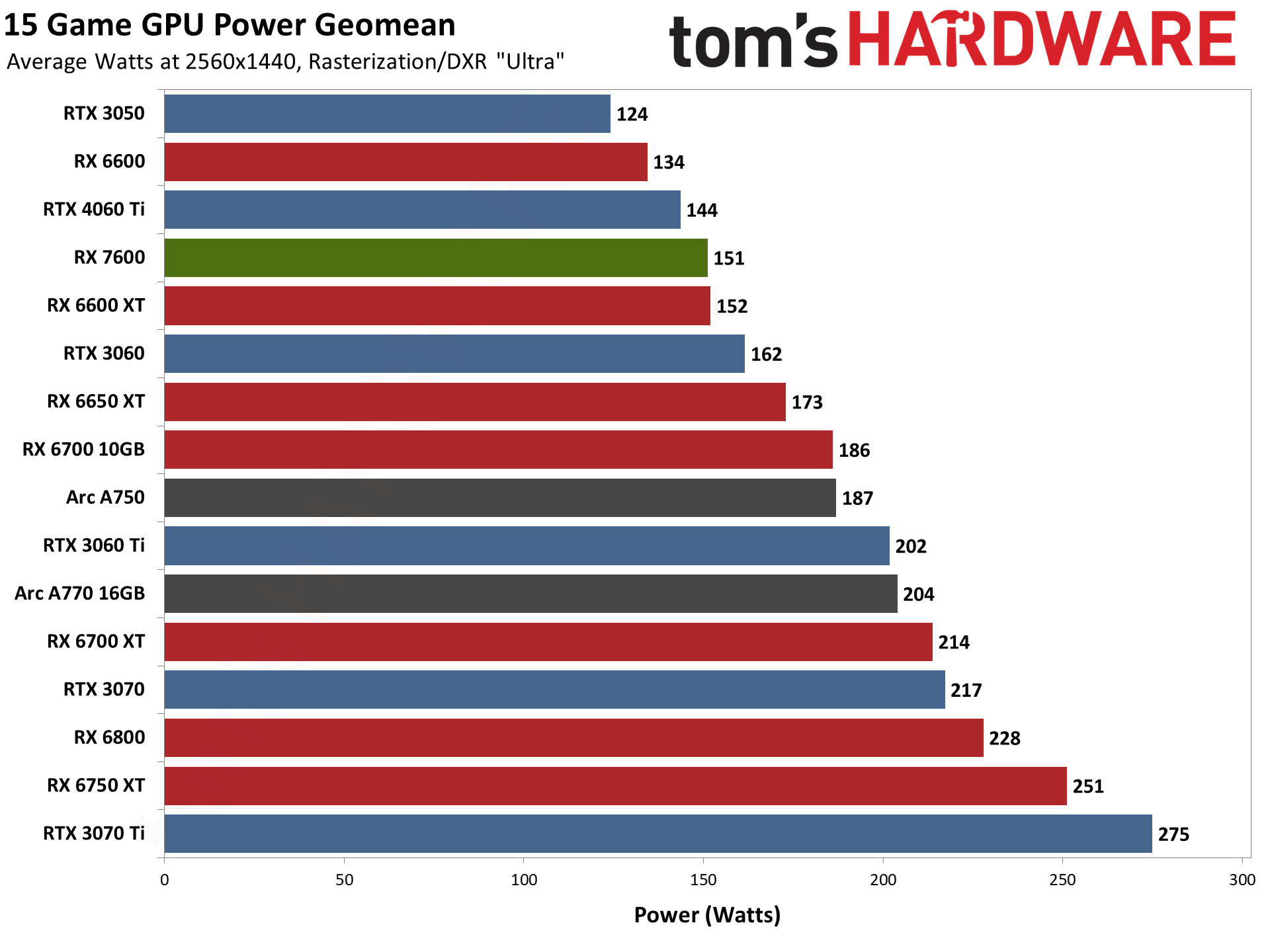
AMD's official TBP (total board power) for the RX 7600 is 165W, and as you can see, on average it's about 10–15 watts below that mark. Of course, being an average that means there are games where it can slightly exceed the official TBP, and other games where it's well below the limit.
While they're not direct competitors, it's interesting to note that Nvidia's RTX 4060 TI actually uses less power than the RX 7600 while delivering better performance. That's proof again of just how efficient Nvidia's Ada Lovelace architecture can be, though TSMC's 4N node certainly deserves a chunk of the credit. RX 7600 uses the prior generation TSMC N6, which is still better than the N7 node on RX 6000-series GPUs and the RTX 30-series Samsung 8N node.
It's worth pointing out that the RX 6650 XT ends up using about 15–20 watts more power than the RX 7600. Even if performance hasn't changed much, it does show that the Navi 33 GPU is about 15% more efficient than Navi 23. Full details of the power use in the individual games can be found in the gallery further down the page, along with information on FPS/W (i.e. efficiency).
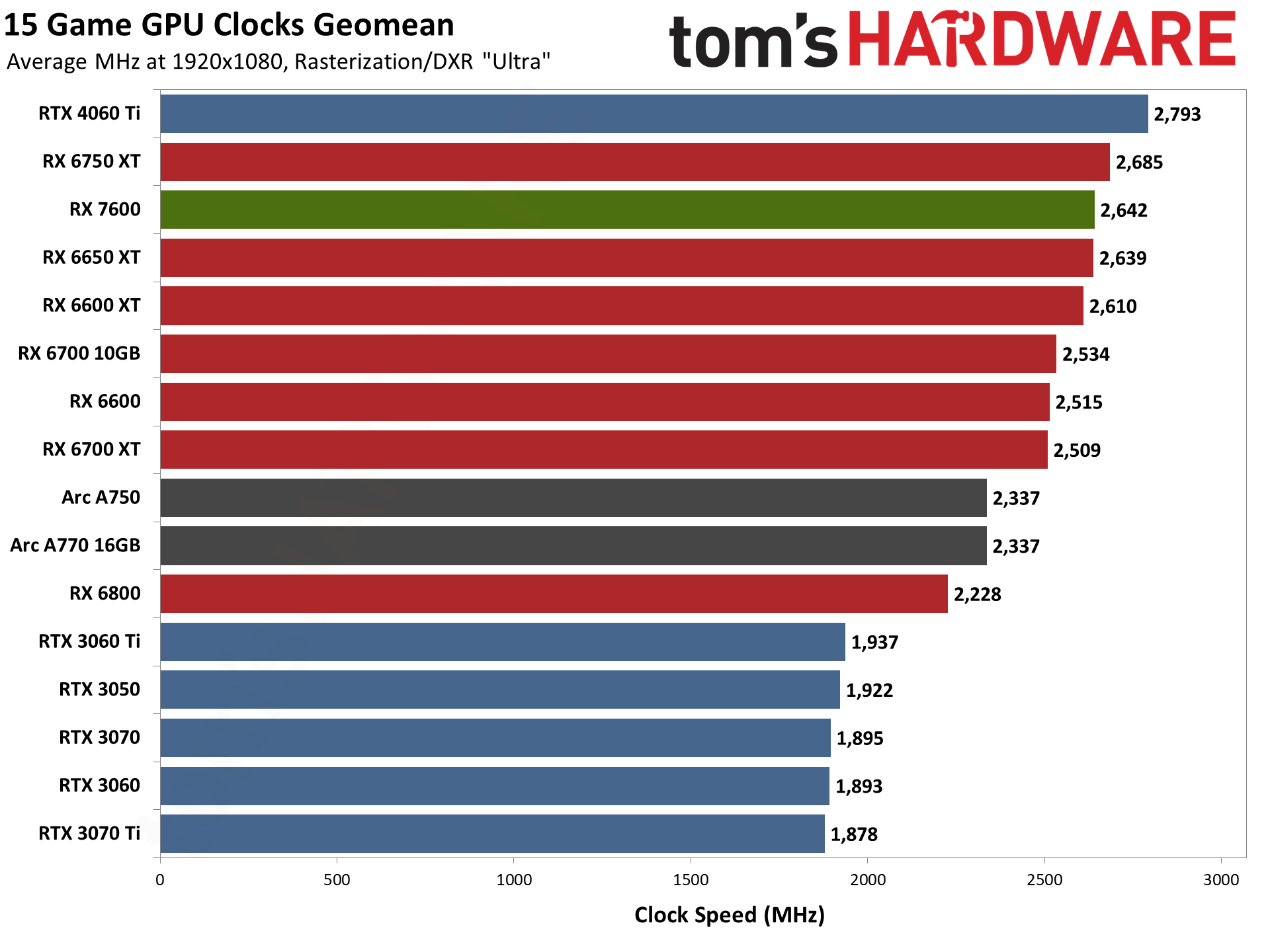
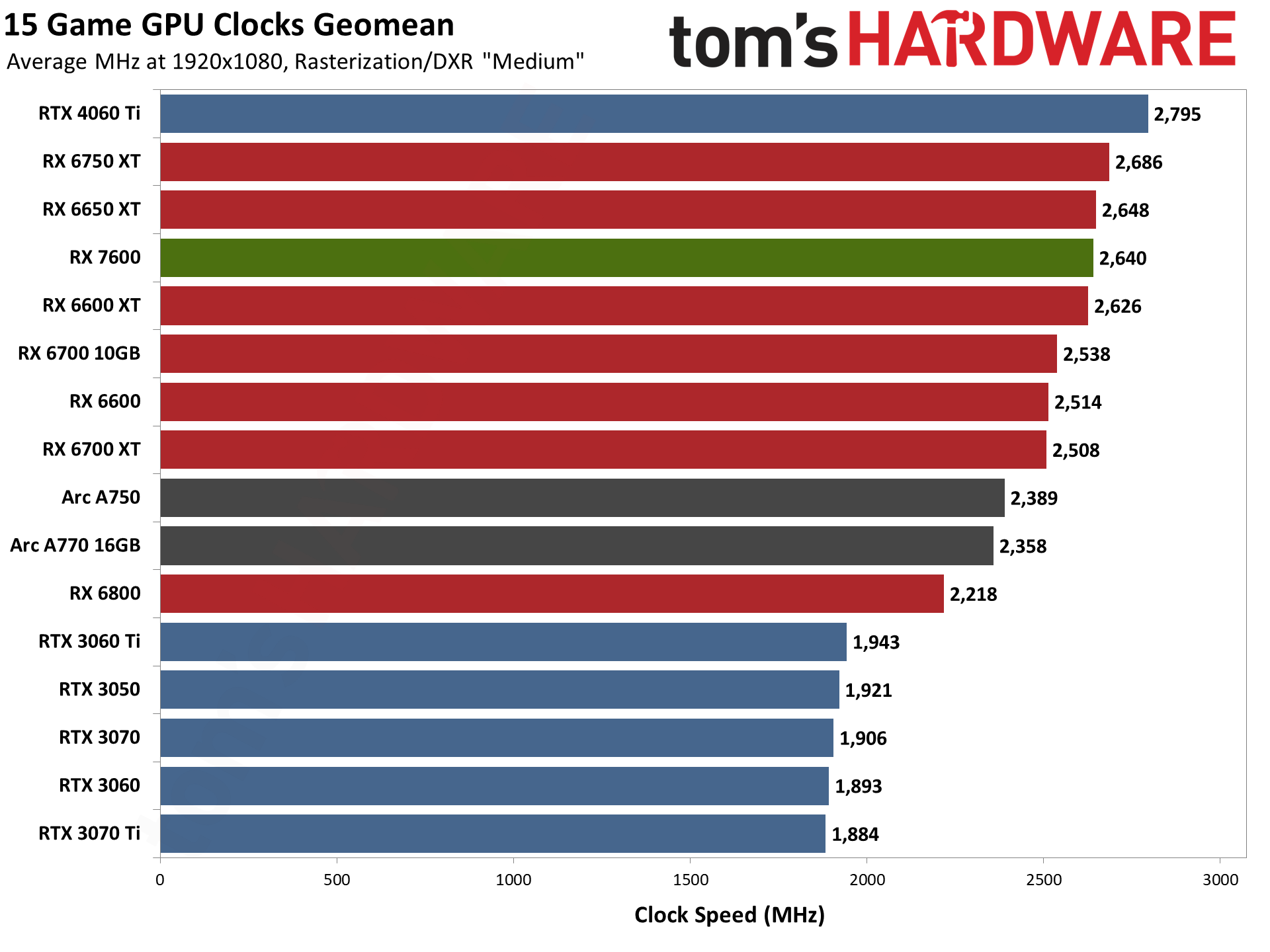
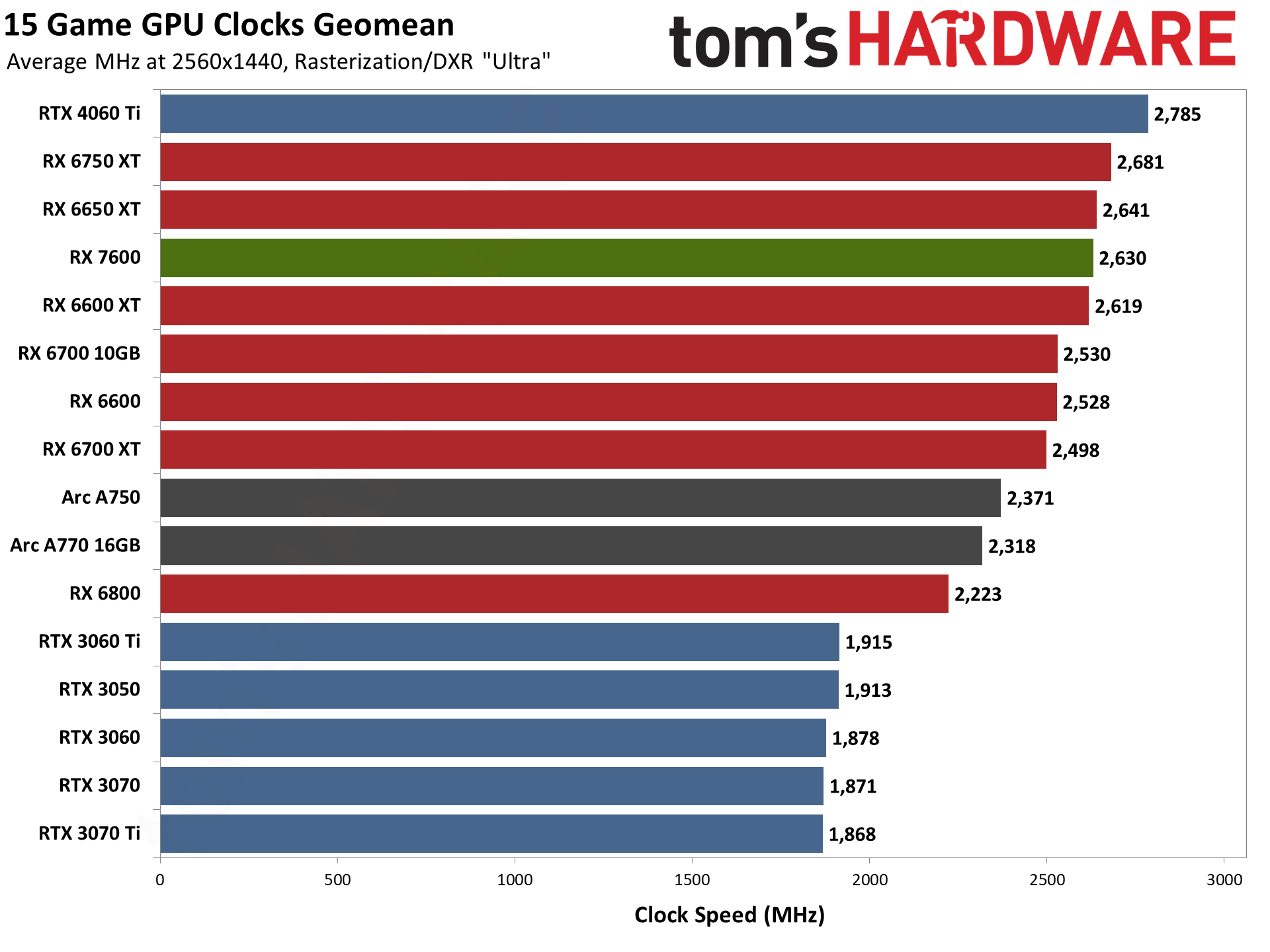
AMD helped usher in a new era in GPU clocks with RDNA 2, and Nvidia has joined the party with the RTX 40-series. Previous generation GPUs were only likely to break the 2GHz barrier with extreme overclocking, but now everything passes that mark with ease.
AMD lists a "Game Clock" of 2250 MHz for the RX 7600, with a boost clock of 2625 MHz. The game clock is obviously very conservative, with every game in our test suite averaging at least 2480 MHz. There are even a few games, like Spider-Man, where the RX 7600 averaged around 2.85 GHz.
Comparing the RX 7600 and RX 6650 XT, there's almost no difference in GPU clocks, and both have 18Gbps GDDR6 memory. Perhaps future games will be better optimized for the RDNA 3 architecture, but right now it seems as though the enhancements don't make more than a few percent difference.
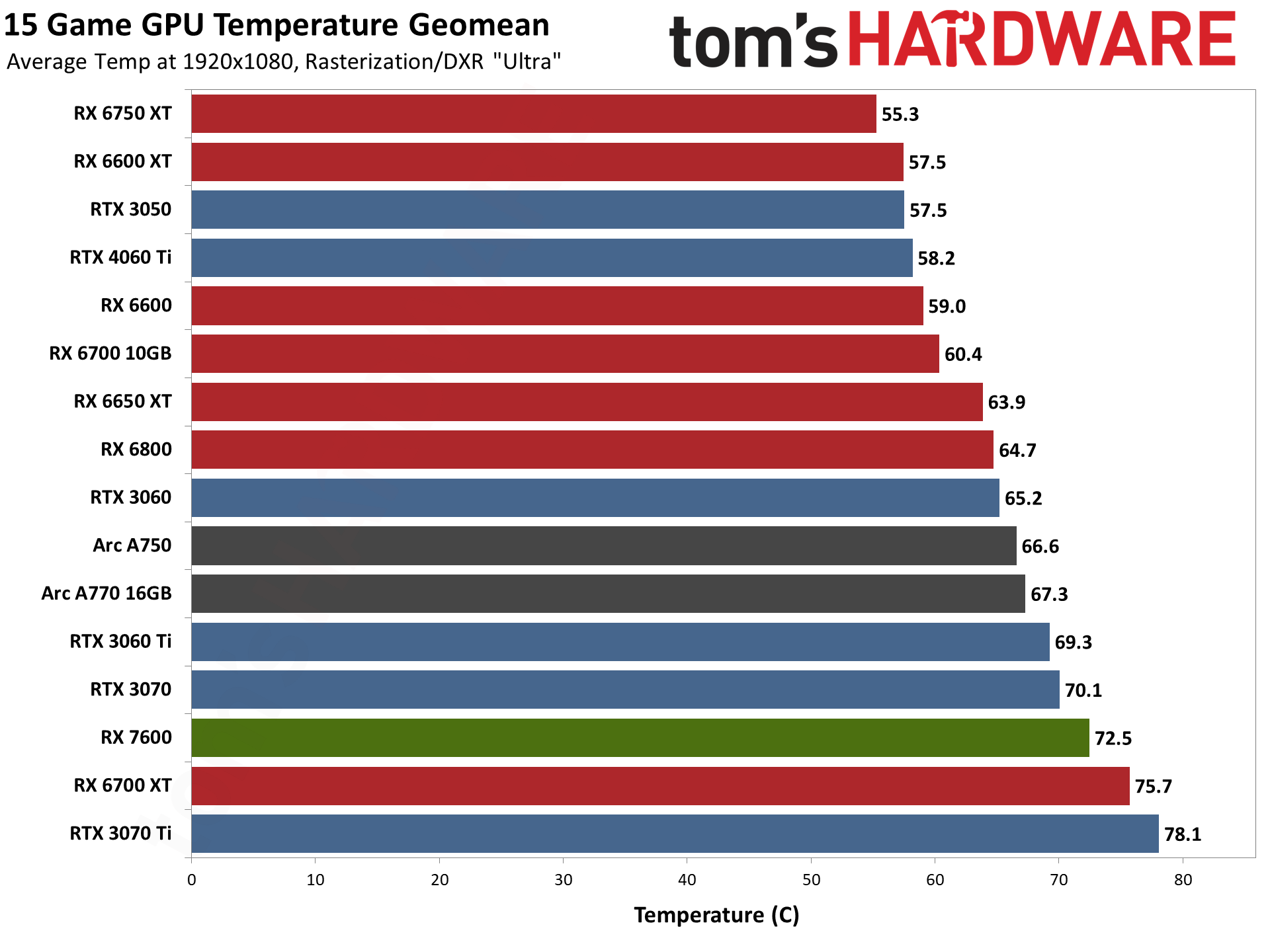
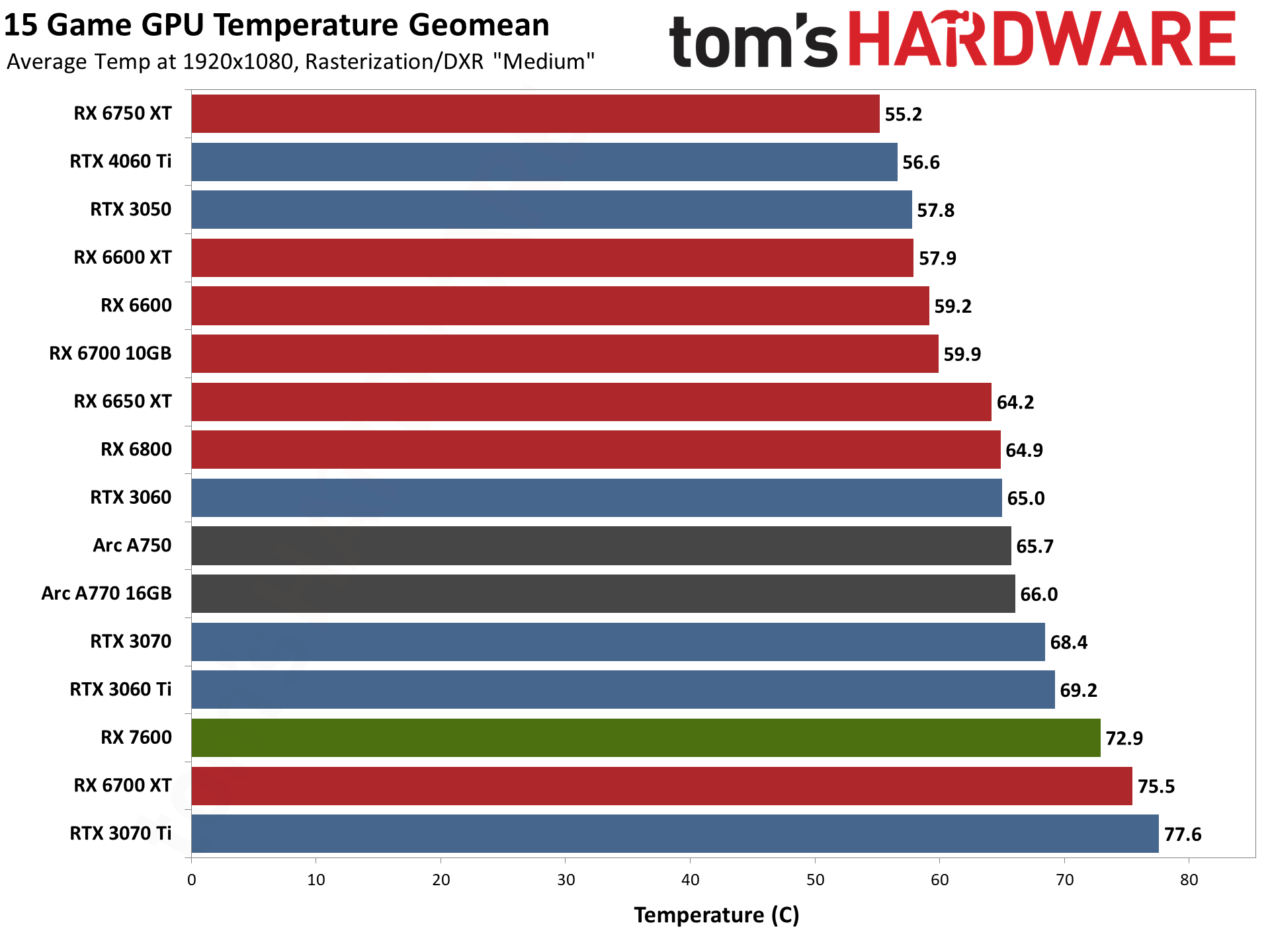
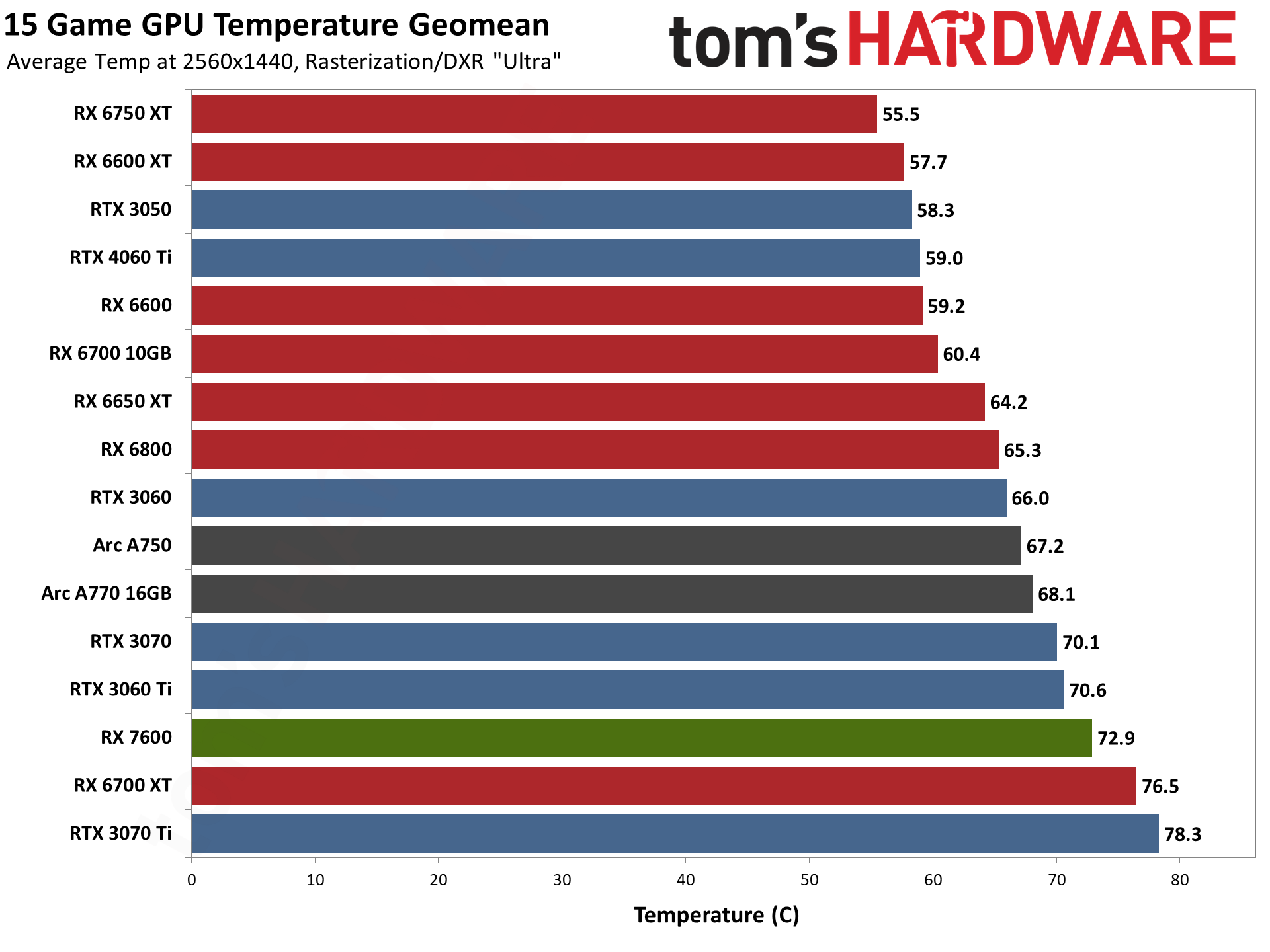
Last we have GPU temperatures, and it's worth pointing out that many graphics cards choose to prioritize lower noise over temperatures. The RX 7600 ranks near the bottom of the thermals charts, keeping company with the RX 6700 XT, but thermals on their own don't mean much.
Also remember that this is a compact GPU that could fit in a mini-ITX case quite easily. The RX 6600 XT, RX 6650 XT, and RX 6700 10GB by contrast are larger AIB designs, with a triple-fan cooler on the ASRock RX 6600 XT. The other two are more modest dual-fan designs at least, though they're still larger than AMD's RX 7600 reference design.
Let's finish up with a look at noise levels, as that will also help put the thermals into context.
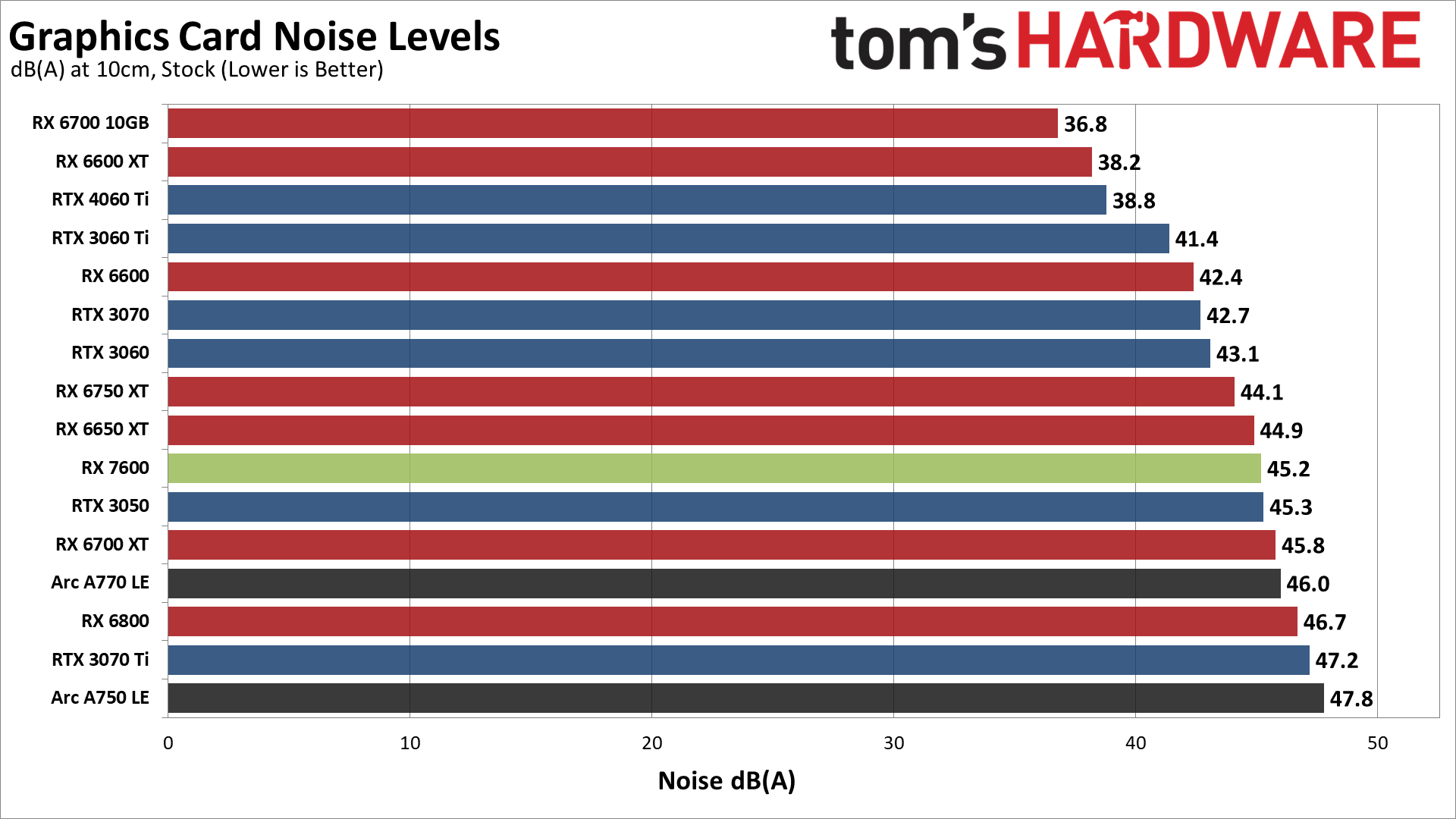
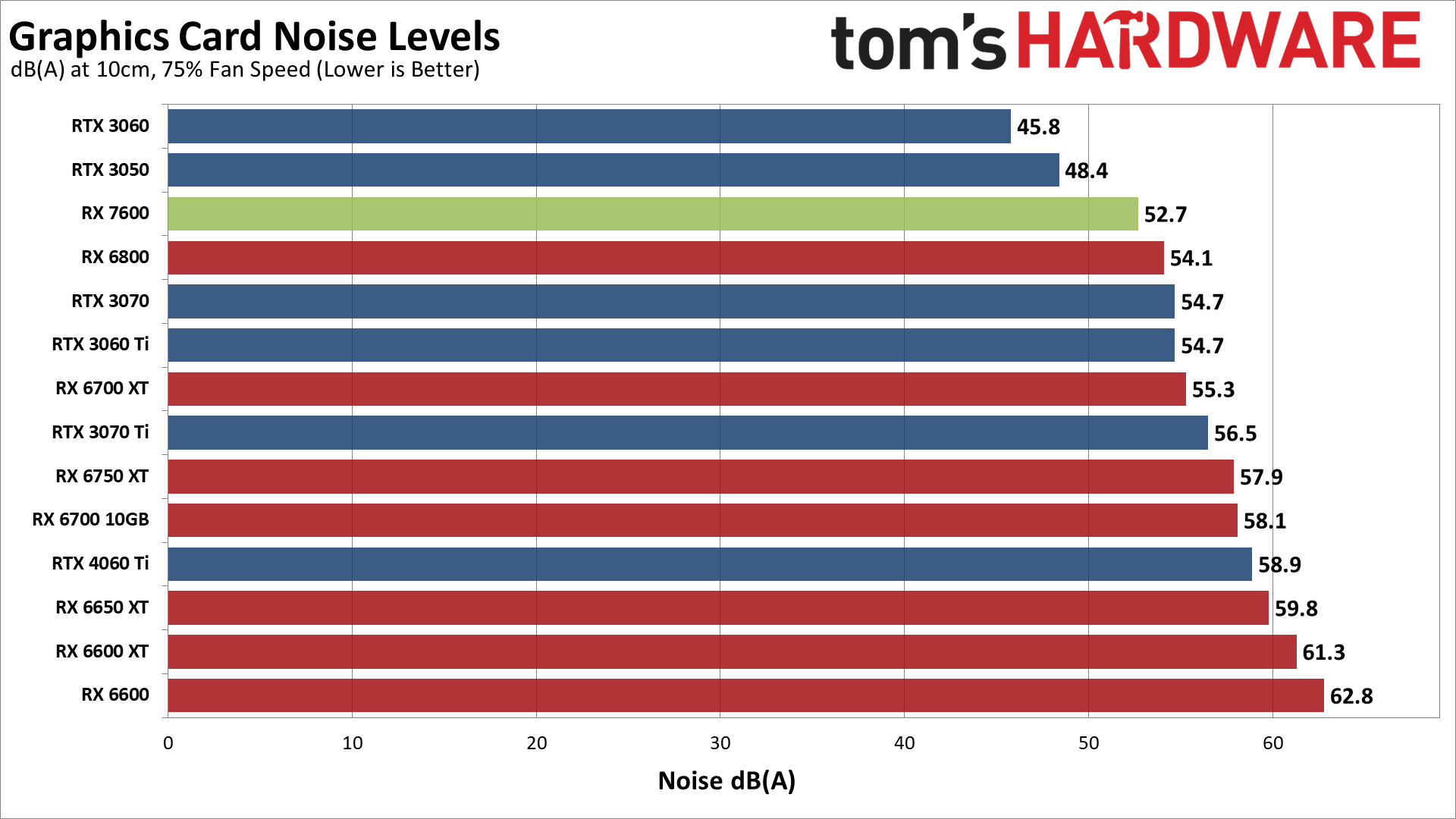
We check noise levels using an SPL (sound pressure level) meter placed 10cm from the card, with the mic aimed right at the center of one fan: the center fan if there are three fans, or the right fan for two fans. This helps minimize the impact of other noise sources like the fans on the CPU cooler. The noise floor of our test environment and equipment is around 31–32 dB(A).
After leaving Metro Exodus running for over 15 minutes, the AMD RX 7600 settled in at a fan speed of 56% and a noise level of 45.2 dB(A). That's not particularly quiet, especially for a GPU drawing around 150W. GPU temperatures were also 77C, so despite moderately high fan speeds and noise levels, AMD's reference cooler doesn't seem to be doing all that well.
This is in an open testbed as well. We can only imagine what would happen if you put the RX 7600 into a cramped mini-ITX build. It would probably run fine, but further restrictions to the airflow would cause the fans to have to spin even faster. That's not ideal for a card that otherwise looks like a great option for tiny PC builds.
We also tested with a static fan speed of 75%, and the RX 7600 registered 52.7 dB(A). There's still some headroom left for AMD to ramp up fan speeds, and you can use Radeon Settings to tweak the fan curve if you'd prefer a cooler running card. But for most people, the default fan curve should work fine.
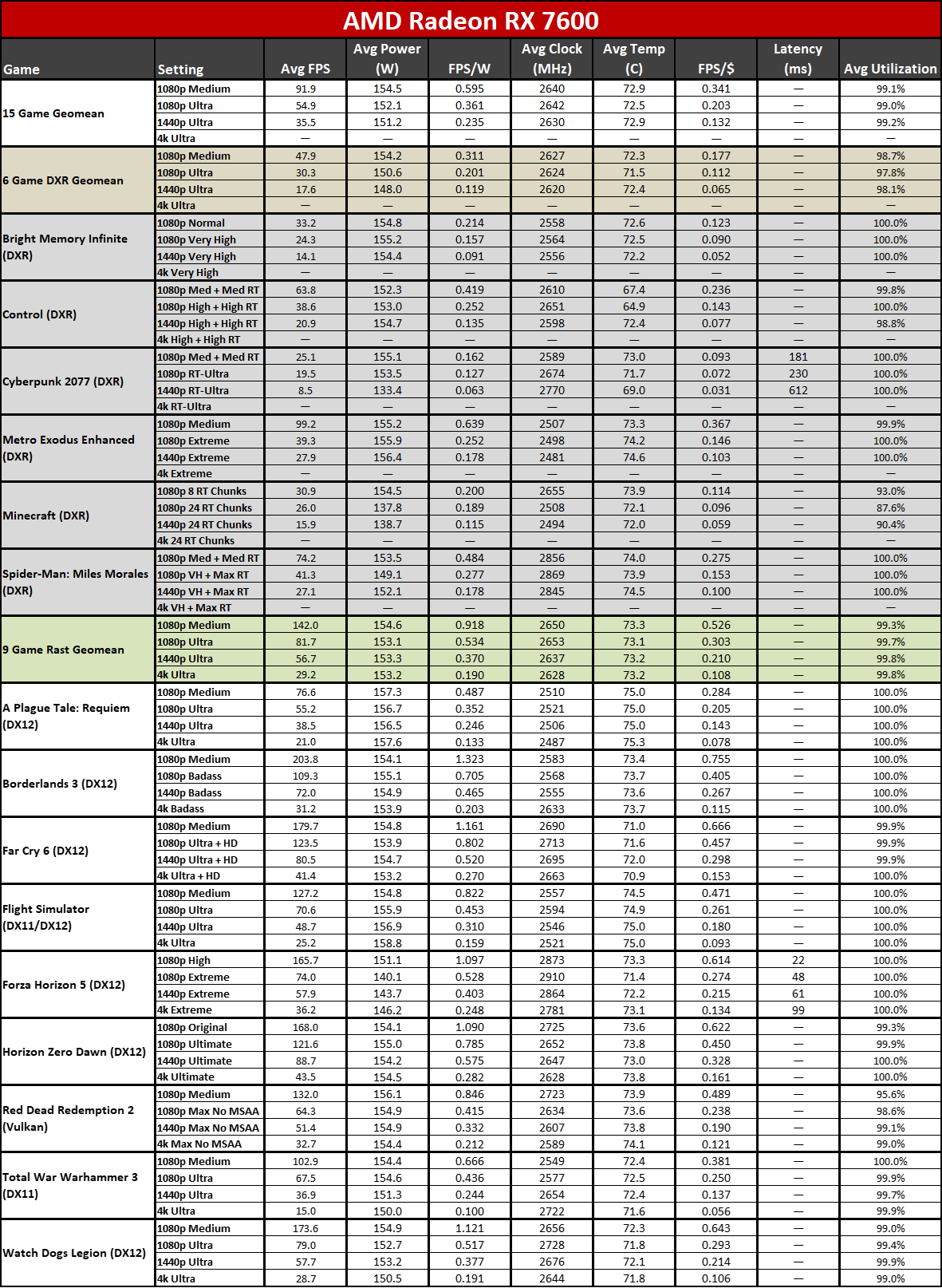
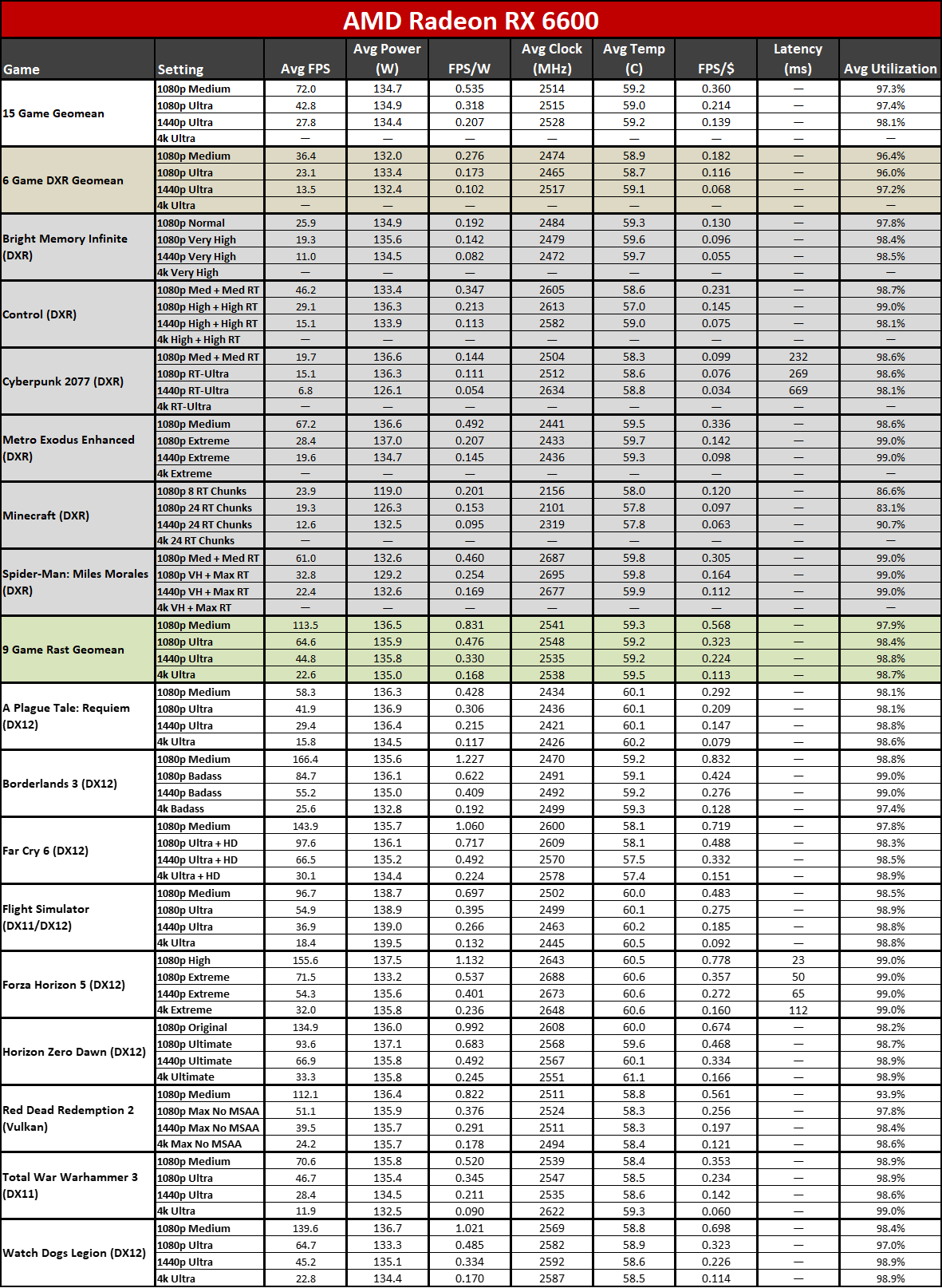
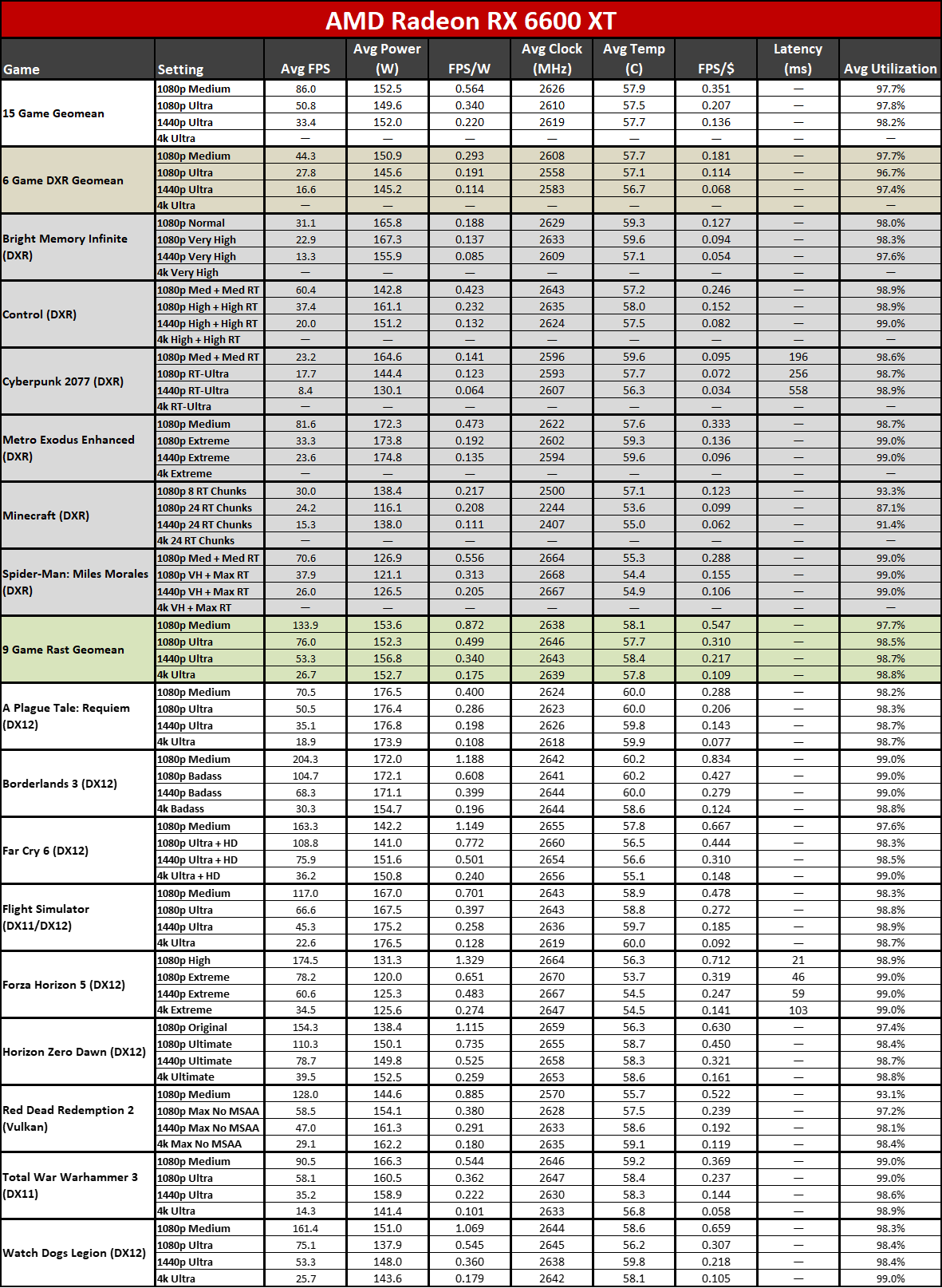
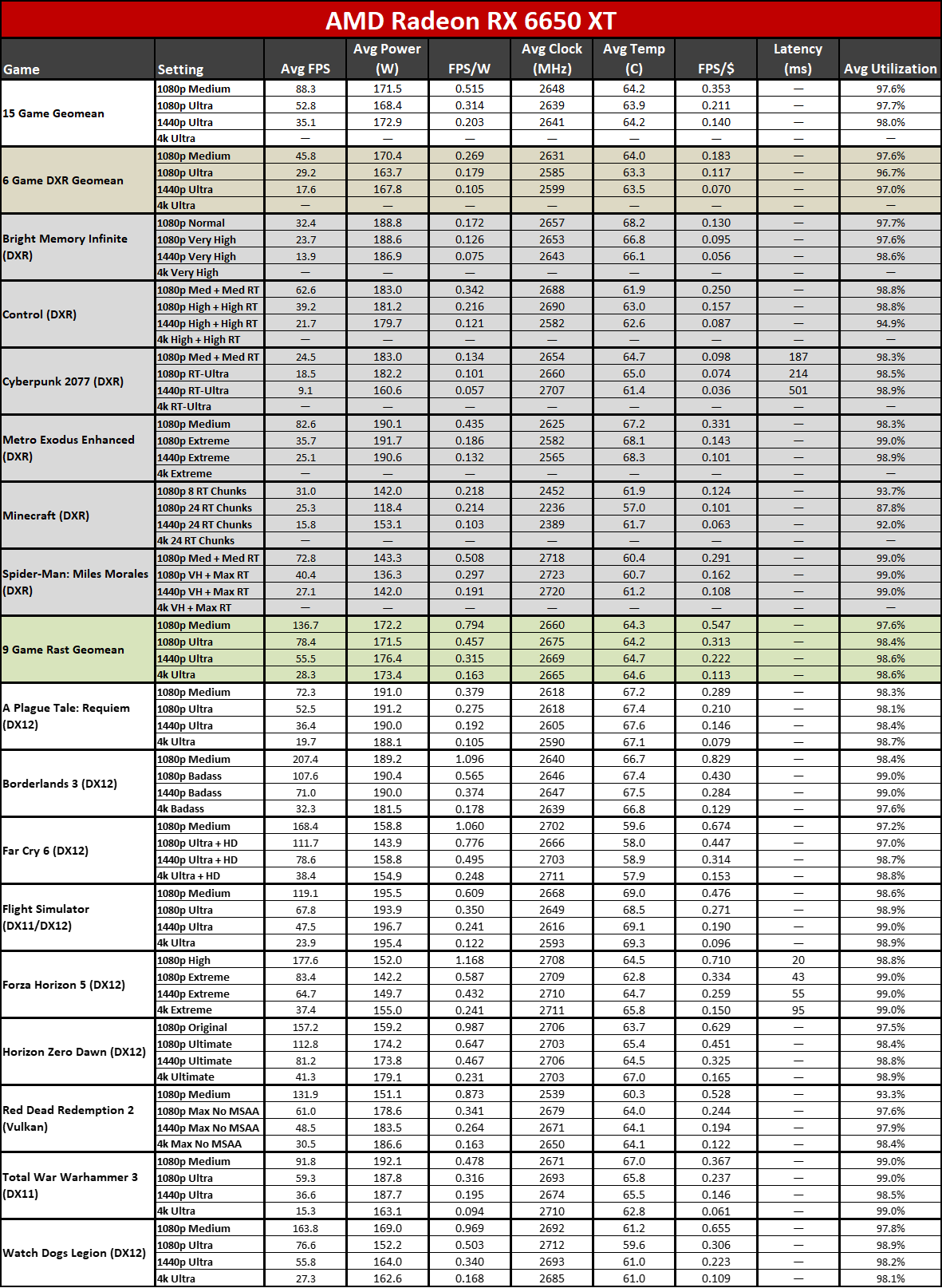
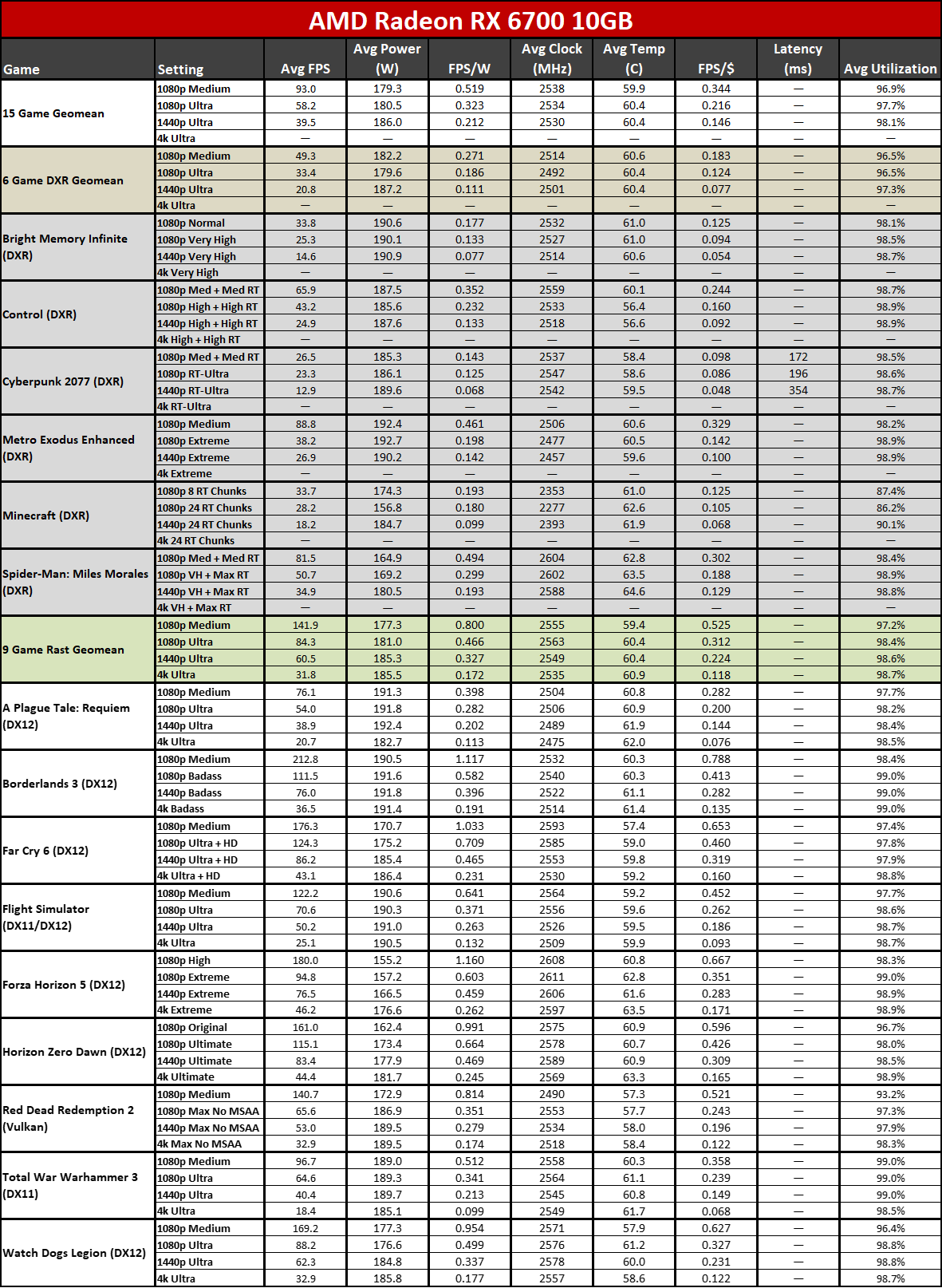
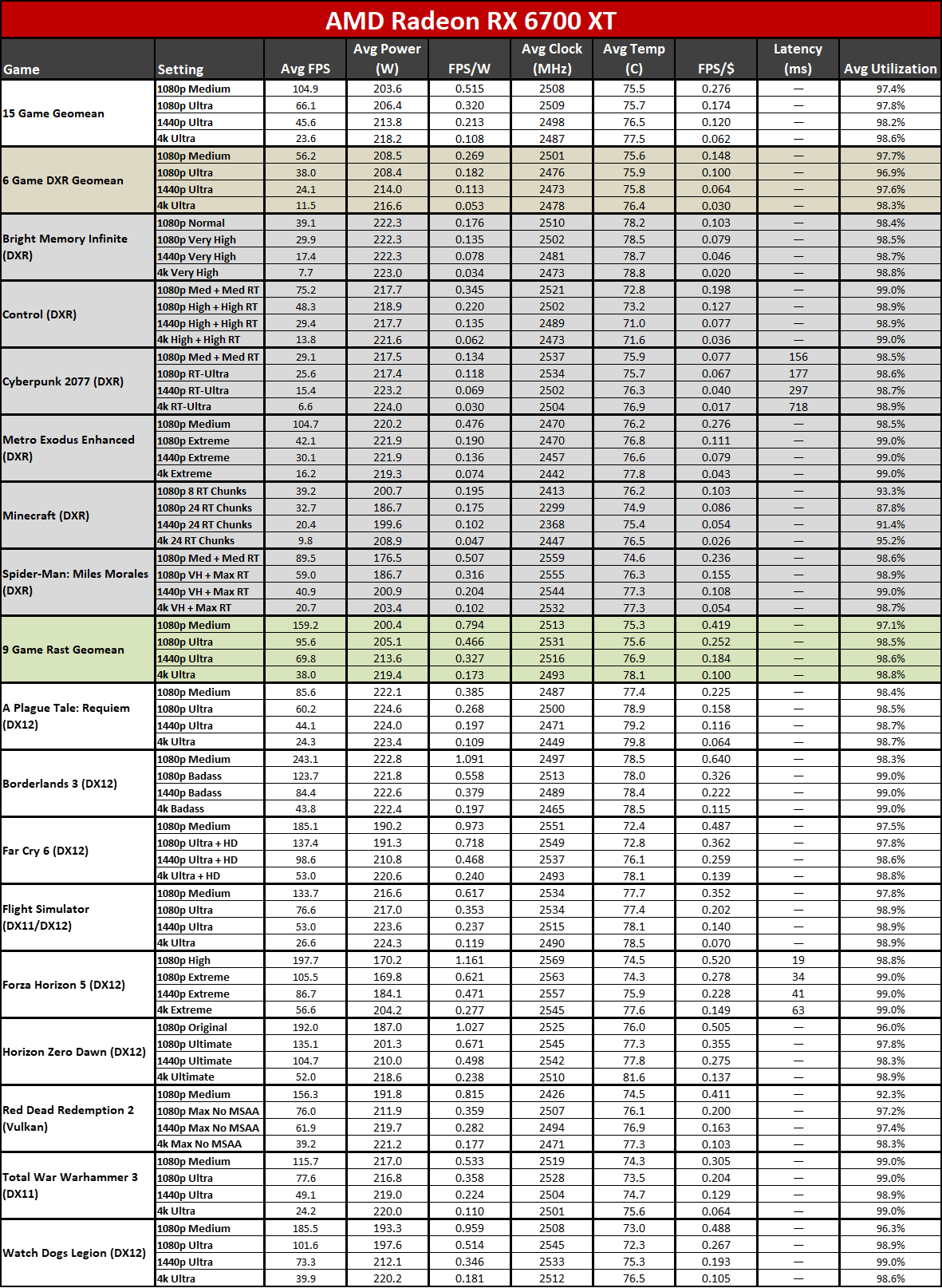
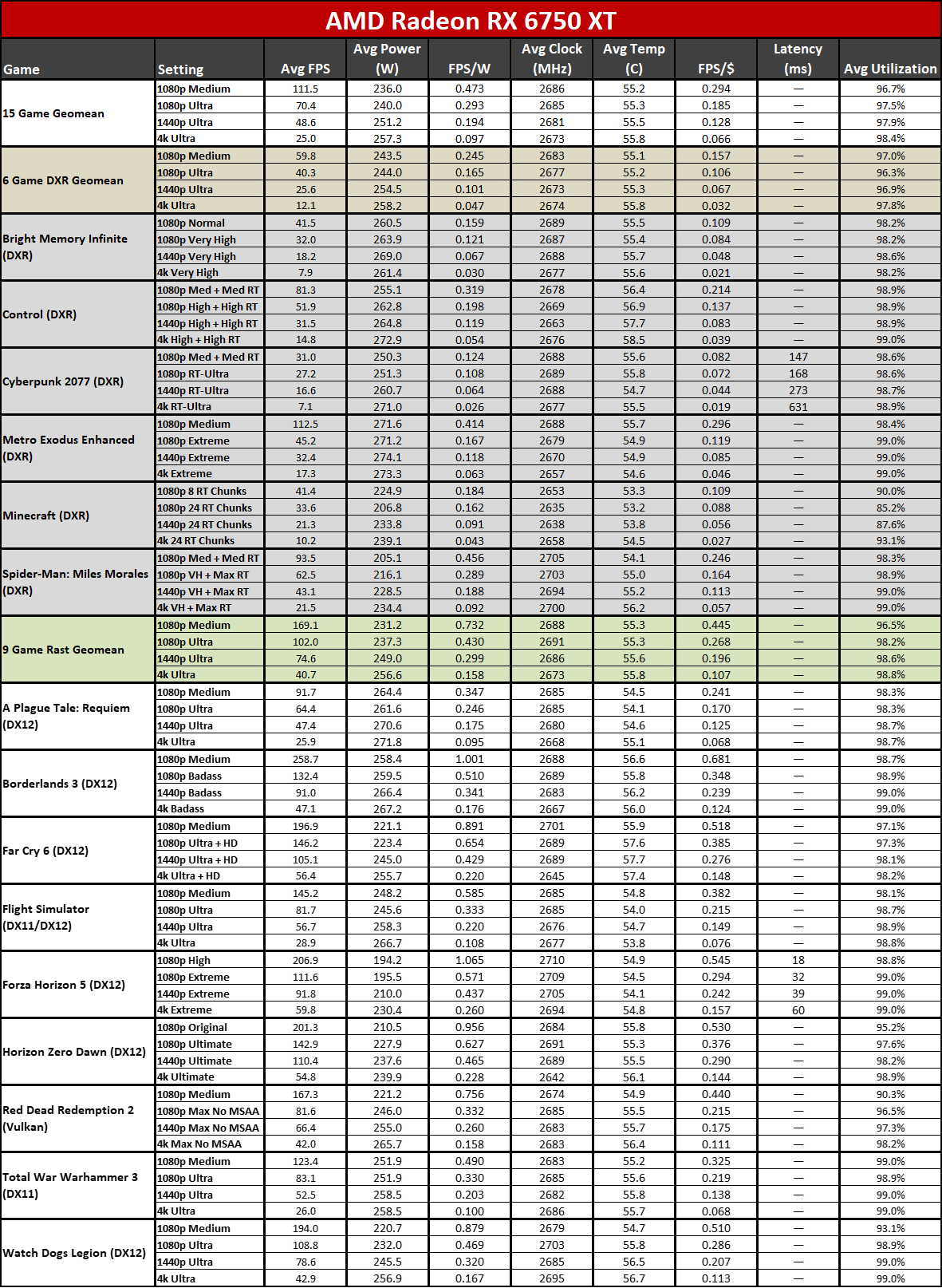
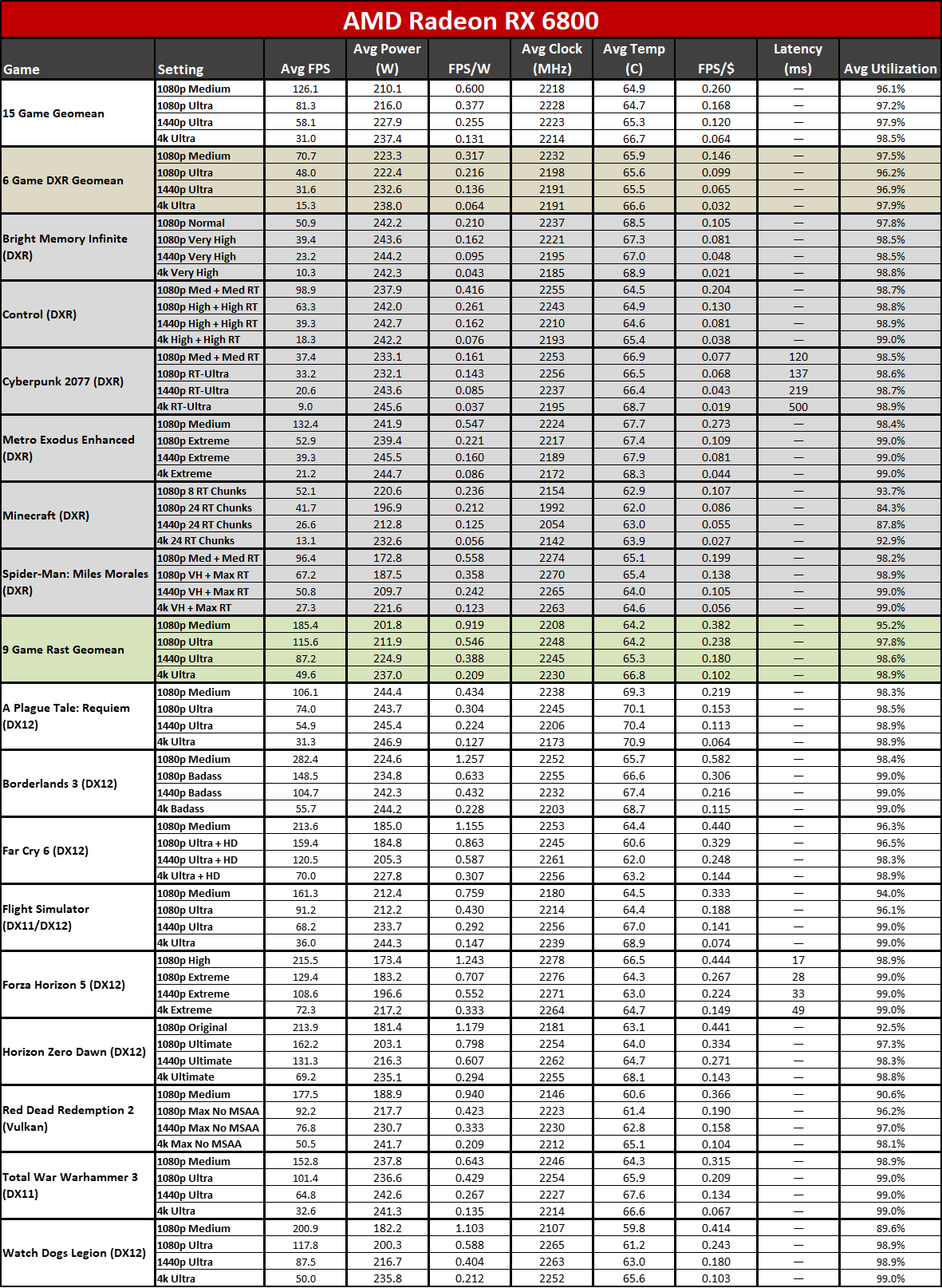
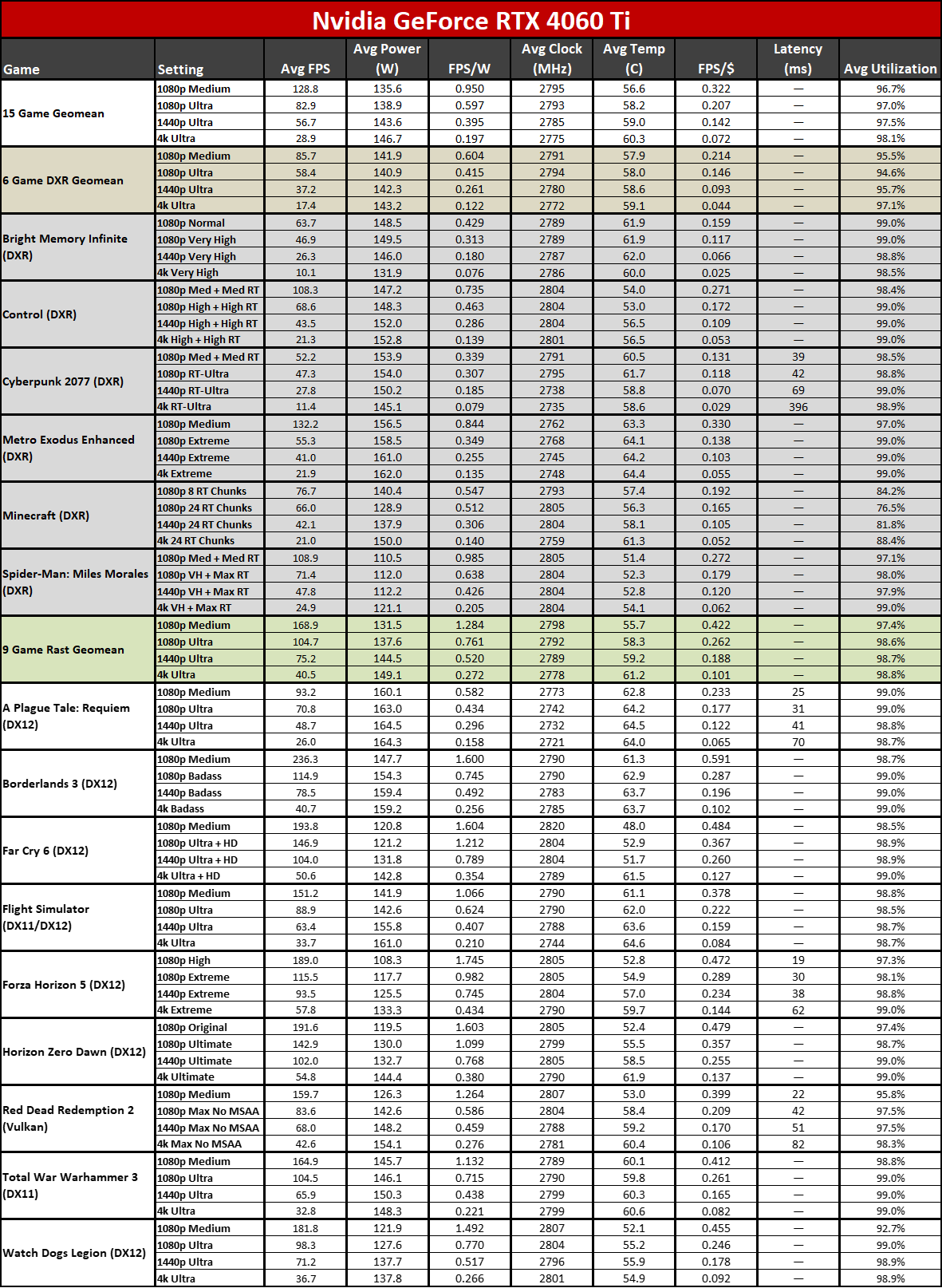
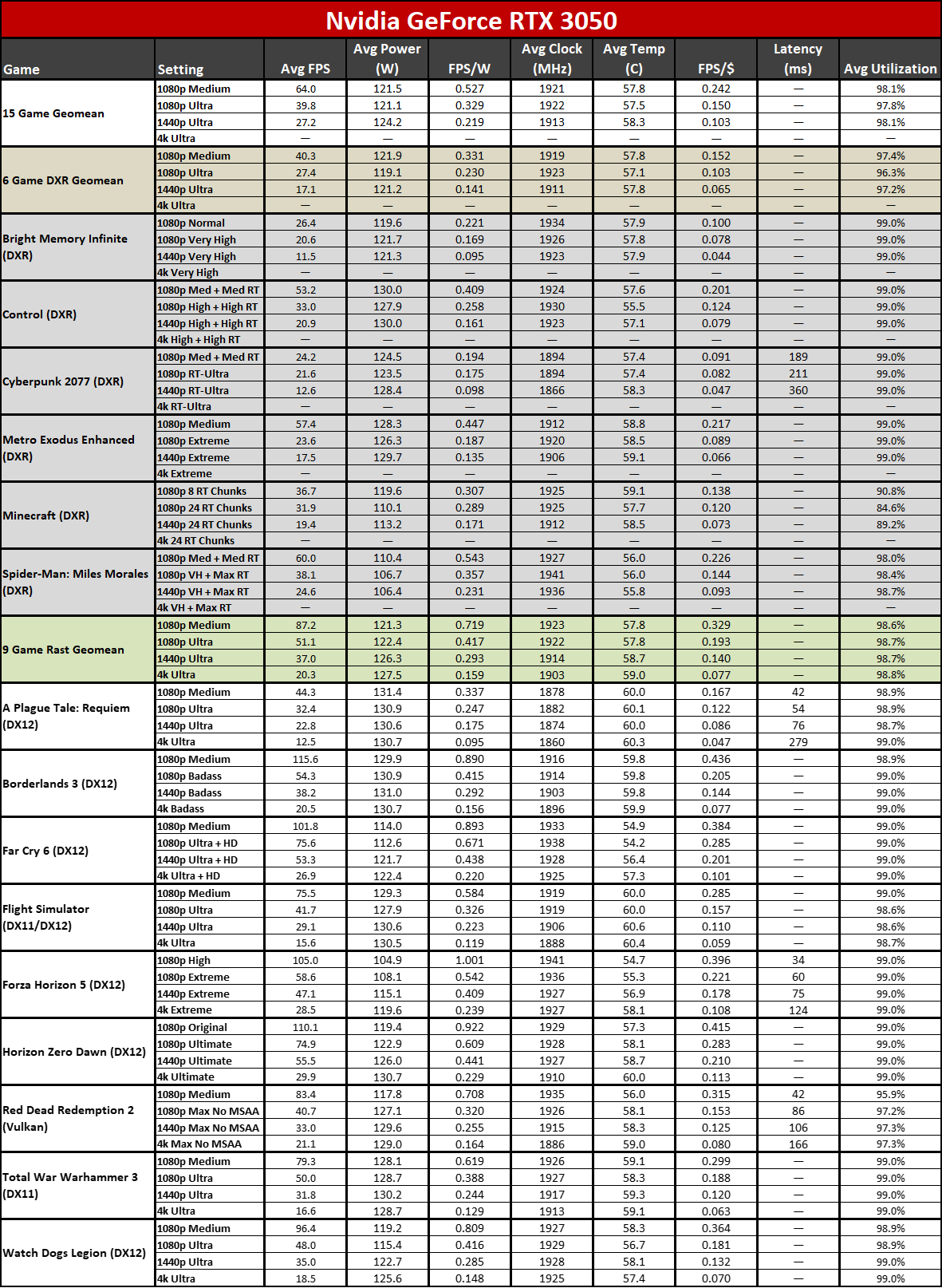
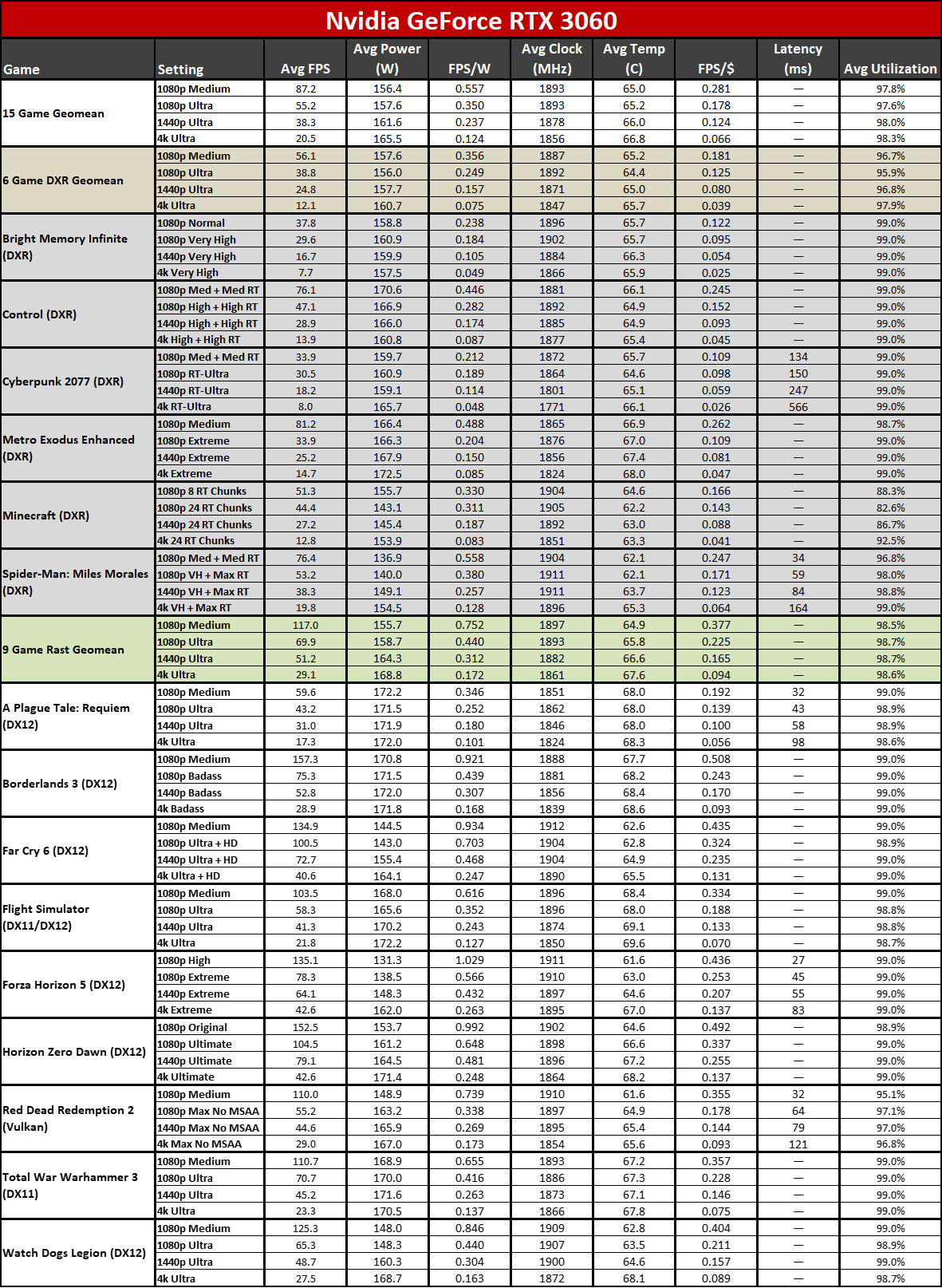
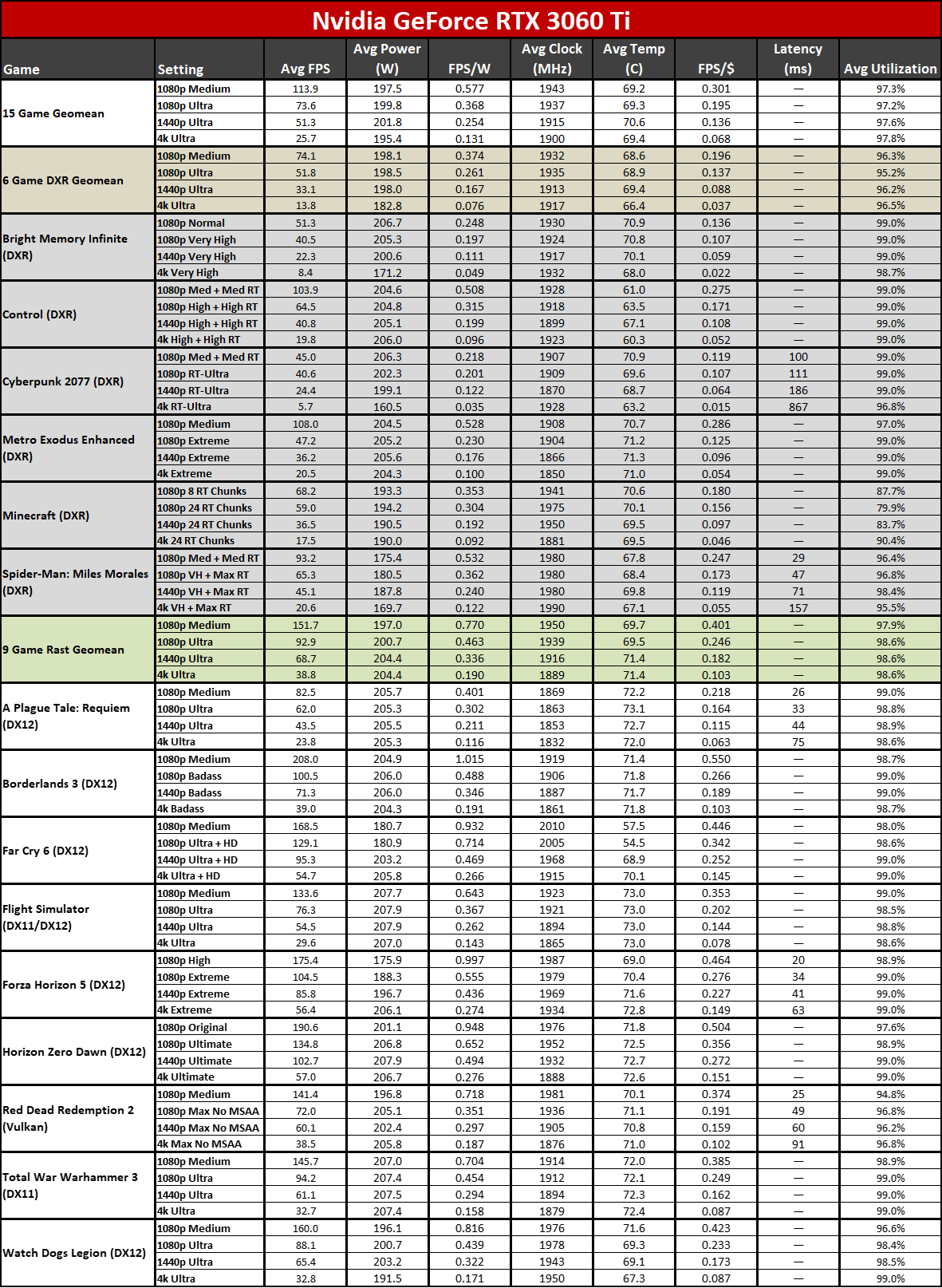
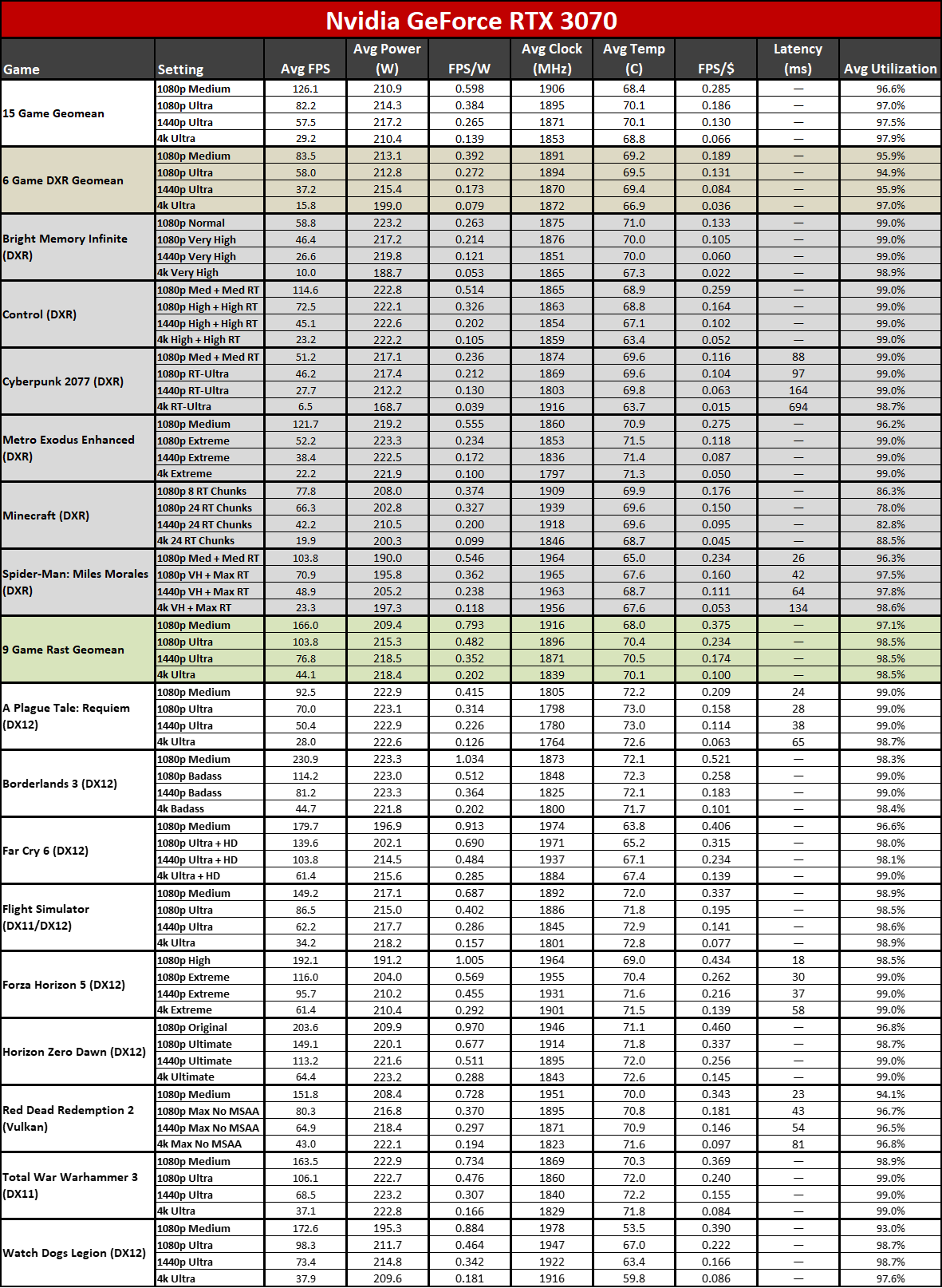
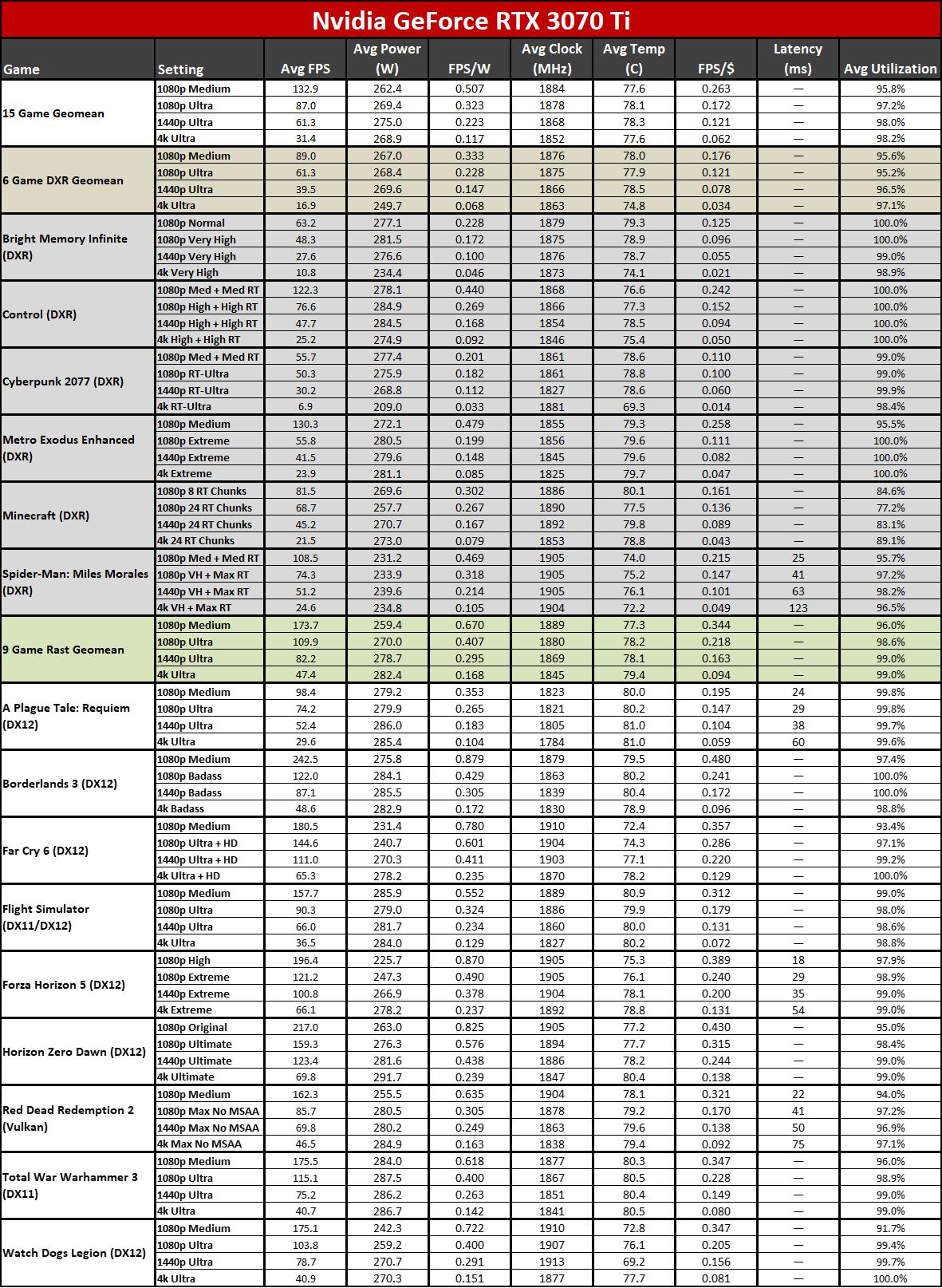
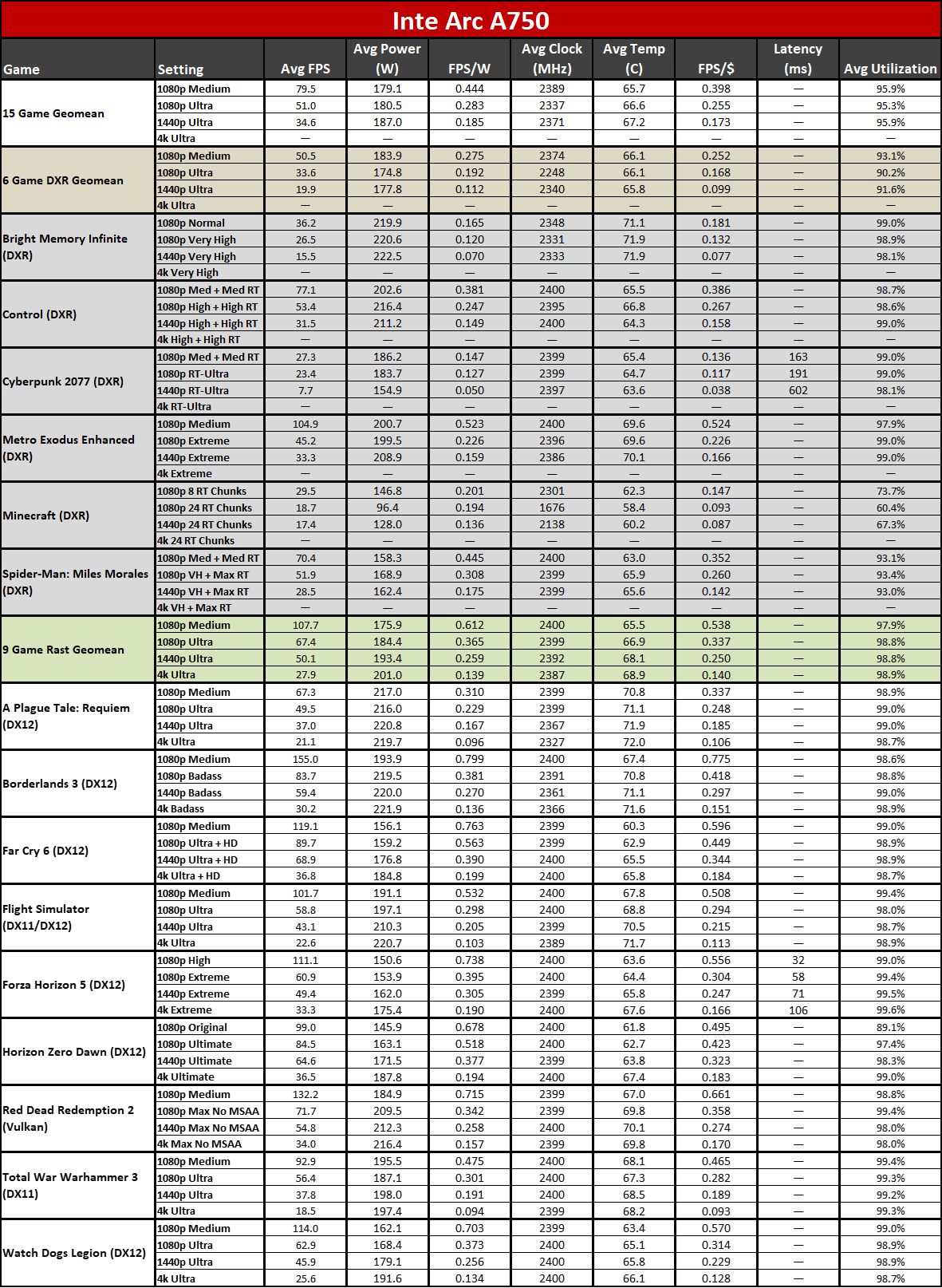
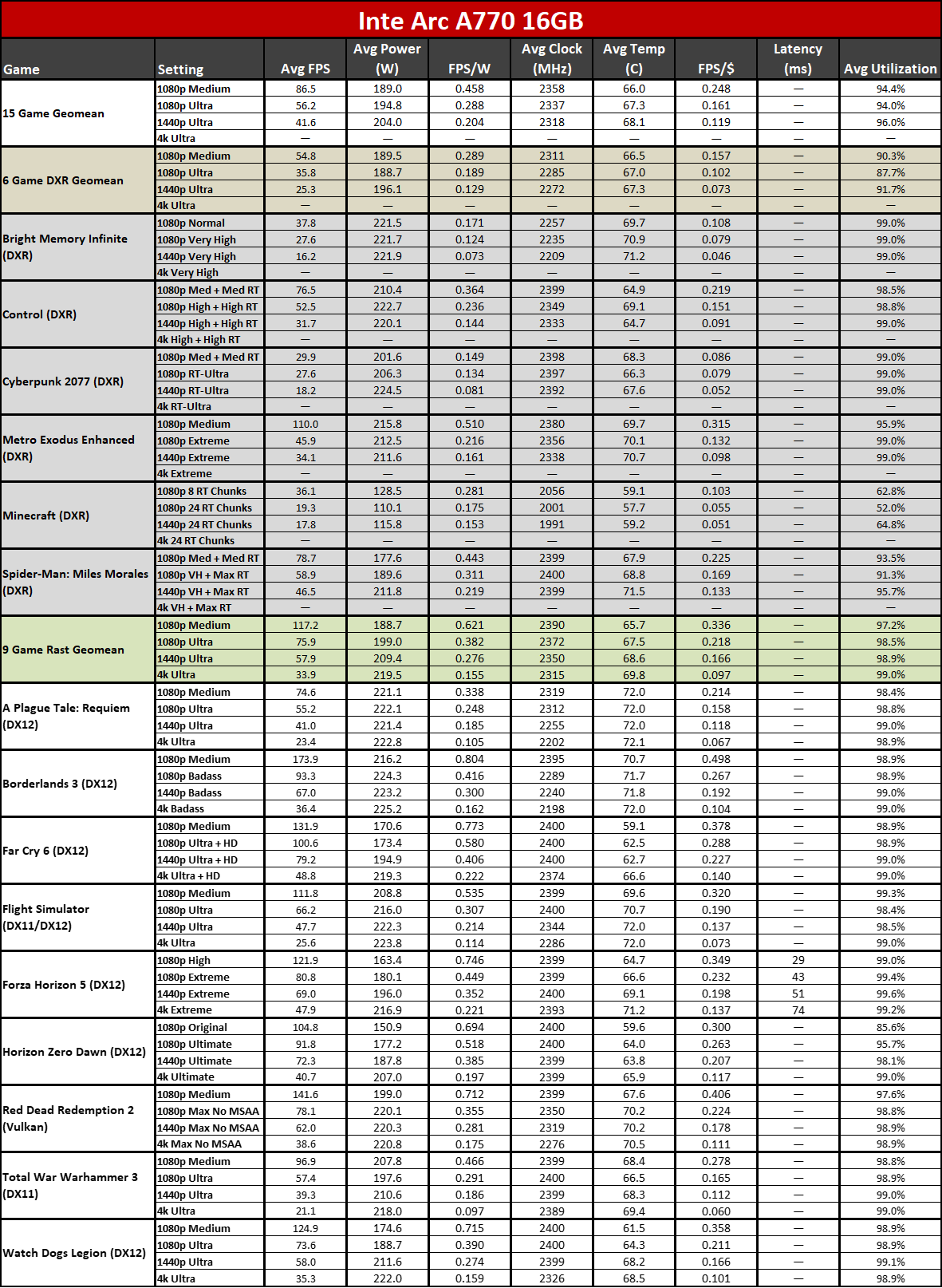
Here's the full rundown of all of our test results, including performance per watt and performance per dollar columns. We won't dig into the details much here, but we used the lowest priced card we could find online for the tables — for a reputable model from a reputable online site. You could find used cards on eBay for a lot less money in some cases, but buying a used graphics card has more associated risks.
The best value right now, if you're not worried about power use, is the Intel Arc A750. Intel dropped the price to $249 a few months back, but now the Arc A750 costs $199 at Newegg. We don't know if that's a permanent price drop (until the cards sell out), or just a temporary sale. Besides that, the RX 6600 comes as the second best value, followed very closely by the RX 6650 XT, RX 6600 XT, and RX 6700 10GB. The RX 7600 ranks sixth overall.
Efficiency is the other item you can see here, represented as FPS/W. Nvidia's RTX 4060 Ti takes top honors, with 0.95 FPS/W at 1080p medium and 0.60 FPS/W at 1080p ultra. Second place goes to the RX 6800 at 0.60 FPS/W for 1080p medium and 0.377 FPS/W at 1080p ultra, and then the RX 7600 comes in third and only slightly behind the 6800 with 0.595 FPS/W and 0.361 FPS/W.
- MORE: Best Graphics Cards
- MORE: GPU Benchmarks and Hierarchy
- MORE: All Graphics Content

Yesterday, we had the Nvidia RTX 4060 Ti review. Today, AMD joins the party with a lower-priced Radeon RX 7600 offering. Neither one is particularly exciting, as we've already seen what the new architectures from AMD and Nvidia bring to the high-end and extreme segments. Pricing for both the AMD RX 7600 and the RTX 4060 Ti isn't awesome either, though at least AMD breaks the $300 mark.
We end up with a similar perspective on both of the new graphics cards. They're okay, and we're glad to have new options, but they're not must-have cards. Given a choice between one of the new RX 7600 or RTX 4060 Ti cards and an existing card with similar performance for the same price, getting the latest generation card makes more sense. However, things get a lot murkier if pricing starts to favor the older card, and unfortunately, that's what we're likely to see.
If AMD only had Nvidia as competition, the RX 7600 would probably look pretty good. Ray tracing performance won't brighten your day, but rasterization performance beats Nvidia's RTX 3060, and you can save $40 at the same time. The problem is that AMD also has to compete with itself, meaning the previous generation RX 6000-series cards.
When you see the $269 RX 7600 barely beating the $239 RX 6650 XT and trailing the $269 RX 6700 10GB, you have to decide what it is that you really want. DisplayPort 2.1 is basically a checkbox feature, especially on the RX 7600 — because who will hook up a DP2.1 display to such a modest card? AV1 support is fine, but are you actually going to use it? Maybe if you're a streamer, but otherwise, you could use HEVC encoding and get roughly the same quality and compressions ratio. For gaming purposes, getting a bit more VRAM and performance would make more sense.
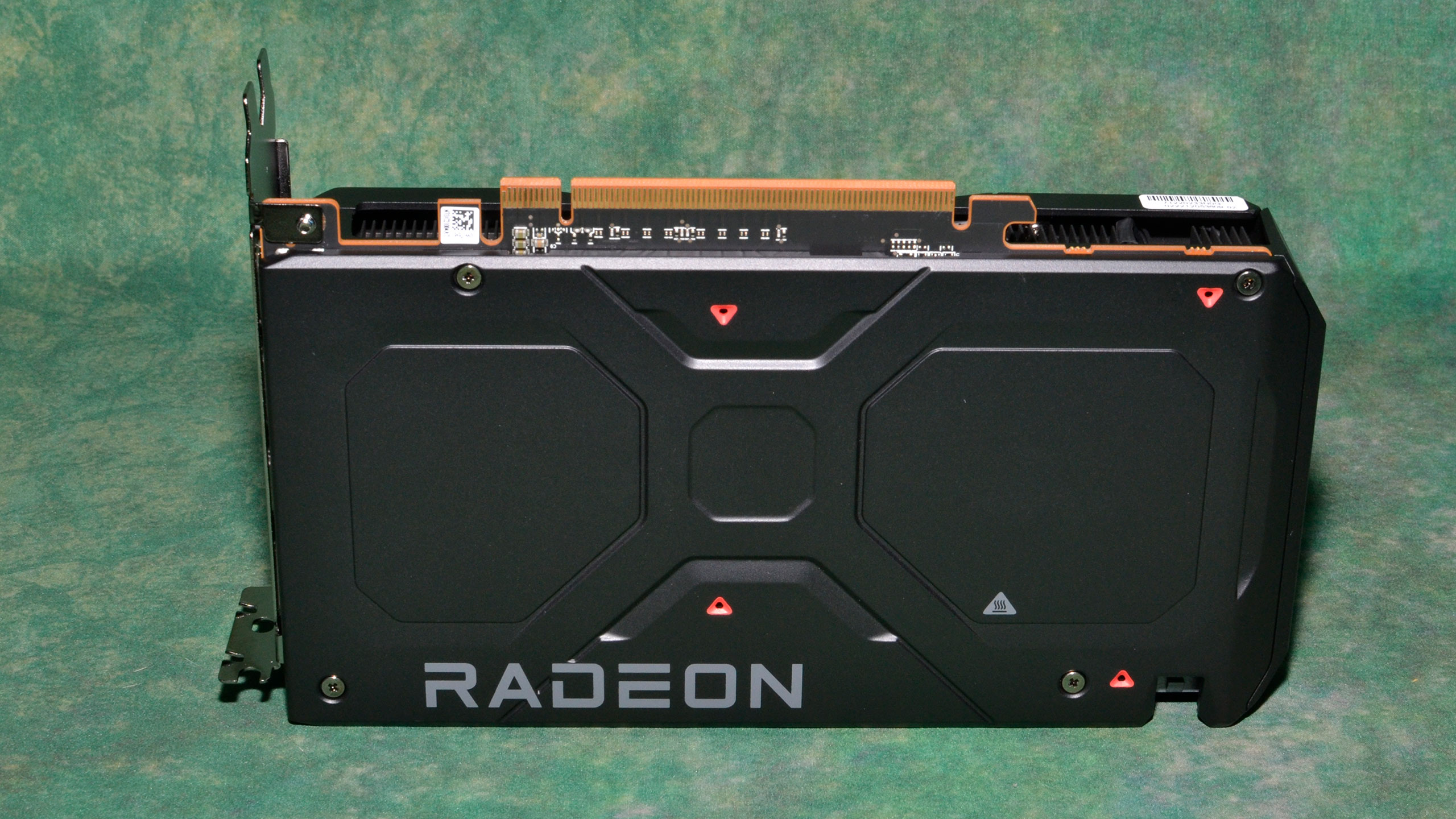
What we can't say for certain is where the RX 7600 pricing will end up. AMD still hasn't officially changed the MSRP for its RX 6600-series GPUs, but street pricing has dropped by over $100. (The MSRPs were definitely too high as well, at least once cryptomining ended.) So could the RX 7600 end up closer to the vanilla RX 6600 over time? Possibly, but it will likely stay pretty close to the official MSRP for a while.
In a couple of months, we'll also get Nvidia's RTX 4060 as a $299 card. If AMD is going to drop the price on the RX 7600, just before the RTX 4060 debut would be the time to do so.
Either way, you still get an 8GB / 128-bit interface graphics card. That's not a deal-breaker if you're only running a 1080p monitor, but it does mean any card bought for 1080p could end up feeling very inadequate if you happen to upgrade your display.
Plenty of people have been hating on Nvidia's RTX 40-series, especially the pricing aspect. Some say the new RTX 4060 Ti is a terrible card and overpriced. But here's the thing: It's over 30% faster than the RX 7600 in rasterization games, and roughly twice as fast in demanding ray tracing games — and that's without including DLSS upscaling or frame generation. So basically, it's 50% faster than AMD's RX 7600 for a bit less than 50% more money, and it even uses less electricity.
We're not saying people should forget about the RX 7600 and jump up to the $400 RTX 4060 Ti. We're just pointing out that their value propositions aren't all that different. That's a big part of why we ultimately landed at the same 3.5-star rating. These new cards are okay — not amazing, but just okay. If you're in the market for a new sub-$300 card, the RX 7600 is a decent option. However, for $400, the RTX 4060 Ti offers some tangible benefits like DLSS support.
But if you already have a graphics card that does what you need it to do, just stick with that and wait out the current series of new GPUs. Alternatively, the Radeon RX 6600 is still an excellent deal at $199, and the same goes for the Intel Arc A750. You'll probably have fewer driver concerns with AMD's GPUs, though.
The AMD Radeon RX 7600 will go on sale tomorrow, May 25. We expect the usual gamut of custom overclocked AIB cards as well as branded variations of the reference design. Reference models should start at $269, while factory overclocked cards with lots of RGB lighting will probably push prices north of $299. Now all we need is for AMD to launch its RX 7700- and 7800-series parts.
- MORE: Best Graphics Cards
- MORE: GPU Benchmarks and Hierarchy
- MORE: All Graphics Content







