
Amazon Music Unlimited: Two-minute review
Amazon Music Unlimited is a high-quality music streaming app to rival audiophile-grade services, like Tidal, at a good price.
If you’re a little confused by Amazon’s music streaming naming conventions, you’re not alone. There used to be Amazon Music Unlimited and Ultra HD and Amazon Music HD. But now you’ll find everything under the Amazon Music Unlimited umbrella.
What’s more, there are a few different tiers here, all offering different things. Amazon Music Free gives you free access to some top playlists and has ads. Then there’s Amazon Music Prime, this gives you access to 2 million songs ad-free and some playlists and stations. It’s included with Prime at no additional cost.
Then there’s the service we’re reviewing here, Amazon Music Unlimited, which is Amazon’s premium music subscription service. It has more than 100 million tracks, like most rivals, and brings you lossless FLAC audio qaulity up to 24-bit/192kHz, while Spotify, for example, only offers 320kbps.
It’s arguably the best value music streaming service if you want lossless audio. And the good news is that if you already have a Prime membership, you’ll get the music streaming service for $9.99 / £9.99 / AU$11.99, making it a cheaper option than all of the competition.
If you have Amazon products there’s great Alexa integration and even the option to buy the streaming service so you can listen to it on just one smart device. But even if you’re not already bought into everything Amazon, this is still a good value option with hi-res audio and a solid library of tunes.
Amazon Music Unlimited review: Pricing and subscription
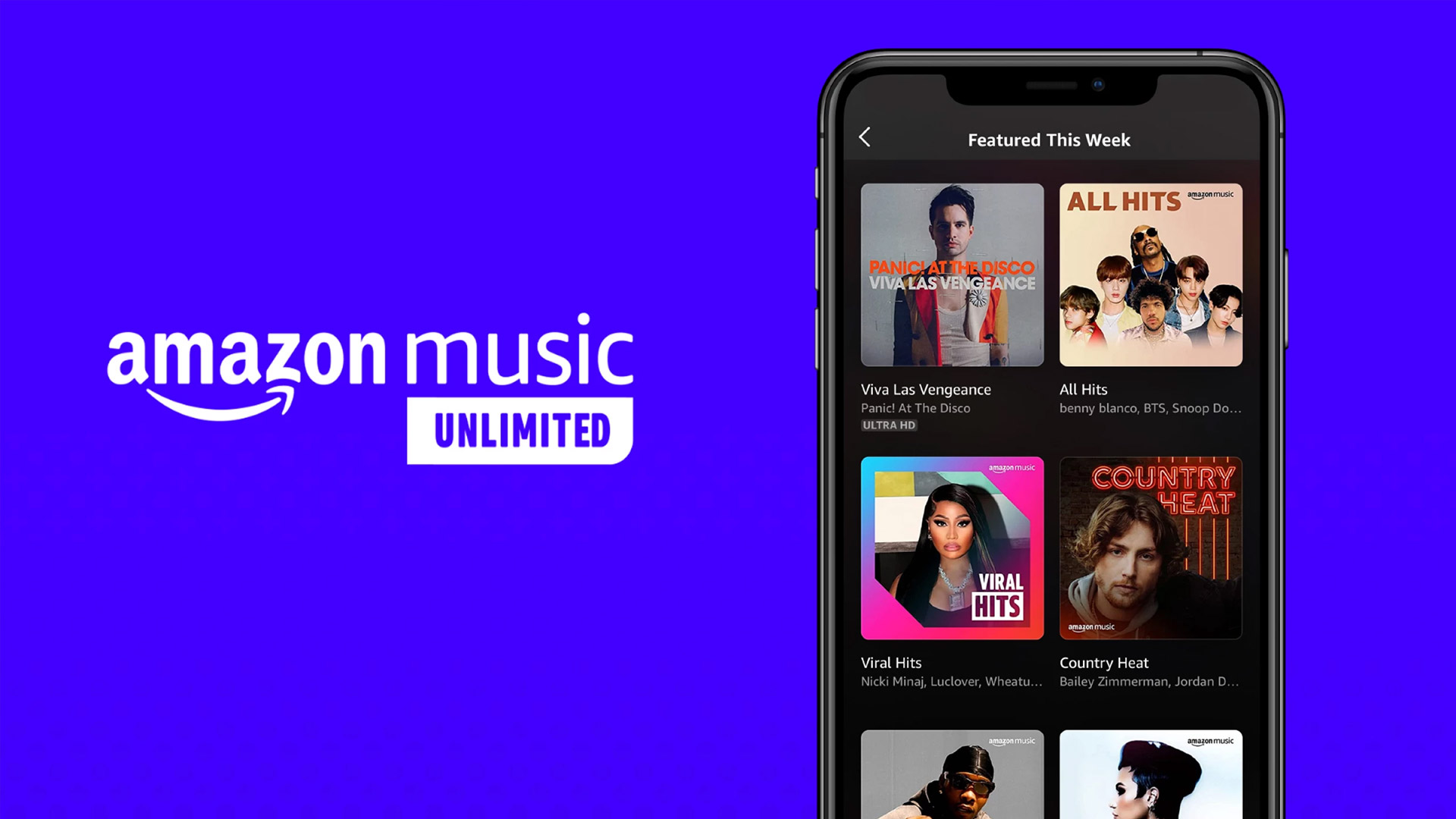
- Discount for Prime members
- A (sort of) free version with restrictions
- A 30-day free trial
As a quick recap, anyone can access Amazon Music Free. But that has ads and restrictions. Amazon Music Prime is free for Prime members and that gives you access to 2 million songs ad-free. But if you want the premium subscription service, Amazon Music Unlimited, you’ll need to pay.
Prime members can get Amazon Music Unlimited for $9.99 / £9.99 / AU$11.99 with a monthly subscription or $99 / £99 (roughly AU$190, although annual pricing isn't shown on Amazon's site) a year with an annual subscription. If you’re not a Prime member, you’ll need to pay $10.99 / £10.99 / AU$12.99 a month. If you sign up for the monthly subscription, you’ll get a 30-day free trial and, at the time of writing, those in Australia can get a free trial that lasts three months.
For $5.99 / £5.99 / AU$6.99 month you can listen to Amazon Music Unlimited on a single Echo, Echo Dot, Echo Show, Echo Look, Amazon Tap or Fire TV device. This is a really nice option for anyone who knows they only really like listening on one device.
There’s also the option of a family plan, but only for Prime members and each person will need an Amazon account. This allows six different people to listen to music all at once and costs $16.99 / £17.99 / AU$20.99 per month or $159 / £179 (AU$242) a year. Amazon Unlimited for Students is available for $5.99 / £5.99 / AU$6.99 per month.
Amazon Music Unlimited review: Key specs
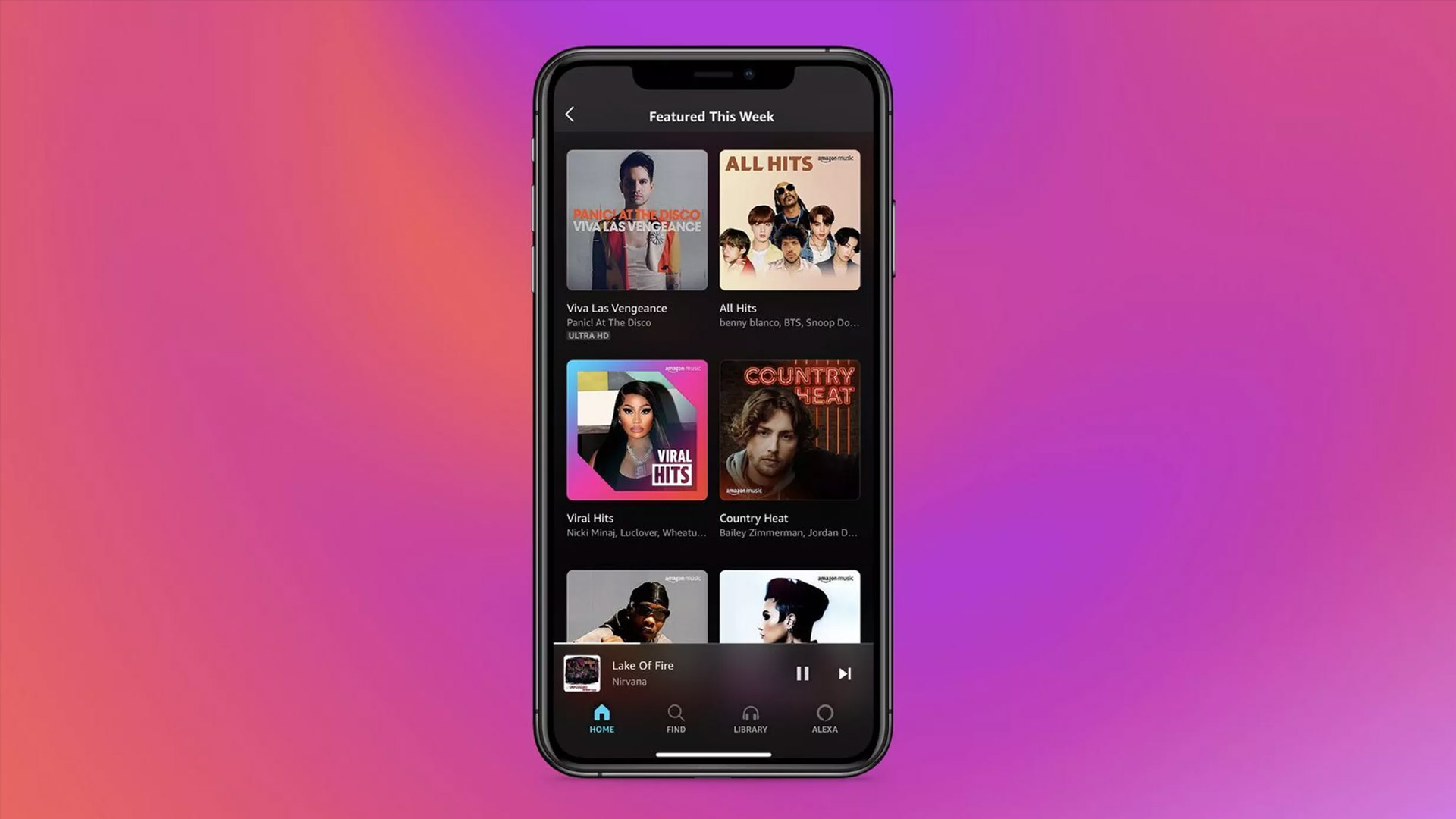
Amazon Music Unlimited review: Music library and content
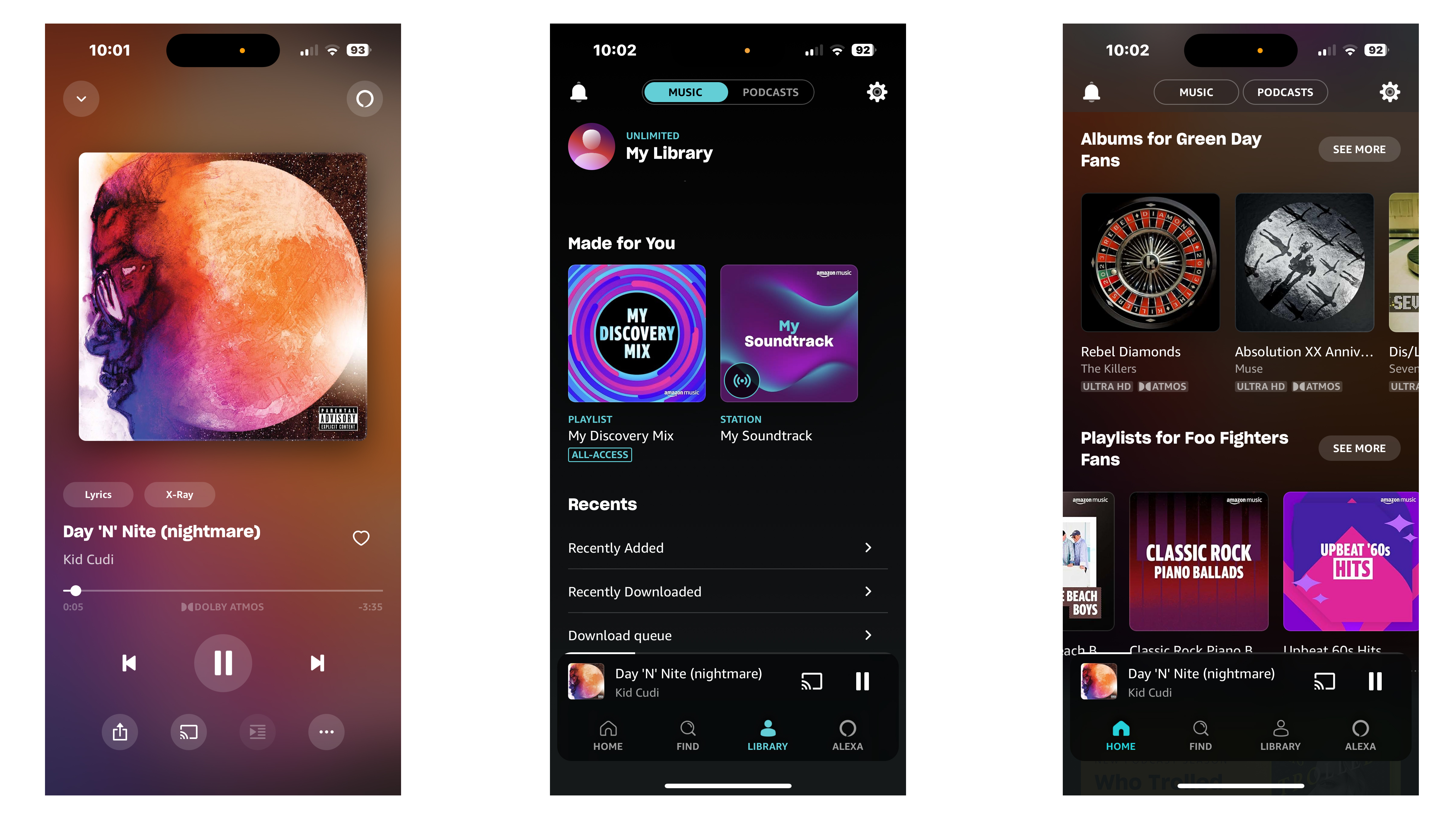
- More than 100 million tracks
- Good selection of podcasts
- Save for offline listening and local files
There are more than 100 million songs in the Amazon Music Unlimited library at the time of writing and these are a mix of HD and Ultra HD quality. This is the same amount as Spotify, Tidal and Apple Music.
Amazon added podcasts to the streaming service a few years back, and a lot of my favorites are available. But do check your go-to podcasts are available before signing up, as the choice feels limited compared to Spotify.
You can download music to listen to later via offline playback. I found this to work very well, and it was good knowing if I lost a data or Wi-Fi connection, I could keep listening. But remember that those high-quality audio files take up more space on your device.
You can also store music you already own locally within the Amazon Music Unlimited app and import playlists from other streaming platforms with the help of a service like SongShift or TuneMyMusic.
Amazon Music Unlimited review: Apps and compatibility
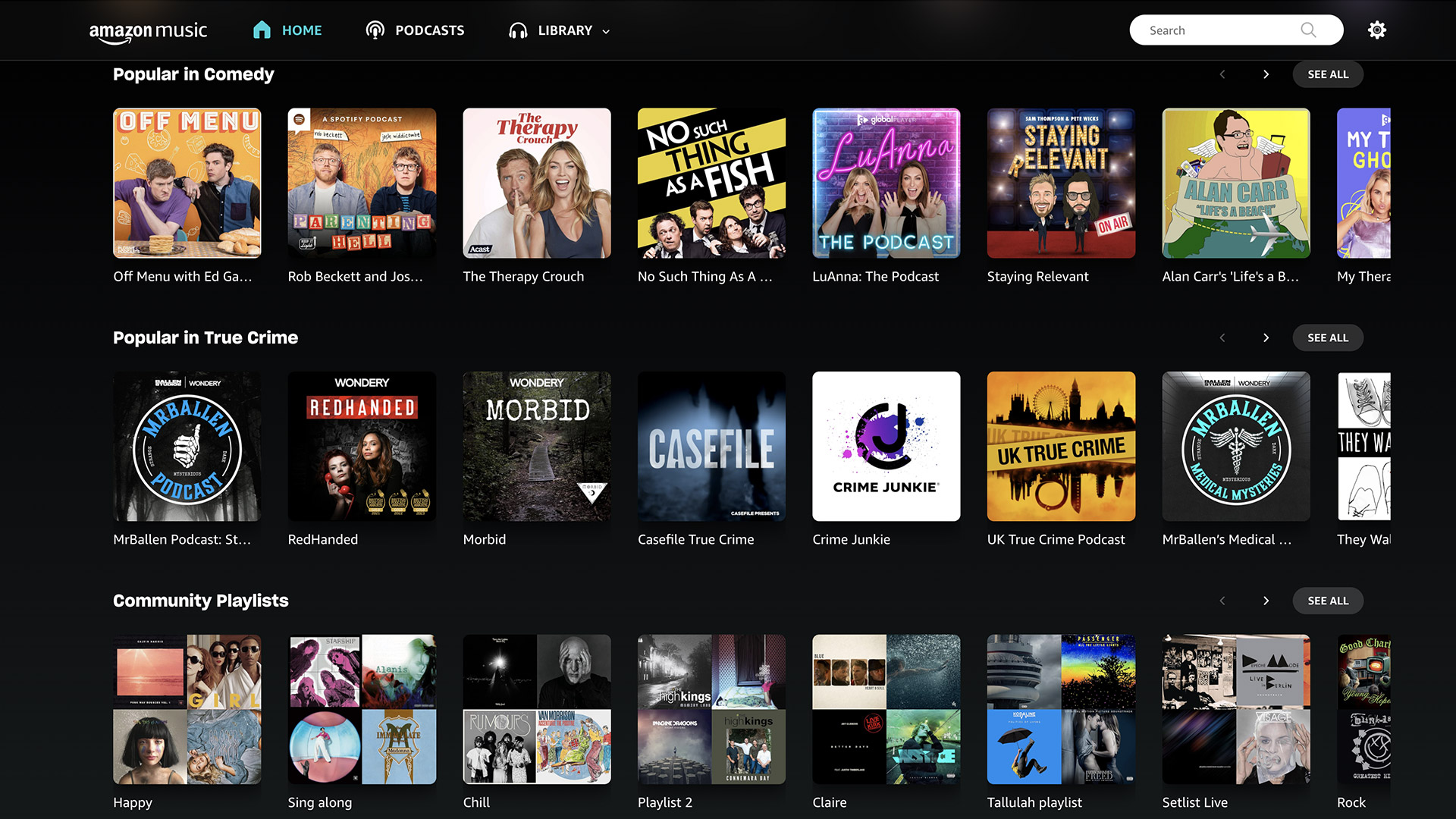
- Web browser, desktop app, and mobile app
- Integration with home audio devices
- Interface not as slick as Spotify
You can stream Amazon Music Unlimited via your web browser, but it works the best in a desktop app or mobile app on iOS, Android, Mac and Windows devices. It’s also integrated into a range of home devices, including speakers, amplifiers, and soundbars. As you’d expect, this includes all of Amazon’s Echo products, Sonos speakers, Fire TV devices, and more.
The desktop app isn’t as slick or good-looking as Spotify or Tidal. But it offers a very similar user experience with a grid-like design displaying album and playlist artwork in full color across the screen that allows you to swipe horizontally through playlists, tracks and albums. The color palette is simple, with dark grey and some bright blue accents.
In the menu you’ll find Home. This is where you’ll find recently played tracks, album and playlist recommendations, and sections dedicated to the latest tracks. The following section is Find, which is both a search and music discovery section where you can browse by genre and audio quality. Library is where your music is stored, including what you’ve listened to recently and your saved playlists, artists, and tracks. The final section is Alexa, and you need to grant Amazon microphone access to your phone for this to work – so be sure you’re happy with that before you agree.
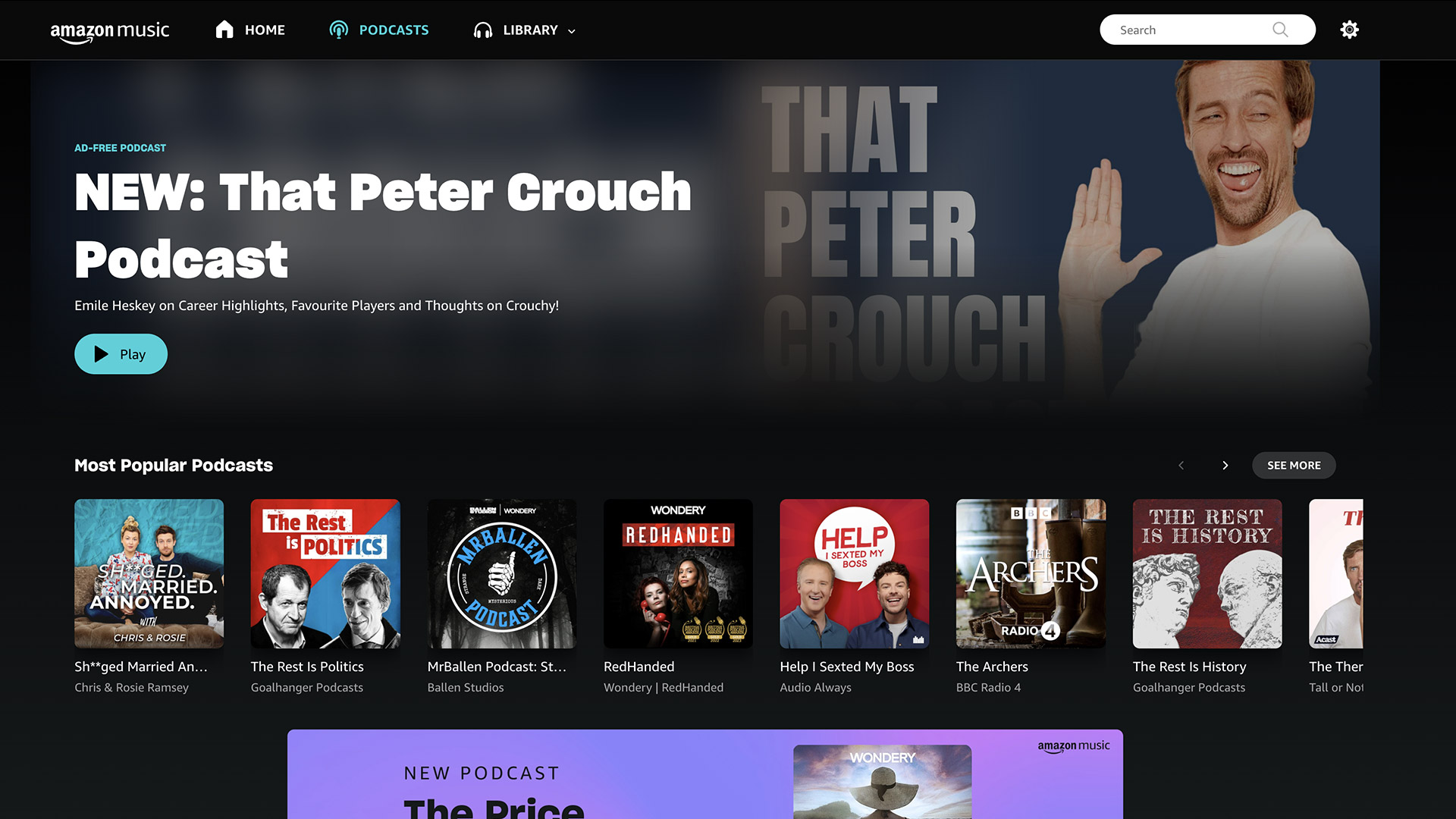
The bar that runs along the bottom of the screen has playback controls, and there’s the option to send your music to a connected device – like an Echo speaker.
There’s also a three-dot ellipsis next to playlists, albums and tracks that expands features and brings up menus. This keeps the interface clean and presents a range of options, including adding to queue, adding to a playlist, downloading or sharing – this opens up a link and social media with more options in the mobile app, including Instagram Stories.
At times I actually prefer the look of Amazon Music Unlimited’s app more than Spotfiy’s because it’s simply less cluttered and jammed with text and content. So even though it may not be as slick-looking as other services, its minimal design, easy-to-use controls, and menus make it straightforward. For that reason, this would suit someone who hasn’t dipped their toe into music streaming before.
Unsurprisingly, Amazon Music Unlimited works with Alexa and it does work remarkably well to surface new music. You can ask Alexa to play tracks or playlists, or ask for specific genres and types of music, and Amazon’s voice assistant will access Amazon Music Unlimited to play a mix for you.
Amazon Music Unlimited: Playlists and recommendations

- Good playlist recommendations
- Algorithm not as intuitive as Spotify
- Create your own playlists
You can create your own playlists with Amazon Music Unlimited – just head to Library > Playlists. However, the service also makes many good playlists for you, too. Many aren’t personalized to you but do surface good suggestions, and you can find many of these recommended in the Home section of the app.
The ones that are personalized are My Discover Mix, a new playlist delivered to you every Monday with fresh new tracks. Think of it like Spotify’s Discover Weekly. Then there’s My Soundtrack, a constantly updated radio station tailored to your tastes, this is like Deezer’s Flow feature. I liked this and felt it definitely got better the more I used the app, bringing me a mixture of tracks I already like and fresh new ones.
Overall, Amazon Music Unlimited’s recommendations felt right for me and surfaced great new tracks in My Discovery Mix and provided a great soundtrack for me to work and not have to worry about moving between playlists with My Soundtrack.
The playlists don’t feel quite as fun as Spotify’s recommendation engine and there are less to choose from and none that are updated daily – I say this because I’m a big fan of Spotify’s 'Daylist'. However, if you don’t need all of that and just want a couple of fresh ways to discover new tracks you’ll find that here with Amazon Music Unlimited.
Amazon Music Unlimited review: Audio quality
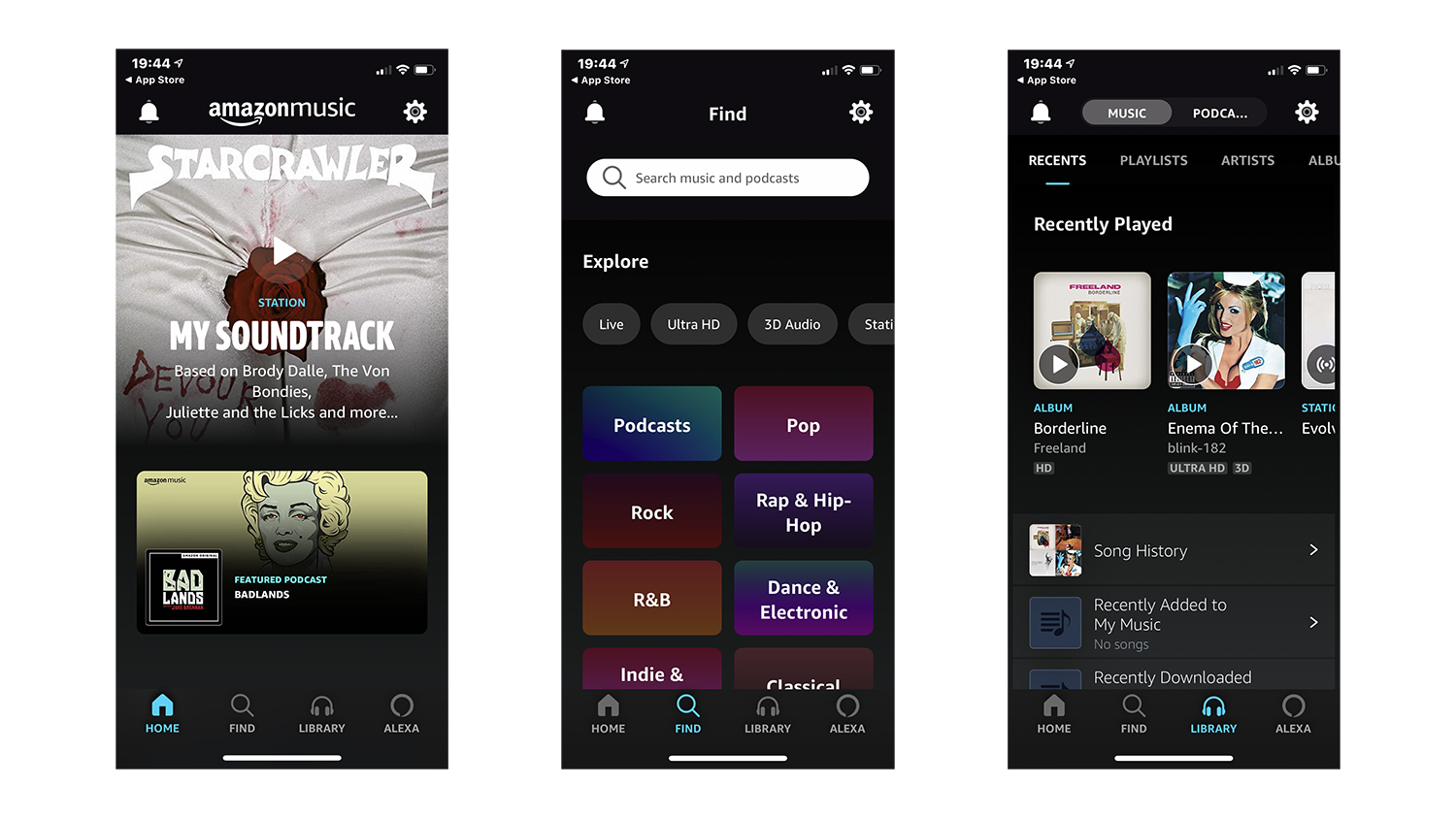
- HD and Ultra HD
- Encoded in FLAC
- Dolby Atmos and Sony 360RA
Amazon Music Unlimited brings two types of audio quality. There’s HD and Ultra HD, and both are hi-res audio quality in a FLAC format. You’ll also find some standard quality tracks of up to 320kbps, which matches Spotify.
The lossless High Definition (HD) songs on Amazon Music HD have a bit depth of 16 bits and a sample rate of 44.1kHz. This is what’s called CD quality. You can stream many other songs in Ultra HD on Amazon Music HD, with a bit depth of 24 bits, sample rates ranging from 44.1 kHz up to 192 kHz, and an average bitrate of 3730 kbps. This is better than CD quality and puts Amazon Music Unlimited in line with the audio quality on offer from Tidal HiFi Plus and Qobuz.
As a quick refresher, lossless audio allows you to hear the full range of sound from recordings that have been mastered from better-than-CD quality music sources. This means the sound you hear from Amazon Music Unlimited more closely replicates the quality that the musicians and engineers were working with in the studio when recording compared to the highly compressed versions you might find on many other services.
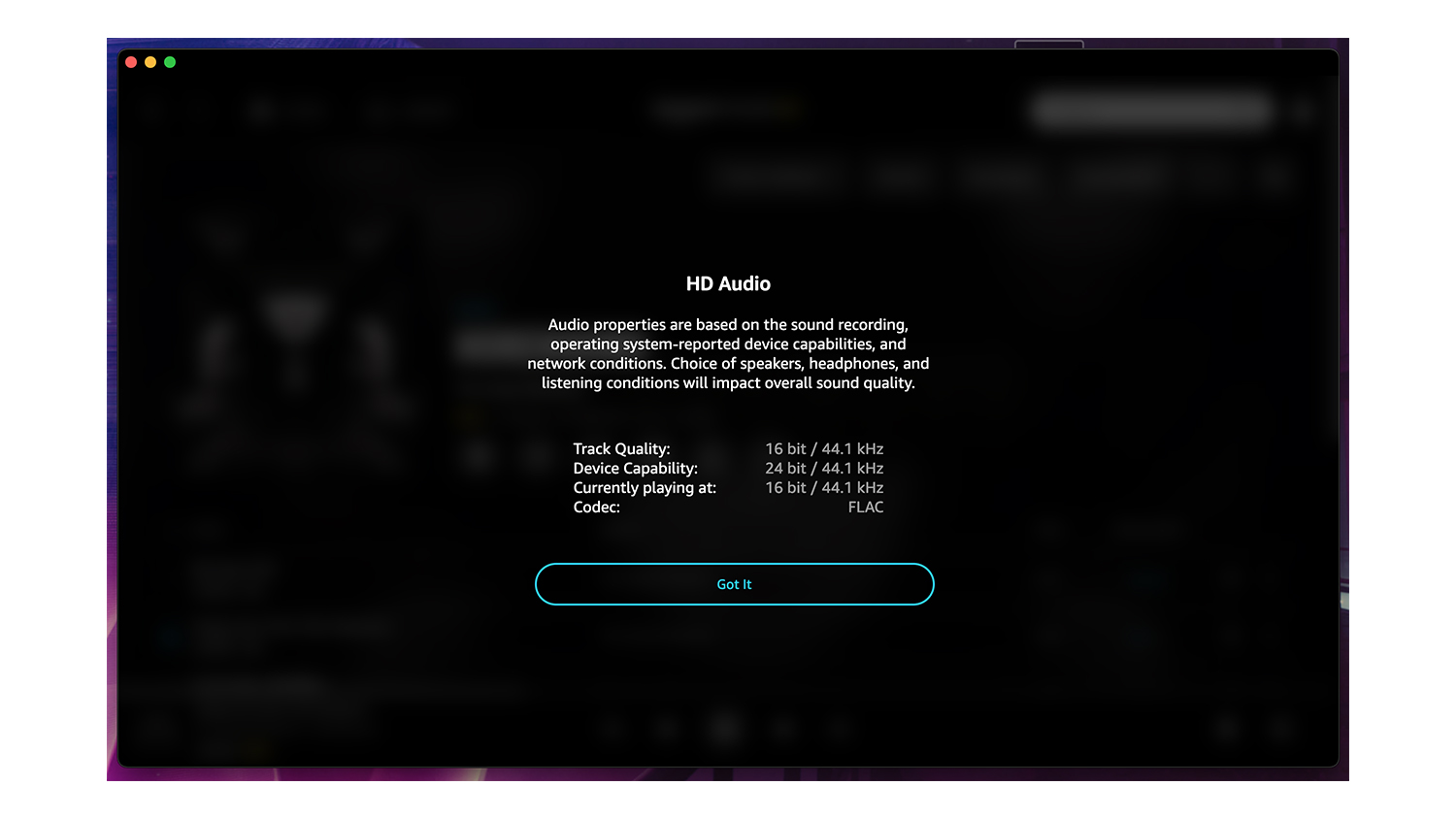
There are also songs – no word on the exact number at the time of writing – remixed in Dolby Atmos and Sony 360RA 3D Audio formats. However, you’ll need the right equipment to experience these formats – the Amazon Echo Studio smart speaker is one device that can handle both spatial audio technologies.
Spotify currently offers a bitrate of up to 320 kbps. These audio files are compressed, and won’t reveal as much detail as less highly compressed sources. When comparing the two streaming services, this difference in quality is noticeable. Expect more detail, immersion and better performance from Amazon Music Unlimited.
This is because Amazon Music Unlimited brings you the original recording served up with a much higher quality sound. Or at least it’ll try to based on your network, which device you’re listening on, and whether you have the best headphones and speakers – they’ll need to support HD and Ultra HD playback to make the most of the sound quality on offer.
When you’re browsing Amazon Music Unlimited, you’ll see that every track is labelled with a quality badge. Click on this in the desktop or mobile app, and you’re shown what the quality of the track is, what quality the device you’re using is capable of bringing you, and what it’s playing at right now. If you’re not getting the quality you expect, take a look at your settings.
This is a great way to prove you’re getting the quality you want – especially if you’re an audiophile and want to make sure you’re getting the best of the best consistently.







