
Amazon Kindle Scribe (2024): Two-minute review
The Amazon Kindle Scribe (2024) is a big step up in every way. It’s a big step up from the basic Kindle Paperwhite, though the existence of the Kindle Colorsoft begs the question of whether we could see a color Kindle Scribe in the hopefully near future. This Scribe is a big upgrade from the last Kindle Scribe (2022), with new AI features that – shock of all shocks – are incredibly useful. It also gets an unfortunate price increase, but there’s no doubt the improved features warrant a higher price.
The funny thing about the Kindle Scribe is that it could just be a large-screen e-reader and I’d be happy with it… although for a hundred dollars or pounds less, maybe. Adding the pen and writing capabilities felt like an afterthought with the last Scribe, but it’s clear that Amazon has put considerable thought and effort into improving the experience this time around.
The new AI features are so good that I actually asked Amazon why it didn’t just hide the fact that it’s AI. I’d almost prefer not knowing that AI is recognizing my handwriting better than any other device I’ve used, or creating useful summaries of my notes and notebooks. If Amazon just told me this was something the Kindle Scribe could do, for that alone I would have been thankful.

Instead, there’s an AI button, with the familiar stars that brands have started using to denote AI features. The Kindle Scribe can’t handle the AI chores itself, so there’s a slight delay as it sends my scribbles to the cloud. It’s worth the short wait, because the AI can interpret my worst chicken scratch, even when I forget letters or misspell words or use obscure proper nouns. It’s kind of remarkable what this writing tablet can do. And talking of remarkable…
It still feels like the Scribe could offer more writing tools, especially compared to the likes of the reMarkable 2 or an Onyx Boox Go 10.3 tablet running Android. It could use more pen styles and pen options; and you can never offer enough background templates to write on.
Amazon is addressing demand for the latter in a unique way: by offering templates as books in the Kindle book store. Since the Kindle Scribe launched the store has included a ‘write-on’ books section, and Amazon has been steadily offering its own titles for $0.99 or for free, depending on your membership. You can find daily planners, gratitude journals, and even score sheets for family game night; all created by Amazon, and all compatible with the writing tools on the Kindle Scribe.
What about writing in other books? That was a big problem with the last Kindle Scribe, and Amazon is edging closer to a solution. You can’t free-write in any book you like, but you can place a small ‘canvas’ for text and drawing anywhere on the page. Your Kindle will remember where you put each canvas, and then you can write next to the text. The text moves out of the way, and you can take notes on what you’re reading. It’s not perfect, but it’s much closer to what I want from a Kindle with a pen.
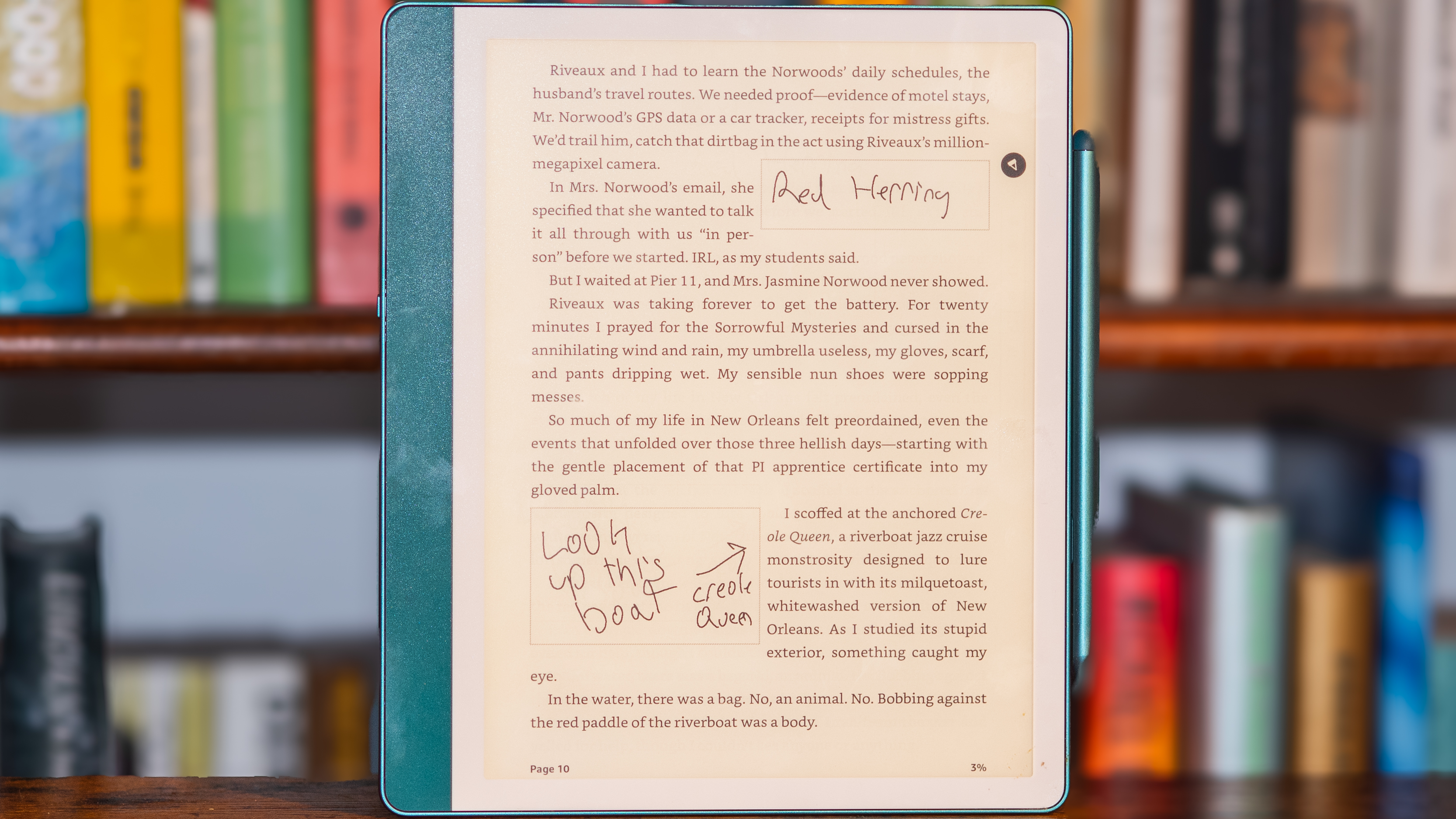
The Kindle Scribe (2024) has a deceptively simple new design that looks more stately and professional than before, but Amazon has pulled off an amazing trick. All of the old accessories work with the new Scribe. The same folios and cases work with both the Kindle Scribe (2024) and Scribe (2022), as well as the pen. My new Scribe stuck firmly to the magnetic folio I got with my old Scribe.
What a delight! It’s much more common to see writing tablet makers ditch the last generation and make you buy all new stuff. Kudos to Amazon for doubling the size of its ecosystem with two devices that fit every accessory, instead of cutting it in half.
The price increase hurts, there’s no doubt, and if you only wanted the Kindle Scribe as a large-screen e-reader, I’d suggest buying the older Scribe (2022) instead, especially if you can get a deal. The screen is just as sharp, and it’s excellent for reading.
If you want to write on your tablet, the new Kindle Scribe (2024) is much better than before, and for many reasons – its handwriting recognition, note-summary features, and the growing library of write-on books – the Amazon Kindle Scribe is the best writing tablet you can buy.
Amazon Kindle Scribe (2024) review: price and availability
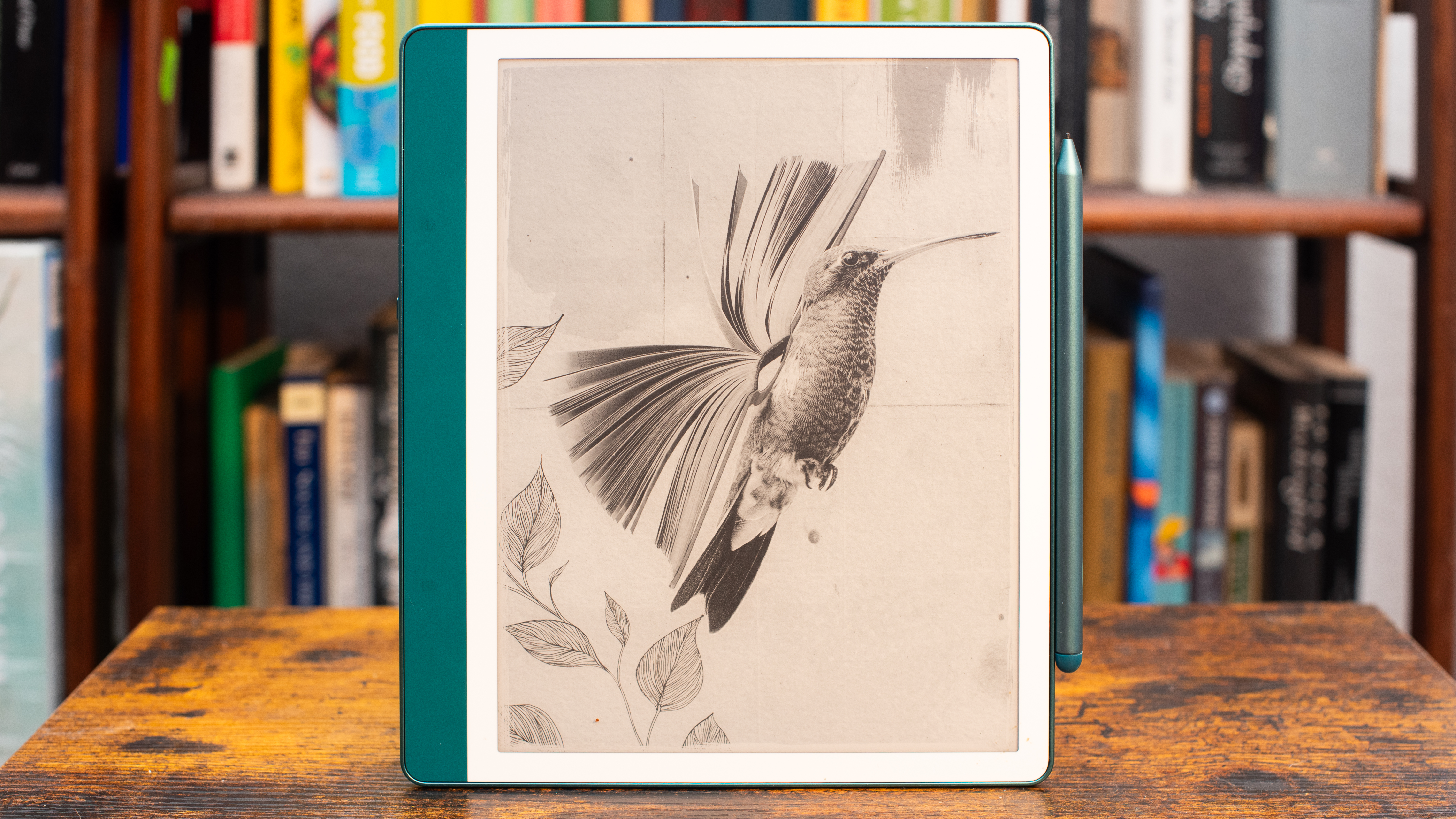
- $399.99 / £379.99 / AU$649 for 16GB with Premium Pen
- $449.99 / $429.99 / AU$729 for 64GB and Metallic Jade color
Get the Metallic Jade color, it’s gorgeous. Sorry, let me start from the beginning. The Kindle Scribe starts at 16GB of storage with a boring Tungsten grey color that isn’t so bad, but it isn’t green. You can get the Kindle Scribe with 32GB or 64GB of storage, and then there’s the aforementioned beautiful Metallic Jade color that is really a standout hue, but it’s only available on the most expensive model with 64GB of storage, and besides more storage capacity there are no other benefits to getting that model.
The new Amazon Kindle Scribe (2024) is also more expensive than the old Kindle Scribe no matter which storage option you choose. Why does that matter? Because it’s gone from being slightly less expensive than an Apple iPad 10.9 to slightly more expensive than an iPad (in the US and Australia, at least). That feels like a move that needs to be justified by a much better device.
It’s not just a little better; it’s a lot better. It’s a whole new level of better. It’s enough to justify a price increase, I think, because this is no longer a big e-reader with some doodling features tucked away. This is a full-fledged writing tablet, and it does some things better than any other writing tablet I’ve seen.
So what has Amazon improved? Is it thinner and lighter? Nope. Bigger screen? By a decimal point. Oh, it must be in color now, I heard there was a color Kindle. Sorry, maybe next time!
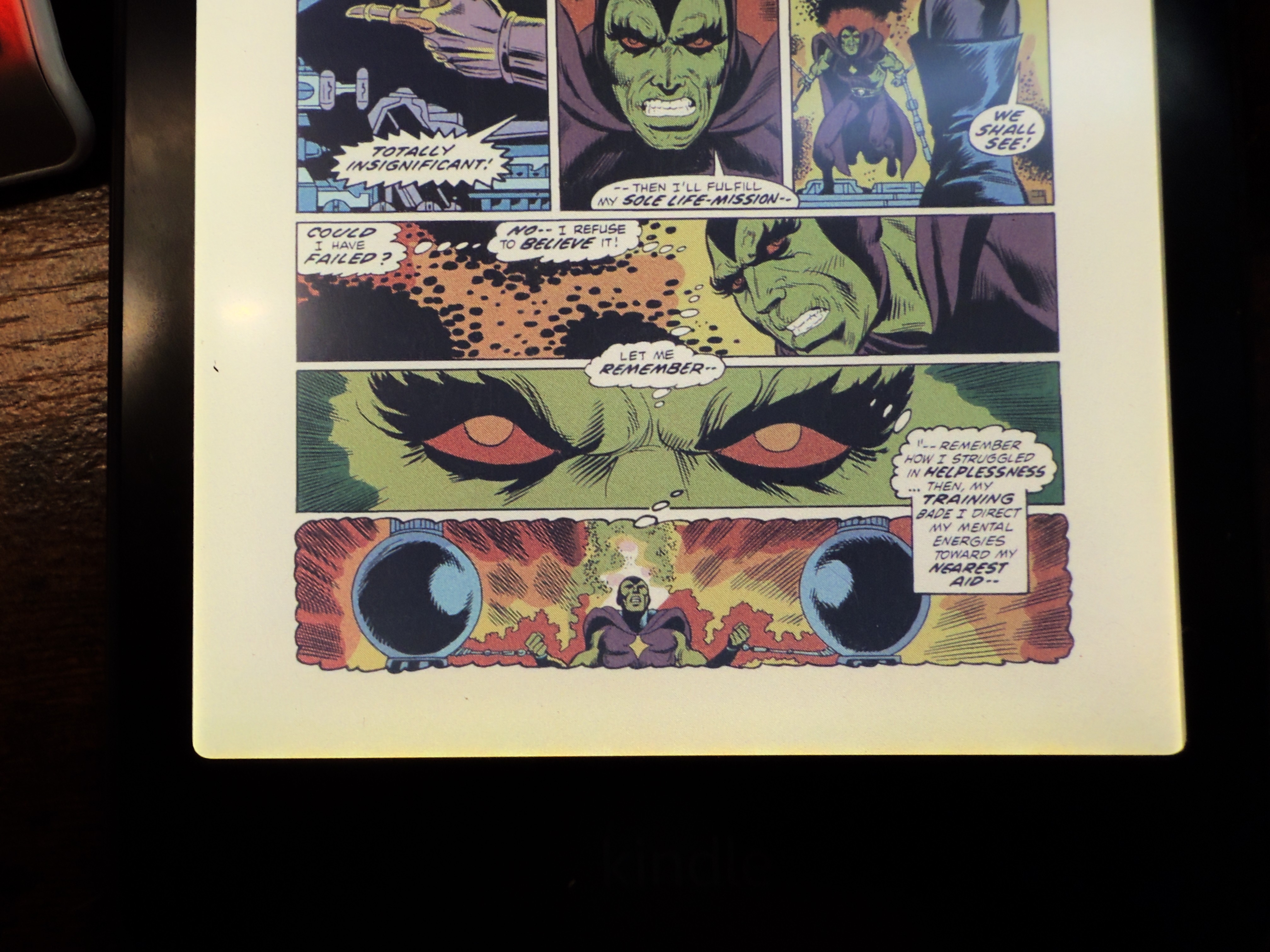
I’m going to give you three guesses as to which big feature Amazon added to the Kindle Scribe… yep, right first time, it’s AI. Except… it’s good?! It’s really good. It’s so good, I almost wish Amazon hadn’t told me the Kindle Scribe uses AI. I didn’t need to know! I could just think my new Scribe got much better at handwriting recognition on its own, by learning. Okay, that’s actually what AI is.
Does it compete with the reMarkable 2? I’ll get to that later, but the reMarkable 2 is similarly priced at $399 / £399 / AU$679, which is probably not a coincidence. The Amazon Kindle Scribe doesn’t give you the religious writing experience and Zen organization of the reMarkable, but that’s probably a good thing for most Kindle buyers.
Anyway, for $50 / £50 / AU$80 more than the base model Kindle Scribe you can have 64GB of storage instead of 16GB, and you can also have the Metallic Jade color, the color of my review sample. It’s stellar. The white border around the page gives the Scribe a more professional and polished look, and the Jade color really sparkles.
Thankfully, every model gets the so-called Premium Pen, which gives you a rubbery eraser tip. The old model had a cheap pen and you had to buy this upgrade, so that’s another justification for the price increase.
- Value score: 4 / 5
Amazon Kindle Scribe (2024) review: Specs
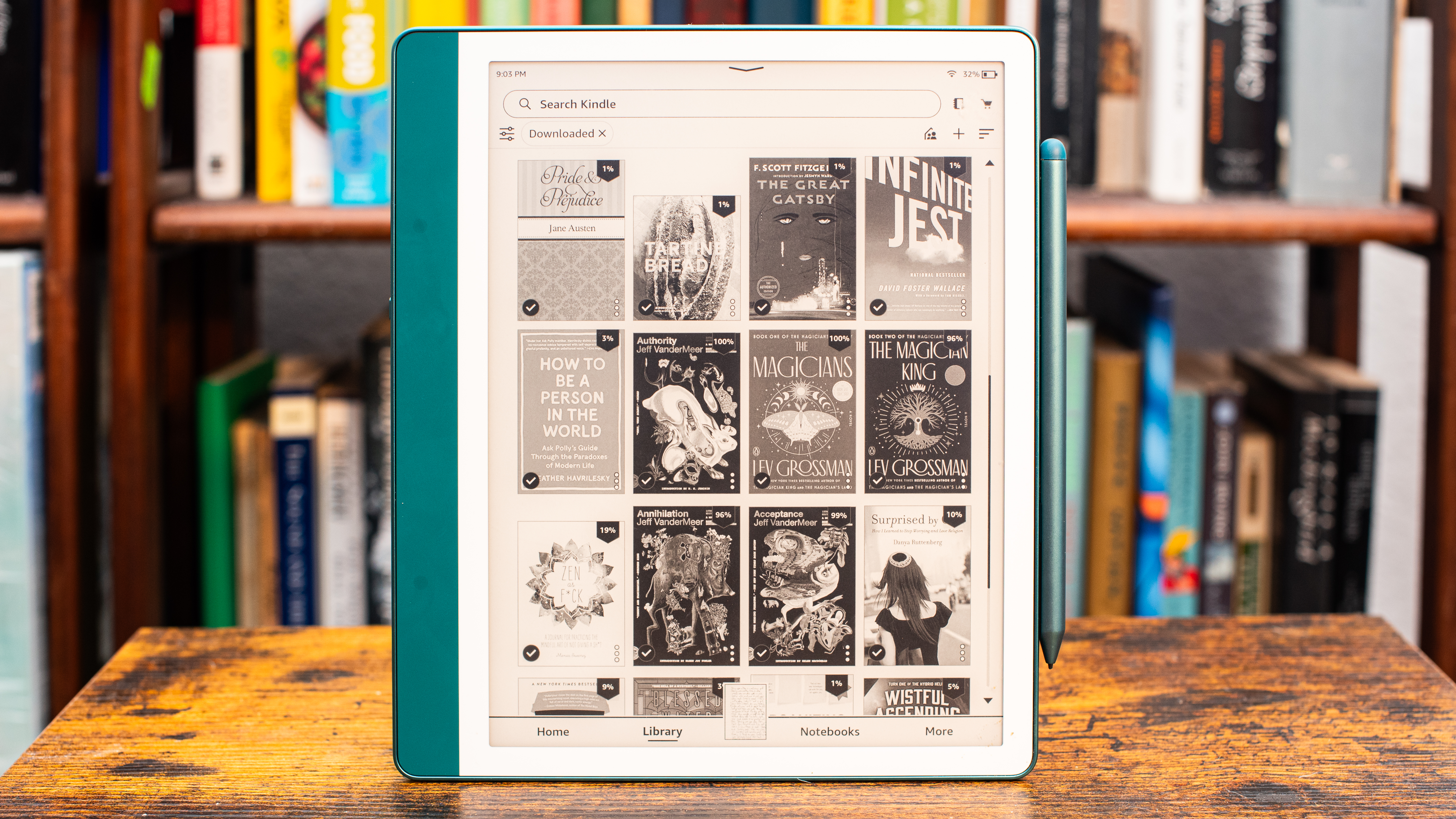
- Nearly identical size and shape to the last model, and that’s great
- Screen is more sharp than competing writing tablets
Amazon Kindle Scribe (2024) review: display
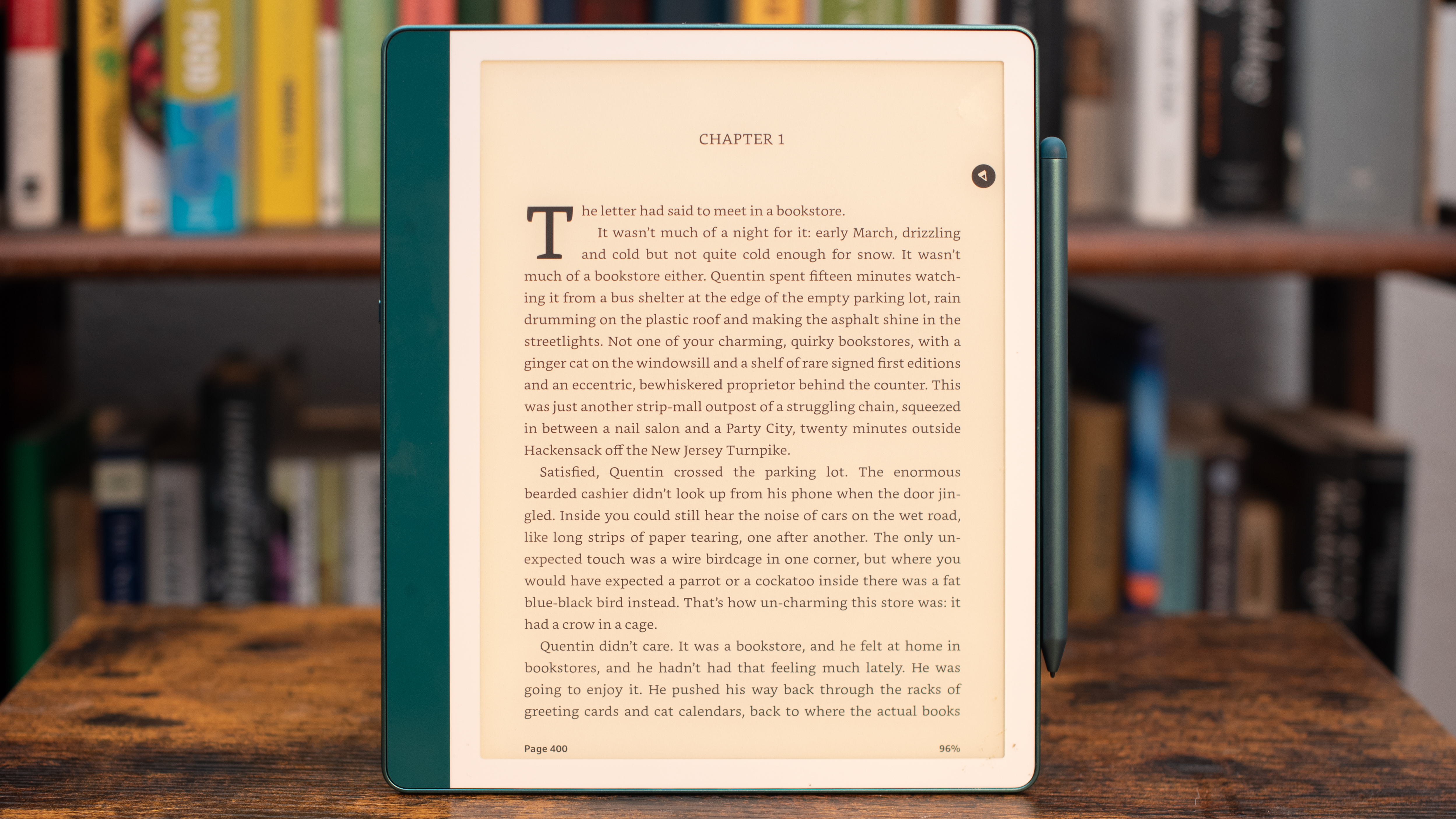
- E Ink display retains sharpness at larger size
- Brighter than the competition by far
The Amazon Kindle Scribe (2024) uses an E Ink display that's very similar to the Kindle Paperwhite's, with the same 300ppi pixel density, making it incredibly sharp for reading printed text. To compare, Apple’s latest iPad Pro 11-inch uses Apple’s most advanced display ever, and it’s only 264ppi.
What’s even more remark… noteworthy is that none of the other writing tablet competitors come close, likely because they aren’t as focused on reading as they are on writing. The reMarkable 2 uses a display with only 226ppi.
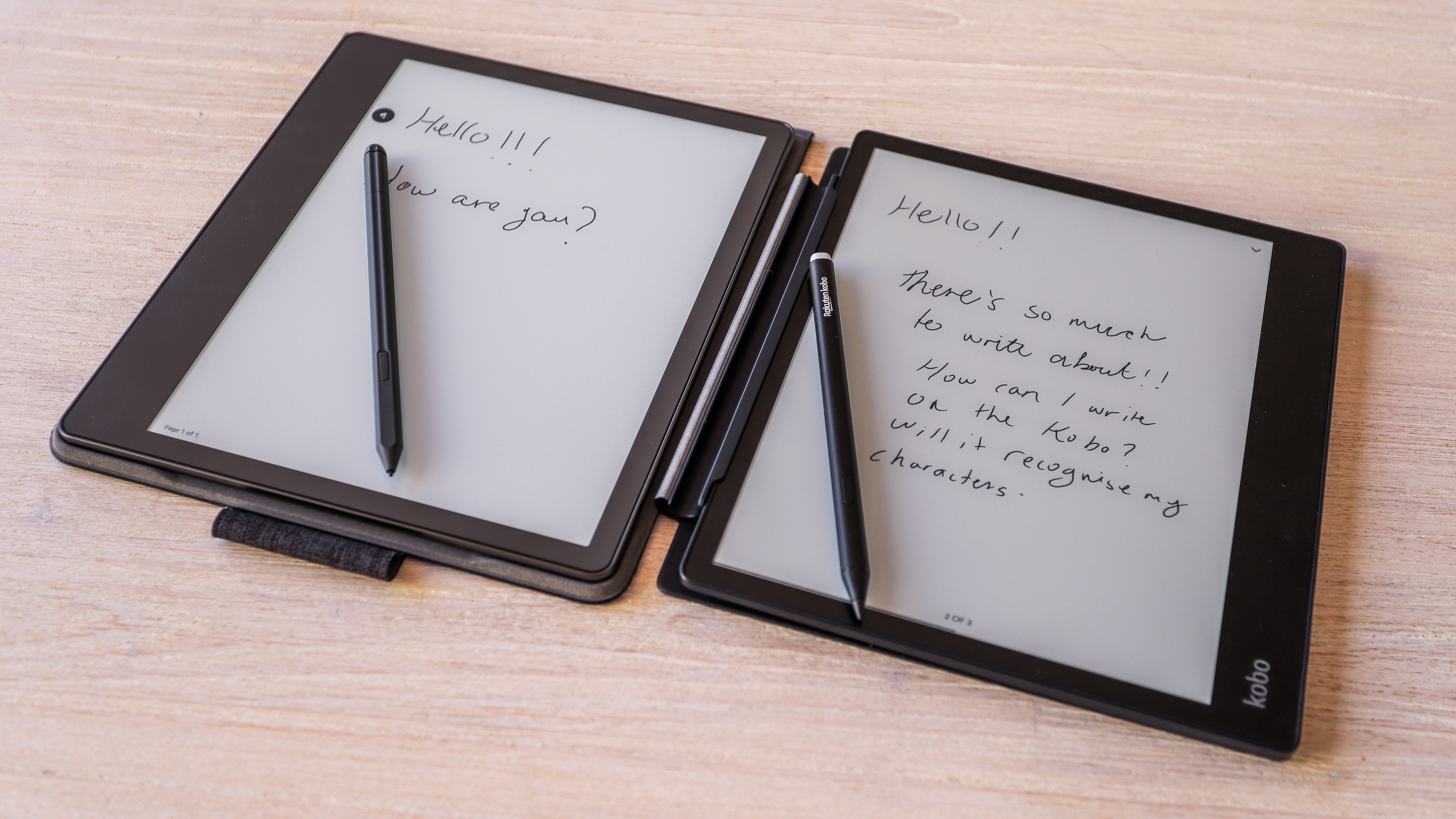
The Kindle Scribe is also the brightest writing tablet you’ll find. The Scribe is brighter than the Kobo Elipsa 2E, another E Ink tablet that's the same size, and it’s much brighter than the new reMarkable Paper Pro, which uses minimal lighting to be visible in darkness. The Kindle Scribe can get bright, and the light can also get warm if you want to read at night and avoid blue light.
- Display score: 5 / 5
Amazon Kindle Scribe (2024) review: design

- Looks bigger than before, even though it’s not
- More refined without changing much
The Kindle Scribe is a refined, premium Kindle, which is a relief, considering the higher price. Amazon’s smaller e-reader, the Kindle Paperwhite, is plastic, which makes it lightweight, durable, and an inexpensive way to take hundreds of books on a month-long vacation. It also feels kind of cheap. The Kindle Scribe, on the other hand, is a super-slim slip of metal with a premium finish and dainty feet at the back corners. I wish more Kindle devices were like this.
The last Kindle Scribe was a lot like this, just a bit more boring. It came in a dark grey, which looked professional in metal, but it lacked character. The new Kindle Scribe has a white border around the E Ink that makes the display feel more like paper, and the whole device looks more like an electronic notebook than it did before.
The power button and USB-C port are both on the side of the device, which is hard to remember but it never got in the way, like the bottom-facing power button on the Kindle Paperwhite.

The Kindle Scribe is very thin. It’s only 5.7mm thick, compared to the iPad 10.9 at 7mm or the positively chunky Kobo Elipsa 2E, which is a 7.5mm porker. Of course, the reMarkable 2 stands out like a supermodel at only 4.7mm, but the reMarkable has absolutely no lighting on board. You can’t use it in the dark. It needs to eat something, the room is growing dim.
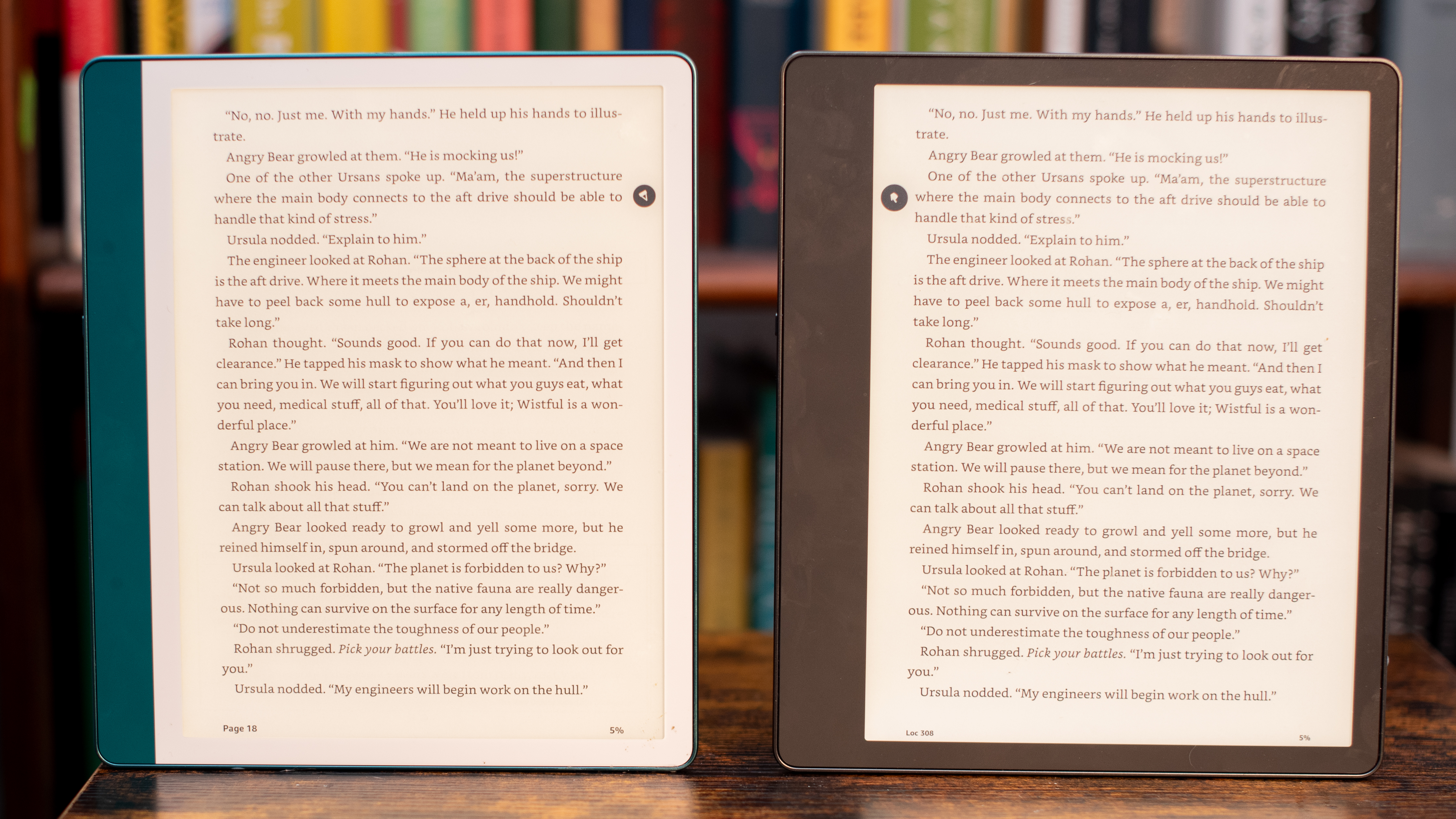
One of the most remarka… astonishing discoveries I made during my review period concerned the folio case. I forgot to request one from Amazon, but I discovered that the old cases are now listed as compatible with both the Kindle Scribe (2022) and Scribe (2024). What?! A tablet maker releasing a new tablet that fits in the old cases? My older leather magnet cover folio worked perfectly. All the little feet lined up.
This is almost unheard of in the world of consumer electronics, and Amazon should be commended for it. I know a few reMarkable Paper Pro owners who are fuming that they have to buy a whole new Type Folio and cover for their new tablets.
- Design score: 5 / 5
Amazon Kindle Scribe (2024) review: software
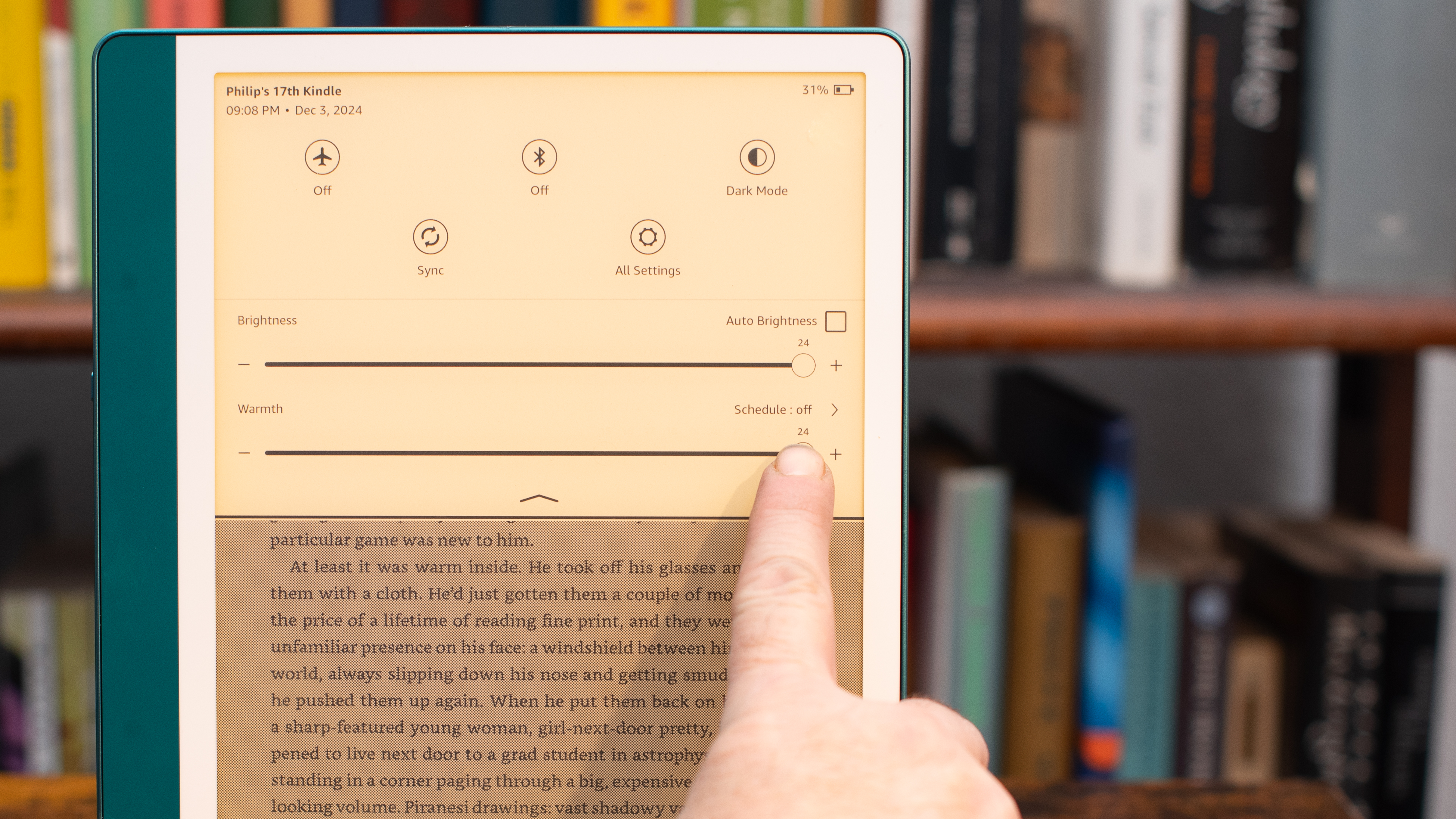
- It’s got AI... wait, hear me out, it’s actually pretty great
- Like the rest of this Kindle, the AI doesn’t try to do too much
The Kindle Scribe is essentially a gigantic book with a pen attached, so there are very specific things I want it to do, and it doesn’t need to do much else. I want to read, write, and take notes. Everything else is a bonus, or a feature that helps me with my reading, writing, and thinking.
The last Kindle Scribe was missing one key feature, and Amazon has found an elegant solution that I appreciate. I wanted to write in my books, but that’s actually a really tough request, as there are legal rights issues that make writing in an e-book a tricky issue. I’ve seen two solutions to this problem, and I like Amazon’s best.
The Kobo e-readers with a pen will let you write in a book, directly in the book itself. The Kobo remembers your notation and where you put it. The problem is, the book is electronic. It changes depending on how you size the text, or other factors. When you change your e-book on a Kobo, it gives you a little indicator that a note exists around that location in the book. Then you have the e-reader return the page to the way it was, handwritten note and all. Ta-da! You’ve written in an e-book!
With the Kindle Scribe (2024), Amazon has created a new 'canvas' tool concept. When you're reading a book, you can use the pen and start writing anywhere. The Kindle Scribe draws a small box on the page, and all of your writing is contained within this. The size of the box is determined by what you write, and there's also a tool that lets you create a large box first, and then write in it.
When you resize text, the box stays near the point in the book where you added it. You can’t underline individual words this way, or circle specific turns of phrase, but I still like it. I think it’s a good compromise that acknowledges that the medium is electronic. If I want to write on a page with a pen, I have paper books for that, but we need a new idea that is extensible and flexible, and this is a good start.
And that’s it! Amazon has fixed my biggest complaint about the Kindle Scribe (2022). So, we can all go home now, right? Wait… what is that button at the top of the device? It looks like the stars that companies use to denote AI features. Is that AI on my Kindle? What? And why?
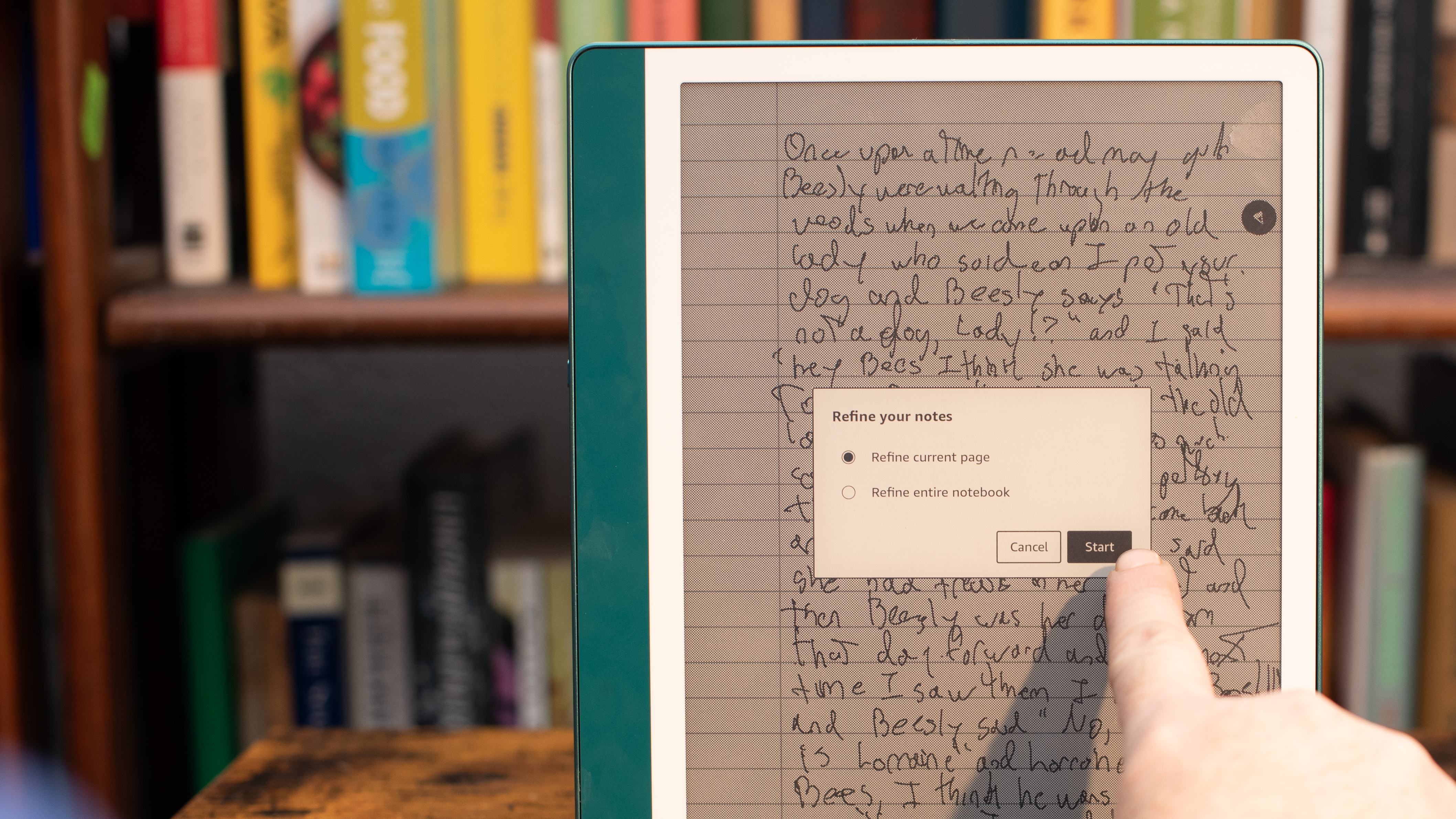
Calm down, me. Amazon has thankfully used a very light touch in adding AI to the Kindle Scribe, and as I said earlier, you wouldn’t even know it was using AI if Amazon didn’t tell you. The Kindle Scribe basically has only two AI tricks.
The first is handwriting recognition. Amazon is calling this writing refinement, but that’s inaccurate. It’s just handwriting recognition that works exceptionally well, better than I’ve ever seen on a writing tablet before. Then, it gives you a typed version of whatever you wrote, along with some clever fonts that look a bit like bubbly handwriting.
The other AI tool is note summaries. Once the software has recognized what you’ve written, it uses AI to create a summary, and these two tools together provide an excellent one-two boost for taking notes during meetings and classes, and then maybe sharing or reviewing your notes later.
And that’s it on the AI front. The Kindle Scribe (2024) is not using generative AI to draw for me, and it’s not telling me what to write. Amazon is only using AI to make one existing tool better, with handwriting recognition, and to add more utility to my note-taking with summaries. I hope it stops there.
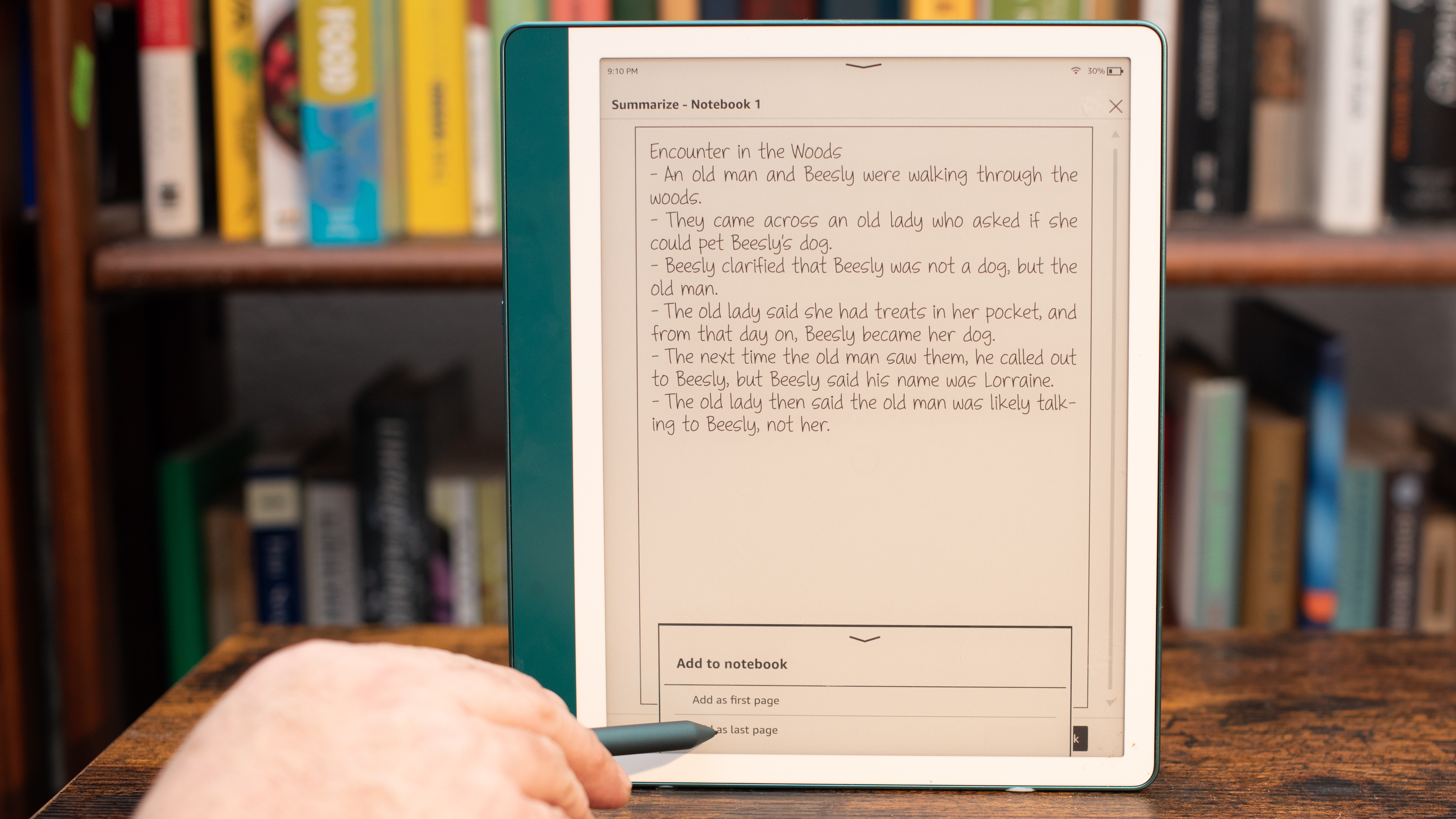
It does leave me with a burning question though, and it was one I caught Amazon off-guard with. The Kindle Scribe can’t run large language models on the device (at the edge of your network as Qualcomm likes to say), it offloads every request to the cloud.
How much power does it all consume? How much power does it take to respond to my request, and how much power was consumed in training the models used to help improve my handwriting?
Amazon didn’t have an answer, because AI is not part of its sustainability commitment, but this is a question I’m going to be asking any device maker that uses generative AI to improve features. Is the cost of AI really worth the improvements? It’s unclear, but I worry that it is not.
- Software score: 4 / 5
Amazon Kindle Scribe (2024) review: performance
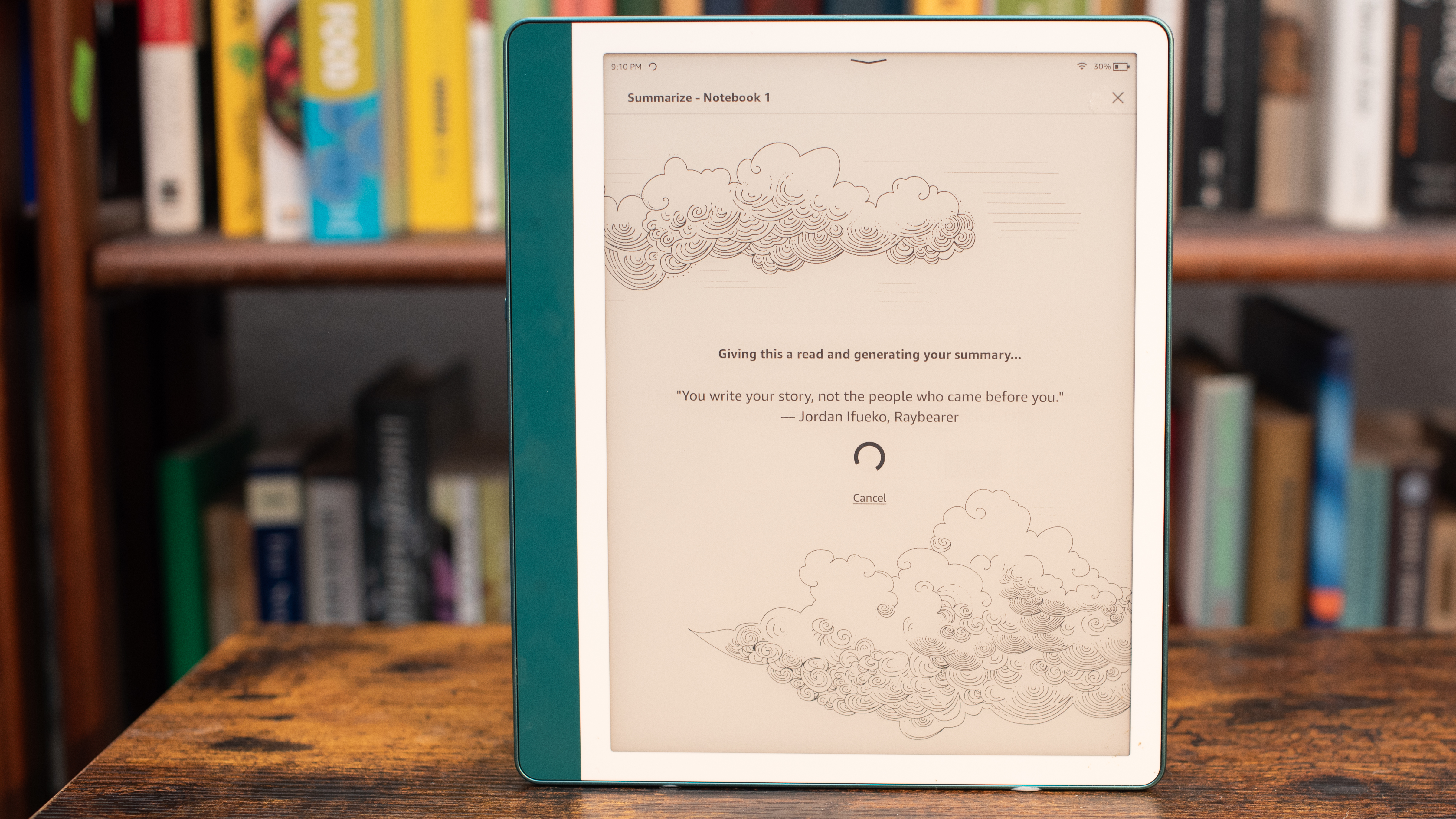
- Reading features are just as good as ever
- Writing tools can be buggy, and AI is slow, but worthwhile
The Amazon Kindle Scribe (2024) is almost two tablets in one, a dedicated reading tablet on one hand and a writing and journaling tablet on the other, except the two meet in the middle more than ever before. This is still a tablet that leans towards books, but the new writing tools make it incredibly useful for notes as well.
Still, the closer you stay to reading books, the more satisfying you’ll find the Kindle Scribe's performance. Reading is just as fast as on the latest Kindle Paperwhite, which got a performance boost that makes menus and page-turns more swift.
Taking notes and basic writing works as expected, and the Kindle Scribe falls somewhere between the reMarkable 2 and the Kobo Elipsa in replicating the feel of writing on paper. It feels good with the Scribe, especially erasing with the new rubber-tipped pen. It's a nice touch.
I found that writing in books was mostly a good experience, but there are still some kinks. When I put my pen to the page to write a note the canvas tool drew a box for me with no trouble. However, when I selected the canvas tool to draw my box first I often ended up wiping out whole pages of text with a big canvas. Maybe a software update could fix this.
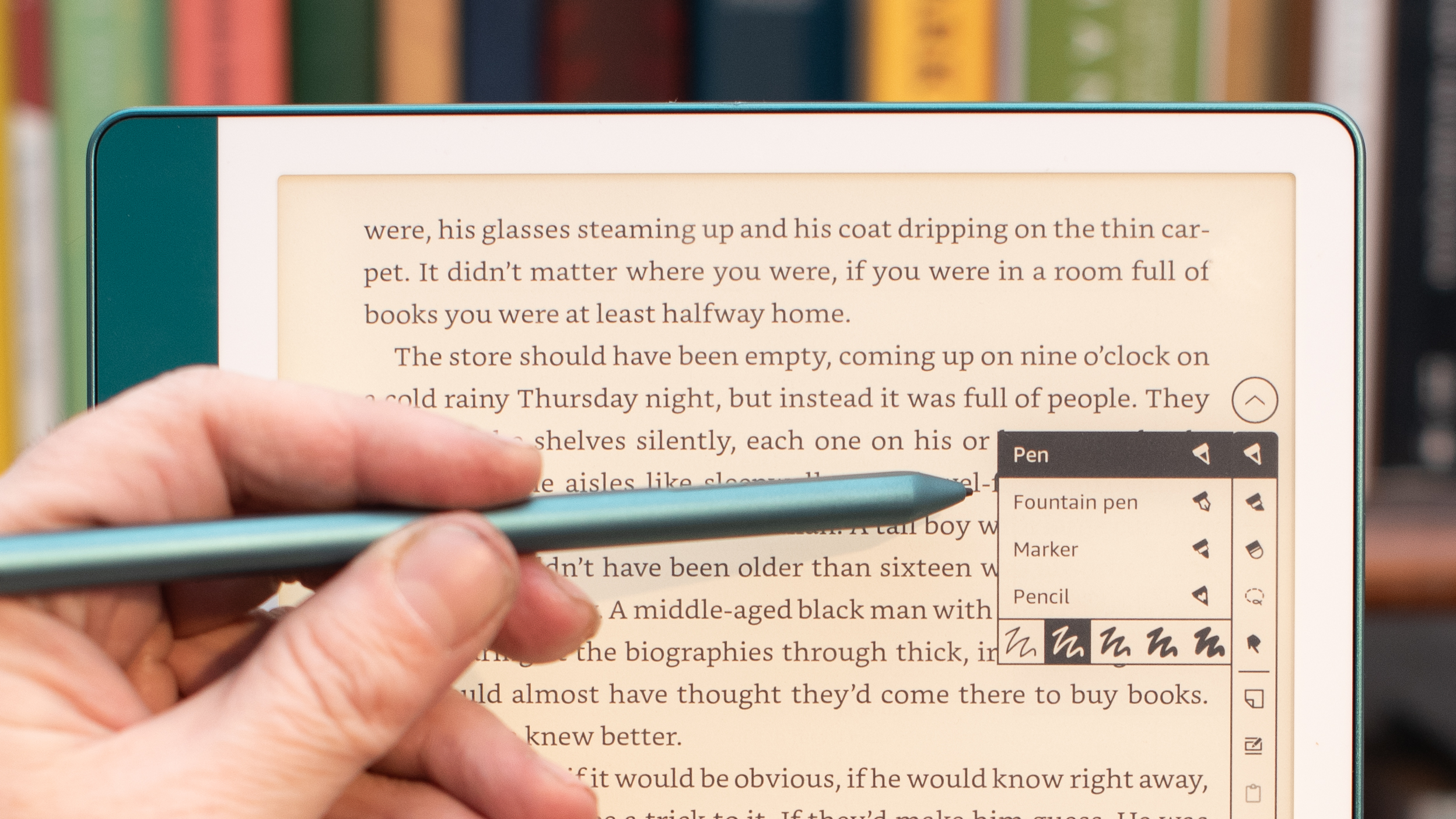
Once you start using the AI tools, prepare for a delay. A long delay. The Kindle Scribe has to communicate with Amazon’s cloud for every request and response, and this isn’t a smartphone, with devoted networking equipment of every flavor. It can take many seconds to get a response from Amazon’s brain in the sky.
Is it worth the wait? If you were expecting an AI on board that would translate your scribblings into calligraphy, then you’ll be disappointed. If you don’t mind waiting a couple of beats after a long meeting while the computer makes your notes look pretty, it’s no trouble at all.
During my review period it took the Kindle Scribe up to 40 seconds to read a full page of my terrible handwriting and return a typed version, but it's arguably worth the wait. The Kindle’s version was so good that if it missed a word I was unable to go back and read my own handwriting well enough to figure out what I'd actually written. The Scribe with Amazon AI could read my own handwriting better than I could.
- Performance score: 4 / 5
Amazon Kindle Scribe (2024) review: battery

- Lasts as long as a Kindle Paperwhite for basic reading only
- Writing drains the battery, but talking to the cloud is worse
If you never use the Kindle Scribe (2024), it could last forever. The more you do with it – and Amazon has given us a lot more to do with it – the faster the battery will drain. This sounds obvious, but the new features Amazon has added are going to make a big difference if you use them often.
Amazon offers lofty battery claims for the Kindle Scribe (2024) that sound just like those it makes for the Kindle Paperwhite: 12 weeks of reading (asterisk). Or three weeks of writing (asterisk). I’m not sure who could write for three weeks straight.
The catch, of course, is that you get those 12 weeks of battery life only if you read for just 30 minutes every day with the screen brightness set to 13 (the max is 24). You can write for 30 minutes a day for three weeks. That’s great! But what about the AI?
Amazon’s battery estimate accounts for the Wi-Fi being turned off, and using the AI features requires Wi-Fi. I’m not sure how much power the Kindle Scribe uses in between, but using AI features will drain the battery faster. I’ve only had my Kindle Scribe for a week and I’ve used the AI features a handful of times. It hasn’t made a huge difference yet, but I wasn’t really expecting three weeks of writing.
Unfortunately, the Kindle Scribe (2024) also charges very slowly. If you plug the USB-C port into a wall charger with 9W of power or more, it will charge fully in 2.5 hours. I didn’t try to charge it using my laptop’s USB-C ports, but Amazon says that process will take nine hours to fully charge the Kindle Scribe.
- Battery score: 4 / 5
Should I buy the Amazon Kindle Scribe (2024)?
Buy it if...
Don't buy it if...
Also consider
How I tested the Amazon Kindle Scribe (2024)
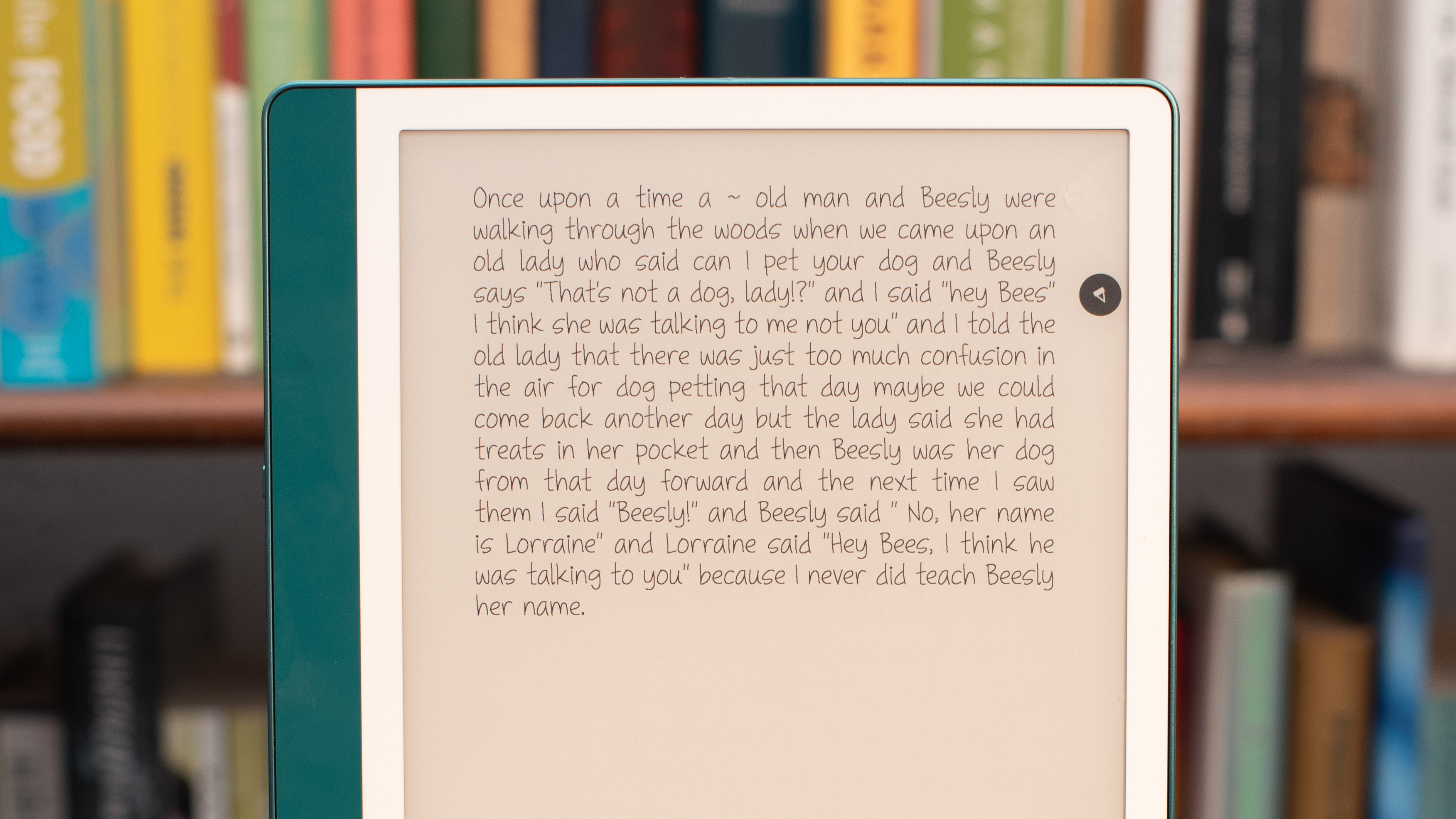
- Testing period - one week
- Subscribed to Kindle Unlimited, Comixology Unlimited, Libby through OverDrive
- Tested books, meeting notes, AI recognition, comics, audiobooks
I used the Kindle Colorsoft one week before I published my review. During that time, I read The Princess Bride by William Goldman, I listened to parts of The Return of the King from Audible, and I took extensive notes during work meetings, which I do not usually do but I’m testing a writing tablet so I was extra.
I read Attack on Titan in black and white on the Kindle. I read during the day and before bed, adjusting the color temperature to the time of day. I read in bed, on the couch, on the train, but not in the bathtub, because this Kindle is not water resistant like the smaller e-reader Kindle devices.
I tested the AI features by having the Kindle Scribe refine and then summarize meeting notes from work meetings. I wrote a few brief stories and had the Kindle Scribe refine those from my terrible handwriting. I had my teenage son write a few words on the Kindle Scribe in his own handwriting and had the AI refine his writing as well.
I wrote on books purchased from the Kindle Store using the new Canvas tool. I read and downloaded books from Amazon Kindle as well as books I got from my local library using Libby and the OverDrive book system.
I tested the web browsing features by visiting TechRadar and reading articles at our own site. It wasn’t a great experience. I connected Bluetooth headphones, Pixel Buds Pro, and listened to Audible audiobooks. I used the Kindle Scribe without a case for the entirety of my review, but discovered it fit perfectly in my older Kindle Scribe (2022) case just in time to take photos at the end.
Read more about how we test
[First reviewed December 2024]







