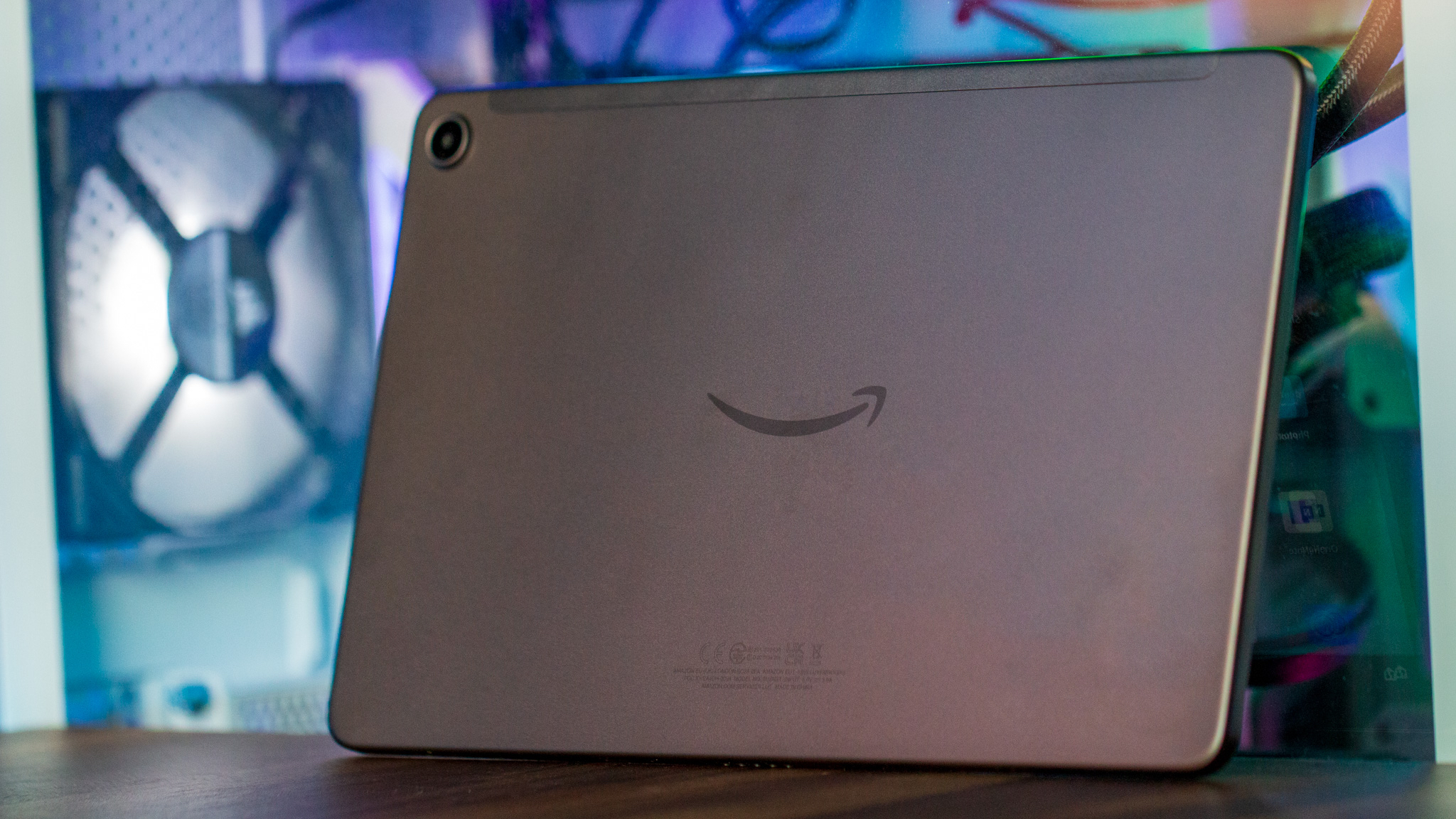
Amazon Fire Tablet: Which storage size should I buy?
Best answer: Your storage choice will depend on your needs, but remember that 32GB of storage will leave the users with 25GB and a 64GB choice with 54GB in actuality. It's always best to have more storage space than you think you might need just in case your needs change and you're not stuck with a tablet you can't even update due to lack of storage space.
Which Fire Tablet storage size should you buy?
The first thing you need to know about buying an Amazon Fire tablet (or any modern mobile gadget, for that matter!) is that the listed (or advertised) storage capacity is different from the usable storage space you'll end up with. Amazon's tablets use a Fire OS layered on top of the Android operating system, which requires a decent chunk of storage for core system functions and all of Amazon's apps and services that come preinstalled on these devices.
Now, you can look at your options, especially when considering a tablet that offers 16GB, 32GB, and 64GB storage sizes. That low-end 16GB tablet will only give you about 12GB of usable storage. Depending on your plans for downloading games, movies, and other media, you'll want as much storage as possible.
The Fire HD 10 tablet comes in 32GB and 64GB variants, so spending a little extra to double the storage size is a no-brainer. It's also worth pointing out that Amazon recently updated its line of kid-friendly Amazon Fire devices. While the previous 16GB Fire 7 Kids Edition may have offered enough storage for your tiny tech wizard, Amazon now offers the Fire HD 10 Kids and Fire HD 10 Kids Pro tablets, both of which double the storage space to 32GB.
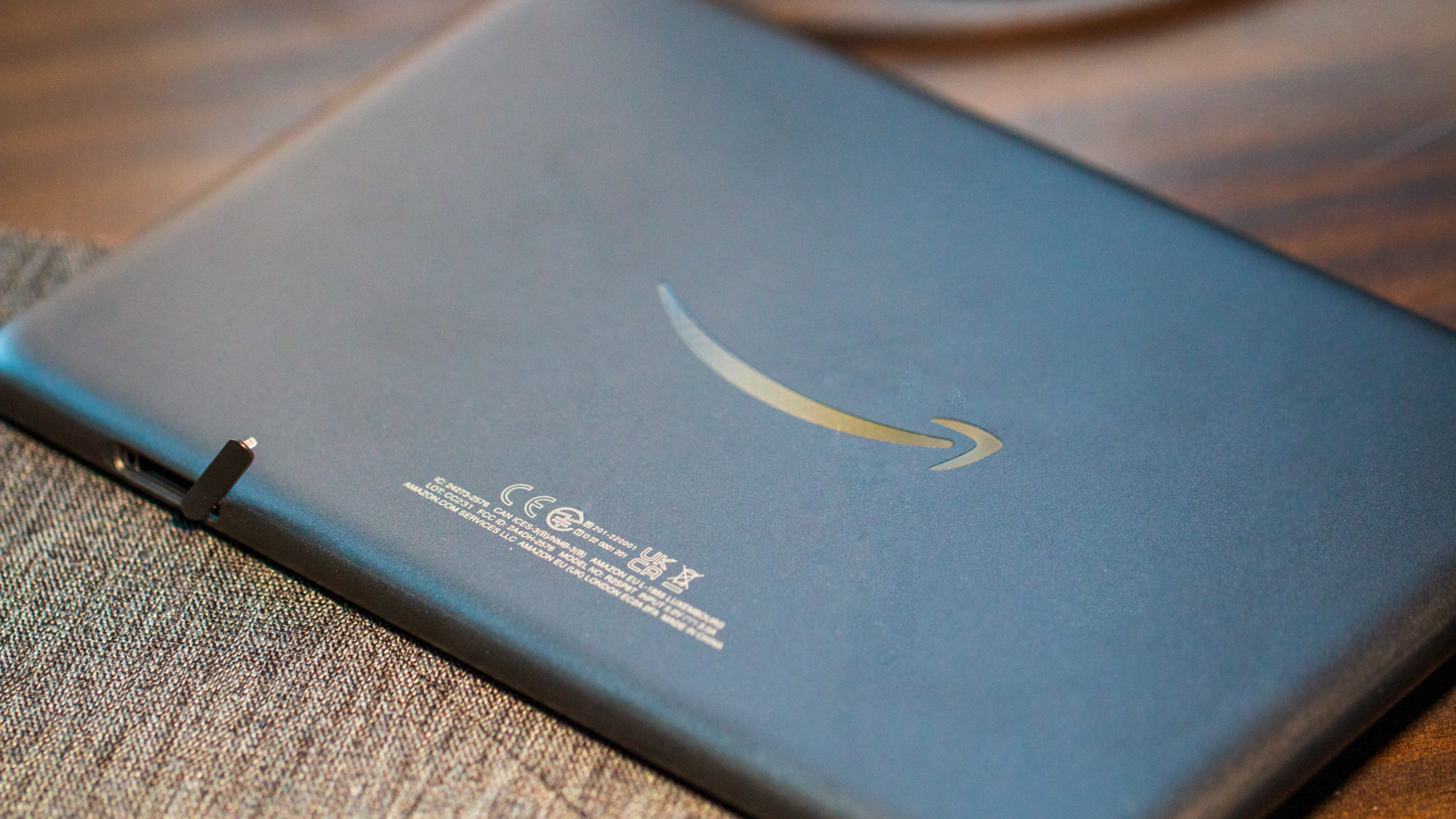
Things get trickier (and pricier) when you consider the newer Fire HD tablets. The Fire HD 8 model, which is still our pick for the best Amazon Fire Tablet on the market right now, is available in 32GB and 64GB options, as are the Fire HD 8 Plus, Fire HD 10, and Fire HD 10 Plus. The 32GB size is quite a reasonable choice here, and depending on how you plan to use the tablet and the prevalence of media streaming services these days, you might not even need to opt for the 64GB variant.
Then there's the recently launched Fire Max 11, which comes in 64GB and 128GB storage sizes, the latter being the largest storage size ever offered in a Fire tablet. Apart from the usual things like media consumption, the Fire Max 11 is also intended for productivity-centric workflows. Even then, the 64GB option will be more than sufficient for basic needs.
Expand your Fire Tablet's storage with a microSD card

When it comes to storage space, the price tends to increase with the capacity. However, if you opt for a device with less storage to save, don't worry—thanks to the versatile microSD slot, you always have the option to increase in size with a decent memory card. Thanks to the extra space, you can modify your device's storage to fit your needs.
A microSD slot is a reliable feature that you've always seen on the Fire tablets and still do in the newer models. With this slot, you can expand the capacity as much as you need. The slot can be a real lifesaver when you unexpectedly need extra storage space.
When it comes to great deals on microSD cards for Fire Tablets, we've got you covered with these great options. You can choose from options as little as 64GB or as much as 1TB. If you're an average user and want to have enough space, you can always go with the 256GB version. They usually go for about $25, but you never know when one of them might be on sale.
The ultimate storage upgrade
Made for your Amazon Fire tablet, this microSD card comes in six different storage capacities, ranging from 32GB-512GB. So, whether you're going on a long trip or need space for work, feel free to download all your games, music, images, videos, and a lot more on this hardcore memory card.







