
Alienware has a long and storied history in the world of gaming laptops, producing some of the most expensive, chunkiest, and best looking rigs in the game. Two of those hereditary features continue to the Alienware X16 R2 - it’s certainly attractive, and definitely premium - but it’s certainly trimmed down compared to the machines that ran before it. The 16-inch market is a heavy one, though, and with some of the best gaming laptops available using this middling form factor, the latest Alienware X16 has some serious competition.
This is by no means a gaming laptop for all. Its high price point, premium chassis, and luxury extras put it firmly in the upper echelons of the market. It is, however, one of the best Alienware laptops on the shelves today - especially if you’re happy to splash a little extra cash for a true investment.
Design
Very little has changed between generations, with the Alienware x16 R2 still offering the same slimline, svelte form factor as its predecessor. This is a skinnier machine than you’d usually find among enthusiasts, but it’s not exactly the lightest on the market. The super-thin profile is hiding a lofty 6lb weight - the Razer Blade 16 only weighs in at 5.29lbs and the slightly chunkier Alienware M16 R2 slides in at 5.75lbs. Still, it weighs less than the 6.17lb Lenovo Legion Pro 7i Gen 9, and is still carryable in a backpack - though I did feel the relief when removing it after an extended period of time.

I received the Lunar Silver version, a lighter, almost white design. A previous black model was also available, but it seems to have been lifted from Dell’s store at the moment. With the new Alienware Area-51 gaming laptops on their way, its return is a little difficult to predict. Still, I prefer the crisp finish of the metal build I received. It’s not exactly understated, that RGB lighting flashing across everything from the Alienware logo on the back panel to the touchpad under the hood certainly makes your intentions known from the outset. However, the slimline design certainly makes it feel more professional than chunky RGB-laden machines like the Asus ROG Strix Scar 16.

The top lid is fairly subtle, not counting those vivid logo LEDs, with a simple soft-touch metallic finish and an embossed ‘X’ in the lower left corner. I switched that RGB off when working from a coffee shop during testing, though the large rear shelf is still pretty imposing. I’m not a fan of this cooling vent, and I haven’t been since I reviewed my first Alienware laptop all those years ago. I had hope when the M16 R2 shrunk its footprint, removing the shelf entirely and finally leaving some space for the rest of my desk. Unfortunately, it’s back here - and it’s just as annoying as ever. It means the Alienware X16 R2 struggles to fit in some smaller laptop backpacks.
I also missed the softer finish of the palm rest area in the M16 R2 here. While the cheaper device features an almost rubbery surface that provides excellent grip and ironically feels a little more premium under the hands, we’re back to cold hard metal in the X16. It’s plenty solid, with no flexing to the main rest area, even under heavier pushes, and the main keyboard stands firm against heavier keypresses. However, it doesn’t feel quite as smart as the brand’s cheaper alternative.

Those classic Alienware hexagonal grills remain along the top of the deck, with additional stripes lining each side of the keys. They make for an understated internal design that still has fun with its gaming focus - the perfect combination of class and individualism in its aesthetic.
Features
The Alienware X16 R2 I’ve been testing features an Intel Core Ultra 9 185H processor with an Nvidia GeForce RTX 4080 GPU, which puts it around the middle of the configuration pack. The base model drops things down to an Intel Core Ultra 7 155H with an RTX 4070 GPU for just under $2,500 / £1,950 - a costly price tag for the power you’re buying. These are premium machines, and you’ll easily find similar specs to my test unit that could well be $1,000 cheaper than its $3,199.99 / £2,999.99 MSRP - but there’s more to the Alienware X16 than its internals.
This is a rig for those who want the headroom to reach higher framerates in a portable chassis, sure, but it’s mostly for those who want to do it in style. The rig I tested uses Alienware’s standard laptop keyboard, which feels snappy and controlled under the hand, but it can also be configured with a Cherry mechanical deck for a super slick experience. I tested a similar deck on the MSI Titan 18 HX, produced in collaboration with SteelSeries, and loved the clacky, responsive feel overall (minus some ping). The keyboard I received is nice and all - everything still feels rigid and secure, there’s no mush or flex to the deck, and repeat keypresses are fast and accurate, but if you’re already spending $3K on a gaming laptop you might as well spring for the boosted experience.
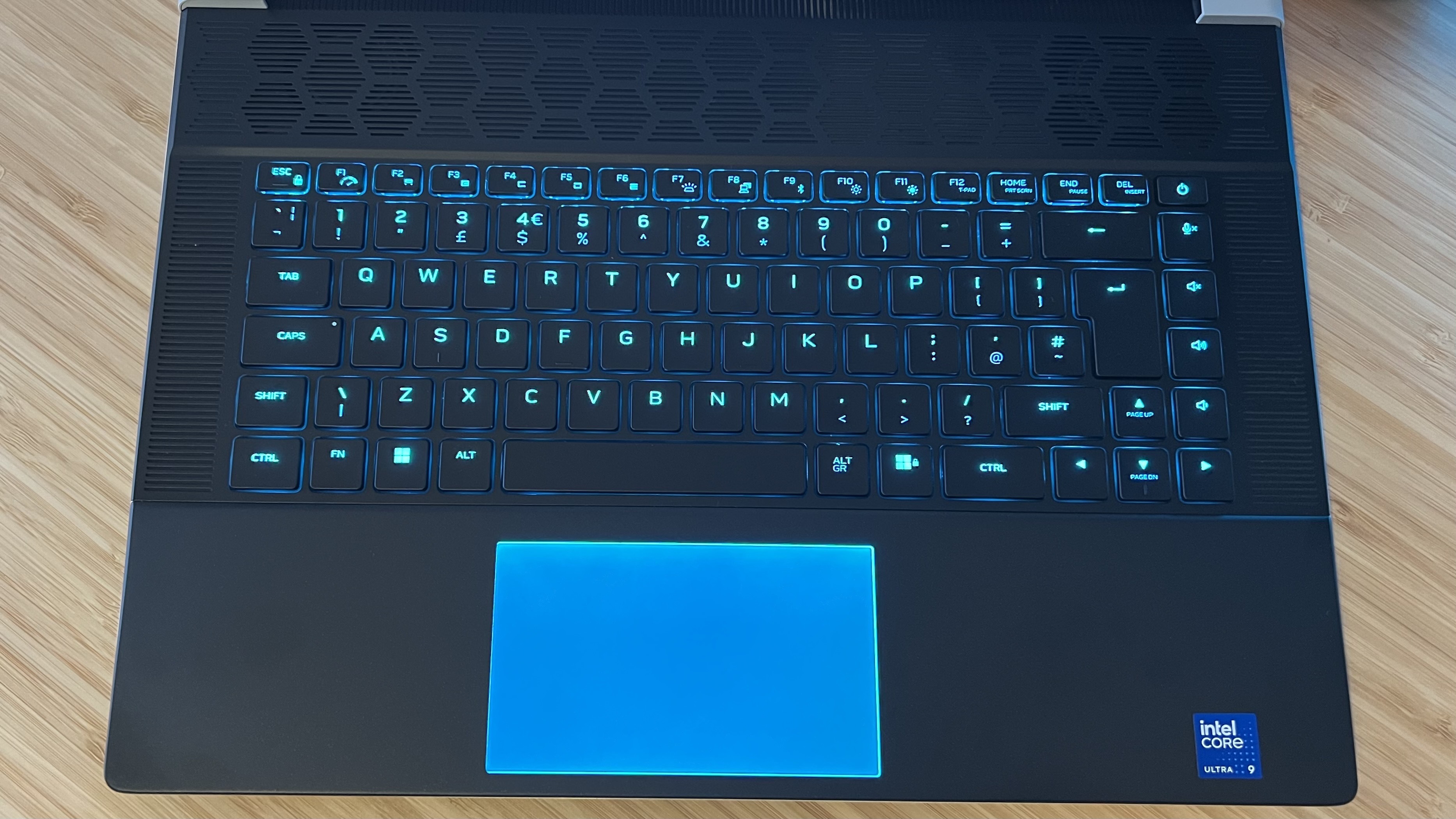
That seems to be Alienware’s whole ethos with the Alienware X16 R2’s feature list. From the massive 8TB of configurable storage to the customizable RGB trackpad, the brand wants you to really treat yourself to this investment.
That philosophy may have been backed up when the X16 first launched, but in 2025 there are a few signs of aging. The display is a perfectly serviceable 16-inch QHD+ IPS level panel running at 240Hz, but it lacks the punch and brightness I loved on the Lenovo Legion Pro 7i Gen 9. OLED screens aren’t for everyone, but the Razer Blade 16’s display is running marathons around the X16 from both a contrast and brightness perspective.

This is a trend I’ve noticed in quite a few Alienware laptops, their faces are often a little too muted to truly compete with the vibrancy from the rest of the market. I like my games to pop - it’s unfortunate that I’ve also been testing the fantastic 2025 Asus ROG Flow Z13, but side-by-side, the X16’s display appears a little lackluster. I could overlook these drawbacks in the cheaper M16 R2 model, but at over $3,000 this is a considerable sacrifice.
While it’s not exactly a treat for the eyes, the ears are well catered to. The Alienware X16 R2 features two 2W tweets, and four 3W woofers, with Dolby Atmos certification. Straight out of the box, the basslines are certainly working overtime. There’s a considerable lean towards the lower ranges in this default setting, which pleased me personally but provided a clearer audio profile across all ranges with a few tweaks. Some more bass-heavy songs did come across fairly muffled, but these are powerful speakers overall, tuned to a high volume. I did notice some distortion when set at the full 100%, but kept to a reasonable 20% there was a nice sense of texture and force.

Ports are all located towards the rear of the device, which is a massive win for those neat freaks among us. I much prefer this orientation, keeping all those wires and dongles out of the way at the back for a more attractive desk-based setup. Quickly adding or removing accessories is a little trickier (when set on a desk I had to pull the whole laptop away slightly rather than just reaching over), but it’s a tradeoff I would make any day of the week.
The X16 R2 offers a fairly standard collection of ports, with two USB-A 3.2 Gen 1 options (a little older than others on the market, but the real-world differences are negligible in most cases), a Thunderbolt 4, and a DisplayPort compatible USB-C 3.2 Gen 2. You’ll get more USB-A connections with the Lenovo Legion Pro 7i Gen 9 (which offers four), and the Razer Blade 16 ups both the generation of those ports and adds an extra for a total of three. I was able to get by with a wireless gaming mouse and keyboard receivers plugged in, and a separate dock connected to the Thunderbolt 4 slot. If you use a gaming headset and like to keep a PC controller connected, things might get a little tight. There’s also a suspicious lack of Ethernet support here - while it’s generally reserved for larger 18-inch rigs, both Lenovo and Razer’s competitors include the necessary RJ45 slot.
Performance
The Alienware X16 R2 is a firm middler, coming behind the Razer Blade 16 in accordance with the price and GPU disparity, but often also being beaten by the more affordable (relatively speaking) RTX 4080 Lenovo Legion Pro 7i Gen 9. This is still a lightning fast device, it would be difficult not to be with an RTX 4080 at the helm, but it's not topping the charts in the same way as its price tag.
Easier titles like Shadow of the Tomb Raider give the X16 R2 a chance to spread its wings. While the difference between the PC's 'performance' and 'overdrive' settings are negligible from a framerate perspective, the system scored highly in older titles like this. Not as highly as other RTX 4080 gaming laptops, but high nonetheless. It's really competing against the MSI Stealth 18 AI in the thin 'n' light category - both rigs aim to offer luxury experiences with a portable form factor, without sacrificing framerates and both were tested with RTX 4080 GPUs.
In-game, the Alienware X16 R2 is comfortably the better performer when faced with the cooling limitations of a more slimline system. Its thermals are better managed, allowing that GPU to run at framerates that regularly beat out the clunkier MSI model at 1080p. Things are a little more squeaky in this matchup when we dial things up to 1600p. Here, the MSI Stealth actually leads the pack in its class across Total War: Three Kingdoms, with the Alienware X16 R2 falling to the bottom of the RTX 4080 pack. Still, these two are trading places, as Returnal's 1440p benchmark proves far easier for Dell to manage.
If the Alienware X16 R2 is simply holding its own in in-game benchmarks, it's striding out in front across synthetic tests. It sits at the top of my testing pool in the Fire Strike test, coming in at 33,420 - beating a similarly slimline RTX 4090 Razer Blade 16 in the process. While Time Spy is a tougher battle, it's still comfortably outpacing the larger MSI 18 AI Studio and the chunkier Asus ROG Strix Scar 16 as well.
I rarely get to test the Intel Core Ultra 9 185H, but luckily the MSI Stealth 18 AI Studio in my testing pool also features the Meteor Lake CPU. Unfortunately for Alienware, the extra chassis size goes in MSI's favor, with PC Mark 10 results edging slightly ahead of the X16 R2. This CPU isn't particularly geared towards gaming, so it's easy to see why the more traditional 14th Gen Intel i9 chips in the Lenovo Legion Pro 7i Gen 9 and Razer Blade 16 were so far ahead.
Should you buy the Alienware x16 R2?

The Alienware X16 R2 would have been impressive last year, and it certainly had its fans. In 2025, though, the machine doesn’t make quite enough sense. If you’re a die-hard fan of the space-age brand looking for both power and portability, it’s the only option open to you. The Alienware M18 is too chunky to fit into a backpack, and the Alienware M16 R2 caps out at an RTX 4070 GPU.
I’d recommend the Alienware X16 R2 to anyone who prioritizes a luxury feel and a slick design over raw performance - from both a framerate and overall display perspective. There are plenty of players who will have a ball with this machine, especially if they don’t want to sacrifice speed for form factor - but there are also a wide range of machines doing a lot more for a lot less these days.
If you’re simply looking for a 16-inch investment laptop, I’d point you towards either the Razer Blade 16 at a slightly higher price point or the Lenovo Legion Pro 7i Gen 9 at a slightly lower one. Both rigs are configurable all the way up the RTX 40-Series chain, offer better displays, pack more connection value, and sit more comfortably in a backpack. Neither has the pzazz of the Alienware X16 R2’s light shows or sleek build, but value for money can rarely be argued with.
How I tested the Alienware x16 R2
I used the Alienware x16 R2 for all daily play over the course of one week, further testing alongside the Acer Nitro V 14 for another week, and took a week's break in the middle to use the Asus ROG Flow Z13. In that time, I tested across my usual roster of backlog titles, including Fallout 4, Assassin's Creed: Odyssey, and Oxenfree 2, while also running Indiana Jones and the Great Circle, and dabbling in Avowed for an evening. I benchmarked against Shadow of the Tomb Raider, Total War: Three Kingdoms, Returnal, and The Talos Principle 2, at both High and Highest settings in 1080p and QHD. Each of these benchmark tests were run three times, with the results above representing average framerates over the course of testing. I used 3D Mark's Fire Strike, Time Spy, and Steel Nomad synthetic benchmarks, and PC Mark 10's CPU tool as well.
For more information on how we test gaming laptops, check out the full GamesRadar+ Hardware Policy.
I'm also hunting down all the best Razer laptops on the market if you're after an alternative brand, as well as the best Asus gaming laptops available now. For more portable play, check out the best gaming handhelds we've tested so far.







