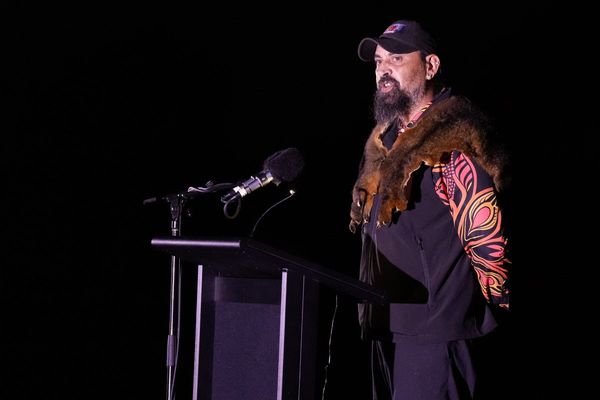Most night vision goggles provide a useable but fuzzy black-and-white infrared image in total darkness and a washed-out colour image at dusk. By stark contrast the AKASO Seemor 200 night vision goggles we’re reviewing today produce both AI-enhanced colour and B&W infrared imagery that beat the pants off most of the consumer-based opposition.
As the moniker suggests, you really can see more with these night bins which makes them a fair bet for wildlife spotters, security officers, warmongers and indeed anyone who just wants to see what’s going on once the sun has set and darkness has descended. And what’s more, when you do spot a subject of interest you have a choice of videoing it in 3840x2160 resolution 4K or snapping a four megapixel photo.
Are these Indiegogo-funded night vision goggles worthy of a lofty position in our guide to the best night vision binoculars and goggles of 2024? I would say a resounding yes, but not without some major reservations surrounding its clunky user interface and troublesome Akaso app. Read on for the lowdown.
AKASO Seemor 200 Night Vision Goggles review
Price and availability
As of writing, the Seemor 200 is only available direct from AKASO, priced at $296.28 (around £250). AKASO ships worldwide and shipping fees vary between free for Europe and the US and around $18 to the UK. Hopefully other major online stores will start selling the Seemor 200 in the not too distant future.
Design

Like quite a few night vision device manufacturers, AKASO has opted for a very hard and slippery plastic shell which may or may not be ABS as some have suggested. Put another way if they did slip out of your grasp there’s a very good chance they’d survive the fall. Nevertheless, I would much prefer it if NVD producers covered their wares in a grippy rubber coating like most binocular manufacturers do. Aside from rubber’s superior grip qualities, it always feels much better in the hand. By contrast, the hard plastic used for the Seemor 200 doesn’t feel very tactile. In fact it feels a bit cheap.
The Seemor 200 is equipped with two rows of water-resistant silicone buttons that feel clicky and responsive though not especially pleasing to use. One of my biggest bugbears with products that come with black operational buttons is when manufacturers insist on labelling them in a colour that doesn’t stand out and, worse, in an illegible font size. That’s the case with this product which uses a very faint text that is impossible to read in anything but bright sunlight, even when wearing reading glasses. Mind, I should add that a bright green backlight kicks in as soon as you power up the device and this makes the button text much easier to read in both daylight and, of course, complete darkness. Confusingly, the backlight only stays on indefinitely when you tap the on/off button but turns off after five seconds if you tap any other button.
Going through the button configurations, you get one each for on/off, zoom in, zoom out, mode, menu and shot. However, some of these buttons have a dual function depending on whether you press once or press and hold. For instance, when you press the Mode button it switches from still-shot camera to video. Simple enough. But when you press and hold the same button it switches between the Seemor’s revolutionary colour mode and standard black-and-white infrared.
Likewise, the two Zoom buttons on the other side of the top fascia command four levels of zoom (up to 16x) but, when held in, also activate the signal strength of the infrared mode in five increments. Finally, there’s the Menu mode which needs to be used in conjunction with both the Zoom buttons for scrolling and the Shot button for selection.
This is so confusing that I can guarantee you'll spend ages stabbing at buttons in frustration as it lurches from one screen to the next but, strangely, never the screen you actually want. Put another way, you can forget anyone technologically challenged ever getting a handle on it, no matter how many times they’ve referred to the manual.
Completing the package are a MicroSD slot for recording to and a pair of female 1/4-20 tripod mounts, one on the bottom as you might expect and one on the top, presumably for mounting an LED light or torch. The unit also comes with two batteries and a neck strap with over-sized metal clasps that can also be attached to the included case. I would advise leaving the case at home when using this device because it’s difficult to get a grip on the slippery unit when it’s in the case unless your fingers are covered in Evo-Stik.
Features

After a bit of a disappointing start, you’ll be relieved to know that when it comes down to doing what it was designed for – seeing well in the dark – the Seemor 200 really does excel.
Being of the goggle variety, the Seemor 200 comes with a 3 x 1.5 inch LCD monitor which can be viewed while wearing glasses, a front lens with focus adjustment barrel and an infrared unit with illuminator for brightening up the image. According to the stats, the Seemor 200 uses a bright F1.2 lens, a 1/1.79" CMOS sensor and a combination of AI (artificial intelligence) and ISP (image signal processing) technology to produce colour images in very dark environments.

For instance, where other models produce grainy black & white imagery even during late dusk when you can just about see your hand, this model produces a colourful 4K-resolution image with great definition and astonishing brightness that’s akin to a normal NVD being used during daylight hours.
However, there is a cut off period where there isn’t enough light to produce a processed colour image or indeed any image at all. It’s at this point that you should select the infrared option which brings back the image, only this time in sharply contrasting black and white.
As the night wears on and it slowly turns to total darkness where you can’t see your hand from even a few inches away, it’s time to start experimenting with the unit’s seven levels of IR, with each step boosting brightness and contrast by small degrees.
And if you want to get up close and personal with your subject, simply tap the 16x digital zoom button up to four times and the subject will gradually fill the frame. Rather usefully, this model also comes with a built-in microphone so you can capture all the sounds of the forest along with the video you’ve just taken.
Performance

In the pantheon of consumer-level night vision devices, the Seemor 200 punches well above its weight when it comes to night-time visibility. The unique colour feature is clearly this model’s main USP since it genuinely improves the experience of night viewing.
Although my eyes couldn’t focus perfectly on the three-inch screen with my face covering the soft rubber surround even when using the front focus barrel, I was able to get things much more in focus when I moved my face back a couple of inches, as if I was watching a phone screen.
Nevertheless, it should be known that the quality of the AKASO Seemor 200’s screen monitor isn’t anything like as sharp as a phone screen – I don’t believe any consumer models are – but it’s easily good enough for its main purpose.
That said, the Seemor 200’s field of view is pretty narrow since the default setting is already zoomed in a considerable distance when compared to looking at the same scene on a phone screen. I would have much preferred a wider angle of view nearer to what my iPhone 15 Pro provides when it's set to its default 24mm (1x) focal length.
I tested the Seemor 200 in very low light conditions when the sun had already set and was amazed that the colour feature worked really well even when it was basically dark but still with an element of very dark blue in the sky above.
Although the field of view seemed restricted, at this level of darkness, green tree foliage, the terracotta colour of a chimney stack, and our local castle’s brick-coloured battlements were clearly visible. However, as soon as the sky turned black and it was too dark to see my hand in front of my face, the screen in ‘colour’ mode turned completely fuzzy. That’s when I switched it to infrared.
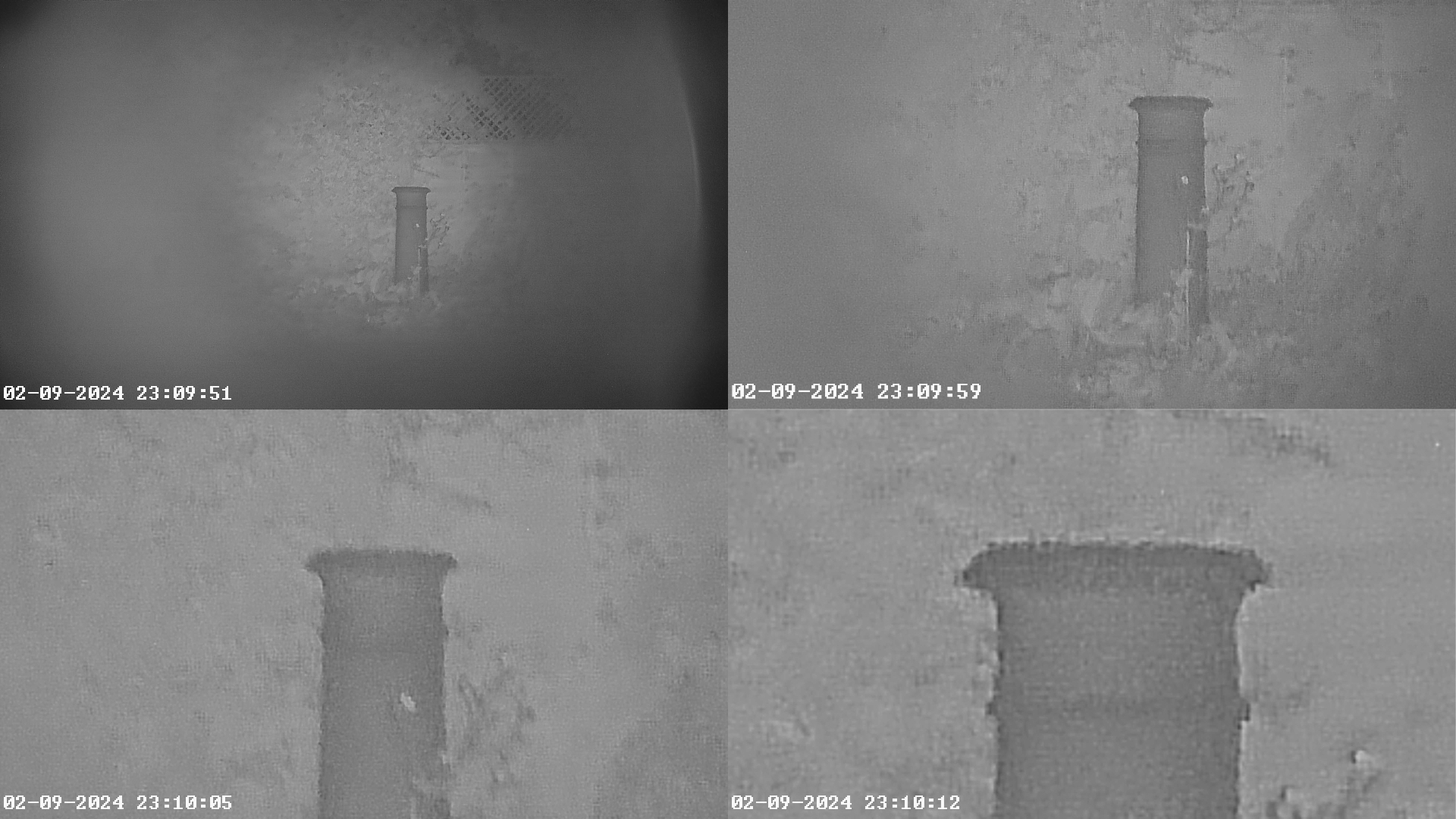
Infrared mode has seven levels of strength so no matter how dark it is, you will always find a suitable level of infrared to highlight what it is you’re looking at. In fact I’ve been very impressed by how well this unit amplifies the subject, especially when you activate one of the four levels of zoom. When AKASO says you can ‘spot human and animal movements at a whopping 500m and identify building outlines up to 1km away’, they aren’t fibbing. I should add, however, that the digital zoom's image resolution degrades dramatically the closer you go.
By their very nature, consumer-spec NVDs don’t produce anything even close to the resolution and sharpness you get from a normal camera so bear this in mind when getting excited about this model’s 4K capabilities. Yes the image quality is perfectly suited to what these goggles were designed for but the images it produces via the camera won’t be winning any photographic awards anytime soon.
The Seemor 200 comes with two removable 3,250mAh Li-Ion batteries that need to be charged in the device though you can purchase this model along with a separate charger. I’d say I got about 30 minutes of use out of each battery, but some of that time was spent faffing about with the clunky interface buttons.
AKASO App
I don’t think I’ve had a more unsatisfactory experience with any app in recent history. To date the official AKASO app I downloaded from the Apple App Store refuses to sync with an iPhone 15 Pro, even after following the convoluted advice by the manufacturer.
After umpteen attempts, I have still not managed to get the phone’s app screen to relay the image from the Seemor. All I get is a black screen with a spinning wheel. I did manage to perform one update that I was hoping would fix the problem but to no avail. On the plus side, once the files have been downloaded off the Micro SD card I can at least view images and videos taken with the goggles on my MacBook Air and easily send them to my Apple Photo library.
To be honest, the app doesn’t really add anything to the package since all it provides is the wherewithal to view what the goggles see (when it works), access to photos and video taken with the goggles, and activation of any software updates (when it works). Personally, I would suggest avoiding the app until AKASO hopefully fixes the issues and if you want to view your images and video, simply remove the Micro SD card and download them to your computer.
Verdict

If you’re in the market for a night vision device that produces bright, clear imagery in all levels of darkness – including, uniquely, the ability to reproduce subjects in full colour – the AKASO Seemor 200 is a top choice. Were it not for the terribly awkward interface and poorly integrated app I might have been persuaded to give it a healthy four stars. As it stands, it wins a commendable but could-do-better three stars.
- Want to know more about NVDs in general? Read our guide to how to choose a night vision device