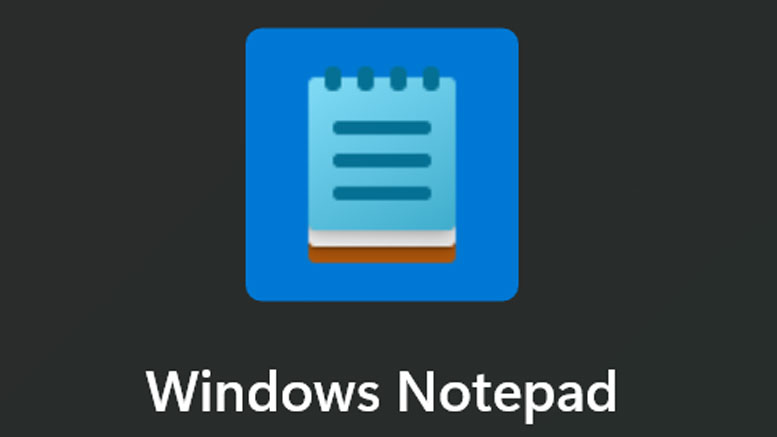
Microsoft tested an updated Notepad app with integrated spellchecking back in March. Now this enhanced version of its Notepad plain text editor has quietly rolled out to mainstream Windows 11 users.
Windows Notepad first appeared back in 1983 and seemed like an app frozen in time for many years, with barely any discernable differences across generations of the OS, but we have seen some sizable advances made in recent times.
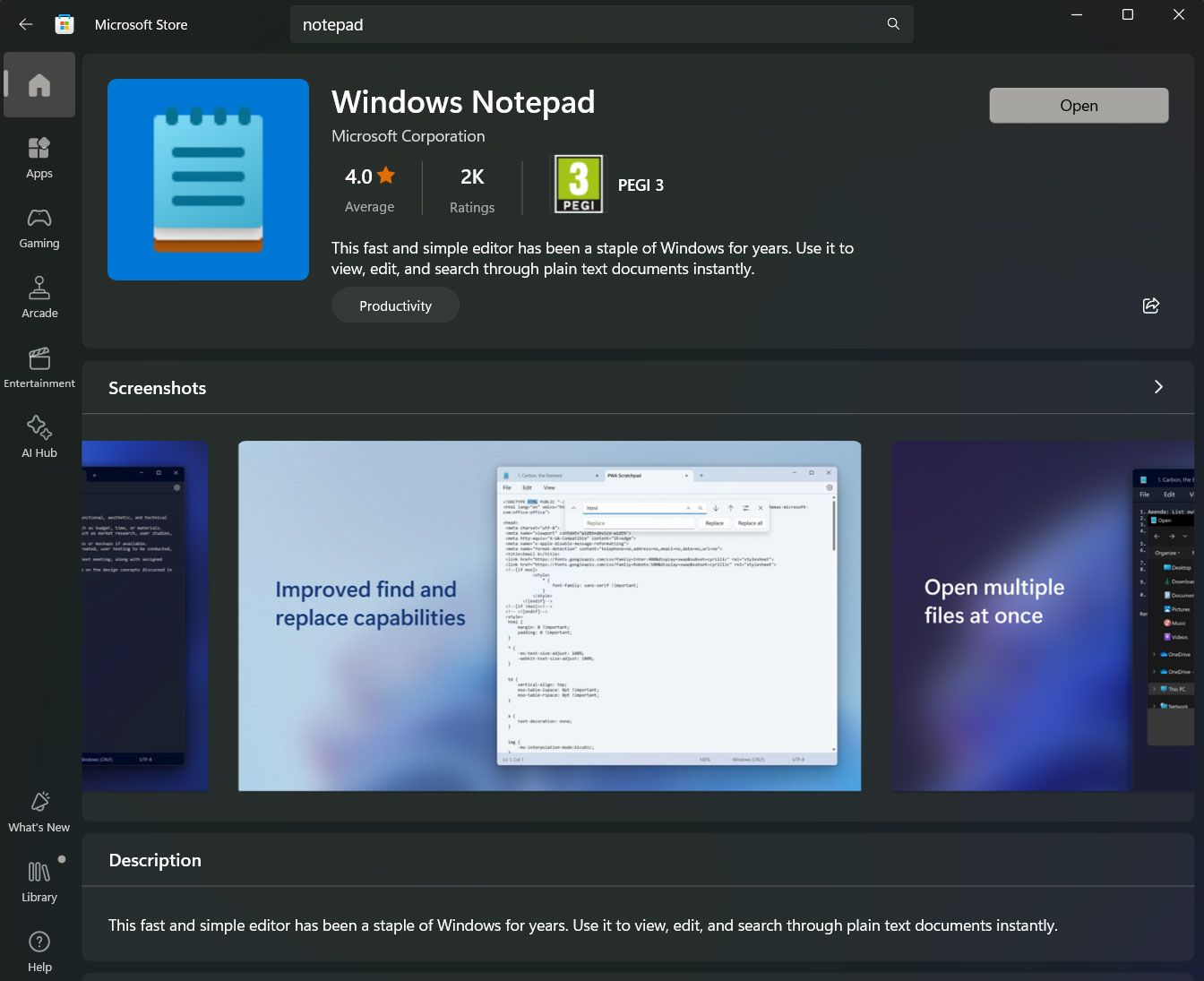
Probably some of the biggest changes to Notepad in years have been delivered under the auspices of Windows 10 and 11. Windows 10 delivered a handful of long-needed updates to the humble Notepad plain text editor app in July 2018. After several years of neglect, Notepad received wrap-around find/replace, text zooming, and line numbers with word-wrap enabled (plus some performance boost with large files).
Windows 11 launched in late 2021, and it also brought some noticeable Notepad enhancements. Among the best new features were probably the dark mode compliance, auto-save / session restore, and a useful new tabbed interface for handling multiple files. Now we have an integrated spellchecker, it feels like the ambassador is really spoiling us.
As we mentioned in the intro, the new spellchecking feature has arrived without fanfare, but it is obvious that you have it when you misspell a word or two, or use some unknown techy terms. Users of the latest Notepad on Windows 11 will instantly see characteristic (red) wiggly lines start to appear under their questionable vocab. You will see it if you have been auto-updated as spellchecking is enabled by default.
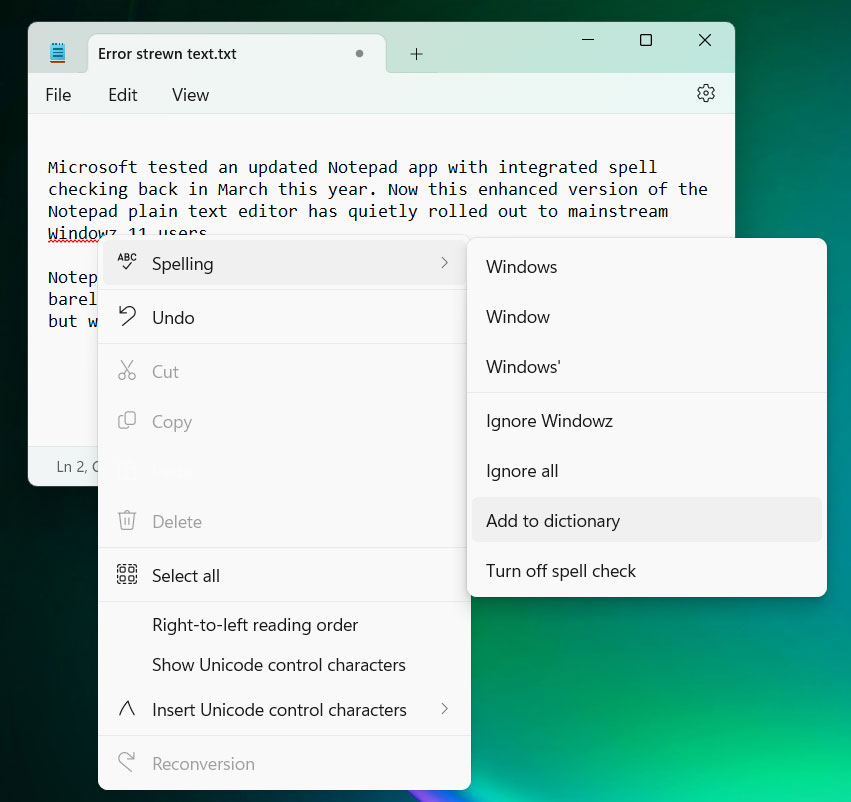
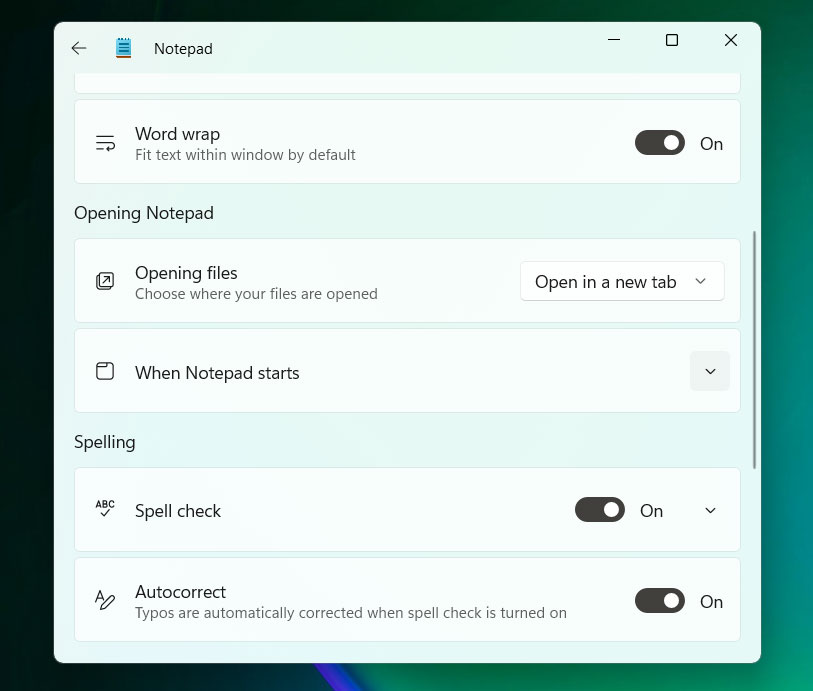
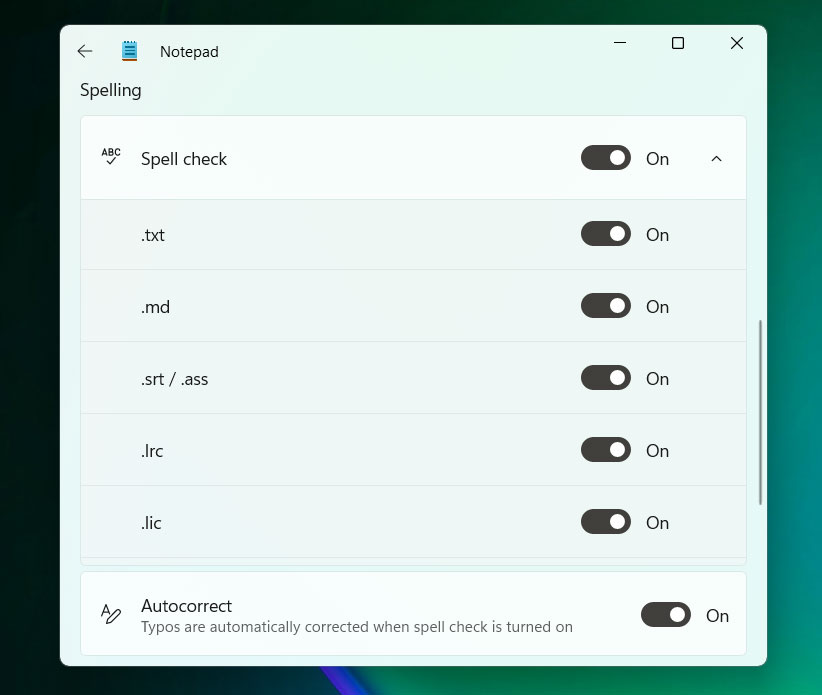
In our images and gallery, you can see some misspelled words underlined. Also, we shared some screenshots of the spelling correction menu and the options screen where you can toggle and adjust both spell check and autocorrect features. Some will welcome the granular toggle function where you can turn off spell checking for files using common resource file extensions.
While we welcome enhancements to Windows essential apps like the Notepad plain text editor, feature creep is something that experienced Windows users will be hoping can be strictly limited. There is definitely more danger of this phenomenon now, as WordPad has been read its last rights, and has been absent in fresh Windows 11 from Build 26020 Insider Preview’s Canary Channel and onwards.
WordPad got the chop after 28 years of service as a ‘lite’ word processor. Microsoft callously suggested folk should either use Notepad or Word for their text processing needs. Interestingly, Microsoft had always classed spell checking as a premium feature, out of the reach of the bundled WordPad, so getting this feature in Notepad could be viewed as a welcome surprise.







