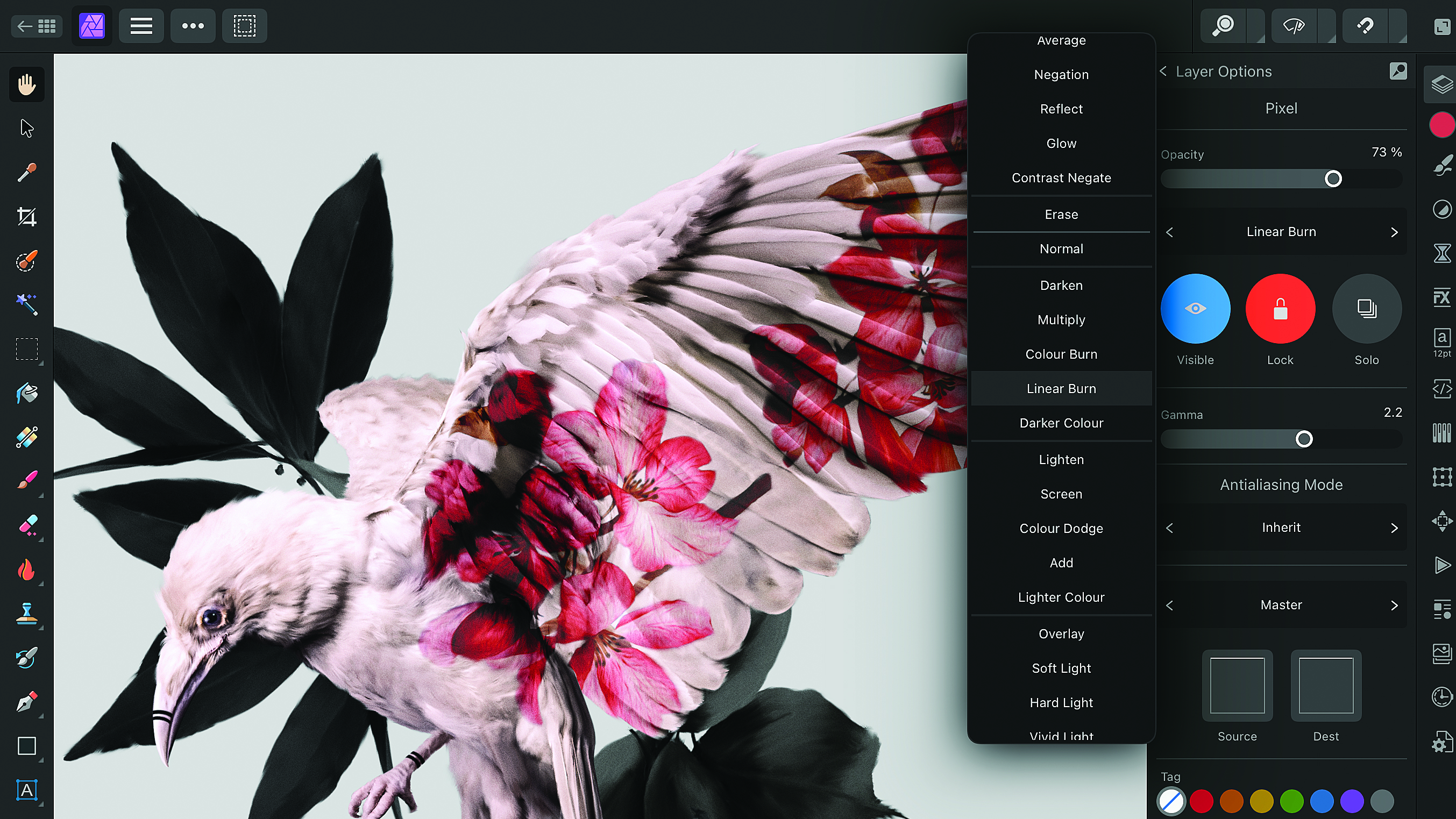
Serif’s Affinity suite rivals Adobe in bringing pro-grade image editing without a subscription. The latest releases of the three Affinity apps, released as version 2 rather than a free update, may mean you have to pay once more, but a universal licence – which gets you all apps on all platforms with no extra costs – is about the same as one year of equivalent Adobe apps. There’s a 30-day free trial too.
The iPad version of Affinity Photo 2 ($18.49) is probably the most interesting of the updates, as it has the broadest appeal and is cheaper than the Mac or Windows app (which costs $69.99 / £69.99 if you buy it separately).
And while the both desktop and iPad versions takes on Adobe Photoshop, the desktop version lacks the organisational tools of Adobe Lightroom or the browsing capabilities of Adobe Bridge, and there is no equivalent on iPad either, which is a shame.
Menus and UI

With Affinity Photo 2, you get a layer-based image editor that’s split into ‘personas’. The Photo persona is a straightforward image-editing app, though a powerful and complex one that will require time spent in the online manual and tutorials to master. The Develop persona is for processing your Raw files. Liquify is for heavy retouching that’s more like sculpture in the way it moves pixels about, and Tone Mapping is for HDR.
Finally, Export is for creating the perfect output file for your needs. Personas take over the interface of the app, changing the available tools and options, rather than appearing in a floating window.
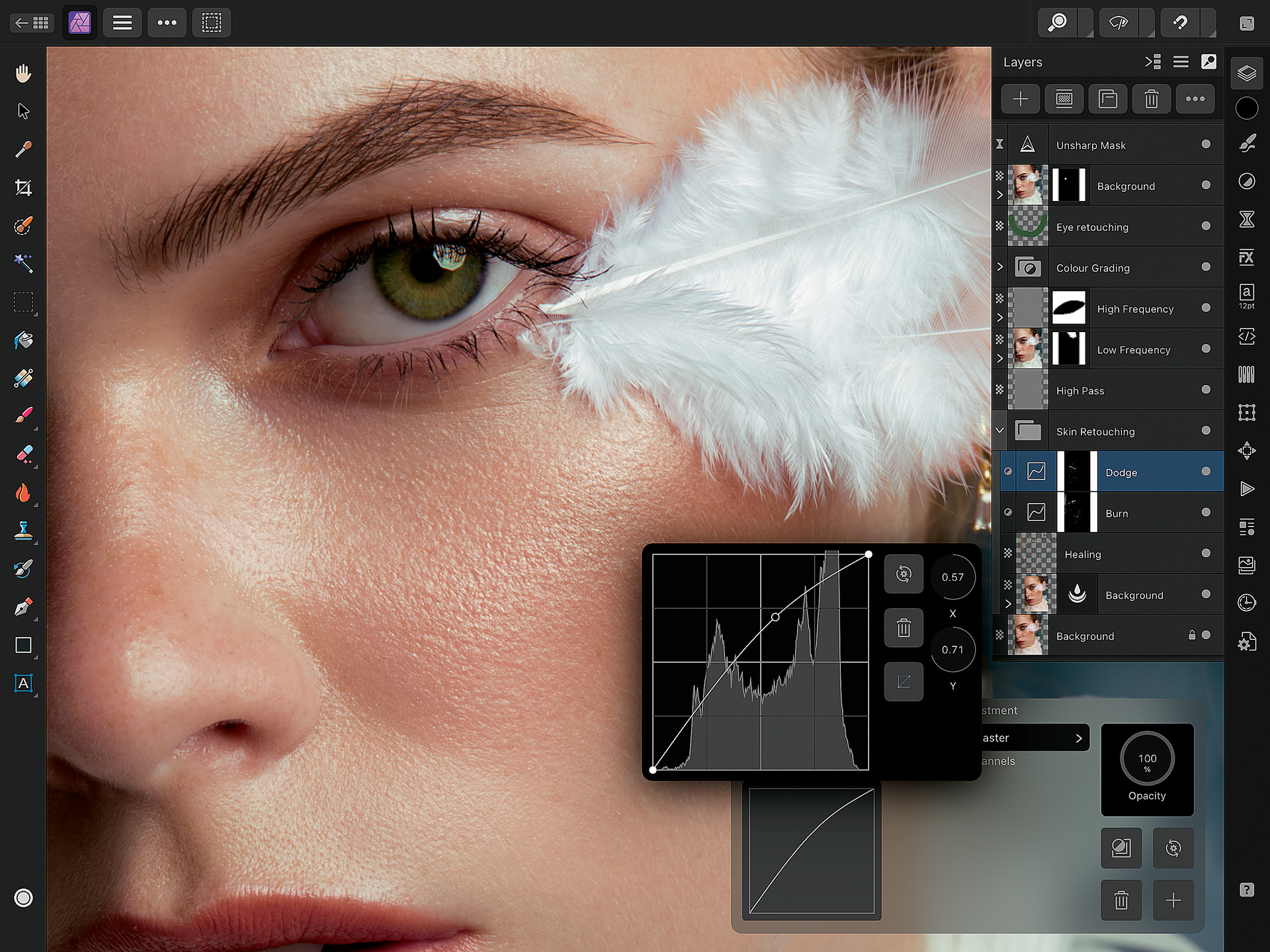
Users of the Affinity Photo 1 on Mac will find a great deal of refinement but little that’s actually new, though the iPad version now features quick menus and a command controller to speed up workflows, a compact mode to make the best use of limited screen size, and a resource manager for linked content.
The Layers palette has had an overhaul, making masking, clipping and reordering clearer; plus, there are a great many more non-destructive options when masking (the entire Develop persona is non-destructive too, appearing as a layer with adjustable settings). Additionally, you have the option to export straight to the WebP format or open the HIF files from Canon cameras.
Manual approach
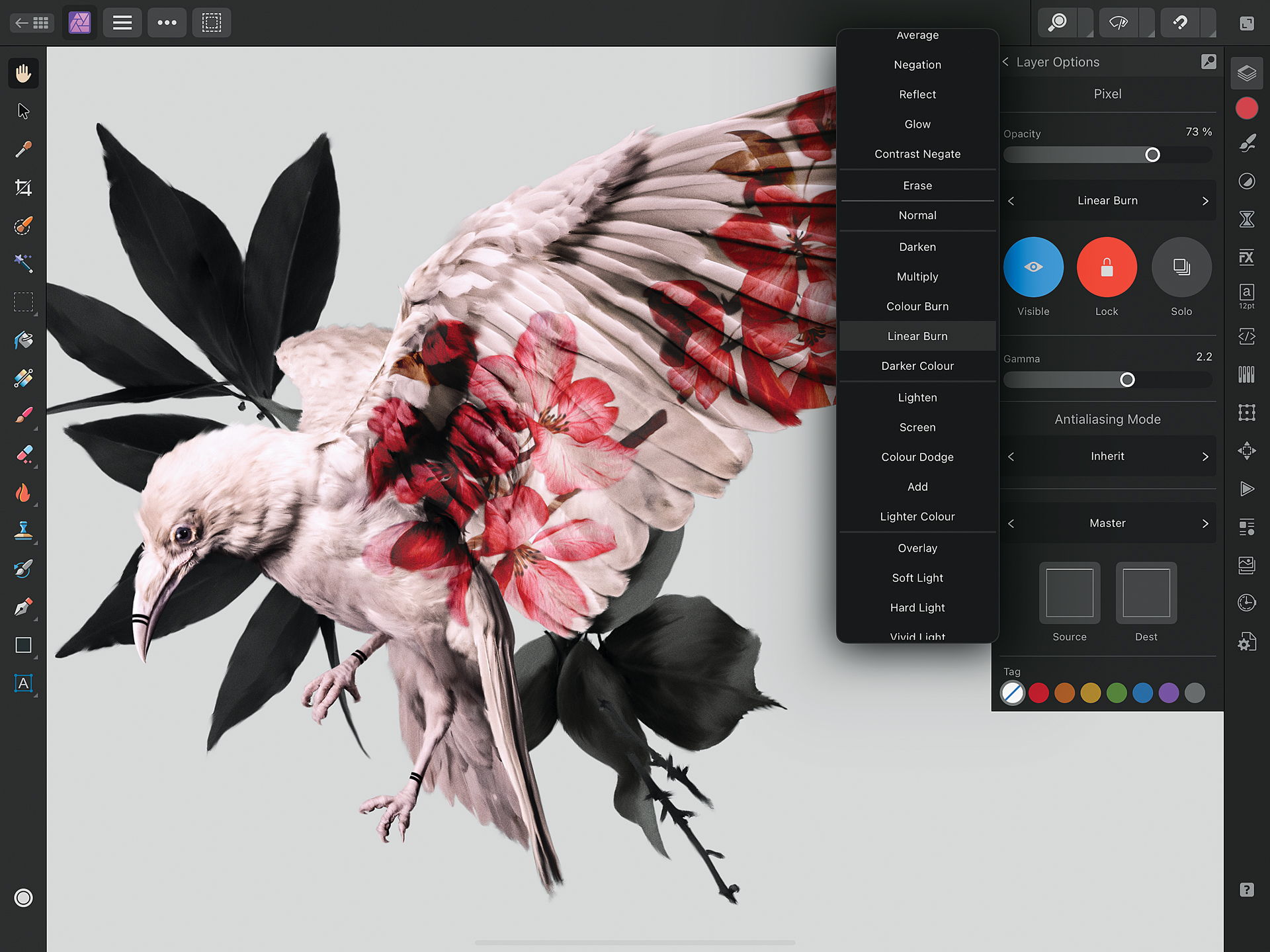
While Adobe is pushing Photoshop in an interesting direction with its neural filters and Sensei-powered smarts, you won’t find any of that in Affinity Photo 2. The most automatic thing is the selection of a correction profile for your Raw files. Otherwise, you’re doing everything by hand, with Apple Pencil on iPad, and Force Touch and Touch Bar on Mac to assist. It’s not just an image editor though, as natural media brushes, vector illustration, and type handling all come under its purview.
Should I buy it?
As part of the Affinity suite that centres on Publisher – which is now available on iPad for the first time – Affinity Photo 2 fits in nicely, but works well as a standalone app too. While not an app for absolute beginners, the ability to dip in and learn without an ongoing subscription is hugely valuable







