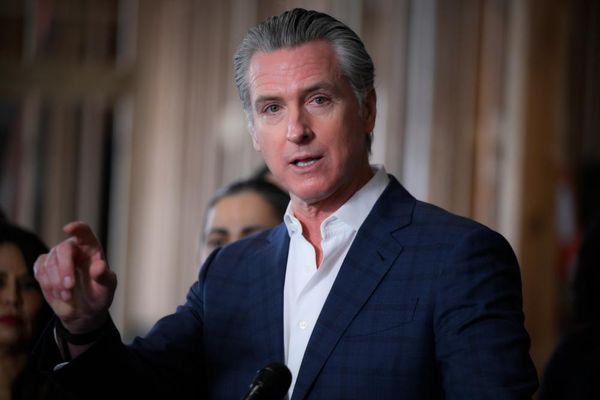When it comes to picking a stylus for your iPad, I know where many people will look first. However, avert your gaze from Apple-branded peripherals for a moment and you might just find something special. In this case, it’s the Adonit Note+ 2 – a fully featured iPad stylus with impressive compatibility, excellent ergonomic comfort, and a price you can’t deny.
Have your blinkered eyes kept you away from this awesome accessory, or are you right to pick up an Apple Pencil even in the face of an affordable alternative? Let’s take a closer look at the Adonit Note+ 2 and find out.
Adonit Note+ 2: Price and availability
The Adonit Note+ 2 is currently available for $69.99 from the Adonit web store.
Even with the new and more affordable Apple Pencil (USB-C) having been unveiled, the Adonit Note+ 2 is still one of the most affordable iPad styluses on the market — available for $10 less, without having to sacrifice its impressive features.
Both styli offer impressive precision, palm rejection, low-latency registration, tilt sensitivity, USB-C charging, and magnetic framing to the iPad for safe keeping. However, only the Apple Pencil (USB-C) supports the iPad Pro hover feature, which gives users a preview of brush size and shape when the nib of the pencil is close to the screen.
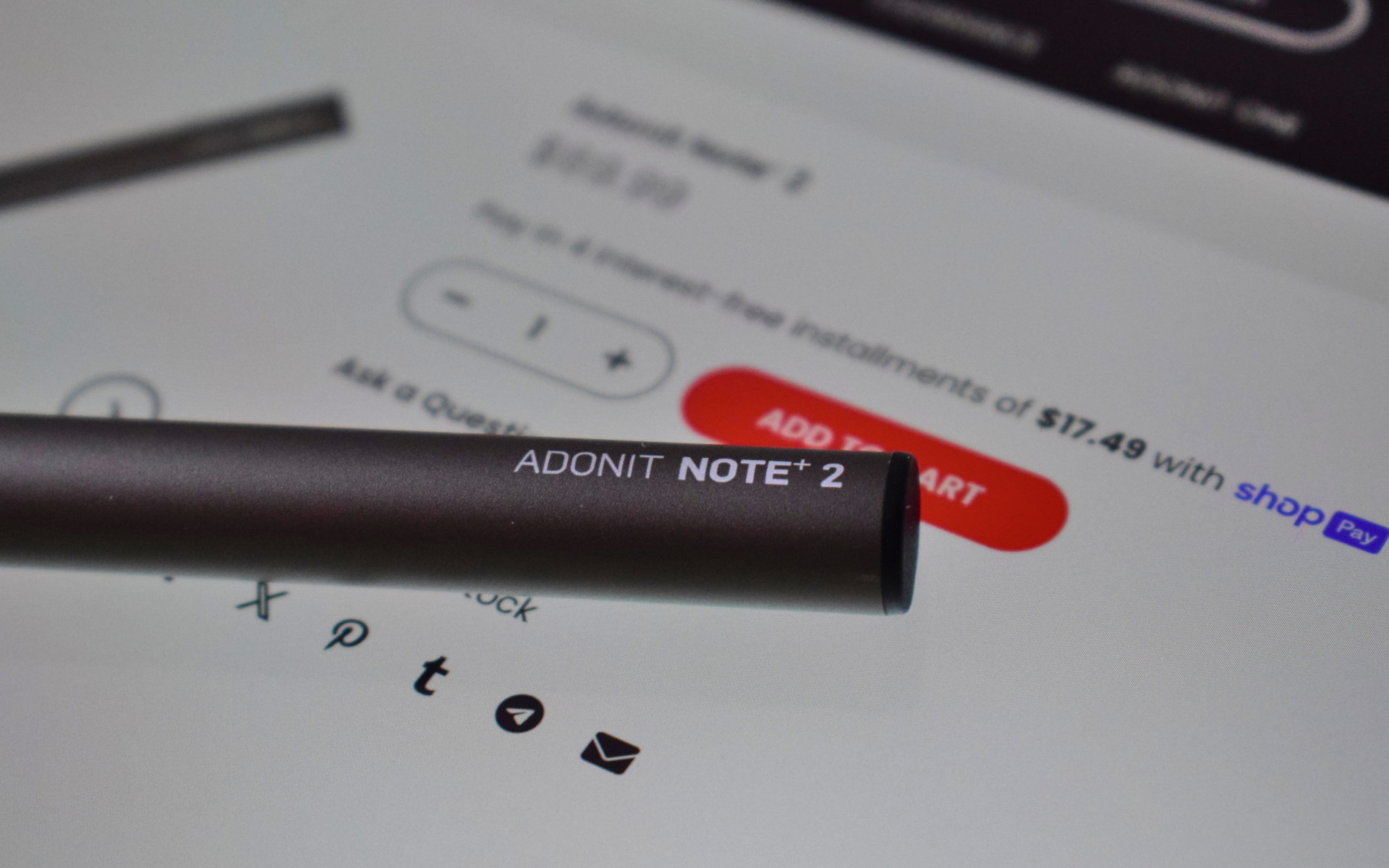
That being said, the Adonit Note+ 2 is the only one of the two that offers pressure sensitivity, interchangeable nibs, and a shortcut rocker switch for quickly switching between tools or colors.
While Adonit’s Note+ 2 stylus lacks Apple’s hover feature, which is currently locked to M2 iPad models only anyway, it makes up for it with additional features that are usually reserved for more expensive Apple Pencil offerings, and it does so while touting a smaller price tag than any of them.
Adonit Note+ 2: Design
I’d like to think as a civilization we could at least claim to have conquered the design of the pencil. Sure, we’ve had our problems in the past with the lead-based variant potentially poisoning a few generations of children. But, in the modern age of high-tech tomfoolery, I’d like to assume that a comfortable stylus is by no means beyond our grasp.
I won’t lie, it’s been a while since I’ve encountered a non-Apple Pencil stylus, and before that, I only have vague and triggering memories of trying to wrap my mitts around one of Wacom’s mid-noughties graphics tablet pens that were about as ergonomic has trying to write with the knotted branch of an oak tree.
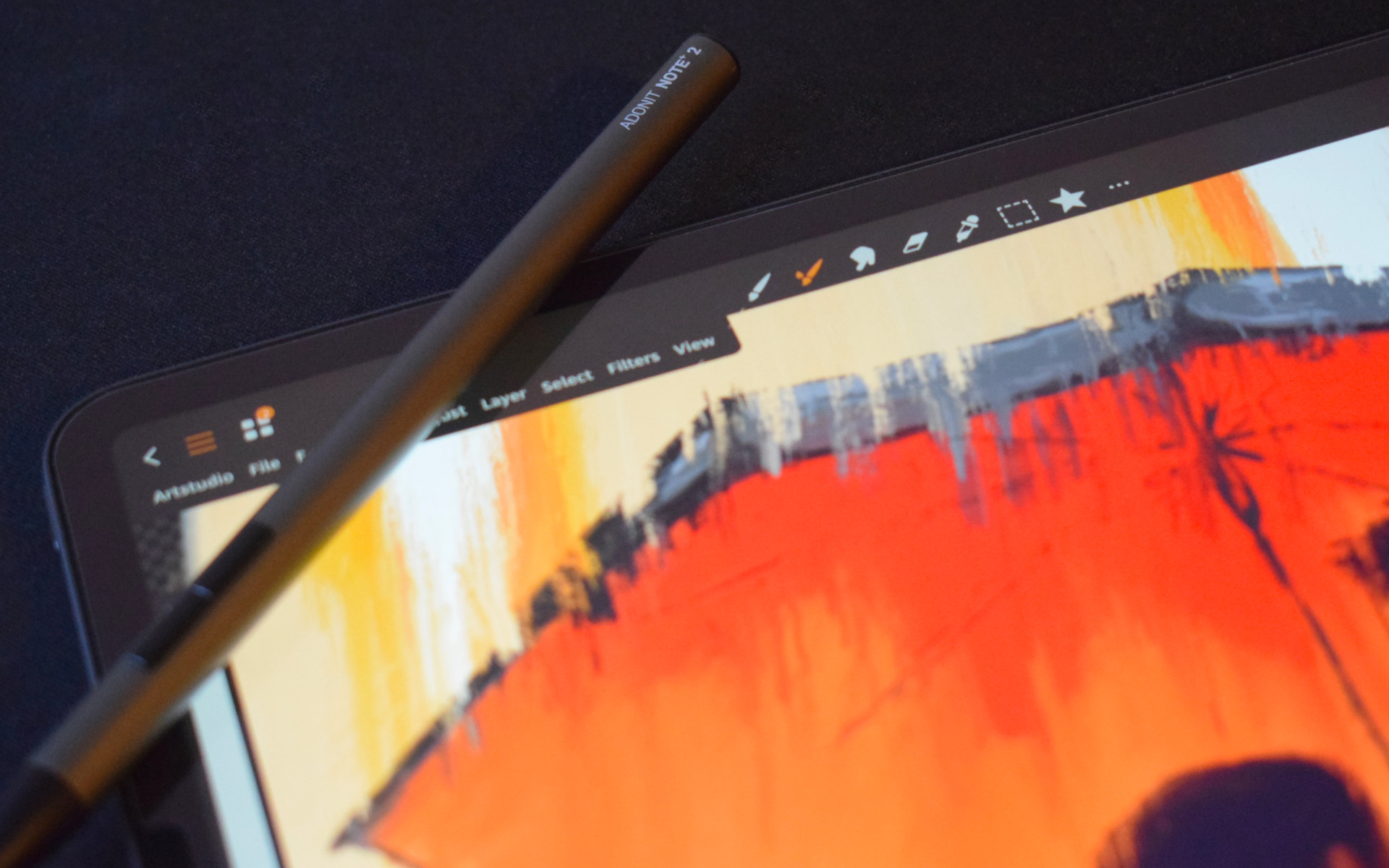
Thankfully, Adonit has restored my faith in human engineering, and the early 2000s Wacom graphics tablet pens that haunt me in my dreams can be held at bay for another day. Adonit’s stylus is sleek and slender, measuring 6.5 x 0.37 inches in size and weighing just 14 grams (0.49 ounces).
While the stylus’ collar and top are plastic, its body is aluminum and fairly durable. I know this because while attempting to copy a tutorial on how to pull off some of those pen-spinning tricks I see online, I would occasionally accidentally trebuchet the thing across my apartment. While it’s bounced off of everything from my coffee table to my windows there’s barely a hint of wear a tear on it.
This is impressive because after giving up on those spinning tricks I did spend 30 minutes of my lunch break one day pretending I was auditioning for a spot in Dude Perfect by launching the thing across — you know, let’s just say it’s fairly robust.

The stylus is cylindrical in shape (read: great for aerodynamics), save for a planed flat ledge to house the USB-C charging port and battery indicator, and to help keep a solid hold on the stylus when in use. Sparing it from spinning or slipping between your clammy butterfingers as you work yourself into a fluster and hyper-fixate on how awful you are drawing hands, eyes, feet, arms, legs, and generally any other part of the human anatomy.
I used to be good at art, I promise. My stuff was always hung up on the fridge, I was the Edvard Munch of where we made our lunch. It’s not like my parents would lie to me, would they?
Adonit Note+ 2: Compatibility
There are two things to point out when it comes to the Adonit Note+ 2’s compatibility, hardware and software. While the latter isn’t going to render the stylus completely unusable it will drastically affect its overall performance depending on which software you attempt to use it with.
First of all, the Adonit Note+ 2 is compatible with the following iPad models:
- iPad (6th generation and newer)
- iPad mini (5th generation and newer)
- iPad Air (3rd generation and newer)
- iPad Pro 11" (1st generation and newer)
- iPad Pro 12.9" (3rd generation and newer)
That’s a wide and commendable selection of Apple’s slates to be compatible with. In fact, it’s better than the compatibility of most of Apple’s Pencil lineup. Which is pretty impressive, to say the least.
As previously mentioned, it’s the Adonit Note+ 2’s software compatibility that makes things a little less celebratory. While the Adonit Note+ 2’s feature set is impressive, finding an app that allows you to make use of them all at once can be a bit of a headache.

Love to use the popular art app Procreate? Well, you’ll be able to use the Adonit Note+ 2 there, though you’ll only be able to make use of its palm rejection and tilt support. That means waving goodbye to your shortcut buttons and pressure sensitivity.
This is a theme that runs across a number of popular apps like Adobe Illustrator Draw, Photoshop Sketch, Medibang Paint, Notes Plus, and Forge.
Thankfully there are apps out there that allow you to take full advantage of the Adonit Note+ 2’s suite of features, but it may mean switching from your favorite app. The following apps are recognized by Adonit as fully compatible with the Note+ 2:
- Concepts
- Artstudio Pro
- Animation Desk
- Colored Pencil
- Zen Brush 2
- Sketch Club
- Noteledge / Noteledge Ultimate
That’s a narrow selection of apps, and there are plenty of big-name alternatives left unable to make full use of the Note+ 2’s features. However, the core functionality and responsiveness of Adonit’s stylus is available in almost all cases, at least.
Adonit Note+ 2: Performance
The Adonit Note+ 2 is an exceptionally easy-to-use stylus, as anything attempting to replicate the ease of use of a pencil should be. The shortcut rocker switch is well-placed and easy to use (when you find a suitable app capable of supporting it).
It’s also impressively comfortable to hold, its slim frame feels great in the hand and each of the three interchangeable nibs offers different levels of resistance or drag — with switching between them a simple case of pulling away the nib and pushing in another. It’s effortless and can make a real difference in terms of how each stroke is rendered on screen.

It was Halloween when I took the Note+ 2 for a test drive, so I treated myself to the challenge of drawing something a little spooky. Having not made use of a proper stylus for some time, the instant turnaround in speed and accuracy of my touches and swipes was immediately apparent. The speed and haste of how my silly doodle turned into something more altogether recognizable was impressive. And I genuinely had a good time as I played in various art apps across the App Store.
The Adonit Note+ 2 left my inner child beaming. I think the last time I found myself having fun while drawing was when I was five years old and scribbling curse words on the wall of my family home in crayons. However, this was an altogether more wholesome experience. At least as wholesome as wholesome can be when you’re sketching and sloshing virtual paint around a screen as you do your darnedest to recreate Chucky, the murderous doll, and his equally homicidal bride, Tiffany.

It’s amazing what a good stylus can help you to achieve. While, obviously, it can’t do it all for you, it can absolutely expand upon any artistic potential you may have hidden away. It took me only minutes to begin finding the joy of sketching and painting. Somewhere up in heaven Bob Ross was smiling. Sending a little knowing nod and a wink to the Adonit Note+ 2 for making that happen.
Adonit Note+ 2: Examples


Bottom line
I’ve used the Apple Pencil, and it’s a fantastic device. But, now that I’ve used the Adonit Note+ 2 I’m well aware there’s bound to be more impressive paintbrush pointers out there. Adonit’s stylus offers a decent selection of features, in a form that is comfortable and easy to use, and at a price you can’t afford to scoff at.
Better still, I had fun using it. It didn’t bring me any gnawing frustration over what it could do better. Neither did I leave me wanting for more (beyond potentially being fully supported by my more preferred apps).
This is a true Apple Pencil competitor, and while it’s currently cheaper than Apple’s stylus offering, it makes very little sense not to check it out.