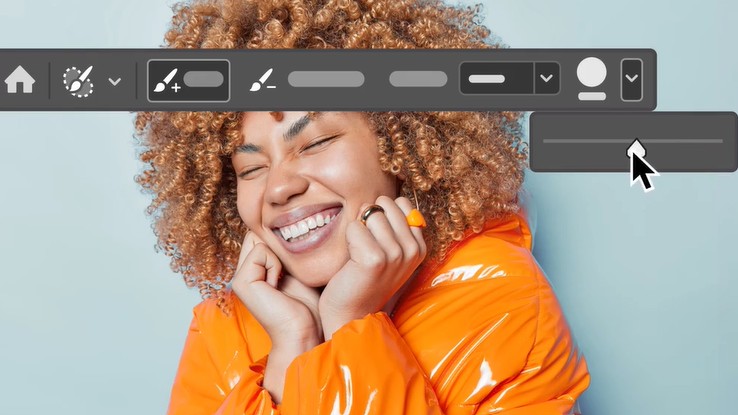
Adobe has just announced a number of significant updates to Photoshop, introducing a range of new tools and enhancements designed to, as they put it, "streamline creative workflows and empower designers".
We'll be honest: this Photoshop update isn't exactly a game-changing big bang. But at the same time, it's not just about generative AI, which is in itself newsworthy. After all, I definitely got the sense from this year's Adobe Max London was all the company was interested in at the moment.
You can read the full feature summary for what the company have titled both Photoshop 25.11 and Photoshop July 2024 here. Or you can just read on, as I summarise the important bits you need to know.
1. Generate Image
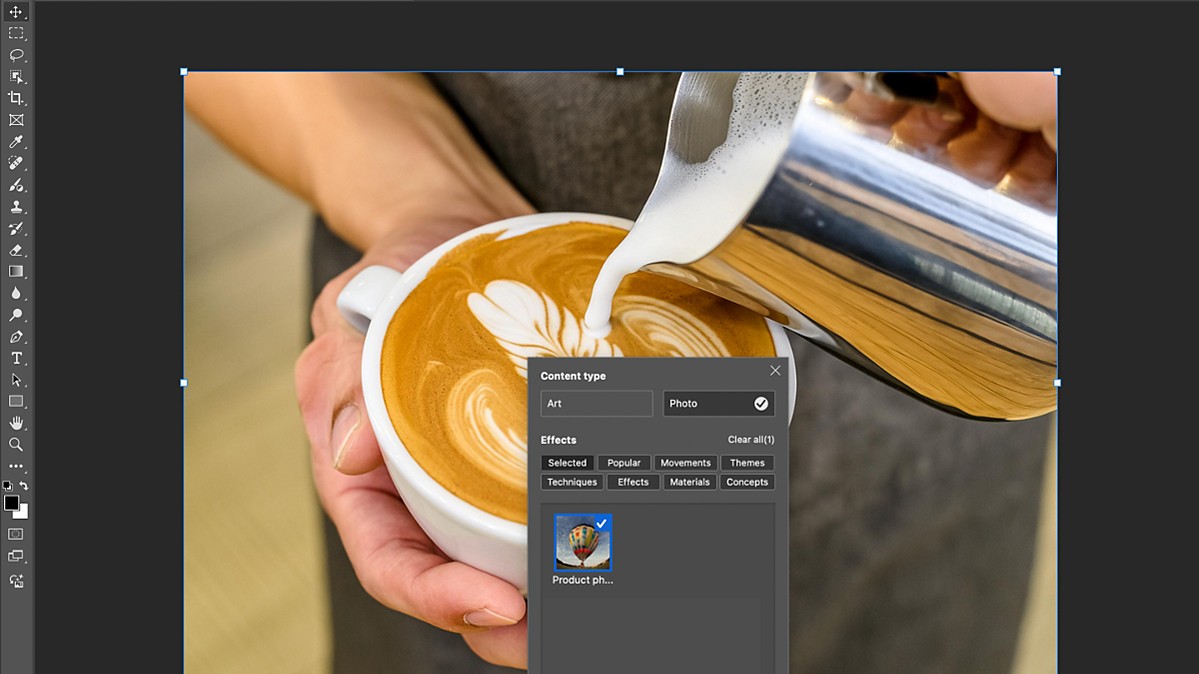
While generative AI is not the entire focus of the new release, it is admittedly the headline story. The number one update Adobe has announced is the general availability of Generate Image for Photoshop users on desktop. Powered by Adobe's Firefly, this text-to-image generator allows users to create custom images directly within Photoshop simply by describing them in a text prompt.
That might sound like something that will put photographers out of business, and we wouldn't say that's an unreasonable reading of the situation. But if we were to be on the generous side, we could suggest it might help photographers and those who work with them to visually pitch ideas and concepts to each other, quickly and easily.
Generate Image can be found in the Contextual Task Bar, the Edit menu, or the Tools panel. You'll find a walkthrough that explains how to use it here.
2. Selection Brush Tool
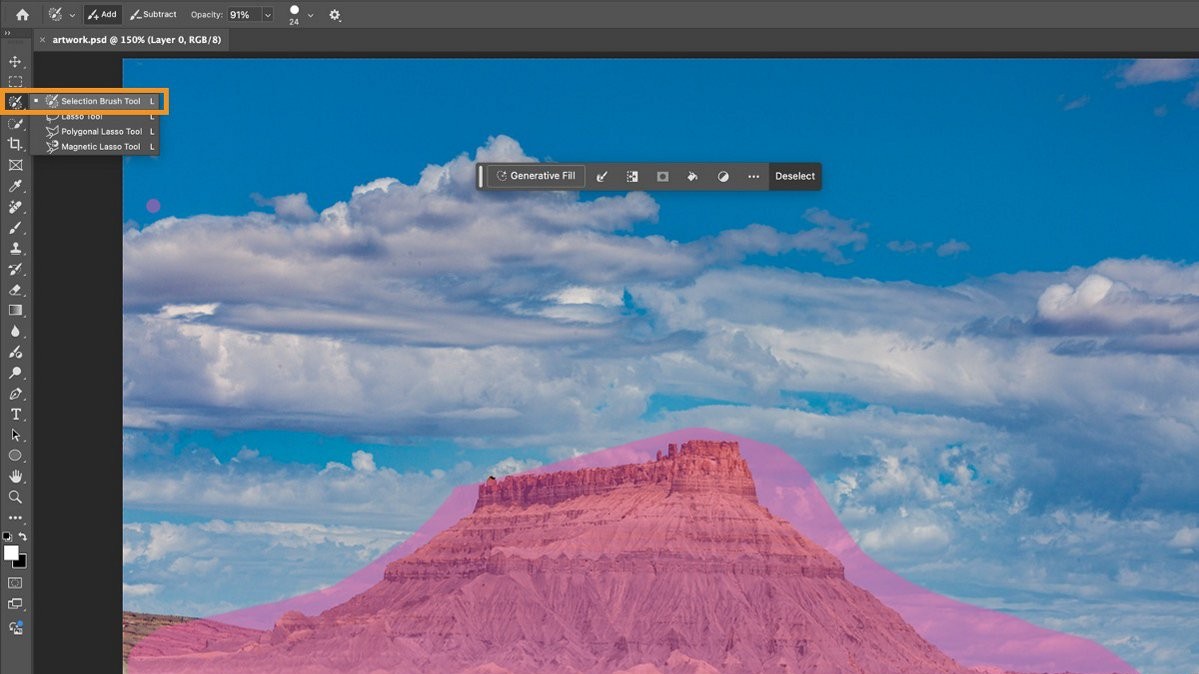
A second addition to Photoshop will actually help you edit your real-life photos (you know, the ones you take with an actual camera in the real world, unfashionable though this may be). This is the new Selection Brush Tool, which combines brush and lasso gestures to create more intuitive and flexible selections.
Selection Brush allows you to easily select areas by brushing over them, with options for adjusting hardness and opacity for feathered edges. Adobe is touting this as a faster alternative to traditional Quick Mask mode or the Select and Mask workspace.
In practice, it works like any other selection tool in Adobe Photoshop, with one big difference. The selected area shows up as a coloured overlay (rather than the 'marching ants' outline), which is to designed to make it easier to visualize and adjust. You can choose from the Colors dropdown in the gear icon to select a different overlay color. There's a more detailed walkthrough explaining how to use the new tool here.
3. Adjustment Brush Tool
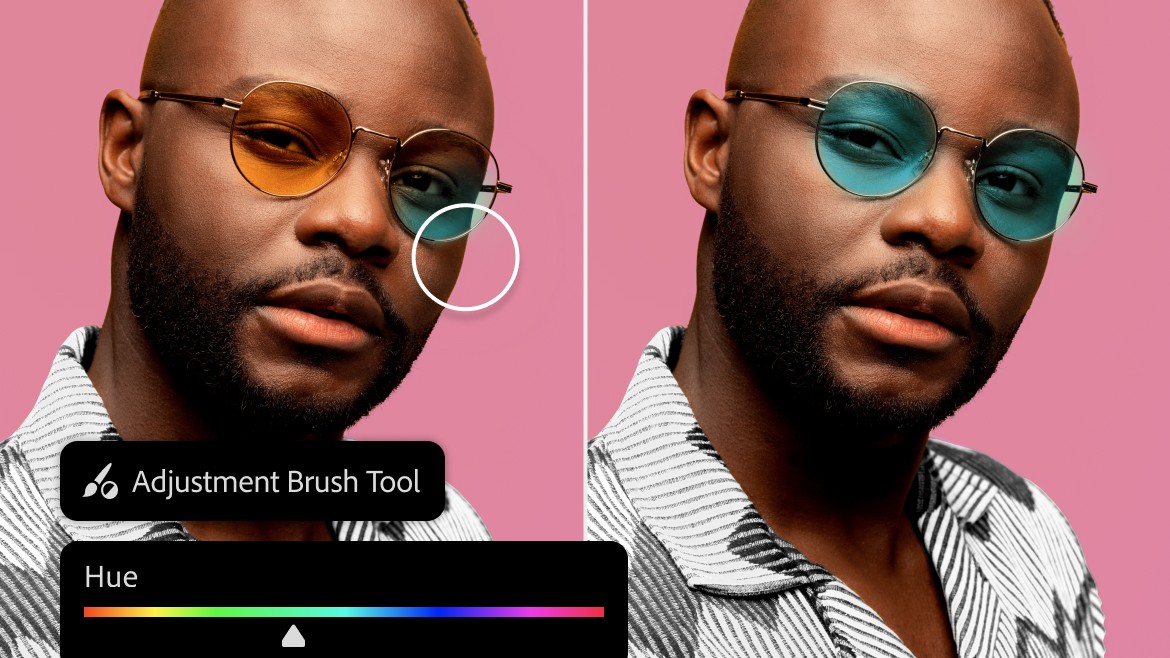
The Adjustment Brush Tool, previously in beta, is now officially released in Photoshop. It doesn't seem to have actually changed since the beta version, but if you've not used it yet, it's worth hearing about anyway.
Basically, this feature enables you to paint adjustments such as brightness or saturation directly onto specific areas of an image, simplifying the process of making localized edits. In other words, it combines the traditional workflow of selecting, masking and applying an adjustment into one step.
You might use it, for example, to brighten your subject's face or darken the sky. There's a walkthrough explaining how to use it here.
4. Enhanced type capabilities
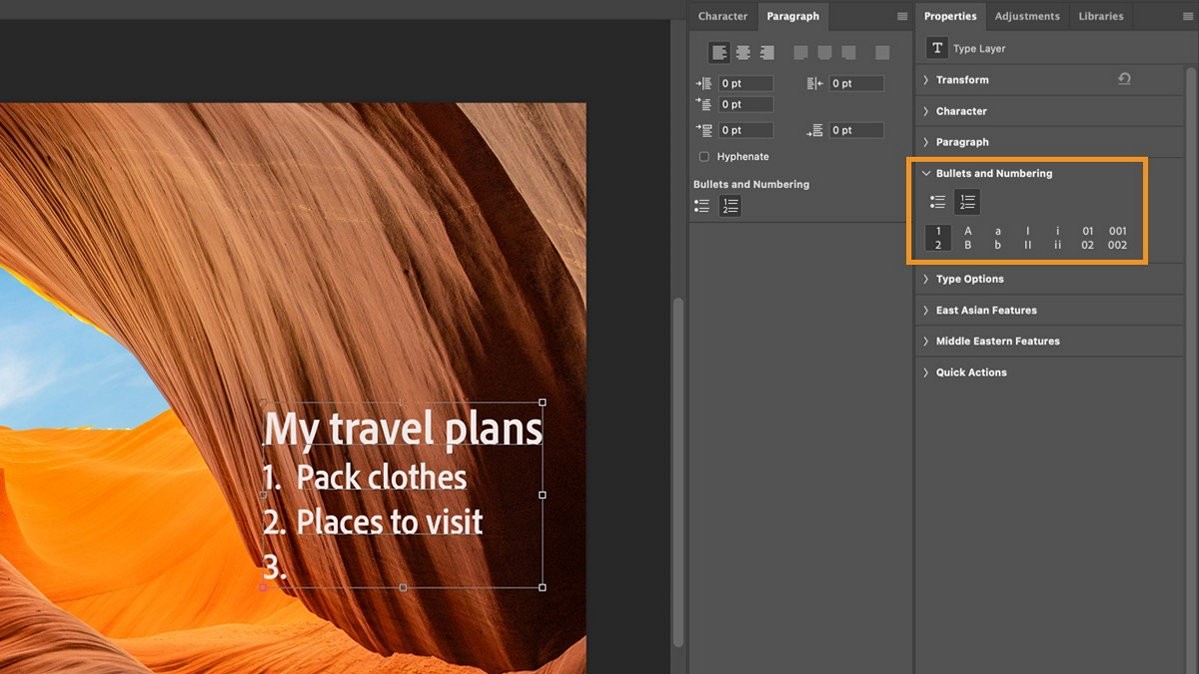
Photoshop's type capabilities have also been enhanced with this latest release, with new support for creating bulleted and numbered lists. This addition aims to improve text organization and readability within design projects. You can choose from several list styles available in the Properties panel.
5. Enhance detail
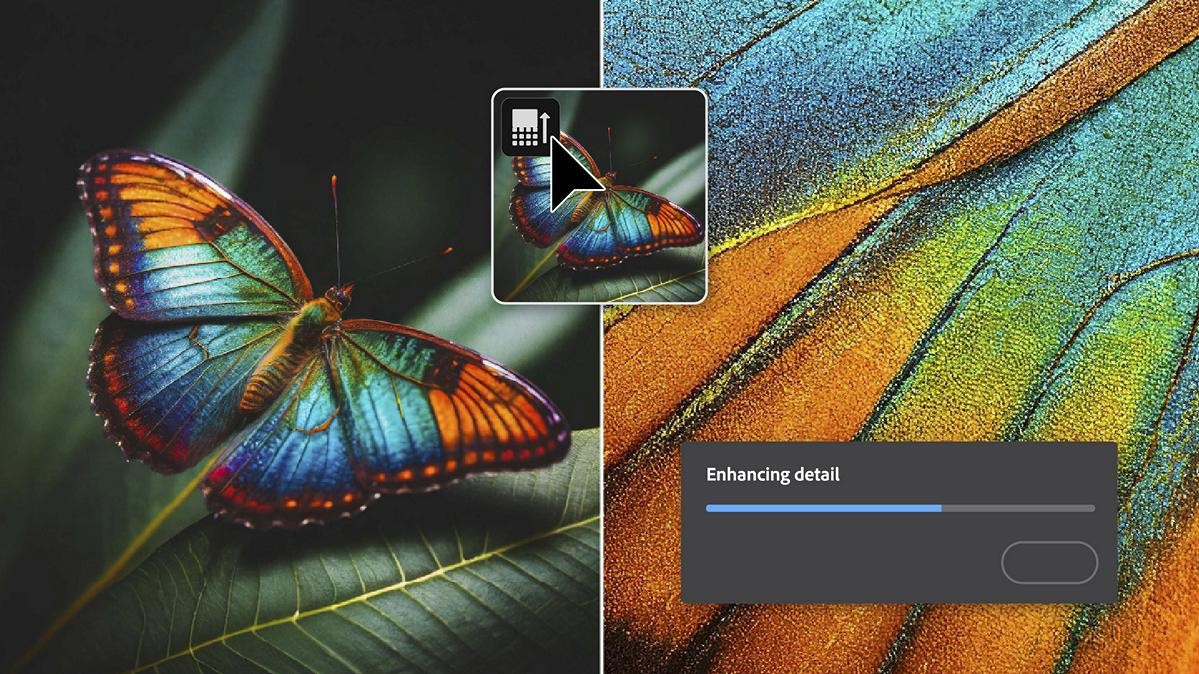
Elsewhere, the Enhance Detail option for Generative Fill, which improves sharpness in AI-generated content, has come out of beta. There's not much to say about it: you click on it and it, er, enhances the detail. You'll also find an updated Contextual Task Bar, which can now flip your image horizontally and vertically and rotate it clockwise and counterclockwise.
Controversy and criticism
Perhaps anticipating the storm of criticism every time generative AI is mentioned, Adobe's press release emphasises its commitment to "creator-friendly AI," stating that Firefly models are trained only on licensed and public domain content, never on customer data.
The company positions these updates as tools to augment rather than replace creative professionals, aiming to free up time for more high-value creative work. Whether that's genuinely what will happen is still, of course, up for debate. But my sense is that Adobe does at least genuinely believe it, as evidenced in my interview with Zeke Koch in April. And yet the recent controversy over new terms and conditions suggests the raw business reality may be pulling them in the opposing direction.
Either way, the new features are available now in the latest desktop version of Photoshop (25.11), with some also rolling out to Photoshop on the Web.







