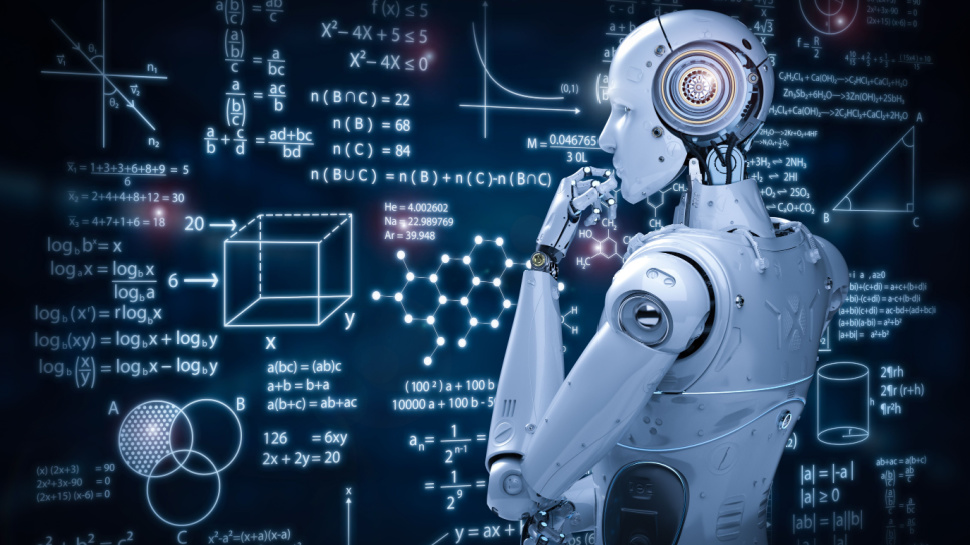
Adobe has recently faced scrutiny over concerns that its AI features within Acrobat and Reader may be secretly scanning documents. However, according to Windows Latest, citing a response from the company, that's not the case.
The confusion stems from Adobe documentation on its new AI-powered features, which reads: “The generative AI features in Acrobat and Acrobat Reader are turned on by default. However, you can choose to turn them off, if necessary.”
Following concerns shared by security reporter Brian Krebs, the controversy gained further traction on social platforms like Reddit where users expressed privacy and security concerns.
Adobe’s AI won’t scan your documents
In response to Windows Latest, Adobe affirmed that “turned on by default” simply means that the tools are available to eligible users as standard, and not that the apps will automatically scan through your documents.
With Adobe’s AI tools built into Acrobat and Reader, documents are only scanned once a user agrees to the terms and actively engages with the AI by performing a task such as summary generation.
Adobe’s VP of Product Management, Deepak Bharadwaj, added in a statement to Windows Latest:
“Like other Adobe AI features, Adobe Acrobat AI Assistant was developed and deployed in alignment with Adobe’s AI principles of accountability, responsibility and transparency. In addition, the features are governed by data security, privacy and AI ethics protocols and no customer content is used to train LLMs without customers’ consent.”
Bharadwaj added that millions of users have already used Adobe’s AI Assistant to answer questions and generate summaries and insights.
Unwilling to just take Adobe’s word for it, Windows Latest also conducted its own test and found that the rumors suggesting that all documents are automatically scanned are “baseless.”
More from TechRadar Pre
- These are the best PDF editors
- Craft your best work with the help of the best AI writers
- Adobe Acrobat adds generative AI so you can talk to your PDF







