
Adobe's software suite is used by over 25 million users and that number balloons further when you factor in the free Adobe Reader app, so any security vulnerabilities in these apps have large-scale implications.
Adobe's most recent update addresses over 50 vulnerabilities across the entire software suite, with multiple flaws that "could lead to arbitrary code execution, privilege escalation, security feature bypass and memory leak" on Windows or macOS (via SecurityWeek).
Which Adobe products are impacted?
The vulnerabilities are widespread across the suite with Adobe Acrobat, Reader, Digital Editions, Dimension, InCopy, and Substance 3D Designer. Obviously the first two are the biggest concern with by far the most users, so virtually anyone that uses Adobe products needs to address this problem immediately.
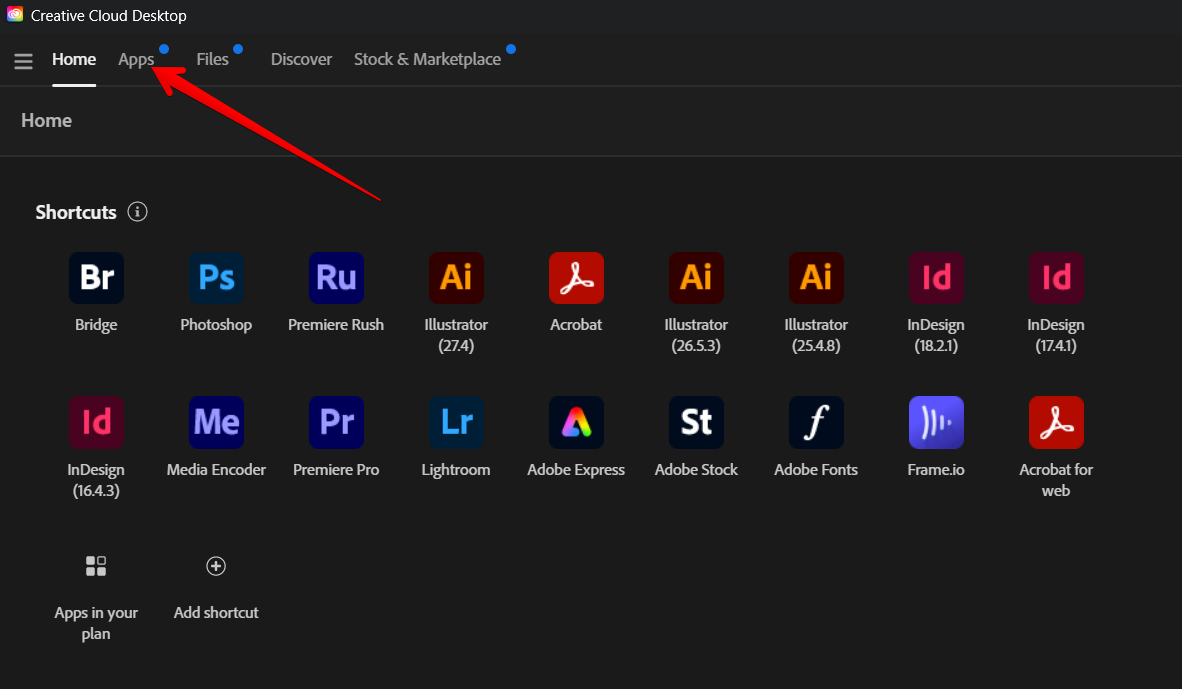
How to update your Adobe products
The updates to fix these vulnerabilities are available now, so you just need to ensure that your Adobe apps are all updated.
Here's how to update your Adobe apps if you use Creative Cloud:
1. Open the Creative Cloud app
2. Click Updates
3. Click Update all
Here's how to update Adobe Reader without Creative Cloud:
1. Open Adobe Reader
2. Click on Help
3. Note your product version
4. Go to the Adobe Reader Downloads page
5. If a newer version is available, click to download and install







