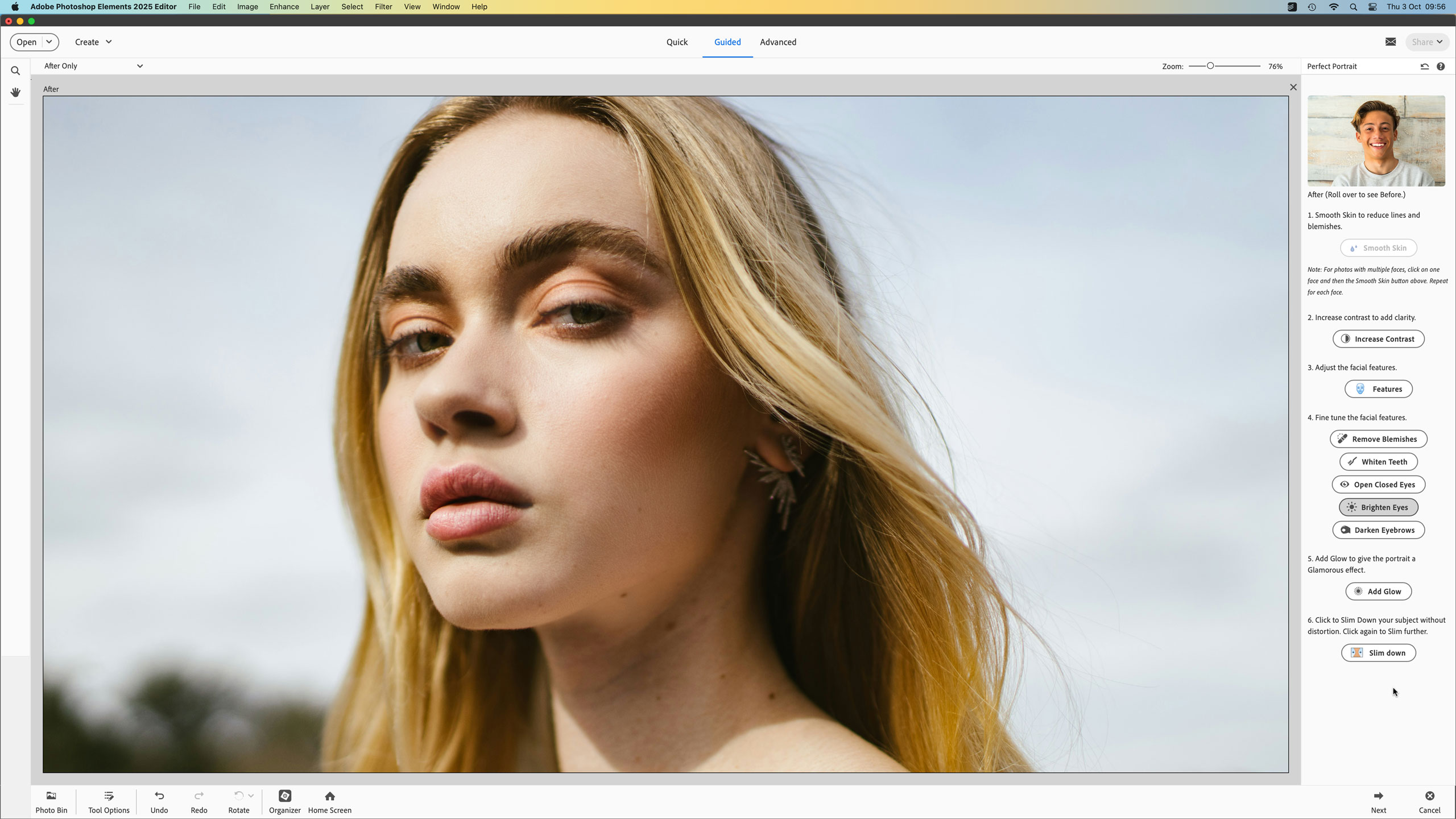
Adobe Photoshop Elements 2025 is the latest version of a long-running Photoshop alternative that’s designed more for beginners and amateurs and comes with no subscription, just a one-off license fee. You can get it on its or bundled with Adobe Premiere Elements which, as the name suggests, is a similarly beginner friendly version of the Adobe Premiere Pro video editing software.
On price alone, Photoshop Elements 2025 deserves to be considered alongside the best photo editing software. If you want to save even more money, take a look at the best free photo editing software too – though Elements 2025 is not expensive.
There’s an additional program in this little family – the Elements 2025 Organizer. This is a powerful little cataloguing applications that supports albums and search tools, and acts as a kind of central hub for both Photoshop Elements and Premiere Elements.
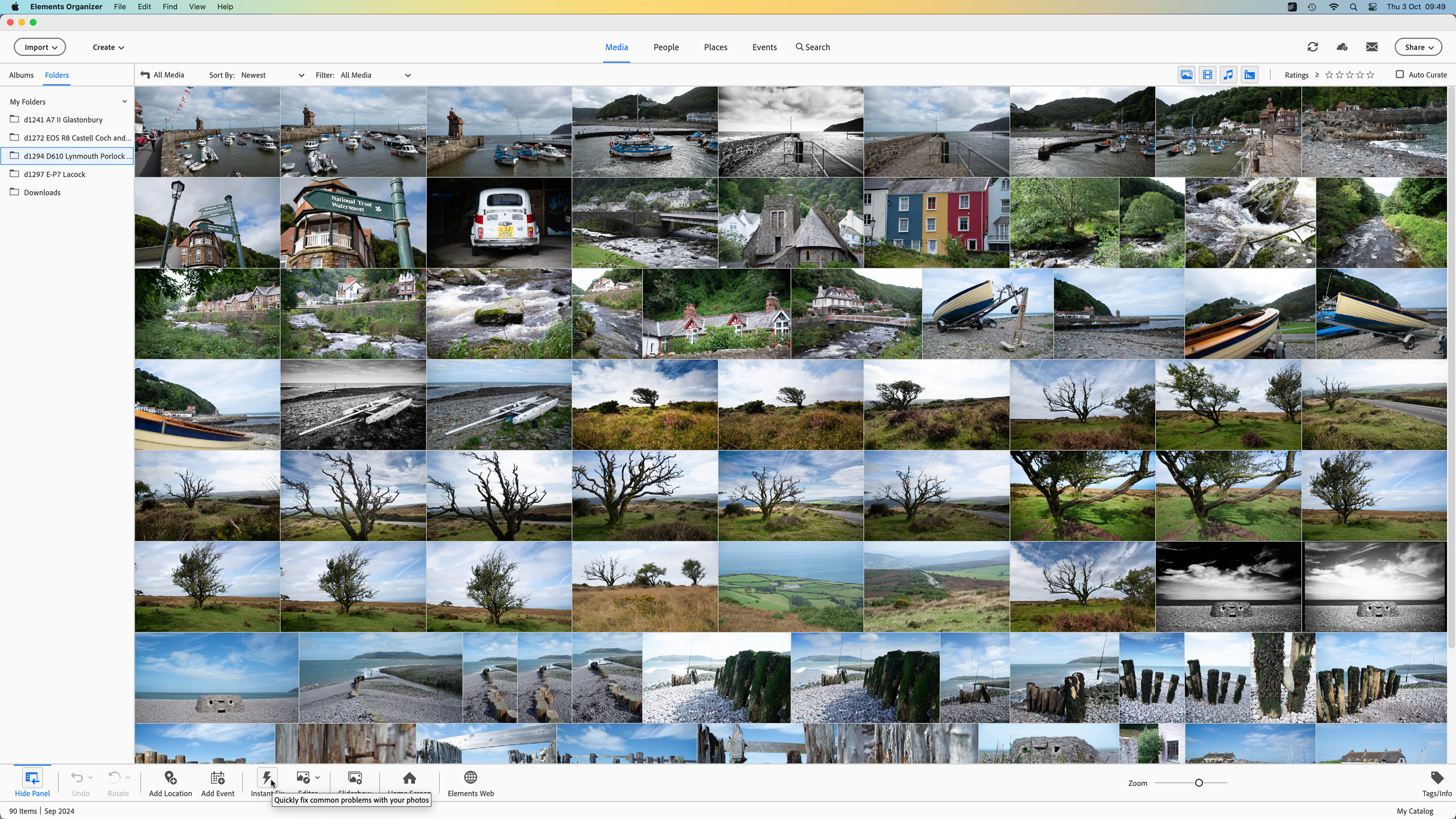
Photoshop Elements offers many of the tools you’ll find in Photoshop, but presented in a very different way. There’s a Quick Fix mode where you choose variations in color or exposure to try to get your images looking your best, but you’re likely to learn a lot more from the Guided Edit mode.
This is quite clever. It offers a whole catalog of common fixes and effects you might want to carry out – there are 59 different Guided Edits in this version – and then walks you through each process. Along the way you’ll find out how different editing tools work so that if you want to sidestep any of these processes and get straight to hands-on editing, you can switch to the Advanced mode with a good grounding in what many of these tools do.
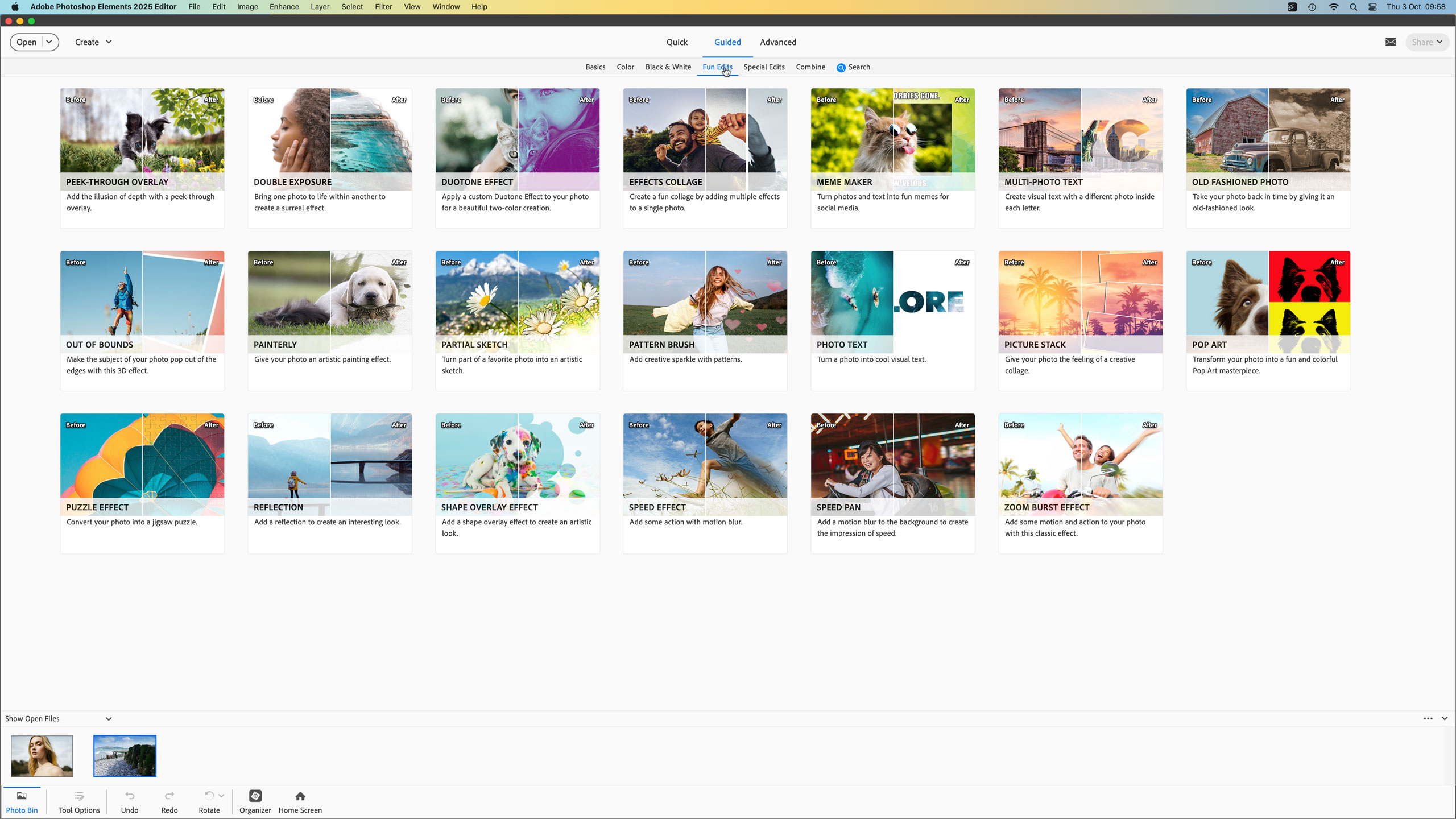
It’s pretty clear where Elements’ focus lies, however – and it’s fun projects you can create with your photos rather than photography itself. It can carry out a range of regular photo enhancements and effects, but it’s no Photoshop (or Lightroom).
In fact it’s worth pointing out that although Lightroom might be considered a rather more advanced alternative, it is potentially both simpler to use and to understand that the multitude of options in Elements, while for those interested in memes, flashy social graphics and multimedia clips, then the web-based Adobe Express might be a better option.
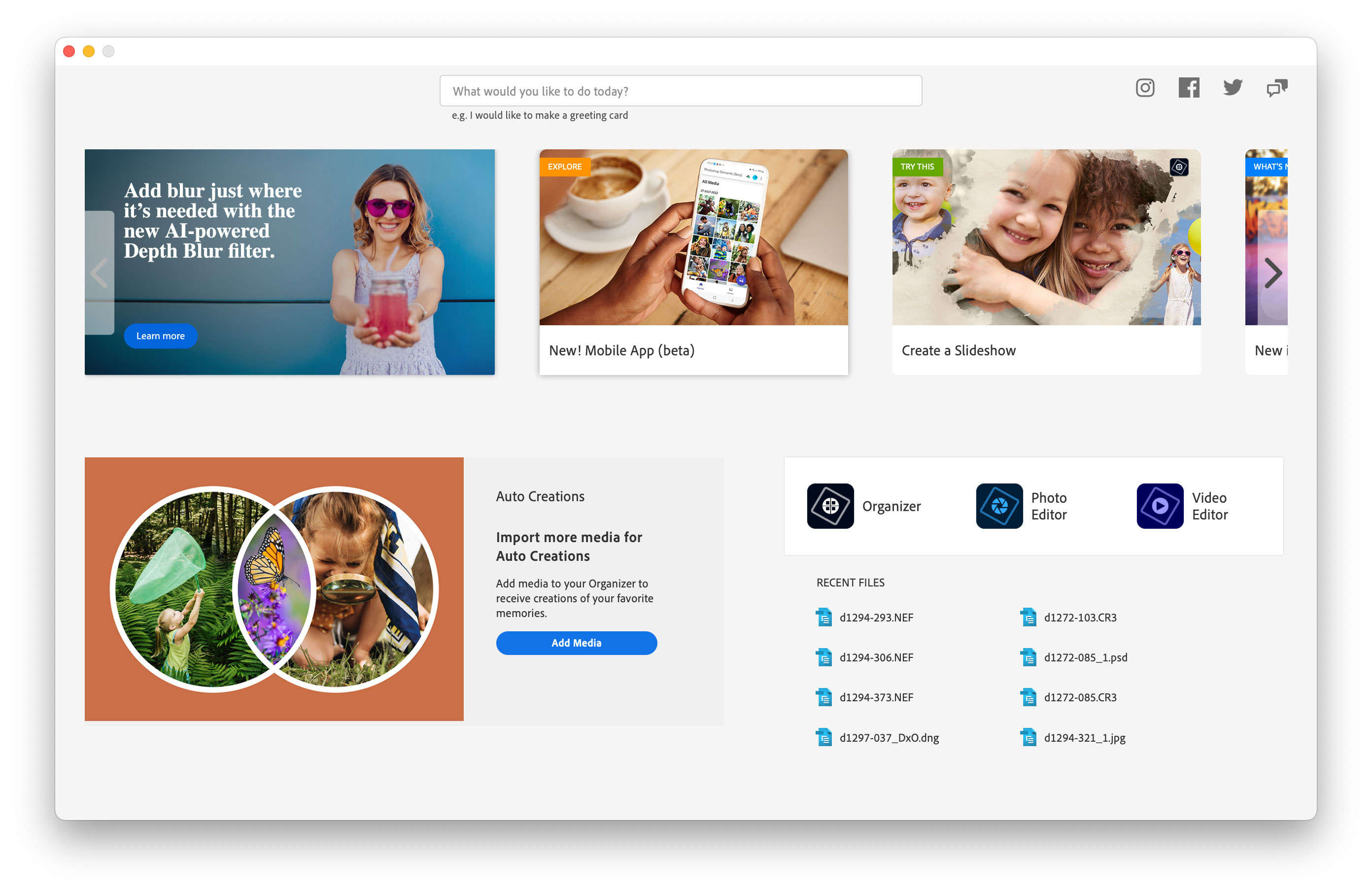
Adobe Photoshop Elements 2025: What’s new?
For anyone tempted to upgrade from an older version to Photoshop Elements 2025, there is a lot that’s new. The new features are more to do with jazzy effects and easier enhancements than any fundamental changes, but they’re still worth a closer look.
For example, Elements 2025 now has AI object removal, so that you can paint over any unwanted object and the AI will cover it convincingly using surrounding image details. There’s a new Guided Edit to walk you through the process.
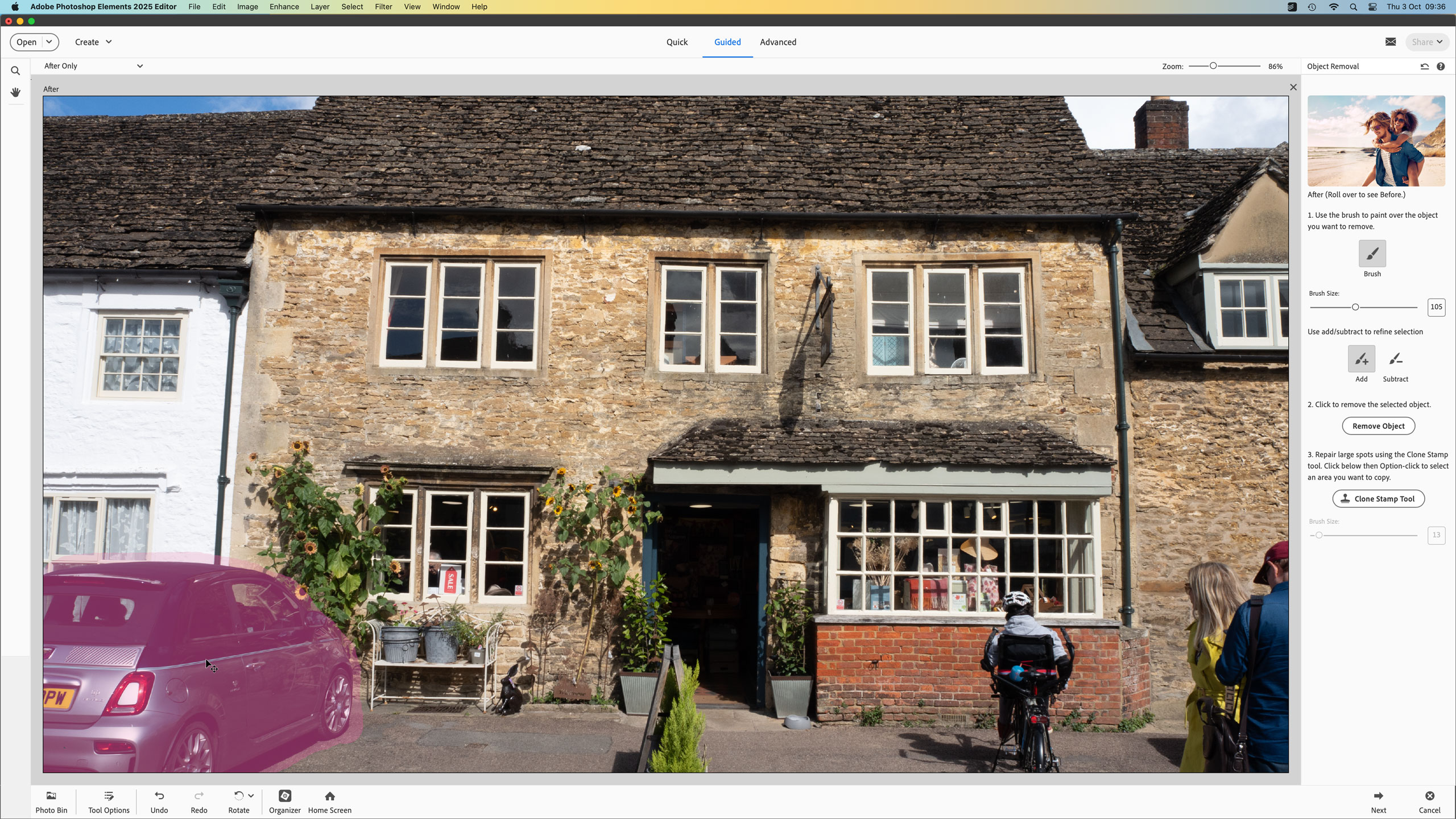

Elements 2025 also gets the depth of field blur previously introduced in Lightroom. Again, this uses AI to separate subjects from their backgrounds, and it works rather well. Confusingly, this is a filter in the Advanced mode. There is a Depth of Field Guided Edit which sounds like it should be it but isn’t – this uses a tilt shift effect or a very crude kind of subject selection.
You can now use the automatic selection tools to change the color of any object, though the blending isn’t always realistic and it relies on old-school selection tools which can be slow and painstaking to use – this would work so much better with the AI subject selection tools common in other software.
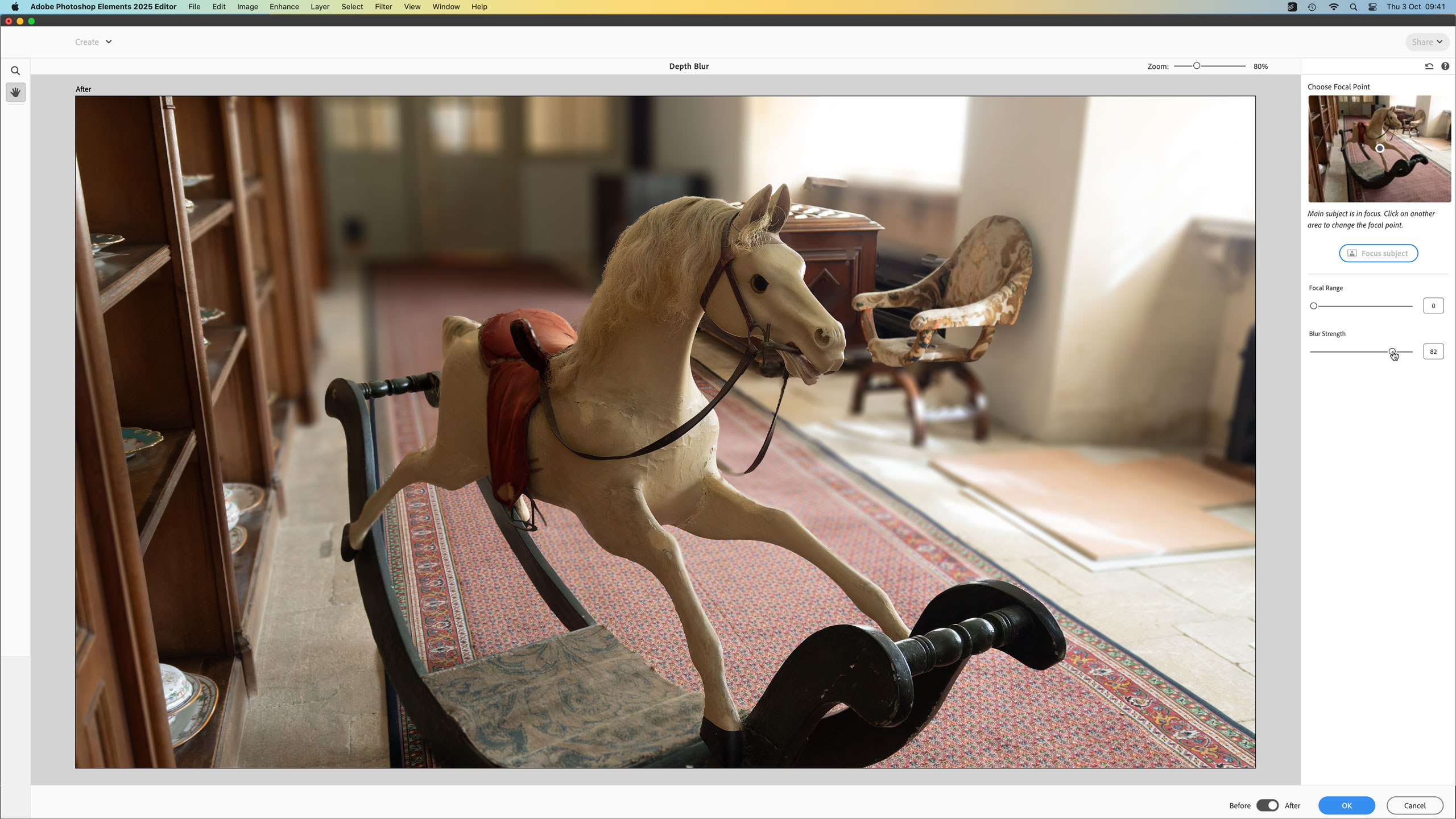
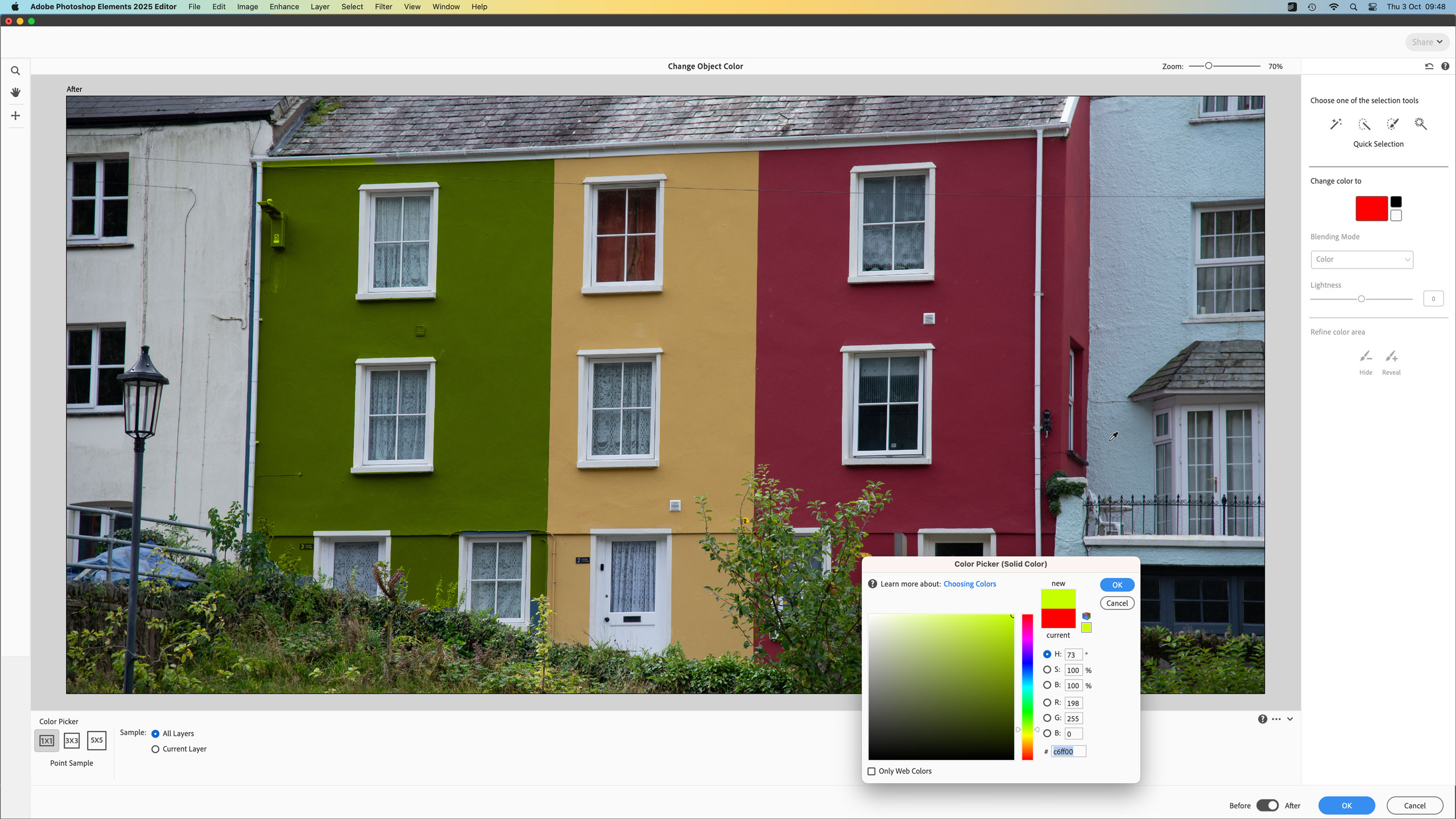
We are also supposed now to be able to “seamlessly” combine multiple backgrounds, objects and other elements, though this seems to simply stack them in layers and present you with basic foreground and background selection tools.
There are four new Quick Actions, including one to create cinematograph-like animations of objects and areas within a still image, and this is quite neat, though with no preview option you have to export it to find out what it looks like.
Adobe has also released a web companion and a mobile app to go with Elements 2025, though so far these are only beta versions.
There is a lot that’s new in Elements 2025, but it’s built on top of an interface and a workflow that’s definitely showing its age.
Adobe Photoshop Elements 2025: Price and availability
Adobe Photoshop Elements 2025 is available now direct from the Adobe website and costs $99.99 / £86.99, AU$145.99, while the Adobe Photoshop Elements 2025 & Premiere Elements 2025 bundle costs $149.99 / £130.49 / AU$219.99. It’s a single-fee perpetual license so you can use this version for ever – though if you do want to upgrade to newer versions as they arrive, there will be an ongoing cost of ownership. It’s still less than the Adobe Photography Plan, but then you are perhaps getting rather less for your money.
Adobe Photoshop Elements 2025: Interface and usability
There’s a strong push these days towards non-destructive editing, where you can go back at any time to change what you did to an image, and where you can browse and edit raw files and JPEGs side by side. Non-destructive editors can’t create all the effects that Photoshop Elements can, but if you’re principally interested in photography rather than projects, then they are quicker and better.
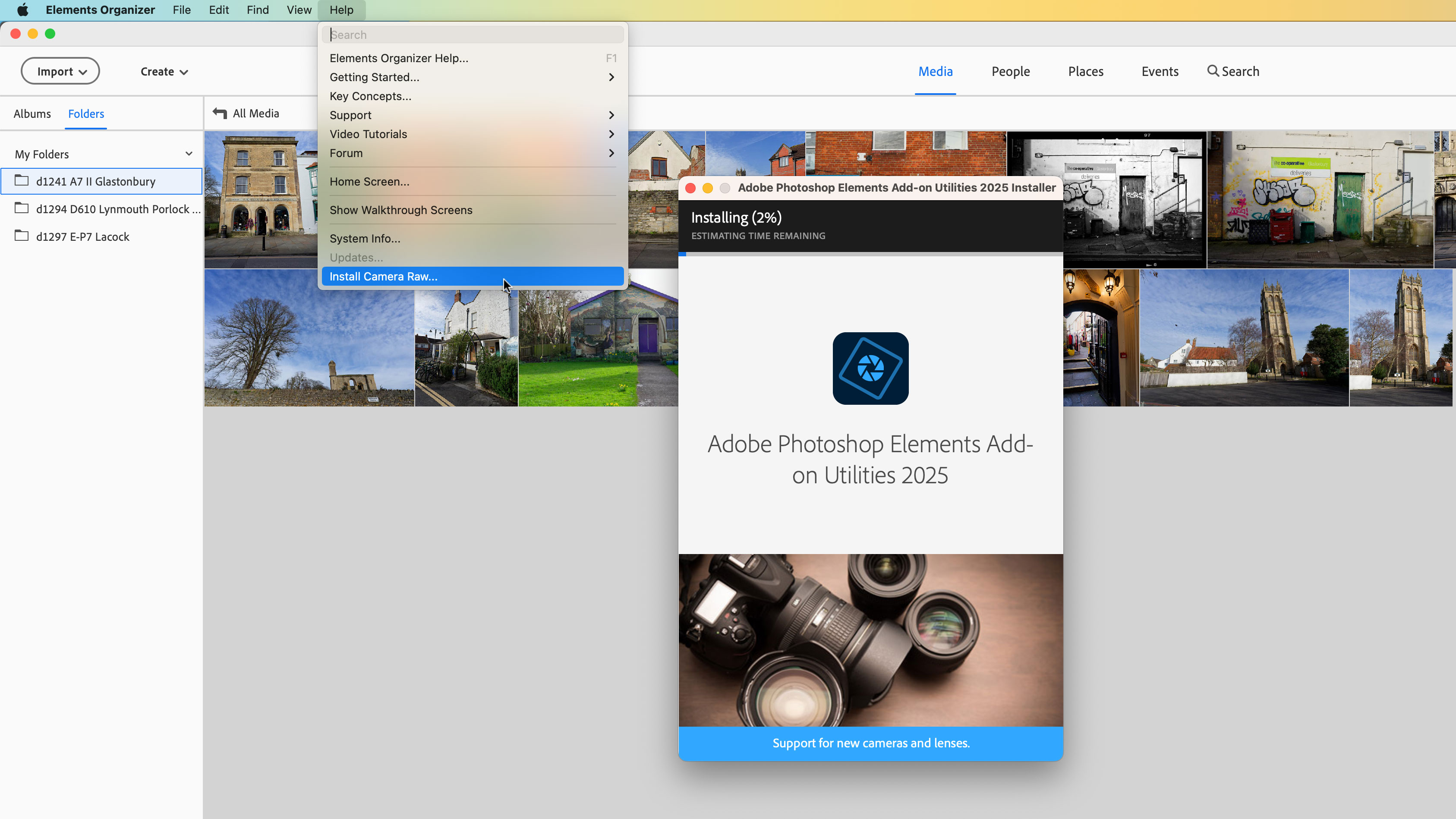
Photoshop Elements is very old-school, and not always in a good way. The Organizer is effective but a separate application, so that if you want to edit a photo it’s transferred to the Elements application and a solid bar runs through it in the Organizer to show it’s being edited. When you’ve finished your editing, a new file (or a modified version of the existing one) appears in the Organizer.
I had some issues with raw files. The Organizer wouldn’t import them. It took some googling and a helpful YouTuber to reveal that you need to download and install Adobe Camera Raw (free) to do this. It’s not part of the standard Elements installation and it’s not even mentioned. That’s bad.
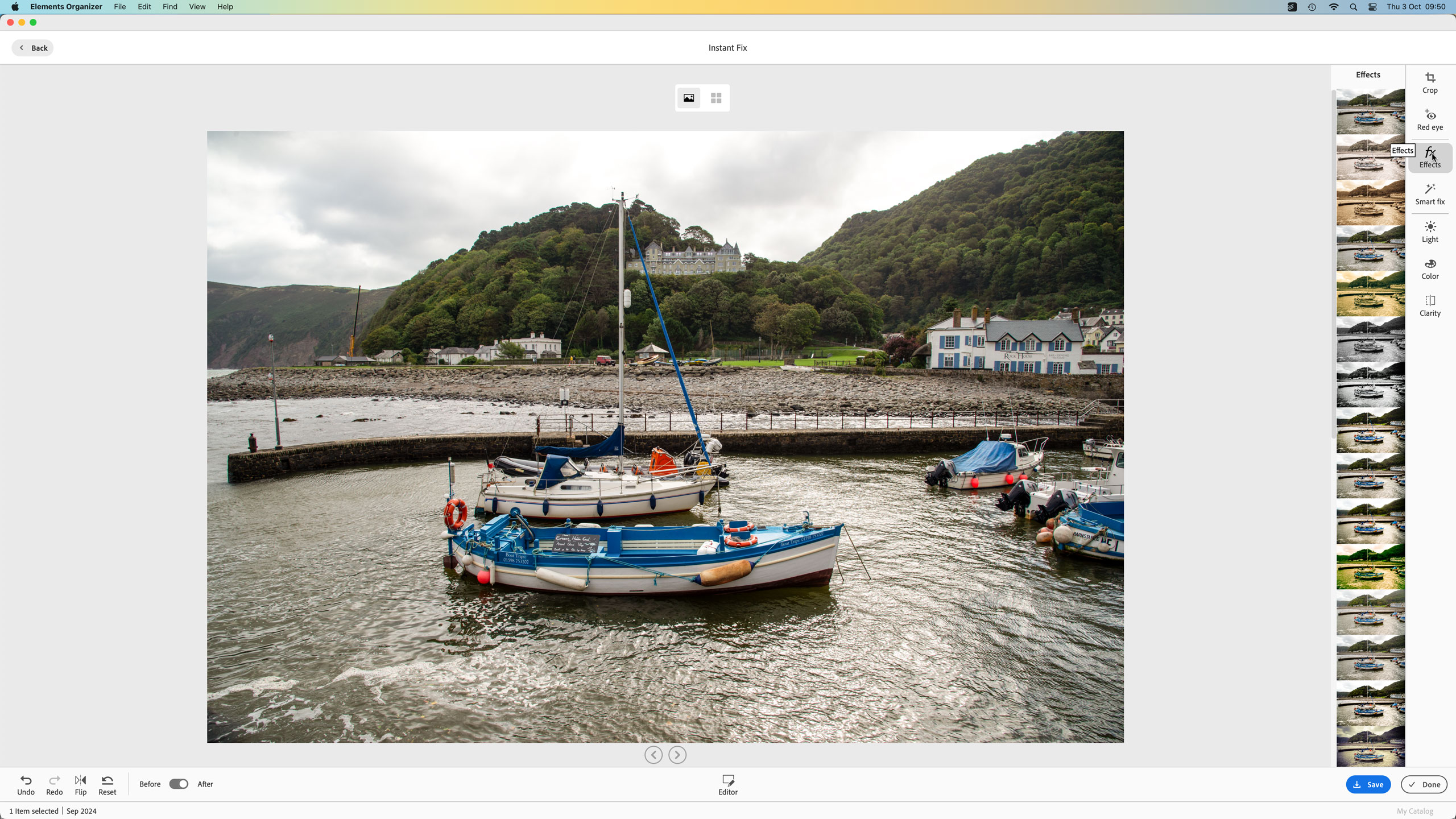
Another thing that’s bad is that the version of Adobe Camera Raw you get with Photoshop Elements is severely cut back. You can fix exposure and colors, but that’s about it. Compared to Lightroom, using Elements for raw files is like returning to the stone age.
Photoshop Elements’ friendly approach does disguise some complexity. Some processes can be found in Guided Edits and manually in the Advanced mode, while others are only in the Advanced mode in the Image, Enhance or Filter menus. There are a lot of things to explore in Elements 2025, but a few too many places to look for them.
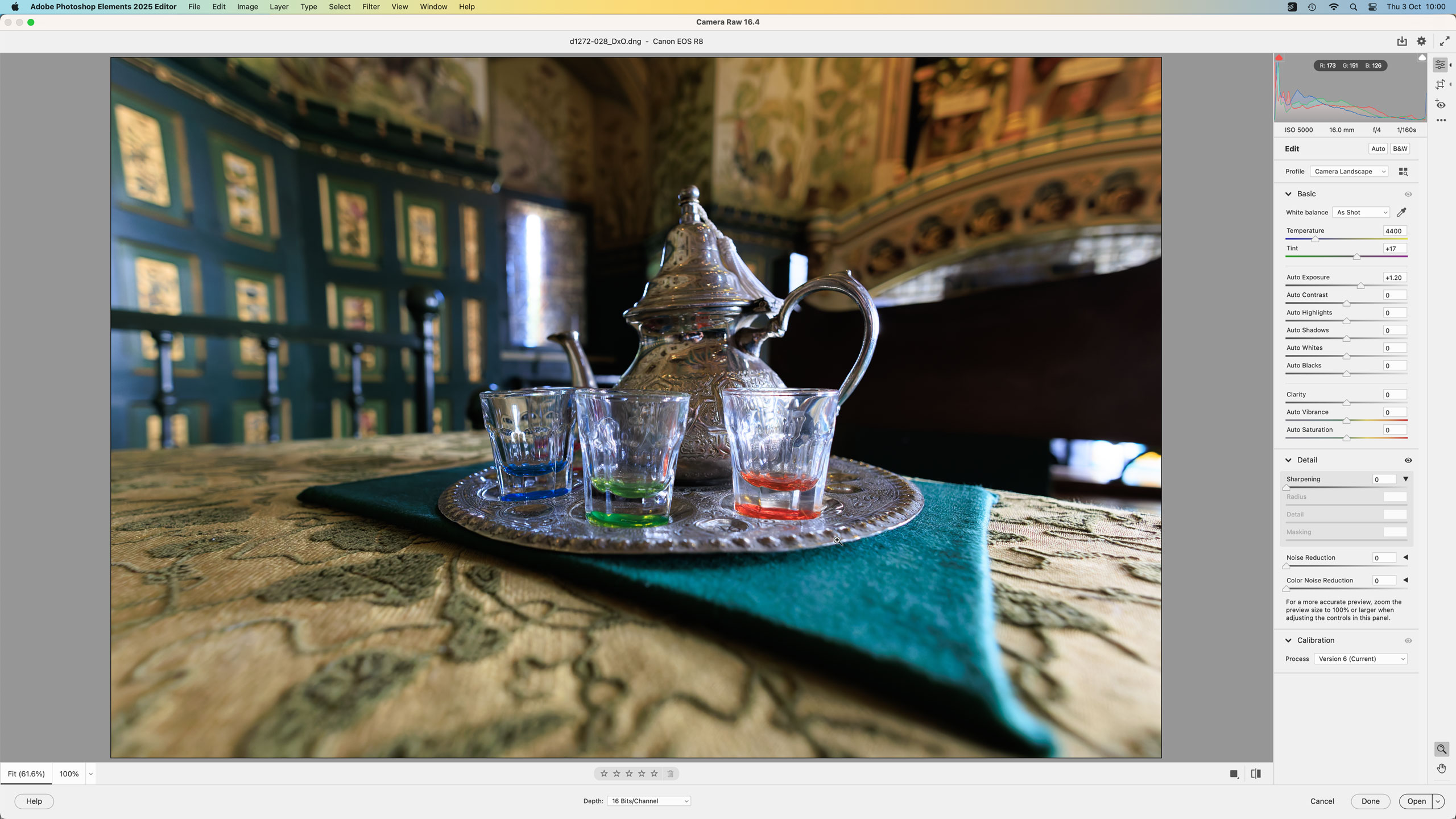
Adobe Photoshop Elements 2025: Performance
I tested Elements 2025 on a Mac Studio with 32GB RAM, a machine which normally rips through editing processes pretty quickly. Elements 2025 was mostly pretty speedy, but some processes felt slow, such as editing text in the Meme Maker Guided Edit. There were some menu and window display glitches on my machine, but hopefully future updates will iron out any bugs.
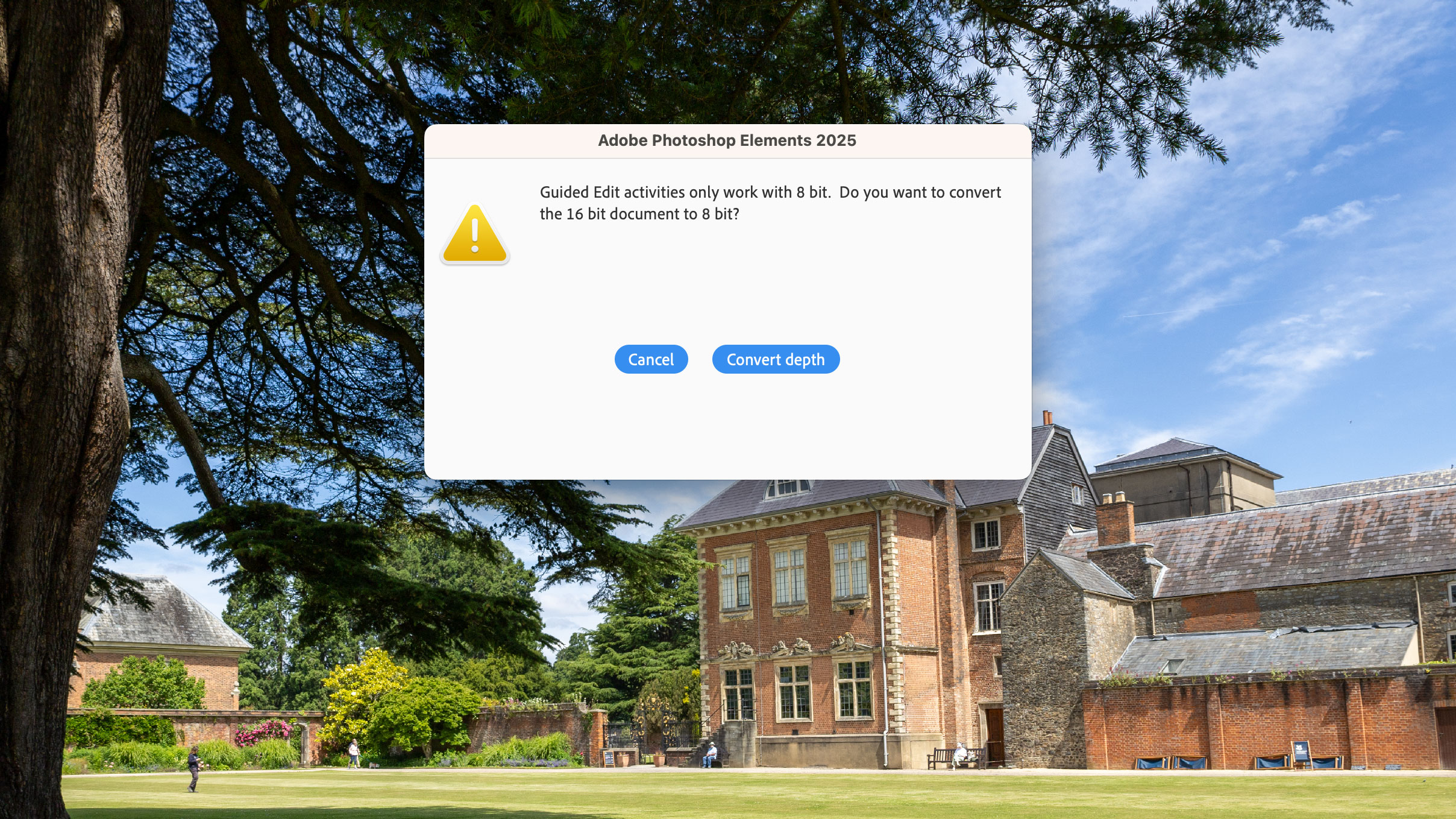
The results you get from Elements 2025 are pretty good, given that its raw processing is basic and the Elements editor lacks some features (curves, for example) that you might be used to in other editors. It doesn’t support 16-bit images in Guided Edits and for a number of other processes, so if you’re working with converted raw files you’ll have to let Elements convert them to 8-bit instead.
You perhaps shouldn’t expect too much finesse from the Guided Edits, either. Elements does have many new AI features to bring it up to speed with other photo editors today, but many effects still rely on crude and old-fashioned selection techniques.
Tools like the Meme Maker, Puzzle Effect, Peek Through Overlay, Partial Sketch and more offer a lot of creative fun for families and school-age children – to be fair to Elements 2025, this is where it’s strongest – but are unlikely to appeal to designers and photographers.
Adobe Photoshop Elements 2025: Verdict
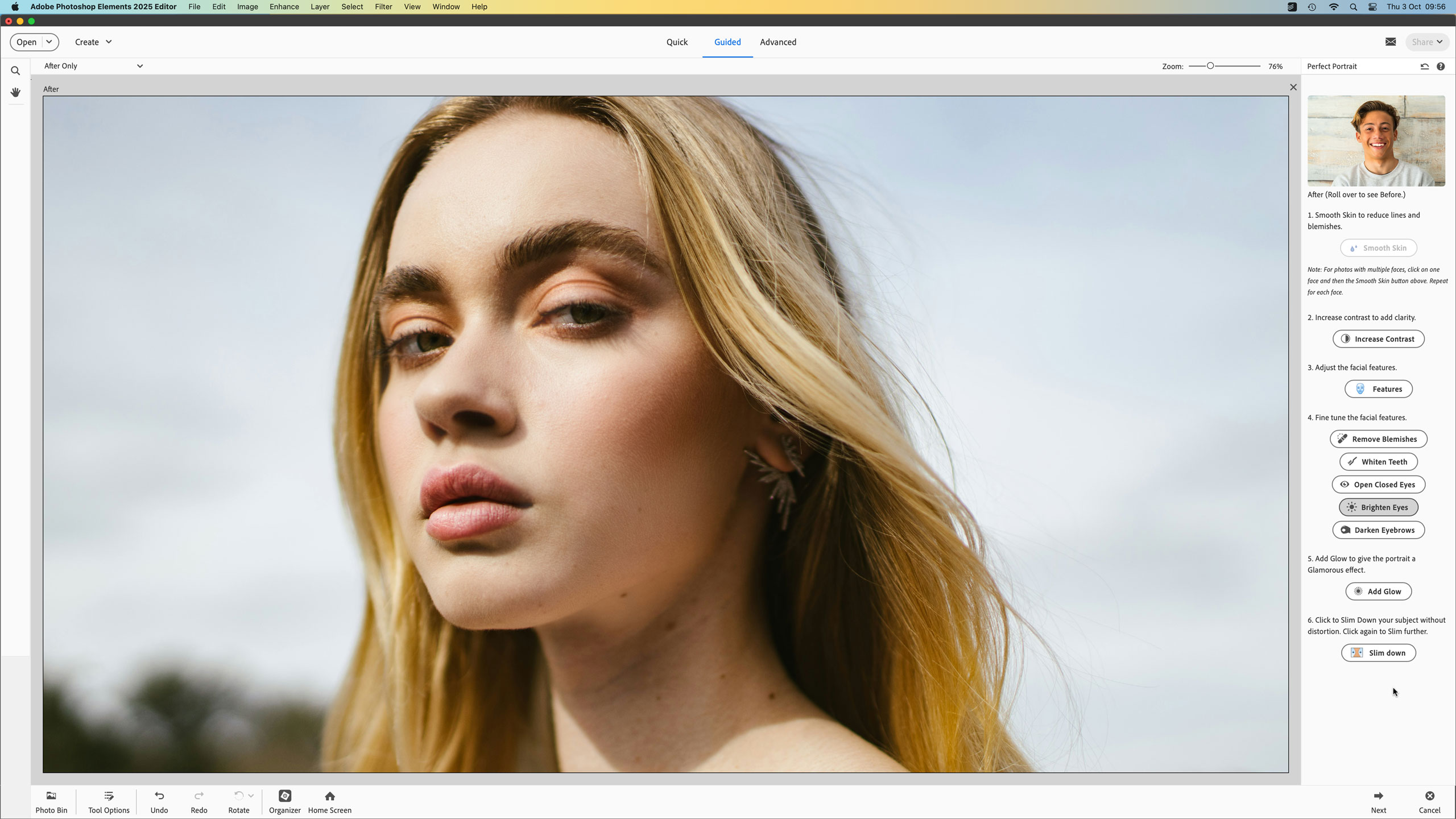
I can see the appeal of a program like Photoshop Elements 2025 and I have nothing against simple, beginner-friendly photo editing software. The problem I have with Elements 2025 is that it’s not simple. It has the appearance of beginner friendliness, but so many different routes to fixing up your photos that it becomes hard to figure out where you are and where you ought to be. Should you use a Quick Fix, a Guided Edit or The Advanced mode? Where’s this new Depth of Field feature? (There’s a depth blur guided edit, but that’s not it.) And while the guided edits do teach new users how editing tools work by walking you through them, the results often lack finesse and – sorry, Adobe – reflect the things we were doing in Photoshop 10 years ago.
Elements 2025 is great for fun projects and graphics. It’s not really for photographers, especially if you shoot raw. It can open raw files via a cut-down Adobe Camera Raw extra, but this is basic in the extreme. It doesn’t offer the seamless raw editing workflow that Lightroom does. This is raw processing in its most basic, old-school form.
Elements 2025 would be great for anyone who shoots JPEGs, though, either with a camera or with a smartphone, and wants to use their photographs for fun projects. It’s hard to recommend it solely for photography, since that’s only a part of what it does, and not an especially strong part.
Should you buy Photoshop Elements 2025?
✅ Buy this...
- If you’re not interested in technicalities and just want to make some fun stuff with your photos
- If you’re dead against subscription plans and just want to pay once for your software
- If you’re also looking for a cheap and effective video editor too via the Elements/Premiere Elements bundle
🚫 Don't buy this...
- If you’re looking for a subscription-free Lightroom alternative – Elements goes in a completely different direction (mostly backwards)
- If you shoot raw. The raw workflow in Elements 2025 is dated and inflexible and you only get very basic raw adjustments
- If you want to swap over from Photoshop – Elements is subscription free, but too many tools are taken away or simplified







