
Adobe has just integrated its AI image generator Firefly in its 3D modelling suite, Substance 3D. This includes the creation of textures from a text prompt.
After recently expanding to Adobe Express, two new Firefly-powered features are being included in Substance 3D, and could come to other Adobe products in future.
The first is a text-to-texture feature which allows you to generate photorealistic or stylized textures and apply them to the surface of your 3D models.
You can do this using a simple text prompt, eliminating the need to use stock photos from which to sample the desired texture.
Use AI to generate textures or backdrops
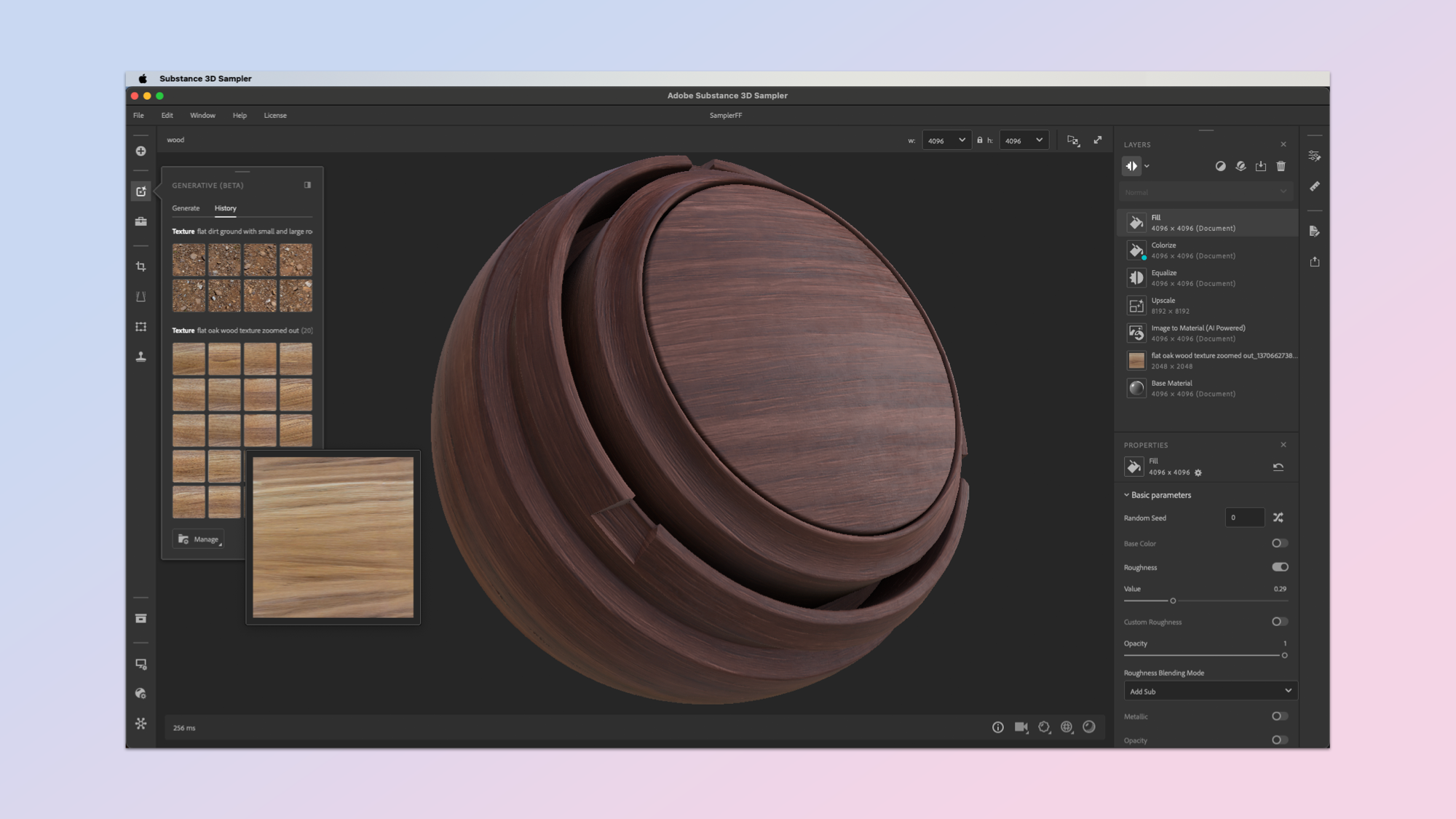
In an Adobe video illustrating how this feature works, a designer explains how he used the prompt “full dirt ground with large and small rocks” to generate a number of textures that he could apply to the ground in his scene.
After finding one he liked, he used it as the starting point of his design and improved on it by adding water and adjusting other parameters to bring the scene to life.
Secondly, Substance 3D’s latest release includes a new generative background feature. Again using text prompts you can create detailed background images and seamlessly composite objects into scenes with intelligent perspective and lighting matching.

In another demo video, a second designer needed an abstract background to accompany a 3D model of a pair of headphones. Again, using a text prompt for an “abstract wave swirl” Substance 3D gave her four options to choose from. The perspective and lighting were again matched to the image.
Substance 3D stager can also be used to generate 3D environments in which to place your creation. Don’t have the budget to fly out your team to photograph your product on a sandy beach? Adobe Substance 3D may prove to be a good alternative.
Beta versions of Substance 3D Sampler 4.4 and Stager 3.0 featuring the new Text to Texture and Generative Background features will be accessible to all Substance 3D customers starting March 18.







