
AdBlock VPN is brought to you by the same team responsible for AdBlock, a pop-up zapping tool that's become a vital bit of kit for anyone who doesn't want to be jumpscared by ads every time they open a new site.
To round out its portfolio of privacy-boosting tools, the company recently released AdBlock VPN, which makes it a small fish in a big pond. After all, the best VPNs of 2024 are well-established and jam-packed with features.
To see how AdBlock VPN compares to these giants, I put its performance, unblocking power, ease of use, and tools to the test, to help you figure out whether it's worth taking a chance on one of the newest entries into the VPN world.
About AdBlock VPN
AdBlock, the company behind AdBlock VPN, was founded in 2009. The first product to hit the market was the now-famous ad-blocking browser extension, AdBlock, designed to pluck ads, pop-ups, trackers, malware, and other digital nasties from Google Chrome browsing sessions. A VPN was next on the to-do list, and created by a small group of dedicated developers.
The company's headquarters are in San Francisco, California, which raises concerns right off the bat, given that the United States is a founding member of the Five Eyes Alliance. That means that, without a no-logs policy in place, your identifiable data could be served up to the US government if AdBlock VPN is approached with a warrant.
AdBlock VPN price and payment
Currently, there are only two AdBlock VPN plans available, and you'll have to decide between the monthly and annual options. Both plans are virtually identical, save for the price, so it really boils down to how long you're willing to commit to the service.
The monthly plan costs $3.99 a month. You can save around $2.90 a month by opting for the annual plan, however, at $34.99 a year. It's a pretty good VPN deal – although it’s disappointing to see that AdBlock VPN only offers 6 simultaneous connections.
There's also no free trial, which means you'll need to make good use of the 30-day money-back guarantee if you want to try before buying. It's a more involved process but, on the other hand, claiming your money back if you're unhappy is a piece of cake.
AdBlock VPN accepts two payment methods, PayPal and credit card, which isn't all that generous. I'd typically expect to see cryptocurrency options, and some privacy purists may want to look elsewhere if they're on the hunt for an uber-secure way to pay for a VPN.
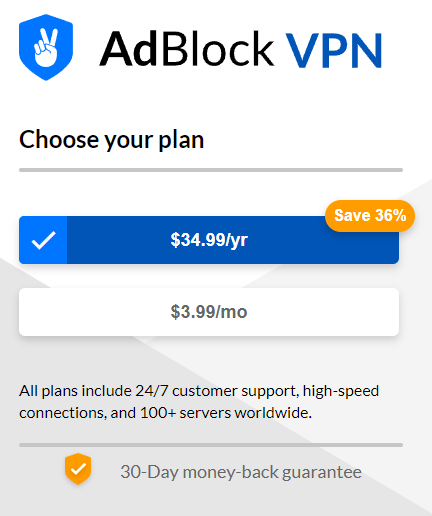
How private is AdBlock VPN?
AdBlock VPN makes use of AES 256-bit encryption. This is good news, and the industry standard, being a popular and robust choice you'll see employed by today's most secure VPNs.
I tested AdBlock VPN's leak protection, too, and the service passed with flying colors, meaning you can carry on scrolling, shopping, and streaming without worrying about leaking identifiable information.
The good news dries up here, however, as AdBlock VPN didn't perform as well with its overall security offering. Why? Well, it's lacking a lot of tools.
AdBlock VPN does not allow you to configure your VPN protocol – whereas other providers on the market do. Also, the VPN's Windows, Mac, and Android apps use the OpenVPN protocol, and its iOS app uses IPSec. These are two relatively old protocols and I'd expect to see WireGuard in the mix – but it's missing entirely. WireGuard is newer, less resource intensive, and an awesome blend of speed and security, and not making it available is a serious pitfall.
There's no split tunneling, either, so you won't be able to pick and choose which apps and sites are routed through the VPN tunnel and which aren't. Worse still, AdBlock VPN lacks a kill switch, which means that, if the VPN connection drops, there's no failsafe in place that'll cut your internet access to prevent data leaks.
Finally, I inspected AdBlock VPN's ad-blocking tools. They worked well enough, but you'll get better results by investing in a full-blown blocker like AdBlock Plus or uBlock Origin.
Does AdBlock VPN keep logs?
The AdBlock VPN site states that the service abides by a no-logs policy – and I put these claims under the microscope.
I'm happy to confirm that AdBlock VPN doesn't keep hold of user logs. In fact, the privacy policy clears things up, explaining that only diagnostic data and bandwidth usage are recorded.
I would, however, like to see AdBlock VPN invest in an independent third-party audit of its logging policy and apps. Understandably, this hasn't happened yet, given that the service is still in its infancy, but audits are a fantastic way to signal to prospective customers that their privacy is in good hands.
How fast is AdBlock VPN?
Putting AdBlock VPN's performance to the test wasn't as straightforward as I'd have liked. With no way to select a protocol, I had to use the default Windows configuration for my testing, and a 100 Mbps connection over Ookla.
I conducted my first test from a UK server location – and the results were great. AdBlock VPN recorded download speeds of 87.62 Mbps and upload speeds of 13.54.
Speeds took a dive as I connected to servers further afield, however, with a German connection clock in at 62.91 Mbps download and 8.4 Mbps upload. This isn't totally surprising, given that my data had further to travel, and I'd consider the final result to be normal.
For my final test, I joined a server in the United States and saw speeds of 53.52 Mbps download and 6.9 Mbps upload. I was impressed with this showing – especially since my home base is in the United Kingdom.
AdBlock VPN isn’t a speed demon, and the lack of WireGuard certainly hurts its ranking in our fastest VPN shortlist, but it'll be more than quick enough to keep up with your everyday browsing. Here's where I’d usually note that the service can handle 4K streaming – and while AdBlock VPN’s performance is up to par, its unblocking power isn't, and I'll get into that in more detail in a moment.
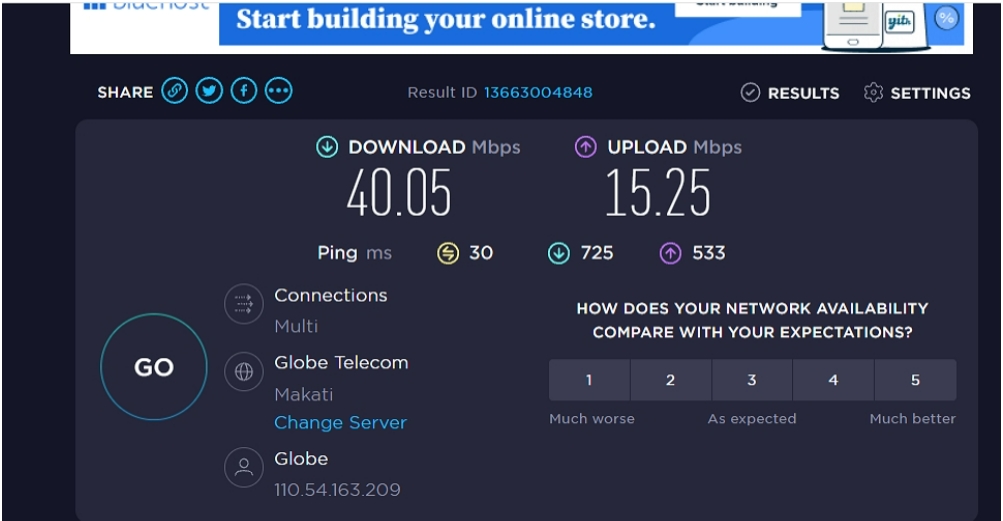
How good is AdBlock VPN for streaming?
Oh boy, AdBlock VPN really struggled to unblock streaming platforms. In fact, during my tests, I failed to access Netflix, Disney+, Hulu, and BBC iPlayer.
Each streaming service detected the fact I was using a VPN pretty quickly, too, which tanked AdBlock VPN's streaming score even more. Netflix and Hulu wouldn't show me any international content, Disney+ blocked my access entirely, and BBC iPlayer's content didn't play at all, serving me with a warning that I was in the wrong region.
Needless to say, I don't recommend AdBlock VPN as a streaming VPN – but there are plenty of services that do excel at unblocking. ExpressVPN is one of my top picks, thanks to its easy-to-use apps and massive server network, and I'd suggest checking it out if you want reliable access to your favorite platforms and HD shows.
On the subject of servers, AdBlock VPN's network is pretty puny, with servers in just 38 locations. The service claims that there are more than 100 servers to choose from in total – but you'll get more choice (and more value for money) if you go with my #1 Netflix VPN, NordVPN, and its fleet of 6,300+ servers. It's worth noting that there isn't a direct correlation between a provider's server count and its overall quality – but more is more when it comes to connection points.
How good is AdBlock VPN for torrenting?
AdGuard VPN doesn't make a huge song and dance about it, but it is a decent torrenting VPN. I was pleasantly surprised to find that P2P traffic is supported across all of its servers and, during my tests, I had no trouble doing my own P2P file sharing while connected to a server.
I downloaded a few files, with the help of the BitTorrent protocol, and they all completed quickly and without any hiccups.
Can you use AdBlock VPN as a China VPN?
AdBlock VPN makes bold claims about its ability to get around pesky bans and blocks, stating that it'll access "any website or app without censorship or restrictions". Some of the most stringent and severe restrictions are imposed by China, and its Great Firewall, so I decided to see how effective AdBlock VPN is at bypassing them.
I connected to a server in mainland China and attempted to access sites that are, typically, blocked there. I had no luck checking out the likes of Google, Facebook, and YouTube, however.
AdBlock VPN does account for these difficulties, claiming that the service may encounter issues in places where censorship is rife. Think Cuba, Iran, China, and other regions enforcing harsh digital embargos. Ultimately, if you want a viable VPN for China, you'll want to stick with ExpressVPN.
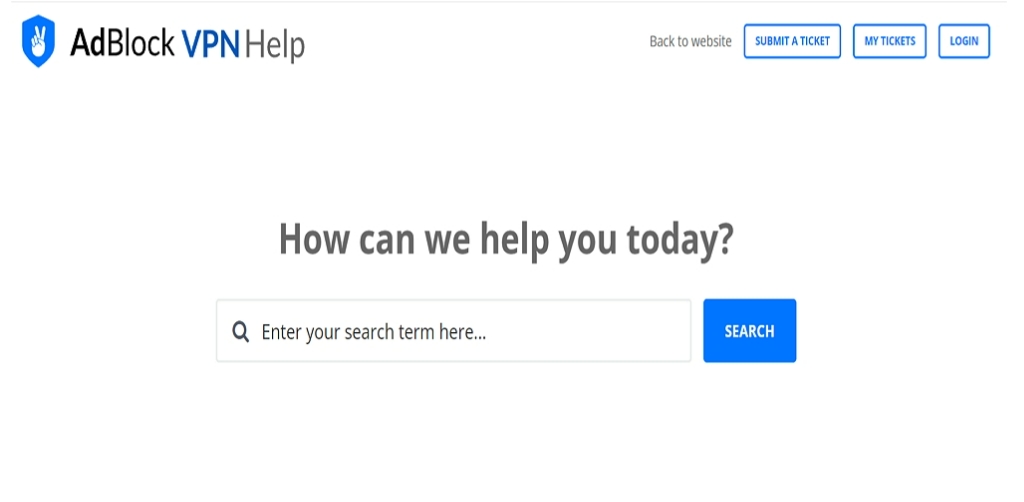
What platforms is AdBlock VPN compatible with
AdBlock VPN doesn't offer a wealth of compatibility. In fact, you'll only be able to install it on four platforms – Windows, Mac, Android, and iOS.
This lack of platform compatibility is an issue, especially for folks on the hunt for a rock-solid Linux VPN, but it’s worth noting that AdBlock VPN won’t work with routers or Fire Stick TVs, either.
Getting the apps up and running is nice and simple, though, which is something of a consolation. You'll need to download the app (either from an app store or the AdBlock VPN site), log in, and follow along with the on-screen instructions. There's no need to create an account during this process, and you can use the same email address as the one associated with your payment, and receive a password to that account.
What customer support does AdBlock VPN offer?
If you need help getting set up, or figuring out which server to join, AdBlock VPN's 24/7 support has you covered, though you'll need to reach out via a support ticket on the provider site or contact the team directly. My questions were answered within 24 hours, without a hitch, and AdBlock VPN's responses were professional.
The lack of live chat support is a major downside. Although the ticketing system works well enough, and you won't be left waiting for a response, today's top VPNs offer the feature as standard – which puts AdBlock VPN behind the times.
The VPN does offer something of a fallback, however, with an impressive FAQ hub on its home site. The articles contain a good amount of depth and technical info, which is handy if you're doing your own troubleshooting and prefer not to reach out to the support team.
AdBlock VPN alternatives
I don't recommend AdBlock VPN, seeing as it’s missing vital features (like a kill switch), has a small server count, and struggles to unblock any streaming services. The good news is that there are plenty of VPNs out there that do excel in these areas – and I've listed four of my top picks below.
NordVPN is the best VPN of 2024, and my go-to provider for unblocking international streaming content. Whether you're into Netflix, BBC iPlayer, or smaller regional sites, it has you covered (thanks to a whopping 6,300+ servers). It's the fastest VPN I've tested, too, which means your P2P downloads will finish in a blink.
ExpressVPN is a close runner-up, and I often recommend it to VPN newcomers. All of its apps look awesome and offer an interactive user experience, and handy configurations handle all of the techy stuff during setup. Plus, ExpressVPN works in China, and automatically uses obfuscation protocols to keep you secure at all times.
Surfshark sits at the top of my cheap VPN rankings – and for good reason. You'll get a ton of value for a measly monthly (or yearly) subscription, and access to virtually every streaming service you can think of. Surfshark also gives you unlimited simultaneous connections to play with – so you can share your login with friends and family if you’re feeling generous.
CyberGhost is a veteran of the VPN scene and a solid all-rounder. I especially like its dedicated streaming servers, which make checking out what's new on Hulu, Amazon Prime, and BBC iPlayer a breeze. Oh, and the VPN's built-in ad blocker actually performs better than AdBlock VPN's.
AdBlock VPN review: Final verdict
AdBlock VPN struggles to keep up with today's industry leaders, and you'll get more features and functionality elsewhere. I'd like to see the VPN invest in a third-party audit, beef up its unblocking power, and add a kill switch and split tunneling to the mix.
On the other hand, AdBlock VPN's pricing is straightforward and fair, and its speeds can (in theory) handle HD streaming and torrenting. There's potential here, certainly, but as it stands, AdBlock VPN doesn't dazzle.
Tom’s Guide rating: ⭐⭐⭐
Subscribe if:
✔️ You're working with a budget: Although it's not the cheapest option on the market, AdBlock VPN's prices won’t break the bank.
✔️ Simplicity is key: AdBlock VPN doesn't over-egg its apps with a ton of clutter or a busy user interface.
✔️ You want open source apps: All AdBlock VPN apps are open source, so you can take a peek at the source code, if you want, and do your own evaluation.
Don't subscribe if:
❌ You're an avid streamer: I couldn't unblock anything during my tests which, naturally, means AdBlock VPN is a no-go for fans of Netflix.
❌ You want a ton of features: AdBlock VPN is light on functionality, which could be a deal breaker for folks who want to tailor their VPN experience.
❌ No audit is a red flag: Currently, AdBlock VPN hasn't had its privacy policy vetted by an independent agency, so you'll have to take the company’s promises in good faith.
How we test VPNs
Understanding how our team of experts tests VPNs is important. It lets you know that we really have got hands-on with these products, and that we’ve considered every feature, no matter how small. Some sites just give a rundown of specs found on a provider’s website – we endeavor to do quite a bit more than that.
First of all, we do check the provider websites, and note useful information like the number of servers and locations, whether you’re allowed to use every server for P2P, which encryption protocols are supported, the variety of operating systems it runs on, and tons more. We also check the pricing at this stage.
This initial scan gives us a baseline understanding of the service, and if there are any bold claims on-site we note them to make sure the customer isn’t being misled.
We’ll then dig into privacy policies. This is a very important piece of literature for any company, but for VPNs they need to be absolutely watertight. We’ll also go through the logging or zero-logging policy to look for gaps, and read any information available on independent audits.
Then it comes to testing the applications themselves. We test how easy it is to download and install, noting if any data collection options are clearly outlined to the user. We then inspect the default configuration to see what you have to ‘opt in’ for, and what features are available overall. We then play around with any additional features, such as ExpressVPN’s server speed test or NordVPN’s Double VPN. After we’ve gone through everything on the surface, the fun bit starts – trying to break things.
We throw all sorts of curveballs at these VPNs, like connecting to oddly configured networks, and killing processes to see if we can get the VPN to stop without activating the kill switch.
After we’ve had our fun, we check in with the support team to see if they’re helpful. Then, we’ll check a wide range of streaming sites to see if the VPN is able to access geo-blocked content, and we’ll run a series of speed tests over a few days and nights to get an accurate picture of what sort of connection speeds you can expect.







