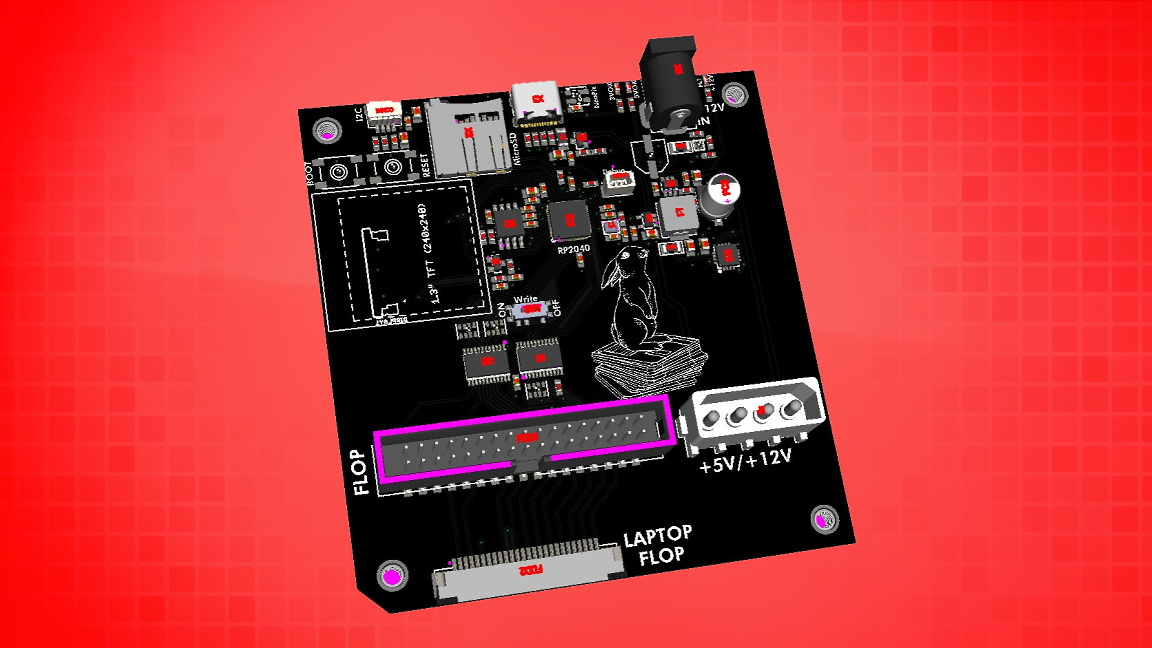
Adafruit has designed a floppy drive PCB that uses an RP2040 with the ability to emulate a real floppy drive. This isn't the first time Adafruit has used a Raspberry Pi to dabble in the world of floppy disk support. Just over a year ago, the team programmed a Raspberry Pi Pico to read floppy disks. Now, they've taken the notion a step further and designed a Raspberry Pi RP2040 floppy drive PCB that allows users to archive, write, and emulate a real floppy drive.
It's also worth mentioning that Adafruit isn't alone in this endeavor. The "go-to" name in floppy emulation for many retro enthusiasts is Gotek, with a drive which can emulate a plethora of floppy disk formats. Over the years, we've covered a few other Raspberry Pi floppy projects, including this floppy disk adapter and another project that adds floppy drive support to your Pi. Over at X (formerly Twitter), Adafruit delved into what this new PCB offers. It has 16M onboard flash memory, but there's also room to add a microSD card. It even has a 1.3-inch color TFT display module to help keep track of task progress in real time.
The PCB requires juice to operate, and Adafruit seems to have planned for every contingency. It's powered by a 12V adapter alongside a 5V/3A buck converter. A TPS259540 12V OVP module is included to ensure the power is maintained at 12V and doesn't slip up to 15V. It also has optional USB-C support.
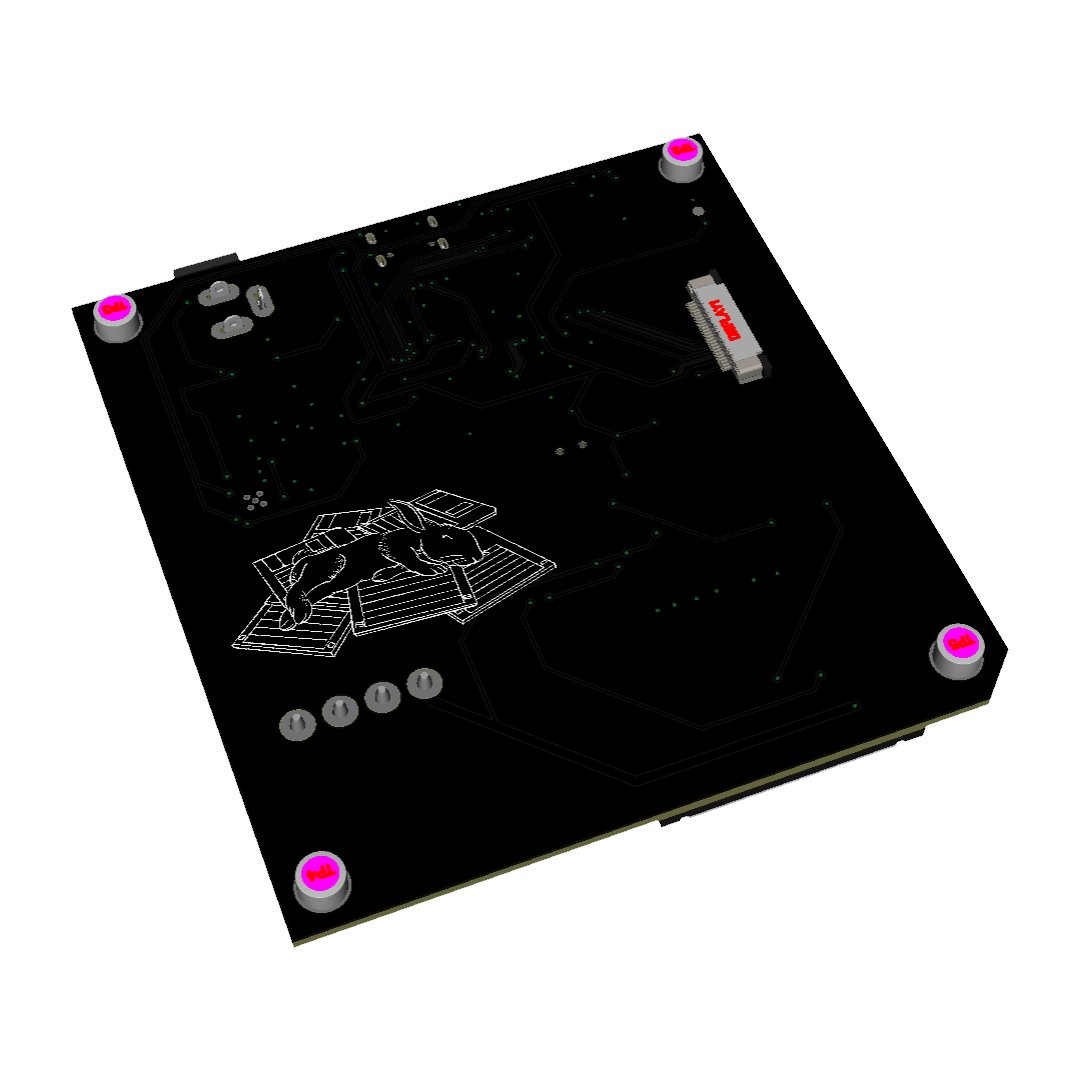
At the moment, the PCB features a 34-pin IDC pinout for interfacing. It also has support for 26-pin interfaces; however, the team mentioned the possibility of adding support for Disk II support in the future after some success when tinkering with an Apple disk.
Of course, no Adafruit board is complete without a cute theme, and this one is no exception. Adafruit took full advantage of the empty space left on the board and used a silkscreen printer to spruce up the final design with some artwork featuring a bunny rabbit. Is it critical for functionality? Of course not, but it looks so cute.
If you want to get a closer look at this PCB and see if it's worth using in one of your future Raspberry Pi projects, check out the official post shared to X (formerly Twitter) by Adafruit and follow them for future updates.







